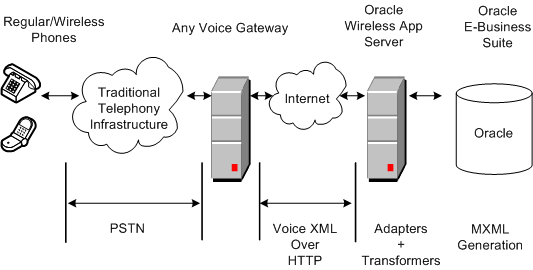Introduction
This chapter provides an overview of Oracle Mobile Field Service and the technologies used for the Oracle Mobile Field Service applications.
This chapter covers the following topics:
Overviews
This section provides overviews for the following:
-
Oracle Field Service
-
Oracle Mobile Application Foundation
-
Oracle Mobile Field Service
Oracle Mobile Application Foundation provides the infrastructure for Oracle Mobile Field Service Store and Forward applications.
Overview of Oracle Field Service
The Oracle Field Service suite supports an automated process used by service organizations to manage their field service operations. It assists in the entire service process from taking the customer call to fixing and reporting on the problem at a customer site. For a complete description of Oracle Field Service capabilities, see the Oracle Field Service Implementation Guide and the Oracle Field Service User Guide.
The following table lists all the applications in the suite.
| Suite Application | Description |
|---|---|
| Oracle Field Service | This application assists in assigning tasks to service technicians, creating and dispatching daily schedules, monitoring progress, and reporting on material, expense, and labor transactions. |
| Oracle Advanced Scheduler | This application enables optimization of scheduling capabilities of tasks to qualified resources. It takes into account driving time, distance, and part availability, and it creates part reservations. |
| Oracle Spares Management | This application is used to provide additional logistics and planning features to manage a service parts inventory in a multi-location environment. |
| Oracle Mobile Field Service Store and Forward - Laptop | This application is a disconnected application typically installed on a field service technician's laptop to receive his daily schedule and report on progress, material, expense, and labor. |
| Oracle Mobile Field Service Store and Forward - Pocket PC | This application is a disconnected application for a Pocket PC so a field service technician can receive his daily schedule and report on progress, material, expense, and labor. |
| Oracle Mobile Field Service - Wireless | This application is a connected application for any wireless device. This application offers a complete, automated, and streamlined field service solution to field service technicians by providing real-time wireless access to the enterprise application. Using any wireless device, the field service technicians can remotely access the latest, most accurate and critical information to perform their job. |
| Oracle Mobile Field Service - Voice | This application is a voice-activated application giving field service technicians access to the enterprise information using wireless telephones (land line and cell phones). The input mode to access the enterprise information through this application includes both keypad and speech identification. |
The Oracle Mobile Field Service applications integrate with the following application modules:
-
Oracle Install Base
Tracks the products installed at customer site.
-
Oracle Application Foundation components
Oracle Application Foundation components such as Task Manager and Resource Manager manage various operations of Oracle Field Service.
Overview of Oracle Mobile Application Foundation
The Oracle Mobile Application Foundation provides the infrastructure for Oracle Mobile Field Service Store and Forward - Laptop and Oracle Mobile Field Service Store and Forward - Pocket PC.
In the new architecture, the Mobile Gateway Database in the middle tier has been replaced by the Oracle10g Lite mobile server. Data replication is restricted to the enterprise and client tiers.
The advantages of this mobile architecture include the following:
-
Simple to install and maintain.
-
Integrates with the CRM applications suite.
-
Supports multiple platforms.
-
More scalable.
-
Simplifies user management.
-
Supports real-time job assignment. (As soon as a job is assigned, it is available for downloading.)
Overview of Oracle Mobile Field Service
Oracle Mobile Field Service is part of the Oracle Field Service Suite of products. Oracle Mobile Field Service contains four mobile applications. These applications are:
-
Oracle Mobile Field Service Store and Forward - Pocket PC
-
Oracle Mobile Field Service Store and Forward - Laptop
-
Oracle Mobile Field Service - Wireless
-
Oracle Mobile Field Service - Voice
In addition, in the Oracle Field Service application there is the Field Service Technician Portal that can also be considered a mobile application. For information on the Field Service Technician Portal, see the Oracle Field Service User Guide.
The Oracle Mobile Field Service applications convert a portable computer device into a workbench for field service technicians. The Oracle Mobile Field Service applications are the ideal solution for many service markets such as, HVAC, utilities, copier machine maintenance, telecommunications, and office supply industries. These applications enable field service technicians the ability to print service reports, view or update install base records, and much more. For a complete description on how field service technicians may use the Oracle Mobile Field Service applications in their work day, see the individual mobile application chapters in the Oracle Mobile Field Service User Guide.
For all Oracle Mobile Field Service applications, the first screen or page describes the schedule for the day for the field service technician. This page or screen can also describe past and future responsibilities.
The following graphic depicts a typical technicians Task List screen of the Oracle Mobile Field Service Store and Forward - Pocket PC application.
All Open Tasks
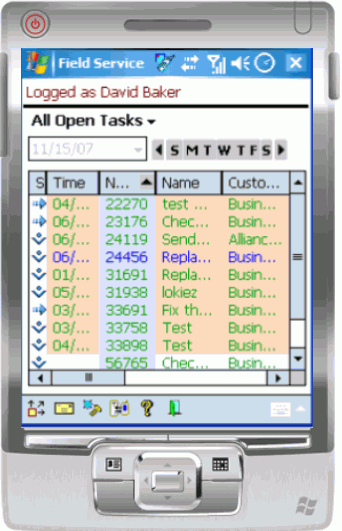
The following graphic depicts a typical Oracle Mobile Field Service Store and Forward - Laptop - Field Service Technician Dashboard page.
Field Service Technician Dashboard Page
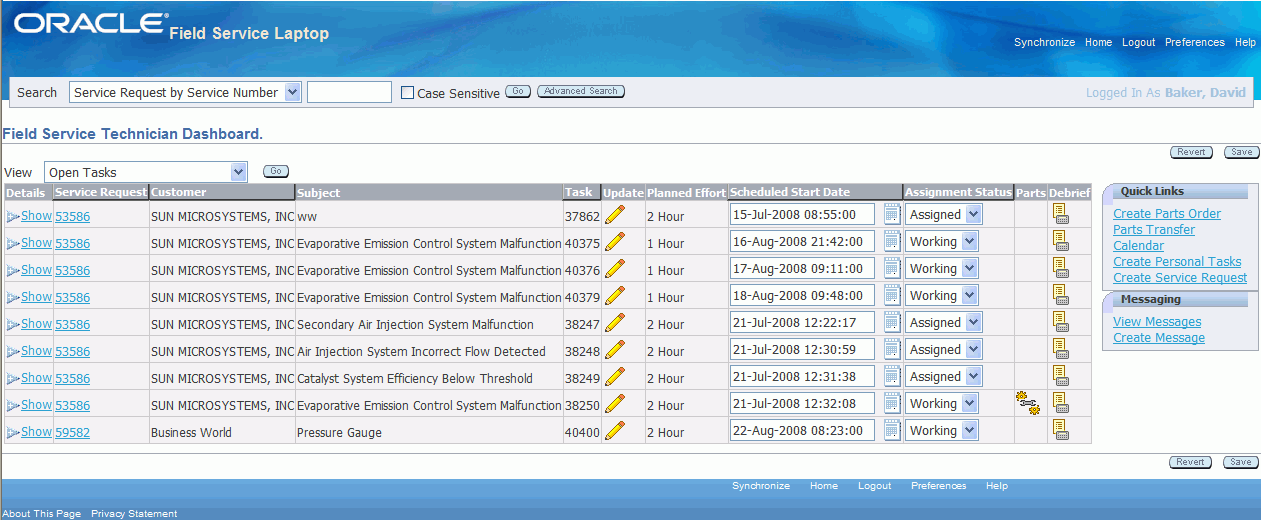
The following graphic depicts a typical Oracle Mobile Field Service - Wireless main menu. This is what the technicians see when they first enter the Wireless application:
Main Menu
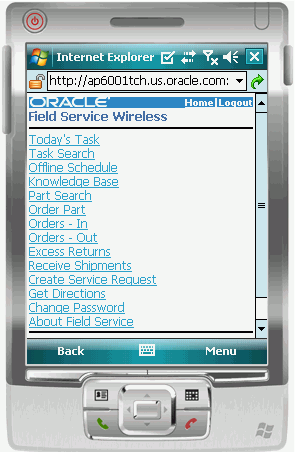
The Main Menu includes the following links:
-
Today’s Task
-
Task Search
-
Offline Schedule
-
Create Service Request
-
Knowledge Base
-
Parts Search
-
Receive Parts
-
Parts Return
-
Transaction History
-
Mobile Queries
-
Get Direction
Using this link, you can view the driving directions between any two tasks.
-
Preferences
-
Change Password
-
About
Using this link, you can view environment details such as, technician name, responsibility, database name, and browser information.
Technologies
This section discusses the technologies used for all of the Oracle Mobile Field Service applications.
Oracle Mobile Field Service Store and Forward - Pocket PC and Laptop
Oracle Mobile Field Service Store and Forward - Laptop and Oracle Mobile Field Service Store and Forward - Pocket PC are built upon the Oracle Mobile Application Foundation and Oracle Mobile Field Service Store and Forward technologies.
Oracle Mobile Application Foundation Technology
The following components form the Oracle Mobile Application Foundation:
-
The mobile server repository in the Applications database.
-
The Oracle10g Lite mobile server.
-
For a laptop computer, a local Oracle10g Lite database and a local Web-to-Go server.
-
For a Pocket PC, a local Oracle10g Lite database and mSync clients.
The following illustration summarizes the relationships between these components. In the illustration, the Oracle Applications 12 database (including application logic, business events, mobile administration schema, base tables, and conflict resolution) resides on the enterprise tier. The enterprise tier is connected to the mobile server on the middle tier. Synchronizations are used to connect the mobile server on the middle tier to the components on the client tier. On the client tier, laptop clients have a local Oracle10g Lite database and a local Web-to-Go server, while Pocket PC clients have a local Oracle10g Lite database and mSync clients on each Pocket PC.
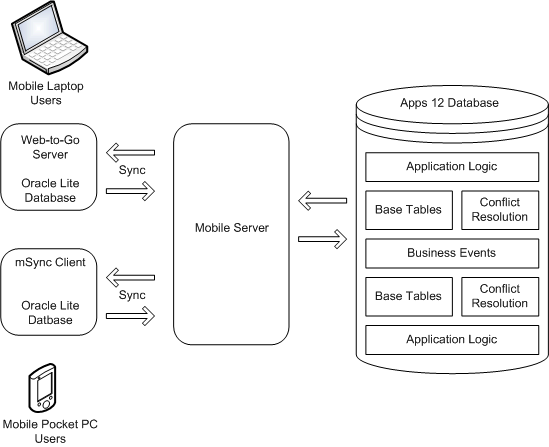
Oracle Mobile Application Foundation Deployment
In the sample deployment illustrated below, there are three middle-tier application Web servers. Server1-host is dedicated to offline (mobile) users, while Server2-host and Server3-host are dedicated to online users.
The process flow begins on the client tier, where each user (whether mobile or online) opens an HTTP connection to the middle-tier servers through a load balancer/proxy. However, the offline user connects using the following URL:
http://<ip-address>:<port number>/webtogo
URLs which specify "webtogo" are processed by the mobile server operating in standalone mode on Server1-host. URLs from the online PC applications (which do not contain webtogo) are processed by an Apache/Jserv module on either Server2-host or Server3-host.
Finally, the three Web servers on the middle tier connect to an Applications 12 database on the enterprise tier.
See Appendix D, "Mobile Synchronization Scalability and Performance" for additional information.
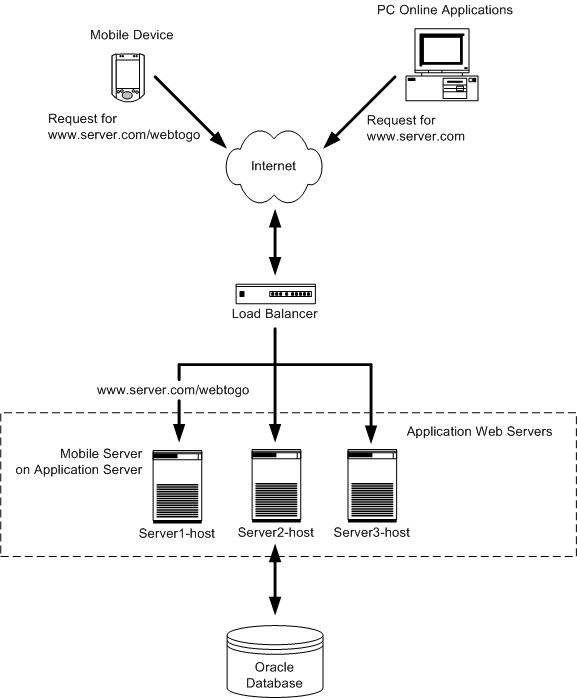
Note: The Oracle10g Lite mobile server is configured to run in standalone mode, independent of the Oracle10g Application Server or Apache installation. In this mode, Oracle10g Lite uses its own HTTP listener.
Oracle Mobile Field Service Store and Forward Technology
Oracle Mobile Field Service Store and Forward contains two applications—Laptop and Pocket PC. Oracle Mobile Field Service Store and Forward - Laptop and Oracle Mobile Field Service Store and Forward - Pocket PC are complete job-management applications that help field service technicians complete their daily responsibilities. These applications are part of the Oracle Field Service suite of applications. Oracle Field Service in turn is part of the Oracle E-Business Suite, which is an integrated set of applications designed to work together.
Oracle Mobile Field Service Store and Forward applications synchronize with the enterprise system to receive new data such as tasks and service requests. Synchronization is also important to send changes made in the Mobile Field Service Store and Forward applications such as newly created report items and updated task statuses.
The enterprise system is based on the Oracle 12 database. Information is exchanged between the mobile computer device and the enterprise system through the mobile server. The laptop computer uses the Web-to-Go server and the Oracle10g Lite database to send and receive information from the mobile server. The Pocket PC uses the mSync Client and the Oracle10g Lite database to send and receive information from the mobile server. Oracle Mobile Field Service Store and Forward technology is graphically represented in the figure found in Oracle Mobile Application Foundation Technology.
Oracle Mobile Field Service Wireless and Voice
Oracle Mobile Field Service Wireless provides the most flexible, scalable, and reliable mobile infrastructure. Oracle Mobile Field Service Wireless provides browser based internet access on mobile devices independent from the underlying wireless infrastructure including networks, protocols, devices, markups, and gateways.
Oracle Mobile Field Service Wireless manages and delivers content by taking into account the screen size and input methods of the devices. Using the voice capabilities, field service technicians can listen to tasks assigned to them and get detailed information such as what problems have been reported, who is the customer, and when they need to arrive on site. The field service technicians can also update the current assignment status of the tasks by using voice commands.
As usual, refer to Oracle E-Business Suite Installation Guide: Using Rapid Install for details about installing Oracle Mobile Field Service applications. You are not required to set up Oracle iAS Wireless Server (AS) to implement Mobile Field Service Wireless. The Wireless application itself does the job of Oracle iAS Wrieless Server(AS). If you are migrating from a prior release and want to continue using Oracle iAS Wireless Server, then you can continue using it with former setup process. However, for the Mobile Field Service Voice application, Oracle iAS Wireless Server (AS) is required.
Oracle Mobile Field Service supports the following technology:
-
Small Form Factor: This includes WAP-enabled phones, some smaller RIM pagers, and iMode.
MXML Transformation for WAP, iMode, and Tiny HTML
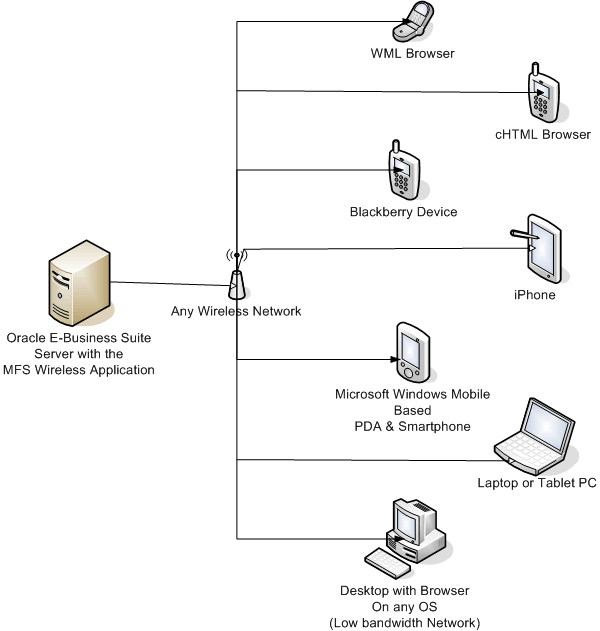
-
Voice Enabled Devices: This includes telephones and cellular phones. Dual Tone Multi Frequency (DTMF) and Speech are supported.
Oracle Mobile Field Service Voice Infrastructure