Trading Partners
This chapter covers the following topics:
Trading Partners
In the Oracle e-Commerce Gateway, the term ”trading partner” refers to a particular location or address of a customer, supplier, or bank engaged in some type of trading relationship (sending or receiving transactions). Since a given corporation may have several locations, each with a different set of trading relationships, you must define one trading partner for each customer address, supplier site, or bank branch. Trading Partner Groups allow multiple trading partners to be aggregated under one group entity.
It is very important to distinguish trading partners in Oracle e-Commerce Gateway from other address locations that may be referenced in an inbound or outbound document.
Oracle e-Commerce Gateway trading partners define the location or address of any party sending / receiving electronic documents to / from Oracle E-Business Suite.
Within each of these documents, there may be references to other addresses which are not the sending / receiving location. These addresses are defined within Oracle E-Business Suite as location codes.
Locations codes are used to define any address referenced in an inbound/outbound document, including trading partners. Therefore, all e-Commerce Gateway trading partners also have a location code but not all location codes have a corresponding e-Commerce Gateway trading partner record.
Trading partners defined in Oracle e-Commerce Gateway:
-
Allow you to define trading partners for any operating unit associated with your responsibility.
-
Link trading partners to Customers, Suppliers, Bank Branches, and other locations defined in Oracle E-Business Suite.
-
Link Oracle trading partners to trading partners defined in EDI translation software or other external applications.
-
Allow definition of processing rules such as determining if the transaction is enabled for the trading partner and if the transaction is test or production for the trading partner.
-
Are used to validate trading partner information on incoming documents.
The location code mentioned above and translator code are crucial to establishing the linkage between Oracle E-Business Suite locations, Oracle e-Commerce Gateway trading partners, and EDI translator's or external application's trading partner. Once established, these links provide the foundation for completely automated and seamless integration of electronic documents to / from Oracle E-Business Suite.
The relationship between Oracle e-Commerce Gateway trading partners and trading partner data on the inbound or outbound interface file is found in the Control Record (0010) section of the interface file. During outbound processing, trading partner data from the e-Commerce Gateway definition is placed on the Control Record to identify the sending trading partner. During inbound processing, trading partner data on the Control Record is used to validate the trading partner against trading partner data defined in Oracle e-Commerce Gateway.
Trading Partners for Multiple Organizations
To support multiple operating units, Oracle e-Commerce Gateway allows you to associate a Trading Partner group with any operating units linked to your responsibility during the group setup.
When first opened or queried the Trading Partner Groups window, the Trading Partner group is associated with the default operating unit set by a profile option; this default operating unit is the current operating unit. All Trading Partners within the group are automatically assigned to the same default operating unit. All the Trading Partner locations are restricted to the same default operating unit. When defining Trading Partners, you can change the default operating unit in the group setup window by reselecting any of the operating units associated with your responsibility. The Trading Partner Party Types, such as supplier, customer, or bank, will also be restricted to the selected operating unit.
Multiple Organization Access Control
To secure data access, Oracle e-Commerce Gateway uses security profiles that are linked to your responsibility to control access to one or more operating units. The security profile concept allows system administrators to predefine the scope of access privileges as a security profile and then associate the security profile with responsibility for a user.
Multiple operating units are associated with a security profile and the security profile is in turn associated with a responsibility. Therefore, through the access control of security profiles, users can access data in multiple operating units without changing responsibility.
Security profiles are defined based on organization hierarchies. See Trading Partner chapter, Oracle e-Commerce Gateway Implementation Manual for details.
With the association of Trading Partners and operating units, Oracle e-Commerce Gateway allows you to:
-
Execute outbound transaction extract concurrent programs for a specified operating unit linked to your responsibility.
See Outbound Transaction chapter, Oracle e-Commerce Gateway User's Guide for details.
-
Run relevant Trading Partner reports for a specified operating unit linked to your responsibility.
See Oracle e-Commerce Gateway Reports chapter, Oracle e-Commerce Gateway User's Guide for details.
Location Codes
Each address referenced in a transaction must be associated with a location code in Oracle E-Business Suite. In many electronic standards, including EDI, address data such as bill-to or ship-to address is communicated using a code or identifier. Location code is used to link this code or identifier with an address defined in Oracle E-Business Suite such as customer address or supplier site. For EDI applications, location code may be used to define data contained in the X12 N104 segment or EDIFACT NAD segment of a document.
There are four areas within Oracle E-Business Suite where location code can be defined:
-
Receivables - Customer Addresses. Navigate to the Customers > Standard window. In the address tab, define EDI Location Code.
-
Payables - Bank Branches. Navigate to the Setup > Payments > Banks window and define EDI Location Code.
-
Purchasing - Supplier Sites. Navigate to the Supply Base > Suppliers window. From the Sites button, Electronic Data Interchange tab, define EDI Location Code.
-
HR - Locations. Navigate to the Work Structures > Location window. In the Other Details tab, define EDI Location Code.
During inbound processing, Oracle e-Commerce Gateway uses location code and translator code data from the Control Record (0010) section of the interface file to validate trading partner data against the e-Commerce Gateway trading partner definitions.
Location codes on the inbound interface file are also used to derive address data and validate the address definition against the Oracle E-Business Suite address definition.
During outbound processing, location code and translator code is used to identify the sending trading partner to the receiving party. This information is placed in the Control Record (0010) section of the interface file. Location code is also included with all address data referenced in the document.
Defining Trading Partner Data
The term ”trading partner” is used differently in the context of EDI translators than in the context of the e-Commerce Gateway. For EDI translators, the purpose of trading partner data is to:
-
Identify sending and receiving electronic mailbox addresses.
-
Identify the communication medium (such as network or direct connection).
-
Enable specific transactions by trading partner. See: Trading Partners.
Trading partner groups are used to associate one or more trading partner definitions in e-Commerce Gateway into one logical entity. Since trading partners are defined at an address or location level within e-Commerce Gateway, trading partner groups may be used to define customers or suppliers. Trading partner groups can also be used to describe larger logical entities such as supplier categories or geographic regions.
Additionally, trading partner groups can also be associated with operating units linked to your responsibility. All trading partners within a group will then be automatically assigned to the same operating unit associated with the group.
To define a trading partner group:
-
Navigate to the Trading Partner Groups window.
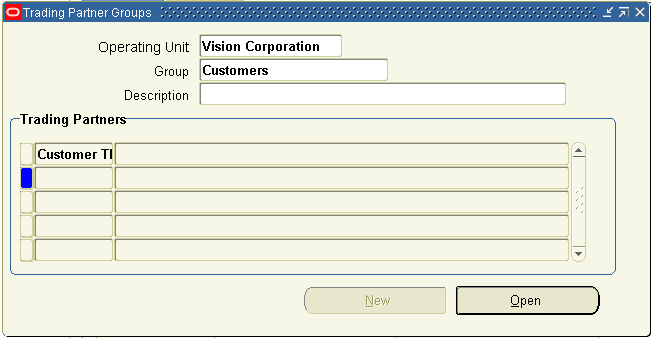
-
Select an operating unit that is linked to your responsibility for the trading partner group.
Note: The Operating Unit field is defaulted to the default operating unit set by the profile option MO: Default Operating Unit. This operating unit is the current operating unit that you are signing on. You can select another operating unit from the list of values if you are associated with more than one operating units.
-
Enter a unique trading partner group identifier.
-
Optionally, enter a description for the trading partner group.
-
Do one of the following:
-
To add a new trading partner to a trading partner group, choose the New button to open the Trading Partners window.
-
To update an existing trading partner in a trading partner group, enter the trading partner location code. Then choose the Open button to open the Trading Partners window.
-
To define a trading partner within a trading partner group:
-
The Operating Unit field displays the selected operating unit for the trading partner group.
-
Enter a trading partner name. This trading partner will be associated with the operating unit.
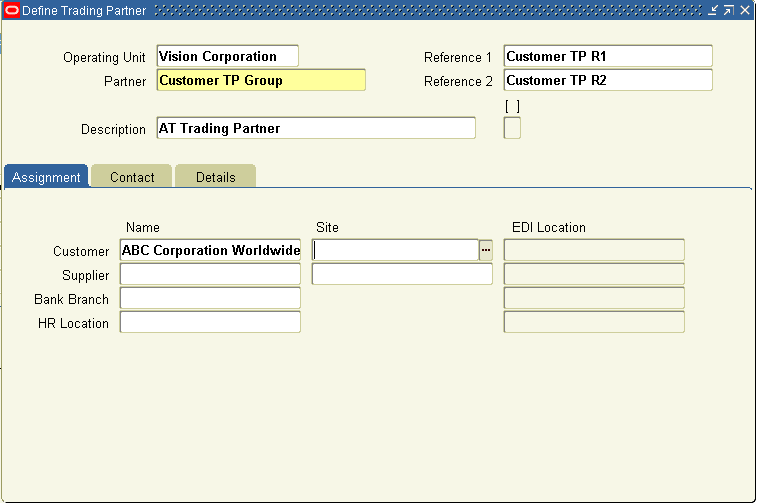
-
Optionally, enter the trading partner description.
-
Optionally, enter references 1 and 2. This is for any additional data needed by the trading partner.
-
Optionally, access trading partner flexfields (also known as attributes) by choosing the flexfield represented by [ ]. In order to be used, flexfields must first be defined using System Administration.
To define a trading partner assignment:
-
In the Assignment tabbed region, associate this trading partner definition with the corresponding Oracle E-Business Suite physical address entity. This is address- or site-level data.
Since Trading Partners within the Trading Partner group are associated with an operating unit, only those Trading Partner addresses associated with the selected operating unit will be displayed in the list of values for selection.
When multiple operating units are associated with your responsibility, if you want to associate a different set of addresses for the same Trading Partner group and same Trading Partner, then you have to reselect the operating unit in the Trading Partner Groups form and then change the setup for the underlying Trading Partners. The operating unit is relevant to the underlying addresses only and not to the Trading Partner groups or Trading Partner headers.
-
Do one of the following:
-
If you are defining the trading partner as a customer, select a customer and customer site. These values are defined in Oracle Order Entry and / or Oracle Receivables.
-
If you are defining the trading partner as a supplier, select a supplier and supplier site. These values are defined in Oracle Purchasing and / or Oracle Payables.
-
If you are defining the trading partner as a bank, select a bank branch address. This value is defined in Payables.
-
If you are defining internal locations such as your ship-from location, select the Human Resources location code. These values are defined in Oracle Human Resources.
-
To define trading partner details:
-
Open the Details tabbed region to enable transactions and define transaction-specific attributes for the trading partner.
-
Select the document adding / receiving this document type to test transactions for this trading partner.
This allows transactions to be marked as a test transaction even if it is extracted from a production application. This code should agree with the test / production flag defined in the EDI translator software or the trading partner application.
For outbound transactions, the test indicator is set to T (test) on the control record 0010 in the interface data file. For inbound transactions, the test indicator is set to T for the application open interface table if the table has a test / production flag.
To define trading partner contact data:
-
Optionally, open the Contact tabbed region and enter the EDI contact name, title, basic address data, electronic mail address, phone, fax number, and so on. This data is useful for EDI coordinators in case issues arise regarding transmission of EDI files. This data is not written to the interface data files. The data is independent of all contact data in the Oracle E-Business Suite.