ATP Based on Collected Data
This chapter covers the following topics:
- Basic ATP
- Single-Level Supply Chain ATP
- Configuration ATP
- Product Family ATP
- Demand Class ATP
- Improved ATP Performance
Basic ATP
Basic ATP allows you to perform an availability check based on a statement of current and planned material supply against a given organization. You perform ATP checks by specifying the item, the need-by date, and the ship-from value. The system returns results describing the need-by date quantity and the fulfillment date.
Business Application
Basic ATP allows you to receive detailed information about whether your availability check request can be met and on what date the request can be fulfilled. Based on statements of current and planned material supply, Basic ATP determines the availability of items.
You perform a Basic ATP check when you have only one ship-from location in your company or when you want to check availability in one inventory location.
Setup
After you perform the mandatory and optional setup steps explained in the Setting Up chapter, then you may perform Basic ATP.
When you initiate ATP from another application, such as Oracle Order Management, you must specify a shipping organization. The calling application may have its own way to supply a default shipping organization. When Oracle Global Order Promising is called with a specific organization, it performs Basic ATP. Otherwise, it attempts to perform Single-Level Supply Chain ATP, which requires additional setup.
Refer to the calling application's user guide for further details on shipping organization specifications.
ATP Logic
ATP Logic in a Single Organization
-
If Check ATP is set to None, then no ATP check occurs.
If the ATP item attribute is Material Only, then the system checks ATP for the item on the request date. If supply is available, then you are done. Otherwise, go to Step 2.
-
ATP fails to satisfy this request. From the sysdate, ATP performs forward scheduling for this request. ATP finds the earliest date that you can meet the shortage based on the supply in the ATP Rule. This value is the ATP date.
-
If the ATP Date is less than or equal to the Latest Acceptable Date, Oracle Global Order Promising returns a success. Otherwise, it returns a failure.
Note: The Latest Acceptable Date is a date beyond the request date that the customer will accept the order. This date is determined by any calling application, and it is passed to Oracle Global Order Promising.
ATP Result
Oracle Global Order Promising returns detailed information and presents it in the ATP Details window. However, the calling application may decide to show only a subset of the information. For example, Oracle Order Management shows some of the ATP results, such as Warehouse, Request Date Quantity, Available Date, and Error Message, in its Availability window. It provides an ATP Details selection for you to drill down to the ATP Details window, where you can see detailed information.
For details on the ATP Details window, see ATP Inquiry.
Single-Level Supply Chain ATP
Single-Level Supply Chain Available-To-Promise (ATP) enables you to perform availability checks based on current and planned supply across multiple supply organizations. You rank the supply organizations so that ATP checks for availability in the order you want. Single-Level Supply Chain ATP automatically finds the best supply organization for your request. Oracle Global Order Promising also drills down to look at availability at every supply organization.
Business Application
ATP for Multiple Supply Locations
If your enterprise has multiple distribution centers, then Oracle Global Order Promising determines the best location to fulfill a customer request. Alternatively, you can check ATP for all possible supply locations, drill down to ATP details, and select the desired location.
Any environment where multiple supply locations are used to fulfill order demand can benefit from this feature. As you utilize available inventory from other locations, you can successfully meet customers requirement and thus increase your company's overall order fill rate by utilizing inventories that might otherwise be excess.
For example, a company has three stores throughout the US. When a customer inquires about the availability of a particular product A, the company should first check the preferred store (Org1). If the product is not available at the preferred store, then the company should check the other stores (Org2 and Org3) to find the store that can meet the customer's requirement. Single-Level Supply Chain ATP helps the company accomplish this goal, as illustrated by the following diagram:
Single-Level Supply Chain ATP
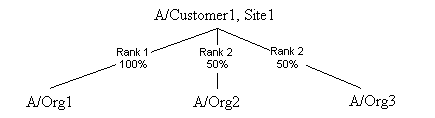
Setup
Perform the mandatory and optional setup steps explained in the Setting Up chapter. In addition, perform the following setup steps.
Sourcing Rule
You use sourcing rules to describe all of the possible shipping warehouses. The sourcing rule priority determines the order that Oracle Global Order Promising uses to search for supply. The receiving party can be a customer or an internal organization. You must use a sourcing rule that is not specific to an organization to define the movement of goods from shipping organizations to customers. The sourcing rule type must be Transfer From.
Note: Oracle Global Order Promising does not currently support sourcing a customer sales order from a supplier, directly, in a drop-ship scenario.
For detailed setup instructions, see Sourcing Rules and Bills of Distribution in Oracle Master Scheduling/MRP and Oracle Supply Chain Planning User's Guide.
Assignment Set
Once you define your sourcing rules, you assign them to particular items, organizations, and customers. These assignments are grouped together in assignment sets.
In an assignment set, you assign your sourcing rules at different levels, as follows:
-
A single item in an organization for a customer site
-
A category of items in an organization for a customer site
-
An item across all organizations customer sites
-
A category of items across all organizations customer sites
-
All items in an organization for a customer site
-
All organizations (global) customer sites
You create an assignment set at different levels based on your needs. If the receiving party is a customer, then assign the sourcing rule to this customer and its site. If you want a sourcing rule to be applicable to any customer or any items, then you assign the sourcing rule to global.
Important: Category-level assignments are supported only if the category set indicated by MRP: Sourcing Rule Category Set and MSC: Sourcing Rule Category Set is controlled at the Master level and not at the Organization level.
For detailed setup instructions, see Sourcing Rules and Bills of Distribution in Oracle Master Scheduling/MRP and Oracle Supply Chain Planning User Guide.
Profile MRP: ATP Assignment Set
When you perform Single-Level Supply Chain ATP from the source instance, this profile determines the assignment set ATP uses to determine the shipping organization for the receiving organization or customer. This profile should point to the assignment set discussed previously and be set up at the source instance.
Profile MSC: ATP Assignment Set
This profile points to an assignment set that contains the Sourcing Rule, which defines the movement of goods from shipping organizations to customers. This profile is set up at the destination instance. The profile MRP: ATP Assignment Set, defined at the source instance, takes precedence over the profile MSC: ATP Assignment Set.
ATP Logic
The system processes an ATP request in this order:
-
If the ranks are different, the organization with the highest rank is selected first. If the ranks are the same, the source that has the higher allocation percentage is selected first. If the allocation percentages are the same, the source is selected arbitrarily.
-
The availability of the item in the organization is checked.
-
If the supply is sufficient, then the ATP Date equals the request date, and the ATP status equals success.
-
If the supply is not sufficient, then forward schedule to find the earliest date that the shortage can be met. The ATP Date equals the earliest available date. If the date is less than or equal to the Latest Acceptable Date, then the ATP status equals success. Otherwise, the ATP status equals failure.
-
-
If the ATP status equals success, then return the ATP Date with a success status. Otherwise, go to Step 1 for the next ranked organization.
-
If there are no more organizations, then return the ATP Date and ATP status from the highest ranked organization.
-
The Latest Acceptable Date is determined by the calling application.
-
A request is only promised against one source.
-
ATP Result
When the ATP check is performed without a shipping organization, Oracle Global Order Promising automatically performs Single-Level Supply Chain ATP based on the sourcing rules defined in the assignment set pointed to by the profile MRP: ATP Assignment Set. It returns a shipping warehouse based on the logic described in ATP Logic, quantity available on request date, the available date, and other information. You obtain the detailed information from the ATP Details window.
From Oracle Order Management or Oracle Global Order Promising ATP Inquiry, users can select Global Availability to view availability information for each shipping organization.
For details about viewing availability information, see ATP Inquiry.
Example
The example guides you through some of the setup steps and shows you the Single-Level Supply Chain ATP result.
You have two supply organizations, M1 and M2; M1 is the preferred warehouse. For end item A, it is Make at M1, but it is Buy From supplier S1 at M2. This sourcing strategy is applicable to all customers.
You ship the product to customers using either the standard 3-day delivery or 1-day express.
For any demand, you want ATP to look at the two supply warehouses based on the current and planned supply.
Sourcing Rule
You set up a sourcing rule as shown in the following table:
Note: You must select the All Org field on the Define Sourcing Rule form. For this example, the sourcing rule name is SR-A.
| Type | Organization/Supplier | Percent | Rank |
|---|---|---|---|
| Transfer | M1 | 100 | 1 |
| Transfer | M2 | 100 | 2 |
This sourcing rule is non-organization specific.
Assignment Set
In the assignment set, you make an item-level assignment by assigning sourcing rule SR-A to item A, as shown in the following table:
| Assigned To (Type) | Item / Sourcing Rule |
|---|---|
| Item | A |
| SR | SR-A |
Transit Times
You can set up different shipping methods and transit lead times from the shipping organization to a customer.
The following table shows the transit lead times from the shipping location to the region of the U.S.:
| From | To | Shipping Method | Lead Time |
|---|---|---|---|
| M1-ShipLoc | USA (region) | Express | 1 day |
| M1-ShipLoc | USA (region) | Standard | 3 days |
| M2-ShipLoc | USA (region) | Express | 1 day |
| M2-ShipLoc | USA (region) | Standard | 3 days |
Profile MRP: ATP Assignment Set
This profile points to the assignment set defined previously.
The cumulative ATP quantity for each warehouse is shown in the following table:
| Organization | Day 10 | Day 11 | Day 12 | Day 13 |
|---|---|---|---|---|
| M1 | 80 | 85 | 90 | 100 |
| M2 | 90 | 95 | 100 | 105 |
The ATP request information is:
-
Order Quantity = 100
-
Request Arrival Date = Day 11
-
Customer = ABC
-
Address = 1234 Evergreen Lane, California, CA 96666, USA
-
Shipping Method = Express
-
Latest Schedule Limit = 2 days
Oracle Global Order Promising performs the following procedures:
-
Single-Level Supply Chain ATP first looks at M1. Since the shipping lead time is 1 day, the quantity must be available on Day 10. However, it is not available.
-
Because the latest schedule limit for this customer is 2 days, Single-Level Supply Chain ATP looks forward to Day 11 and Day 12. M1 is still not available.
-
Single-Level Supply Chain ATP now looks at M2. It is available on Day 12.
-
Based on this search, Single-Level Supply Chain ATP returns M2 as the warehouse for the request with the availability date of Day 12.
Note: You must provide a shipping warehouse for the ATO Model, PTO Model, and ATO Item. Currently, Oracle Global Order Promising does not recommend sourcing for these items.
Configuration ATP
A Configure-To-Order (CTO) environment is one in which a product or service is assembled or kitted on receipt of the sales order. This section provides a detailed explanation of order promising on items used in a CTO environment.
Oracle Global Order Promising supports a CTO environment. You designate the optional and included items for the ATP Check, thus providing an accurate availability date for the end configuration.
Business Application
In a CTO environment, it is not possible or practical to project and plan for every possible configuration. Inventory is planned and held at component level. To accurately promise a customer order, you must check availability based on the options actually selected. Oracle Global Order Promising lets you promise a sales order for configuration based on the selected options.
Items Used in CTO Environment
The following items may be used in a CTO environment:
-
ATO Model
-
PTO Model
-
ATO Item
-
Kit (PTO Item)
For detailed feature descriptions, see Oracle Configure-To-Order Implementation Guide.
Examples
ATO Model
| Level | Item | Bill of Material (BOM) Item Type | Mutually Exclusive | Optional | Assemble-To-Order |
|---|---|---|---|---|---|
| 0 | Laptop X11 | ATO Model | - | - | Yes |
| 1 | - Base System | Standard | No | No | No |
| 2 | - - Board | Standard | No | No | No |
| 2 | - - Network Card | Standard | No | No | No |
| 2 | - - Graphics Card | Standard | No | No | No |
| 1 | - Processor Class | Option Class | Yes | No | Yes |
| 2 | - - Mobile Pentium®4 2.2 GHz | Standard | No | Yes | No |
| 2 | - - Mobile Pentium®4 2.0 GHz | Standard | No | Yes | No |
| 2 | - - Mobile Pentium®4 1.8 GHz | Standard | No | Yes | No |
| 2 | - - Mobile Pentium®4 1.7 GHz | Standard | No | Yes | No |
| 1 | - Memory Class | Option Class | Yes | No | Yes |
| 2 | - - 256 MB | Standard | No | Yes | No |
| 2 | - - 512 MB | Standard | No | Yes | No |
| 2 | - - 640 MB | Standard | No | Yes | No |
| 1 | - Monitor Class | Option Class | Yes | No | Yes |
| 2 | - - 17in Flat Screen | Standard | No | Yes | No |
| 2 | - - 19in Flat Screen | Standard | No | Yes | No |
| 1 | - Modular Drive Class | Option Class | No | No | Yes |
| 2 | - - 24X CD-ROM | Standard | N/A | Yes | No |
| 2 | - - 8X Max DVD ROM | Standard | N/A | Yes | No |
| 2 | - - 24X CD-RW | Standard | N/A | Yes | No |
| 2 | - - 24X CD-RW/DVD Combo | Standard | N/A | Yes | No |
PTO Model
| Level | Item | BOM Item Type | Mutually Exclusive | Optional | Pick Components |
|---|---|---|---|---|---|
| 0 | Laptop X11 Deluxe | PTO Model | - | - | Yes |
| 1 | - Laptop X11 | ATO Model | No | No | No |
| 1 | - External Mouse | Option Class | No | Yes | No |
| 2 | - - Logitech Optical Mouse | Standard | No | Yes | No |
| 2 | - - COMPAQ Mouse | Standard | No | Yes | No |
| 1 | - Wireless Networking Card | Option Class | No | Yes | Yes |
| 2 | - - External TrueMobile 1150 PC Card | Standard | No | Yes | No |
| 2 | - - Internal TrueMobile 1150 miniPCI Card | Standard | No | Yes | No |
| 1 | - Laptop Case | Standard | No | No | No |
| 1 | - External Speaker | Option Class | No | Yes | Yes |
| 2 | - - Premium Speaker | Standard | No | No | No |
| 2 | - - Speaker Manual | Standard | No | No | No |
ATO Item
| Level | Item | BOM Item Type | Mutually Exclusive | Optional | Assemble-To-Order |
|---|---|---|---|---|---|
| 0 | Laptop X11-1 | Standard | - | - | Yes |
| 1 | - Base System | Standard | N/A | No | No |
| 1 | - Mobile Pentium®4 2.2 GHz | Standard | N/A | No | No |
| 1 | - 512 MB | Standard | N/A | No | No |
| 1 | - 17in Flat Screen | Standard | N/A | No | No |
| 1 | - 24X CD-RW/DVD Combo | Standard | N/A | No | No |
Kit
| Level | Item | BOM Item Type | Mutually Exclusive | Optional | Pick Components |
|---|---|---|---|---|---|
| 0 | External Speaker | Standard | No | - | Yes |
| 1 | - Premium Speaker | Standard | No | No | No |
| 1 | - Speaker Manual | Standard | No | No | No |
Configuration ATP Based on Collected Data
Oracle Global Order Promising lets you check availability for an ATO Model, PTO Model, ATO Item, and Kit. The following section explains the setup needed to perform availability checks for such items, as well as the data that is passed from front-end applications to Oracle Global Order Promising.
ATO Model
You use front-end applications such as Oracle Order Management and Oracle Configurator to configure an ATO Model. The ATO Model, selected option classes, and selected option items are passed to Oracle Global Order Promising for ATP check.
Setup
ATP Item Attributes and Component ATP Flag
To perform availability and lead time check for an ATO Model and its components:
When the availability for the ATO Model depends on the availability of the included items and optional items, you should set up the Check ATP item attribute according to the following table:
| Item Type | Check ATP | Component ATP |
|---|---|---|
| ATO Model | None | Material |
| Option Class | None | Material |
| Mandatory Component | Material or None | None |
| Optional Item | Material or None | None |
Oracle Global Order Promising checks the availability of the included and selected optional items on a date that is offset from the ATO Model request date by the
Fixed Lead Time + Request Quantity * Variable Lead Time
of the ATO Model. Oracle Global Order Promising returns a Ship Date that is either the request date or a later date, if any available to promise items are not available.
To perform lead time check for an ATO Model:
Setup the ATP flag and the ATP Component flag as follows:
| Item Type | ATP Flag | ATP Component Flag |
|---|---|---|
| ATO Model | None | None |
Set the profile MSC: ATP Enforces Lead Time for ATO Models to Yes.
Note: If you set both the ATP flag and ATP Component flag to None and the profile MSC: ATP Enforces Lead Time for ATO Models to No, then Oracle Global Order Promising does not perform the availability and lead time checks for the ATO Model.
-
If you have Multi-Level or Multi-Org ATO Models, you need to deploy Oracle Advance Supply Chain Planning to accurately promise such orders through the use of the Multi-Level ATP or Multi-Level CTP functionalities and sourcing capabilities. For configuration details for ATP based on planning output, see Configuration ATP.
-
An ATO Model is similar a product family, therefore, you should not define an ATO Model under a product family.
ATP Logic
Match to Existing Configuration
Oracle Global Order Promising does not attempt to match a new sales order to an existing configuration. Oracle Global Order Promising is based on the availability of the options and mandatory items. Once the order is scheduled and booked, you use the Match and Reserve capability from Oracle Order Management to match to an existing configuration with supply.
Note: If you implement Oracle Advanced Supply Chain Planning and perform ATP based on future planning, Oracle Global Order Promising will match an existing configuration for a new sales order and net supply and demand based on the configuration item supply and demand. For details, see Match to Existing Configuration.
Reschedule Order
When a sales order line is rescheduled, Oracle Global Order Promising first cancels the original order lines and then reschedules the order based on the availability of the ATP optional item and standard mandatory item availability. If a supply of the configuration item exists and it is available earlier, then Oracle Global Order Promising will not use it.
Option Specific Sourcing
A model-option combination may not always be produced at a specific source. Restrictions may be associated with specific options, like equipment limitations, and engineering qualifications. If a model requires a specific option, you can predefine that it will be sourced from a reduced set of sources. Oracle CTO enables you to specify a sub-set of the model sources as valid sources for a model-option combination. Oracle Global Order Promising honors this setup and schedules a date for a configuration, based on the sub-set of the model sourcing that is valid for the specific configuration. The configuration BOM is created only in the reduced set of sources only.
Note: Oracle CTO may create a configuration item in an organization that is not on the list of valid organizations based on the Option Specific Sourcing rule. When you perform an ATP inquiry for such an item using applications such as Oracle Order Management, Oracle CTO validates the item-organization combination and flags such an error. However, this validation is not available on the destination instance. You should provide a valid organization while performing an ATP inquiry for such an item.
For more details on creating configuration item, see Oracle Configure-To-Order Implementation Guide.
For details on how option-specific sourcing is used, see Example.
To define option-specific sourcing:
-
In the Navigator, select Advanced Planning > Source Instance Setups > Sourcing > CTO Option Specific Sourcing List.
The Option Specific Sourcing List window appears.
Option Specific Sourcing List Window
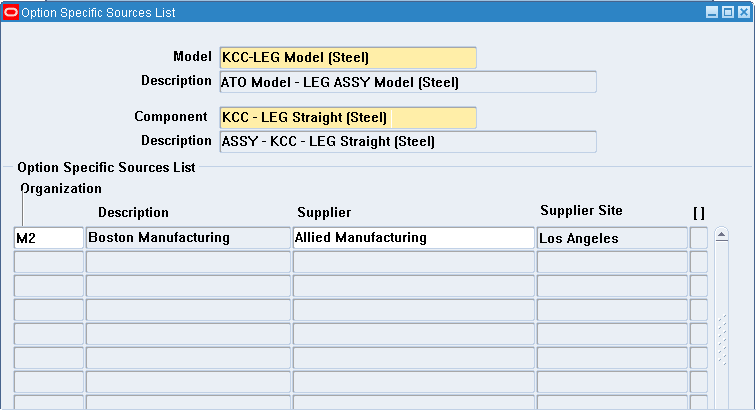
-
Define valid sources for each model-option configuration.
Oracle Global Order Promising uses the option-specific sources list to restrict available sources when promising the ATO Model.
-
Option-specific sources on a child model restrict the available sources of its parent model.
-
Oracle CTO
-
Creates the BOM and routing for the configured item only at the subset of organizations required by the option-specific sources setup.
-
Creates new sourcing rules and assignments for the option specific sources model and its parent models.
For details on how to setup configuration creation based on option-specific sourcing, see Oracle Configure-To-Order User Guide.
To set the item attribute to Based to Model:
-
In the Navigator, select Items > Organizations > Master Item.
The Master Items window appears.
-
Set Create Configured Item, BOM to Based on Model.
For details on setting item attributes, see Oracle Configure-To-Order User Guide.
Global Availability
If an ATO Model can be sourced from multiple shipping warehouses, then Oracle Global Order Promising recommends a shipping warehouse based on the availability in each warehouse.
For details about setting up sourcing rules for shipping warehouses, see Single-Level Supply Chain ATP or Multi-Level Supply Chain ATP.
For details about viewing availability information, see ATP Inquiry.
Infinite Time Fence
Oracle Global Order Promising honors the infinite time fence for an ATO Model. The model must have either the Check ATP attribute or the Component ATP attribute enabled, or both attributes enabled.
Consistent Interface to All Calling Applications
Any application that attempts to interface with Oracle Global Order Promising for ATO or PTO must send the model and selected options to Oracle Global Order Promising. Oracle Global Order Promising then does the following:
-
For the ATO Model, it derives the standard mandatory components
-
For the PTO Model, the calling application either has Oracle Global Order Promising derive the included items or it passes the included items to Oracle Global Order Promising.
Examples
Consider the ATO Model from Example 1. For a particular order, assume that some options are selected. The ATP item attributes for these items are shown in this table:
| Level | Item | Check ATP | Component ATP |
|---|---|---|---|
| 0 | Laptop X11 | - | Material Only |
| 1 | - Base System | Material | Material Only |
| 1 | - Processor Class | - | Material Only |
| 2 | - - Mobile Pentium®4 2.2 GHz | Material | None |
| 1 | - Memory Class | - | Material Only |
| 2 | - - 256 MB | - | None |
| 1 | - Monitor Class | - | Material Only |
| 2 | - - 19in Flat Screen | - | None |
| 1 | - Modular Drive Class | - | Material Only |
| 2 | - - 24X CD-RW/ DVD Combo | Material | None |
The cumulative availability picture for the items that have the Check ATP attribute set is described as follows:
| Item | Day 1 | Day 2 | Day 3 |
|---|---|---|---|
| Base System | 0 | 10 | 10 |
| Mobile Pentium®4 2.2 GHz | 10 | 20 | 30 |
| 24X CD-RW/DVD Combo | 0 | 10 | 10 |
Lead time setup for Laptop X11:
-
Fixed lead time = 0
-
Variable lead time = 0.05 day
A sales order for this configuration for a quantity of 10 on Day 2 can be promised on Day 3.
An ATP inquiry for this order will show the following result in the ATP Detail window:
| Item | Matched Configuration | Organization | Request Date Quantity | Ship Date | Days Late |
|---|---|---|---|---|---|
| Laptop X11 | - | SG | 0 | Day 3 | 1 |
| Base System | - | SG | 0 | Day 3 | 1 |
| Processor Class | - | SG | 0 | Day 3 | 0 |
| Mobile Pentium®4 2.2 GHz | - | SG | 0 | Day 3 | 0 |
| Memory Class | - | SG | 0 | Day 3 | 0 |
| 256 MB | - | SG | 0 | Day 3 | 0 |
| Monitor Class | - | SG | 0 | Day 3 | 0 |
| 19in Flat Screen | - | SG | 0 | Day 3 | 0 |
| Modular CD/DVD Drive | - | SG | 0 | Day 3 | 0 |
| 24X CD-RW/DVD Combo | - | SG | 0 | Day 3 | 1 |
The Org field only shows the shipping organization for the top ATO Model.
ATP Pegging for the item Base System shows the following result:
(D) Laptop X11- Org Qty 10 on Day 2
(S) Laptop X11- Make Org Qty 10 on Day 3
(D) Base System- Org Qty 10 on Day 1
(S) Base System- ATP Org Qty 0 on Day 1
(S) Base System- ATP Org Qty 10 on Day 2
(D) Mobile Pentium 4.22 GHZ - Org Qty 10 on Day 1
(S) Mobile Pentium 4.22 GHZ - ATP Org Qty 10 on Day 1
(D) 24X CD-RW/DVD Combo - Org Qty 10 on Day 1
(S) 24X CD-RW/DVD Combo - ATP Org Qty 0 on Day 1
(S) 24X CD-RW/DVD Combo - ATP Org Qty 10 on Day 2
Explanation:
-
In pegging, different graphical icons are used for supply and demand. In the above representation, the icons are represented by (S) and (D, respectively.
-
Option classes appear on the same level as components. They are treated as phantom items.
-
The demand pegging line for the components of an ATO model reflects the lead time offset of the Model. The lead time for 10 units of the model = round (0 + 0.05 * 10) = 1 day.
-
The Base System and 24X CD-RW/DVD Combo are not available on Day 1.
-
All components are available on Day 2. It takes 1 day to produce the configuration. Therefore, the configuration is only available on Day 3.
Model 1 has three options: Option 1, Option 2 and Option 3.
Option Specific Sourcing Structure
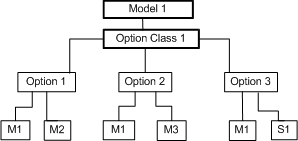
M1, M2, and M3 denote the manufacturing organization. S1 denotes a supplier.
-
If an order for Model 1 only has Option 1, then the valid sources would be M1 and M2.
-
If an order for Model 1 only has Option 2, then the valid sources would be M1 and M3.
-
If an order for Model 1 only has Option 3, then the valid sources would be M1 and S1.
-
If an order for Model 1 has option 1 and Option 2, then the only valid source would be M1.
-
If the new item creation attribute is set to Based on Model, then the item is created in M1 and the Order Management validation organization.
-
The bill of material and routing is created in M1 only.
-
New sourcing is created and assigned to the configuration item.
-
If no valid source is found based on the options selected and the option-specific sourcing setup, then Global Order Promising will provide an order but will not be able to schedule the sales order.
PTO Model
You use a front-end application, such as Oracle Order Management and Oracle Configurator, to configure a Pick-To-Order (PTO) Model. When the PTO Model has Ship Model Complete selected, Oracle Order Management groups the PTO Model and the selected option classes with items and optional items into a set for the ATP check. Otherwise, Oracle Order Management treats each PTO line, including items and selected options, independently for the availability check.
Setup
ATP Item Attributes
Set the Check ATP item attribute as follows:
| Item Type | Check ATP | Component ATP |
|---|---|---|
| PTO Model | None | Material Only |
| Option Class | None | Material Only |
| Included Item | Material or None | None |
| Optional Item | Material or None | None |
Examples
PTO Model with Ship Model Complete Set to Yes
For a particular order with a PTO Model, assume that some options are selected. The ATP item attributes for these items are shown in this table:
| Level | Item | Check ATP | Component ATP | Ship Model Complete |
|---|---|---|---|---|
| 0 | Laptop X11 Deluxe | - | Material Only | Yes |
| 1 | - Laptop X11 | - | Material Only | - |
| 1 | - External Mouse | - | Material Only | - |
| 2 | - - Logitech Optical Mouse | Material | None | - |
| 1 | - Laptop Case | Material | Material Only | - |
The cumulative availability picture for the items that have the Check ATP item attribute set is described as follows:
| Item | Day 1 | Day 2 | Day 3 |
|---|---|---|---|
| Logitech Optical Mouse | 0 | 0 | 20 |
| Laptop Case | 10 | 20 | 30 |
For the availability of Laptop X11 and its components, see: Example.
A sales order demand of the above configuration for a quantity of 10 with a request date of Day 2 can be promised on Day 3.
An ATP inquiry for this order will show the following result in the ATP Detail window:
| Item | Matched Configuration | Request Date Qty | Ship Date | Days Late |
|---|---|---|---|---|
| Laptop X11 Deluxe | - | 10 | Day 3 | 1 |
| Laptop X11 | - | 0 | Day 3 | 0 |
| External Mouse | - | 10 | Day 3 | 0 |
| Logitech Optical Mouse | - | 0 | Day 3 | 1 |
| Laptop Case | - | 20 | Day 3 | 0 |
Explanation:
-
Oracle Global Order Promising checks the availability of optional items as well as included items for ATP.
-
The Logitech Optical Mouse is not available when the request date is = Day 2.
-
The PTO model can be shipped on Day 3.
-
The optional items of the ATO model Laptop X11 will show up in the ATP Details window. They do not appear here.
PTO Model with Ship Model Complete Set to No
Assume the same scenario as the previous example, except the PTO Model has Ship Model Complete set to No. In this case, each individual lines can be shipped on the Ship Date.
An ATP inquiry for this order will show the following result in the ATP Detail window:
| Item | Matched Configuration | Request Date Qty | Ship Date | Days Late |
|---|---|---|---|---|
| Laptop X11 Deluxe | - | 10 | Day 2 | 0 |
| Laptop X11 | - | 0 | Day 2 | 0 |
| External Mouse | - | 10 | Day 2 | 0 |
| Logitech Optical Mouse | - | 0 | Day 3 | 1 |
| Laptop Case | - | 20 | Day 2 | 0 |
ATO Item
When an order is created in Oracle Order Management for an ATO Item, Oracle Order Management constructs a set of items to be passed to Oracle Global Order Promising for availability check based on the ATP item attributes setting.
Setup
ATP Item Attributes
Oracle Global Order Promising supports the following ATP item attributes setting for an ATO Item:
-
The ATO Item is forecasted and planned. A statement of supply exists for the ATO Item. Order promising for the ATO Item is based on the supply for the ATO Item. In this case, from the order promising perspective, the ATO Item is similar to a standard item. The significance of the ATO is on the transactional side. You should only enable Check ATP for the ATO Item.
Item Type Check ATP Component ATP ATO Item (Standard) Yes None Components (Standard) None None -
Oracle Global Order Promising returns a Ship Date that is either the request date or a later date if the ATO Item is not available.
-
The ATO Item is created for a commonly ordered configuration; it is not individually forecasted and planned. Oracle Global Order Promising for the ATO Item is based on the availability of its immediate components.
You should enable the Component ATP flag for the ATO Item and enable the Check ATP flag for its key components.
Item Check ATP Component ATP ATO Item (Standard) No Material Next level components (Standard) Material No Oracle Order Management passes the ATO Item to Oracle Global Order Promising for the availability check.
Oracle Global Order Promising checks the availability of the components on a date that is offset from the ATO Item request date by the:
Fixed Lead Time + Request Quantity * Variable Lead Time
of the ATO Item. Oracle Global Order Promising returns a Ship Date that is either the request date or a later date if any available-to-promise items are not available. Under such a setting, Oracle Global Order Promising will not check the availability of the ATO Item.
Examples
ATO Item
Only the ATO Item has ATP Check set to Material.
| Level | Item | Check ATP | Component ATP |
|---|---|---|---|
| 0 | Laptop X11-1 | Material | None |
| 1 | - Base System | - | - |
| 1 | - Mobile Pentium®4 2.2 GHz | - | - |
| 1 | - 512 MB | - | - |
| 1 | - 17in Flat Screen | - | - |
| 1 | - 24X CD-RW/DVD Combo | - | - |
The cumulative availability picture for the items that have the Check ATP item attribute set is described as follows:
| Item | Day 1 | Day 2 | Day 3 |
|---|---|---|---|
| Laptop X11-1 | 0 | 0 | 10 |
An ATP Inquiry for a sales order demand of the ATO Item for a quantity of 10 with a request date of Day 2 can only be promised on Day 3.
The ATP Details window shows the following result:
| Item | Request Date | Request Date Qty | Ship Date |
|---|---|---|---|
| Laptop X11-1 | Day 2 | 0 | Day 3 |
ATO Item
Using the previous ATO example, this example shows the ATP item attribute for the items:
| Item | Check ATP | Component ATP |
|---|---|---|
| Laptop X11-1 | - | Material |
| - Base System | Material | - |
| - Mobile Pentium®4 2.2 GHz | Material | - |
| - 512 MB | - | - |
| - 17in Flat Screen | - | - |
| - 24X CD-RW/DVD Combo | Material | - |
The cumulative availability picture for the items that have the Check ATP item attribute set is described as follows:
| Item | Day 1 | Day 2 | Day 3 |
|---|---|---|---|
| - Base System | 10 | 20 | 30 |
| - Mobile Pentium®4 2.2 GHz | 10 | 20 | 30 |
| - 24X CD-RW/DVD Combo | 10 | 10 | 10 |
Laptop X11-1 lead time:
-
Fixed lead time = 0
-
Variable lead time = 0.05 day
An ATP Inquiry for a sales order demand of the ATO Item for a quantity of 10 with a request date of Day 2 can be promised on Day 2.
The ATP Details window shows the following result:
| Item | Request Date | Request Date Qty | Ship Date |
|---|---|---|---|
| Laptop X11-1 | Day 2 | 10 | Day 2 |
Explanation:
-
The availability information on the ATO Item line tells you the availability on the request date in the Request Date Quantity field. If the entire quantity is not available on the request date, then the Ship Date tells you the earliest date that the order quantity is available.
-
Ship Date equals the date the component items are available plus the lead time of the ATO Item'. For example, the Base System is available on Day 1, thus, the Ship Date equals Day 1 + 1 = Day 2.
Reschedule Order
-
When a sales order line of an ATO Item is rescheduled: Oracle Global Order Promising first cancels the original order demand; then, it reschedules for the new demand.
-
When the ATO Item has Check ATP enabled and the components do not have Check ATP enabled. During rescheduling, the original demand is first canceled for the ATO Item. New demand is placed based on the ATO item's availability.
-
When the ATO Item has Check ATP set to None and components have Check ATP set to Material. During rescheduling, the original demand is first canceled for the components. New demand is placed based on the availability of the components regardless of the availability of the ATO item.
Kit
A Kit, also known as a PTO Item, is a standard item with the Pick Component item attribute selected. When an order is created in Oracle Order Management for a Kit, Oracle Order Management explodes the next level components of the Kit, groups the items into a set, and passes the set to Oracle Global Order Promising for an availability check.
Setup
ATP Item Attributes
Set the Check ATP item attribute.
Oracle Global Order Promising supports two types of settings:
-
Check availability for the Kit:
Item Check ATP PTO Item (Standard) Material - Next level components (Standard) None -
Check availability for the Kit components:
Item Check ATP PTO Item (Standard) None - Next level components (Standard) Material
Oracle Global Order Promising checks the availability for the components on the request date of the Kit. Oracle Global Order Promising returns a Ship Date that is either the request date or a later date if any available-to-promise items are not available.
Examples
PTO Item
Using a PTO Item, the ATP item attributes for the items are shown below:
| Level | Item | Check ATP |
|---|---|---|
| 0 | External Speaker | - |
| 1 | - Premium Speaker | Material |
| 1 | - Speaker Manual | Material |
The cumulative availability picture for the items that have Check ATP item attribute set is described as follows:
| Item | Day 1 | Day 2 | Day 3 |
|---|---|---|---|
| Premium Speaker | 0 | 0 | 10 |
| Speaker Manual | 10 | 10 | 10 |
An ATP Inquiry for a sales order demand of the PTO Item for a quantity of 10 with a request date of Day 2 can be promised on Day 3.
The ATP Details window shows the following result:
| Item | Request Date | Request Date Qty | Ship Date |
|---|---|---|---|
| External Speaker | Day 2 | 10 | Day 2 |
| Premium Speaker | Day 2 | 0 | Day 3 |
| Speaker Manual | Day 2 | 10 | Day 2 |
Product Family ATP
Oracle Manufacturing lets you define product family item as a percentage composition of member items. If the product family item is set up to perform ATP based on product family, then, when an ATP Inquiry is launched for a member item, the ATP is actually performed against the product family item.
When you set ATP to be based on collected data and you define setups to perform ATP based on product family, the product family supply should be present in the source as a Master Production Schedule (MPS).
Business Application
You may not always be able to forecast the exact demand of an end item. However, you may be able to define aggregate requirements and forecast at an aggregate level instead of at the item level. This concept is shown in the following diagram:
Aggregate Product Family Level Forecast
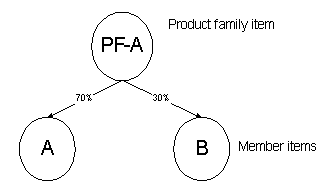
Setup
Once you define the product family item and product family item/member item relationship, you should perform the following setup to enable ATP based on Product Family:
-
1. Check the ATP item attribute: Must be set to Material for a product family item in order to perform Product Family ATP.
You must set the Check ATP flag for all the member items to be Material. Otherwise incorrect result can occur. This is because the demand and supply for product family is an aggregation of the demand and supply of the member items.
-
ATP Rule: Designate an ATP Rule for a product family item.
ATP Logic
When an item is set to Check ATP at the product-family level, Oracle Global Order Promising uses the cumulative availability at the product family level to promise an order.
To calculate availability at product family level:
-
Obtain a supply picture of the product-family item per day up to the infinite time fence of the product family item.
-
Sum the demand from its member items per day up to the infinite time fence of the product-family item.
-
Calculate the net availability for each day.
Net Availability = Supply (Step 1) – Demand (Step 2).
-
If any buckets have negative quantities, then perform backward and forward consumption.
-
Cumulate the supply from Step 4.
ATP Result
ATP Result is expressed in terms of the requested member item. You see the requested item in the ATP Details window as well as in ATP Pegging.
Example
Product family item, PF1, has two members A and B. The supply demand picture for these items is described in the following table:
| Item | Row Type | Today (Day 1) | Day 2 | Day 3 | Day 4 |
|---|---|---|---|---|---|
| PF1 | Supply | 10 | 50 | 50 | 50 |
| A | Demand | 2 | 10 | 5 | 10 |
| B | Demand | 3 | 10 | 10 | 20 |
| PF1 | Net | 5 | 30 | 35 | 20 |
| PF1 | Cum | 5 | 35 | 70 | 90 |
A request for item A of quantity 30 on Day 3 can be promised on Day 3 because a cumulative supply of 70 is available on Day 3.
Demand Class ATP
Demand Class ATP enables you to perform availability checks by demand class. The availability calculation only considers the supply in a master schedule with the same demand class as that on the ATP request.
Business Application
This feature is useful when you want to use a known statement of supply of independent items for a specific sales channel for order promising. For example, your sales channels are countries and you know how much supply you give to each country. The aggregate demand from the customers in a country cannot exceed supply allocated to that country. You use demand class to represent the country, and you declare the supply for each country by using a specific MPS. Oracle Global Order Promising honors the MPS, only promising demand based on the demand class MPS.
Setup
Additional setup steps and details, beyond the mandatory and optional steps explained in Functional Setup for ATP Based on Collected Data section, are described below for the Demand Class ATP functionality.
ATP Rule
Select the Demand Class field in the ATP Rule.
Demand Class ATP restricts the supply and demand to sources with a specified demand class. A demand class ATP Rule cannot include on hand quantity, purchase orders, supplier requisitions, internal requisitions, or in-transit shipments as sources of supply.
Demand Class MPS
You must define an MPS for each demand class for which you perform Demand Class ATP. You also must create entries for each demand class MPS.
Demand Class ATP Compared To Allocated ATP
In Demand Class ATP, you promise orders by sales channels through the use of demand class. You use a specific MPS for each demand class and populate the master production schedules with a statement of supply for that demand class. Oracle Global Order Promising uses the demand class MPS to calculate the available supply against the demand with the same demand class. The mechanism is simple, and it can work well in an environment where demand does not fluctuate much and supply is relatively fixed.
The Allocated ATP feature lets you obtain the same result as the Demand Class ATP by ensuring a level of supply for your designated sales channels. However, this feature is more powerful and the implementation is more flexible. It differs from Demand Class ATP in the following ways:
-
Allocated ATP allows you to designate sales channel by demand class, customer class, customer site, or ship-to site hierarchy. Demand Class ATP lets you designate sales channel by demand class only.
-
Allocated ATP allows you to define time-phased allocation rules that designate a percentage of your total supply to each sales channel. The allocation rule is applied to your designated production MPS or MRP plan during order promising. Demand Class ATP requires that you maintain a specific MPS for each demand class, and it uses that as the statement of supply during order promising. You need to synchronize the demand class MPS's and the production MPS.
-
Allocated ATP performs a capable-to-promise CTP) check when demand exceeds allocation. Demand Class ATP does not have this capability.
-
Allocated ATP provides automatic stealing from lower ranked sales channels. Demand Class ATP requires that you resolve a shortage by manually adjusting the demand class MPS.
See Allocated ATP
To deploy Allocated ATP capability in Oracle Global Order Promising, you must have Oracle Advanced Supply Chain Planning.
ATP Logic
The system processes an ATP request as follows:
-
It checks the ATP Rule, either item level or organization level, to see if Demand Class ATP needs to be done.
-
If Demand Class ATP is enabled on the ATP Rule, then the system checks for a plan having the same demand class as the demand class on the ATP request.
-
If no demand class specific plan is found, then the system uses the generic plan with no demand class.
Improved ATP Performance
Oracle Global Order Promising response times can be improved by a summary approach that stores summarized supply and demand information into a separate table. This allows each ATP request to quickly retrieve summarized availability information without computing availability from detailed supply and demand information. The result is the same as using detailed data. It is highly recommended that you use summarized data.
The summary process is accomplished through the concurrent program: Load ATP Summary Based on Collected Data. This summary concurrent program is automatically run after each data collection.
This feature is currently only supported for non-distributed environments only: environments where the transaction data source and the Oracle Global Order Promising are on the same database instance.
Setup
To enable ATP based on summary data:
Set the system profile MSC: Enable ATP Summary Mode to Yes.
Manually Generating Summary Tables
While the summary tables required to support summary data based order promising are automatically triggered by collections, you can also load the summary data by manually invoking summary concurrent program. You may want to do this if you do not want to rerun collections before enabling summary data based order promising.
To manually generate the Oracle Global Order Promising summary tables from the Order Management Super User responsibility:
-
Log in using the Order Management Super User responsibility.
-
From the Navigator, go to Scheduling, and ATP and Scheduling Setup. Now Run Requests.
-
From the list of values in the Names field, select the following concurrent request: Load ATP Summary Based on Collected Data.
-
Select the following ATP Summary Based on Collected Data parameters:
-
Instance
-
Load Method:
-
Complete Refresh: completely resummarizes sales orders and supplies/demands. Demands mean other demand such as WIP Job demand.
-
Net Change Refresh: summarizes the new sale orders and supplies/demands change after last collection run.
-
Targeted Refresh: performs a Complete Refresh on either sales orders or supplies/demands.
-
-
Refresh Sales Orders: yes or no. You can only set to Yes if Load Method = Net Change Refresh.
-
Refresh Supplies/Demands: yes or no. You can only set to Yes if Load Method = Net Change Refresh or Complete Refresh.
-
-
Select Submit.