Workflow
This chapter covers the following topics:
- Using Oracle Workflow in Oracle Collaborative Planning
- Setting Up Oracle Workflow in Oracle Collaborative Planning
- Extending Workflows in Oracle Collaborative Planning
- Viewing Processes in Oracle Workflow Builder
- Seeded Data Files
- Item Types
- Workflow Processes Used In Oracle Collaborative Planning
- Functions
Using Oracle Workflow in Oracle Collaborative Planning
Oracle Workflow manages activities, executes functions, sends notifications, maintains completed activity history, detects errors, and initiates error processes.
This appendix provides details about how Oracle Workflow is used in Oracle Collaborative Planning to best meet your business needs. This appendix also provides detailed information regarding the workflow processes that come seeded with Oracle Collaborative Planning.
For information regarding implementation and setup of Oracle Workflow, refer to the Oracle Workflow Guide.
Setting Up Oracle Workflow in Oracle Collaborative Planning
The Oracle Workflow Guide provides a list of setup steps for Oracle Workflow, and explains the setup necessary for all modules. For example, the guide explains that an access level of 100 in Oracle Workflow Builder is necessary. Do not change this access level.
Warning: Oracle does not provide support if the access level of 100 is changed.
For more information about extending the seeded Oracle Collaborative Planning workflow processes, refer to "Extending Workflows in Oracle Collaborative Planning - Overview".
For more information about setting up Oracle Workflow, refer to the Oracle Workflow Guide.
Extending Workflows in Oracle Collaborative Planning
Overview
This section provides guidelines for extending the Oracle Collaborative Planning seeded workflow processes to meet your business needs. Oracle supports the extension of workflows. Extensions include using existing seeded subprocesses and functions to build new workflow processes and modifying parameters of a subprocess without changing process logic.
If the Oracle Collaborative Planning seeded workflows do not meet your business processing needs, you can create new flows by using any of the following methods:
-
Copy a seeded workflow, change its internal name, display name, and description in the Oracle Workflow Builder. Change the definition as desired.
-
Use the seeded flows as examples to create new flows using the seeded functional processes in the Oracle Workflow Builder.
-
Use the seeded flows as examples to create new flows using the seeded functional subprocesses and include your own custom activities in the Oracle Workflow Builder.
Warning: Oracle provides support only for its seeded activities, processes, and the types of extensions described in this manual. Oracle does not provide support for your custom activities and processes.
Customizations
A customization changes the logic of the core application. Oracle does not support customizations to seeded workflows. Examples of customizations include:
-
Changing the basic logic of a seeded process. Adding or deleting activities from a seeded process alters seeded data. However, you can however copy and rename a process and then insert a notification function activity.
-
Modifying the integration of Oracle Collaborative Planning with another application.
Warning: Customization refers to the modification of the logic of a process or subprocess, and is not supported by Oracle.
Exceptions
The following exceptions to customization are supported by Oracle:
-
You may change the item attribute OM WF Administrator to another responsibility (it defaults as SYSADMIN).
-
You may tailor message bodies on seeded messages to meet your business needs.
-
You can set the default error process of RETRY_ONLY on any new functions, processes or flows that you define.
Note: The RETRY_ONLY error process supports retrying only of the activity in an error state. RETRY_ONLY does not support aborting the flow or skipping the activity in an error state. Do not specify any other error process. Do not leave the error process field empty.
For more information about extending workflows or to learn how to create your own workflows, refer to the Oracle Workflow Guide.
Extending Workflow
When extending existing workflows to meet your business needs, always copy the seeded process and rename both the internal and display names before modifying the workflow. This process ensures that you do not modify seeded data. It also prevents patches containing the.wft files (which contain all the seeded flows and related information) from overriding your modifications.
Warning: If you modify any of Oracle's seeded workflow data, your changes are not supported. Any changes to the seeded workflow data are overwritten when a patch containing the .wft file is applied.
Guidelines
When extending workflow processes to meet your business needs, stay within the following guidelines:
-
Always specify RETRY_ONLY as the default error process for any workflow activity you define.
For more details on creating and extending workflows refer to the Oracle Workflow Guide.
Viewing Processes in Oracle Workflow Builder
From within the Oracle Workflow Builder you can view the different workflow processes discussed in this appendix and their associated functions, messages, subprocesses, notifications, and properties.
To view processes in Oracle Workflow Builder, complete the following steps:
-
Within Oracle Workflow Builder, select Open from the File menu, and connect to the database.
-
Expand the data source, then select the item type branch within that data source.
-
Expand the processes branch within your item type and select a process activity to display the diagram of the process in a Process window.
The following image depicts the Oracle Workflow Builder:
Oracle Workflow Builder Window
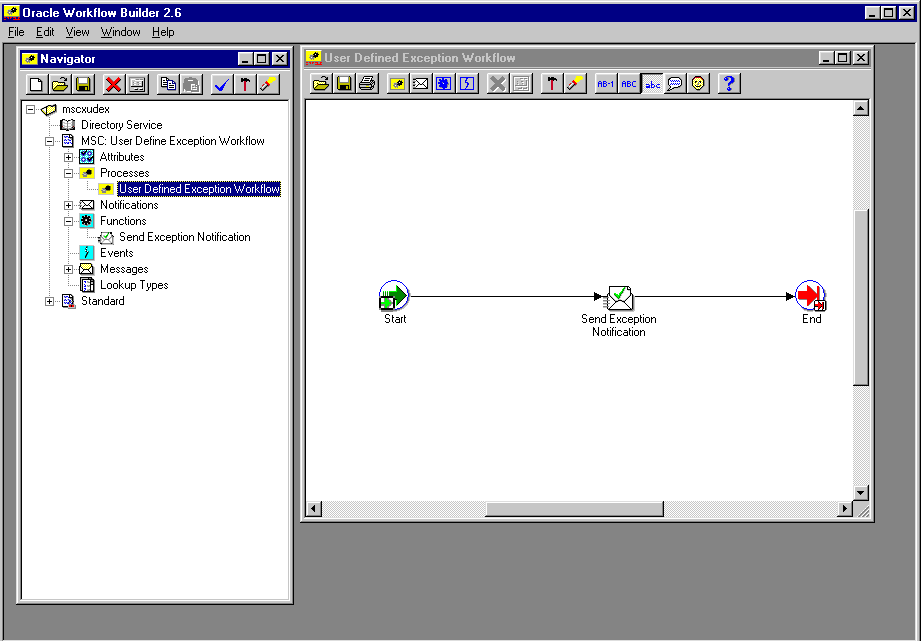
Seeded Data Files
Each of the Oracle Collaborative Planning seeded workflows and their associated activities are contained in the following seeded data files:
-
mscxewf.wft
-
mscxudex.wft
-
mscxnet.wft
-
mscxvmir.wft
-
mscxdprf.wft
-
mscxpbof.wft
-
mscxpbsc.wft
-
mscxrcsc.wft
-
mscxscem.wft
-
mscxascp.wft
Seeded Data File mscxewf.wft
Item Types
The seeded data file mscxewf.wft contains the following item type:
Processes
The seeded data file mscxewf.wft contains the following process:
Seeded Data File mscxudex.wft
Item Types
The seeded data file mscxudex.wft contains the following item type:
Processes
The seeded data file mscxudex.wft contains the following process:
Seeded Data File mscxnet.wft
Item Types
The seeded data file mscxnet.wft contains the following item type:
Processes
The seeded data file mscxnet.wft contains the following process:
Seeded Data File mscxvmir.wft
Item Types
The seeded data file mscxvmir.wft contains the following item type:
Processes
The seeded data file mscxvmir.wft contains the following process:
Seeded Data File mscxcfvr.wft
Item Types
The seeded data file mscxcfvr.wft contains the following item type: Oracle Collaborative Planning VMI Replenishment Item Type.
Processes
The seeded data file mscxcfvr.wft contains the following process: Oracle Collaborative Planning VMI Replenishment Process for VMI with Customers.
Seeded Data File mscxdprf.wft
Item Types
The seeded data file mscxdprf.wft contains the following item type:
Processes
The seeded data file mscxdprf.wft contains the following process:
Seeded Data File mscxpbof.wft
Item Types
The seeded data file mscxpbof.wft contains the following item type:
Processes
The seeded data file mscxpbof.wft contains the following process:
Seeded Data File mscxpbsc.wft
Item Types
The seeded data file mscxpbsc.wft contains the following item type:
Processes
The seeded data file mscxpbsc.wft contains the following process:
Seeded Data File mscxrcsc.wft
Item Types
The seeded data file mscxrcsc.wft contains the following item type:
Processes
The seeded data file mscxscem.wft contains the following process:
Seeded Data File mscxscem.wft
Item Types
The seeded data file mscxscem.wft contains the following item type:
Processes
The seeded data file mscxscem.wft contains the following process:
Seeded Data File mscxascp.wft
Item Types
The seeded data file mscxascp.wft contains the following item type:
Processes
The seeded data file mscxascp.wft contains the following process:
Item Types
The following section discusses the different item types used in Oracle Collaborative Planning seeded workflows. Oracle Collaborative Planning contains the following item types:
-
Standard
The different items types are contained in different seeded data workflow files.
To learn more about the Standard item type, refer to the Oracle Workflow Guide.
Oracle Collaborative Planning VMI Replenishment
Currently there is two processes associated with Oracle Collaborative Planning VMI Replenishment:
-
Oracle Collaborative Planning VMI Replenishment with Suppliers
-
Oracle Collaborative Planning VMI Replenishment with Customers
The Oracle Collaborative Planning VMI Replenishment item type has several attributes associated with it. These attributes reference information in the Oracle Collaborative Planning application tables. The attributes are used and maintained by function activities and notification activities throughout the process. The following table lists the Oracle Collaborative Planning VMI Replenishment item type attributes:
| Display Name | Description | Type | Length/Format/Lookup Type/Frame Target |
|---|---|---|---|
| Replenish Time Fence | The replenishment time fence multiplier. | Number | None |
| Auto Release Flag | Number | None | |
| Inventory Item ID | The inventory identification number for the item. | Number | None |
| Organization ID | The organization identification number for the item. | Number | None |
| Seller Name | The selling company's name. | Role | None |
| Buyer Name | The buying company's name. | Role | None |
| Plan ID | Identification number of your plan. | Number | None |
| Sr Instance ID | Identification number of the SR Instance. | Number | None |
| Supplier ID | Identification number for the supplier. | Number | None |
| Supplier Site ID | Identification number for the supplier site. | Number | None |
| Allocation Percent | Allocation percent number. | Number | None |
| Order Quantity | Quantity ordered. | Number | None |
| Total Allocated Onhand | The total amount of allocated on-hand inventory. | Number | None |
| Item Name | The name of the item. | Text | None |
| Requisition Transaction ID | Identification number of the requisition transaction. | Number | None |
| SCE Organization ID | Identification number of the SCE organization. | Number | None |
| SCE Supplier ID | Identification number of the SCE supplier. | Number | None |
| SCE Supplier Site ID | Identification number of the SCE supplier site. | Number | None |
| Customer Name | The customer's name. | Text | None |
| Customer Site Name | The name of the customer site. | Text | None |
| Supplier Name | The name of the supplier. | Text | None |
| Supplier Site Name | The name of the supplier site. | Text | None |
| Replenishment Transaction ID | Identification number of the replenishment. | Number | None |
| Supplier Item Name | Name of an item provided by the supplier. | Text | None |
| Customer Item Name | Name of an item provided by the customer. | Text | None |
| Item Description | A text description of an item. | Text | None |
| Allocated Onhand Quantity | The amount of allocated on-hand inventory. | Number | None |
| Minimum MinMax Quantity | The minimum amount of an item required in inventory before replenishment is necessary. | Number | None |
| Maximum MinMax Quantity | The maximum amount of inventory that can be held or replenished. | Number | None |
| Customer UOM Code | The customer's code for units of measure. | Text | None |
| Supplier UOM Code | The supplier's code for units of measure. | Text | None |
MSC: User Define Exception Workflow
Currently there is one process associated with MSC: User Define Exception Workflow:
The MSC: User Define Exception Workflow item type has several attributes associated with it. These attributes reference information in the Oracle Collaborative Planning application tables. The attributes are used and maintained by function activities and notification activities throughout the process. The following table lists the MSC: User Define Exception Workflow item type attributes:
| Display Name | Description | Type | Length/Format/Lookup Type/Frame Target |
|---|---|---|---|
| Exception Group | The assigned group for the user-defined exception. | Text | 80 |
| Exception Name | The user-assigned name of the exception. | Text | 80 |
| Exception Type | The type of the user-defined exception. | Number | None |
| Exception Detail ID | Identification number of the user-defined exception detail. | Number | None |
| Transaction ID | Identification number of the transaction. | Number | None |
| Customer Transaction ID | The customer's transaction identification number. | Number | None |
| Supplier Transaction ID | The supplier's transaction identification number. | Number | None |
| Details URL | The URL for the exception details. | URL | Full Window |
| Notification Title | The title assigned to the exception. | Text | 2000 |
| Exception Exist | Indicates whether any exceptions exist. | Number | None |
| Company: Days Early | Days early at the company. | Number | None |
| Company: Days Late | Days late for the company. | Number | None |
| Company: Quantity Excess | Quantity excess for the company. | Number | None |
| Company: Quantity Shortage | Quantity shortage for the company. | Number | None |
| Customer: End Order Release Number | End order release number for the customer. | Text | 240 |
| Customer: Order Number | Customer order number. | Text | 240 |
| Company: Average Annual Demand | Average annual demand for the company. | Number | None |
| Company: Bill Of Lading | The company's bill of lading. | Text | 30 |
| Company: Bucket Type | The bucket type for the company. | Text | 20 |
| Company: Carrier Code | The carrier code for the company. | Text | 30 |
| Company: Category | The category for the company. | Text | 200 |
| Company: Need By Date | The need by date for the company. | Date | None |
| Company: Published Date | The published date for the company. | Date | None |
| Company: Document Owner Site | The document owner site for the company. | Text | 40 |
| Company: Receipt Date | The receipt date for the company. | Date | None |
| Company: Request Date | The request date for the company. | Date | None |
| Company: Container Quantity | The container quantity for the company. | Number | None |
| Company: Container Type | The container type for the company. | Text | 20 |
| Company: Customer Address | The customer address for the company. | Text | 240 |
| Customer: Item Description | The item description for the customer. | Text | 240 |
| Company: Customer Item | The customer item for the company. | Text | 240 |
| Company: Customer Site | The customer site for the company. | Text | 40 |
| Customer: Average Annual Demand | The average annual demand for the customer. | Number | None |
| Customer: Bill Of Lading Number | The bill of lading number for the customer. | Text | 30 |
| Customer: Bucket Type | The bucket type for the customer. | Text | 10 |
| Customer: Carrier Code | The carrier code for the customer. | Text | 30 |
| Customer: Container Quantity | The container quantity for the customer. | Number | None |
| Customer: Container Type | The container type for the customer. | Text | 20 |
| Customer: Designator | The designator for the customer. | Text | 100 |
| Customer: End Order Line Number | The end order line number for the customer. | Text | 20 |
| Customer: End Order Number | The end order number for the customer. | Text | 240 |
| Customer: End Order Publisher Name | The end order publisher name for the customer. | Text | 255 |
| Customer: End Order Publisher Site Name | The end order publisher site name for the customer. | Text | 30 |
| Customer: Inventory Status | The inventory status for the customer. | Text | 20 |
| Customer: Item Category | The item category for the customer. | Text | 250 |
| Customer: Line Code | The line code for the customer. | Text | 30 |
| Customer: New Schedule Date | The new schedule date for the customer. | Date | None |
| Company: Order Placement Date | The order placement date for the company. | Date | None |
| Customer: Order Line Number | The order line number for the customer. | Text | 20 |
| Company: Originally Promised Date | The original promise date for the company. | Date | None |
| Customer: Owning Site | The owning site for the customer. | Text | 30 |
| Customer: Planner Code | The planner code for the customer. | Text | 10 |
| Customer: Planning Group | The planning group for the customer. | Text | 30 |
| Customer: Posting Party | The posting party for the customer. | Text | 255 |
| Customer: Primary Quantity | The primary quantity for the customer. | Number | None |
| Customer: Primary UOM | The primary unit of measure for the customer. | Text | 3 |
| Customer: Project Number | The project number for the customer. | Text | 30 |
| Company: Customer Quantity | The customer quantity for the company. | Number | None |
| Customer: Receipt Date | The receipt date for the customer. | Date | None |
| Customer: Order Release Number | The order release number for the customer. | Text | 20 |
| Customer: Release Status | The release status for the customer. | Number | None |
| Customer: Request Date | The request date for the customer. | Date | None |
| Customer: Serial Number | The serial number for the customer. | Text | 255 |
| Company: Ship Date | The ship date for the company. | Date | None |
| Customer: Ship From Address | The ship from address for the customer. | Text | 240 |
| Customer: Ship From Party | The ship from party for the customer. | Text | 255 |
| Customer: Ship From Party Site | The ship from party site for the customer. | Text | 30 |
| Customer: Shipping Method | The shipping method for the customer. | Text | 30 |
| Customer: Ship To Address | The ship to address for the customer. | Text | 240 |
| Customer: Ship To Party | The ship to party for the customer. | Text | 255 |
| Customer: Ship To Party Site | The ship to party site for the customer. | Text | 30 |
| Customer: Task Number | The task number for the customer. | Text | 30 |
| Customer: Trading Partner UOM Code | The trading partner unit of measure code for the customer. | Text | 3 |
| Customer: Tracking Number | The tracking number for the customer. | Text | 100 |
| Customer: Unit Number | The unit number for the customer. | Text | 30 |
| Customer: UOM Code | The unit of measure code for the customer. | Text | 3 |
| Customer: Vehicle Number | The vehicle number for the customer. | Text | 30 |
| Customer: Document Version | The document version for the customer. | Text | 40 |
| Company: Customer | The company's customer. | Text | 250 |
| Company: Designator | The company's designator. | Text | 100 |
| Company: End Order Line Number | The end order line number for the company. | Text | 20 |
| Company: End Order Number | The end order number for the company. | Text | 240 |
| Company: End Order Publisher Name | The end order publisher name for the company. | Text | 255 |
| Company: End Order Publisher Site Name | The end order publisher site name for the company. | Text | 30 |
| Company: End Order Release Number | The end order release number for the company. | Text | 20 |
| Company: Inventory Status | The company's inventory status. | Text | 20 |
| Company: Item Description | The company's item description. | Text | 240 |
| Notification Body | The body text of the notification being sent. | Text | 4000 |
| Company: Line Code | The line code for the company. | Text | 30 |
| Company: Line Number | The line number for the company. | Text | 240 |
| Company: Order Number | The order number for the company. | Text | 240 |
| Company: Release Number | The release number for the company. | Text | 20 |
| Company: Owner Item Description | The owner item description for the company. | Text | 240 |
| Company: Owner Item | The owner item for the company. | Text | 250 |
| Company: Owning Site Name | The owning site name for the company. | Text | 30 |
| Company: Planner Code | The company's planner code. | Text | 30 |
| Company: Planning Group | The planning group for the company. | Text | 30 |
| Company: Posting Party Name | The company's posting party's name. | Text | 255 |
| Company: Project Number | The project number for the company. | Text | 30 |
| Company: Publisher Address | The publisher address for the company. | Text | 240 |
| Company: Document Owner | The company's document owner. | Text | 255 |
| Company: Order Type Desc | The company's order type description. | Text | 80 |
| Company: Quantity | The quantity for the company. | Number | None |
| Company: Release Status | The release status for the company. | Number | None |
| Company: Serial Number | The serial number for the company. | Text | 40 |
| Company: Ship From Address | The ship from address for the company. | Text | 240 |
| Company: Shipping Party | The shipping part for the company. | Text | 255 |
| Company: Ship from party site | The ship from party site for the company. | Text | 40 |
| Company: Ship Method | The ship method for the company. | Text | 30 |
| Company: Ship To Address | The ship to address for the company. | Text | 240 |
| Company: Ship To Party | The ship to party for the company. | Text | 255 |
| Company: Ship to Party site | The ship to party site for the company. | Text | 40 |
| Supplier: Average Annual Demand | The average annual demand for the supplier. | Number | None |
| Supplier: Bill Of Lading Number | The bill of lading for the supplier. | Text | 30 |
| Supplier: Bucket Type | The bucket type for the supplier. | Text | 10 |
| Supplier: Carrier Code | The carrier code for the supplier. | Text | 30 |
| Supplier: Item Category | The item category for the supplier. | Text | 250 |
| Supplier: Container Quantity | The container quantity for the supplier. | Number | None |
| Supplier: Container Type | The container type for the supplier. | Text | 20 |
| Supplier: Designator | The designator for the supplier. | Text | 100 |
| Supplier End Order Number | The end order number for the supplier. | Text | 240 |
| Supplier: End Order Line Number | The end order line number for the supplier. | Text | 20 |
| Supplier: End Order Publisher Name | The end order publisher name for the supplier. | Text | 255 |
| Supplier: End Order Publisher SIte Name | The end order publisher site name for the supplier. | Text | 30 |
| Supplier End Order Release Number | The end order release number for the supplier. | Text | 20 |
| Supplier: Full Lead time | The full lead time for the supplier. | Text | 20 |
| Supplier: Inventory Status | The inventory status for the supplier. | Text | 20 |
| Supplier: Line Code | The line code for the supplier. | Text | 30 |
| Supplier: New Schedule Date | The new schedule date for the supplier. | Date | None |
| Supplier: Order Number | The order number for the supplier. | Text | 240 |
| Supplier: Order Line Number | The order line number for the supplier. | Text | 20 |
| Supplier: Originally Promised Date | The original promise date for the supplier. | Date | None |
| Supplier: Owning Site Name | The owning site name for the supplier. | Text | 30 |
| Supplier: Planner Code | The planner code for the supplier. | Text | 10 |
| Supplier: Planing Group | The planning group for the supplier. | Text | 30 |
| Supplier: Posting Party | The posting party for the supplier. | Text | 255 |
| Supplier: Primary Quantity | The primary quantity for the supplier. | Number | None |
| Supplier: Primary UOM | The primary unit of measure for the supplier. | Text | 3 |
| Supplier: Project Number | The project number for the supplier. | Text | 30 |
| Supplier: Supplier Quantity | The supplier quantity for the supplier. | Number | None |
| Supplier: Receipt Date | The receipt date for the supplier. | Date | None |
| Supplier: Release Order Number | The release order number for the supplier. | Text | 20 |
| Supplier: Release Status | The release status for the supplier. | Number | None |
| Supplier: Request Date | The request date for the supplier. | Date | None |
| Supplier: Serial Number | The serial number for the supplier. | Text | 255 |
| Supplier: Ship Date | The ship date for the supplier. | Date | None |
| Supplier: Ship From Address | The ship from address for the supplier. | Text | 240 |
| Supplier: Ship From Party | The ship from party for the supplier. | Text | 255 |
| Supplier: Ship From Party Site | The ship from party site for the supplier. | Text | 30 |
| Supplier: Ship Method | The ship method for the supplier. | Text | 30 |
| Supplier: Ship To Address | The ship to address for the supplier. | Text | 240 |
| Supplier: Ship To Party | The ship to party for the supplier. | Text | 255 |
| Supplier: Ship To Party Site | The ship to party site for the supplier. | Text | 30 |
| Supplier: Task Number | The task number for the supplier. | Text | 30 |
| Supplier: Trading Partner UOM Code | The trading partner unit of measure for the supplier. | Text | 3 |
| Supplier: Tracking number | The tracking number for the supplier. | Text | 100 |
| Supplier: Unit Number | The unit number for the supplier. | Text | 30 |
| Supplier: UOM Code | The unit of measure code for the supplier. | Text | 3 |
| Supplier: Vehicle Number | The vehicle number for the supplier. | Text | 30 |
| Supplier: Document Version | The document version for the supplier. | Text | 40 |
| Company: Supplier Address | The supplier address for the company. | Text | 240 |
| Supplier: Item Description | The item description for the supplier. | Text | 240 |
| Company: Supplier Item | The supplier item for the company. | Text | 250 |
| Company: Supplier | The company's supplier. | Text | 255 |
| Company: Supplier Site | The company's supplier's site. | Text | 30 |
| Company: Task Number | The company's task number. | Text | 30 |
| Company: Trading Partner Item Description | The company's trading partner item description. | Text | 240 |
| Company: Trading Partner UOM | The company's trading partner unit of measure. | Text | 3 |
| Company: Tracking Number | The tracking number for the company. | Text | 240 |
| Company: Order Type | The order type for the company. | Number | None |
| Company: UOM | The unit of measure used by the company. | Text | 3 |
| Company: Vehicle Number | The company's vehicle number. | Text | 30 |
| Company: Version | The version for the company. | Text | 240 |
| Company: Unit Number | The company's unit number. | Text | 30 |
Start ASCP Engine
This item type manages the Start ASCP Engine workflow process.
Currently there is one process associated with Start ASCP Engine:
The Start ASCP Engine item type has one attribute associated with it. This attribute references information in the Oracle Collaborative Planning application tables. The attribute is used and maintained by function activities and notification activities throughout the process. The following table lists the Start ASCP Engine item type attribute:
| Display Name | Description | Type | Length/Format/Lookup Type/Frame Target |
|---|---|---|---|
| Constrained Plan Flag | The constrained plan flag number. | Number | None |
Start SCEM Engine
Currently there is one process associated with Start SCEM Engine:
The Start SCEM Engine item type has no attributes associated with it.
Publish Order Forecast
Currently there is one process associated with Publish Order Forecast:
The Publish Order Forecast item type has one attribute associated with it. This attribute references information in the Oracle Collaborative Planning application tables. The attribute is used and maintained by function activities and notification activities throughout the process. The following table lists the Publish Order Forecast item type attribute:
| Display Name | Description | Type | Length/Format/Lookup Type/Frame Target |
|---|---|---|---|
| Plan ID | The identification number for the plan. | Number | None |
Start Receive Supplier Capacity
Currently there is one process associated with Start Receive Supplier Capacity:
The Start Receive Supplier Capacity item type has several attributes associated with it. These attributes reference information in the Oracle Collaborative Planning application tables. The attributes are used and maintained by function activities and notification activities throughout the process. The following table lists the Start Receive Supplier Capacity item type attributes:
| Display Name | Description | Type | Length/Format/Lookup Type/Frame Target |
|---|---|---|---|
| Start Date | The specified start date. | Date | None |
| End Date | The specified end date. | Date | None |
| Supplier ID | The identification number for the supplier. | Number | None |
| Notification to Trading Partner | The notification issued to a trading partner. | Text | None |
| Trading Partner Name | The name of your trading partner. | Text | None |
| Notification Recipient Role | The role of the assigned recipient of a notification. | Text | None |
| Request ID | The identification number of the request. | Number | None |
Publish Supply Commit
Currently there is one process associated with Publish Supply Commit:
The Publish Supply Commit item type has one attribute associated with it. This attribute references information in the Oracle Collaborative Planning application tables. The attribute is used and maintained by function activities and notification activities throughout the process. The following table lists the Publish Supply Commit item type attribute:
| Display Name | Description | Type | Length/Format/Lookup Type/Frame Target |
|---|---|---|---|
| Plan ID | The identification number of the specified plan. | Number | None |
Supply/Demand Mismatch
Currently there is one process associated with Supply/Demand Mismatch:
The Supply/Demand Mismatch item type has several attributes associated with it. These attributes reference information in the Oracle Collaborative Planning application tables. The attributes are used and maintained by function activities and notification activities throughout the process. The following table lists the Supply/Demand Mismatch item type attributes:
| Display Name | Description | Type | Length/Format/Lookup Type/Frame Target |
|---|---|---|---|
| Salute | Salute | Text | None |
| Slogan | Slogan | Text | None |
| Company ID | The company's identification number. | Number | None |
| Company Name | The company's name. | Text | None |
| Company Site ID | The identification number of the company site. | Number | None |
| Company Site Name | The company site name. | Text | None |
| Supplier ID | The supplier's identification number. | Number | None |
| Supplier Name | The supplier's name. | Text | None |
| Supplier Site ID | The supplier site identification number. | Number | None |
| Supplier Site Name | The name of the supplier site. | Text | None |
| Supplier Item Name | The supplier's name of the item. | Text | None |
| Customer ID | The customer's identification number. | Number | None |
| Customer Name | The customer's name. | Text | None |
| Customer Site ID | The identification number of the customer site. | Number | None |
| Customer Site Name | The name of the customer site. | Text | None |
| Customer Item Name | The customer's name of the item. | Text | None |
| Item ID | The item identification number. | Number | None |
| Item Name | The item name. | Text | None |
| Item Description | The item description. | Text | None |
| Exception Type | The type assigned to the exception. | Number | None |
| Quantity | The item quantity. | Number | None |
| Quantity1 | Number | None | |
| Quantity2 | Number | None | |
| Transaction ID1 | Number | None | |
| Transaction ID2 | Number | None | |
| Threshold | Number | None | |
| Lead Time | The specified necessary lead time. | Number | None |
| Item Min Qty | Minimum item quantity | Number | None |
| Item Max Qty | Maximum item quantity | Number | None |
| Date1 | The actual date | Date | None |
| Date2 | Date | None | |
| Date3 | Date | None | |
| Order Creation Date1 | Date | None | |
| Order Creation Date2 | Date | None | |
| Forward To Username | The planner's username. | Text | 100 |
| Notification Message Name | The name of the notification message to be sent. | Text | None |
| Event Name | The name of the event. | Text | None |
| Item Key | The item key. | Text | None |
| Exception Description | The description of the exception. | Text | None |
| Order Number | The order number. | Text | None |
| Release Number | The release number. | Text | None |
| Line Number | The line number. | Text | None |
| End Order Number | The end order number. | Text | None |
| End Order Release Number | The end order release number. | Text | None |
| End Order Line Number | The end order line number. | Text | None |
| Planner | The planner name. | Text | None |
Workflows for Oracle Collaborative Planning
Currently there is one process associated with Workflows for Oracle Collaborative Planning:
The Workflows for Oracle Collaborative Planning item type has several attributes associated with it. These attributes reference information in the Oracle Collaborative Planning application tables. The attributes are used and maintained by function activities and notification activities throughout the process. The following table lists the Workflows for Oracle Collaborative Planning item type attributes:
| Display Name | Description | Type | Length/Format/Lookup Type/Frame Target |
|---|---|---|---|
| Forward to Username | The planner's username. | Text | 100 |
| Error message | The name used for the error message. | Text | 240 |
| Document Creation Date | The date of the document creation. | Date | None |
| Error list | String containing the errors for the planner. | Text | 4000 |
| Transaction type | The transaction type. | Text | 100 |
| Plan name | The name of the plan. | Text | 240 |
| Number of Planners | Contains the number of planners in an organization. | Number | None |
| Partner Site ID | The identification number of the partner site. | Number | None |
| Header ID | Parent header identification number. | Number | None |
| Number of visits | The number of visits | Number | None |
| Publisher's organization | The publisher's organization. | Text | 255 |
| File to Upload | Name of the file to be uploaded. | Text | 80 |
DP Receive Forecast
Currently there is one process associated with DP Receive Forecast:
The DP Receive Forecast item type has several attributes associated with it. These attributes reference information in the Oracle Collaborative Planning application tables. The attributes are used and maintained by function activities and notification activities throughout the process. The following table lists the DP Receive Forecast item type attributes:
| Display Name | Description | Type | Length/Format/Lookup Type/Frame Target |
|---|---|---|---|
| Customer ID | The customer identification number. | Number | None |
| Start Date | The workflow start date. | Date | None |
| Notification to Trading Partner | The notification text sent to the trading partner. | Text | None |
| Trading Partner Name | The name of the trading partner | Text | None |
| Notification Recipient Role | The role of the notification's recipient. | Text | None |
| Horizon Days | The amount of days on the horizon. | Number | None |
| Request ID | The request identification number. | Number | None |
Workflow Processes Used In Oracle Collaborative Planning
Oracle Collaborative Planning comes seeded with the following workflow processes:
Error Notifications for Excel Import of Forecast/Supply
This process sends notification when you conduct flat file or XML loads to Oracle Collaborative Planning and when loading a supply/demand flat file or loading an XML file adhering to 000_sync_forecast_001.dtd.
The Error Notifications for Excel Import of Forecast/Supply process is contained in the Seeded Data File mscxewf.wft and is associated with the Workflows for Oracle Collaborative Planning item type.
Summary of the Error Notifications for Excel Import of Forecast/Supply Process
To view the properties of the Error Notifications for Excel Import of Forecast/Supply process, select the process in the navigator tree and then select Properties from the Edit menu. This process is runnable, which indicates that it can be assigned to a transaction type.
The Details property page of the process activity indicates that Error Notifications for Excel Import of Forecast/Supply has an error item type of WFERROR. This item type is associated with the RETRY_ONLY error process. The purpose of this error handling process is to alert an administrator when an error occurs in a process and prompt the administrator to retry the process in error. This error process is initiated only when an unexpected error with Oracle Workflow is encountered in the process.
When you display the Process window for the Error Notifications for Excel Import of Forecast/Supply, you see that the process consists of 3 unique activities, which comprise the 3 nodes that appear in the workflow diagram. The following diagram depicts the Error Notifications for Excel Import of Forecast/Supply. Each node of this process is numbered for referencing.
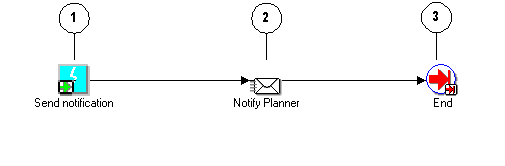
The Error Notifications for Excel Import of Forecast/Supply workflow begins at node 1 with the Send Notification event.
The workflow then proceeds to the Notify Planning notification activity in node 2. After notification is sent, the process continues on to the End activity in node 3.
Error Notifications for Excel Import of Forecast/Supply Activities
The following table provides descriptions of each activity in Error Notifications for Excel Import of Forecast/Supply.
For more information about the individual activities, refer to Functions.
| Activity | Function | Result Type | Required |
|---|---|---|---|
| End | WF_STANDARD.NOOP | None | Yes |
User Define Exception Workflow
In this process, a user-defined custom exception is run and generates a number of results (exceptions). For each generated exception, a notification is sent to the recipient of the exception. The workflow is called for each generated exception. The recipients and subject of the notification can be specified in the Custom Exceptions recipients page.
The User Define Exception Workflow process is contained in the Seeded Data File mscxudex.wft and is associated with the User Define Exception Workflow item type.
Summary of the User Define Exception Workflow Process
To view the properties of the User Define Exception Workflow process, select the process in the navigator tree and then select Properties from the Edit menu. This process is runnable.
The Details property page of the process activity indicates that User Define Exception Workflow has an error item type of WFERROR. This item type is associated with the RETRY_ONLY error process. The purpose of this error handling process is to alert an administrator when an error occurs in a process and prompt the administrator to retry the process in error. This error process is initiated only when an unexpected error with Oracle Workflow is encountered in the process.
When you display the Process window for the User Define Exception Workflow, you see that the process consists of 3 unique activities, which comprise the 3 nodes that appear in the workflow diagram. The following diagram depicts the User Define Exception Workflow. Each node of this process is numbered for referencing.
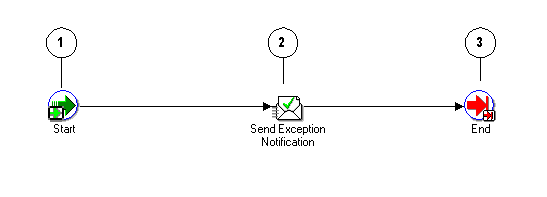
The User Define Exception Workflow workflow begins at node 1 with the Start activity.
The workflow then proceeds to the Send Exception Notification activity in node 2. After the activity is complete, the process continues on to the End activity in node 3.
User Define Exception Workflow Activities
The following table provides descriptions of each activity in User Define Exception Workflow.
For more information about individual activities, refer to Functions.
| Activity | Function | Result Type | Required |
|---|---|---|---|
| Start | WF_STANDARD.NOOP | None | Yes |
| Send Exception Notification | MSC_X_USER_EXCEP_GEN.SEND_NTF | None | Yes |
| End | WF_STANDARD.NOOP | None | Yes |
Supply/Demand Mismatch
This process is the Supply Chain Event Manager Exceptions notification workflow.
The Supply/Demand Mismatch process is contained in the Seeded Data File mscxnet.wft and is associated with the Supply/Demand Mismatch item type.
Summary of the Supply/Demand Mismatch Process
To view the properties of the Supply/Demand Mismatch process, select the process in the navigator tree and then select Properties from the Edit menu. This process is runnable.
The Details property page of the process activity indicates that Supply/Demand Mismatch has an error item type of WFERROR. This item type is associated with the RETRY_ONLY error process. The purpose of this error handling process is to alert an administrator when an error occurs in a process and prompt the administrator to retry the process in error. This error process is initiated only when an unexpected error with Oracle Workflow is encountered in the process.
When you display the Process window for the Supply/Demand Mismatch, you see that the process consists of 3 unique activities, which comprise the 3 nodes that appear in the workflow diagram. The following diagram depicts the Supply/Demand Mismatch workflow. Each node of this process is numbered for referencing.
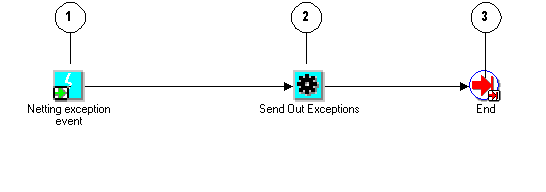
The Supply/Demand Mismatch workflow begins at node 1 with the Netting Exception Event.
The workflow then proceeds to the Send Out Exceptions activity in node 2. After the activity is complete, the process continues on to the End activity in node 3.
Supply/Demand Mismatch Activities
The following table provides descriptions of each activity in Supply/Demand Mismatch.
For more information about individual activities, refer to Functions.
| Activity | Function | Result Type | Required |
|---|---|---|---|
| Start | WF_STANDARD.NOOP | None | Yes |
| Send Out Exceptions | WF_STANDARD.NOTIFY | None | Yes |
| End | WF_STANDARD.NOOP | None | Yes |
Oracle Collaborative Planning VMI Replenishment
For Supplier-Facing VMI Replenishment
This process is the workflow for the VMI replenishment engine for supplier-facing VMI replenishment.
The Oracle Collaborative Planning VMI Replenishment process for supplier-facing VMI replenishment is contained in the Seeded Data File mscxvmir.wft and is associated with the Oracle Collaborative Planning VMI Replenishment item type.
Summary of the Oracle Collaborative Planning VMI Replenishment Process
To view the properties of the Oracle Collaborative Planning VMI Replenishment process, select the process in the navigator tree and then select Properties from the Edit menu. This process is runnable.
The Details property page of the process activity indicates that Oracle Collaborative Planning VMI Replenishment has an error item type of WFERROR. This item type is associated with the RETRY_ONLY error process. The purpose of this error handling process is to alert an administrator when an error occurs in a process and prompt the administrator to retry the process in error. This error process is initiated only when an unexpected error with Oracle Workflow is encountered in the process.
When you display the Process window for Oracle Collaborative Planning VMI Replenishment, you see that the process consists of 9 unique activities, which comprise the 9 nodes that appear in the workflow diagram. The following diagram depicts the Oracle Collaborative Planning VMI Replenishment. Each node of this process is numbered for referencing.
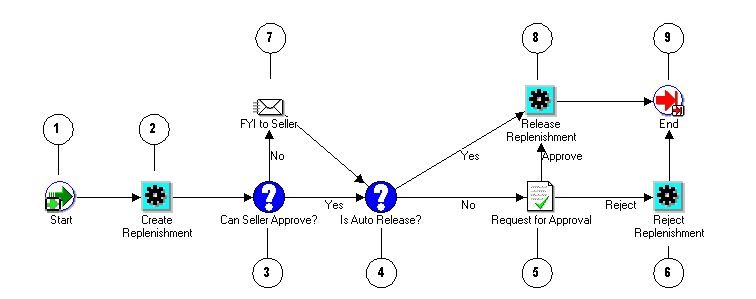
The Oracle Collaborative Planning VMI Replenishment workflow begins at node 1 with the Start activity.
The workflow then proceeds to the Create Replenishment activity at node 2. After the activity is complete, the process continues to the Can Seller Approve? activity at node 3. If there is a Yes result, the process moves to the Is Auto Release? activity at node 4. If there is a No result, the process moves to the Request for Approval message activity at node 5. If approval is granted, the process moves to Release Replenishment at node 8, then moves on to the End activity in node 9. If the request is rejected, the process moves to the Reject Replenishment at node 6, and then to the End activity in node 9.
Oracle Collaborative Planning VMI Replenishment Activities
The following table provides descriptions of each activity in Oracle Collaborative Planning VMI Replenishment.
For more information about individual activities, refer to Functions.
| Activity | Function | Result Type | Required |
|---|---|---|---|
| Start | WF_STANDARD.NOOP | None | Yes |
| Create Replenishment | MSC_X_REPLENISH.VMI_REPLENISH | None | Yes |
| Can Seller Approve? | MSC_X_REPLENISH.IS_SELLER_APPROVE | Yes/No | Yes |
| Is Auto Release? | MSC_X_REPLENISH.IS_AUTO_RELEASE | Yes/No | Yes |
| Release Replenishment | MSC_X_REPLENISH.VMI_RELEASE | None | Yes |
| Reject Replenishment | MSC_X_REPLENISH.VMI_REJECT | None | Yes |
| End | WF_STANDARD.NOOP | None | Yes |
For Customer-Facing VMI Replenishment
This process is the workflow for the VMI replenishment engine. The Oracle Collaborative Planning VMI Replenishment process for VMI with customers is contained in the seeded data file mscxcfvr.wft and is associated with the Oracle Collaborative Planning VMI replenishment item types.
The Details property page of the process activity indicates that VMI Replenishment for VMI with customers has an error item type of WFERROR. This item type is associated with the RETRY_ONLY error process. The purpose of this error handling process is to alert an administrator when an error occurs in a process and prompt the administrator to retry the process that is in error. This error process is initiated only when an unexpected error with Oracle Workflow is encountered in the process. When you display the Process window for Oracle Collaborative Planning VMI Replenishment for VMI with customers, you see that the process consists of nine unique activities, which comprise the eight nodes that appear in the workflow diagram. The following diagram depicts the Oracle Collaborative Planning VMI Replenishment. Each node of this process is numbered for referencing.
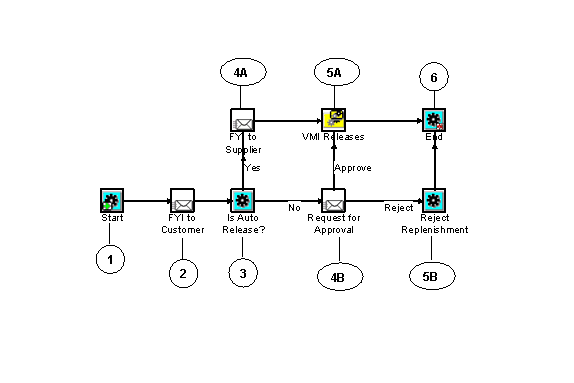
The Oracle Collaborative Planning VMI Replenishment for VMI with customers workflow begins at node 1 with the Start activity. The workflow then proceeds to the Send Notifications to Customers activity at node 2. After the activity is complete, the process continues to the Release Authorization Required? activity at node 3. If this process responds with Yes, the system moves to the Send Notifications to Item Planner activity at node 4. This activity returns an authorization from Item Planner. The process then continues to Release Replenishment activity at node 5. After releasing the VMI replenishment, the process moves on to the End activity at node 8.
If the Release Authorization Required? activity (node 3) responds with No, the process moves to the Request for Approval activity at node 6. If the Item Planner grants the approval, the process moves to Release Replenishment at node 5, then moves on to the End activity in node 8. If the request is rejected, the process moves to the Reject Replenishment at node 7, and then to the End activity in node 8.
Activities for Oracle Collaborative Planning VMI Replenishment for VMI with Customers
The following table provides descriptions of each activity in Oracle Collaborative Planning VMI Replenishment. For more information about individual activities, see "Functions."
| Activity | Function | Result Type | Required |
|---|---|---|---|
| Start | WF_STANDARD.NOOP | None | Yes |
| Release Authorization Required? | MSC_X_CUST_FACING_RELEASECREATE_VMI_RELEASE | Yes / No | Yes |
| Release Replenishment | MSC_X_CVMI_REPLENISH.VMI_RELEASE_API | None | Yes |
| Reject Replenishment | MSC_X_CVMI_REPLENISH.vmi_reject | None | Yes |
| End | WF_STANDARD.NOOP | None | Yes |
Start ASCP Engine
This process facilitates the automation of launching an ASCP plan after receiving an order forecast or supply commit from Oracle Collaborative Planning.
The Start ASCP Engine process is contained in the Seeded Data File mscxascp.wft and is associated with the Start ASCP Engine item type.
Summary of the Start ASCP Engine Process
To view the properties of the Start ASCP Engine process, select the process in the navigator tree and then select Properties from the Edit menu. This process is runnable.
The Details property page of the process activity indicates that Start ASCP Engine has an error item type of WFERROR. This item type is associated with the RETRY_ONLY error process. The purpose of this error handling process is to alert an administrator when an error occurs in a process and prompt the administrator to retry the process in error. This error process is initiated only when an unexpected error with Oracle Workflow is encountered in the process.
When you display the Process window for the Start ASCP Engine, you see that the process consists of 3 unique activities, which comprise the 3 nodes that appear in the workflow diagram. The following diagram depicts the Start ASCP Engine. Each node of this process is numbered for referencing.
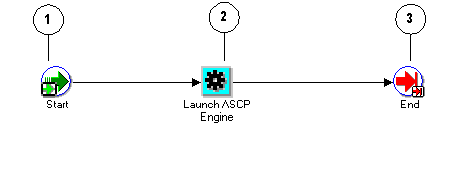
The Start ASCP Engine workflow begins at node 1 with the Start activity.
The workflow then proceeds to the Launch ASCP Engine activity in node 2. After the activity is complete, the process continues on to the End activity in node 3.
Start ASCP Engine Activities
The following table provides descriptions of each activity in Start ASCP Engine.
For more information about individual activities, refer to Functions.
| Activity | Function | Result Type | Required |
|---|---|---|---|
| Start | WF_STANDARD.NOOP | None | Yes |
| Launch ASCP Engine | MSC_X_CP_FLOW.LAUNCH_ASCP_ENGINE | None | Yes |
| End | WF_STANDARD.NOOP | None | Yes |
DP Receive Forecast
This process facilitates receiving forecasts from Oracle Demand Planning into Oracle Collaborative Planning.
The DP Receive Forecast process is contained in the Seeded Data File mscxdprf.wft and is associated with the DP Receive Forecast item type.
Summary of the DP Receive Forecast Process
To view the properties of the DP Receive Forecast process, select the process in the navigator tree and then select Properties from the Edit menu. This process is runnable.
The Details property page of the process activity indicates that DP Receive Forecast has an error item type of WFERROR. This item type is associated with the RETRY_ONLY error process. The purpose of this error handling process is to alert an administrator when an error occurs in a process and prompt the administrator to retry the process in error. This error process is initiated only when an unexpected error with Oracle Workflow is encountered in the process.
When you display the Process window for the DP Receive Forecast, you see that the process consists of 3 unique activities, which comprise the 3 nodes that appear in the workflow diagram. The following diagram depicts DP Receive Forecast. Each node of this process is numbered for referencing.
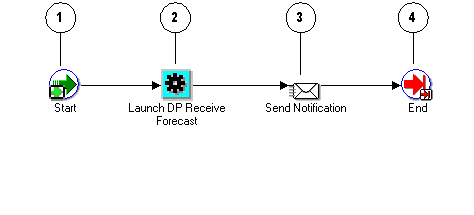
The DP Receive Forecast workflow begins at node 1 with the Start activity.
The workflow then proceeds to the Launch DP Receive Forecast activity in node 2. After the activity is complete, notification is sent at node 3. The process then continues on to the End activity in node 4.
DP Receive Forecast Activities
The following table provides descriptions of each activity in DP Receive Forecast.
For more information about individual activities, refer to Functions.
| Activity | Function | Result Type | Required |
|---|---|---|---|
| Start | WF_STANDARD.NOOP | None | Yes |
| Launch DP Receive Forecast | MSC_X_CP_FLOW.DP_Receive_Forecast | None | Yes |
| End | WF_STANDARD.NOOP | None | Yes |
Publish Order Forecast
This process facilitates the automatic launch of the Publish Order Forecast program from Planner Workbench.
The Publish Order Forecast process is contained in the Seeded Data File mscxpbof.wft and is associated with the Publish Order Forecast item type.
Summary of the Publish Order Forecast Process
To view the properties of the Publish Order Forecast process, select the process in the navigator tree and then select Properties from the Edit menu. This process is runnable.
The Details property page of the process activity indicates that Publish Order Forecast has an error item type of WFERROR. This item type is associated with the RETRY_ONLY error process. The purpose of this error handling process is to alert an administrator when an error occurs in a process and prompt the administrator to retry the process in error. This error process is initiated only when an unexpected error with Oracle Workflow is encountered in the process.
When you display the Process window for the Publish Order Forecast, you see that the process consists of 3 unique activities, which comprise the 3 nodes that appear in the workflow diagram. The following diagram depicts Publish Order Forecast. Each node of this process is numbered for referencing.
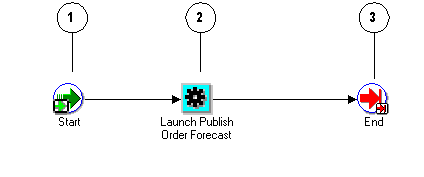
The Publish Order Forecast workflow begins at node 1 with the Start activity.
The workflow then proceeds to the Launch Publish Order Forecast activity in node 2. After the activity is complete, the process continues to the End activity at node 3.
Publish Order Forecast Activities
The following table provides descriptions of each activity in Publish Order Forecast.
For more information about individual activities, refer to Functions.
| Activity | Function | Result Type | Required |
|---|---|---|---|
| Start | WF_STANDARD.NOOP | None | Yes |
| Launch Publish Order Forecast | MSC_X_CP_FLOW.PUBLISH_ORDER_FORECAST | None | Yes |
| End | WF_STANDARD.NOOP | None | Yes |
Publish Supply Commit
This process facilitates the automatic launch of the Publish Supply Commit program from the Planner Workbench.
The Publish Supply Commit process is contained in the Seeded Data File mscxpbsc.wft and is associated with the Publish Supply Commit item type.
Summary of the Publish Supply Commit Process
To view the properties of the Publish Supply Commit process, select the process in the navigator tree and then select Properties from the Edit menu. This process is runnable.
The Details property page of the process activity indicates that Publish Supply Commit has an error item type of WFERROR. This item type is associated with the RETRY_ONLY error process. The purpose of this error handling process is to alert an administrator when an error occurs in a process and prompt the administrator to retry the process in error. This error process is initiated only when an unexpected error with Oracle Workflow is encountered in the process.
When you display the Process window for the Publish Supply Commit, you see that the process consists of 3 unique activities, which comprise the 3 nodes that appear in the workflow diagram. The following diagram depicts the Publish Supply Commit. Each node of this process is numbered for referencing.
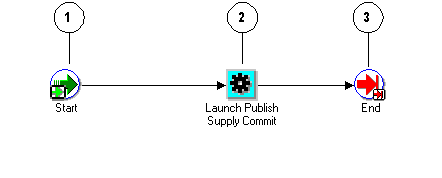
The Publish Supply Commit workflow begins at node 1 with the Start activity.
The workflow then proceeds to the Send Exception Notification activity in node 2. After the activity is complete, the process continues on to the End activity in node 3.
Publish Supply Commit Activities
The following table provides descriptions of each activity in Publish Supply Commit.
For more information about individual activities, refer to Functions.
| Activity | Function | Result Type | Required |
|---|---|---|---|
| Start | WF_STANDARD.NOOP | None | Yes |
| Launch Publish Supply Commit | MSC_X_CP_FLOW.PUBLISH_SUPPLY_COMMITS | None | Yes |
| End | WF_STANDARD.NOOP | None | Yes |
Start Receive Supplier Capacity
This process facilitates the automatic start of the Receive Supplier Capacity program when a supply commit is loaded into Oracle Advanced Supply Chain Planning.
The Start Receive Supplier Capacity process is contained in the Seeded Data File mscxrcsc.wft and is associated with the Start Receive Supplier Capacity item type.
Summary of the Start Receive Supplier Capacity Process
To view the properties of the Start Receive Supplier Capacity process, select the process in the navigator tree and then select Properties from the Edit menu. This process is runnable.
The Details property page of the process activity indicates that Start Receive Supplier Capacity has an error item type of WFERROR. This item type is associated with the RETRY_ONLY error process. The purpose of this error handling process is to alert an administrator when an error occurs in a process and prompt the administrator to retry the process in error. This error process is initiated only when an unexpected error with Oracle Workflow is encountered in the process.
When you display the Process window for the Start Receive Supplier Capacity, you see that the process consists of 4 unique activities, which comprise the 4 nodes that appear in the workflow diagram. The following diagram depicts the Start Receive Supplier Capacity. Each node of this process is numbered for referencing.
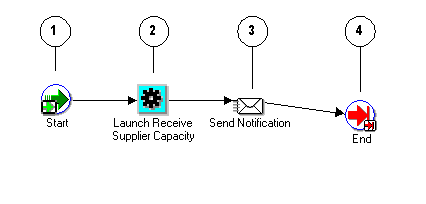
The Start Receive Supplier Capacity workflow begins at node 1 with the Start activity.
The workflow then proceeds to the Launch Receive Supplier Capacity activity in node 2. After the activity is complete, notification is sent at node 3. The process continues on to the End activity in node 4.
Start Receive Supplier Capacity Activities
The following table provides descriptions of each activity in Start Receive Supplier Capacity.
For more information about individual activities, refer to Functions.
| Activity | Function | Result Type | Required |
|---|---|---|---|
| Start | WF_STANDARD.NOOP | None | Yes |
| Launch Receive Supplier Capacity | MSC_X_CP_FLOW.RECEIVE_SUPPLIER_CAPACITY | None | Yes |
| End | WF_STANDARD.NOOP | None | Yes |
Start SCEM Engine
This process facilitates the automatic launch of the supply chain event manager when an order forecast or supply commit is loaded into Oracle Collaborative Planning.
The Start SCEM Engine process is contained in the Seeded Data File mscxscem.wft and is associated with the Start SCEM Engine item type.
Summary of the Start SCEM Engine Process
To view the properties of the Start SCEM Engine process, select the process in the navigator tree and then select Properties from the Edit menu. This process is runnable.
The Details property page of the process activity indicates that Start SCEM Engine has an error item type of WFERROR. This item type is associated with the RETRY_ONLY error process. The purpose of this error handling process is to alert an administrator when an error occurs in a process and prompt the administrator to retry the process in error. This error process is initiated only when an unexpected error with Oracle Workflow is encountered in the process.
When you display the Process window for the Start SCEM Engine, you see that the process consists of 3 unique activities, which comprise the 3 nodes that appear in the workflow diagram. The following diagram depicts the Start SCEM Engine workflow. Each node of this process is numbered for referencing.
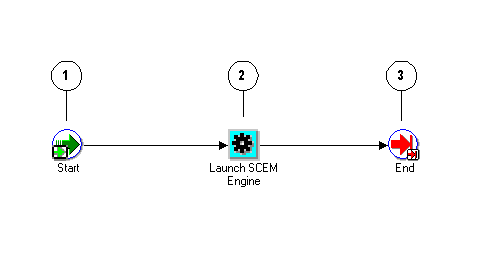
The Start SCEM Engine workflow begins at node 1 with the Start activity.
The workflow then proceeds to the Launch SCEM Engine activity in node 2. After the activity is complete, the process continues on to the End activity in node 3.
Start SCEM Engine Activities
The following table provides descriptions of each activity in Start SCEM Engine.
For more information about individual activities, refer to Functions.
| Activity | Function | Result Type | Required |
|---|---|---|---|
| Start | WF_STANDARD.NOOP | None | Yes |
| Launch SCEM Engine | MSC_X_CP_FLOW.LAUNCH_SCEM_ENGINE | None | Yes |
| End | WF_STANDARD.NOOP | None | Yes |
Functions
The following section discusses the functions contained in the workflow processes used by Oracle Collaborative Planning. The functions are discussed according to their associated item types:
Oracle Collaborative Planning VMI Replenishment
For Supplier-Facing VMI Replenishment
Can Seller Approve?
The Can Seller Approve? activity is a Workflows for Oracle Collaborative Planning activity that determines whether a seller can approve a VMI replenishment.
The Can Seller Approve? activity calls the PL/SQL procedure named MSC_X_REPLENISH.IS_SELLER_APPROVE.
The Can Seller Approve? has a result type of Yes/No. The result of this activity will be either Yes or No.
The following image depicts the Can Seller Approve? activity:
Can Seller Approve? activity

The Can Seller Approve? activity is contained in the Seeded Data File mscxvmir.wft, and is associated with the Oracle Collaborative Planning VMI Replenishment item type.
Create Replenishment
The Create Replenishment activity is a Oracle Collaborative Planning VMI Replenishment activity that creates a VMI replenishment.
The Create Replenishment activity calls the PL/SQL procedure named MSC_X_REPLENISH.VMI_REPLENISH.
The following image depicts the Create Replenishment activity:
Create Replenishment activity
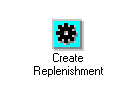
The Create Replenishment activity is contained in the Seeded Data File mscxvmir.wft, and is associated with the Oracle Collaborative Planning VMI Replenishment item type.
Is Auto Release?
The Is Auto Release? activity is a Oracle Collaborative Planning VMI Replenishment activity that determines whether an VMI replenishment is eligible for auto release.
The Is Auto Release? activity calls the PL/SQL procedure named MSC_X_REPLENISH.IS_AUTO_RELEASE.
Is Auto Release? has a result type of Yes/No. The result of this activity will be either Yes or No.
The following image depicts the Is Auto Release? activity:
Auto Release? Activity
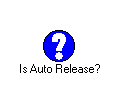
The Is Auto Release? activity is contained in the Seeded Data File mscxvmir.wft, and is associated with the Oracle Collaborative Planning VMI Replenishment item type.
Reject Replenishment
The Reject Replenishment activity is a Oracle Collaborative Planning VMI Replenishment activity that rejects a VMI replenishment request.
The Reject Replenishment activity calls the PL/SQL procedure named MSC_X_REPLENISH.VMI_REJECT.
The following image depicts the Reject Replenishment activity:
Reject Replenishment activity
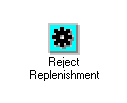
Reject Replenishment activity is contained in the Seeded Data File mscxvmir.wft, and is associated with the Oracle Collaborative Planning VMI Replenishment item type.
Release Replenishment
The Release Replenishment activity is a Oracle Collaborative Planning VMI Replenishment activity that releases a VMI replenishment.
The Release Replenishment activity calls the PL/SQL procedure named MSC_X_REPLENISH.VMI_RELEASE.
The following image depicts the Release Replenishment activity:
Release Replenishment activity
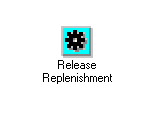
The Release Replenishment activity is contained in the Seeded Data File mscxvmir.wft, and is associated with the Oracle Collaborative Planning VMI Replenishment item type.
For Customer-Facing VMI Replenishment
Release Authorization Required?
The Release Authorization Required? activity is the activity for Oracle Collaborative Planning VMI Replenishment for VMI with a customer that determines whether authorization is required from Item Planner to create a sales order in the source. The Release Authorization Required? activity calls the PL/SQL procedure named MSC_X_CUST_FACING_RELEASECREATE_VMI_RELEASE. This procedure has a result type of Yes/No, that is, the result of this activity will be either Yes or No. The following image depicts the Release Authorization Required? activity:
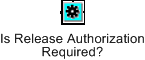
The Release Authorization Required? activity is contained in the seeded data file mscxcfvr.wft and is associated with the Oracle Collaborative Planning VMI Replenishment Item Type.
Release Replenishment
The Release workflow is a sub-workflow process. It is called from Oracle Collaborative Planning VMI Replenishment for VMI with a customer workflow process. This workflow is called after the item planner approves of the VMI release. In the VMI Release process, the Collaborative Planning system calls an OM API to create a sales order in the ERP source. The replenishment record in MSC_SUP_DEM_ENTRIES table is marked as released. For more information about this table, see "Appendix D: Key Tables."
The name of the PL/SQL procedure that is called by this workflow node is VMI_RELEASE. Inside this procedure, the system starts another Release workflow process. Release workflow will be called for creating:
-
Sales order release in Unconsigned case
-
Internal requisition in Consigned case
-
Sales order release in Consigned case with ATP override when Consumption Advice is loaded in Collaborative Planning
-
Sales order Schedule date update in Unconsigned case from ATP override notification.
The workflow process for VMI Release can be invoked in the following ways:
-
It can be called by the VMI Replenish workflow process as a sub-process.
-
It can be called directly from the consumption advice load program.
When the Automatic Release flag is set to Yes, the VMI main workflow process calls the VMI Release sub-process and automatically release the replenishment. When the Automatic Release flag is set to No, this process can be invoked under the following scenarios:
Scenario 1
When you approve the release from the workflow notification page, the VMI main workflow process is resumed and VMI release sub-process is called automatically.
Scenario 2
When you release the replenishment from the using the Release button in the VMI screen for the first time, the following workflow API is called to resume the VMI main workflow process, which releases the replenishment:
WF_NOTIFICATION.RESPOND
From the next release onwards, the following API will be called to start a new VMI release workflow process.
MSC_X_CVMI_REPLENISH.VMI_RELEASE_API
Scenario 3
When you load consumption advice, the system calls the API MSC_X_CVMI_REPLENISH.VMI_RELEASE_API to start the VMI release workflow process.
The following diagram illustrates the VMI Release workflow process:
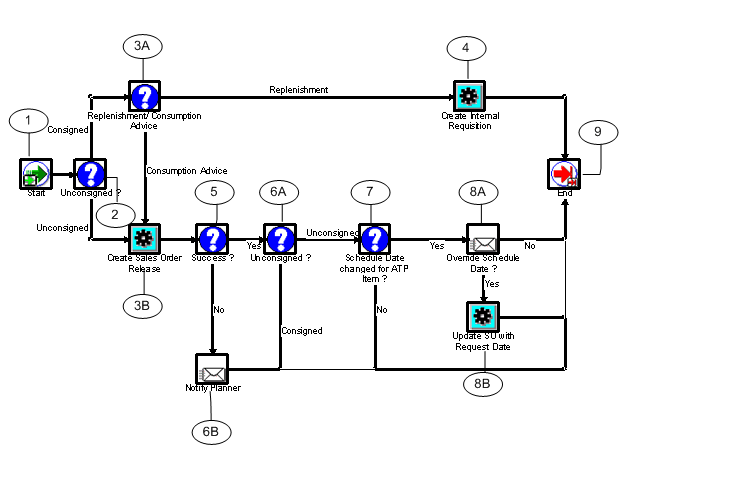
When VMI engine Workflow creates the replenishment, it starts the Release workflow after indicating whether it is handling consigned VMI with customers or customer facing VMI and setting the attributes in workflow accordingly.
The VMI replenishment engine calls the VMI_CUST_REPL_RELEASE procedure and carries out the following steps for customer facing VMI and consigned VMI with customers:
For Unconsigned VMI with Customers
For customer facing VMI, the VMI replenishment engine sets the values for Item, Customer, Customer site, Replenish quantity, Source Organization, and Request date and stores the data in the MSC_SO_RELEASE_INTERFACE table.
It then launches the Create Sales Order Release concurrent program in the E-Business Suite source instance. This program retrieves the appropriate Blanket Agreement number against which the sales order should be released and calls the OM API - OE_ORDER_PUB.PROCESS_ORDER to create the sales order release. For more information about OE_ORDER_PUB.PROCESS_ORDER API, see "Oracle Order Management APIs/Open Interfaces" and "Processing the Sales Order Business Object" in the Oracle Order Management Open Interfaces, API, & Electronic Messaging Guide.
The system sends notification to the Item Planner with the result of the call to OM API.
If the program finishes successfully for an ATPable item and ATP Scheduling moves the ship date for the order, the engine sends a notification to the Item Planner for an approval to override the scheduled ship date for the sales order. If the planner chooses to override ATP, the engine launches a concurrent request for the Create Sales Order Release program.
After the sales order is released successfully, the system deletes the record from the MSC_SO_RELEASE_INTERFACE table.
For partial release using the Release button in the VMI screen, the first release invokes the Workflow process, which in turn calls the release procedure with Workflow standard signature. Any release after the first release from the VMI screen directly calls the non-Workflow VMI release API. This partial release rule applies to both the creation of the sales orders and internal requisitions.
For Consigned VMI with Customers
For consigned VMI with customers, the VMI replenishment engine sets the values for Item, Organization ID for the customer modeled organization, Plan ID, source instance ID, Replenish quantity, Source Organization, and Request date and creates the internal requisition in the customer modeled organization.
Reject Replenishment
The Reject Replenishment activity is a part of Oracle Collaborative Planning VMI Replenishment for VMI with a customer process. It rejects a VMI replenishment request.
The Reject Replenishment activity calls the PL/SQL procedure named MSC_X_CVMI_REPLENISH.vmi_reject. The system will not create any sales order in the source if this procedure is called. The replenishment record in the MSC_SUP_DEM_ENTRIES table will be marked as rejected after this procedure is executed.
The following image depicts the Reject Replenishment activity:
![]()
The Reject Replenishment activity is contained in the seeded data file mscxcfvr.wft, and is associated with the Oracle Collaborative Planning VMI Replenishment Item Type.
MSC: User Define Exception Workflow
Send Exception Notification
The Send Exception Notification activity is a MSC: User Define Exception activity that sends an exception notification.
The Send Exception Notification activity calls the PL/SQL procedure named MSC_X_USER_EXCEP_GEN.SEND_NTF.
The following image depicts the Send Exception Notification activity:
Send Exception Notification activity
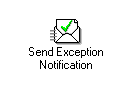
The Send Exception Notification activity is contained in the Seeded Data File mscxudex.wft, and is associated with the MSC: User Define Exception Workflow item type.
Start ASCP Engine
Launch ASCP Engine
The Launch ASCP Engine activity is a Start ASCP Engine activity that launches the ASCP Engine.
The Launch ASCP Engine activity calls the PL/SQL procedure named MSC_X_CP_FLOW.Launch_ASCP_Engine.
The following image depicts the Launch ASCP Engine activity:
Launch ASCP Engine activity
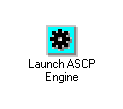
The Launch ASCP Engine activity is contained in the Seeded Data File mscxascp.wft, and is associated with the Start ASCP Engine item type.
Start SCEM Engine
Launch SCEM Engine
The Launch SCEM Engine activity is a Start SCEM Engine activity that launches the SCEM Engine.
The Launch SCEM Engine activity calls the PL/SQL procedure named MSC_X_CP_FLOW.Launch_SCEM_Engine.
The following image depicts the Launch SCEM Engine activity:
Launch SCEM Engine activity
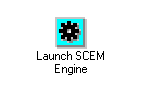
The Launch SCEM Engine activity is contained in the Seeded Data File mscxscem.wft, and is associated with the Start SCEM Engine item type.
Publish Order Forecast
Launch Publish Order Forecast
The Launch Publish Order Forecast activity is a Publish Order Forecast activity that publishes an order forecast.
The Launch Publish Order Forecast activity calls the PL/SQL procedure named msc_x_cp_flow.publish_order_forecast.
The following image depicts the Launch Publish Order Forecast activity:
Launch Publish Order Forecast activity
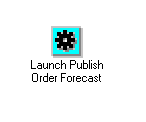
The Launch Publish Order Forecast activity is contained in the Seeded Data File mscxpbof.wft, and is associated with the Publish Order Forecast item type.
Start Receive Supplier Capacity
Launch Receive Supplier Capacity
The Launch Receive Supplier Capacity activity is a Start Receive Supplier Capacity activity that launches the SCEM Engine.
The Launch Receive Supplier Capacity activity calls the PL/SQL procedure named msc_x_cp_flow.Receive_Supplier_Capacity.
The following image depicts the Launch Receive Supplier Capacity activity:
Launch Receive Supplier Capacity activity
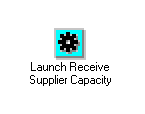
The Launch Receive Supplier Capacity activity is contained in the Seeded Data File mscxrcsc.wft, and is associated with the Start Receive Supplier Capacity item type.
Publish Supply Commit
Launch Publish Supply Commit
The Launch Publish Supply Commit activity is a Publish Supply Commit activity that publishes a supply commit to Oracle Collaborative Planning.
The Launch Publish Supply Commit activity calls the PL/SQL procedure named msc_x_cp_flow.publish_supply_commits.
The following image depicts the Launch Publish Supply Commit activity:
Launch Publish Supply Commit activity

The Launch Publish Supply Commit activity is contained in the Seeded Data File mscxpbsc.wft, and is associated with the Publish Supply Commit item type.
Supply/Demand Mismatch
Send Out Exceptions
The Send Out Exceptions activity is a Supply/Demand Mismatch activity that sends out exceptions.
The Send Out Exceptions activity calls the PL/SQL procedure named WF_STANDARD.NOTIFY.
The following image depicts the Send Out Exceptions activity:
Send Out Exceptions activity
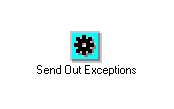
The Send Out Exceptions activity is contained in the Seeded Data File mscxnet.wft, and is associated with the Supply/Demand Mismatch item type.
Workflows for Oracle Collaborative Planning
Build Error Message
The Build Error Message activity is a Workflows for Oracle Collaborative Planning activity that builds an error message for a planner.
The Build Error Message activity calls the PL/SQL procedure named MSC_SCE_WF.BUILD_ERR_MSG.
The following image depicts the Build Error Message activity:
Build Error Message activity
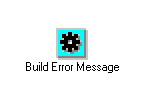
The Build Error Message activity is contained in the Seeded Data File mscxewf.wft, and is associated with the Workflows for Oracle Collaborative Planning item type.
Clean Up
The Clean Up activity is a Workflows for Oracle Collaborative Planning activity that closes all open cursors.
The Clean Up activity calls the PL/SQL procedure named MSC_SCE_WF.CLOSE_CURSOR.
The following image depicts the Clean Up activity:
Clean Up activity
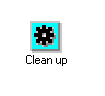
The Clean Up activity is contained in the Seeded Data File mscxewf.wft, and is associated with the Workflows for Oracle Collaborative Planning item type.
Determine Planners
The Determine Planners activity is a Workflows for Oracle Collaborative Planning activity that determines the planners corresponding to a party.
The Determine Planners activity calls the PL/SQL procedure named MSC_SCE_WF.DETERMINE_PLANNERS.
The following image depicts the Determine Planners activity:
Determine Planners activity
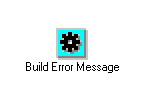
The Determine Planners activity is contained in the Seeded Data File mscxewf.wft, and is associated with the Workflows for Oracle Collaborative Planning item type.
DP Receive Forecast
Launch DP Receive Forecast
The Launch DP Receive Forecast activity is a DP Receive Forecast activity that receives an Oracle Demand Planning forecast into Oracle Collaborative Planning.
The Launch DP Receive Forecast activity calls the PL/SQL procedure named MSC_X_CP_FLOW.DP_Receive_Forecast.
The following image depicts the Launch DP Receive Forecast activity:
Launch DP Receive Forecast activity

The Launch DP Receive Forecast activity is contained in the Seeded Data File mscxdprf.wft, and is associated with the DP Receive Forecast item type.
Standard
Oracle Workflow provides some generic activities you can use to control your processes. The activities are associated with the Standard item type but can be used with any process you define. The Standard item type is automatically installed on your Oracle Workflow server. The following are the Standard activities used by Oracle Collaborative Planning. For more information about the Oracle Workflow Standard activities, refer to the Oracle Workflow Guide.
End
The End activity marks the end of a process and does not perform any action. You can use it to return a result for a completed process by specifying a Result Type for the activity. Although it is not necessary, you may include it in your process diagram to visually mark the end of your process as a separate node.
The following image depicts the End activity:
End activity

The End activity calls the PL/SQL procedure named WF_STANDARD.NOOP.
Start
The Start activity marks the start of a process and does not perform any action. Although it is not necessary, you may include it in your process diagram to visually mark the start of a process as a separate node.
The following image depicts the Start activity:
Start activity

The Start activity calls the PL/SQL procedure named WF_STANDARD.NOOP.