Combined Basis Accounting Process
Definition
Combined Basis Accounting in Receivables enables receivables entries with cash implications to be posted from the Receivables subledger to a secondary ledger, which is the cash ledger.
Overview
Combined Basis Accounting functionality enables the user to enter Receivables cash transactions in both the accrual and cash secondary ledgers.
Combined Basis Accounting functionality is required to operate accounts and report on a cash basis. The user must operate both cash and accrual ledgers to use the Oracle Public Sector Financials (International) Combined Basis Accounting functionality.
The user defines two ledgers: accrual ledger and cash ledger. The relationship between the accrual and cash ledgers is that accrual ledger is the primary ledger and the cash is the secondary ledger.
The user must populate Oracle Public Sector Financials (International) tables for Receivables before using the Combined Basis Accounting functionality.
Receipt entries made in the Receivables subledger are transferred to the accrual ledger through the Receivables interface.
The user runs the Cash Basis Execution Report in the Oracle Public Sector Financials (International) menu.
The Cash Basis Transfer Report transfers the cash entries from the Receivables subledger to the cash ledger.
The cash basis transfer only transfers entries to the cash general ledger that have a cash impact, for example, cash receipts. Entries such as invoices are not transferred as they have no cash impact.
When the transfer processes is complete, the journals created from the Receivables subledger must be posted to the general ledger. The journals must be posted in both the accrual ledger and the cash ledger. Journals are posted during the journal post routine.
Combined Basis Accounting Process Flow Diagram
The diagram below shows the Combined Basis Accounting Process Flow Diagram as described in the accompanying text.
Combined Basis Accounting Process Flow Diagram
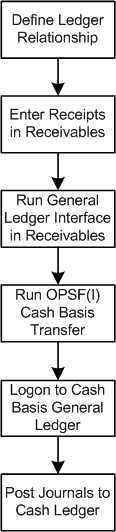
Setting Up Combined Basis Accounting in Receivables
Setting up Combined Basis Accounting in Receivables consists of the following procedures:
Define Ledger Relationship
The relationship between the accrual and cash ledgers must be established to set up Combined Basis Accounting in Receivables.
The user defines the primary ledger, which is the accrual ledger, and the secondary ledger, which is the cash ledger. The user must also enter the account code for the unallocated revenue. The Combined Basis Accounting feature is only available after these details are saved.
The cash basis accounting relationship between the two ledgers is not retrospective. The combined basis only applies from the date that the relationship applies and to all entries made after this date.
Accounting Entries
Combined Basis Accounting in Receivables generates accruals and cash basis accounting entries.
The primary ledger must be set to accrual accounting.
Cash basis entries are generated for the secondary ledger. In accordance with the cash basis accounting principles there are no cash basis entries for unpaid invoices. Cash basis entries can only be created for an invoice after it is partly or fully paid.
For example, the following table illustrates the full payment of an invoice with revenue of $1000 and tax of $175 results in accounting entries for the cash ledger:
| DR or CR | Account Name | Account Value |
|---|---|---|
| DR | Cash | $1175 |
| CR | Unapplied | $1175 |
| DR | Unapplied | $1175 |
| CR | Revenue | $1000 |
| CR | Tax | $175 |
For part payment entries, pro rata entries are created for the revenue and tax accounts.
Chargebacks
Chargeback transactions do not generate any General Ledger transactions to the cash ledger as they have no impact in cash accounting terms.
Adjustments
Adjustments of the type Charges do not create any General Ledger transactions to the cash ledger, but the user may need to define the appropriate accounting entries to either reverse the revenue or tax elements or any accounts that require posting for the adjustment.
It is recommended that the Over Applications check box is not selected.
Period Status in OPSF(I) Menu
The Oracle Public Sector Financials (International) combined basis accounting functionality requires that both the accrual and cash ledgers are in the same periods. Users can ensure that both the accrual and cash ledgers are synchronized in the period window. The window displays the period and indicates if it can be closed. If the window indicates that the periods in both the cash and accruals ledgers can be closed, the user can close the periods from each ledger.
Enter Receipt Transactions in Receivables
The user enters receipt transactions in Receivables in the standard way using the Receivables windows.
Run Postings to General Ledger
The postings must be run from the Receivables subledger to the General Ledger. The user needs to run the transfer to General Ledger from the Receivables Interface General Ledger. This transfers the transaction details for the accrual ledger.
The cash transactions are transferred from the Receivables subledger to the cash ledger.
Generating Combined Basis Accounting Reports
The following reports are available for Combined Basis Accounting:
Combined Basis Accounting: Cash Basis Accounting Journal Entries Report
The Combined Basis Accounting: Cash Basis JE Report is based on the Receivables Journal Entries Report. The Combined Basis Accounting JE program produces a report of the pending journal entries into the cash ledger.
Automatic Cash Postings Error Report
The Automatic Cash Postings Error report is only printed if the postings to the General Ledger are unbalanced. If this report is printed, an error message is also printed in the execution log, and the concurrent task completes with a status Error.
Combined Basis Accounting: Cash Basis Unposted Items Report
The Combined Basis Accounting: Cash Basis Unposted Items Report provides a list of items that are not posted for a specific General Ledger date range. This report is similar to the standard Oracle Receivables Unposted Items Report, but reports only on the unposted items for the General Ledger Cash Basis Transfer for combined basis accounting.
Combined Basis Accounting: Cash Basis Execution Report
The Combined Basis Accounting: Cash Basis Execution Report is automatically produced by the cash basis transfer and provides a summary of transactions by category and currency that make up the entries in General Ledger. The report is similar to the standard Oracle Receivables Posting Execution Report. The Combined Basis Accounting: Cash Basis Execution Report also reports on any unposted cash items.
Combined Basis Accounting: Cash Basis Drilldown Report
The Combined Basis Accounting: Cash Basis Drilldown Report enables users to view the Receivables transaction information that makes up journal entries in the cash ledger.
Note: The Cash Basis Drilldown Report is a variable format report, using attribute sets defined with the Oracle Financials RXi Reports Administration Tool, Oracle Financials RXi Reports Administration Tool User Guide.