Drilldown
Drilldown Overview
This section includes the following parts:
See:
-
Subledger Accounting Events Inquiry Overview, Oracle Subledger Accounting Implementation Guide
-
Subledger Journal Entry Lines Inquiry, Oracle Subledger Accounting Implementation Guide
View Accounting
In each application that implements the Financial Services Accounting Hub, users can navigate to related subledger accounting events information and subledger journal entry information from a transaction.
The figure below shows the navigation from a subledger transaction to the accounting events or subledger journal entry lines. Users can drill down to the subledger transaction from the Accounting Events and the Subledger Journal Entry Lines pages.
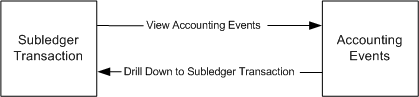
From the Subledger Journal Entry Lines page, users can navigate to the subledger journal entry or drill down to the subledger transaction.
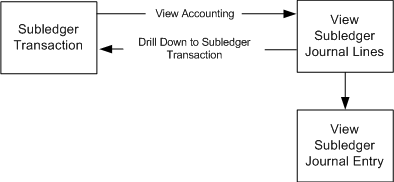
Drilldown from General Ledger
The figure below shows the drilldown from GL journal lines inquiry to subledger journal entry lines in Subledger Accounting. From here, users can navigate to the subledger journal entries or drill down to the subledger transaction.
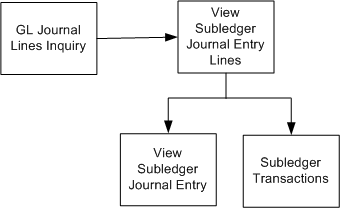
The drill-down procedure from the subledger journal entry to the subledger transaction must be registered with the Financial Services Accounting Hub.
See:
Drill-down API Details
The Financial Services Accounting Hub calls the Drill-down API to drill down as follows:
-
From an accounting event or subledger journal entry to the subledger transaction
-
From the subledger journal entry lines inquiry to the subledger transaction
See: Subledger Journal Entry Lines Inquiry, Oracle Subledger Accounting Implementation Guide
The Drill-down API must be a PL/SQL procedure embedded in a package.
The Financial Services Accounting Hub recommends that you use the following naming convention for the drill-down procedure: <PRODUCT_SHORT_NAME>_DRILLDOWN_PUB_PKG.DRILLDOWN. For example, the procedure name for the Receivables drill-down procedure is: AR_DRILLDOWN_PUB_PKG.DRILLDOWN.
Based on the input, the API returns the appropriate information via OUT parameters to open the appropriate transaction form.
Note: Although not all input parameters are applicable to your application, the procedure specification must contain all parameters listed in the API Specification section.
API Specification
<PRODUCT_SHORT_NAME>DRILLDOWN_PUB_PKG.DRILLDOWN ( p_application_id IN INTEGER ,p_ledger_id IN INTEGER ,p_legal_entity_id IN INTEGER DEFAULT NULL ,p_entity_code IN VARCHAR2 ,p_event_class_code IN VARCHAR2 ,p_event_type_code IN VARCHAR2 ,p_source_id_int_1 IN INTEGER DEFAULT NULL ,p_source_id_int_2 IN INTEGER DEFAULT NULL ,p_source_id_int_3 IN INTEGER DEFAULT NULL ,p_source_id_int_4 IN INTEGER DEFAULT NULL ,p_source_id_char_1 IN VARCHAR2 DEFAULT NULL ,p_source_id_char_2 IN VARCHAR2 DEFAULT NULL ,p_source_id_char_3 IN VARCHAR2 DEFAULT NULL ,p_source_id_char_4 IN VARCHAR2 DEFAULT NULL ,p_security_id_int_1 IN INTEGER DEFAULT NULL ,p_security_id_int_2 IN INTEGER DEFAULT NULL ,p_security_id_int_3 IN INTEGER DEFAULT NULL ,p_security_id_char_1 IN VARCHAR2 DEFAULT NULL ,p_security_id_char_2 IN VARCHAR2 DEFAULT NULL ,p_security_id_char_3 IN VARCHAR2 DEFAULT NULL ,p_valuation_method IN VARCHAR2 DEFAULT NULL ,p_user_interface_type IN OUT NOCOPY VARCHAR2 ,p_function_name IN OUT NOCOPY VARCHAR2 ,p_parameters IN OUT NOCOPY VARCHAR2
)
Parameter Descriptions
The table below describes the parameters.
| Parameter | Description |
|---|---|
| p_application_id | Subledger application internal identifier |
| p_ledger_id | Event ledger identifier |
| p_legal_entity_id | Legal entity identifier |
| p_entity_code | Event entity internal code |
| p_event_class_code | Event class internal code |
| p_event_type_code | Event type internal code |
| p_source_id_int_1 | Generic system transaction identifiers |
| p_source_id_int_2 | Generic system transaction identifiers |
| p_source_id_int_3 | Generic system transaction identifiers |
| p_source_id_int_4 | Generic system transaction identifiers |
| p_source_id_char_1 | Generic system transaction identifiers |
| p_source_id_char_2 | Generic system transaction identifiers |
| p_source_id_char_3 | Generic system transaction identifiers |
| p_source_id_char_4 | Generic system transaction identifiers |
| p_security_id_int_1 | Generic transaction security identifiers |
| p_security_id_int_2 | Generic transaction security identifiers |
| p_security_id_int_3 | Generic transaction security identifiers |
| p_security_id_char_1 | Generic transaction security identifiers |
| p_security_id_char_2 | Generic transaction security identifiers |
| p_security_id_char_3 | Generic transaction security identifiers |
| p_valuation_method | Valuation Method internal identifier |
| p_user_interface_type | Determines the user interface type. Possible values: FORM - indicates that the source transaction is displayed using an Oracle*Forms based user interface HTML- indicates that the source transaction is displayed using HTML based user interface NONE- Use if the drill down is not supported for an event class or event type. |
| p_function_name | Name of the Oracle Application Object Library function defined to open the transaction form; used only if the page is a FORM page |
| p_parameters | An Oracle Application Object Library Function can have its own arguments or parameters. The Financial Services Accounting Hub expects implementers to return these arguments via p_parameters. This string can take any number of parameters and you can also use it to set some of the parameters dynamically. The additional parameters must be passed in the appropriate format. For the Oracle*Forms based UI the parameters must be space delimited (for example, "param1=value1 param2=value2"). For the HTML based UI, the parameters must be separated with & (for example, /OA_HTML/OA.jsp?OAFunc=function_name¶m1=value1&parma2&value2). |
Code Example
PACKAGE BODY AR_DRILLDOWN_PKG
IS
-- MODIFICATION HISTORY
-- Person Date Comments
-- --------- ------ ------------------------------------------
-- Enter procedure, function bodies as shown below
PROCEDURE DRILLDOWN
(p_application_id IN INTEGER ,p_ledger_id IN INTEGER ,p_legal_entity_id IN INTEGER DEFAULT NULL ,p_entity_code IN VARCHAR2 ,p_event_class_code IN VARCHAR2 ,p_event_type_code IN VARCHAR2 ,p_source_id_int_1 IN INTEGER DEFAULT NULL ,p_source_id_int_2 IN INTEGER DEFAULT NULL ,p_source_id_int_3 IN INTEGER DEFAULT NULL ,p_source_id_int_4 IN INTEGER DEFAULT NULL ,p_source_id_char_1 IN VARCHAR2 DEFAULT NULL ,p_source_id_char_2 IN VARCHAR2 DEFAULT NULL ,p_source_id_char_3 IN VARCHAR2 DEFAULT NULL ,p_source_id_char_4 IN VARCHAR2 DEFAULT NULL ,p_security_id_int_1 IN INTEGER DEFAULT NULL ,p_security_id_int_2 IN INTEGER DEFAULT NULL ,p_security_id_int_3 IN INTEGER DEFAULT NULL ,p_security_id_char_1 IN VARCHAR2 DEFAULT NULL ,p_security_id_char_2 IN VARCHAR2 DEFAULT NULL ,p_security_id_char_3 IN VARCHAR2 DEFAULT NULL ,p_valuation_method IN VARCHAR2 DEFAULT NULL ,p_user_interface_type IN OUT NOCOPY VARCHAR2 ,p_function_name IN OUT NOCOPY VARCHAR2 ,p_parameters IN OUT NOCOPY VARCHAR2 DEFAULT NULL ) IS
BEGIN
IF (p_application_id = 222) THEN
IF (p_event_class_code = 'INVOICE') THEN
p_user_interface_type := 'FORM'; -- Forms based UI
p_function_name := 'XLA_ARXTWMAI'; p_parameters := ' AR_TRANSACTION_ID="' ||TO_CHAR(p_source_id_ int_1) ||'"'||' INVENTORY_ORG_ID="'||TO_CHAR(p_security_id_int_2)||'"'
||' ORG_ID="'||TO_CHAR(p_security_id_int_1)||'"';
ELSIF (p_event_class_code = 'RECEIPT') THEN
p_user_interface_type := 'FORM';
p_function_name := 'XLA_ARXRWMAI';
p_parameters := ' AR_RECEIPT_ID="' || TO_CHAR(p_source_id_int_1)||'"'||'ORG_ID="'||TO_CHAR(p_security_id_int_1)||'"';
ELSIF (p_event_class_code = 'XXXX') THEN
p_user_interface_type := `HTML`; -- OA Framework Based UI
p_parameters := '/OA_HTML/OA.jsp?OAFunc=function_name¶m1=value1&parma2=value2';
ELSE
p_user_interface_type := 'NONE';
END IF;
END IF;
END DRILLDOWN;
END AR_DRILLDOWN_PKG;
Drilldown Accounting from Transaction Workbench to Accounting Events
The Financial Services Accounting Hub recommends that implementers offer two drill-down options from transaction workbenches under the Tools menu option. The recommended options are as follows:
-
View Accounting Events: the ability to inquire upon accounting events
-
View Accounting: the ability to inquire upon subledger journal entry lines
From a transaction window, users can view accounting entry lines associated with that transaction in the Accounting Events page by selecting the View Accounting Events option from the Tools menu. Once the search region is populated, users can drill down to the subledger journal entry headers. The figure below shows this process.
Accounting Events Drilldown from the Transaction Workbench Process Flow
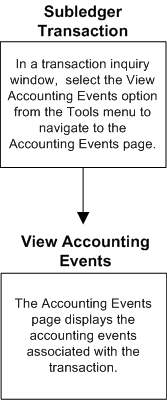
Specification
The function name used to call the Accounting Events engine is XLA_EVENT_FROM_TXN.
The table below describes the parameters for XLA_EVENT_FROM_TXN.
| Parameter | Description |
|---|---|
| entityCode | Required; event entity internal code |
| sourceIdInt1 | Generic system transaction identifiers |
| sourceIdInt2 | Generic system transaction identifiers |
| sourceIdInt3 | Generic system transaction identifiers |
| sourceIdInt4 | Generic system transaction identifiers |
| sourceIdChar1 | Generic system transaction identifiers |
| sourceIdChar2 | Generic system transaction identifiers |
| sourceIdChar3 | Generic system transaction identifiers |
| sourceIdChar4 | Generic system transaction identifiers |
| returnToLabel | Optional; used only if the View Accounting page is called from an OA page and the implementers want to create a return to link in the View Accounting page to the calling page. You can use this parameter to indicate the label of the return to link. You can use an AOL message name in this parameter and specify the message application ID in the returnToApps parameter. |
| returnToApps | Optional; required only if returnToLabel is used and the AOL message name is used in the returnToLabel. It specifies the application of the AOL message name. |
| returnToLink | Optional; required if returnToLabel is specified. It is the URL of the return to link. |
View Accounting from Transaction Workbench to Subledger Journal Entry Lines
From a transaction window, users can view subledger journal entry lines associated with that transaction in the View Subledger Journal Entry lines page by selecting the View Accounting option from the Tools menu. The figure below shows this process.
View Accounting Journal Entries for a Document or Transaction
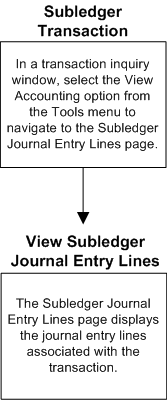
Specification
The function name for calling the subledger journal lines engine is XLA_LINESINQ_SUBLEDGER.
The table below describes the parameters for XLA_LINESINQ_SUBLEDGER.
| Parameter | Description |
|---|---|
| entityCode | Required; event entity internal code |
| balanceTypeCode | Optional; balance type of the accountings to be retrieved. Values include: A – Actual B – Budget E – Encumbrance |
| sourceIdInt1 | Generic system transaction identifiers |
| sourceIdInt2 | Generic system transaction identifiers |
| sourceIdInt3 | Generic system transaction identifiers |
| sourceIdInt4 | Generic system transaction identifiers |
| sourceIdChar1 | Generic system transaction identifiers |
| sourceIdChar2 | Generic system transaction identifiers |
| sourceIdChar3 | Generic system transaction identifiers |
| sourceIdChar4 | Generic system transaction identifiers |
| returnToLabel | Optional; used only if the View Accounting page is called from an OA page and you want to create a return to link in the View Accounting page to the calling page. You can use this parameter to indicate the label of the return to link. You can use an AOL message name in this parameter and specify the message application ID in the returnToApps parameter. |
| returnToApps | Optional; required only if returnToLabel is used and AOL message name is used in the returnToLabel. It specifies the application of the AOL message name. |
| returnToLink | Optional; required if returnToLabel is specified. It is the URL of the return to link. |
| trxAppId | Optional; used in place of the session's application ID to query and view subledger journal entry lines created by another subledger application |
Drilldown from General Ledger to Subledger Journal Entry Lines
From a General Ledger journal, users can view subledger journal entry lines associated with that journal in the View Subledger Journal Entry Lines page by selecting the Drilldown option from the Tools menu. The figure below shows this process.
Drilldown from General Ledger to Subledger Journal Entry Lines
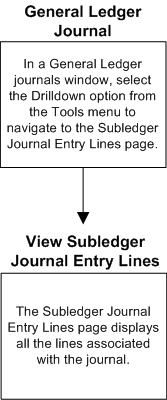
Note: Ensure that the Import Journal References option is selected for the journal source in the General Ledger Journal Sources. If this option is not selected, General Ledger does not populate the GL_IMPORT_REFERENCES table. This table must be populated for the drilldown to work.