Transaction Account Builder
Transaction Account Builder Overview
Use the Transaction Account Builder (TAB) to derive default accounts for their transactions using sources defined in the Accounting Methods Builder (AMB).
Derive accounting codes from the TAB and the AMB. Use the TAB to derive default accounts for transactions before they are accounted. Use the AMB to generate the accounts that appear in the accounting.
Note: TAB only derives default accounts for transactions. These accounts may not be the ones that appear on the subledger journal entries since these are generated by the Create Accounting program based on the application accounting definitions.
If the application does not allow modification of the default accounts for a transaction before it is accounted, you must use the AMB.
See: Accounting Methods Builder Introduction, Oracle Subledger Accounting Implementation Guide
Transaction Account Builder Components
The Transaction Account Builder Components figure below shows the components that comprise the TAB and is described in the subsequent text. Sources and account derivation rules are shared with the AMB, while transaction account types and transaction account definitions are specific to the TAB.
Transaction Account Builder Components
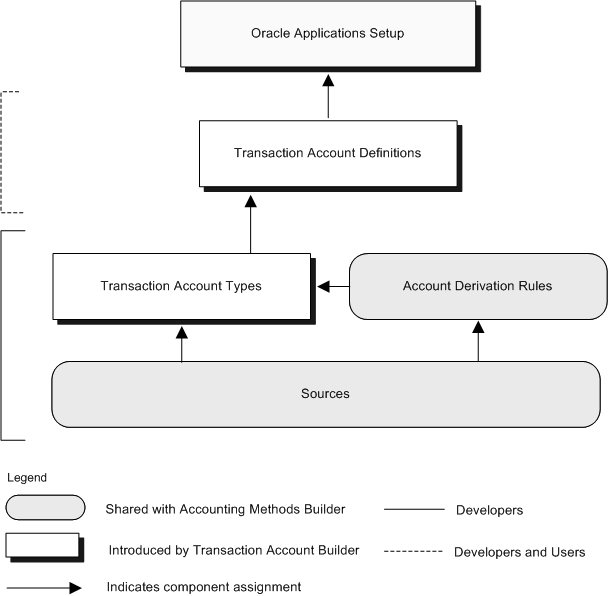
Implementers can assign sources to transaction account types. Implementers and users can use these sources to derive accounts for a transaction account type. For example, while the bank asset account can be used to derive the cash account for a payment, it might not be useful when deriving the invoice price variance account for a matched invoice. Consequently, the source for the bank asset account is not assigned to the transaction account type for the invoice price variance.
Examples of possible transaction account types for Receivables transactions are Revenue, Tax, Receivable, Freight, Unearned Revenue, Unbilled Receivable, and Bills Receivable. Examples of transaction account types for receipts are Cash, Unidentified Receipts, Unapplied Receipts, On Account Receipts, Earned Discounts, Unearned Discounts, Remitted Receipts, and Factored Receipts.
See: Step 2: Define Transaction Account Types
Implementers and users can assign account derivation rules to transaction account types to create a transaction account definition. These definitions can be assigned as part of the applications setup.
See: Step 2: Create Transaction Account Definitions (Optional), Oracle Subledger Accounting Implementation Guide
Account Validation and Dynamic Insertion
When calling the TAB, you can pass the transaction account definition, chart of accounts, transaction account type, and source values from the transaction. Based on these values, the TAB builds an Accounting Flexfield combination and checks whether it is valid for the chart of accounts. If the combination does not exist and dynamic insertion is enabled for the chart of accounts, a new code combination is created. The TAB returns the code combination identifier for the Accounting Flexfield combination or an error code when appropriate.
The TAB does not make any security validation. This is part of transaction security and should be handled separately by each application. Cross-validation rules are only examined for new combinations.
Validate Transaction Account Definitions Program
This program generates the code to derive transaction accounts based on the transaction accounting definition.
Transaction Account Builder Setup Process
Note: Transaction account types must be defined for your applications during Financial Services Accounting Hub implementation. Transaction Account Types for Oracle applications are seeded and you cannot create new or modify existing transaction account type.
The TAB setup steps are as follows:
See: Transaction Account Builder Setup Process, Oracle Subledger Accounting Implementation Guide
Step 1: Define Sources
The TAB shares the sources that are defined in the AMB. You can select the sources that are available to derive accounts for each transaction type. Ensure that all potential sources of account derivation rules for transactions are defined in the AMB.
Additionally, define sources for all the transaction accounts defaulted by TAB, so that users can use these accounts for their account derivation rules in the AMB.
See: Introduction to Events and Sources
Step 2: Define Transaction Account Types
The TAB enables you to define the transaction account types for your applications. The transaction account types component enables you to categorize the different accounts that are generated for your transactions. Accounts that require a consistent derivation throughout the application should share the same transaction account type.
You can assign sources to transaction account types. Sources used by the TAB need not be Accounting Flexfields. When assigning sources to transaction account types, implementers should ensure that they include all sources that the users could be interested in using for deriving accounts for their transactions. This allows them to select the sources that can be used to derive accounts for each transaction account type. For example, in Receivables, assign the sources Salesperson Revenue Account, Transaction Type Revenue Account, and System Options Revenue Account to the Revenue transaction account type.
Decide whether a transaction account type requires an account derivation rule assignment. For example, in Receivables, the account derivation rule assignment for the unearned revenue account can be optional as this account is only required for invoices with rules.
See: Transaction Account Builder Components
Creating Transaction Account Types
In the Create Transaction Account Types page, define and maintain the types of accounts that are derived for your transactions and select the sources that are available to derive accounts for each transaction account type.
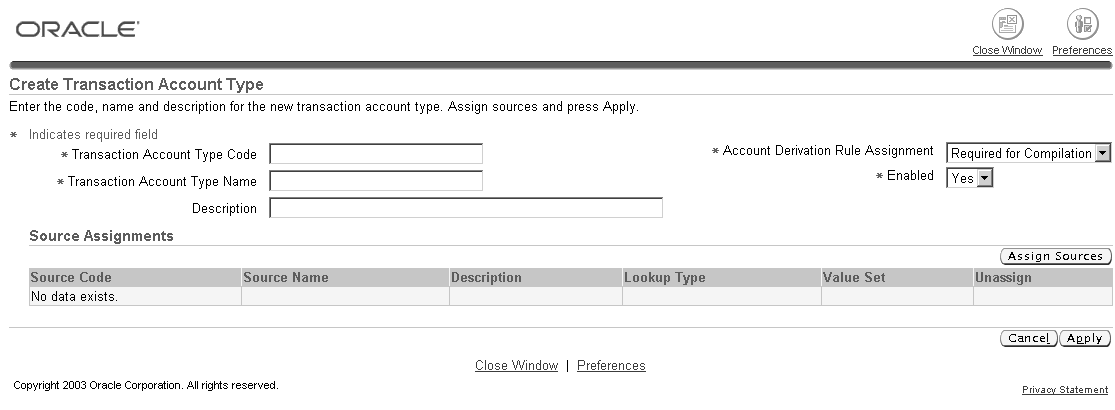
| Field or Button | Description |
|---|---|
| Account Derivation Rule Assignment | Indicates whether account derivation rules must be assigned to the transaction account type before the transaction account definition can be successfully validated Account derivation rule assignments should be required for transaction account types that are likely to be used by most users. For example, in Receivables, the receivable and revenue accounts are required for every transaction; therefore, account derivation rules assignments for the corresponding transaction account types should be required for validation. On the other hand, the unearned revenue and unbilled receivable accounts are only required if the user is using invoices with rules; therefore, account derivation rules for the corresponding transaction account types could be optional for validation. |
| Enabled | Select to make available for assignment in transaction account definitions. |
| Assign Sources | Opens the Assign Sources page. Execute a search for sources. |
| Assign to Transaction Account Type | Assigns selected source to transaction account type |
Step 3: Generate TAB API Objects
After creating the transaction account types for your application, run the Transaction Account Builder - Generate API program that creates the database objects required by the TAB API for your application.
Step 4: Create Account Derivation Rules (Optional)
If seeding transaction account definitions, you are required to create account derivation rules for these seeded definitions. When defining an account derivation rule, ensure that all sources used by the account derivation rule are assigned to the transaction account type to which it is assigned.
See: Account Derivation Rules, Oracle Subledger Accounting Implementation Guide
Step 5: Create Transaction Account Definitions (Optional)
You can seed transaction account definitions for your application. This expedites the setup process as users can assign these definitions as part of the application setup.
See: Step 2: Create Transaction Account Definitions, Oracle Subledger Accounting Implementation Guide
Step 6: Modify Application Setup to Support TAB
You are required to include a setup step enabling users to assign transaction account definitions.
Depending on the application, you can use a profile option or modify an existing window, such as Payables Options in Payables or System Options in Receivables, to make this assignment.
Step 7: Call the Transaction Account Builder API
Use the Transaction Account Builder API to call the TAB from your application. You are required to modify your application so that the Transaction Account Builder API is called every time a default account is required for a transaction. The following information needs to be passed to this API:
-
Application
-
Chart of accounts
-
Transaction account definition
-
Transaction account type
-
Values for all sources assigned to the transaction account type
The TAB uses this information and the account derivation rules associated with the transaction account type to produce an Accounting Flexfield combination for the chart of accounts. If the combination does not exist and dynamic insertion is enabled for the chart of accounts, the TAB creates the combination.
Step 8: Using the Transaction Accounts in the Accounting Methods Builder (Optional)
You can use the TAB accounts in your subledger journal entries since they can be defined as a standard source and made available in the transaction objects.
See: Step 5: Using the Transaction Account Types as Default Accounts for the AMB, Oracle Subledger Accounting Implementation Guide