Archiving and Purging Pricing Entities
This chapter covers the following topics:
- Overview of Archiving and Purging Pricing Entities
- Archiving Pricing Entities
- Purging Pricing Entities
Overview of Archiving and Purging Pricing Entities
Archiving pricing data enables you to copy pricing data from the pricing application tables to archive tables for long-term data storage.
You can archive price list and modifier lines. The archiving process permanently removes the lines from the related price list or modifier list into the archive tables for storage.
When the archived data is no longer required (and does not need to be retained for legal requirements), then you can use the purge feature to purge the data from the archive tables.
You can archive and purge price list lines and modifier list lines for the following price list and modifier list types:
-
Agreement Price List
-
Standard Price List
-
Deal
-
Discount List
-
Freight and Special Charge List
-
Promotion
-
Surcharge List
Archiving and purging records reduces the number of pricing records that the pricing engine queries, potentially improving processing performance.
Related Topics
Archiving Pricing Entities
Archiving your pricing data enables you to store pricing setups that are no longer active or infrequently used. You can use the Archive Pricing Entities window to archive modifier lines and price list lines. Doing so permanently removes the line information from the associated price list or modifier list.
Note: Only the lines of a pricing entity can be archived. Price list and modifier list header information is copied to archive tables but is never deleted from the pricing application tables.
Archiving copies data from the application tables to archive tables for long-term data storage. Once the pricing data is copied to the archive tables, it is deleted from the application tables. When the archived data is no longer required, you can use the Purge feature to remove the data from the archive tables. Archiving and purging records reduces the number of pricing records that the pricing engine must query or process, which potentially results in improved performance.
The following scenarios describe where archiving data can be useful:
-
Easier to delete pricing records created in error: if pricing records are created in error, you can delete these records.
-
Archive infrequently used pricing records: As pricing setup records accumulate, the performance of the query windows and pricing engine may decrease. Archiving inactive or infrequently used pricing setups reduces the number of pricing records that the pricing engine queries or processes and potentially improves pricing engine performance.
Note: You can review the selected records before archiving them. Once the data is archived, it cannot be retrieved back to the pricing application tables. If you archive in error, you must recreate the data for the original header. You can view the archived data using Pricing database views based on archive tables. A user interface is not available to view records of archived data.
-
Archive to retain historical pricing records: For various legal or statutory reasons, you may be required to keep pricing records for up to 10 years. If you are currently using the Inactive box for each price list and modifier to identify expired lists, consider archiving your records instead. If you do not archive your data, as the number of pricing records (both active and inactive) increase in the database, performance could decrease for accessing pricing setups.
Note: You can archive and purge from the pricing source system (QP) and available source systems. The archiving and purging windows are available through the Oracle Pricing Manager responsibility. However, if pricing Security is ON, you must be assigned Maintain Privileges to the pricing entities before you can archive and purge them.
-
Purge archived records: Archived pricing data can be purged from the archive tables. You must archive data before you can purge it.
Archiving Considerations
Once the pricing data is archived, it cannot be restored or retrieved to the pricing application tables. Therefore, before archiving data, it is important to consider the following archiving guidelines:
-
Price list headers and modifier list headers will not be deleted from pricing applications tables. However, a copy of price list headers and modifier list headers will be maintained in archive tables for each archive request.
-
If archiving encounters problems or cannot be completed, a message is logged in the concurrent program log with information about the problem.
-
If the All Lines check box in the Archive Pricing Entities window is selected, then you cannot select specific product information, and all the lines in the list will be archived.
You can use the Archive Pricing Entities window to define your archiving criteria, such as specifying which price list lines that you want to archive. You can specify a range of product attribute values for Item Number and Item Category.
After you have made your selections, click View Selected Records to view the records to be archived. You can either proceed with the archiving or cancel the request.
Archiving Entities Reviewed
The following table lists pricing entities and related archiving notes. Not all pricing entities can be archived; consult this table for special instructions:
| Pricing Entity To Be Archived | Archiving Notes |
|---|---|
| Agreement | You cannot view the data before archiving. |
| Excluded items | Modifier has no effect on excluded items; therefore, if the modifier line is archived, there is no impact. |
| Line accumulations | For modifiers, accumulated values are stored in the calling application, not in the modifier setup. User discretion is required when archiving setup of modifier lines containing range breaks. |
| Modifier lines | When archiving modifier lines, if you leave the Product Context blank in the archive criteria, all the lines for the selected modifier that do not have a product defined are archived (if the line has been end-dated and falls within the Start/End Date Active range of the request). |
| Validations | Any conditions that cannot be handled are logged in the concurrent program log. |
| Coupons and related lines | A coupon line and the attached benefit line are not archived. If the archive criteria selected either of the coupon and benefit lines, both lines are not archived. To archive, you must delete the coupon line, and then delete the benefit line. |
| Price breaks | You can archive price breaks. (Set up is maintained in the archive table). |
| Price list lines (if the line has been used in a formula: Formula Type=Price List Line) | You cannot archive these lines; doing so would cause data integrity issues. |
| Modifiers with limits | You cannot archive modifiers with limits at the header level. Modifier lines with limits attached to them are also not archived. If the archive criteria selects multiple lines, and a few lines with limits are attached, only the lines without limits are archived. For lines having limits, a message is logged in the concurrent program log to indicate that the line was not archived because of limits. |
| Accrual redemption | No impact. |
| Responsibility | Archiving and purging is available through the Oracle Pricing Manager responsibility. |
Note: Pricing entity security cannot be assigned to the archive and purge features. However, if Pricing Security is on, you must have Maintain access to an entity to archive or purge it.
To archive pricing entities
-
Navigate to the Archive Pricing Entities window.
Archive Pricing Entities window
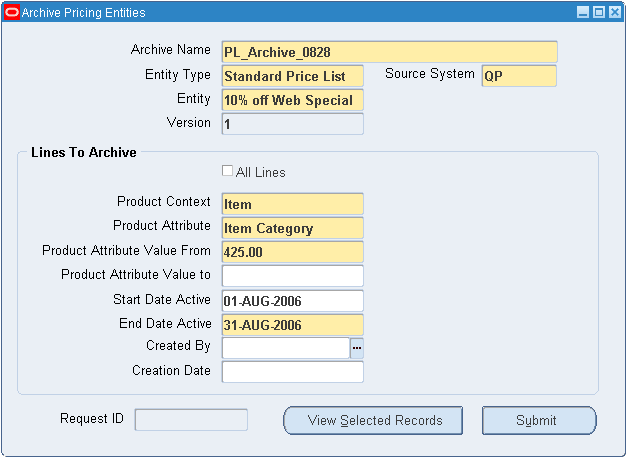
-
In the Archive Name field, enter a name that uniquely identifies the entity to be archived.
-
In the Entity Type field, select the type to be archived; in the adjacent field, select the source system (such as Pricing) associated with the entity type.
-
In the Entity field, select the entity to be archived, such as the price list or modifier list name. If pricing security is ON, you cannot view or select view-only price lists and modifier lists.
Note: Modifier lists with header limits are restricted from being archived when the archive request is submitted. In addition, the following pricing entities are not archived nor do they appear if you click View Selected Records before submitting the archive:
-
Lines with limits
-
Coupon/ benefit lines
-
Formula lines
-
-
In the Lines To Archive region, select one of the following:
Note: If you do not select product criteria in the Lines To Archive region, then all the end-dated lines falling within the date range that do not have product specified in the price list or modifier list are archived.
-
To archive all lines for the selected entity, you must first clear the Active check box on the list header. Once the list is inactive, you can select All Lines. If All Lines is selected, then the remaining fields in the Line To Archive region are grayed out because all of the lines are archived.
Note: The All Lines check box appears if the value of the Entity Type field is Agreement Price List because you cannot inactivate an Agreement Price List.
-
To select specific archiving criteria, complete the remaining steps:
Note: For entity types of Standard Price List or Agreement Price List, your criteria should include Product Context, Product Attribute, Product Attribute Value From, and End Date Active (provided the All Lines check box is not selected).
-
-
A value for the Product Context of Item field automatically defaults; however, you can clear the field if you do not want to enter any product information.
-
Select a value in the Product Attribute field.
-
Select the Product Attribute Value From and Product Attribute Value To to specify a range of product attribute values for Item Number and Item Category. For all other product attributes, you cannot specify ranges. You must select the exact product attribute value.
-
Select a date range in the Start Date Active and End Date Active field to include modifier or price list lines that are active only within this date range. If you enter a Start Date Active and End Date Active, only lines equal to or less than the Start Date Active and End Date Active are archived. This is useful, for example, to archive lines for a specific date range, for example, from June to September.
-
If you do not enter an active start date, the range is from infinity to the value that you enter in the End Date Active field.
Note: You must enter a date in the End Date Active field (unless you selected the All Lines check box).
-
Select Created By to archive records created by a particular system user.
-
Select Creation Date to archive records that were created on a particular system date.
-
After selecting the archive criteria, click View Selected Records to display the Price list or Modifier list window in query mode and review the records that meet the selected archive criteria.
-
Click Submit to archive the records. The archive is saved using the name specified in the Archive Name field.
Related Topics
Overview of Archiving and Purging Pricing Entities
Purging Pricing Entities
Purging pricing entities enables you to permanently delete archived pricing data. The data must be archived first to prevent the accidental purging of important data from the pricing tables.
Once the data is purged, you cannot retrieve it. Therefore, it is important to ensure that the data to be purged is not required for legal or statutory retention.
To purge pricing entities
-
Navigate to the QP Purge Entity window.
QP Purge Entity window
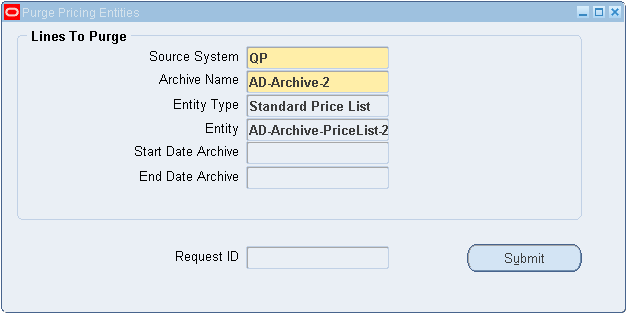
-
In the Source System field, select the system associated with the pricing data to be purged.
-
Select one of the following combination methods to purge the archives, then complete the fields for the selected combination:
-
Archive Name, Entity Type, Entity: Purges a named archive.
-
Entity Type, Entity: Purges all archives of a selected entity type and entity name.
-
Archive Start, End Date: Removes all archives falling within the specified range of system archive dates. Also purges all the archives of a specified system archive date using only the End Date Archive value.
-
-
Click Submit to purge the data.
Related Topics