Oracle Shipping Execution
Overview of Oracle Transportation Management Integration with Oracle Shipping Execution
The integration of Oracle Transportation Management with Oracle Shipping Execution includes reference data synchronization, release transactions, planned shipment transactions, and actual shipment transactions. All of these transactions enable Oracle E-Business Suite to send and receive information to and from Oracle Transportation Management.
The following figure shows the integration of Oracle Transportation Management with Oracle Shipping Execution, including trip creation, ship confirm, order interface, and inventory interface.
Transaction Cycle Between Oracle Shipping Execution and Oracle Transportation Management
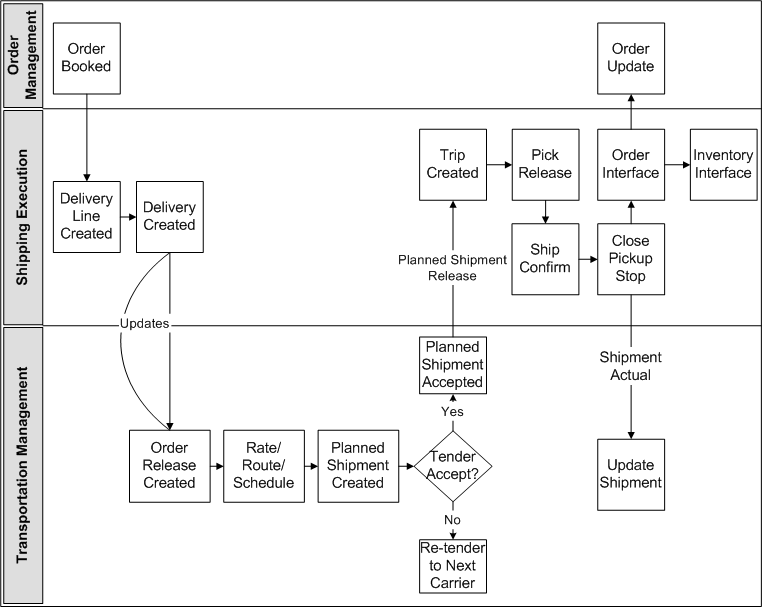
The figure displays the following steps to illustrate how deliveries are marked for internal processing:
-
Delivery creation: When a delivery with contents is created as Include for Planning, it is marked as Creation Required.
-
Shipping-Transportation Outbound interface concurrent request runs with the appropriate interface action parameter (Create or All Except ActualShipment). The concurrent request selects the creation-required deliveries and sends them to Oracle Transportation Management using the OTM XML release transaction. Order Releases are updated in Oracle Transportation Management based on these transactions.
-
Transportation planning activities then take place in Oracle Transportation Management for the new order releases, including carrier selection, rating, tendering, and so on, which results in the creation of shipments (equivalent to trips in Oracle Shipping Execution) to which the order releases are assigned.
-
After the shipment is created, and the tender is accepted, an automation agent can be activated in Oracle Transportation Management to trigger the PlannedShipment interface to an external system (BPEL) and sets its status in Oracle Transportation Management to SENT TO EBS_SENT. Default automation agents are delivered inactive in the E-Business Suite (EBS) domain and must be reviewed and copied into the operational domain. An external system must also be defined for each outbound flow from Oracle Transportation Management. (Step by step instructions for this setup are available in OTM > Help > How To > EBS to OTM). This interface is used to transmit the shipments from Oracle Transportation Management to Oracle Shipping Execution to create the corresponding trips and trip stops and to assign the deliveries to them.
-
If the delivery is updated with changes that are relevant to transportation planning decisions (for example, change in delivery details weight), then the delivery is marked as Update Required.
-
The next run of the Shipping-Transportation Outbound interface concurrent request with the appropriate interface action parameter (Update or All Except ActualShipment) selects the update-required deliveries and sends them to Oracle Transportation Management using the OTM XML release transaction. Order Releases are updated in Oracle Transportation Management based on theses transactions.
-
Update to order releases might provoke changes in the routing decision and therefore change in the shipments configuration. Based on Oracle Transportation Management Automation agents, these changes trigger the PlannedShipment interface to update the corresponding trips in Oracle Shipping Execution.
-
Eventually, once deliveries of a trip are ship confirmed and all pick up stops of this trip are closed in Shipping Execution, the last pick up stop is marked as ActualShipment Required.
-
The next run of the Shipping-Transportation Outbound interface concurrent request with the appropriate interface action parameter (ActualShipment) selects the ActualShipment Required stops and sends their corresponding details to Oracle Transportation Management using the OTM XML ActualShipment transaction. Shipments and order releases are updated in Oracle Transportation Management based on these transactions (actual shipped quantities, vehicle information, and so on).
Ignore for Planning Trips and Deliveries
To allow “out of the cycle” expedited shipments, you create a delivery and set the status to Ignore for Planning, or set the status of an existing delivery to Ignore for Planning (for example, by unassigning the delivery from the Oracle Transportation Management issued trip).
Deliveries set to Ignore for Planning are not sent to Oracle Transportation Management for planning activities.
You can then create Ignore for Planning trips, assign deliveries to them, and ship confirm. After the pickup stops are closed, the deliveries are marked as Actual Shipment Required and are sent to Oracle Transportation Management through the next run of the Shipping-Transportation Outbound interface.
Visibility on Interface Activities Through Shipping Exceptions
For each interface operations (required or executed) shipping exceptions are logged against the delivery. For example, when a delivery is created in Shipping Execution, WSH_OTM_DEL_CREATE_REQ is logged, indicating that creation is required in Oracle Transportation Management. After the Shipping-Transportation Outbound interface concurrent has processed this delivery, the WSH_OTM_DEL_AWAITING_TRIP is logged against the delivery, indicating that the transaction has been transmitted and the delivery is now awaiting a planned trip from Oracle Transportation Management; however, interface processes are driven by delivery level and stops level interface flags, which are not visible to the user.
Changes for Allowed Actions and Updates to Shipping Entities
-
Trips and trips stops: With the integration Oracle Transportation Management can be considered the “master system” for Include for Planning trips. Therefore, certain actions or updates to trips are not allowed in Shipping Execution when they are marked as Include for Planning (issued from Oracle Transportation Management). For example, it is not possible to add new stops or change their sequence.
-
Deliveries and delivery details: Conversely, Shipping Execution is the “master system” for deliveries. Therefore, the majority of actions and updates are allowed. Certain actions have been disabled (for example Select Carrier and Get freight Costs) or function differently (assigning a delivery line with non-null weights to delivery marks the delivery as Update Required) or are prevented on Include for Planning deliveries, such as Assign to Trip.
Delivery Splitting
Oracle Transportation Management includes algorithms that split large deliveries across multiple parallel shipments or assign multiple equipments to the same trip. To avoid this, the integration avoids sending large deliveries to Oracle Transportation Management. Instead, integration:
-
Splits delivery lines with a net weight exceeding a defined net weight limit, ensuring that once packed, the delivery does not exceed the gross weight limit. This split is performed at delivery line import from Order Management or other sources.
-
Splits deliveries that exceed a defined gross weight limit. This split is performed during the Shipping-Transportation Outbound interface concurrent request on deliveries sent to the interface for creation or update.
Both weight limits are part of the shipping parameter setup.
Enabling Organizations
Oracle Transportation Management integration can be enabled at the organization level using the Shipping Parameters. Note the following behavior differences:
-
Enabled organizations:
-
Delivery details are created with the Include for Planning status by default. Integration with Oracle Transportation Management functions as described in this documentation.
-
Enabled Organizations can be selected in the Shipping Transportation Outbound interface for transaction processing (if no organization is selected only transactions relative to enabled organizations will be transmitted to Oracle Transportation Management).
-
-
Disabled organizations:
-
Delivery details are created as Ignore for Planning for planning
-
Disabled organizations cannot be selected in the Shipping Transportation Interface concurrent request for any interface actions
-
Delivery details, deliveries, and trips cannot be changed to Include for Planning.
-
Reference Data Integration
Certain data must be synchronized between the two systems using one of the following three methods:
-
Manual synchronization: This data must be set and synchronized manually between the two systems:
-
Freight terms, FOB codes
-
UOMs: Weight UOM, Dimensions UOM, Distance UOM, Volume UOM, Quantity UOM, Time UOM
-
Currency codes
-
Service levels, Transport modes
-
Vehicle items
-
LPN types
-
Country codes
The ID entered in Oracle Transportation Management and code entered in Oracle Shipping Execution must match exactly.
-
-
Carrier and carrier sites: The carrier must be primarily set in Oracle E-Business Suite. A stand alone interface enables the interface to create the carriers in Oracle Transportation Management.
-
Ship from ship to location customers; organizations; and items: No separate synchronization is needed for this information. Information needed by Oracle Transportation Management for these entities is sent along with the operational transactions (XML Release and ActualShipment).
Note: You must define item weights and volumes as well as item container weights, volumes, and dimensions in the Oracle E-Business Suite. The accuracy of Oracle Transportation Management planning is decreased if these attributes are not properly defined.
XML Messages
The following XML messages are used to pass order information to and from Oracle Transportation Management:
-
Location transaction: Location XML transaction is used to send carrier information to Oracle Transportation Management. This is achieved by running the Shipping-Transportation Carriers synchronization.
-
Release transaction: Release XML transaction is used to send delivery information to Oracle Transportation Management by running the Shipping-Transportation Outbound Interface. After the interface has run, the XML can be viewed in the BPEL Process Manager.
-
PlannedShipment transaction: PlannedShipment XML is used to send confirmation to Oracle Shipping Execution when a delivery or group of deliveries has been planned by Oracle Transportation Management and is ready to ship. This transaction is used to create trips, stops, and delivery legs in Shipping Execution based on the shipments created in Transportation Management. After the interface has run, the incoming PlannedShipment XML message is viewable in the BPEL Process Manager.
-
ActualShipment transaction: ActualShipment XML is used to send ship confirmation information to Oracle Transportation Management when the pickup trip-stops of a trip are closed. The Shipping-Transportation Outbound Interface delivers the information. After you run the interface, you can view the XML in the BPEL Process Manager.
Related Topics
Oracle Shipping Execution XML Mapping
Functional Changes with Oracle Transportation Management Installed
Delivery Splitting
Delivery splitting occurs after a delivery has been created in Oracle Shipping Execution and before the delivery information is sent to Oracle Transportation Management, whenever a delivery gross weight exceeds the Gross Weight Limit.
Delivery Splitting does not occur when delivery lines are packed, even if the packed line exceeds the weight limit. You must manually unpack and split these lines before sending to Oracle Transportation Management.
| Delivery Name (Before Split) | Weight (Before Split) |
| DL4451 | 35 LBS |
| Delivery Name (After Split) | Weight (After Split) |
| DL4451 | 20 |
| (DL4460) | 15 |
Two shipping parameters (located on the Delivery tab) are used to determine when a delivery or delivery line must be split to accommodate a carrier's capacity. See Shipping Parameters
Delivery Splitting Rules
Only Include for Planning deliveries are considered for splitting. LPNs are not split, instead, LPNs are added to child deliveries after the split takes place. Splitting cannot take place if:
-
The delivery is assigned to a trip
-
The delivery has Released to Warehouse or Staged lines
-
The delivery's weights have been manually overridden
-
The split cannot be performed without splitting an LPN
-
The split cannot be performed without splitting delivery details
-
Delivery is Content Firm
Delivery Line Splitting Rules
Delivery lines are split when the net weight of a line exceeds the Net Weight field on the Shipping Parameters window. The line is split to be equal to the Net Weight limit. If the split fails (due to an indivisible quantity), then the WSH_OTM_DET_SPLIT_FAILED exception is logged.
Note: The Gross Weight must exceed the Net Weight, otherwise the split will fail.
Packing
Any packing operation involving non-null weights in an enabled organization requires an update to Oracle Transportation Management and changes the delivery status to Update Required (UR). Overpick and underpick, in a pick-pack-ship flow, also requires an updated plan from Oracle Transportation Management, changing the status to UR.
Shipping Transactions Form Actions
When Oracle Transportation Management is implemented, some actions available on the Shipping Transactions Form function differently than they do without Oracle Transportation Management installed for Include for Planning deliveries and trips. Certain delivery actions, however, are disabled, prevented, or will function differently.
All Include for Planning deliveries that have been interfaced to Oracle Transportation Management are controlled by Oracle E-Business Suite; you can update them until ship confirmation.
All Include for Planning trips are controlled by Oracle Transportation Management until ship confirmation is run. All delivery assignments to trips are performed in Oracle Transportation Management; therefore, restrictions to what modifications you can make to trips within Oracle E-Business Suite will occur. These restrictions include the following:
-
You cannot delete or cancel Include for Planning trips
-
You cannot remove or add from/in trip stops Include for Planning trips
-
You cannot change Trip stop sequences in Include for Planning trips
-
Trips cannot be Firm or Firm Routing.
-
All trips created in Oracle E-Business Suite are Ignore for Planning
-
You cannot change Ignore for Planning trips to Include for Planning
-
You cannot change Include for Planning trips to Ignore for Planning
The following tables describe (by trip, trip stop, delivery, and delivery details) how the Actions function with Oracle Transportation Management implemented. (OTM = Oracle Transportation Management. EBS = Oracle E-Business Suite).
Note: The following tables include: Allowed (controlled by exception), which indicates that the ability to ship confirm is driven by the setup of OTM exceptions. For example, a delivery assigned to an OTM Trip Not Current might have the WSH_OTM_UPDATE_REQ or the WSH_OTM_DEL_AWAIT_TRIP exception logged, therefore ship confirm is possible if the setup is Information Only or Warning for theses exceptions.
| Action | Delivery Created Not Assigned to Trip (Sent to OTM or Not) | Delivery Assigned to Trip, Not Current | Delivery Assigned to Trip, Current |
| Firm Routing | NA | Not Allowed | Not Allowed |
| Firm Routing and Contents | NA | Not Allowed | Not Allowed |
| Ignore for Planning | NA | Not Allowed | Not Allowed |
| Ship Confirm | NA | Allowed (controlled by exception) | Allowed (controlled by exception) |
| Unfirm | NA | Not Allowed | Not Allowed |
| Attribute |
| Trip Name |
| Seal Code |
| Routing instruction, operator |
| Vehicle information (organization code, item name, prefix, vehicle number) |
| Flex Fields |
| Action | Delivery Created Not Assigned to Trip (Sent to OTM or Not) | Delivery Assigned to Trip, Not Current | Delivery Assigned to Trip, Current |
| Delete | NA | Not Allowed | Not Allowed |
| Insert New Stops | NA | Not Allowed | Not Allowed |
| Attribute |
| Weight / Volume |
| Actual arrival / departure date |
| Departure fill % |
| Departure seal code |
| Unloading start end time |
| Flex fields |
| Action | Delivery Created Not Assigned to Trip (Sent to OTM or Not) | Delivery Assigned to Non-Current Trip (Waiting for OTM Re-Planning) | Delivery Assigned to Current Trip (Trip from OTM Up to Date) |
| Assign to Trip | Not Allowed | Not Allowed | Not Allowed |
| Auto-create Trip | Not Allowed | Not Allowed | Not Allowed |
| Cancel Ship Method | Disabled (Not available in role definition when OTM is installed). |
Disabled | Disabled |
| Get Freight Costs | Disabled (Not available in role definition when OTM is installed). |
Disabled | Disabled |
| Ignore for Planning | Allowed | Allowed | Delivery will be Ignore for Planning if unassigned from the OTM trip. |
| Pick Release Form | Allowed | Allowed | Allowed |
| Pick and Ship | Allowed (controlled by exception) | Allowed (controlled by exception) | Allowed |
| Pick, Pack, and Ship | Allowed (controlled by exception, delivery will be ignored for planning in the process) | Allowed (controlled by exception) | Allowed Packing will update tms_interface_flag of the delivery. Based on the exception setting, the delivery may or may not be ship confirmed. |
| Select Carrier | Disabled (Action is not available in role definition when OTM is installed). | Disabled | Disabled |
| Send Outbound Message | Allowed for Third Party Warehouse. Disabled for Carrier Manifesting | Allowed for Third Party Warehouse. Disabled for Carrier Manifesting | Allowed for Third Party Warehouse. Disabled for Carrier Manifesting |
| Ship Confirm | Allowed (controlled by exception, delivery will be ignored for planning in the process) | Allowed (controlled by exception) | Allowed (controlled by exception) |
| Unassign from Trip | NA | Allowed. Will set the delivery to Ignore for Planning | Allowed. Will set the delivery to Ignore for Planning |
| UPS Address Validation | Disabled. (Action is not available in role definition when OTM is installed). |
Disabled | Disabled |
| UPS Rate and Service | Disabled. (Action is not available in role definition when OTM is installed). |
Disabled | Disabled |
| UPS Time in Transit | Disabled. (Action is not available in role definition when OTM is installed). |
Disabled | Disabled |
| Attribute | Allowed / Disallowed |
| Delivery name | Allowed |
| Freight term code | Allowed |
| Weights / volume | Allowed |
| Reason of transport | Allowed |
| Description | Allowed |
| Ship method | Allowed if delivery is not assigned to a trip. Disabled if assigned to a trip. |
| Carrier ID | Allowed if delivery is not assigned to a trip. Disabled if assigned to a trip. |
| Service level | Allowed if delivery is not assigned to a trip. Disabled if assigned to a trip. |
| Mode of transport | Allowed |
| Number of LPNs | Allowed |
| Earliest / latest pickup dates | Allowed |
| Earliest / latest drop off dates | Allowed |
| Flex field update | Allowed |
| Action | Delivery Detail Not Assigned to Delivery | Delivery Created Not Assigned to Trip (Sent to OTM or Not) | Delivery Assigned to Trip, Not Current | Delivery Assigned to Trip, Current |
| Auto-create Trip | Not Allowed | Not Allowed | Not Allowed | Not Allowed |
| Pick and Ship | Allowed (Delivery details will be changed to Ignore for Planning). |
Not Allowed | Not Allowed | Not Allowed |
| Pick, Pack, and Ship | Allowed (Delivery details will be changed to Ignore for Planning). |
Not Allowed | Not Allowed | Not Allowed |
| UPS Address Validation | Disabled (Action is not available in role definition when OTM is installed). |
Disabled | Disabled | Disabled |
| UPS Rate and Service | Disabled (Action is not available in role definition when OTM is installed). |
Disabled | Disabled | Disabled |
| UPS Time in Transit | Disabled (Action is not available in role definition when OTM is installed). |
Disabled | Disabled | Disabled |
| Attribute | Allowed / Disallowed |
| Requested Quantity | Allowed from Order Management |
| Cancelled Quantity | Allowed from Order Management |
| Shipped Quantity | Allowed |
| Secondary Quantities | Allowed from Order Management |
| Lot Number | Allowed |
| Serial Number / to Serial Number | Allowed |
| Weights and Volumes | Allowed |
| Requested / Schedule Ship Date | Allowed from Order Management |
| Customer PO | Allowed from Order Management |
Related Topics
Delivery Interface Statuses
The following interface statuses are used by Oracle Shipping Execution to track the required actions for Oracle Transportation Management integration. These interface statuses are internal and not visible through the user interface.
Delivery Interface Statuses
-
CREATION_REQUIRED (CR): Delivery must be created in Oracle Transportation Management
-
UPDATE_REQUIRED (UR): Delivery has been updated and must be sent to Oracle Transportation Management
-
DELETE_REQUIRED (DR): Delivery has been emptied or has been ignored for planning (no delivery lines or delivery lines with empty LPNs only) and must be deleted in Oracle Transportation Management
-
AWAITING_ANSWER (AW): Create or Update has taken place on a delivery and an answer is expected from Oracle Transportation Management
-
ANSWER_RECEIVED (AR): An answer has been received from Oracle Transportation Management
-
NOT_TO_BE_SENT (NS): Delivery is either Ignore for Planning or has no delivery lines (or has delivery lines empty LPNs)
-
COMPLETED (CMP): Delivery has been ship confirmed and pick up trip stops are closed
-
CREATE_IN_PROCESS (CP): Creation is in process
-
UPDATE_IN_PROCESS (UP): Update is in process
-
DELETE_IN_PROCESS (DP): Deletion is in process
Trip Stops Interface Statuses
-
ACTUAL_SHIP_REQUIRED (ASR): Last pickup trip stop is set to this status after it is closed.
The TMS interface flag of the last pick up stop is set to ASR when the stop is closed as long as the following conditions are met:
-
Trip does not include any deliveries that belong to third party warehousing
-
Trip does not include any consolidated deliveries
-
Trip includes at least one delivery that belongs to an Oracle Transportation Management enabled organization
-
-
COMPLETED (CMP): Last pickup trip stop is set to this status once the ActualShipment transaction has been sent to Oracle Transportation Management
-
Shipment in Process (ASP): The trip and stop is in the process of being sent to Oracle Transportation Management.
-
NOT TO BE SENT (NS): Used when a trip stop is not to be sent to Oracle Transportation Management.
Planned Shipment Interface Message Corrections
You view and correct interface errors on the Shipment Message Corrections window. Any Oracle Transportation Management interface error corrections are viewed and corrected in Oracle Shipping Execution Interface Message Corrections window. The integration of Oracle Transportation Management PlannedShipment includes changes to the Shipment Message Corrections window. The Trip tab includes the following new fields:
-
Freight Terms
-
Vehicle Item Name
-
Mode of Transport
-
Service Level
The Trip Stops tab includes the new field Time Zone Code.
Viewing Oracle Transportation Applied Freight Costs
Oracle Transportation Execution applied freight costs are viewed on the Freight Costs window within Oracle Shipping Execution. (From the Shipping Transactions form, find your delivery and invoke the Action Assign Freight Costs). After the PlannedShipment message has been received, the freight costs are viewable at the delivery level as OTM Freight Cost.
Applied freight costs are allocated to order lines through the use of the Order Management interface.
Carrier Manifesting
When Oracle Transportation Management is integrated, all Oracle E-Business Suite enabled carrier manifest features are disabled. All carrier manifest deliveries are sent to Oracle Transportation Management as non-carrier manifesting deliveries. Oracle Transportation Management manages the carrier manifest system outside of the Oracle E-Business Suite.
Carrier Manifesting with Oracle Transportation Management
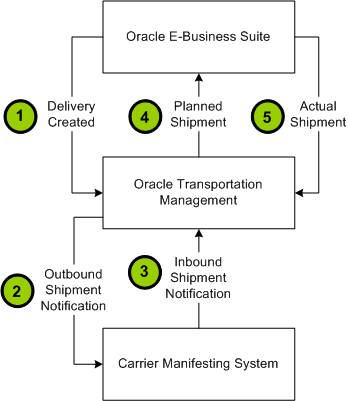
Third Party Warehousing
Third party warehousing functionality remains the same in Oracle E-Business Suite with or without Oracle Transportation Management integrated. Oracle Transportation Execution is not required to use Third Party Warehousing.
Note: Deliveries created by the third party warehouse instance, when Oracle E-Business Suite is used to manage the third party warehouse) are communicated to Oracle Transportation Management for planning.
See: Oracle Transportation Execution User’s Guide
Oracle Warehouse Management
Oracle Warehouse Management supports several methods to ship, also called mobile ship confirm, the deliveries using radio frequency (RF) devices. The methods include the following:
-
Quick Ship
-
LPN Ship
-
Dock Door Ship
-
Direct Ship
If the delivery lines and deliveries are created with Include for Planning, but are not yet sent to Oracle Transportation Management for planning, then Oracle Warehouse Management will allow ship confirmation using any of the above methods after changing the deliveries and delivery lines to Ignore for Planning.
If the associated delivery is Include for Planning and the delivery is not yet planned, then either a Warning (proceed and complete the transaction) or Error (cannot proceed) message is issued depending on the severity of the TMS_Flag status for the delivery. The following exceptions determine the severity:
-
WSH_OTM_DEL_CREATE_REQ
-
WSH_OTM_DEL_UPDATE_REQ
-
WSH_OTM_DEL_AWAIT_TRIP
Note: For example, a delivery assigned to an OTM Trip Not Current might have the WSH_OTM_UPDATE_REQ or the WSH_OTM_DEL_AWAIT_TRIP exception logged, therefore ship confirm is possible if the setup is Information Only or Warning for theses exceptions.
See: Shipping Exceptions for more detail.
Automated Shipping (Oracle Shipping Execution)
Oracle Shipping Execution enables automated shipping flows to speed the various shipping processes. The automated flows are available through actions on the Shipping Transactions Form. See: Oracle Shipping Execution User’s Guide for information on One Step Shipping.
The automated flows are enabled with the integration of Oracle Transportation Management; however, in some cases the functionality of the flows changes with the integration of Oracle Transportation Management, including the following:
| Action | Delivery – Ignore for Planning | Delivery not on a Trip Waiting for OTM Planning | Delivery on a Trip Waiting for OTM Re-Planning | Delivery on a Trip Planned by OTM | Delivery Details |
| Auto Ship Confirm | Allowed | Allowed (controlled by exception, delivery will be ignored for planning in the process) | Allowed (controlled by exception) | Allowed (controlled by exception) | NA |
| Process Deliveries SRS | Allowed and creates Ignore for Planning Trip | Not Allowed | Not Allowed | Not Allowed | Allowed |
Implementing Oracle Transportation Management with Oracle Shipping Execution
System Configuration and Setup Changes (Oracle Transportation Management)
The following section describes the system configuration and setup changes required in Oracle Transportation Management.
Setting Up an External System
An external system is required for each flow coming out of Oracle Transportation Management, for example, the Voucher Interface. The following steps outline how to set up an external system in Oracle Transportation Management.
To create external systems in Oracle Transportation Management to receive the outbound messages (Planned Shipment and Voucher)
-
Retrieve the WSDL for the BPEL flow and save the WSDL locally to your hard drive. Note that the endpoint location will be used as the Service Endpoint when setting up the external system.
-
Create the external system in Oracle Transportation Management with Web Services defined.
-
Enter the External System ID.
-
Navigate to the Web Services region and click N to create a new web service.
-
Within the Web Service Manager page, click N to create a new WSDL document.
-
Click Document Detail.
-
Within the ID field, enter an ID, for example WSHRECEIVEPSHIPMENTFROMOTM or OTMVOUCHERTOORACLEAPINVOICE.
-
Within the Storage field, select Text.
-
Click Upload to upload the WSDL file you retrieved from the BPEL server.
Mime Type is automatically populated after the WSDL file is uploaded.
-
Click Finished.
-
Click Service Details.
-
Within the Web Service Details page, click Service Details.
-
Enter a Service ID, for example WSHRECEIVEPSHIPMENTFROMOTM or OTMVOUCHERTOORACLEAPINVOICE.
-
Review the Operations section. The process operation should, by default, be designated as For Integration.
At least one operation must have For Integration enabled.
-
-
Enter the Service Endpoint and click Save and Finished.
The Service Endpoint is the URL from the BPEL WSDL endpoint location.
-
On the External System, enable the Trans Ack Expected check box.
Enabling the Trans Ack Expected check box indicates that a TransmissionAck XML is expected to be returned by the BPEL flow. WshReceivePShipmentFromOtm and OtmVoucherToOracleApInvoice both return the TransmissionAck.
-
Enable the Use Ack Status check box (for Voucher External System only).
Enabling the Use Ack Status check box indicates that the status in the TransmissionAck should be used as the status of the transmission, for example PROCESSED or ERROR.
-
Click Finished to save your work.
Note: When sending transmissions to these external systems, you must use the Notify Type of SERVICE.
Setting Up Profile Options
During implementation, you set a value for each user profile option to specify how Oracle Transportation Management controls access to and processes data. Generally, the system administrator sets and updates profile values. See: Setting User Profile Options, Oracle Applications System Administrator’s Guide.
The following table indicates whether you (the user) can view or update profile options and at which System Administrator level that profile options updated. The System Administrator level includes User, Responsibility, Application, and Site levels. Profile options are considered either optional or required:
-
Optional: An optional profile option indicates that a value is not mandatory. You can either provide a value or leave the default value as is.
-
Required: A required profile option indicates that a value is mandatory.
The following terms are used in the table to identify if you can view or update profile option information:
-
Updatable: You can update the profile option.
-
View Only: You can view the profile option value but you cannot change it.
-
No Update or View: You cannot view or change the profile option value.
| Profile Option | User | Resp | App | Site | Required? | Default Value |
|---|---|---|---|---|---|---|
| OTM: Integration Enabled | -- | -- | -- | Updatable | Yes | Neither |
| OTM: Domain Name | -- | -- | -- | Updatable | Yes | Blank/Empty |
| OTM: Domain User | -- | -- | -- | Updatable | Yes | Blank/Empty |
| OTM: Domain Password | -- | -- | -- | Updatable | Yes | Blank/Empty |
| OTM: Proxy Server | -- | -- | -- | Updatable | Yes | Blank/Empty |
| OTM: Proxy Port | -- | -- | -- | Updatable | Yes | Blank/Empty |
| OTM: Servlet URI | -- | -- | -- | Updatable | Yes | Blank/Empty |
| OTM: Corporation Country Code | -- | -- | -- | Updatable | Yes | Blank/Empty |
| Profile Option | Used By |
|---|---|
| OTM: Integration Enabled | All outbound (Sales Order Integration, Outbound Deliveries Integration, and Ref Data) and Purchasing Integration |
| OTM: Domain Name | All outbound (Sales Order Integration, Outbound Deliveries Integration, and Ref Data) and Purchasing Integration |
| OTM: Domain User | All outbound (Sales Order Integration, Outbound Deliveries Integration, and Ref Data) and Purchasing Integration |
| OTM: Domain Password | All outbound (Sales Order Integration, Outbound Deliveries Integration, and Ref Data) and Purchasing Integration |
| OTM: Proxy Server | All outbound (Sales Order Integration, Outbound Deliveries Integration, and Ref Data) |
| OTM: Proxy Port | All outbound (Sales Order Integration, Outbound Deliveries Integration, and Ref Data) |
| OTM: Servlet URI | Outbound (Sales Order Integration) |
| OTM: Corporation Country Code | Outbound (Ref Data) |
OTM: Corporation Country Code
This profile is used by Oracle Shipping Execution for customer and carrier synchronization. The code in this profile identifies the default country code of the headquarters' carriers and customers.
OTM: Domain Name
Oracle Shipping Execution and Oracle Purchasing use this profile. It is communicated on the outbound messages from Oracle E-Business Suite Applications and used by Oracle Transportation Management to identify an instance of Oracle E-Business Suite. The profile must be a valid domain name defined in Oracle Transportation Management.
OTM: Domain User
Oracle Shipping Execution and Oracle Purchasing use this profile. It must be a valid user in Oracle Transportation Management and is not case sensitive.
OTM: Domain Password
This profile contains the password for the Oracle Transportation Management domain user name used by Oracle Shipping Execution and Oracle Purchasing. This profile is case sensitive.
OTM: Integration Enabled
Oracle Shipping Execution and Oracle Purchasing use this profile to determine which components of the Oracle Transportation Management integration are enabled.
Valid Values include:
-
Neither: Oracle Transportation Management integration with Order Management and Purchaisng is not enabled.
-
Order Management Only: Only the sales order outbound flow is integrated with Oracle Transportation Management; inbound purchasing flow is not.
-
Purchasing Only: Only the purchase order flow is integrated with Oracle Transportation Management; outbound sales orders are not.
-
Both Order Management and Purchasing: Both Order Management and Purchasing transactions integrations are enabled with Oracle Transportation Management.
OTM: Proxy Port
This profile is used to store the port number for the HTTP proxy server on Oracle E-Business Suite instance. Oracle Shipping Execution uses this profile to make a connection to an Oracle Transportation Management instance.
OTM: Proxy Server
This profile is used to store the HTTP proxy server on the Oracle E-Business Suite instance. Oracle Shipping Execution uses this profile to make a connection to an Oracle Transportation Management instance.
OTM: Servlet URI
This profile is used to store Oracle Transportation Management Servlet URI for the Oracle E-Business Suite instance to connect to Oracle Transportation Management. This is used for freight estimation at sales order integration only.
Shipping Configuration and Setup Changes (Oracle E-Business Suite)
Setting Up Profile Options and Parameters
During implementation, set a value for each user profile option to specify how Oracle Shipping Execution controls access to and processes data. Generally, the system administrator sets and updates profile values. See: Setting User Profile Options, Oracle Applications System Administrator’s Guide.
The following table indicates whether you (the user) can view or update profile options and at which System Administrator level that profile options updated. The System Administrator level includes User, Responsibility, Application, and Site levels. Profile options are considered either optional or required:
-
Optional: An optional profile option indicates that a value is not mandatory. You can either provide a value or leave the default value as is.
-
Required: A required profile option indicates that a value is mandatory.
Note: If you are using a multi-organization structure, your system administrator must change the OM Item Validation Organization profile option to be visible and updatable at the responsibility level. This change enables Shipping Execution to apply the default tax code and revenue account information correctly. See: Setting Up, Multiple Organizations in Oracle Applications.
The following terms are used in the table to identify if you can view or update profile option information:
-
Updatable: You can update the profile option
-
View Only: You can view the profile option value but you cannot change it
-
No Update or View: You cannot view or change the profile option value
| Profile Option | User | Resp | App | Site | Required? | Default Value |
|---|---|---|---|---|---|---|
| WSH: BPEL Domain Name | -- | -- | -- | Updatable | Yes | Blank/Empty |
| WSH: BPEL Webservice URI for OTM | -- | -- | -- | Updatable | Yes | Blank/Empty |
| WSH: Currency Conversion Type for OTM | -- | -- | -- | Updateable | No | Corporate |
| WSH: Default Shipping User for OTM | -- | -- | -- | Updatable | Yes | Blank/Empty |
| WSH: Default Shipping Responsibility for OTM | -- | -- | -- | Updatable | Yes | Blank/Empty |
| Server Timezone | -- | -- | -- | Updatable | Yes | Blank/Empty |
| Client Timezone | Updatable | -- | -- | -- | Yes | Blank/Empty |
| Enable Timezone Conversions | -- | -- | -- | Updatable | Yes | Blank Empty |
| Profile Option | Used By |
|---|---|
| WSH: BPEL Domain Name | All outbound from WSH to OTM integration |
| WSH: BPEL Webservice URI for OTM | All outbound (Sales Order Integration, Outbound Deliveries Integration, and Ref Data) |
| WSH: Currency Conversion Type for OTM | Planned Shipment Request to process the inbound requests coming from OTM and in RIQ |
| WSH: Default Shipping User for OTM | Only for inbound from OTM to WSH integration |
| WSH: Default Shipping Responsibility for OTM | Only for inbound from OTM to WSH integration |
| Server Timezone | All |
| Client Timezone | All |
| Enable Timezone Conversions | All |
WSH: BPEL Domain Name
This profile option stores the BPEL domain information, which is used by the outbound and carrier synchronization concurrent programs to enable the system to invoke corresponding programs. The default value is Default.
WSH: BPEL Web Service URI for OTM
This profile option is used by freight estimation at sales order, outbound orders, and reference data integration. It stores the HTTP location of the BPEL Process Manager and tells the concurrent request where the BPEL outbound processes are located.
WSH: Currency Conversion Type for OTM
This profile is used for currency conversion type in RIQ and Planned Shipment. The profile provides a list of values containing all conversion types defined in the system.
WSH: Default Shipping User for OTM
This profile determines the default user that receives the inbound messages from Oracle Transportation Management. The BPEL process sends the inbound message to the Oracle E-Business Suite user identified by this profile. This profile option is required and there is no default value.
WSH: Default Shipping Responsibility for OTM
This profile determines the user responsibility required to receive inbound messages from Oracle Transportation Management. The BPEL process sends the inbound message to the default Oracle E-Business Suite user with the responsibility defined by this profile. This profile option is required and there is no default value.
Server Timezone
This profile determines the time zone in which the server has been set to run, or the standard corporate time zone. This profile should be set at the site level and should not be changed once set, as existing data will not be updated.
Client Timezone ID
This profile specifies the user preferred time zone. This profile is used when your corporate time zone differs from your local time zone. This profile is set at the user level and is available from the self service Preferences window and from the forms-based Profiles window.
Enable Timezone Conversions
This profile enables the automatic conversion of all date and time fields to the preferred user time zone. If set to No, then the date and time fields default to the corporate time zone.
This profile option must be set when integrating your applications with Oracle Transportation Management. If it is not set, then the BPEL process will fail in Purchasing because of the lack of time zone conversions.
Changes to the Shipping Windows
The following changes occur to the shipping windows when Oracle Transportation Management is installed.
Shipping Parameters Window
When Oracle Transportation Management is installed, the following changes occur in the Shipping Parameters window:
-
The Transportation tab is disabled.
-
The Delivery tab includes the Transportation region and the Delivery Weight Limits region. These regions contain the following fields:
-
Enabled
The Enabled check box determines whether Oracle Transportation Management integration is enabled for a given organization. This parameter can be enabled only if Oracle Transportation Management is installed and the profile option: OTM: Integration Enabled is set to Order Management Only or Both Order Management and Purchasing.
Warning: After you enable an organization, it cannot be disabled.
-
Delivery Detail Max Net Weight
The Max Net Weight is compared to the weight of a delivery line to ensure that the delivery line weight is not greater than the Max Net Weight, and that splitting is done at delivery line import. This field is not mandatory, and the default value is null; however, if a Max Gross Weight is entered, then the Max Net Weight becomes a required field (and vice versa). The Max Net Weight must be less than or equal to the Max Gross Weight.
-
Delivery Max Gross Weight
This weight is compared to the total weight of the delivery lines within a delivery to ensure that it is not greater than the Max Gross Weight. This field is not mandatory and the default value is null; however, if a Max Net Weight is entered, then the Max Gross Weight becomes a required field (and vice versa). The Max Gross Weight must be greater than or equal to the Max Net Weight.
-
UOM
This field is automatically populated from the Global Shipping Parameters window, if specified. This field cannot be updated in the Shipping Parameters window.
Note: The Global Parameters UOM is not a mandatory field in the Global Shipping Parameters window. Therefore, the user will have to enter it manually in Global Parameters window.
-
Global Shipping Parameters Window
When Oracle Transportation Management is installed, the following changes occur in the Global Shipping Parameters window:
-
The Transportation tab (used only with the installation of Oracle Transportation Execution) is completely disabled.
-
The Delivery Date Calculation Method field is moved from the Transportation tab to the General tab.
Shipping Exceptions
During the shipping and transportation of goods, unforeseen shipping exceptions can occur that conflict with the actual requirements of the shipper, transportation carrier, or customer. Tracking exceptions can also be helpful to identify and correct defects in the business process. Seeded exceptions are logged automatically against delivery lines, LPNs, deliveries, and trip stops when specific events occur. The following exceptions are seeded with the integration of Oracle Transportation Management:
Note: Oracle Transportation Management exceptions cannot be logged manually.
-
Oracle Transportation Management Interface Exceptions:
Interface Exception Name Description WSH_OTM_DEL_DELETE_REQ This exception is a delivery level exception that is logged when a Delete transaction must be sent to Oracle Transportation Management. Seeded value is Information Only, recommended setting is Information Only. WSH_OTM_DEL_CREATE_REQ This exception is a delivery level exception that is logged when a Create transaction must be sent to Oracle Transportation Management. Seeded value is Warning, recommended setting is Error, Warning, or Information Only. WSH_OTM_DEL_UPDATE_REQ This exception is a delivery level exception that is logged when a Update transaction must be sent to Oracle Transportation Management. Seeded value is Warning, recommended setting is Error, Warning, or Information Only. WSH_OTM_DEL_AWAIT_TRIP This exception is a delivery level exception that is logged when a Create or Update transaction has been sent to Oracle Transportation Management. Seeded value is Warning, recommended setting is Error, Warning, or Information Only. WSH_OTM_DEL_DELETED This exception is logged when the delivery is set to Ignore for Planning or the delivery has no associated delivery lines and has been deleted in OTM. Seeded value is Information Only as is the recommended setting. WSH_OTM_UOM_SETUP This exception is logged when the trip fails the ActualShipment interface because the Shipping Parameter weight or volume UOM Class or because corresponding inventory base UOMs were not set up. Seeded value is Information Only as is the recommended setting. WSH_OTM_SHIPMENT_ERROR This exception is logged when an error occurs while processing data from Oracle Transportation Management. Seeded value is Error as is the recommended setting. WSH_OTM_SHIPMENT_REC This exception is logged when a response message has been received from Oracle Transportation Management. Seeded value is Information only, as is the recommended setting. WSH_OTM_INVALID_LOC_ERROR This exception is logged when the response message from Oracle Transportation Management includes an invalid stop location. Seeded value is Error as is the recommended setting. -
Delivery Detail Import Splitting Exception:
WSH_OTM_DET_OVERSIZED: This exception is logged when the delivery detail failed to be split at delivery detail import. Seeded value is Information Only, recommended setting is Error, Warning, or Information Only.
-
OTM Interface Splitting Exceptions:
Interface Exception Name Description WSH_OTM_DEL_SPLIT_FAIL This exception is logged when Oracle Shipping Execution failed to split a delivery. Seeded value is Information Only, recommended setting is Error, Warning, or Information Only. WSH_OTM_DEL_SPLIT This exception is logged when Oracle Shipping Execution has successfully split a delivery. This exception is used when the delivery is split into five or less child deliveries. The exception is logged against the parent delivery. Seeded value is Information Only as is the recommended setting. WSH_OTM_DEL_SPLIT_LARGE This exception is logged when Oracle Shipping Execution has successfully split a delivery. This exception is used when the delivery is split into six or more child delivery lines. The exception is logged against the parent delivery. Seeded value is Information Only as is the recommended setting. WSH_OTM_DEL_SPLIT_CHILD This exception is logged when Oracle Shipping Execution has created the child delivery after the split. The exception is logged against the child delivery. Seeded value is Information Only as is the recommended setting. WSH_OTM_DEL_OVERSIZED This exception is logged when Oracle Shipping Execution transportation interface rejects a delivery that exceeds the gross weight limit, while the interface parameter Auto Split Deliveries is set to No. Seeded value is Information Only, recommended setting is Error, Warning, or Information Only.
Concurrent Programs
Oracle Transportation Management provides the Oracle E-Business Suite with the following concurrent programs:
-
Shipping - Transportation Carrier Synchronization
-
Shipping - Transportation Outbound Interface
-
Shipping - Transportation Planned Shipment Interface
Note: If an order release is not deleted in Oracle Transportation Management after running the Shipping-Transportation outbound Delete interface, ensure that the delete transaction is processed before the other delivery related transactions. For example, you could create a concurrent request set that includes the different interface actions in the following order:
-
Delete
-
Update
-
Create
or, alternatively:
-
Delete
-
All except actual shipment
Shipping - Transportation Carrier Synchronization
Carriers and carrier sites are defined in Oracle Shipping Execution; however the implementation of Oracle Transportation Management includes changes to the Carrier form. The following changes are part of the integration of Oracle Transportation Management:
-
When Oracle Transportation Management is not installed, all fields on the Rating, Payment tab are disabled with the exception of the Enable Manifesting field.
-
When Oracle Transportation Management is installed, all fields on the Rating, Payment tab are disabled with the exception of the fields in the Freight Payment and Audit region (that is, the Supplier and Default Supplier Site fields).
-
When Oracle Transportation Management is installed, the Mode Limits tab is disabled.
-
When Oracle Transportation Management is installed, the Mode Limits tab, within the Services tab, is disabled.
-
When Oracle Transportation Management is installed, the Transportation tab within the Addresses/Sites tab, is disabled with the exception of the Supplier Site field.
The Shipping - Transportation Carrier Synchronization concurrent program enables Oracle E-Business Suite to communicate carrier and carrier site information to Oracle Transportation Management through the use of the Location XML transaction. The carrier and carrier site information from the Oracle E-Business Suite tables/columns is interfaced to Oracle Transportation Management tables/columns through the concurrent program.
During the implementation of Oracle Transportation Management, the Shipping - Transportation Carrier Synchronization concurrent program is executed to move all carrier and carrier site data from the Oracle E-Business Suite tables / columns to the Oracle Transportation Management tables/columns. After the implementation is complete, the concurrent program can be run whenever a Carrier/Carrier Site is updated or new Carriers and Carrier Sites are created.
BPEL is used to control the flow of data sent by the concurrent program.
Interface Parameters
The Shipping - Transportation Carriers Synchronization is executed from the Interfaces menu. The program includes the following parameters:
-
Carrier Name From: Carrier name range low.
-
Carrier Name To: Carrier name range high.
-
Last Date Update From: If left blank, then the program will apply to all carriers within the restrictions of the other parameters defined.
-
Last Date Update To: If left blank, then the program will apply to all carriers within the restrictions of the other parameters defined.
Transferred Carrier Data
The following table details all carrier data, whether Oracle E-Business Suite or Oracle Transportation Management owns the data, and details how (if at all) the data is transferred from one to the other. (OTM = Oracle Transportation Management. EBS = Oracle E-Business Suite.)
| EBS Entity | OTM Entity | Owner | Transfer Data Method |
| Vehicle Types | Equipment Types / Groups | OTM | None |
| Carrier Commitments | Carrier Commitments | OTM | None |
| Vehicle Availability | Carrier Capacity | OTM | None |
| Carriers | Corporation ID | EBS | From EBS to OTM |
| Carrier Sites | Location ID | EBS | From EBS to OTM |
| Service Levels | Rate Service | EBS | Manual |
| Modes | Mode | EBS | Manual |
| Calendars (Shipping, Receiving, and Carrier) | Calendars | OTM | None |
Shipping - Transportation Outbound Interface
The Shipping-Transportation Outbound Interface is executed to pass Oracle Shipping Execution information to Oracle Transportation Management. The interface passes the information to BPEL using XML.
The Shipping-Transportation Outbound Interface includes the following actions:
-
Delete: Send all Ignore for Planning deliveries and deliveries with no delivery lines (exception being empty LPNs as delivery lines) that must be removed from Oracle Transportation Management.
-
Create: Send all Include for Planning created deliveries to Oracle Transportation Management using the Release XML transaction.
-
Update: Send all updated Include for Planning deliveries to Oracle Transportation Management.
-
ActualShipment: Collect all of the Include for Planning and Ignore for Planning trips and send the trips to Oracle Transportation Management. Only trips with all pickup stops closed are included in the ActualShipment interface.
Shipping-Transportation Outbound interface includes the following parameters:
The interface is triggered at the BPEL process.
Interface Parameters
-
Interface Action:
-
Create: Send all Include for Planning created deliveries to Oracle Transportation Management
-
Update: Send all Include for Planning updated deliveries to Oracle Transportation Management
-
Delete: Send all deliveries that must be removed from Oracle Transportation Management
-
ActualShipment
-
Create, Update: Send all Include for Planning created or updated deliveries to Oracle Transportation Management
-
All Except Actual Shipment: Send all Include for Planning created and updated deliveries to Oracle Transportation Management and all deliveries that must be deleted in Oracle Transportation Management
-
-
Auto Split Deliveries: If set to Yes, then deliveries with weight greater than the gross weight specified in Shipping Parameters is split automatically. If set to No, then deliveries with a weight greater than the weight specified in Shipping Parameters are not automatically split. This parameter is disabled if ActualShipment or Delete is the selected Interface Action.
-
Ship From Organization: Specify the organization from which you are submitting deliveries and stops. If left as Null, then all Transportation enabled organizations are selected. This parameter is disabled when the interface action is Actual Shipment.
-
Trip Range: The range of trips to be submitted. This field is disabled unless ActualShipment is the Interface Action.
-
Delivery Range: The range of deliveries to be submitted. These fields are not applicable when ActualShipment is selected as the Interface Action. If entered while action is Actual Shipment, then a warning message is issued by the concurrent request. The value entered is ignored by the process.
-
Pick Up Date Range: Delivery pick-up date range. These fields are not applicable and not used for processing when ActualShipment is selected as the Interface Action.
-
Number of Child Processes: The number of child batches to be run in parallel.
-
Transactions Per Batch: Number of delivery or trip transactions that are run per batch. If this number is exceeded, then another concurrent request is run in parallel to execute the remaining transactions.
When scheduling the Shipping-Transportation outbound interface, it is recommended that you ensure that the Delete action is processed with the highest priority. For example, by scheduling the action with a higher frequency, or by creating a concurrent request set that performs the action ahead of other interface actions. This lowers the risk of double assignment of ship units or order release lines in Oracle Transportation Management, which might prevent proper deletion of the order release.
Reference Data and Mapping
Item, Customer/Customer Site, and Organizations/Ship From Locations are included as reference data that is sent as part of the Shipping-Transportation Outbound Interface concurrent request.
Related Topics