Labor Management
This chapter covers the following topics:
- Overview of Labor Management
- Labor Management Setup
- Labor Management Process
- Labor Management Summary
- Warehouse Productivity Details
- Labor Management Analysis
- Viewing Expected Resources Requirements
- Labor Productivity Analysis
- Standardize Nonstandard Lines
- Viewing Labor Standards
- Concurrent Requests
Overview of Labor Management
The labor used in a warehouse accounts for a significant portion of warehouse operating expenses. Warehouse managers constantly try to optimize the amount of staff they employ and ensure employees are productive. If warehouse managers have too many employees and not enough work, then they have to pay employees to wait for work. If too much work exists and not enough employees are available, then customer orders are not shipped on time, or warehouse accuracy suffers. Labor Management enables warehouse managers to track the amount of time each user takes to complete a set of tasks. It records this information at specific levels and generic levels. It also records the task type, material transacted, and material source and destination locations.
After Labor Management records the information, it analyzes it for resource planning and employee evaluation. Because the system knows the amount of time and expected work that is required to complete each task, it can predict how much time or staff is necessary to complete the work in the warehouse.
Labor Management can also assist you in employee evaluation. It compares the time performance of each employee against colleagues or engineered standards for labor productivity, and rates each employee on performance level. The performance rating enables the warehouse manager to make decisions about staffing, compensation, training, and work assignment.
Resource Planning
Resource planning is the ability to predict expected times or the amount of staff you need to complete a set of tasks. Resource requirements are the number of employees or time that you require to complete the outstanding work in the warehouse. Labor Management provides you with the estimated resource requirements. These estimations enable you to make decisions in order to optimize the efficiency of the warehouse operations. You can hire the proper amount of employees to complete outstanding work and provide customers with accurate estimates for delivery times.
Labor Productivity
Labor Management improves your understanding of employee productivity. It provides detailed information about the productivity of individual employees and warehouses. It breaks down the information into the following four functional areas, inbound, warehousing, outbound, and manufacturing. It provides a score and a rating for each individual to determine productivity level. You can use this information to make compensation, incentive, staffing, and training decisions.
Labor Management Definitions
Labor Standards
Labor Standards are the standards that you establish for a specific work unit. You can define a work unit at different levels of specificity. One labor standard may refer to general picking tasks, another may refer to picking tasks from the CASE subinventory to the STAGING3 staging lane for quantities between 15 and 50 Eaches using a rolling cart. A labor standard includes expected times for transaction time, travel time, and idle time.
Nonstandardized Transactions
Nonstandardized transactions are transactions the system cannot match to an existing labor standard.
Transaction Time
Transaction time is the time the user takes to scan the appropriate fields and physically perform the work. The system measures it from when the user first receives the task on the mobile device screen to when the final the user presses the <Done> button on the transaction page.
Travel Time
This is the amount of time the user takes to travel from one location to another during a transaction. The system measures travel time from the time the operator completes a task to the time the operator begins the second task, up to the travel time threshold.
Idle Time
Idle time is the time in between tasks when the user is not performing work. The system uses a travel time threshold to differentiate between travel time and idle time. If a user completes a task, the time before the user begins another task may be a combination of travel time (walking to the next task) and idle time (waiting around, bathroom break). Each labor standard includes a travel time threshold, which lists the maximum travel time needed to arrive at the location for that work unit. If the travel time threshold for a task from the CASE subinventory is 30 seconds and the user takes 45 seconds to begin a task from the CASE subinventory after completing the previous task, then the system calculates the travel time as 30 seconds and the idle time as 15 seconds. If the users takes 20 seconds to begin a task, then the travel time is 20 seconds and the idle time is zero seconds because the user did not exceed the travel time threshold.
Ratings Algorithm
The ratings algorithm is a grading rubric the system uses to assign scores and performance levels to individuals. Each work unit in the warehouse has an expected time it takes to complete within Labor Management. The ratings excellent, standard, slow, and unacceptable correspond to the expected time that each activity takes to complete. You define the expected percentage that determines how close an operator needs to be to the expected task completion time to achieve a certain score. For example, if you define 80% as excellent, then a user must complete the task in 80% or less than the expected time it takes to complete a task to receive an excellent rating.
When you determine the expected percentage, you also assign a score to the expected percentage. If you assign 80% as excellent, you can award a user a score of 100 for every task he or she completes with an excellent rating.
Labor Management Setup
To set up Labor Management, you must first set up the Labor Management parameters. You must enable Labor Management on the organization parameters window, and set up parameters within Labor Management. After you set up the Labor Management parameters, you can optionally perform a time and motion study. You use the time and motion study to determine the labor standards that Labor Management uses. If you do not want to conduct a time and motion study, you can operate under normal conditions for a period of time, and then import existing transaction data into Labor Management to use as labor standards. You must continue to refine labor standards to ensure accurate reporting.
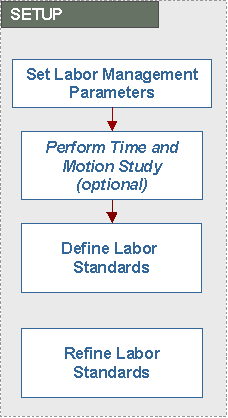
Non-Tracked Users
You can optionally set up non-tracked users in the system. Non-tracked users are typically supervisors or other specialty employees who sometimes perform tasks in the system.
Related Topics
Oracle Warehouse Management Implementation Guide, Setup Labor Management Parameters
Oracle Warehouse Management Implementation Guide, Managing Non-Tracked Users
Labor Management Process
Labor Management begins to capture data after you set up the Labor Management parameters and you proceed with normal warehouse operations. To view information in Labor Management, you must run two different reports, the Expected Resource Requirements Analysis report, and the Labor Productivity Analysis report. You use the Expected Resource Requirements Analysis report to determine the time that is necessary to complete the outstanding work in the warehouse if the resource levels are fixed.
After you run the Labor Productivity Analysis report, you can evaluate employee and warehouse productivity. The system assigns each employee and warehouse a rating and a score to show how the productivity compares with the standards established within Labor Management. Based on that evaluation, you can make decisions regarding staffing, compensation, incentive, and work assignment. You can also refine the labor standards based on the employee evaluations in order to achieve more accurate standards.
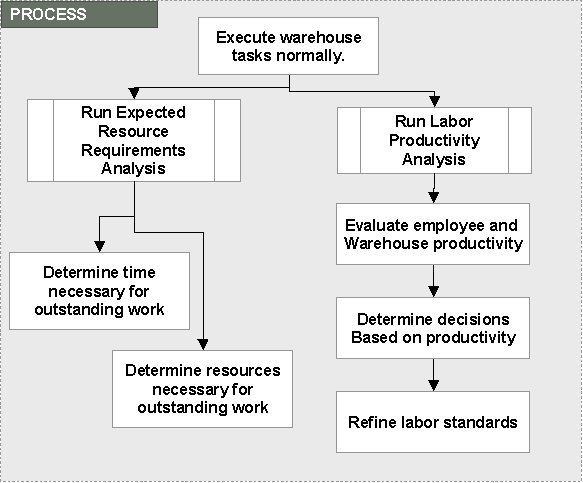
Expected Resource Requirements
Labor Management bases resource requirements on work outstanding within the organization according to the setup parameter that determines how far into the future to look to consider outstanding work. Labor Management compares the amount of work with the existing Labor Management standards, and assumes that all tasks are performed at the expected levels. This results in resource requirements for how much time and labor are required to perform the outstanding work. Labor Management does not include outstanding work in the analysis if it does not match existing labor standards.
Labor Productivity Analysis
Labor Management enables you to evaluate the productivity of individuals as well as the organization as a whole. It measures the performance of each individual for completed tasks against existing labor standards to determine how the time spent performing each task compares with expected task completion time. It then scores that performance against the ratings algorithm and assigns the user a score of excellent, standard, slow or unacceptable. Labor Management then assigns an average rating for a user across all recent transactions along with an overall score for the user.
Refine Labor Standards
You can continue to refine labor standards while using Labor Management. You can add new labor standards as users perform non-standardized transactions, and delete labor standards for transactions that users no longer perform in the warehouse. If you continue to modify labor standards, your employee productivity reports will be current and you will have a more accurate picture of labor productivity in your warehouse.
Labor Management Summary
The Labor Management Summary page is a concise view of all of the key Labor Management statistics. It contains resource requirement information, warehouse labor productivity information, a list of the work outstanding, and graphical representations of resource estimations and labor productivity. The Labor Management Summary page includes the same information on the Analysis tab, but condenses it into a single view.
Resource Requirements
The Resource Requirements alternative region displays the number of resources required and time needed to complete the outstanding work in the warehouse. The Variable Time table depicts the time needed with a constant resource level. The Variable Resource table depicts the resources required for the given time period for the work outstanding.
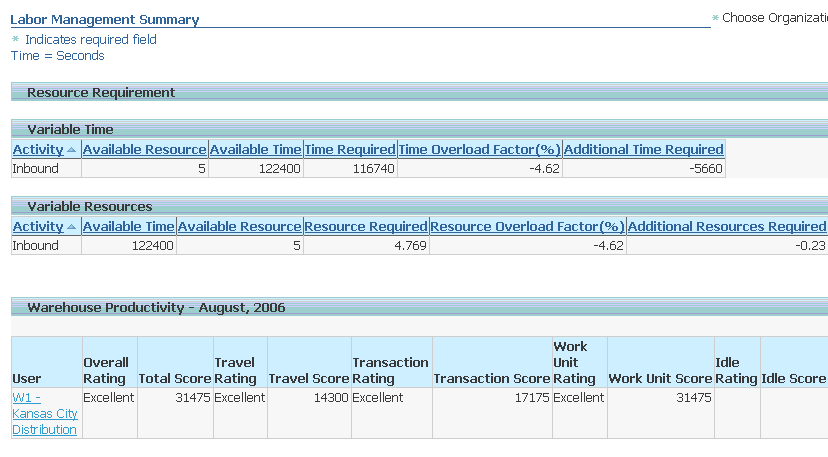
Variable Time
The Variable Time table breaks down the amount of time required to complete the outstanding work in the warehouse. It contains the following information:
-
Activity: The types of tasks performed in the warehouse, including inbound, outbound, manufacturing, and warehousing. The chart breaks down the amount of time into these subgroups.
-
Available Resource: The number of available resources listed by task type. For example, you could have six available resources to perform outbound tasks, and zero available resources to perform inbound tasks. The system pulls this information directly from the Labor Management set up information for available resources.
-
Available Time: The available time based on the standard work schedule. The system uses the available resources, working hours, and expected employee utilization to calculate the available time. You configure the available resources, working hours, and expected employee utilization on the Labor Management setup page.
-
Time Required: The time required to complete the tasks based on activity. For example, you may need 2000 hours to complete the outstanding manufacturing tasks.
-
Time Overload Factor: The percentage of additional time required to complete the outstanding tasks broken down by activity.
-
Additional Time Required: The additional amount of time required to complete the outstanding work broken down by activity.
Variable Resources
The variable resource table displays the resources that are required for the given time period for the work outstanding. It contains the following information:
-
Activity: The types of tasks performed in the warehouse, including inbound, outbound, manufacturing, and warehousing. The chart breaks down the amount of time into these subgroups.
-
Available Time: The available time based on standard working scheduled.
-
Available Resource: The number of available resources listed by task type. For example, you could have six available resources to perform outbound tasks, and zero available resources to perform inbound tasks. The system retrieves this information directly from the Labor Management setup information for available resources.
-
Resources Required: The resources required to complete the outstanding work in the warehouse based on activity type. The system uses the time required to complete outstanding work, the working hours, and the expected employee utilization to calculate the required resources. You configure these parameters on the Labor Management setup page.
-
Resource Overload Factor: The percentage of additional resources required to complete the outstanding work in the warehouse broken down by task type.
-
Additional Resources Required: The additional number of resources required to complete the outstanding work in the warehouse broken down by task type.
Warehouse Productivity
The Warehouse Productivity table shows the productivity performance of the entire organization. You can click the warehouse to show the productivity listing detail by activity area. It contains the average ratings and scores for the organization based on the ratings algorithm that you define in the Ratings Algorithm setup page. The available ratings are excellent, standard, slow, and unacceptable. This table contains the following information:
-
User: The current organization.
-
Overall Rating: The overall rating for the organization. It is the average of other ratings in the organization.
-
Total Score: The overall score for the organization. It is a combination of the travel score, transaction score, and idle score.
-
Travel Rating: The travel rating for the organization. This is the average travel rating of all the users in the organization.
-
Travel Score: The total travel score for the warehouse.
-
Transaction Rating: The overall transaction completion rating for the organization. This is the average transaction rating for all the users in the organization.
-
Transaction Score: The total transaction score for the organization.
-
Work Unit Rating: The overall work unit rating for the organization. The work unit rating includes the travel and transaction time, but not the idle time.
-
Work Unit Score: The overall work unit score for the organization. The work unit score includes the travel and transaction time, but not the idle time.
-
Idle Rating: The overall idle time rating for the organization. It is the average idle rating of all the users in the organization.
-
Idle Score: The total idle score for the organization.
Related Topics
Work Outstanding
The Work Outstanding table shows a listing of all the outstanding work in the warehouse, broken down by functional activity. It breaks down the number of tasks left to complete, and provides you with details about the task. It lists the following activities and task types:
-
Inbound: Displays information about putaway and receiving tasks. For receiving tasks, it displays the number of purchase orders, RMAs, internal requisitions, and internal shipments.
-
Manufacturing: Displays information about putaway and picking tasks.
-
Outbound: Displays information about picking and staging move tasks.
-
Warehousing: Displays information about counting, inventory move, move order issue, and move order tasks.
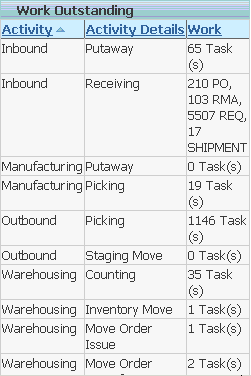
Graphical Analysis
Two graphical charts are available for Warehouse Productivity and Work Outstanding on the Labor Management Summary page. The Warehouse Productivity bar chart shows the relative performance for each functional activity within the warehouse, and the Work Outstanding pie chart shows the remaining work in the warehouse, split by functional activity areas.
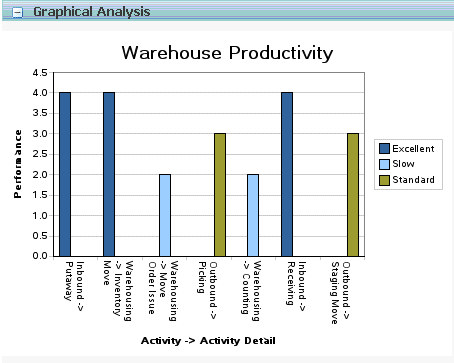
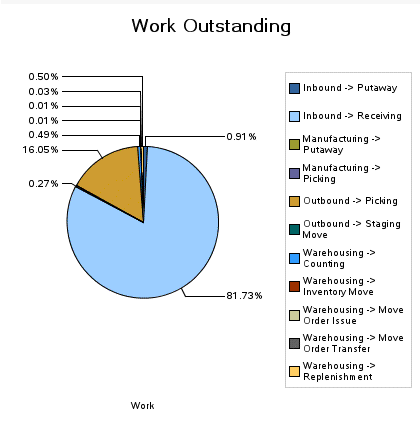
Warehouse Productivity Details
The Labor Productivity Analysis Details page provides you with detailed task completion information for the warehouse. The Productivity Summary alternative region contains the productivity ratings and scores for the organization. It displays the overall, travel time, transaction time, work unit, and idle time score associated for each rating.
The Productivity detail section breaks down productivity information by task and operation. It shows you the average rating and score for each operation type in the organization as well as the number of transactions for each operation type.
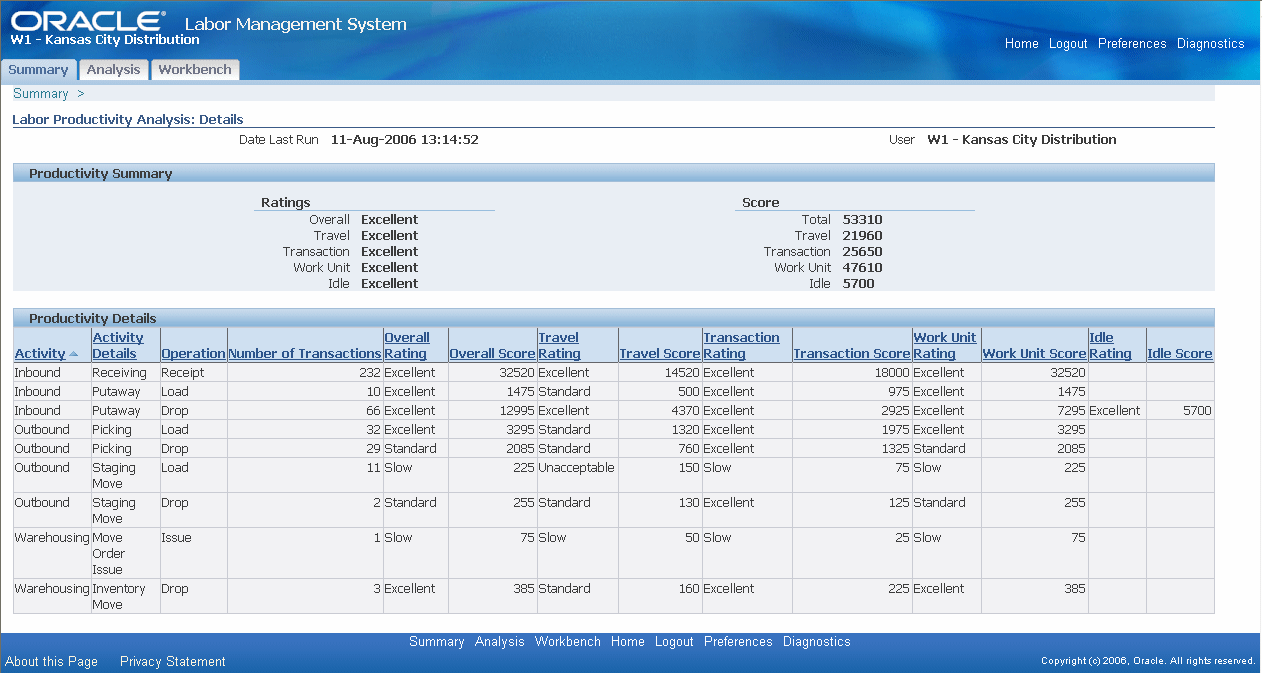
Labor Management Analysis
The Labor Management Analysis page displays the two primary analysis reports that Labor Management uses: the Expected Resource Requirements Analysis report, and the Labor Productivity Analysis report. You cannot run these reports from these windows, but Labor Management displays information about these reports such as the last run time, last run status, scheduled to run, and parameters for last run. You can click on the Expected Resource Requirements Analysis link, or the Labor Productivity Analysis link to display the resulting information from the last time you ran these reports.
You run these reports through the standard Oracle Warehouse Management report windows.
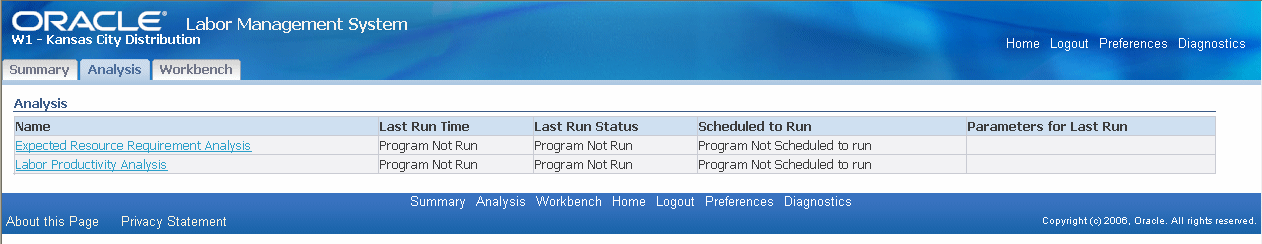
Viewing Expected Resources Requirements
Labor Management uses the Expected Resource Requirements Analysis concurrent request to analyze Labor Management data and create resource estimates. Labor Management bases resource requirements on work outstanding within the organization according to the setup parameter, which determines how far into in the future to consider outstanding work. It then compares the outstanding work with existing Labor Management standards, and assumes that tasks are performed to acceptable levels. This results in how much time and labor is required to complete outstanding work.
After you run the Expected Resource Requirements Analysis concurrent request, you can view the Expected Resource Requirement report in Labor Management. It lists the resources required to complete a set of warehouse tasks over the time frame that you defined in the concurrent request. This report, however, may not include all outstanding work because some work may not match existing labor standards. The Time Frame field shows the time period for which this report is used as a valid estimate.
This report breaks down the outstanding work by functional activity. The Available Time column shows the available time that you have to complete the work before the need by date. The Time Required column shows how much time is required to perform the necessary work assuming that you do not change the current level of resource staffing. The Overload Factor % shows the percentage of time required to complete the outstanding work in the given time period. The Available Resource column lists the available resources by activity. The Resource Required column shows how many resources you need to complete the outstanding work by the required date.
The non-standardized lines number represents transactions that Labor Management could not match to existing labor standards. A large number of non-standardized lines leads to inaccurate resource estimation. You need to create labor standards for these transactions to increase the accuracy of resource estimation as well as labor productivity analysis.
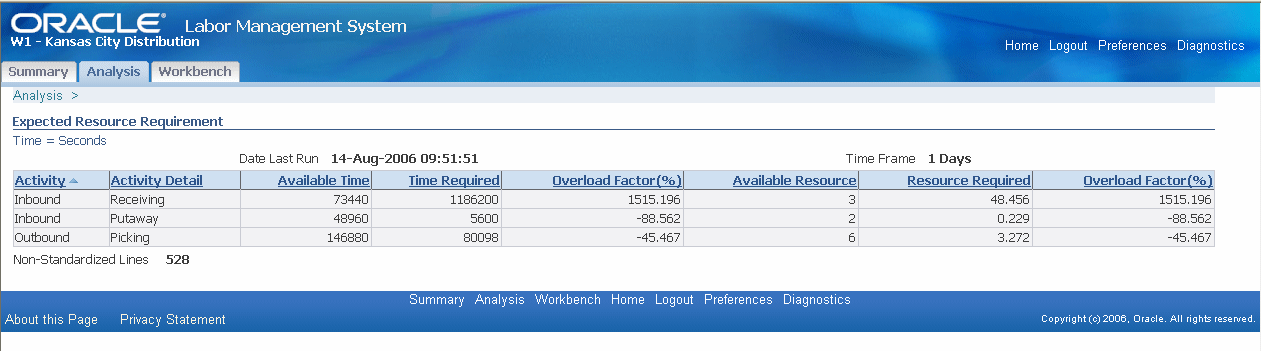
Related Topics
Labor Productivity Analysis
Labor Management enables you to evaluate the productivity of individuals in your organization. It evaluates the performance of each individual on completed tasks and measures their performance against existing labor standards to determine how the individual compares with expected times. Labor Management then scores the performance against the ratings algorithm and gives each transaction score a rating of excellent, standard, slow, or unacceptable. Labor Management then calculates the average rating and overall score for the individual across all recent transactions.
The Labor Productivity Analysis report shows each user in the warehouse along with their performance ratings. This report displays the overall rating as well as ratings for each of the three tracked times within Labor Management: travel, transaction, and idle. You can search for ratings based on user, time frame, or overall rating. The Time Frame query parameter enables you to see productivity data for users for the current day, the current month, or all dates. This data is accurate only for the date that you last ran the report. This report also lists the number of non-standardized transactions for the organization in the selected time frame.
You can click Non-Standardized Transactions to list the transactions performed in the organization that do not match existing labor standards.
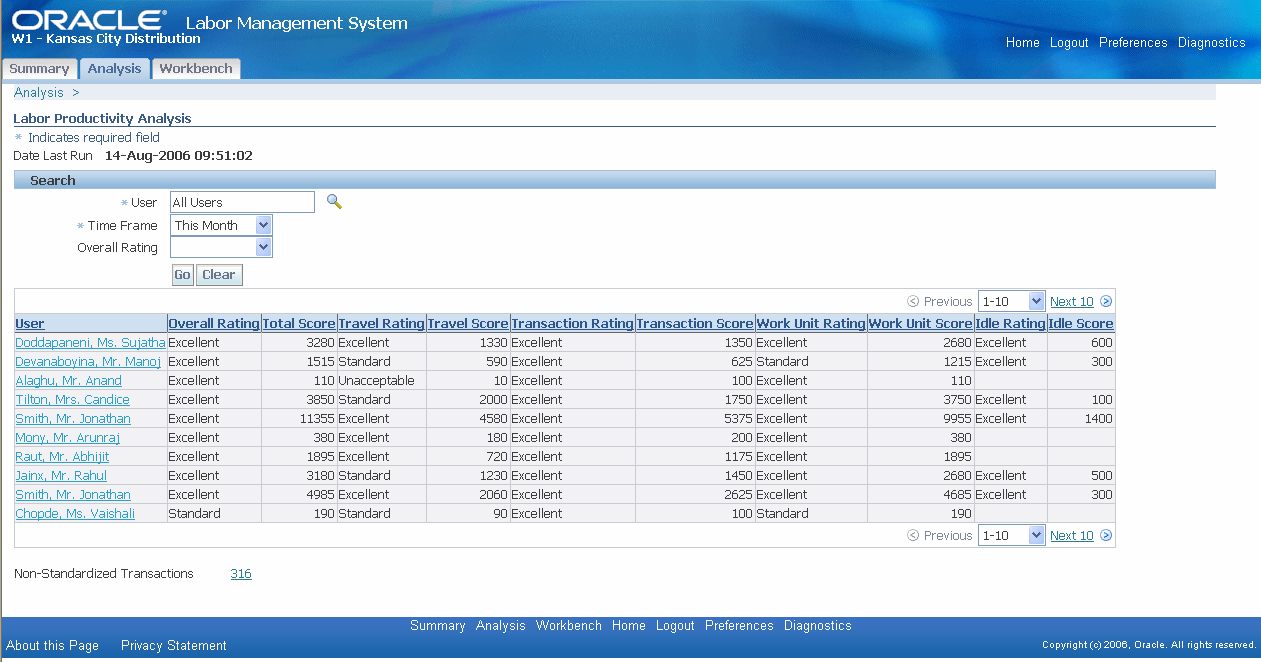
You can click an individual user to view the performance for the user broken down by activity. This helps you decide which tasks to assign to certain users based on how the user performs different activities. The Productivity Summary alternative region displays the overall performance of the user.
Standardize Nonstandard Lines
The Non-Standardized Transactions page enables you to import existing transactions to create new labor standards. You can access this page from the Productivity Analysis page. When you access this page, Labor Management lists the non-standard transactions and you can accept the transaction as a new labor standard or delete the transaction. If you choose to standardize the transaction, Labor Management creates a labor standard according to the actual time recorded for the transaction. If you delete the record, then Labor Management removes the record from the Non-Standarized Transactions list. It does not remove it from Inventory, or any other future transactions.
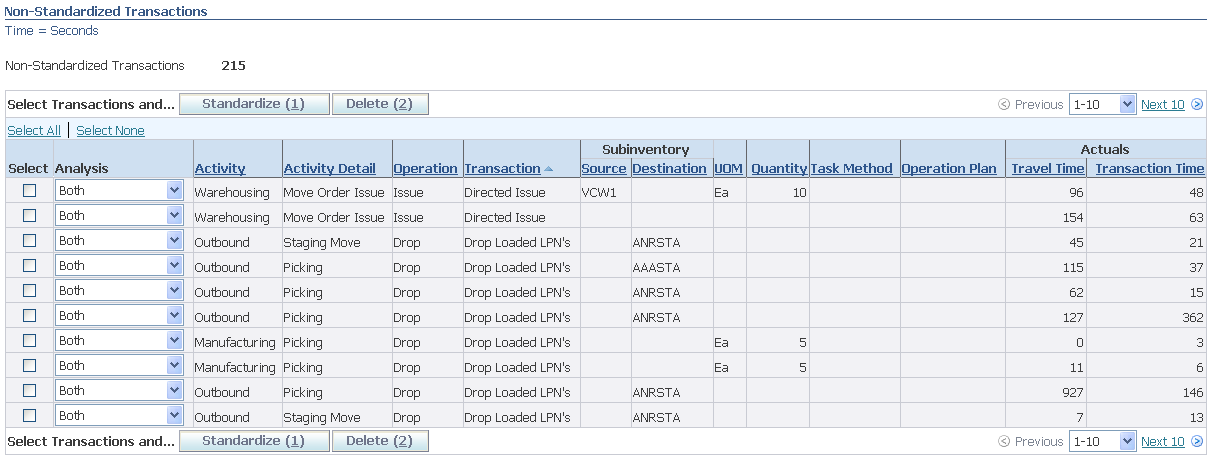
The Select Transactions Alternate region contains the following information:
-
Activity: The activity type. The available choices are inbound, outbound, warehousing, and manufacturing.
-
Activity Detail: The activity a worker performs within the activity type. For example, an outbound activity detail is picking, and a warehousing activity detail is counting.
-
Operation: The operation that the worker performs, for example, an outbound picking drop, or a warehousing counting count.
-
Transaction: The actual transaction type the worker performs, for example, an outbound picking drop, drop loaded LPNs, or a warehousing counting count, cycle count.
-
Subinventory: Subinventory where the user performs the transaction. This column contains both the source and destination subinventories.
-
UOM: The transaction unit of measure.
-
Quantity: The transaction quantity in the primary unit of measure.
-
Task Method: the type of picking methodology uses, for example, discrete, order, cluster, or wave.
-
Operation Plan: The operation plan associated with the task, for example, inbound, inspection, or crossdock.
-
Actuals: The actual travel and transaction time.
To Create or Delete Labor Standards
-
Select the non-standard transaction.
-
Select the analysis type to create a labor standard. The available choices are:
-
Resource Planning: Creates a labor standard for resource planning.
-
Productivity: Creates a labor standard for labor productivity.
-
Both: Creates a labor standard for both resource planning and labor productivity.
-
-
Click Standardize create new labor standard, or click Delete to remove the non-standard transactions from Labor Management.
Viewing Labor Standards
You can use the Labor Management workbench to view, add, update, or delete labor standards. Labor Management assigns each labor standard a sequence, which it uses to match to a particular warehouse task. When you create a sequence, the more granular labor standards should come before the more generic standards. This enables you to use specific standards for unique work and general standards for other work, and does not require you to define every different type of work in the warehouse.
To Search for Labor Standards
-
Optionally enter the following query information.
-
Task Execution Mode:
-
Manual and User-Directed: Tasks that are initiated by the user and completed to a location that the user specifies. These include all receipts, putaway load tasks, and manual drop tasks.
-
Manual and System-Directed: Tasks that are initiated by the user and completed to a location that the system chooses. These include most drop tasks (except for manual drop) and user-initiated pick load tasks (pick by label or manual pick).
-
Individual and System-Directed Tasks: Tasks that are dispatched individually by the system and completed to a location that the system chooses. These include most pick load tasks, counting tasks, and replenishment load tasks.
-
Grouped and System-Directed Tasks: Tasks that are dispatched as part of an execution group of tasks by the system and completed to a location that the system chooses. These labor standards include only travel time and are used to compare task-grouping methodologies.
Note: Not all of the subsequent parameters are available for records of this task execution type.
-
-
Analysis Type: The labor standard analysis type. You can view all labor standard types, both labor productivity and work outstanding, labor productivity, or work outstanding.
-
Source Zone: The source subinventory zone.
-
Destination Zone: The destination subinventory zone.
-
Travel Deviation % Greater than: Enables you to search for labor standards for which actual values for travel time are above a certain percentage of expected values.
-
Transaction Deviation % Greater Than: Enables you to search for labor standards for which actual values for transaction time are above a certain percentage of expected values.
-
Idle Deviation % Greater Than: Enables you to search for labor standards for which actual values for idle time are above a certain percentage of expected values.
-
-
Click Go to run the query, or Clear to clear the search criteria. The system displays the following information:
-
Sequence: The labor standard sequence.
-
Activity: The activity type, inbound, outbound, warehousing, or manufacturing.
-
Activity Detail: The activity to perform such as putaway or receipt.
-
Operation: The operation to perform such as putaway load or receiving receipt.
-
Subinventory: The task source and destination subinventories.
-
UOM: The transaction unit of measure
-
Quantity: The transaction from and to quantities.
-
Item Category: The item category if applicable.
-
Expected Time: The expected travel, transaction, and idle time for the labor standard.
-
Number of Matched Transactions: The number of matched transactions for the labor standard.

-
-
Select a labor standard and click Update to modify the labor standard, or click Delete to delete the labor standard. For information about updating labor standards, see Standardize Non-Standard Lines and the Oracle Warehouse Management Implementation Guide, Defining Labor Standards.
Labor Standard History
You can view the labor standard history for manual and user-directed, manual and system-directed, and individual and system directed task execution modes.
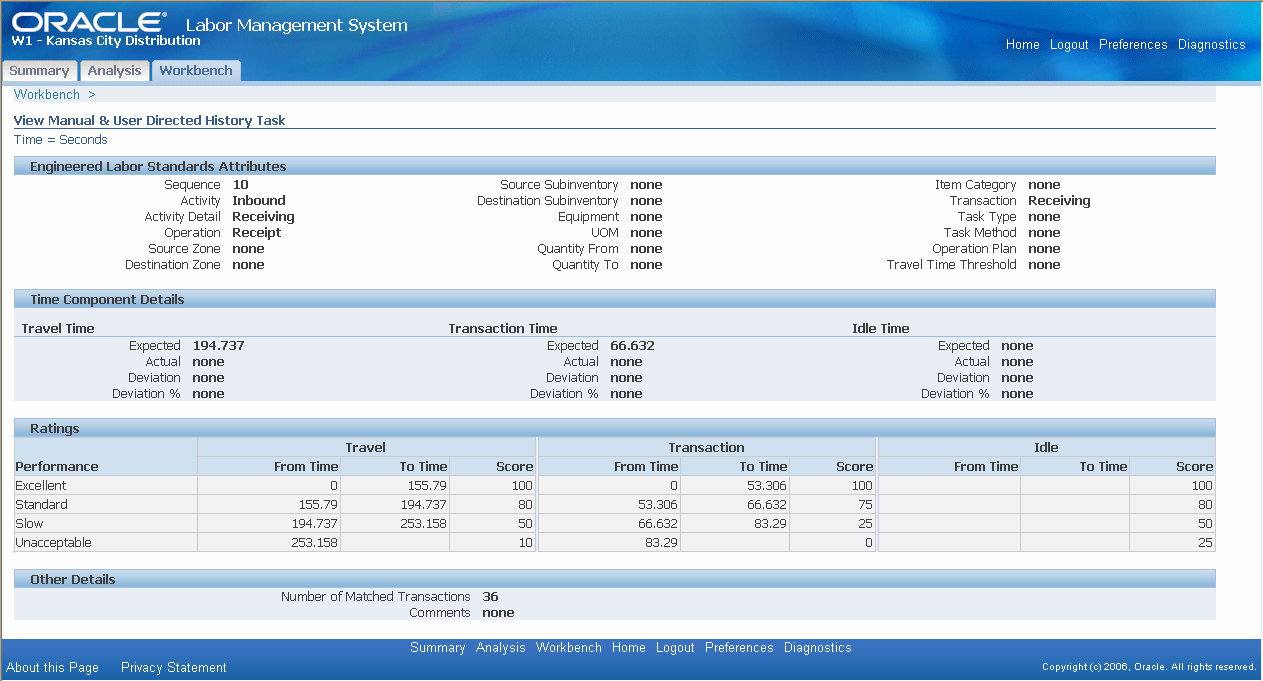
Concurrent Requests
The Labor Management System includes seven concurrent requests. These concurrent requests fall into three groups, those that define labor standards, those that perform analysis, and those that purge data.
Define Labor Standards
The labor standards concurrent requests enable you to define labor standards.
Standardize Lines
The Standardize Lines concurrent request creates new Labor Management standards based on all existing transactions for the organization. The system converts each transaction to a Labor Management standard. You can use a filter to standardize only certain transactions.
Calculate Average of Actual Times
The Calculate Average of Actual Times concurrent request supplies the actual values within each of the Labor Management standards rows. This enables the user to compare actual to expected times and manually make necessary adjustments.
Standardize Actual To Expected Times
The Standardize Actual to Expected Times concurrent request automatically updates all Labor Management standards so that expected times become current actual recorded times for transactions.
Labor Analysis
The labor analysis concurrent requests enable you to analyze Labor Management data.
Expected Resource Requirement Analysis
The Expected Resource Requirement Analysis concurrent request calculates the outstanding work for the warehouse. The system then compares that work against the existing Labor Management standards and estimates for resources, time, or both that are required to complete all outstanding work.
Labor Productivity
The Labor Productivity Analysis concurrent request compares actual transactions to existing Labor Management standards. The system calculates productivity scores and ratings for each employee and the warehouse as a whole.
Purging Concurrent Requests
You use the purging concurrent requests to purge Labor Management data.
Purge Labor Setup History
The Purge Labor Setup History concurrent request clears the Labor Management labor standards tables. When you modify a Labor Management standard, the system creates a history record of the previous standard. This concurrent request purges all historical records and retains only current standards.
Purge Labor Transactions
The Purge Labor Transactions concurrent request clears the Labor Management transaction tables. When workers perform transactions, Labor Management creates corresponding entries in the Labor Management System tables. This concurrent request purges those tables. No Labor Management statistics will be available for the time period purged by this request.