Business Flows
This chapter covers the following topics:
- Business Flows in Oracle Leads Management
- About the Leads Processing Engine
- Scenario Of Qualifying Leads
- The Qualification Engine
- The Rating Engine
- The Channel Selection Engine
- Creating Rule Sets
Business Flows in Oracle Leads Management
In Oracle Leads Management, leads are captured and processed before they are assigned to appropriate sales channels. The following sections give a high-level flow of a lead in Oracle Leads Management. Each of the processes are discussed at length in their respective chapters.
Topics in this section include:
-
Capturing and Cleaning Leads
-
Processing Leads
Capturing and Cleaning Leads
Figure: Business Flow for Capturing and Cleaning Leads gives the flow of leads after they are stored in the AS_IMPORT_INTERFACE table. For more information on the import process, see Capturing and Cleaning Leads.
Business Flow for Capturing and Cleaning Leads
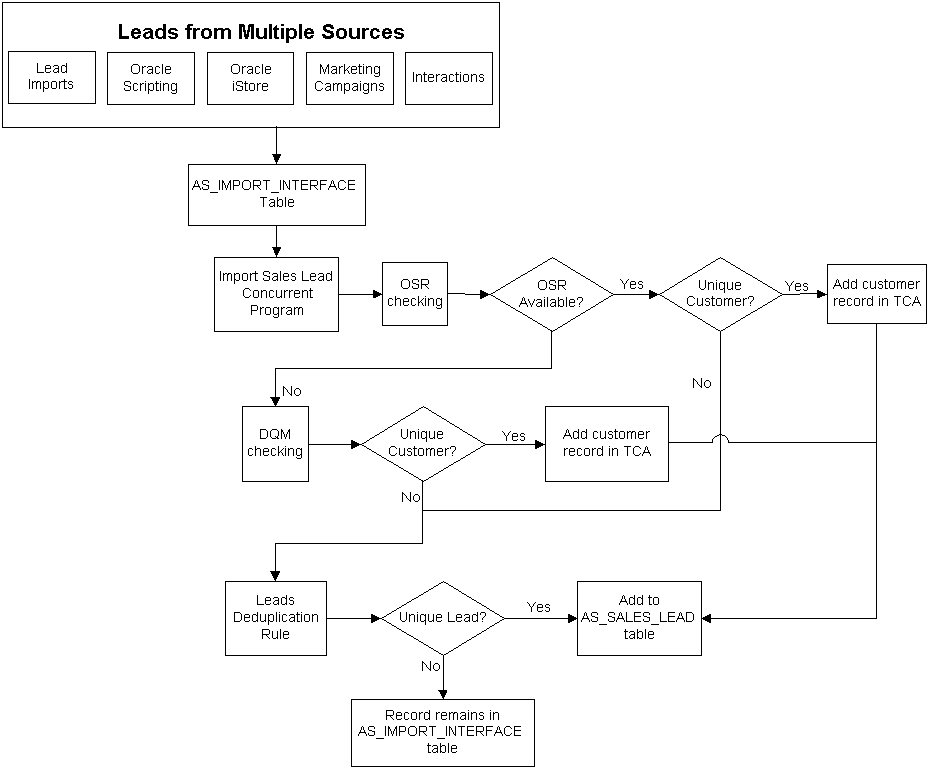
-
Leads enter Oracle Leads Management from multiple sources: Lead Imports, Oracle Scripting, Oracle iStore, Marketing Campaigns, and Interactions. The lead records are stored in the AS_IMPORT_INTERFACE table.
-
The Import Sales Lead concurrent program processes each lead record in the AS_IMPORT_INTERFACE table in the following order and manner:
-
The lead record is checked for the existence of Original System Reference.
-
Next, Data Quality Management (DQM) checks if a customer record for the lead already exists in TCA. If a record does not exist, then a new record is created in TCA.
-
After DQM, the record is run through the Leads Deduplication rule to check if the lead record exists in the AS_SALES_LEAD table. If it does not exist, then the record is added to the AS_SALES_LEAD table.
-
Processing Leads
Figure: Business Flow for Processing Leads gives the flow of leads after they enter the AS_SALES_LEAD table. For more information on the processing of leads, read the Processing Leads chapter.
Business Flow for Processing Leads
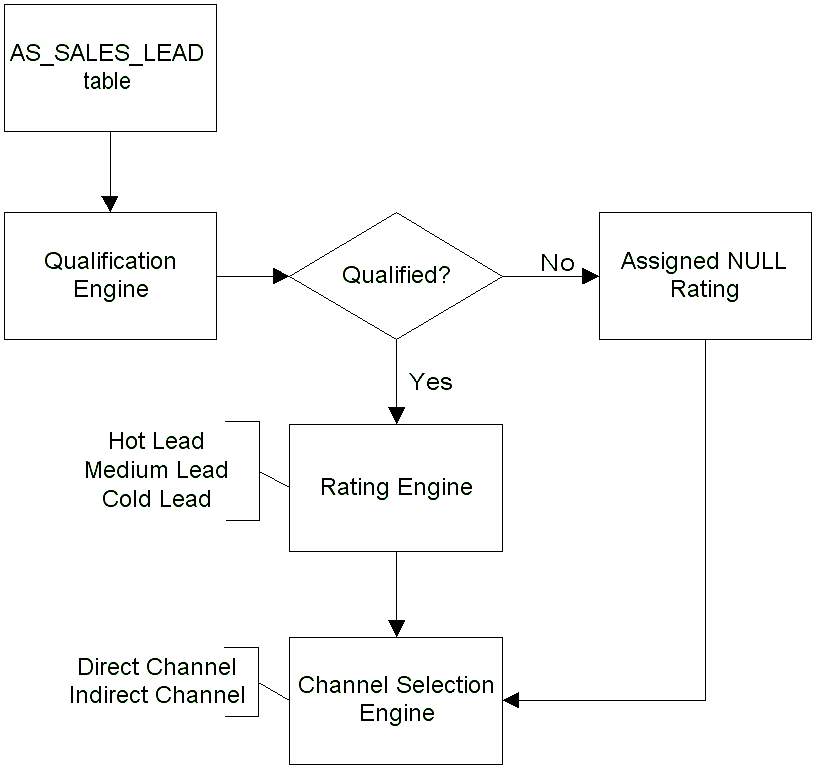
-
The leads in the AS_SALES_LEAD table are processed by the Lead Processing Engine.
-
The first engine that processes leads is the Qualification Engine. If the lead is qualified, then it is routed to the Rating Engine. If not, it is graded NULL, and routed to the Channel Selection Engine.
-
The Rating Engine assigns a rating to all the qualified leads. Examples of the grades could be Hot, Medium, Cold, and so on.
-
Based on the rating assigned to the lead, the Channel Selection engine assigns a sales channel to the lead. Examples of channel are Direct, Indirect, and so on.
About the Leads Processing Engine
The Qualification, Rating, and Channel Selection engines make up the Leads Processing Engine. The following scenario helps you to understand how to set up the Leads Processing Engine.
Scenario Of Qualifying Leads
In this scenario, the qualification engine is used to qualify leads.
Vision Enterprises is into the business of selling computers and computer accessories to organizations. Recently, they have run a road show called Vision Hardware to showcase sleek monitors, lightweight laptops, and high-end computers. Participating organizations were asked to fill forms with details such as product interest, budget status, and so on. These details have been captured, and they must now be processed by Oracle Leads Management so that the leads are followed up appropriately.
The Qualification, Rating, and Channel Selection engines must be set up. The following section details rule sets set up by Vision Enterprises to process leads. Create rule sets based on the following model.
-
The Qualification Engine
-
The Rating Engine
-
The Channel Selection Engine
-
Creating Rule Sets
The Qualification Engine
You can use the Qualification Engine to either qualify or disqualify leads. We use it to qualify leads in this scenario. A lead can be qualified when its attributes suggest interest in your products or services.
In this scenario, because we are using the engine only to qualify leads, the leads that are not processed by the engine are routed to the Channel Selection Engine. Qualified leads are routed to the Rating Engine.
Table: Qualification Rule Set Conditions details the conditions for the qualification engine rule set.
| Rule Set Component | Conditions | Remarks |
|---|---|---|
| Guards | Country=US Product Category=Monitors or Laptops or Computers |
Guards define the domain of the rule set. Only those leads from the US and with interest in monitors, laptops, or computers will be processed by this rule set. |
| Rules | Qualified Flag = YES | The Qualification Flag for all qualified leads is set to Yes. This is applicable to both Rule 1 and Rule 2. |
| Rule 1 | Purchase Timeframe=Within 1 month, 1-3 months, 3-6 months Purchase Amount Greater Than or Equals 50,000 |
Rules determine the conditions and action to be performed on the lead. Leads satisfying this criteria are qualified. |
| Rule 2 | Purchase Timeframe=More than 1 Year Purchase Amount Less Than 50,000 |
Leads satisfying this criteria are qualified. |
The Rating Engine
The leads that are qualified are routed to the Rating Engine. Based on the attributes of the lead, Vision Enterprises uses the following ratings: A, B, C and D to assign a rating.
Table: Rating Engine Rule Set Conditions details the conditions for the rating engine rule set.
| Rule Set Component | Conditions | Remarks |
|---|---|---|
| Guards | Country=US Product Category=Monitors or Laptops or Computers |
Guards define the domain of the rule set. Only those leads from the US and with interest in monitors, laptops, or computers will be processed by this rule set. |
| Rule 1 | Purchase Timeframe=Within 1 month, and Budget Status=Approved: Grade A | Rules determine the conditions and action to be performed on the lead. Leads satisfying this criteria are rated Grade A. |
| Rule 2 | Purchase Timeframe=1-3 months, and Budget Status=Approved: Grade B | Leads satisfying this criteria are rated Grade B. |
| Rule 3 | Purchase Timeframe=3-6 months, and Budget Status=Approved: Grade C | Leads satisfying this criteria are rated Grade C. |
| Rule 4 | Purchase Timeframe=3-6 months, and Budget Status=Pending: Grade D | Leads satisfying this criteria are rated Grade D. |
The Channel Selection Engine
You can use the Channel Selection Engine to assign a sales channel to the leads. The Territory Assignment Program decides the sales teams to assign the leads to using the sales channel. Vision Enterprises uses the Direct and Indirect Channels.
Table: Channel Selection Engine Rule Set Conditions details the conditions for the channel selection engine rule set.
| Rule Set Component | Conditions | Remarks |
|---|---|---|
| Guards | Country=US | Guards define the domain of the rule set. Only those leads from the US will be processed by this rule set. |
| Rule 1 | Qualified Flag = Yes and Purchase Amount > 50,000, route to Direct Channel | Rules determine the conditions and action to be performed on the lead. Leads satisfying this criteria are routed to the Direct Channel. |
| Rule 2 | Qualified Flag = Yes, Purchase Amount < 50,000, and Lead Rating Equals A, route to Indirect Channel A | Leads satisfying this criteria are routed to Indirect Channel A. |
| Rule 3 | Qualified Flag = Yes, Purchase Amount < 50,000, and Lead Rating Not Equals A, route to Indirect Channel B | Leads satisfying this criteria are routed to Indirect Channel B. |
Creating Rule Sets
Rule Sets are mediums through which the Qualification, Rating, and Channel Selection engines process leads. Rule sets contain guards and rules which are matched against lead attributes.
The following section guides you to create a rule set for any of the engines - Qualification, Rating, or Channel Selection, and add guards and rules to it.
Navigation:Log in with the Oracle Marketing Superuser responsibility, and navigate to Administration > Leads > Processing Rules > Qualification/Rating/Channel Selection.
Notes
-
Start Date and End Date:Dates between which the rule set is valid.
-
Status: By default, the Status is Draft.
The status can be changed after the rule set is created.
-
Precedence: Enter a number in the Precedence field. Each rule set can have a different precedence, to define the order of importance for evaluation (where 100 is higher than 1).
-
Guards: To create guards, add attributes by clicking Add Attributes.
-
Rules: Enter a name for the rule, and specify its order of evaluation.
-
If this is a qualification rule set: From the "If the condition is met Qualified Flag is set to" drop-down list, select 'Yes' if this rule set is to qualify leads, and 'No' if it is to disqualify leads. The Qualified Flag attribute in the lead record will get this value.
-
If this is a rating rule set: From the "If the condition is met Lead Rank is set to" drop-down list, select a rating. This rating is assigned to the lead if its attributes match the rule.
-
If this is a channel selection rule set: From the "If the condition is met Sales Channel is set to" drop-down list, select a sales channel. This channel is assigned to the lead if its attributes match the rule.
At any point in time, it is recommended that you do not have rule sets to both qualify and disqualify leads.
-