Integrating Oracle Quoting With Oracle Territory Manager
This chapter covers the following topics:
- Overview of Territory Manager Integration
- Setting Up Sales Team Assignment Functionality
- Territory Qualifiers Supported by Oracle Quoting
Overview of Territory Manager Integration
Oracle Quoting integrates with Oracle Territory Manager to assign sales teams to quotes at quote creation, on user request or at order submission. Administrators use Oracle Territory Manager to set up the sales territories and define territory assignment rules. Quoting will use these territories to automatically derive sales teams for quotes.
If and when automatic sales team assignment takes place is determined by the profile option ASO: Automatic Sales Team Assignment. See Appendix A, "Profiles in Oracle Quoting" for more information.
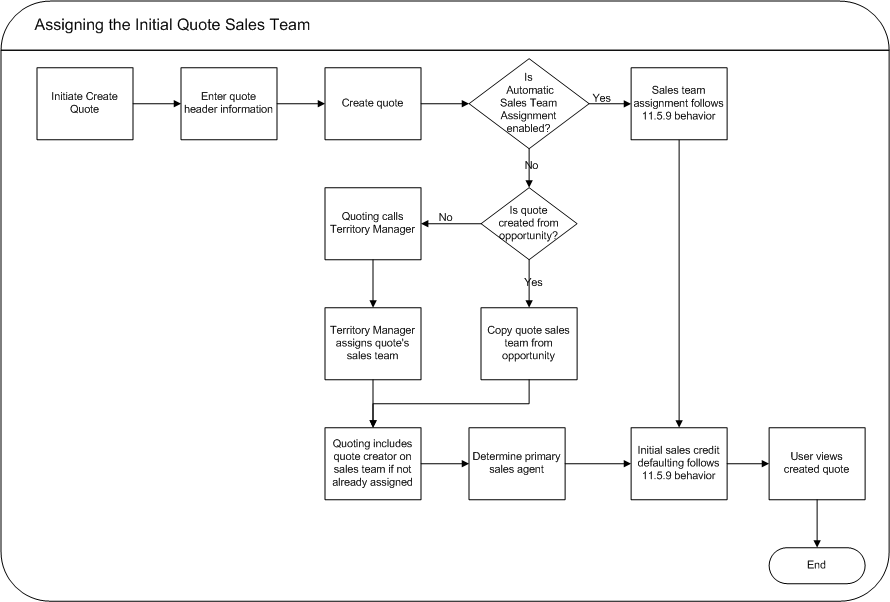
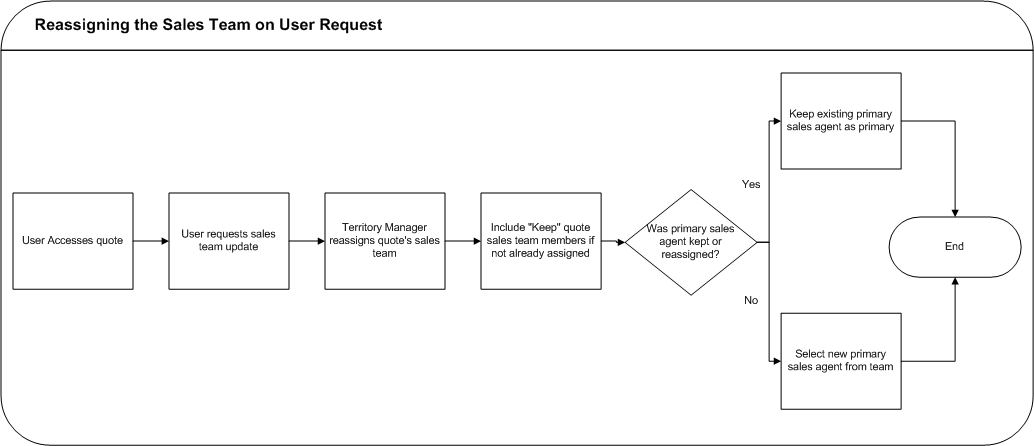
Quoting calls Territory Manager to determine the appropriate sales team, including the following information for each resource:
-
Resource
-
Group (of usage Sales or TeleSales for sales representative resources)
-
Role — Quoting will only display roles in the sales team information if automatic sales team assignment and automatic sales credit allocation are both implemented. Only roles of role type Sales, TeleSales, and Partners Relationship Management will be displayed in the application and used to calculate sales credit allocations.
-
Territory ID
-
Full Access Flag
Note: During assignment, Territory Manager may return multiple instances of a resource with different role/group combinations. In this instance, Quoting will randomly select one role-group combination to populate the resource’s sales team details. On subsequent calls, if an existing resource does not have the Keep flag selected, Quoting will keep the existing role-group combination only if Territory Manager returns that combination for the resource. If the role-group data does not match any combination returned by Territory Manager, Quoting will select a new combination randomly.
When a sales team assignment occurs, all members of the existing sales team that do not have the Keep flag selected are removed from the sales team, unless Territory Manager reassigns them to the quote. This includes the primary sales agent. If the Keep flag is selected, the resource remains on the sales team and the full access flag setting, role, and group for that resource will not change based on Territory Manager assignment.
Note: If enabled, sales team assignment also applies for iStore carts for which sales representative assistance is requested.
Primary Sales Agent Assignment
If the profile option ASO: Automatic Sales Team Assignment is set to Partial or Full, the Primary Sales Agent is selected at quote creation as follows, regardless of whether a quote is created from an opportunity, or standalone:
-
If the quote creator is a valid sales representative, the quote creator becomes the primary sales representative.
-
If the quote creator is not a valid sales representative, the primary sales agent is selected randomly from the valid sales representatives on the sales team who have the Full Access flag selected.
-
If there are no valid sales representatives on the sales team with full access, the primary sales agent defaults from the Quoting parameter Default Salesrep. This resource is added to the sales team with the Full Access flag selected.
If the resource previously selected as primary sales agent is removed from the sales team during automatic sales team assignment, a new primary sales agent is selected randomly from the sales team members that are valid sales representatives and have the Full Access flag selected. If none of the assigned resources meet these criteria, the primary sales agent defaults from the Quoting parameter Default Salesrep.
You can use Territory Manager’s account-based and geography-based territories, or you can specify a territory as valid for quote assignment and set up territories based on products.
Setting Up Sales Team Assignment Functionality
When setting up territories, use the following information:
-
Usage: Oracle Sales and TeleSales
-
Transaction type: Territory Manager has a seeded transaction type for Quoting called Quote.
-
Transaction qualifiers: Use the transaction qualifiers listed in Territory Qualifiers Supported by Oracle Quoting to set up rules for assigning transaction types.
-
Resources: Use Employee resources, as these are currently the only resource types supported in Oracle Quoting.
To implement the sales team assignment functionality using Oracle Territory Manager, complete the following setup steps:
-
Set the sales team assignment profile option.
For information on the sales team assignment profile option, refer to Appendix A, "Profiles in Oracle Quoting"
-
Set up territories in Oracle Territory Manager.
-
Schedule the Accesses concurrent program to run. This program updates the Quoting sales teams based on any territory changes made in Oracle Territory Manager. Users with the Sales Administrator responsibility can schedule to run the concurrent program.
When this concurrent program runs, Oracle Quoting will call Territory Manager to reassign sales teams on quotes which meet the program parameters. The program will retain members who had the 'Keep' flag selected in the same sales team.
If the Primary Sales Agent is removed from the sales team, Oracle Quoting will select a new Primary Sales Agent randomly from the existing members in the sales team. If none of the members are valid sales representatives with full access or if all members are removed from the team as a result of running the concurrent program, Quoting will default the Primary Sales Agent from the parameter Default Salesrep. If the Primary Sales Agent is defaulted using this parameter, the role is defaulted using the Default Sales Role parameter.
The following are the details of the concurrent program:
Accesses Concurrent Program Details Parameter Name Possible Values Default Value Description Mode New
TotalNew applies only to quotes which have been updated since the program was last run and Total is for all quotes. Exclude Ordered Quotes Yes
No
BlankYes, if set to Blank All quotes in the Ordered status are excluded Exclude Expired Quotes Yes
No
BlankYes, if set to Blank All quotes in the Expired status are excluded Additional Where Clause - Null Use this parameter to include a specific condition for the concurrent program. For example, if you want to assign territories only for specific quotes, you can enter a SQL statement with the specific condition. Can be used to enhance performance. The Territory Manager performs mass updates to the quotes based on the parameters set in the concurrent program. Quotes meeting the following criteria qualify for this update:
-
Quotes with a source code of Order Capture
-
Shopping carts converted to quotes via the Request Sales Assistance flow
-
-
Set up the Quoting parameter Default Salesrep.
For more information on setting up Oracle Territory Manager, see the Oracle Territory Manager Implementation Guide.
Territory Qualifiers Supported by Oracle Quoting
You can use the following territory qualifiers to set up territory assignment rules for Quoting.
| Usage |
Type |
Territory Qualifier |
Description |
|---|---|---|---|
| Sales | Quote | Product Category | Inventory item category for one or more products on a quote. If a product is assigned to multiple categories, one of the item categories must be the same as the qualifier category. The category set specified in the profile ASO: Category Set for the Application Territory Manager is used to determine item categories. If this profile is not set, then the category set selected in Inventory for the functional area "Order Management" is used for this purpose. |
| Sales | Account | Account Code | Party Site ID is made up of the Quote-To Customer Name and address. |
| Sales | Account | Account Hierarchy | Organizations of relationship Subsidiary Of |
| Sales | Account | Area Code | Area code of phone number for the quote-to customer contact if the customer is of type Organization or the quote-to customer if the customer is of type Person |
| Sales | Account | City | City in quote-to customer party site address |
| Sales | Account | Country | Country in quote-to customer party site address |
| Sales | Account | County | County in quote-to customer party site address |
| Sales | Account | Customer Category | Customer category in Accounts Receivable for quote-to customer party |
| Sales | Account | Customer Name | Name of quote-to customer party (person or organization) |
| Sales | Account | Customer Name Range | Range of names of quote-to customer parties (person or organization) |
| Sales | Account | Number of Employees | Total employees in quote-to customer party’s organization |
| Sales | Account | Postal Code | Postal code in quote-to customer party site address |
| Sales | Account | Province | Province in quote-to customer party site address |
| Sales | Account | SIC Code | SIC code of quote-to customer party |
| Sales | Account | State | State in quote-to customer party site address |