Purchasing Material
This chapter covers the following topics:
- Overview of Purchasing Consigned Material
- Defining Approved Supplier Lists
- Requisitioning Consigned Materials
- Using AutoCreate
- Using Automatic Document Creation Workflow
- Entering Purchase Orders for Consigned Materials
- Receiving Consigned Inventory
- Returning Consigned Inventory to Vendors
- Querying Consigned On Hand Quantities
- Purchasing Intelligence and Consigned Inventory
- Using Retroactive Price Update
Overview of Purchasing Consigned Material
The consigned from supplier business practice can be used for purchasing some or all of the materials in a warehouse. Material purchased on consignment is defined in the Approved Supplier List (ASL).
After the decision to procure items on consignment has been made, and the consigned relationship has been defined, buyers use existing processes for requisitioning and purchasing consigned material. The requisitioning process is the same for both consigned inventory and regular procurement.
Whenever you purchase goods on consignment, the goods must be delivered into inventory where they can be tracked, reported to the supplier, and consumed.
Note: Expense destination material is not purchased using consigned inventory, because these goods are consumed immediately.
When a buyer determines that supply is required for items purchased on consignment, the relevant purchase order shipment lines are automatically flagged as consigned. Similarly, receipts are designated as consigned receipts, and therefore no accounting is performed. When consigned goods are delivered into inventory, they are stored as consignment material and the supplier and supplier site are listed as the owning party.
You can report to the supplier all of the on hand balances of material held on consignment, including real-time information about consigned stock, consumption transactions, and invoices. This function is performed either through the Oracle iSupplier Portal or Oracle Inventory inquiries.
If you and the supplier agree to change purchase prices after consumption transactions are executed, you can retroactively reflect these price changes on consumption advices
Defining Approved Supplier Lists
You can create consignment relationships with your supplier using the Approved Supplier List (ASL) window. Your purchasing suppliers are created in the Suppliers window, and they are associated with the items you buy using the Approved Supplier List window.
Approved Supplier List Window
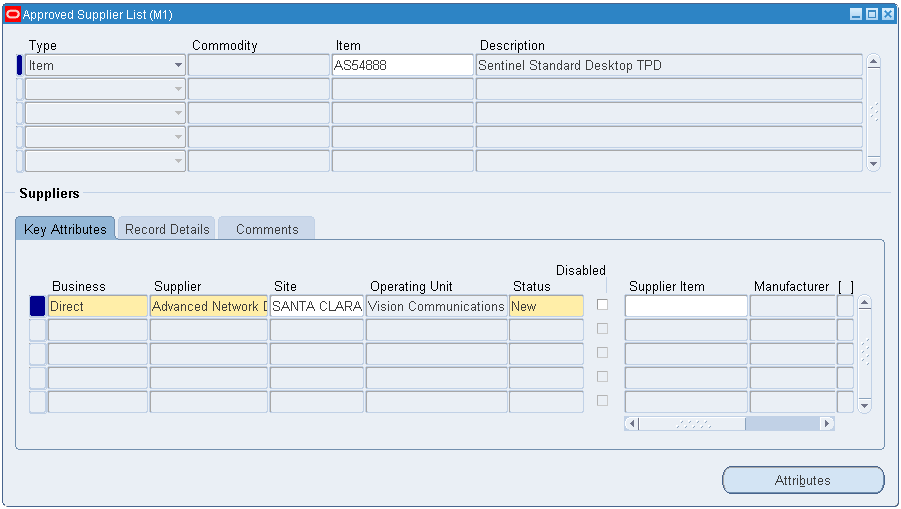
A consignment relationship can be established for a combination of Item, Supplier, and Supplier Site.
Local and Global Approved Supplier Lists
Your approved supplier can be either a local or global supplier. A local ASL is used only in the organization in which it was defined. A global ASL may be used in all organizations you specify.
Supplier – Item Attributes Window
You can enable the Consigned Inventory from Supplier feature on the Supplier–Item Attributes window.
Inventory Tab
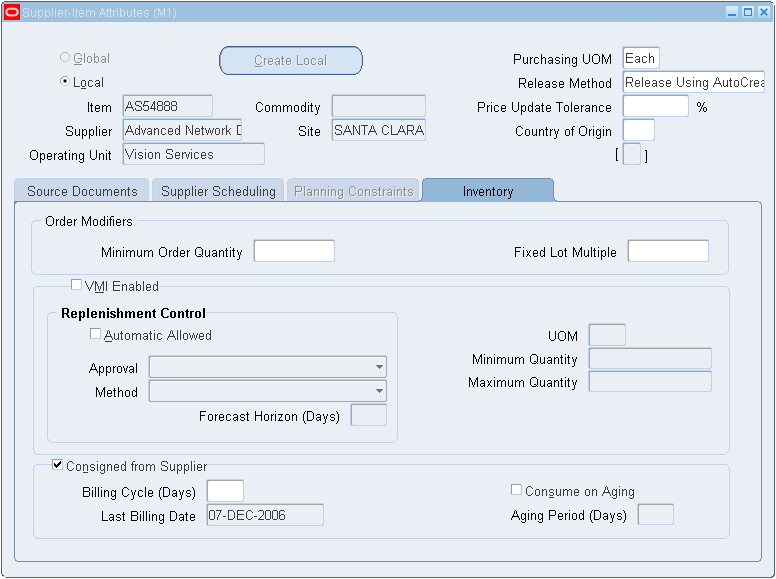
On the Inventory tab, you can enable consigned inventory, indicate Billing Cycle Days, and define the Aging parameters. The Consigned from Supplier feature can only be enabled under the following conditions:
-
Encumbrance is not enabled in the operating unit.
-
The ASL is being defined for a combination of Item, Supplier and Supplier Site.
-
The Item for which the ASL is being defined is not:
-
Outside Processing Item
-
Expense Item (Inventory Asset Value set to No)
-
ATO or PTO Model
-
EAM Asset Item
-
Non-transactable or Non-stockable item
-
The validation for local ASL is done for the organization in which the ASL is being created. For Global ASL, this validation is done for all organizations under the same set of books.
-
Billing Cycle (Days): Indicates how frequently you would like to group the consumption transactions into a consumption advice. Consumption advice is the document against which supplier can raise an invoice and gets paid for. The default is null. If the value is null, a consumption advice is created every time the Create Consumption Advice concurrent program is run.
-
Last Billing Cycle Date: This is set to the system date when you initially set up Consigned Inventory from Supplier. It is updated each time a new consumption advice is created as per the billing cycle for this ASL. Billing cycle and last billing date in conjunction control the frequency at which the consumption advice is created. A new consumption advice is created when the following occurs:
System date > Last Billing Date + Billing Cycle Days
-
Consume on Aging: In some consigned relationships, the supplier stipulates the maximum period for which he can make the material available at your site on consignment basis and you are required take ownership of any balance material after this period. If you are required to consume consigned material within such a stipulated time period, enable the Consume on Aging check box. Consigned Inventory Aging queries would report your commitments from such agreements. Selecting this option does not automatically transfer the ownership of the overdue consigned stocks; however, it enables you to use the Consigned Inventory Aging inquiries to identify the consigned stocks that are overdue for consumption.
-
Aging Period (Days): Indicates the maximum number of days the material may be kept in consigned status by your supplier.
Source Documents Tab
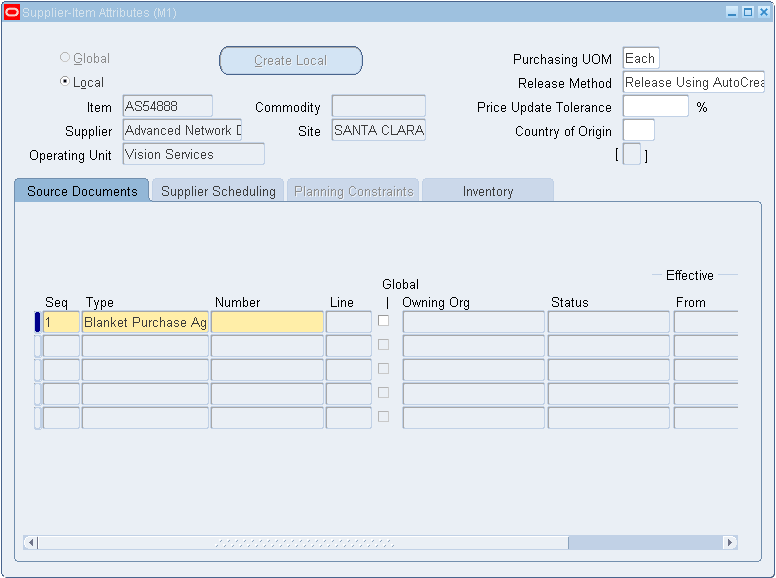
On the Source Documents tab, you can associate specific quotations and blanket purchase orders agreements with the supplier and item combinations. This enables Purchasing to default source documents automatically. All consigned enabled suppliers must have a referenced blanket purchase agreement. However, only blanket purchase agreements may be used as source documents for consigned inventory. The blanket purchase agreement may be either local or global.
When the consigned material is consumed, the system refers to the source document to retrieve the price applicable for the consumption. You can assign a specific blanket purchase agreement here, or set the profile option PO: Automatic Document Sourcing to Yes. Setting this profile option to Yes automatically makes the pricing information default from the most recently created blanket agreement. If the profile is set to No, the approved supplier list (ASL) is used to determine the blanket agreement.
Related Topics
Overview of Consuming Material
Requisitioning Consigned Materials
At the requisitioning level there is no difference between regular and consigned material. You can create a purchase order from a requisition for consigned material, only if the corresponding requisition is a Purchase requisition and not an internal requisition. The requisition must have a destination type of Inventory. After the system generates your requisitions, you can use the AutoCreate or Workflow processes to create purchase orders.
You can use Vendor Managed Inventory (VMI) in conjunction with consigned inventory, requiring your supplier to replenish your warehouse with consigned goods up to agreed upon levels.
For VMI, the supplier creates the requisitions to ensure the replenishment of consigned goods according to agreed levels.
Related Topics
Assigning Sourcing Rules, Oracle Purchasing User's Guide
Assigning Sourcing Rules and Bills of Distribution, Oracle Purchasing User's Guide
Using AutoCreate
You can use AutoCreate to create standard purchase orders for consigned material from requisitions. With AutoCreate you can choose between manually or automatically creating a new purchase order, or adding to an existing purchase order. When creating purchase orders from requisitions for consigned material, AutoCreate performs the following actions:
-
Determines whether a valid record exists on the Approved Supplier List.
-
Removes document references on the requisition before creating the purchase order—including global agreements, and contracts.
-
Reviews requisition line destination type—expense destination type is not used for consigned material procurement.
-
If consigned relationship or VMI with consigned relationship is established on the ASL for the requisition line, then only standard purchase order is allowed as the document type. If the requisition line is for VMI-only material, then only blanket release is allowed as the document type.
Document References
When using either Manual Creation or Automatic Creation mode, you cannot use a document reference. Whether a document reference is associated with the requisition, or you attempt to add a document reference using the New Document window, the document reference is not copied on the purchase order.
All document references must be removed before creating the purchase order because consigned shipments are not releases against global or contract agreements, and should not be calculated in the amount released against those agreements. These references are automatically removed by the system. If you attempt to create a purchase order using the manual autocreate process, the system generates the following message:
Note: The document reference is not valid for consigned shipments and will not be copied to the purchase order.
Using Automatic Document Creation Workflow
Oracle Purchasing is integrated with Oracle Workflow to create standard purchase orders automatically from approved requisition lines. This feature is also available for consigned purchase orders.
Document references (contracts, price lists, and so on) are not permitted on orders for consigned material. If you use the AutoCreate or the Automatic Document Creation Workflow processes, all document references are removed before the purchase order is created.
Note: Automatic creation of purchase orders for approved requisitions is enabled by setting the Release Method field on Item-Supplier attributes window of the approved supplier list to Release Using Autocreate. Also, ensure that the PO Create Documents workflow item attribute of Is Automatic Creation Allowed? is set to Yes.
Related Topics
Overview of Procurement Workflows, Oracle Purchasing User's Guide
Workflow for Creating Purchase Orders or Releases, Oracle Purchasing User's Guide
Choosing Workflow Options, Oracle Purchasing User's Guide
Setting Up Automatic Sourcing, Oracle Purchasing User's Guide
Entering Purchase Orders for Consigned Materials
Purchase orders for consigned material can be entered using the Purchase Orders window. The relevant purchase order shipment lines are automatically marked as consigned. When entering purchase orders for consigned goods, consider the following information:
-
Purchase Order Type
Orders for consigned material are created as standard purchase orders.
-
Organization
Consigned materials are purchased in the context of a given warehouse or across warehouses. You enable consigned material for a warehouse or warehouses by establishing a local or global ASL entry.
-
Supplier
This supplier and supplier site for the item purchased on consignment must be defined on the Approved Supplier List.
-
Item
The consigned relationship should be established for the item, supplier, and supplier site on the Approved Supplier List for the receiving Inventory Organization.
-
Document Reference
Document references (such as contracts and price lists) are not permitted on orders for consigned material.
Note: Oracle recommends that you do not use the header level amount agreed for your blanket purchase agreement. Using this option limits your ability to consume material above agreed levels.
Shipments Window
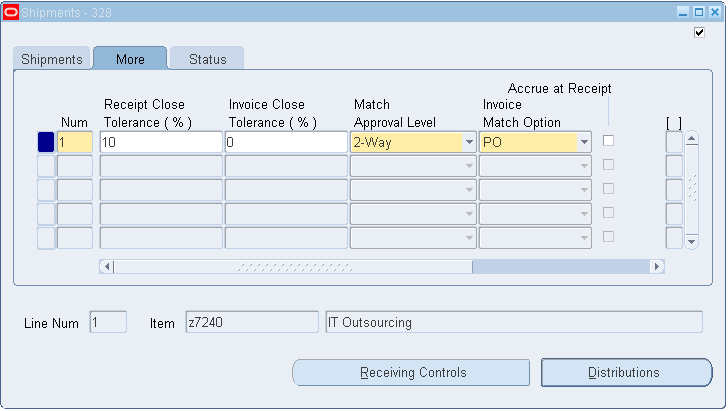
You can view the shipment line details in the Shipments window. Shipment lines for consigned material have the following attributes:
-
Invoice Close Tolerance value is 100 percent because the consigned shipment is not invoiced.
-
Match Approval Level value is 2 Way Matching, regardless of value entered on the Supplier window, because the consigned shipment is not invoiced.
-
Invoice Match Option value is PO Based Matching, regardless of value entered on the Supplier window, because the shipment is not matched against an accounts payable invoice.
-
Accrue on Receipt is disabled because financial liability is deferred until ownership is transferred to your organization.
-
Consigned check box is enabled.
-
Status values is Close for Invoicing.
Distributions Window
The Destination Type for all consigned shipment distributions is always set to Inventory.
Related Topics
Entering Purchase Order Shipments, Oracle Purchasing User's Guide
Entering Purchase Order Headers, Oracle Purchasing User's Guide
Entering Purchase Order Distributions, Oracle Purchasing User's Guide
Receiving Consigned Inventory
You receive consigned material in same way in which you receive regular material, except that there is no accounting event that might increase financial liability. When receiving consigned material, you never match a payables invoice to a consigned receipt. When receiving consigned inventory the following access information applies:
-
Advance Shipment Notices (ASN)
Your supplier can view open shipments and select the shipments for placement on the ASN. However, your supplier cannot generate ASN's for consumption advice. A consumption advice is a billing-only document.
-
Advanced Shipment and Billing Notice (ASBN)
Your supplier cannot create ASBN's for consigned material because consigned material does not contain billing information.
Returning Consigned Inventory to Vendors
You can return consigned materials to the supplier at any time. The return to vendor (RTV) process is same as that for regular material. No accounting entries are generated for consigned RTV transactions. However, if it is to be returned to the supplier, then any consumed material must be transferred back to consigned stock.
Note: For serial controlled items that are already transferred to regular stock, ensure that they are first returned to consigned status before making a return to vendor transaction.
Related Topics
Accounting and Costing Transactions for Consigned Inventory
Querying Consigned On Hand Quantities
You can query and review Consigned and VMI on hand quantities using the Material Workbench. Consigned and VMI stocks are identified by the owning party and planning party attributes on the on hand quantities. Select the Consigned/VMI Tab on the Material Workbench to search for inventory that is designated for Consigned or VMI. The Owning Party region is used to enter the search criteria, and can be limited to All Owning Parties, All Consigned Stock, or you can Select Owning Party. Use the Planning Party region to enter the search criteria and select either All Planning Parties, All VMI Stock, or Select Planning Party.
Query Material Window
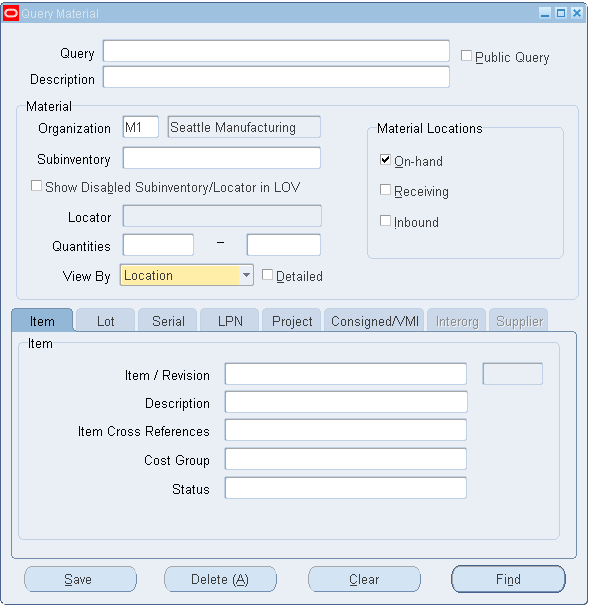
The search results display in the Material Workbench window.
Material Workbench Window
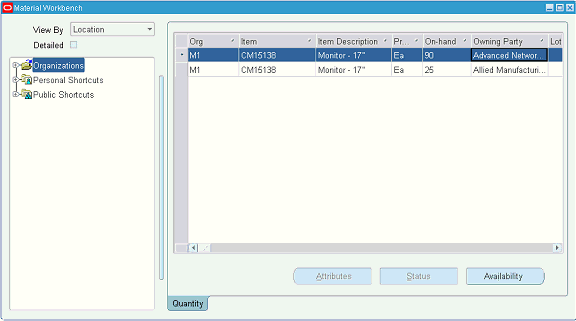
Note: Note that the concatenation of Supplier and Supplier site is shown as the owning party for the consigned on hand quantities.
Purchasing Intelligence and Consigned Inventory
Purchasing Intelligence supports consigned inventory. As previously mentioned, consigned purchase orders cannot be invoiced or paid. The goods ordered are received into consigned inventory at the receiving organization, and then transferred to regular inventory when they are ready to be consumed. When the Consumption Advice is generated against a blanket agreement, the release can be invoiced and paid.
Purchasing Intelligence addresses both standard and consigned purchase orders; it reflects these purchase order amounts in the appropriate reports and in the Key Performance Indicators (KPIs).
Purchasing Intelligence support for consigned inventory includes price based measurements. All price based measurements such as PO Purchases, Contract Leakage, and Non-Contract Purchases will only reflect the purchase order amounts for the consumption advice purchase orders (bill-only purchase orders). Consigned purchase orders (receive-only purchase orders), will be ignored, because they do not represent a purchasing commitment to the supplier.
Using Retroactive Price Update
The process of applying retroactive price updates to purchasing documents for consigned material is same as that for regular material. Consumption advices are retroactively update only when the profile PO: Allow Retroactive Pricing of Pos is set to ALL RELEASES.
You can execute retroactive price updates either from the PO Approval screen or by submitting the Retroactive Price Update concurrent program. When using the PO Approval screen to make retroactive price updates, enable the Apply Retroactive Price Update to Existing PO/Releases check box.
Note: Retroactive price update only applies to the consumption advice. Consumption transactions, for which consumption advices have not been created, will not be affected by retroactive price updates. Also note that Agreed Amount limit defined in the blanket purchase agreement (BPA) is not imposed when the price of the consumption advice is updated retroactively. The retroactive priced releases for consigned item are approved automatically, and are not submitted for approval checks even if it exceeds the agreed amount in the BPA.