Consuming Material
This chapter covers the following topics:
- Overview of Consuming Material
- Transferring Ownership of Consigned Inventory
- Aging Based Ownership Transfer
- Consumption Transactions
- Generating Consumption Advice
- Querying the Consumption Advice
- Overview of Billing
- Miscellaneous Transactions for Consigned Transactions
- Consigned Inventory Diagnostics
- Querying Inventory Aging Details
- Oracle iSupplier Portal
Overview of Consuming Material
Unlike regular inventory, consigned inventory items remain the property of the consignor—even though the goods are at your site. Ownership changes from the supplier (consignor) to the customer (consignee), when the consigned stock is used by the production organization. This process is called consumption. Consumption involves the change of ownership from supplier owned stock to internally owned stock.
The system automatically generates a transfer to regular transaction whenever consumption takes place. Consumption transactions are performed either explicitly or implicitly. Explicit consumption is performed whenever the user specifies the external owning party (the consignor) whose goods will be transferred to the internal organization. Explicit consumption is performed by using the consigned transactions window and performing a transfer to regular transaction. Implicit consumption refers to any type of consumption in which the system automatically determines that consumption is necessary, and selects the owning parties whose stock will be used up to complete the required transaction. So, for example, when you issue material from consigned stock to a discrete job, an implicit consumption is triggered automatically to transfer the stock from consigned to regular before it is issued to the job.
Some transactions always consume consigned materials. These transactions include the following:
-
Sales Order issues
-
WIP issues
-
Inter-organization transfers
-
Miscellaneous issues
Other transactions can be set up to consume according to rules in the Consumption Transaction Setup window (located in Oracle Inventory). These transactions include Subinventory Transfers, Move Orders, Backflush Transfers, and others.
In Oracle Inventory, you can use both consigned and regular stocks in the same subinventory or locator. When both the stocks are used, at the time of issue no preferential treatment is given to either stock - material quantities are selected on a first in, first out (FIFO) basis.
When consigned inventory is consumed, explicitly or implicitly, the system accesses the relevant blanket purchase agreement to determine the price that is in effect at the time of consumption.
Consumption transactions are grouped into consumption advice based on the billing cycle defined in the approved supplier list. The consumption advice is a purchasing document that provides evidence of consumption to the supplier, and can be used to match invoices. Creating and matching invoices against the consumption advice generates the corresponding inventory accounts payable accrual reversal. This matching process performs in the same way as standard functionality.
After consumption occurs, it cannot be reversed automatically. For example, if you perform a work in process component issue and later reverse the operation through a component return transaction, the consigned attribute is not restored to the material.
After materials are consumed and the consumption advice is generated, you can use any supported method for paying your supplier.
Related Topics
Defining Consumption Transaction Rules
Transferring Ownership of Consigned Inventory
Transferring Ownership of Consigned Inventory
The Consigned Transactions window in Oracle Inventory can be used to transfer ownership from your supplier to your internal organization. You enter the transaction type, transaction source, item, subinventory, owning party, and quantity information.
Transfer to Regular Window (Consigned Transactions)
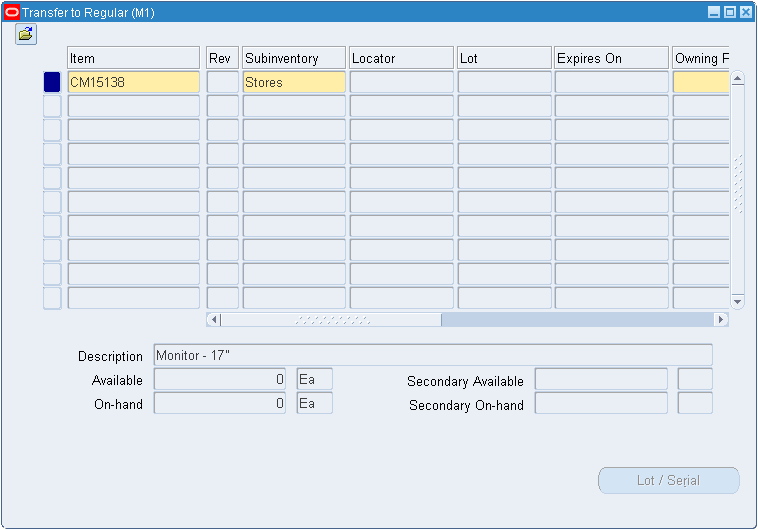
The consumption of Lot/Serial controlled items can be completed with some restrictions. The Lot/Serial button is unavailable when you enter consigned transactions. To consume serial controlled items, you can perform the consigned transaction in a serial triggered mode. Similarly, you can enter consigned transaction for each lot number separately. You cannot enter the transfer to regular transaction for a range of lots/serial in a single transaction. When you complete a transfer to a regular transaction, the ownership of the material changes from supplier to your internal organization. Two Transfer to Regular transactions are created for each ownership transfer: the first transaction represents the issue of stock from supplier ownership (owning party is supplier) and the next transaction represents the receipt of stock into your internal organization (owning party is the inventory organization).
Note: Whenever both the VMI and the consigned relationship are applicable and a transfer of ownership occurs, then planning transfer also takes place simultaneously, and the planning organization is changed to your internal organization.
Related Topics
Transferring Consigned and VMI Material, Oracle Inventory User’s Guide
Aging Based Ownership Transfer
In some consigned relationships, contractual agreements require that you purchase consigned stocks that have not been consumed within a stipulated time period. Use the Consigned Inventory Aging query to display consigned stock that is due for consumption based on aging requirements. Transfer ownership of consigned stock due for consumption with the Consigned Transactions window. Aging parameters for consigned material is defined on the Approved Supplier List.
Consumption Transactions
You can use document sourcing to source the blanket agreement to determine the relevant prices of goods during consumption. If you set the PO: Automatic Document Sourcing profile option to No, then you must indicate the Blanket Purchase Agreement on the Approved Supplier List Source Documents tab. If you set the Automatic Document Sourcing option to Yes, the system uses the most current valid Blanket Agreement as the basis for pricing goods consumed.
The currency and unit of measure values of the blanket agreement may differ from the functional currency and the primary unit of measure values in the consuming organizations. In these cases, conversions are done at the time of consumption. For blanket agreements, the exchange rate type, exchange rate date, and exchange rate, default from the blanket agreement header regardless of the date of consumption. For global agreements, the exchange rate type defaults from the Purchasing Options of the owning organization’s operating unit. Exchange rate date is the date of consumption. Exchange rate information is obtained by accessing exchange rate information in the Oracle Financials application.
Note: Oracle recommends that you do not select the header level amount agreed for your blanket purchase agreement. Selecting this option limits your ability to consume material above agreed levels.
Generating Consumption Advice
Consumption Advice is the document used for billing consigned material. It is a formal document used to communicate to the supplier, the quantity and value of the consigned material consumed in a warehouse—based on the supplier who produces the invoice.
The Create Consumption Advice program is used to generate consumption advices which can be submitted from the Transaction Reports window in Oracle Inventory. The consumption transactions, over a period of time, are grouped together for the creation of consumption advice.
Create Consumption Advice Program
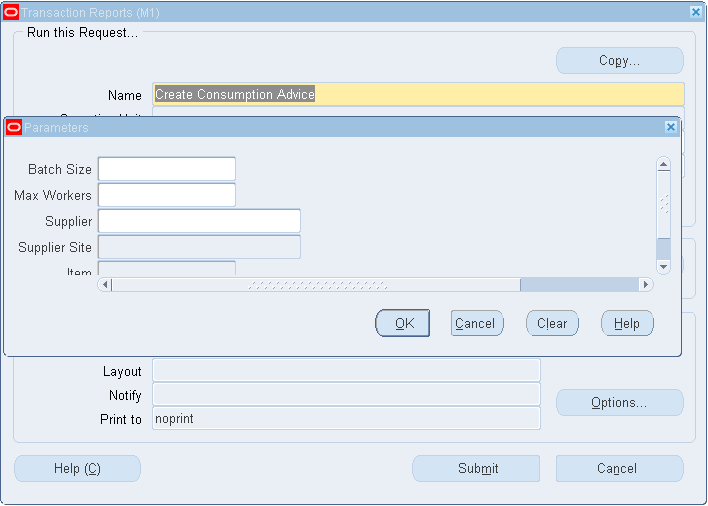
You can run the program for a particular supplier, site, item or inventory organization. You can indicate the Batch size and Max. workers or leave them blank, the default values are 1000 and 1 respectively.
The specific duration in days, over which the consumption transactions are combined for billing by the Create Consumption Advice program, is called the billing cycle. Using the billing cycle, you can choose between the option of combining a number of consumption transactions into a single consumption advice, or having a separate consumption advice for each transaction. For example, if the billing cycle is zero days the consumption advice will group the consumption transactions based on the Create Consumption Advice concurrent program schedule.
You can set up the billing cycle value and the other consigned attributes in the ASL. The value in the Last Billing Date field specifies the date on which the last consumption advice was created against this ASL. Billing cycle and last billing date in conjunction control the frequency at which the consumption advice is created. A new consumption advice is created when System date > Last Billing Date + Billing Cycle Days.
Price information is based on the source document. The system retrieves this information from either the Blanket PO referred to in the ASL, or automatically from the most current Blanket Purchase Agreement (the profile option PO: Automatic Document Sourcing must be set to Yes).
If the source document is a blanket agreement, the consumption advice is a blanket release. If the source document is a global agreement, the consumption advice is a standard purchase order. Consumption transactions are grouped into separate consumption advice documents based on the following grouping criteria.
If the source document is a normal blanket agreement, then a separate release is created for the unique combination of the following:
-
Blanket Purchase Agreement
-
Operating Unit
-
Accrual Account
-
Charge Account
-
Variance Account
-
Rate Type
-
Rate
-
Owning Organization (Supplier, Supplier Site)
-
Need by Date: The Need by Date is used as the grouping criteria only if the profile INV: Summarize consumption releases by Need By Date is set to YES, otherwise the Need By Date is not used for grouping.
-
Currency Code
If the source document is global blanket agreement, then a separate standard purchase order is created for the unique combination of the following:
-
Blanket Purchase Agreement
-
Operating Unit
-
Accrual Account
-
Charge Account
-
Variance Account
-
Rate Type
-
Rate
-
Owning Organization (Supplier, Supplier Site)
-
Need by Date
-
Currency Code
A separate shipment is created for the unique combination of the following:
-
Inventory Item
-
Organization
-
Price
-
Tax Code
-
Recoverable Tax
-
Non-recoverable Tax
-
Tax Recovery rate
-
ASL
The consumption advice has three control options:
-
Close
-
Finally Close
-
Open for Invoicing
If the purchasing source documents are not available, for example, the agreement is no longer valid, closed or cancelled, the transactions are not processed by the program. When the source document is a global agreement the consumption advice is created in the primary unit of measure of the consuming organization.
Related Topics
Defining Consumption Transaction Rules, Oracle Inventory User's Guide
Querying the Consumption Advice
You can query the consumption advices using the purchase order summary. To query consumption advices that are bill-only blanket releases, run the query by selecting the View Releases and Consumption Advice check boxes. For global agreements, the consumption advices that created are standard purchase orders.
Find Purchase Orders Window
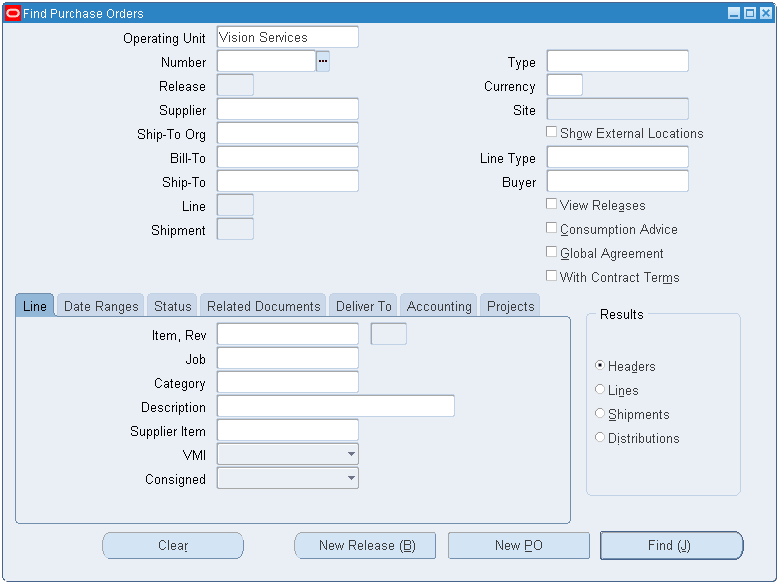
To query the consumption advices that are bill-only standard purchase orders, run the query by selecting the Consumption Advice check box. Use the VMI and Consigned drop down boxes in the line regions to query shipments that are Consigned, VMI, or both. These attributes are not applicable for querying consumption advices.
Overview of Billing
You communicate consumption transactions to your suppliers on a periodic basis, by producing consumption advice documents. These purchasing documents can be sent to your supplier manually—or your supplier can view them online using Oracle iSupplier Portal. The consumption advice signals that consigned materials are ready for invoicing.
You can choose either manual billing or Pay On Use, when procuring and using consigned material. Manual billing provides you with an invoice—electronic or paper—or you can enter data in Oracle iSupplier Portal. Pay On Use is a self billing technique that automates accounts payable invoice creation. Pay On Use enables you to automatically register invoices on behalf of your supplier. This decreases the cycle time between material consumption and payment to your supplier. Suppliers accept payment for goods after consumption, and then monitor the consignment status of material in your warehouse.
Miscellaneous Transactions for Consigned Transactions
Miscellaneous receipts and issues can be entered for consigned stocks by specifying the owning party while entering the transaction. The owning party value is not available by default, so you should add it from the folder.
Miscellaneous Receipt Window
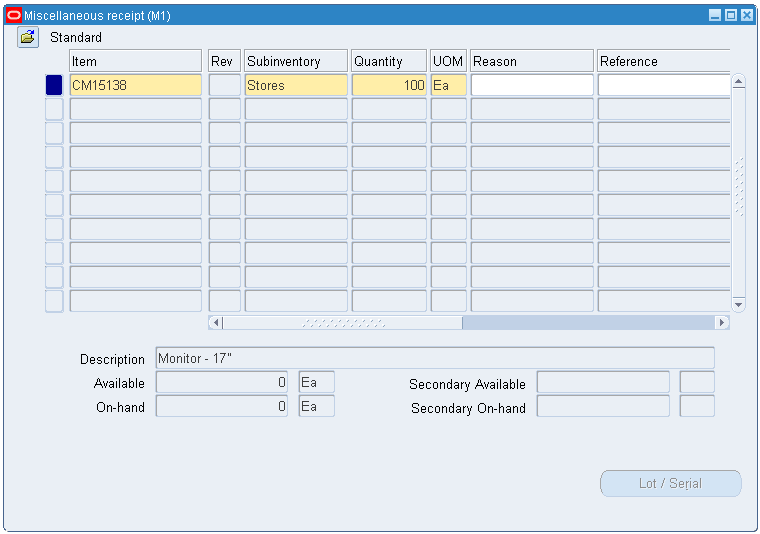
Related Topics
Consigned Inventory Diagnostics
When you receive consigned material from your supplier, you should ensure that the source document and all the other setups are defined before you can consume the consigned stock and generate consumption advice successfully. For example, you cannot consume the consigned stock if no valid blanket agreement is available or, for global agreements, no currency conversion rate type is defined on the financial options.
Use the Consigned Inventory Diagnostics concurrent program to identify errors that prevent the consumption of consigned material or billing of consumption. This concurrent program identifies errors and provides you with information to resolve the problem:
-
The Consumption Diagnostics program reports the errors related to the consumption of consigned material.
-
The Consumption Advice Diagnostics reports the errors related to the billing of consumption.
Optionally, you can send a notification to the buyer when exceptions are encountered.
Consigned Inventory Diagnostics Window
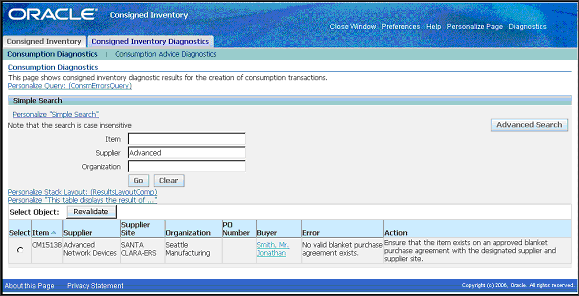
Modied Material Transactions Window
The Find Material Transactions window includes additional search criteria:
-
Consumption Advice Status (Pending, Error, Created)
-
Supplier
The Results window displays the Consumption Advice Status and Consumption Advice Error Explanation fields.
Note: The Consumption Advice field is enabled only when the Transaction Type is Transfer to Regular or the Transaction Action is Ownership Transfer.
Find Material Transactions Window
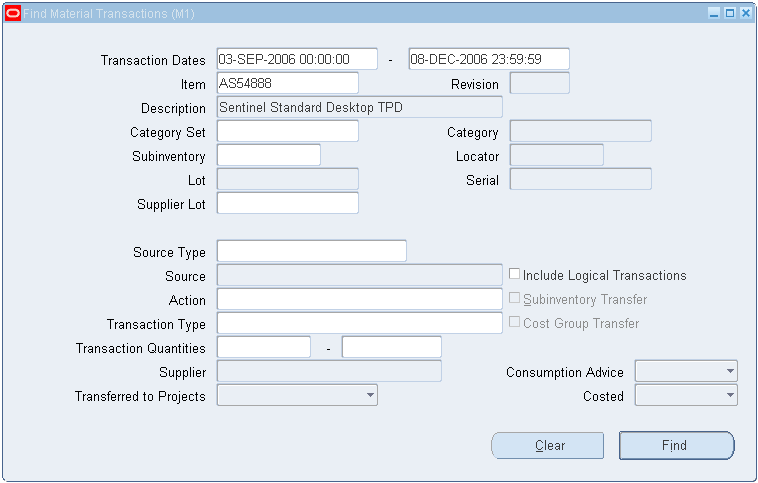
The results that display on the Consumption Advice tab provide information about consumption advice for each line.
Material Transactions Window
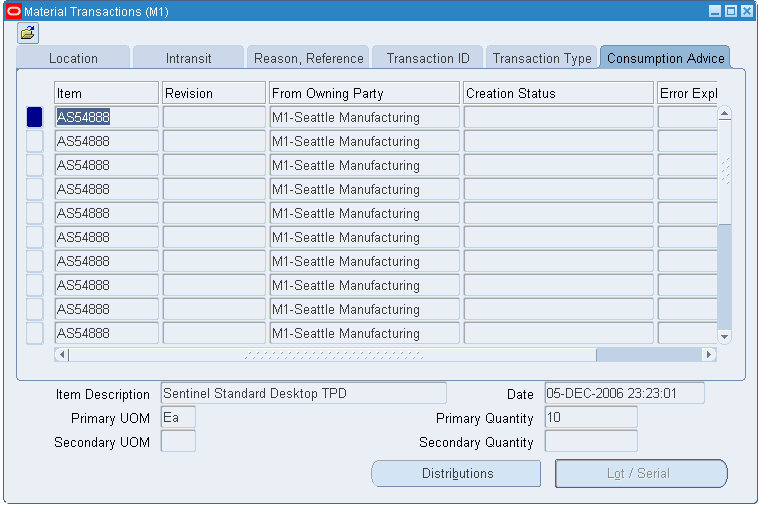
Modied Pending Transactions Window
The Find Pending Transactions window includes additional search criteria such as the Error Code field (Ownership Transfer Error). This code limits the search to transactions in Pending status due to a failure during consumption of consigned material.
Find Pending Transactions Window
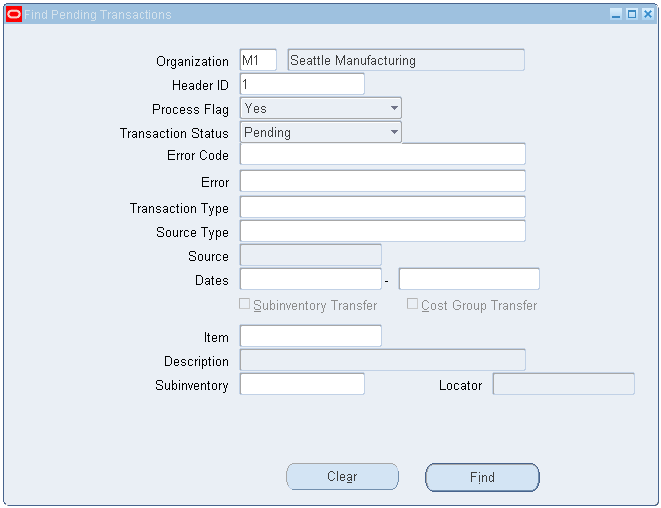
Querying Inventory Aging Details
Use the Consigned Inventory Aging Inquiry to identify the consigned stocks that are due for consumption (the consigned stocks are defined by the aging periods set up on the ASL for the combination of Item, Supplier, and Supplier site). Using the simple search, you can view consigned stocks that are already due for consumption or will be due for consumption in the next week, 15 days, or in a month.
Using the advanced search, you have the following additional options:
-
If the Examine option is selected as Material Subject to Aging Only then only those consigned stocks for which the Aging Period is indicated on the ASL are evaluated.
-
If the Examine option is selected as All Consigned Material then all the consigned stocks are evaluated. For those consigned stocks for which the Aging period is not indicated on the ASL, the Consume Before and Days Before Consumption is Due columns appear blank.
-
The Consume Before search parameter enables you to search for consigned stocks that would be due for consumption on a particular date.
Consigned Inventory Aging Query
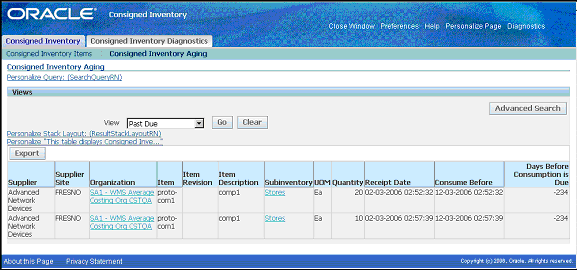
Consigned stocks that are past the consumed before date should be transferred to regular stock. Use the Advance Search option for additional search criteria.
Note: Please note that this inquiry reports lot and serial controlled items.
Suppliers can monitor their consigned shipments using the iSupplier Portal.
Oracle iSupplier Portal
Your suppliers can use Oracle iSupplier Portal to access and review information about consigned stock and consumption advice data. The procurement process using iSupplier Portal is handled the same way for consigned material as regular inventory. Oracle iSupplier Portal provides the ability to initiate the invoicing process and to create Advanced Shipment Notices (ASN). Your suppliers can also review on-hand quantities, returns, receipts, overdue receipts, shipment schedules, and consumption advice information. When using iSupplier Portal to access consigned inventory data, the following access information applies:
-
Oracle Inventory
All information available to your supplier on iSupplier Portal is linked to Oracle Inventory windows and inquiries.
Inquiries
Oracle iSupplier Portal provides the following inquiry windows for consigned inventory:
-
Search - Consigned Items
-
Consigned On-Hand
-
Consigned Shipments
-
Consumption Advice
-
Consigned Receipts
-
Consigned Returns
-
Material Transactions
Search - Consigned Items Windows
You use the Search - Consigned Items window to find a specific consigned item. You can search by Item, the item's description, the supplier item, the supplier, or the supplier's site.
Search - Consigned Items Window
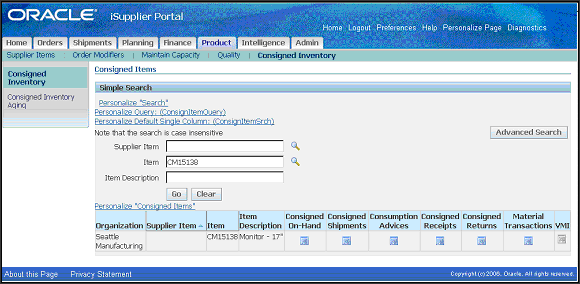
Consigned On-Hand Quantity Inquiry Window
The On-Hand Items window provides a description of the consigned item, and its related quantity. You can also use this window to view the subinventory in which the consigned item is stored and also the aging details of the consigned on hand stock.
On-Hand Items Window
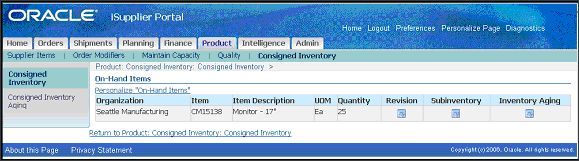
Consigned Shipments Inquiry Window
Using the Consigned Shipments window, you can view information about the shipment status of consigned purchase orders. In this window, you can view the purchase order number, the quantity ordered versus the quantity received, and the ship-to location. You can also verify the status of a particular shipment.
Consigned Shipments Inquiry Window
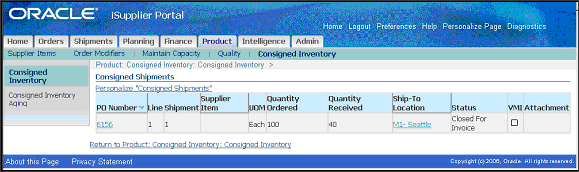
Consumption Advice Inquiry Window
In the Consumption Advices window, you can review the consumption advices for a particular consigned purchase order. In this window, you can view the purchase order number, the order date, the buyer, and the amount of the order. You can also verify the status of a given purchase order.
Consumption Advice Inquiry Window
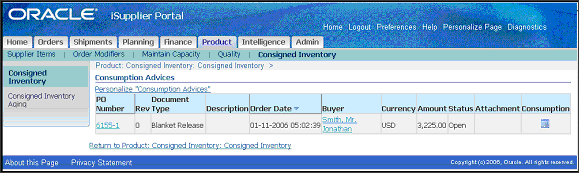
Material Transactions Inquiry Window
In the Material Transactions inquiry window, you can view detailed information about the transaction status of any consigned item. This window includes the organization and location name for the consigned item. You can also view various information about the consigned transaction, such as the inbound and outbound quantities, the documentation type, and the document source.
Material Transactions Inquiry Window
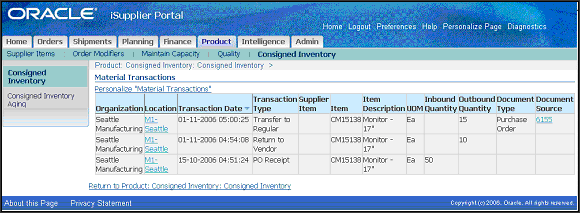
Note: All supply intelligence reports exclude consigned inventory.
Consigned Inventory Aging Inquiry
This inquiry enables your supplier to monitor consigned shipments that the buying organization is required to consume within a stipulated time period. Using this inquiry, your supplier can find the shipments that are due for consumption and can subsequently follow up with the buyer to take ownership of the due quantities and make payments. Your supplier can also view the number of days left before consumption is due. You can also export this data.
Consigned Inventory Aging Inquiry Window
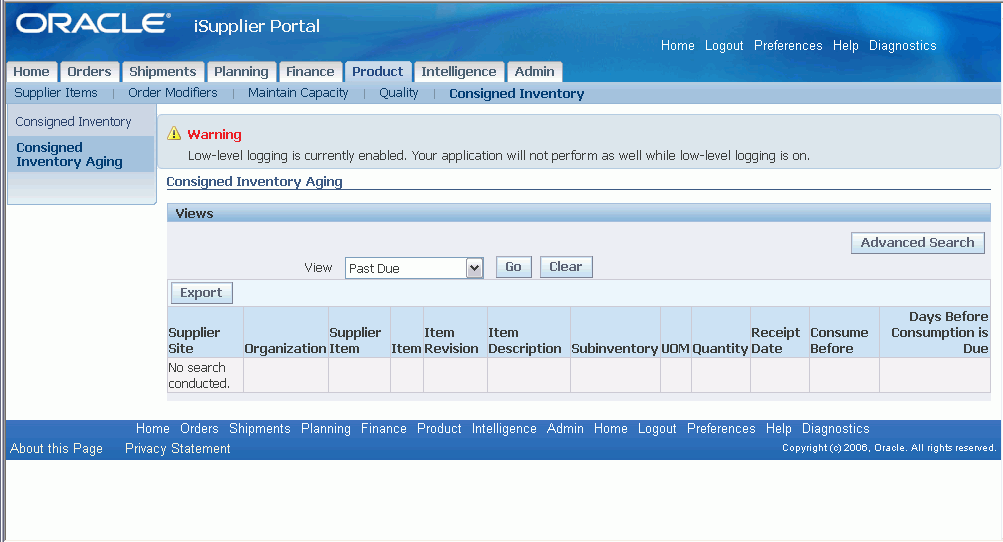
Note: This inquiry cannot be used for Serial Controlled items.