Overview of Oracle Project Resource Management
This chapter describes the process flows and concepts of Oracle Project Resource Management.
This chapter covers the following topics:
Introduction to Oracle Project Resource Management
Oracle Project Resource Management provides you tools to manage the deployment and capacity of your resources in a global environment. You use Oracle Project Resource Management--in conjunction with the basic project team definition functionality in Oracle Projects and the task staffing and forecasting functionality in Oracle Project Management--to manage your project resource needs, project profitability, and organization utilization, by locating and deploying qualified and available resources to your projects across your enterprise.
Oracle Project Resource Management enables project managers, resource managers, and staffing managers throughout the enterprise to manage their resources and more effectively communicate their needs to one another.
Features include:
-
Searching for:
-
Qualified resources to match requirements
-
Requirements for which resources may nominate themselves
-
-
Maintaining resource competency information
-
Advertising for open requirements
-
Tracking candidates for requirements
-
Handling overcommitments
-
Automatically processing approvals
Related Topics
Project Teams and Team Roles, Oracle Projects Fundamentals
Creating Task Assignments, Oracle Project Management User Guide
Generating Forecasts, Oracle Project Management User Guide
Process Flows and Concepts
You can divide the overall process flow of Oracle Project Resource Management into four segments: demand, supply, financial and operations management. Each segment has associated user roles.
Understanding the process flows and user concepts of resource management in Oracle Projects provides you with the appropriate knowledge for making decisions for your implementation.
Oracle Project Resource Management addresses the core staffing needs of the project life cycle. It pulls together the demand and supply of resources, to produce the operations and financial success of your projects.
Oracle Project Resource Management Process Flow
The process flow of resource management in Oracle Projects is divided into four segments: Demand, Supply, Financial, and Operations Management. These segments incorporate the staffing functionality provided by Oracle Project Resource Management with the project team development features available to all Oracle Projects users and the Oracle Projects Management functionality related to task-level resource assignments and forecast generation.
Each segment can be associated with a typical user role such as project manager, resource manager, staffing manager, team role, or financial analyst. These associations are not rigid but can overlap.
The following diagram illustrates how the different needs of the users can use the same data through process flows.
Oracle Project Resource Management Process Flow
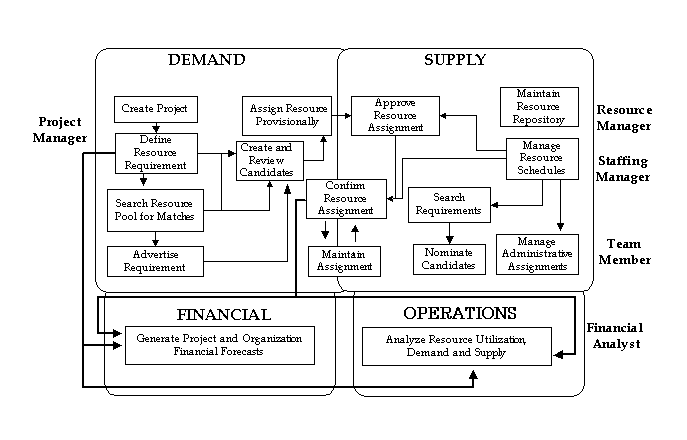
The objectives of the user's role on a project drives the functions that the user must perform. The implementation of Oracle Project Resource Management provides predefined roles to which you can add your own. In the above diagram, typical user roles are associated with the applicable process segments. For example, a Financial Analyst performs tasks related to financial management, and a Project Manager concentrates on tasks relating to project staffing from the demand side.
Project Manager
Project managers concentrate on project execution in the demand segment. Project managers create the project and define project-level resource requirements. They may also search the resource pool for matches and advertise for the requirement. They can then review the candidates on project requirements and create a provisional assignment for a selected resource. The provisional assignment is forwarded to the resource manager for approval. The project manager can bypass the search process and make a direct provisional assignment of the resource to the project. The project manager maintains the assignment based on changes to the project schedule.
Note: The ability to create and maintain project-level requirements and assignments is provided by all Oracle Projects applications. Oracle Project Resource Management specifically enables resource searching, requirement advertisement, and approval routing. For more information about defining project teams through requirements and assignments, see Project Teams and Team Roles, Oracle Projects Fundamentals.
Oracle Project Management also enables project managers to create task-level resource assignments. They can also easily create project-level resource assignments for planning resources that have previously only been given task-level assignments. For more information, see Creating Task Assignments, Oracle Project Management User Guide.
Resource Manager
Resource managers concentrate on the supply segment, i.e. resources. Resource managers approve the resource assignments, and manage the resource repository. They typically are the HR supervisors of the resource.
Staffing Manager
Staffing managers also concentrate on the supply segment, i.e. resources. They are the users who have been charged with managing staffing. Staffing managers manage the resource schedules. They search requirements, nominate candidates to fill open requirements, and manage administrative assignments. They can also approve, confirm, and maintain resource assignments, if they have the necessary permissions.
Team Member
Team members are the resources of the project. They concentrate on performing the work. Team members can view their project assignments schedules, search for requirements and nominate themselves as candidates.
Financial Analyst
Financial analysts concentrate on the financial and operations segment. Financial Analysts analyze resource utilization.
If you use Oracle Project Management, your financial analysts can also generate project and organization financial forecasts.
Related Topics
Project Teams and Team Roles, Oracle Projects Fundamentals
Creating Task Assignments, Oracle Project Management User Guide
Generating Forecasts, Oracle Project Management User Guide
Utilization, Oracle Projects Fundamentals
User Roles
Oracle Project Resource Management provides functionality to meet the needs of several key user scenarios, each with its own set of responsibilities and related task flows. You can adapt these scenarios into your environment, or modify them accordingly.
You have the following user roles to address the issues of project staffing:
-
Project Manager
-
Staffing Manager
-
Staffing Owner
-
Resource Manager
-
Team Member
-
Business Manager
Project Manager
A project manager is the primary owner of a project. The project manager is generally responsible for maintaining a project through its life cycle from creation, building a team, tracking and maintenance, forecasting financial information for the project, and reporting. Building a team involves adding requirements, searching for resources in the resource pool, adding assignments, and creating and maintaining candidates for requirements.
The project manager initiates the creation of the project and requirements. In order to fill the requirements, the project manager must perform searches from which candidates can be identified. Once a candidate is selected, a provisional assignment is created for the resource. The provisional assignment is forwarded to the resource manager or primary contact for approval. If the project manager wants specific persons to fill requirements, the search step can be bypassed and direct provisional assignments can be made.
Note: Functionality related to the creation of project roles, requirements, and assignments is common to all Oracle Projects applications. Oracle Project Resource Management enables specialized staffing functionality, such as candidate searching and approval routing. For more information, see Project Teams and Team Roles, Oracle Projects Fundamentals.
Maintaining a project includes maintaining project-related information such as project definition, schedules, and assignments. In addition, project managers often act as a primary contact for workflow notifications for the project.
Typical tasks of a project manager include:
-
Building and managing teams.
-
Creating and maintaining project resource requirements.
-
Adding customer and partner organizations to projects to provide project roles for customers.
-
Creating and applying a predefined set of requirements on a project by applying team templates to projects.
-
Identifying resources from the planning resource list to fill the open team roles.
-
Nominating candidates, reviewing candidates, and selecting the desired candidate to assign to fill a requirement (and by doing so, create an assignment).
-
Creating and maintaining project resource assignments.
-
Creating and maintaining task resource assignments.
-
Viewing resource details and team schedule.
-
Maintaining schedules for requirements and for resources on assignments.
-
Generating project financial forecast information for one project or multiple projects based on authority.
-
Viewing balances of unbilled receivables and unearned revenue for a project or a specific cost center in a project.
You must use Oracle Projects Management in order to generate financial forecasts. For more information, see Generating Forecasts, Oracle Project Management User Guide.
You must use Oracle Projects Management to create resource assignments at the task level. For more information, see Creating Resource Assignments, Oracle Project Management User Guide.
For more information on utilization reporting, see the following Discoverer Workbooks, Oracle Projects Fundamentals:
-
Required Project Hours
-
Team Role Details
Staffing Manager
Staffing managers are responsible for filling open requirements of a project with available resources. They fill the supply side of the task flows as they have access to all the resource data, know the availability of their resources, and manage the schedules and utilization of the resources. Staffing managers search for resources, nominate candidates, and fill open requirements, and can also approve assignments with the proper authority.
When you schedule resources for a project, you can modify the following details in the Schedule People window:
-
Start Date
-
End Date
-
Country
-
State/Region
-
City
If you modify the start or the end date, then the scheduled dates are recalculated.
Note: Functionality related to the management of project requirements and assignments is common to all Oracle Projects applications. Oracle Project Resource Management enables specialized staffing functionality, such as resource searching, competency tracking, candidate nomination and approval routing. For more information about team roles, requirements, and assignments, see Project Teams and Team Roles, Oracle Projects Fundamentals.
Upon identifying a possible match between a resource and an open role after considering competencies, schedule, job levels, and other comparable criteria, a staffing manager can nominate the resource as candidate for the requirement.
A staffing manager can also add assignments to administrative projects for managing activities such as off-site activities and training for the resources. Other duties include tracking resource schedules to minimize available time and increase utilization.
Typical tasks of a staffing manager include:
-
Maintaining resource repository by updating information about resources. This information is used to match resources to requirements.
-
Searching for requirements based on information such as time periods, required skills, and project types.
-
Nominating available resources as candidates to requirements.
-
Creating Administrative Assignments: Administrative assignments are regular assignments on indirect projects (projects which are non-revenue generating.) Administrative assignments such as vacation, training, and off-site activities are generally not included in forecast and utilization totals.
-
Maintaining schedules for resources, identifying overcommitted and available resources, and approving resource assignments.
-
Maintaining schedules for requirements and for resources on assignments.
-
Identifying resources from resource repository to fill the open roles.
-
Viewing projects details for both scheduled projects and pipeline activity.
-
Tracking utilization totals for the organization and resources.
For more information on utilization reporting, see the following Discoverer Workbooks, Oracle Projects Fundamentals:
-
Scheduled Resource Hours
-
Available Resource Hours
-
Overcommitted Resource Hours
-
Team Role Details
-
Required Project Hours
-
Organization Competence Summary
Staffing Owner
A staffing owner is a person who is responsible for staffing project team roles and maintaining their information. Staffing ownership can be tracked at the organization, project, and requirement level.
-
Organization-level staffing ownership: Staffing owners with organization-level authority are referred to as staffing managers. They own staffing for all project team roles in the organization, and can perform mass updates on a group of requirements to transfer their staffing ownership to other staffing owners. Organization-level staffing owners are essentially staffing managers. For more information about the Staffing Manager role, see Staffing Manager.
-
Project-level staffing ownership: Staffing owners with project-level staffing ownership are referred to as project staffing owners. They are responsible for staffing team roles on specific projects. Multiple project staffing owner roles can be defined for individual projects. This enables sharing of responsibility for team role maintenance.
-
Responsibility-level staffing ownership: Staffing owners with responsibility-level staffing ownership are referred to simply as staffing owners. They are responsible for staffing and maintaining individual requirements and assignments. Project managers can define a responsible staffing owner for each requirement in their project. Staffing owners have visibility only over the requirements to which they have been assigned.
Typical tasks of a staffing owner include:
-
Updating owned requirements and assignments, with the exception of financial information.
-
Searching for resources.
-
Receiving candidate notifications for requirements.
-
Nominating candidates for requirements.
-
Assigning resources to requirements.
Note: Select Shift Duration and Pattern from the Actions list to shift the duration of the resource and retain the work pattern.
Resource Manager
A resource manager is the HR Manager or supervisor of the resource. Resource managers participate in managing resource schedules, creating and maintaining administrative projects, adding assignments to the administrative projects, resource approvals, performing utilization analysis, and managing the schedules and utilization of their direct reports (resources).
A resource manager can also add assignments to administrative projects for managing activities such as off-site activities and training for the resources. Other duties include tracking resource schedules to minimize available time and increase utilization.
Typical tasks of a resource manager include:
-
Maintaining resource repository by updating information about resources. This information is used to match resources to requirements.
-
Searching for open roles (requirements) based on information such as time periods, required skills, and project types.
-
Nominating available resources as candidates to requirements.
-
Creating Administrative Assignments: Administrative assignments are regular assignments on indirect projects (projects which are non-revenue generating.) Administrative assignments such as vacation, training, and off-site activities are generally not included in forecast and utilization totals. For more information about this topic, see Creating Administrative Assignments, Oracle Projects Fundamentals.
-
Maintaining schedules for resources, identifying overcommitted and available resources, and approving resource assignments.
-
Tracking utilization totals for the resources.
For more information on utilization reporting, see the following Discoverer Workbooks, Oracle Projects Fundamentals:
-
Scheduled Resource Hours
-
Available Resource Hours
-
Overcommitted Resource Hours
-
Team Role Details
-
Required Project Hours
-
Organization Competence Summary
-
Resource Competencies
Team Member
Team members are the resources. They can manage their own competence profiles and work information through the shared professional model of Self-Service Human Resources. Team members can also view their schedule of project assignments and search for requirements to nominate themselves as candidates.
Typical tasks of a team member include:
-
Maintaining resource repository by updating the resource information. This information is used to match resources to requirements.
-
Viewing their own resource utilization
-
Searching for open roles (requirements) based on information such as time periods, required skills, and project types.
-
Nominating themselves as candidates for requirements.
-
Maintaining their own schedules by tracking their project and task assignments and making adjustments to their work patterns given the proper authority.
-
Using Administrative Assignments: Administrative assignments are regular assignments on indirect projects (projects which are non-revenue generating.)
For more information about team roles, requirements, and assignments, see Project Teams and Team Roles, Oracle Projects Fundamentals.
For more information about administrative requirements, see Creating Administrative Assignments, Oracle Projects Fundamentals.
For more information about resource assignments for tasks, see Creating Resource Assignments, Oracle Project Management User Guide.
Business Manager
A business manager is primarily associated with a group of projects and is responsible for the financial numbers for these projects. Business managers can track project statuses, perform reporting analysis, and view resource utilization. Business managers can also access financial forecasts for a single project, a group of projects, or an organization.
Typical tasks of a business manager include:
-
Viewing the team directory and the role information.
-
Generating financial forecasts for one project or multiple projects based on authority.
-
Generating financial forecasts for an organization manager's area of responsibility.
-
Tracking utilization totals for the organization.
-
Viewing balances of unbilled receivables and unearned revenue accounts for a project or a specific cost center in a project.
For more information on team roles, see Project Teams and Team Roles, Oracle Projects Fundamentals.
You must use Oracle Projects Management in order to generate financial forecasts. For more information, see Generating Forecasts, Oracle Project Management User Guide.
For more information on utilization reporting, see the following Discoverer Workbooks, Oracle Projects Fundamentals:
-
Scheduled Resource Hours
-
Available Resource Hours
-
Overcommitted Resource Hours
-
Team Role Details
-
Required Project Hours
-
Organization Competence Summary
-
Resource Competencies
Related Topics
Staffing Plan, Oracle Projects Fundamentals
Setup Considerations
Since Oracle Project Resource Management is integrated with applications such as Oracle Human Resources Management System (HRMS), and Oracle CRM, many interdependencies exist. A large portion of the information is loaded through these applications.
Determining the Deployment Method
Prior to implementing Oracle Project Resource Management, you must determine how you want to handle project staffing. You have three possible approaches in addressing who manages the task of project staffing:
-
Centralized
The centralized approach uses staffing analysts (resource analysts.) These analysts are responsible for managing requirements and assignments for all the projects of an organization.
-
Decentralized
The decentralized approach uses project managers, or project assistants, who work with resource managers to fill project requirements.
-
Combination
The combination approach is used by companies who have all these roles interacting in the effort to fill project requirements and to obtain the highest utilization of the available resources.
Creating and Maintaining Project Resources
All organization and people data is stored in Oracle Human Resources Management System (HRMS) tables. As most of these tables are shared, you can enter this information using Oracle HRMS and access the information through other Oracle applications such as Oracle Projects. However, if your business does not currently use Oracle HRMS, you can define people through Oracle Projects. In the context of Oracle HRMS and Oracle Projects, the term people refers to employees and contingent workers.
For information on implementing Oracle Project Resource Management, see Implementing Oracle Project Resource Management, Oracle Projects Implementation Guide. For information about contingent workers, see: Support for Contingent Workers, Oracle Projects Fundamentals.
Oracle Project Resource Management acquires resource information from the HRMS people tables. The resource information is obtained either through an automated deferred workflow process or by manually running the PRC: Maintain Project Resources process. See, Processes in Oracle Projects, Oracle Projects Fundamentals. The PA: HR Related Updates workflow process synchronizes the Oracle HRMS data with the Project Resource Management data automatically for the following situations:
-
Changes are made to the resource profile
-
When a person is added as a project member on a project and does not yet exist as a resource in Project Resource Management
The following criteria must be met in order for a person to be acquired from the HRMS system and qualify as a valid resource:
-
The resource must have an active and current primary assignment.
-
The resource must have a person type of Employee or Contingent Worker, or a person type that maps to the system person type of Employee.
-
The end date of the assignment should be later than the current (system) date.
-
The primary assignment must have a defined job. This job must be mapped to a master job group with an associated job level.
-
The primary assignment organization must:
-
have a default operating unit; this operating unit must implement Oracle Projects
-
Have a specified default calendar or, the profile option PA: Default Calendar must have a defined value
-
Have the classification of Project Expenditure/Event Organization
-
Belong to the project expenditure hierarchy
If you have a problem with acquiring information for a particular resource into Project Resource Management and you have verified all of the qualifying criteria, contact your system administrator for assistance.
-
Future-Terminated People
Oracle Human Resource Management System (HRMS) enables you to terminate schedulable people resources at a future date. A resource is eligible for scheduling based on data that is synchronized from Oracle HRMS. If a resource is terminated in Oracle HRMS, the resource is not eligible for scheduling on project assignments after the termination date.
You can define a fast formula in Oracle HRMS and you can use this in Oracle Projects to determine if an employee is scheduled for involuntary termination. Using this fast formula, you can delay the inactivation of the resource in Oracle Resource Management. For example, assume the current date is 06-July-2007. As of the current date, an employee is scheduled for involuntary termination on 31-July-07. By enabling the fast formula (in Oracle HRMS), you can schedule this employee on a project after 31-July-07. However, when the termination date is reached, you can no longer schedule this employee on a project.
To enable a fast formula, perform the following steps:
-
Define a fast formula in Oracle HRMS.
-
Set the profile options HR: Business Group and HR: Security Profile to Setup Business Group.
-
Create the fast formula with the name HR_PA_MOVE. You can copy the seeded formulas of HR_MOVE_TYPE_TEMPLATE or HR_CWK_MOVE_TYPE_TEMPLATE.
-
Set the formula type to Oracle Payroll.
-
Define the fast formula to return V for a voluntary termination and I for involuntary termination. The default value must be set to V.
Related Topics
Maintain Project Resources, Oracle Projects Fundamentals
Oracle HRMS FastFormula User Guide
Oracle HRMS Workforce Sourcing, Deployment, and Talent Management Guide