Receivables Management Process
Receivables Management Process
Receivables management is the processing and application of collections on receivables. Receivables management for federal agencies involves compliance with the requirements set forth in the Debt Collection Act.
The Debt Collection Act is a set of regulations governing the receivables management and collection practices of federal agencies. The Debt Collection Act of 1996 and related legislation are documented in the Treasury Financial Manual (TFM).
Federal Requirements
Receivables Management
Agencies must comply with these requirements:
-
Maintain detailed information by account
-
Calculate and assess interest, administrative, and penalty charges on overdue receivables
-
Perform collection by offset from current pay based on judgments against employees
-
Produce dunning letters for overdue receivables
-
Produce reports summarizing the agency's outstanding debt for submission to the Department of Treasury
To comply with the requirements of assessing interest, administrative, and penalty charges and reporting, Oracle U.S. Federal Financials provides these features:
-
Finance Charges process
-
Identification of Federal Employees Report
Oracle Receivables provides features that comply with the other requirements in the Debt Collection Act.
Collections
Agencies must comply with these requirements:
-
Record receipts to settle finance charges related to original debt
-
Must settle interest, administrative, and penalty charges before applying receipts to original debt
To comply with these requirements, Oracle U.S. Federal Financials provides the Cash Receipts process.
Delinquent Invoice Referrals
Agencies must create files of delinquent accounts for electronic submission to collection agencies and appropriate governmental organizations.
1099-C Cancellation of Debt
Agencies must comply with these requirements:
-
The 1099-C Cancellation of Debt report must be submitted to the Internal Revenue Service (IRS) for each debtor for whom a debt of $600.00 or more is canceled during the calendar year.
-
The 1096 Annual Summary and Transmittal of U.S. Information Returns report must accompany Copy A of the 1099-C Cancellation of Debt report that is submitted to the IRS.
To comply with these requirements, Oracle U.S. Federal Financials provides the 1099-C Cancellation of Debt process.
U.S. Federal Receivables and Debt Collection Processing Cycle Diagram
This diagram shows U.S. Federal Receivables and Debt Collection Processing as described in the U.S. Federal Receivables and Debt Collection Processing Cycle Diagram Description table.
U.S. Federal Receivables and Debt Collection Processing Cycle Diagram
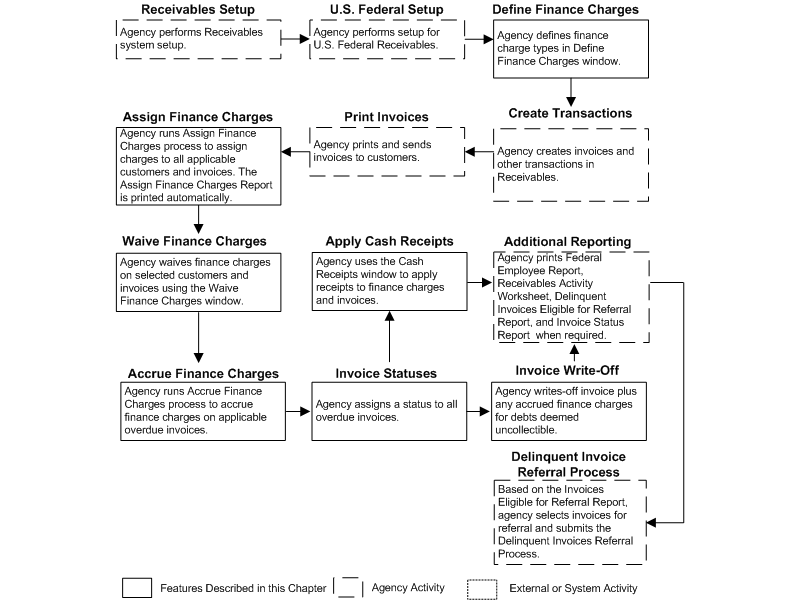
U.S. Federal Receivables and Debt Collection Processing Cycle Diagram Description
The following table describes the U.S. Federal Receivables and Debt Collection Processing Cycle diagram.
| Feature | Description | Status |
|---|---|---|
| Receivables Setup | Agency performs Receivables system setup. | Agency activity |
| U.S. Federal Setup | Agency performs setup for U.S. Federal Receivables. | Agency activity |
| Define Finance Charge Types | Agency defines finance charge types in Define Finance Charge Types window. | Described in this chapter |
| Define Finance Charge Groups | Agency defines finance charge groups in Define Finance Charge Groups window. | Described in this chapter |
| Create Transactions | Agency creates invoices and other transactions in Receivables | Agency activity |
| Print Invoices | Agency prints and sends invoices to customers. | Agency activity |
| Assign Finance Charges | Agency runs Assign Finance Charges process to assign charges to all applicable customers and invoices. The Assign Finance Charges Report is printed automatically. | Described in this chapter |
| Waive Finance Charges | Agency waives finance charges on selected customers and invoices using the Waive Finance Charges window. | Described in this chapter |
| Accrue Finance Charges | Agency runs Accrue Finance Charges process to accrue finance charges on applicable overdue invoices. | Described in this chapter |
| Invoice Statuses | Agency assigns a status to all overdue notices. After assigning an invoice status, agency proceeds to either the Apply Cash Receipts or Invoice Write-Off step. |
Described in this chapter |
| Apply Cash Receipts | Agency uses the Cash Receipts window to apply receipts to finance charges and invoices. Continue to Additional Reporting step |
Described in this chapter |
| Invoice Write-Off | Agency writes-off invoice plus any accrued finance charges for debts deemed uncollectible. Continue to Additional Reporting step. |
Described in this chapter |
| Additional Reporting | Agency prints Federal Employee Report, Receivables Activity Worksheet, Delinquent Invoices Eligible for Referral Report, and Invoice Status Report when required. | Agency activity |
| Delinquent Invoice Referral Process | Based on the Invoices Eligible for Referral Report, agency selects invoices for referral and submits the Delinquent Invoices Referral Process. | Agency activity |
U.S. Federal Receivables - 1099-C Cancellation of Debt Diagram
The diagram below shows the U.S. Federal Receivables - 1099-C Cancellation of Debt diagram as described in the U.S. Federal Receivables - 1099-C Cancellation of Debt Diagram Description tables.
U.S. Federal Receivables - 1099-C Cancellation of Debt Processing Cycle Diagram
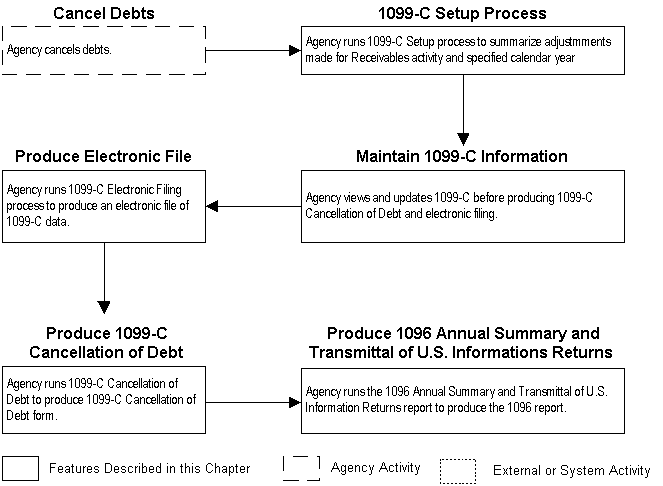
U.S. Federal Receivables - 1099-C Cancellation of Debt Diagram Description
The following table describes the U.S. Federal Receivables, Cancellation of Debt diagram.
| Feature | Description | Status |
|---|---|---|
| Cancel Debts | Agency cancels debts. | Agency activity |
| 1099-C Setup Process | Agency runs 1099-C Setup process to summarize adjustments made for Receivables activity and specified calendar year. | Described in this chapter |
| Maintain 1099-C Information | Agency views and updates 1099-C before producing 1099-C Cancellation of Debt and electronic filing. | Described in this chapter |
| Produce Electronic File | Agency runs 1099-C Electronic Filing process to produce an electronic file of 1099-C data. | Described in this chapter |
| Produce 1099-C Cancellation of Debt | Agency runs 1099-C Cancellation of Debt to produce 1099-C Cancellation of Debt form. | Described in this chapter |
| Produce 1096 Annual Summary and Transmittal of U.S. Information Returns | Agency runs the 1096 Annual Summary and Transmittal of U.S. Information Returns report to produce the 1096 report. | Described in this chapter |
Finance Charges Process
Definition
Finance charges are interest or penalties assessed on overdue invoices.
Features
The Finance Charges process includes these features:
-
Define Finance Charge Types window; lets you set up finance charge types
-
Define Finance Charge Groups window; lets you set up finance charge groups
-
Assign Finance Charges process; selects applicable customers and invoices for which finance charges are to be accrued
-
Waive Finance Charges window; lets you waive finance charges on selected customers and invoices
-
Accrue Finance Charges process, assesses finance charges on applicable overdue invoices
-
Identification of Federal Employees Report, contains information on federal employees indebted to the U.S. Government
Process
The Finance Charges process includes these steps:
-
The billing agency must ensure that Receivables is set up appropriately for the Finance Charges process. Setup includes these steps:
-
At least one Receivables transaction type that can be used to accrue finance charges, such as Interest Debit Memo
-
Customer classes to distinguish customers to be assessed finance charges, such as Federal and Non-Federal
-
Customer categories within the Non-Federal Class, such as Consumer and Commercial, for the Receivables Activity Worksheet
-
Receivables activities to allow adjustment of finance charge debit memos during subsequent accruals
-
Line transaction flexfield
-
Invoice transaction flexfield
-
Transaction batch source
-
Unit of measure EACH
-
AutoInvoice
-
-
The agency determines how and when finance charges are to be assessed on overdue invoices and non-finance charge debit memos and enters the criteria in the Define Finance Charge Types and Define Finance Charge Groups windows. Finance Charge Types can be named and defined according to the agency's requirements.
-
The agency runs the Assign Finance Charges process to designate customers, invoices, and non-finance charge debit memos as eligible for finance charge accrual using the criteria entered in the Define Finance Charges window. Finance charges are not accrued until an invoice or a non-finance charge debit memo becomes overdue.
The Assign Finance Charges Report is generated and printed automatically during the Assign Finance Charges process.
Note: It is recommended that you run the Assign Finance Charges process frequently to ensure that all receivables are kept current.
-
If necessary, finance charges can be waived for individual customers, invoices, and non-finance charge debit memos using the Waive Finance Charges window.
If a finance charge type is waived for a customer, all subsequent finance charges on invoices and non-finance charge debit memos for that customer are waived from accrual. If a finance charge type is waived for an invoice or a non-finance charge debit memo, all subsequent accruals are waived on that invoice or non-finance charge debit memo. Accrual can be resumed by deselecting the finance charge type in the Waive Finance Charges window.
-
Finance charges are accrued and applied from the Accrue Finance Charges process. During this process, finance charges are calculated for each overdue invoice or non-finance charge debit memo designated to accrue finance charges. Charges are applied using the transaction type and criteria defined in the Define Finance Charge Types and Define Finance Charge Groups windows. The Accrue Finance Charges process creates new debit memos using the AutoInvoice process.
The Accrue Finance Charge Detail Report is automatically generated after the Accrue Finance Charge process and AutoInvoice process are submitted.
The Rate Base provides the choice of flat or annual basis. A flat rate base is calculated as amount due multiplied by finance charge rate percentage. An annual rate base will prorate the finance charge over the year.
The formula for the first accrual using the annual rate basis is as follows:
First Accrual
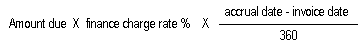
The first accrual is calculated as:
-
The amount due is multiplied by the finance charge percentage rate multiplied by the accrual date minus the base date divided by 360. The base date is either the invoice date or the due date as specified by the user.
The formula for the subsequent accrual is:
Subsequent Accrual
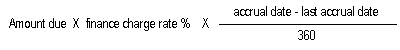
The second accrual is calculated as:
-
The amount due is multiplied by the finance charge percentage rate multiplied by the accrual date minus the last accrual date divided by 360.
-
-
The agency must assign a status to each overdue invoice. This status is used by the Receivables Activity Worksheet to indicate where the invoice is in the collection process. Statuses are assigned in the Invoice Status window.
Note: Statuses are required for all invoices that are overdue, regardless of whether finance charges are applied.
-
If an invoice or a non-finance charge debit memo and corresponding finance charge debit memo are considered uncollectible from a customer, the agency can write off the invoice or the non-finance charge debit memo and the corresponding finance charges by using the Invoice Write-Off window.
Note: Users can write off individual lines of the invoice, the non-finance charge debit memo, or the finance charges by using the Adjustments window in Receivables
-
The agency can enter manual cash receipts for customers and invoices to be applied, as appropriate, to previously created finance charge debit memos, invoices, or on account in the Cash Receipts window.
-
The Identification of Federal Employees Report can be printed at any time, as required.
Example 1: Finance Charge Accrual
This example illustrates how finance charges are accrued on an overdue invoice.
An agency has created Finance Charge Types of Interest, Administrative, and Penalty, with these criteria:
-
Grace period is zero days.
-
First accrual is five days.
-
Accrual interval is three days.
-
Rate base is due date
-
Interest finance charge rate is 10%.
-
Interest finance charge rate base is annual.
-
Administrative finance charge rate is 10%.
-
Administrative finance charge rate base is annual.
-
Penalty is an amount of $20.
An agency has created a Finance Charge group with these criteria:
| Finance Charge Basis | Finance Charged Assessed |
|---|---|
| Principal | Interest |
| Principal | Administrative Charges |
| Principal | Penalty |
Note: The system date determines the finance charge rate used when accruing.
The following table shows the agencies outstanding invoices on May 10. Both customers are assigned to accrue finance charges.
| Item | Example A | Example B |
|---|---|---|
| Customer Name | ABC Enterprises | DEF Enterprises |
| Invoice Number | ABC1 | DEF2 |
| Invoice Date | 5/5/02 | 5/5/02 |
| Due Date | 5/10/02 | 5/10/02 |
| Invoice Amount | $100.00 | $200.00 |
On May 20, no payments are received. The agency runs the Accrue Finance Charges process, with the results described in the following table.
| Item | Example A | Example B |
|---|---|---|
| Accrual Date | 5/20/02 | 5/20/02 |
| Invoice Number | ABC1 | DEF2 |
| Invoice Amount | $100.00 | $200.00 |
| Interest Debit Memo Amount | $.28 | $.56 |
| Administrative Debit Memo Amount | $.28 | $.56 |
| Penalty Debit Memo Amount | $20.00 | $20.00 |
| Total Amount Due | $120.22 | $220.44 |
Finance charge debit memos for each Finance Charge Type are created for each overdue invoice.
Example 2: Finance Charge Accrual
This example illustrates how finance charges are accrued on an overdue invoice with a flat rate and how finance charges are accrued against overdue finance charges.
An agency has created Finance Charge Types of Interest-P and Interest-I with the following criteria:
-
Grace period is zero days.
-
First accrual is five days.
-
Accrual interval is thirty days.
-
Rate base is invoice date.
-
Interest-P Rate base is flat.
-
Interest-I Rate % is 5%.
-
Interest-I Rate base is annual.
| Finance Charge Basis | Finance Charged Assessed |
|---|---|
| Principal | Interest-P |
| Interest-P | Interest-I |
Note: The system date determines the finance charge rate used when accruing.
The following table shows the agencies outstanding invoices on June 10. The customer is assigned to accrue finance charges.
| Item | Example A |
|---|---|
| Customer Name | GHI Enterprises |
| Invoice Number | GHI1 |
| Invoice Date | 6/5/09 |
| Due Date | 6/10/09 |
| Invoice Amount | $100,000 |
On June 20, no payments are received. The agency runs the Accrue Finance Charges process with finance charge transaction date of system date, with the results described in the following table.
| Item | Example A |
|---|---|
| Accrual Date | 6/20/09 |
| Invoice Number | GHI1 |
| Invoice Amount | $100,000 |
| Interest-P Debit Memo Amount | $10,000 |
| Interest-P Transaction Date | 6/20/09 |
On June 30, no payments are received. The agency runs the Accrue Finance Charges process with finance charge transaction date of system date, with the results described in the following table.
| Item | Example A |
|---|---|
| Accrual Date | 6/30/09 |
| Invoice Number | GHI1 |
| Invoice Amount | $100,000 |
| Interest-P Debit Memo Amount | $10,000 |
| Interest-I Debit Memo Amount | $13.89 |
| Interest-I Transaction Date | 6/30/09 |
Delinquent Invoice Referral Process
Definition
Agencies must comply with these requirements:
-
Identify and report receivables that meet predetermined criteria for write-off or referral and generate the appropriate entries.
-
Automatically create files of delinquent account for electronic submission to collection agencies and appropriate governmental organizations.
-
Track and report on the date and nature of a change in the status of an accounts receivable.
Features
The Delinquent Invoice Referral process includes these features:
-
Invoices Eligible for Referral report; lists delinquent invoices that are eligible for referral to Treasury
-
Delinquent Invoice Referral process; extracts and electronically formats past due invoices that are identified as eligible for referral
-
Delinquent Invoice Referral report; produces a report to show invoices that were electronically referred to Treasury
-
Invoice Status report; lists changes in Invoice Status information
Process
The Delinquent Invoice Referral process includes these steps:
-
The agency views, adds, or modifies an assigned status value in the Invoice Status window for invoices that are complete and are past due by one day or more. Current and historical status assignments can also be viewed in the Invoice Status History window.
-
After invoice status information is updated, the agency submits the Invoice Status and the Delinquent Invoices Eligible for Referral reports.
-
The agency reviews the Delinquent Invoices Eligible for Referral report to determine which invoices should be referred to Treasury.
-
The agency marks each invoice for referral by accessing the Invoice Status window and assigning a status of Debt Eligible for Referral to Treasury for Offset or Debt Eligible for Referral to Treasury for Cross-Servicing.
-
Once these statuses have been assigned, the agency submits the Delinquent Invoice Referral Process, which selects and formats the targeted invoices for electronic submission to Debt Management Services (DMS).
-
The agency has the option of submitting the Delinquent Invoice Referral Process to produce a report only or to create an electronic file and a report. Report Only mode does not update any system tables.
-
Using Connect:Direct or Connect:Direct Mailbox, the agency submits the electronic file to DMS.
Cash Receipts Process
Definition
Cash receipts are cash payments collected to satisfy an exchange of cash for goods and services.
Features
The Cash Receipts process involves the Cash Receipts window, which lets you apply manual receipts to finance charge debit memos and on account.
Process
The Cash Receipts process involves:
-
The agency batches and enters manual receipts in the Cash Receipts window.
-
The user submits the receipt batch for processing by clicking Submit. If additional cash remains, it is put on account.
-
The Apply Cash Receipts process checks to see if finance charge debit memos exist for each invoice. If finance charge debit memos exist, the receipt amount is applied to the debit memos in order of priority, as defined in the Define Finance Charges window. After all finance charges are paid, the remaining receipt amount is applied to the principal amount.
-
The batch and receipts are created and applied in Receivables by using the Receivables APIs. An output report is created displaying the batch and receipt applications information. If any errors occur, they appear on the report. If an error occurs, the batch is assigned a status of Needs Resub. The errors stated on the output report should be corrected and the batch should be resubmitted from the Cash Receipts window.
Example: Cash Applied to Finance Charges
This example continues the previous example, illustrating how cash is applied to finance charges.
The following table shows the payment that is received and applied on May 21.
| Item | Example A | Example B |
|---|---|---|
| Customer Name | ABC Enterprises | DEF Enterprises |
| Invoice Number | ABC1 | DEF2 |
| Invoice Amount | $100.00 | $200.00 |
| Total Finance Charges | $20.22 | $20.44 |
| Total Amount Due | $120.22 | $220.44 |
| Receipt Amount | $120.22 | $200.00 |
| Amount Remaining | $0.00 | $20.44 |
| Amount Applied Finance Charge | $20.22 | $20.44 |
| Amount Applied Accounting in 1 | $100.00 | $179.56 |
Note: Amounts received in excess of the amount due are put on account. Finance charges continue to accrue on amounts remaining.
1099-C Cancellation of Debt Process
Definition
Government agencies are required to file the IRS 1099-C Cancellation of Debt for each debtor for whom a debt of $600.00 or more is cancelled during the calendar year. In addition, the 1099-C Cancellation of Debt must be produced on electronic media when 250 or more forms are submitted. 1096 Annual Summary and Transmittal of U.S. Information Returns must be produced for submission with Copy A of all paper 1099-C Cancellation of Debt reports.
Features
The 1099-C Cancellation of Debt process includes:
-
1099-C Setup process; creates an initial table of 1099-C data from which all subsequent 1099-C forms and data files are produced
-
Maintain 1099-C Information window; lets you view and update the 1099-C data before producing the 1099-C forms or data files
-
1099-C Electronic Filing process; produces a file that can be distributed on electronic media
-
1099-C Cancellation of Debt; produces the 1099-C Cancellation of Debt report on paper
-
1096 Annual Summary and Transmittal of U.S. Information Returns report; must accompany Copy A of the 1099-C forms to the IRS
Process
The 1099-C Cancellation of Debt process includes these:
-
The agency performs an adjustment within Receivables or Oracle U.S. Federal Financials on invoices.
-
The agency runs the 1099-C Setup process to extract write-off data from Receivables and to import the data to Oracle U.S. Federal Financials. The data is summed based on the receivables activity type requested for the calendar year specified. If you include finance charges for the invoices that were written off, then the invoice's related finance charges are also summed.
Each time this process is run, existing data is replaced with the new data.
If an invoice has multiple write-off dates, the maximum write-off date is the cancelled date for that invoice.
-
The agency can view and modify the newly created data in the Maintain 1099-C Information window. The Reportable check box defaults to selected, which designates that the invoice is to be printed on the 1099-C Cancellation of Debt report.
The report is printed when you request the report from the concurrent manager.
-
The agency can produce the electronic file by running the 1099-C Electronic Filing process. The output file is placed in the user's designated concurrent manager output directory.
-
The agency runs the 1099-C Cancellation of Debt to produce the IRS 1099-C Cancellation of Debt. Only invoice amounts greater than or equal to the invoice minimum parameter and a selected Reportable flag are included in this report unless otherwise specified in the report parameters.
-
The agency runs the 1096 Annual Summary and Transmittal of U.S. Information Returns report to create the Form 1096 that must accompany Copy A of the 1099-C Cancellation of Debt report to the IRS.
References
Federal Options Setup,Oracle U.S. Federal Financials Implementation Guide
Finance Charges Setup,Oracle U.S. Federal Financials Implementation Guide
Receivables Management Procedures
Receivables Management Report Procedures ,Oracle U.S. Federal Financials Implementation Guide
Using AutoInvoice, Oracle Receivables User Guide
QuickCash, Oracle Receivables User Guide