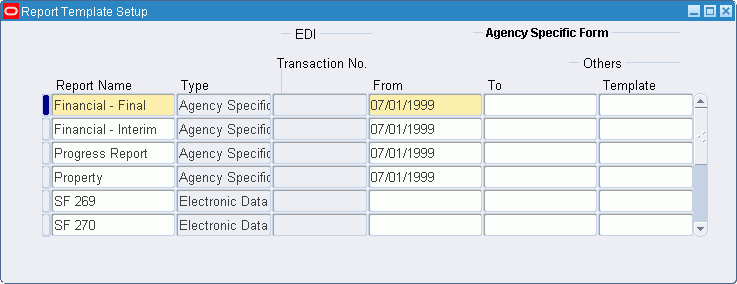Reports
This chapter describes reports.
This chapter covers the following topics:
Definition
A report is an organized display of information that is associated with an award. The content of a report can range from summary data to a complete listing of values. Reports can be for internal or external purposes.
Overview
The Report Template Setup window is used to specify internal or external reports that are filed under a specific award. Users can perform the following tasks in the Report Template Setup window:
-
determine the set of report templates that must be used when entering awards and award templates
-
assign report effective dates
Report types can be specified as agency specific, such as reports that are submitted to the federal government, Electronic Data Interchange, or Others. Required reports can be specified for each award.
Setting Up Reports Procedure
To set up reports, perform the following steps.
-
In Grants Accounting, navigate to the Report Template Setup window as follows:
Setup - Awards - Report Templates
-
Enter data in each field of the Report Template Setup window as described in the Report Template Setup Window Description table.
-
Save or save and continue as follows:
File - Save or Save and Proceed
-
Close the window.
Report Template Setup Window Description
| Field Name | Type | Features | Description |
|---|---|---|---|
| Report Name | required | report name | |
| Type | required | list of values | report type: Electronic Data Interchange, Agency Specific Form, Others |
| Transaction No. | optional | Electronic Data Interchange transaction number | |
| From | required | list of values | report starting effective date |
| To | optional | list of values | report ending effective date |
| Template | optional | specifies computer path where report template resides |