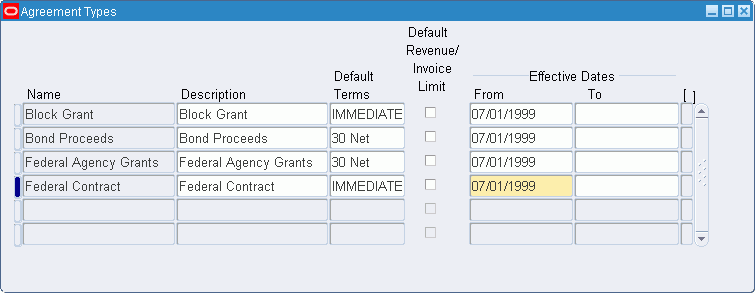Award Types Setup
This chapter describes the award types setup.
This chapter covers the following topics:
Definition
Award types are an implementation-defined classification of awards. Typical award types include federal grants and private grants.
Overview
Defining award types is a mandatory setup step for Grants Accounting and is completed before setting up award templates.
Setting Up Award Types Procedure
To set up an award type, perform the following steps.
-
In Grants Accounting, navigate to the Agreement Types window as follows:
Setup - Billing - Award Types
Note: Grants Accounting uses the Agreement Types window to define award types.
-
Enter data in each field of the Agreement Types window as described in the Agreement Types Window Description table.
-
Save or save and continue as follows:
File - Save or Save and Proceed
-
Close the window.
Agreement Types Window Description
| Field Name | Type | Features | Description |
|---|---|---|---|
| Name | required | award type name | |
| Description | optional | award type description | |
| Default Terms | optional | list of values | if selected, payment terms default when award of this type is entered |
| Default Revenue Limit | optional | check box | not applicable to Grants Accounting |
| From | required | list of values: pop-up calendar | award type starting date |
| To | optional | list of values: pop-up calendar | award type ending date |
| Descriptive Flexfield | optional | user customization field |