Creating and Using Campaigns
This chapter covers the following topics:
- Campaigns Overview
- Creating a Campaign
- Setting Up Campaigns
- Sourcing Budgets for a Campaign
- Associating Costs, Revenues, and Metrics to a Campaign
- Understanding Campaign Execution
Campaigns Overview
One of the biggest challenges for business managers is to envision and develop marketing programs for their products and services. To meet such a challenge, you can create and execute marketing activities with specific themes and goals.
In Oracle Marketing, a campaign is a collection of marketing activities designed to support a goal. A campaign is the vehicle for putting out information about an organization’s products, services, offers, and messages to existing and potential customers.
Marketing campaigns consist of the campaign and its activities. An activity determines when, where, and how a specific marketing message is delivered. A particular campaign may have multiple activities that execute through different marketing channels.
For example, Vision Mobile wants to promote their new wireless instant messaging. They create a campaign called "Wireless IM Promotion" and under that campaign they add activities. They might add an outbound telemarketing component in which telemarketing representatives call a list of people to see if they want the new service. They might have a banner ad that promotes the service and brings people to a web registration page. They might also have an e-mail blast that goes out to a list of contacts, who can then click on a link to move to a Web registration page.
Because all campaigns are not created alike, Oracle Marketing allows for Campaign Templates to easily configure campaigns for different activities and marketing channels. Campaigns are often a hierarchical structure and can be divided by geography, by product, or by marketing channel.
Oracle Marketing also provides out-of-the-box calculations for key metrics such as leads and opportunities generated, event registrations, and planned and approved budgets. These scalable calculations enable you to evaluate critical marketing performance indicators and the effectiveness of their campaign spending and also determine which channel is most effective.
Through its life cycle, a campaign goes through a number of status transitions: New, Pending Theme Approval, Planned, Pending Budget Approval, Active, and so on. For more details, refer Oracle Marketing Implementation Guide.
Campaign Processes
Campaigns are constructed using a wide variety of marketing objects. The basic components of campaigns are its theme, funding (budgets), execution (activities), target audience (lists and marketing mediums), cost (costs), and effectiveness measuring devices (metrics).
A campaign in Oracle Marketing is a planning tool and to execute it, you can create campaign activities. A basic marketing campaign can be divided into several processes as depicted in the following figure.
Campaign Planning and Execution
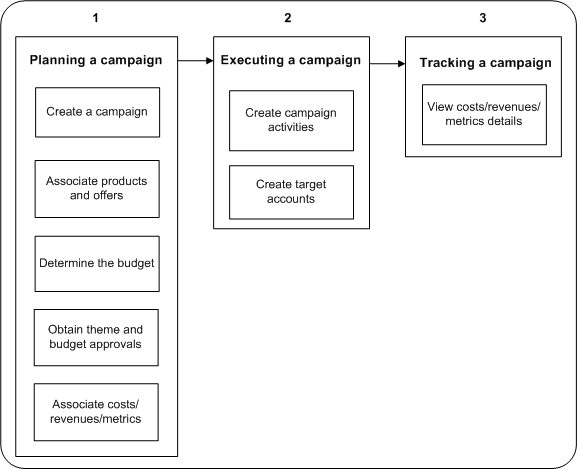
The logical process flow for a campaign is as follows:
-
Planning a Campaign, which includes:
-
Creating the campaign
-
Associating products and offers
-
Determining the budget
-
Obtaining concept and budget approvals
-
Associating costs, revenues, and other metrics
-
-
Executing a campaign, which includes:
-
Creating a campaign activity by selecting channels and setting dates
-
Creating a target list
-
Arranging collateral
-
-
Tracking a campaign, which includes
-
Viewing costs, revenues, and other metrics
-
The campaign statuses reflect the location of the campaign in the process, as shown in the following diagram. The campaign is a draft until the theme is approved, at which time it becomes planned. When the budget is approved, the campaign is available and can be manually or automatically made active. When the campaign is completed it can be closed and archived.
Campaign Statuses
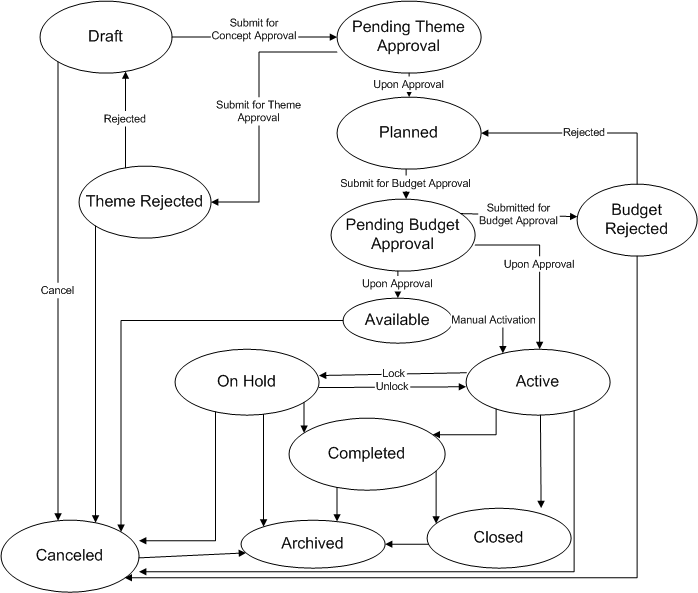
Creating a Campaign
To speed up campaign creation, your new campaign is based either on a campaign template or on an existing campaign (which also uses a template).
Notes for Copying an Existing Campaign
-
You can find the campaign that you want to copy in the Campaigns List and click Copy. The Create Campaign page opens with the selected campaign information.
-
Campaign Name: If you do not select a campaign first, then select Copy for Create Method in the Create Campaign page and use the LOV to find the campaign to copy. The LOV displays active campaigns that you have access to. The same becomes Copy of (selected campaign). You can then change it to another unique name.
-
Source Code: The source code is a unique identifier used to track all transactions against the campaign. If you do not enter a source code, then the system generates it.
-
Parent Program: The parent program is optional for campaigns. The parent program of the copied campaign appears if it is not canceled or archived, and if the end date is not in the past. The business unit and confidential flag are inherited from the parent program.
-
End Date: The end date defaults to the end date of the parent program. If there is no parent program, then the end date is calculated based on the duration of the copied campaign and the current date as the start date.
-
Coordinator: You are the defaulted coordinator.
-
Objective: Each campaign needs its own unique objective description.
-
Components to copy: All campaign associations are listed and selected to be copied to the new campaign: additional information, activities, offering (products only), and partners. You can change the selections.
-
Activities to copy: All activities related to the copied campaign that are not canceled are available to select for the new campaign. You can, however, select a canceled activity to the copy using the Create Activity page.
Notes for Creating a New Campaign
-
Create Method: Select New.
-
Type: You can create different types of campaigns, such as trade promotions campaigns, collections campaigns, or partner campaigns. The selected type determines your choice of templates.
-
Template: The template dictates the associations that must be defined to complete the campaign setup. The template must have an active status.
-
Name: Provide a unique name for the campaign.
-
Source Code: The source code is a unique identifier used to track all transactions against the campaign. If you do not enter a source code, then the system generates it.
-
Parent Program: The parent program is optional for campaigns. If the campaign is part of a higher level marketing program, then it should roll up to the parent program for tracking purposes. The business unit and confidential flag are inherited from the parent program. You can later change the confidential flag.
-
Start and End Dates: The start date defaults to the current date. If a parent program is selected, then the end date defaults to the end date of the parent program, and the dates must fall within the date range of the parent.
-
Coordinator: The person who is responsible for managing the campaign. Your name is the default. You can select any marketing resource from the resource LOV.
-
Objective: Each campaign needs its own unique objective description.
When your copy or create completes, the details page appears and you can view and update all the details and associations.
Related Topics
Setting Up Campaigns
The campaign is the main planning instrument for marketing actions. Campaign planning includes identification and definition of the target market with the key issues to address for the identified target segment, definition of solutions to address these issues, formulation of the right marketing message to deliver, communications plan to reach the target segment with this message, and finally the execution plan to deliver the message via appropriate channels.
Notes
-
Select an existing campaign to view and update the details of the campaign and all of its associations dictated by the campaign template.
-
Summary View: View all the related information on one page and print it.
-
The header information for the campaign can or cannot be updated based on the rules set up by your administrator.
-
When all changes are complete, click Submit for Approval if the campaign requires approval, or click Activate if no approval is required.
If you are the approver for the campaign, or no approval is needed, then the status immediately becomes Active. If you are not the approver but approval is required, then you can review the approvers and submit for approval. Click View Approval to check the approval status.
-
Activities tab: You can view a list or Gantt chart of all activities for the campaign. You can also add new activities and drill down to the activity details to view or make changes.
-
Offering tab: Optionally associate products and product categories promoted by the campaign. Only valid (not expired) products and categories can be associated to a campaign. This information is used in reporting to generate information such as "how many campaigns were executed to promote Product X".
Primary Category: This is useful for reporting purposes when multiple product families are associated with a campaign.
You can also optionally add offers that were created in Oracle Trade Management to the campaign.
-
Budget tab: The campaign manager or finance manager can optionally enter the budget estimate and change it until the campaign becomes active. The default is the total forecast cost. Click Manage Budget to open the Budget Cue Card page and review budget activity, create a request or transfer, or access the campaign budget checkbook. See Sourcing Budgets for a Campaign.
-
Collaboration tab: Any content stored in Oracle Content Management that is in progress or approved and to which you have access, can be added to the campaign so that all team members can see the same documents. Collaboration items can be added and removed even after the campaign is activated.
You can also add notes and tasks for the campaign on this tab.
-
Tracking tab: Use this tab to review the performance of the campaign using various metrics and monitors. See Associating Costs, Revenue, and Metrics to a Campaign.
-
Access tab: You can add marketing team members to work on the campaign and designate whether each has access to financial (metric) information. You also designate whether or not the campaign is visible read-only to all marketing users (confidential flag). This setting is inherited from the parent program, but can be changed.
-
Partners tab: Optionally, associate partners with the campaign.
-
Additional Information tab: You can select a related event only for an Event Promotion campaign. Segments apply only for Collections campaigns and must be enabled by the system administrator. Global indicates that the campaign will be executed globally and the global source code will be used for reporting.
Sourcing Budgets for a Campaign
To source funds for a campaign, you can associate a campaign to a budget. Using this information, the initial estimate can be communicated to approvers during the approval process.
You must have access to the budget that you want to associate to the campaign.
Prerequisites
-
An Active budget that has a valid period of overlap between the campaign dates and the budget dates
-
Access to the budget
Notes
-
For new campaigns, you can enter the initial estimated budget amount in the currency indicated.
-
After you have entered the initial estimated budget amount, you can create a request for it. The request will be processed via the campaign approval process workflow.
Associating Costs, Revenues, and Metrics to a Campaign
Costs and Revenues are special types of metrics with features specific to accounting for costs and revenues and calculating the return on investment (ROI). Apart from costs and revenues, relevant seeded metrics are automatically available for tracking a campaign. Additionally, you may need to associate metrics that are specific for a campaign.
Use the Tracking tab to view, enter, and associate costs, revenues, and metrics for a campaign. The Views available to you for associating metrics to a campaign include Costs, Revenues, Metrics, or All. For each of these, you have the Details view that shows a table or the Hierarchy view. You can see the history for any metric and post actual costs to the budgets.
Prerequisite: The costs, revenues, and metrics that you want to add were set up by your administrator
Navigation: View a campaign in the Campaign Dashboard and select the Tracking tab.
Notes for Adding Metrics
-
Variance: For costs the variance is forecast minus actual. For revenue and all other metrics the variance is actual minus forecast.
-
Variance %: The costs variance percentage is forecast minus actual divided by the forecast. Revenue and other metrics are actual minus forecast divided by forecast.
-
History: Click the History icon next to a metric to view a history of actual values for the metric, both in a table and in a trend graph. Enter search criteria to specify the time period and increments to show in the history. You can choose to see the history information in a cumulative or incremental view.
-
Add: Click Add to view all available metrics of the type currently viewed (cost, revenue, metric, or all). Click Apply to add the new metric. It appears at the top of the table in Details view.
-
After a campaign is activated, the metrics concurrent program must complete before various metrics are updated and displayed.
-
Rollup: Click Rollup for a metric to view the hierarchy of all child objects that contribute to the selected rollup metric. You can also export the details to a csv file. See Costs, Revenues, and Metrics for Activities for details about rollups.
-
Metrics can only be removed before the campaign becomes active.
-
Only manual, function, and formula metrics can be removed. Rollup and summary metrics cannot be removed. Summary metrics are automatically removed when all metrics included in the summary are removed.
-
You can enter the Actual and/or Forecast Values for the metrics. For Manual, Function, and Formula metric types, you can enter the Actual Values and the Forecast Values until a campaign becomes active.
Viewing Campaign Metrics History
You can view the trends of the actual and forecasted values for a metric by viewing its history. The Metric Background Processes concurrent program records the actual and forecasted values for metrics and populates the history tables for the corresponding marketing objects. The values in the metrics history tables are then used to display the metrics history. Refer Oracle Marketing Implementation Guide for more information on the background processes.
There must exist a marketing campaign with associated Metrics to view campaign metrics history.
Navigation: View campaign in the Campaign Dashboard > Tracking tab > click the History icon beside a metric
Notes
-
Date Interval: The data interval options include Day, Week, Month, and Year. Example: if you enter the number 1 and the data interval as Week, the x-axis coordinates display 1-week intervals.
-
Value Type: If you choose Cumulative, then the values are added up for each display co-ordinate within the x-axis. If you choose Incremental, then the value of the metric at a given interval is displayed directly.
Entering Values for Campaign Costs and Revenue Metrics
You can update the forecast and actual values for relevant metrics.
Notes
-
View Options: Select Input Only to be able to enter metrics information.
-
You cannot update the forecast value when a campaign is Active.
-
Post to Budgets: If this check box is selected, it enables the posting of the actual costs to the associated budget. This will lock the Actual cost column and you will not be able to make modifications to it.
-
You can post actual costs for the displayed metrics that are of the cost type.
-
You can only post costs to an active campaign.
-
You can only post costs for manual and function costs.
-
Actual cost can be entered once and not updated.
-
Posted costs are proportioned across all budgets that the activity is sourcing from.
Understanding Campaign Execution
Campaign activities are the vehicles used to execute marketing campaigns. Topics in this section include:
Campaign Activities Overview
Activities set up the actual delivery of the marketing campaign. They determine when a specific marketing activity is going to take place, what the methodology of that activity is, and how the responses will be captured. They also determine how any mailing or calling lists, cover letters, or other content are used and what deliverables, if any, are involved.
Understanding Activity Types
Activities are categorized based on the outbound channel of execution. In Oracle Marketing, you can create a specific type of activity by choosing a channel category and a channel for the activity. For example, the Channel Category is Direct Marketing and the Channel is E-mail.
For some marketing activities you have a choice of channels. For example, for an indirect marketing channel, such as Advertisement, you can select from a list of channels, such as TV, Radio, Billboards, and so on.
Metrics and Monitors
Metrics can be used to initiate monitors when the specified condition is met. Within a monitor, a condition is defined in which a metric value is compared to a user-defined value, to another metric value, or to an Oracle Discoverer workbook that generates a single value. The monitor can then be associated with a campaign activity. When the specified monitor condition is met, the campaign activity is activated.
The process flow is as follows:
-
Create the Campaign Activity.
-
Define attributes for the Campaign Activity.
-
Define the Monitor.
-
Associate the Monitor to Campaign Activity.
-
The system activates the Campaign Activity if and when the monitor condition is met.
Understanding Teams
You can choose to limit all access to one or more marketing campaigns to only those resources who are within your team (or group of users such as a franchise, organization, or branch). You can do so by setting the Confidential flag for a campaign. When you create a campaign, you can define it to be confidential, so that only you and your team members can access it.
An administrator has full access to all the campaigns, immaterial of the status of the Confidential flag.
You can give read-only access to other users and teams by adding them to a campaign. This enables rollup access to a parent program.
Campaign schedules associated with a campaign inherit the confidentiality associated with the campaign.