Creating Advertising Activities
This chapter covers the following topics:
- Overview of Creating Advertising Activities
- Defining Advertising Collateral
- Using Landing Page URLs for Response Tracking
- Defining Landing Page URLs
Overview of Creating Advertising Activities
Advertising activities include such things as billboards, TV and radio advertising, and ads in newspapers and magazines. Use this procedure to create an advertising campaign activity.
Steps
-
Define budgets.
-
Execute advertising activities.
-
Track advertising activities.
Related Topics
Troubleshooting Advertising
Defining Advertising Collateral
Marketers can associate and track outbound collateral content usage for non-direct marketing activities such as advertising. You can define and attach to activities media clips, print ad content, billboard content, and wave files. You can associate collateral to the following channel categories:
-
Advertising
-
In-store
-
Press and Analyst Relations
Use the Collateral tab in the Campaign Workbench to add, delete, and create collateral to associate with your advertising activity.
Notes
-
The name of the content group type is External Collateral.
-
You can associate content items that are not yet approved, but they must be approved before activities can be approved and become active.
-
To create a new content item, select the content type and click Go. You create the item in Oracle Content Manager, and then return to your Marketing Activities page where the item is automatically associated to your advertising activity.
-
You can preview content even before your associations are saved.
Using Landing Page URLs for Response Tracking
The Landing Page URL functionality enables marketers to define Landing Page URLs and their associated tracking URLs for Advertising, Print, and Fax activities. Use the following sections to understand and create Landing Page URLs.
Overview
Typically, click through destination (CTD) URLs are cryptic and clumsy to handle. Landing Page URLs are short and make it easy and simple for end users to remember and use them.
For example, the Landing Page URL " http://www.oracle.com/start/" is easier to remember and use than the CTD URL "http://qapache.us.oracle.com:22883/amsWebTracking.jsp?ctdid=17000&sccd=WORLD0205000117&objid=13763".
Using inbound response tracking through Landing Page URLs, marketers can accomplish the following:
Invite Advertising Activity Responders Through Web Channels
Consider the following business scenarios:
-
A newspaper advertisement requests readers to use a Landing Page URL and take a Web survey. Responders to the survey receive a gift. All accesses to the survey are tracked and reported for the newspaper advertisement campaign activity.
-
A television commercial advises viewers to use a Landing Page URL to visit the company’s online store where discounts are being offered for select products. All accesses to the online store via the Landing Page URL are tracked and reported for the television commercial campaign activity.
To track responses to indirect marketing channels such as advertisements, marketers can associate specific inbound communication or response-handling Websites (URLs) for such campaign activities and track the number of responses.
Publish Web Activities on Third Party Affiliate Sites
To maintain optimal Web presence and to attract customers and prospects who browse the Web frequently, companies must place Web ads on strategic third party Web sites.
A typical scenario to demonstrate how a marketer may use this functionality:
A company places an advertisement on an external Website, such as Yahoo or CNN. When Web visitors click the ad image, they are taken to the company’s Website to register for an event. The clicks generated by this external ad are tracked and reported for the campaign activity that placed the ad on the external site. These reports can be used by the marketers to assess the effectiveness of the Web ad.
Landing Page URL Definition Process
The following figure depicts the process for defining the Landing Page URL.
Process Flow for Defining a Landing Page URL
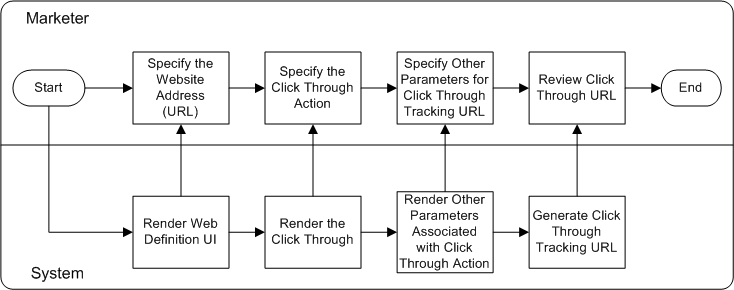
End-User-Experience Process Flow
The following is a sample flow depicting an end user’s experience with a Landing Page URL leading to a survey with custom authentication:
-
View a TV advertisement or a billboard where the Landing Page URL is specified.
-
Type the Landing Page URL in a browser window.
-
If necessary, provide authentication information by logging in with a user id.
-
Optionally, provide any necessary additional data.
-
Complete and submit the survey.
Defining Landing Page URLs
You can define Landing Page URLs in the Collateral subtab for Fax, Direct Mail - Print, and broadcast channel activities.
Notes
-
Landing Page URL: Enter an easy-to-use URL that must be displayed for the advertising, print, or fax activity. For example, http://www.oracle.com.
-
Additional URL Parameter: You can use this field to track responses at a granular level when the same Landing Page URL is used for multiple activities at the same time. The Landing Page URL and the Additional URL Parameter specified are concatenated by the system to arrive at the Complete Landing Page URL. The Complete Landing Page URL must be unique across the currently Active campaign activities. If this URL is not unique, a message is displayed, including information about the activity that already uses this URL and the activity owner.
The following example demonstrates how the additional parameters may be used.
Example
The Landing Page URL "http://www.oracle.com/10gRegister/" points to the 10G launch event registration page. A TV advertisement activity and a newspaper advertisement (in the Chronicle) activity both use this Landing Page URL to invite customers to register for the event.
The two activities have additional URL parameters, say "TV" and "Chronicle" associated with them respectively, so that user clicks can be attributed to the respective activities.
During execution, when users enter "http://www.oracle.com/10gRegister/" in a browser window, they may be asked where they heard about the promotion. Based on their responses, the additional URL parameter is added to the Landing Page URL as:
-
http://www.oracle.com/10gRegister/TV or
-
http://www.oracle.com/10gRegister/Chronicle
These two URLs are the Complete Landing Page URLs. They are now unique and independent of each other, and are tracked as such, even though they both lead to the same destination. This additional information is also used internally by the system to make the Landing Page URL unique across the currently Active campaign activities.
-
-
Click Through Action: The default click through action is Go to URL. However, you may choose from a list of actions and specify parameters based on the action chosen.
-
Click Through Tracking URL: After you have provided all the necessary information, the system will generate and display the Click Through Tracking URL, that may be passed to third party Web sites to deploy advertisements or Web surveys. Clicks on such advertisements or survey responses will be tracked and reported in the operational reports associated with the schedule. If customer authentication is done before the Click Through Tracking URL is launched, responses will be logged and reported as identified responses. Otherwise, responses will be logged and reported as anonymous responses.
-
After the schedule is approved, you cannot modify the Landing Page URL definition details.