Using Monitors
This chapter covers the following topics:
Monitors Overview
Marketing users need to monitor the performance of the marketing initiatives they are responsible for with respect to predefined performance measures (metrics). The marketing user can create and set active monitors to fire, based on predefined conditions set to compare initiative performance measures. When the conditions are met, the monitors notify the appropriate audience for follow up or perform predefined actions such as firing an activity.
Checking the status of each initiative with respect to these acceptable parameters, or comparing the performance metrics across initiatives based on business needs, can be time consuming, error prone, and cumbersome, if done manually. Monitors provide an automated way of creating and setting active monitors to do the same.
Triggering Actions
Improve marketing communications by automatically executing campaign activities when specific customer or business situations arise. Monitors trigger a campaign activity when a specified threshold or criteria is reached. For example, a monitor may test the responses to a statewide campaign. If the level of responses reaches a specified level, then a regional campaign is activated. Likewise, monitors can be used to create campaign waves. An initial campaign may offer a particular product. A second wave campaign, triggered to execute a month after the initial campaign, may offer accessories only to customers who purchased the product during the initial campaign.
You can use monitors to execute multi-channel campaign activities, too. For example, after the number of responses to a campaign reach a specified threshold, an e-mail blast and a telemarketing activity may be triggered.
The following figure depicts a typical monitor function flow. You create a campaign and its associated campaign activities. You also create a monitor, and associate the monitor to the campaign activity. When the monitor condition is met, the action associated with it executes.
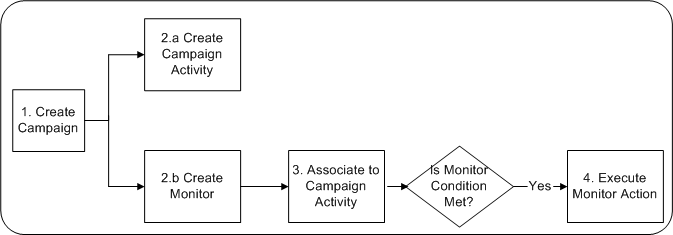
The business examples for using the monitor functionality include:
-
Monitor response information continuously and automatically execute specified action when responses reach a specific threshold. For example, if the number of responses for a Oracle 9i campaign reaches 100,000, initiate a telemarketing activity.
-
Automatically execute the same activity again over the defined time line, as and when the monitor condition is satisfied. For example, check weekly if new people have signed up for online banking, if they have, send a welcome letter to them.
-
Alert the campaign coordinator if the campaign actual spending exceeds the forecast cost.
Related Topics
Creating Monitors
You can create monitors for any of the following types of initiatives:
-
Program
-
Campaign
-
Campaign Activity
-
Event
-
Event Schedule
-
One Off Event
The following diagram shows the monitor creation process.
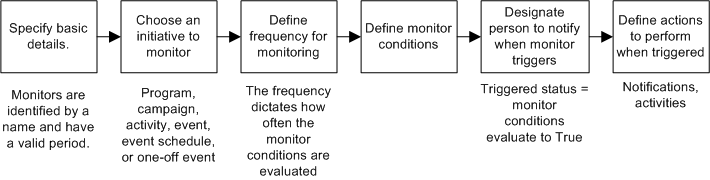
Monitors are identified by a name and have a valid time period. Choose the initiative to monitor and define how frequently the conditions are evaluated. Define the monitor conditions and designate who is notified when the conditions are met. The monitor can also be set to trigger campaign activities.
Notes on Creating Monitors
-
Initiative Name: You can select an initiative to which you have ownership or team access and access to the tracking data and metrics. The initiative cannot be canceled or archived.
-
Monitor Status: The monitor remains in a dormant status until the conditions of the monitor are met, when it changes to triggered.
-
Monitor From: For an active initiative, the From date defaults to the activation date of the initiative. For a non-activated initiative, the From date defaults to the initiative start date. You can change the date until the monitor starts evaluation and is therefore activated.
If the start date is before the current date, then the monitor starts working as soon as it is created.
For example, to check if the number of registrants reaches the minimum registration requirement for an event two weeks before the event start date, specify the start date of the monitor to be two weeks before the event start date.
-
Monitor To: The To date defaults to the end date for the initiative, or if none, the end date of its parent. If there is no end date, then there is no default. You can change the date at any time.
-
Monitoring Frequency: You can make changes to the frequency at any time. The new frequency is used for the next monitor evaluation.
-
Follow On Actions - Notification: You can send a notification to one person when the monitor conditions are met. You can change the person at any time.
-
Activate Button: You can click the Activate button at any time to activate the monitor, after which no changes can be made to the monitor. When a monitor is Activated it begins evaluating and processing at the set frequency. At the time of Activation, if the Monitor From Date-time is in the past, the Monitor From Date-time is changed to the current Date-time per the Client timezone specified on the Monitor Definition page, and the Monitor starts evaluating right away. If the Monitor From Date-time is in the future, then the monitor starts at the Monitor From Date-time.
-
Delete: You can delete an existing monitor if it has not been activated.
Possible Setups for Monitoring Conditions
-
The following value types can be used for metrics in monitor conditions:
-
Forecast: The total forecast for the initiative plus a rollup from all the child components
For example, compare actual and forecast and notify if the campaign has not fetched as many responses as forecasted three months after activation.
-
Actual: The total actual for the initiative plus a rollup from all the child components
For example, notify if the number of leads has not reached 5000 three months after the activation.
-
Variance: The total actual minus the total forecast
-
Variance Percent: The total actual minus the total forecast divided by the total forecast
For example, notify if the cost variance becomes more than negative 5 percent of the forecasted cost (the campaign spent more than forecast).
-
-
Performance to a Target Value: Compares a marketing object’s metric value to another value. Enter a positive or negative value for the target value. Currency values should be entered using the functional currency displayed at the top of the screen.
For example, campaign responses (metric) can be compared to 20,000 (value). If the operator (=) is selected, once the campaign responses = 20,000 a trigger initiates an action (for example, to execute a follow up telemarketing campaign activity).
-
Performance Between Two Initiatives: Compares a metric for one initiative with another metric associated with another or the same initiative. You can select initiatives that are not canceled, and for which you have ownership or team access and have access to financial data.
Check if forecast leads is less than actual leads 6 months after the campaign activation. (Note that the Monitor From date will need to be 6 months after the campaign start date for this scenario to work.)
Check if forecast cost is less than actual cost when the campaign is activated.
Check if actual leads of the monitored campaign is less than the actual leads of a similar campaign run last year. (Select this similar campaign from last year.)
-
Performance to a Custom Query: Compares a Marketing object's metric value to a single value returned by a Discoverer Workbook.
For example, if the responses (metric) for a campaign activity is greater than the value returned by a Discoverer Workbook, then activate the associated campaign activity. In this case, the Discoverer Workbook should return a single value. For example, the Workbook may have a SQL condition like 'select count (customer_identifier) from ams_person_details_v'. This returns the count of customer records in 'ams_person_details_v' as a single value.
Setting Up Follow On Actions - Activities
-
Select one or more activities to start when the conditions are met. You can select activities for which you are the owner or are on the team.
-
You can only select activities that are no repeating and are not yet activated.
-
You can only select activities that are not triggered by a monitor.
-
You can delete activities with a New status.
-
Repeat: If you want the triggered to activity to be carried out just once, then deselect the Repeat checkbox. You can stop the repeat at any time, even for approved activities. You can select Repeat for activities with New status. You can select Repeat for activities not with New status only prior to the Monitor From date, at which time it starts evaluating.
-
Target New Segment Members Only: For repeat activities, if you want to contact all segment members for each repetition of the activity when the monitor triggers, then deselect this checkbox.
-
Activate After Approval By: You can select a resource who must approve each repeat instance of a triggered activity before it is activated. When you change the approver, the new approver applies to the next repetition of the activity.
Contents of Monitor History
-
The monitor is tracked upon each execution regardless of the outcome.
-
Monitor Status: The monitor is triggered or dormant after the evaluation.
-
Metrics Value: The value at the time of the evaluation, the specified operator, and the target value that was specified or from the second metric being compared. For example: 190 Is Less Than (<) 200