Administration
This chapter covers the following topics:
- Overview
- Creating Department Location
- Creating a Maintenance Space
- Finding a Space's Unavailable Period
- Using Reliability Planning
- Managing Vendor Sourcing
Overview
Efficient maintenance planning seeks to smooth the workload curve. Before a shop visit duration can be accurately determined, an organization's skilled workers' schedules must be considered. Using Visit Work Package, the planner can select shift schedules for the workers who will accomplish the inspections and repairs. As the task-to-shift matching is completed, the time required for the visit tasks to be completed can be calculated. Administrative functions related to the Visit Work Package and Long Term Planning modules are described in the following topics:
Creating Department Location
You use the Department Location tab to set up marshalling area for staging parts. It is done through the subinventory and locator association in the Administration menu. The subinventory and locator are then associated to each visit upon creation, thereby creating a marshalling area for each visit.
To create department location
-
Navigate to the Create Department Location page.
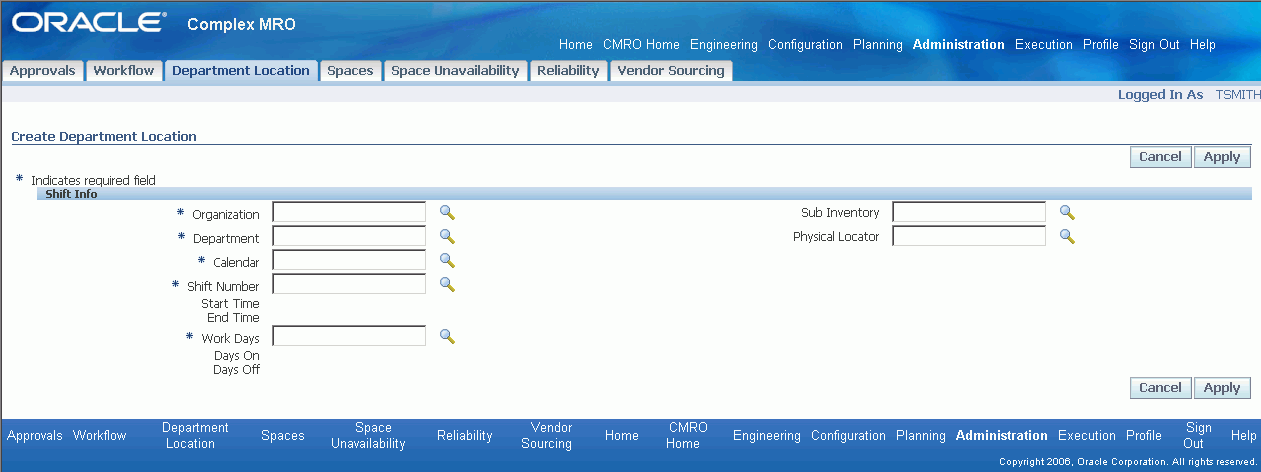
-
Select an Organization and Department.
-
Select a work calendar value in the Calendar field.
-
Select a Shift Number and Start and End Time values.
-
In the Work Days field, select a value that identifies workday patterns associated with the shift, calendar, and department.
-
Select Apply to save your work.
Retrieving Department Location Records
Once departmental location records are created, you can retrieve them from the database, viewed, and if necessary, deleted. Location records cannot be updated; they must be deleted and recreated.
To retrieve departmental location records
-
Navigate to the Search Department Locations page.
-
Select values for the Organization and Department, and choose Go to display your records.
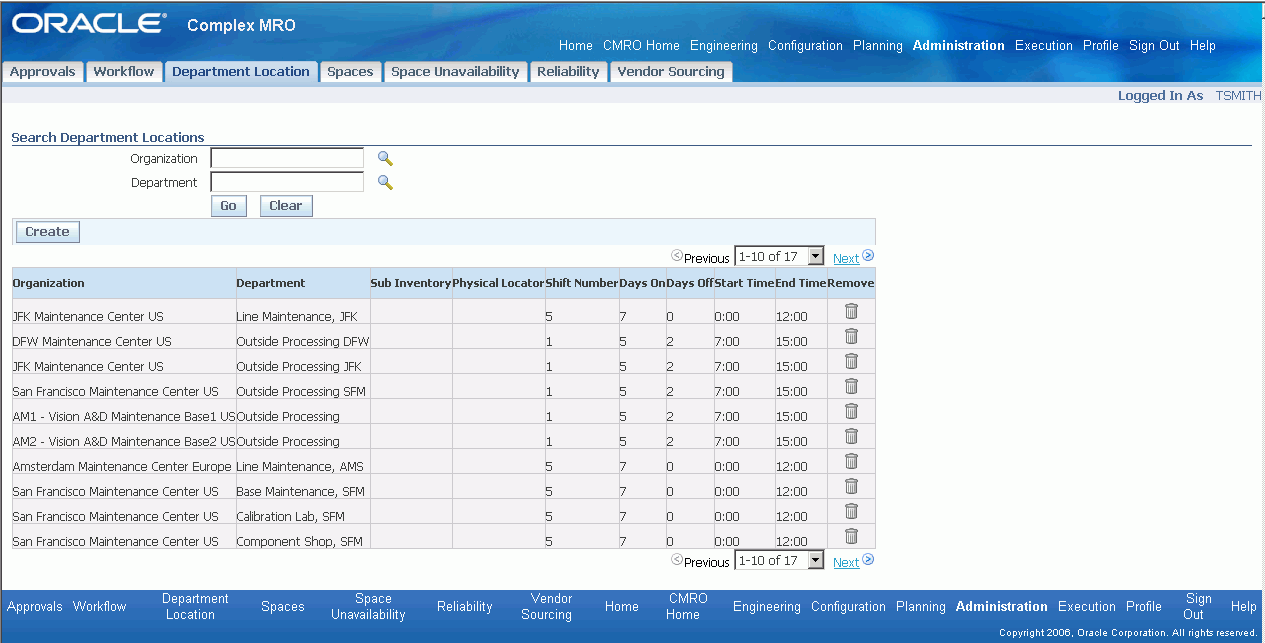
Creating a Maintenance Space
A maintenance space is used in Long Term Planning as a subgroup of Departments. They define specific locations where maintenance tasks take place, the type of work that can be performed there and the item the work can be done on.
To create a maintenance space
-
Navigate to the Add Space page.
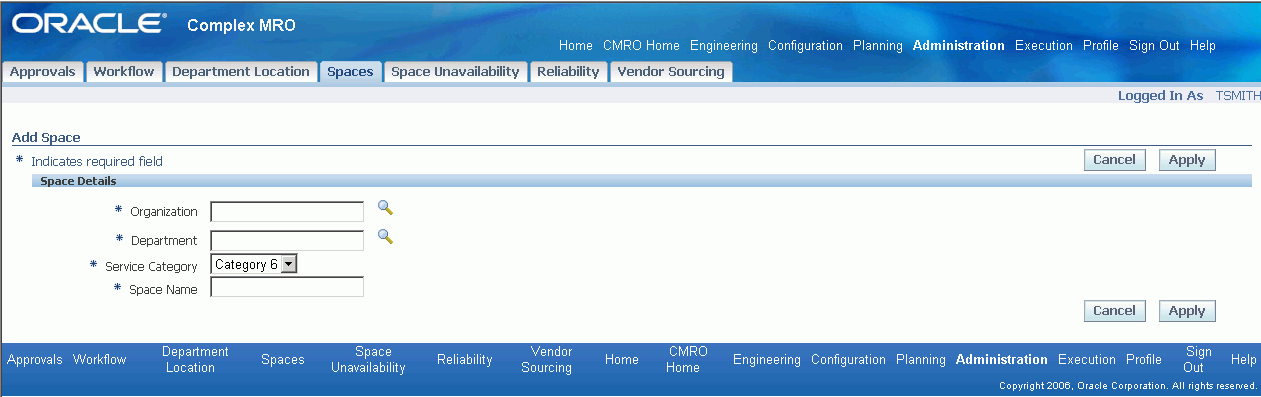
-
Select Organization and Department values.
-
Select a Service Category. This represents the level of maintenance that can be performed in a space. A common method of categorization would be based on the equipment type.
-
Select a Space Name.
-
Select Apply to save your work, and display the Edit Space page.
-
Define the space capabilities by selecting values for item and visit type.
-
Select Apply to save your work.
To search maintenance spaces
-
You can select search criteria using the following fields:
-
Organization
-
Department
-
Space
-
Status
-
Item Capability
-
Visit Type Capability
-
Service Category
-
-
Select Go to display the results of your search.
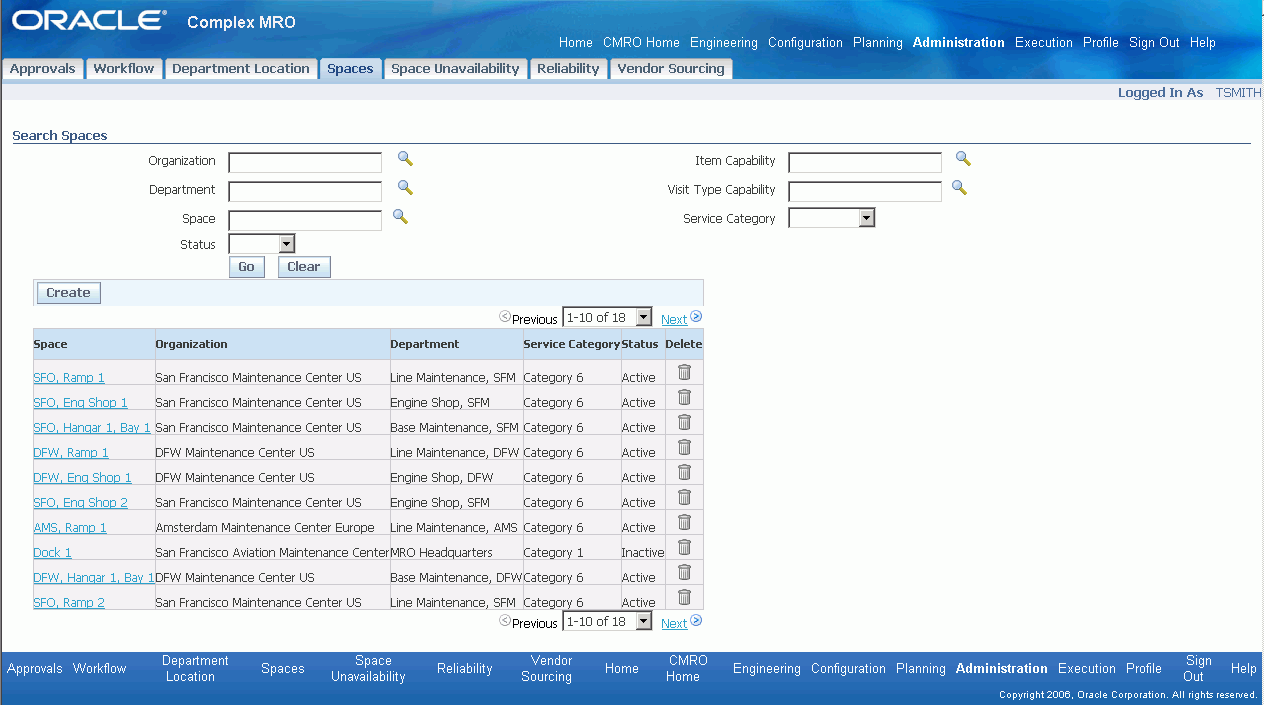
Finding a Space's Unavailable Period
To find the unavailability of a space
-
Navigate to the Search Availability Restrictions page.
-
You can select search criteria in the following values: Organization, Department, Space, Unavailable From and To.
-
Use the information in the following table to enter values in the Search Availability Restrictions page.
-
Select Go to display the results of your search.
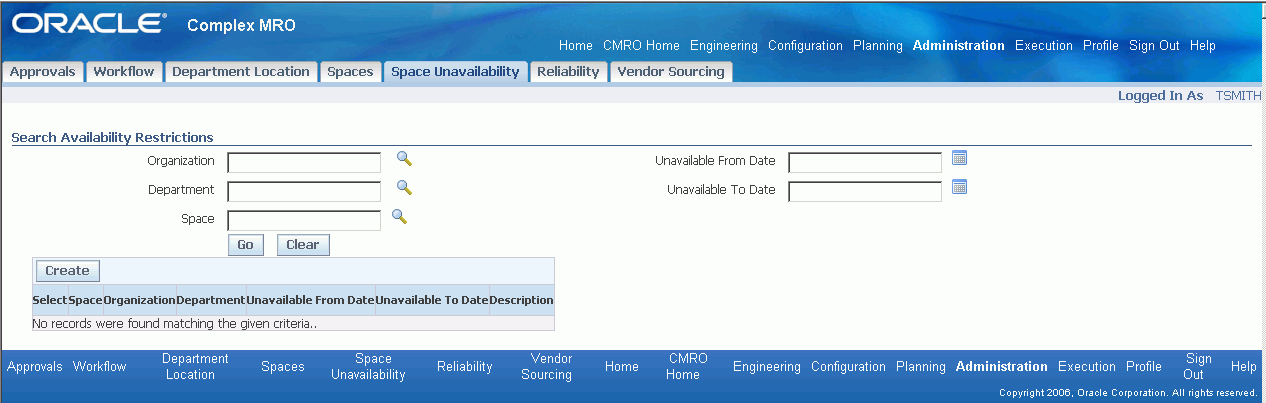
To set a space as unavailable
-
Choose Create to open the Add Availability Restriction page.
-
Select values in the following fields: Organization, Department, Space, Unavailable From and To.
Enter any descriptive text in the Description box.
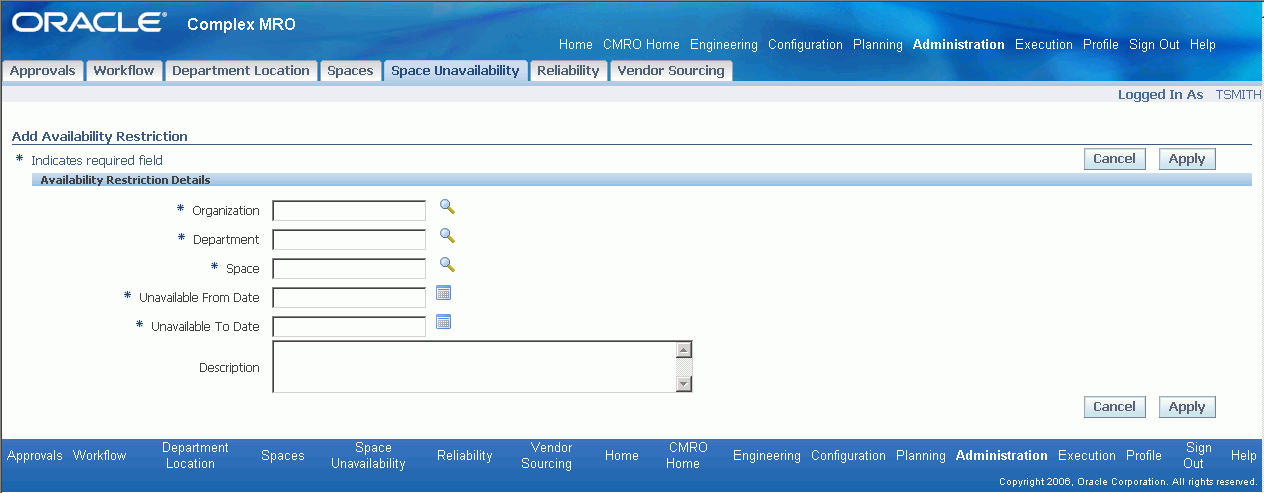
-
Select Apply to save your work.
Using Reliability Planning
Reliability Planning enables you to reduce inventory levels at maintenance facilities and transient stations. This functionality provides forecast capabilities for non-routine items, based on identified failure probabilities, using the Supply Chain Planning engine. You can avoid costly interruptions to flight schedules if the correct parts are available, and also avoid situations of overstocking inventory by providing a query to analyze the reliability of rotable parts.
Managing Vendor Sourcing
Vendor Sourcing operates in conjunction with Outside Processing setup. The feature consists of defining vendors, creating associations of parts at specific locations, and creating vendor and customer connections. For more details, see Inventory Service Order Outside Processing.