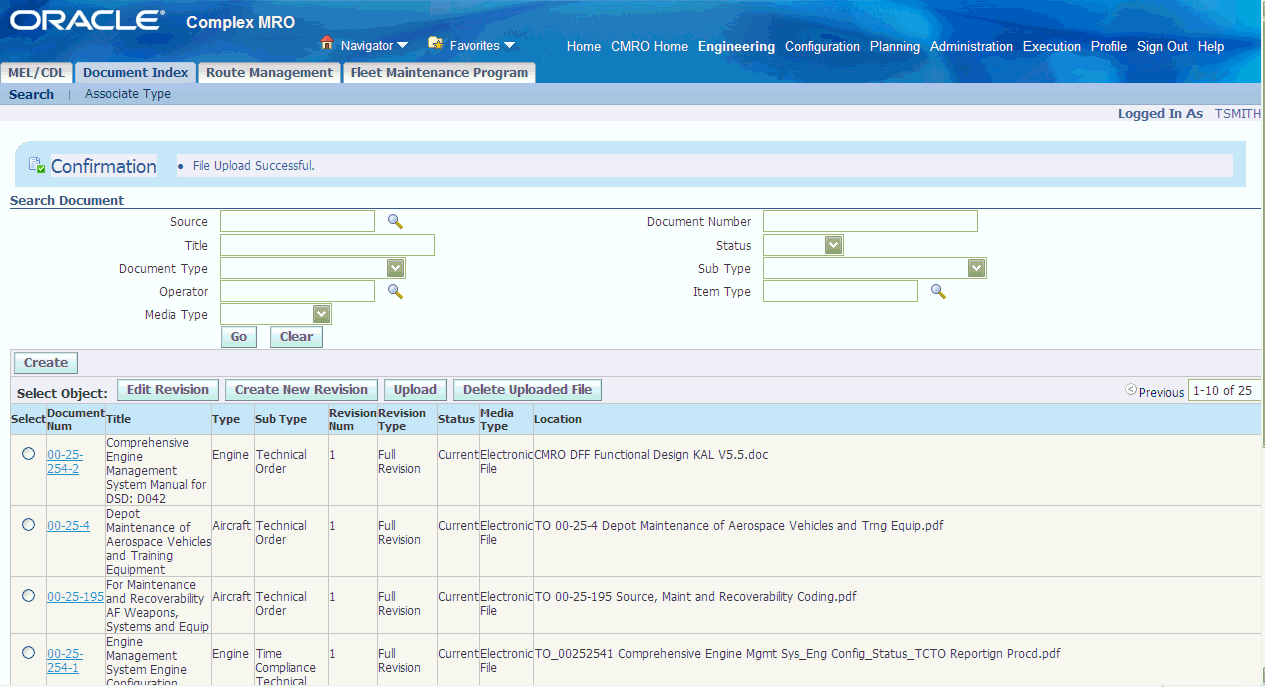Managing Maintenance Documents
This chapter covers the following topics:
- Overview
- Creating Document References
- Associating Document Sub Types to Document Types
- Finding Document References
- Maintaining Document Subscription Information
- Maintaining Document Supplier Information
- Maintaining Document Distribution Information
- Creating Document Revision Records
- Uploading Electronic Documents
Overview
The maintenance, repair, and overhaul of high-valued electromechanical systems is supported by large volumes of documentation, supplied by original equipment manufacturers (OEMs), equipment operators, governmental agencies, and third-party maintenance specialists. These numerous documents evolve during the life of the asset, and must be monitored, often for regulatory compliance. From the perspective of the organization, the complete set of maintenance documents includes self-authored documents, as well as those produced by external organizations. Oracle Complex Maintenance, Repair, and Overhaul includes the Document Index module that permits a maintenance organization to create a repository of meta-documentation.
Key functions supported by the Document Index module provide process-oriented, task based procedures for performing essential document management tasks in maintenance organizations. See:
Document Index
Document Index is a subsystem that provides an online catalog of documents used in maintenance, repair, and overhaul operations. Document Index is the Oracle Complex Maintenance, Repair, and Overhaul module that you will use to manage your maintenance, repair, and overhaul documents, regardless of their source, and regardless of their form, paper or electronic.
For each document that you would like to monitor with Document Index, you will add a reference to the document that includes the document identifier, its title, and whether or not the document can be subscribed to. Documents can be of certain types, and subtypes, and this information is also managed with Document Index. You can edit the document references that you create, as well as define and edit revisions. You cannot delete document descriptions using Document Index. When documents are no longer required, for example, after having disposed of a unit in your fleet, you can mark the document as obsolete.
Key Business Processes
The Document Index supports the following business processes:
Document Registration
Internal documents that evolve during the life of an equipment, and external documents provided by suppliers on a subscription basis, may consist of various formats that should be tracked. Oracle Complex Maintenance, Repair, and Overhaul allows you to consolidate all the document information by registering the document titles and reference information in a single area. The various business areas can refer to the documents for the latest information on a particular maintenance requirement. Maintaining accuracy in available documents begins with the process of registering the documents. Document registration defines only a document title; the document definition is created with the first revision.
Document Revision Control
Maintaining the latest documentation and related updates is a necessity for maintenance organizations. This includes tracking revisions of a document to ensure information is up to date and accurate. Inaccurate information may not be in adherence to required rules and regulations. Oracle Complex Maintenance, Repair, and Overhaul allows organizations to mark current information as reference, and obsolete information as not considered for use, while retaining the obsolete documents for document history.
Electronic Document Uploading
Any document that is available in electronic form can be uploaded to the database and associated with the relevant document revision. All file types are supported.
Document Subscription Control
Organizations maintain supplier information for documents to ensure that the right supplier provides the documentation requested or subscribed to. Oracle Complex Maintenance, Repair, and Overhaul allows organizations to maintain supplier information, and to track the status of a subscription for a document from an associated supplier.
Document Distribution
To maintain information on document distribution, it is necessary to map out who or what group is the recipient of a particular document. Missing or incorrectly identifying a recipient can cause substantial business impact. Approvals may be necessary by a specific individual before the release of a document. Oracle Complex Maintenance, Repair, and Overhaul allows organizations to maintain the distribution of documents by defining the recipient of a document. This enables organizations to map the documents and release them to the right individuals or groups.
Creating Document References
This is the primary process by which you can create references to all of the maintenance documents you would like to manage. You can record any revision information, if necessary, using this process.
Prerequisites
- To create a document reference, you should know the document type, the document source, the document number, whether the document is available through subscription, and whether the document is subscribed to by the organization. Document types should be set up by your organization while installing Oracle Complex Maintenance, Repair, and Overhaul.
To create a document reference
-
Navigate to the Search Document page.
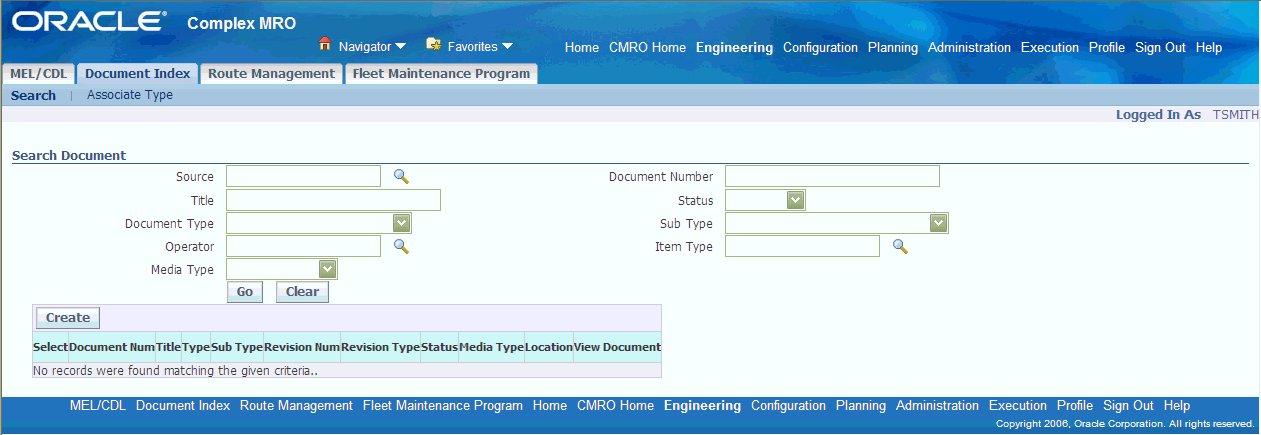
-
Select values in the applicable fields to filter your search, and select Create to display the Create Document page.
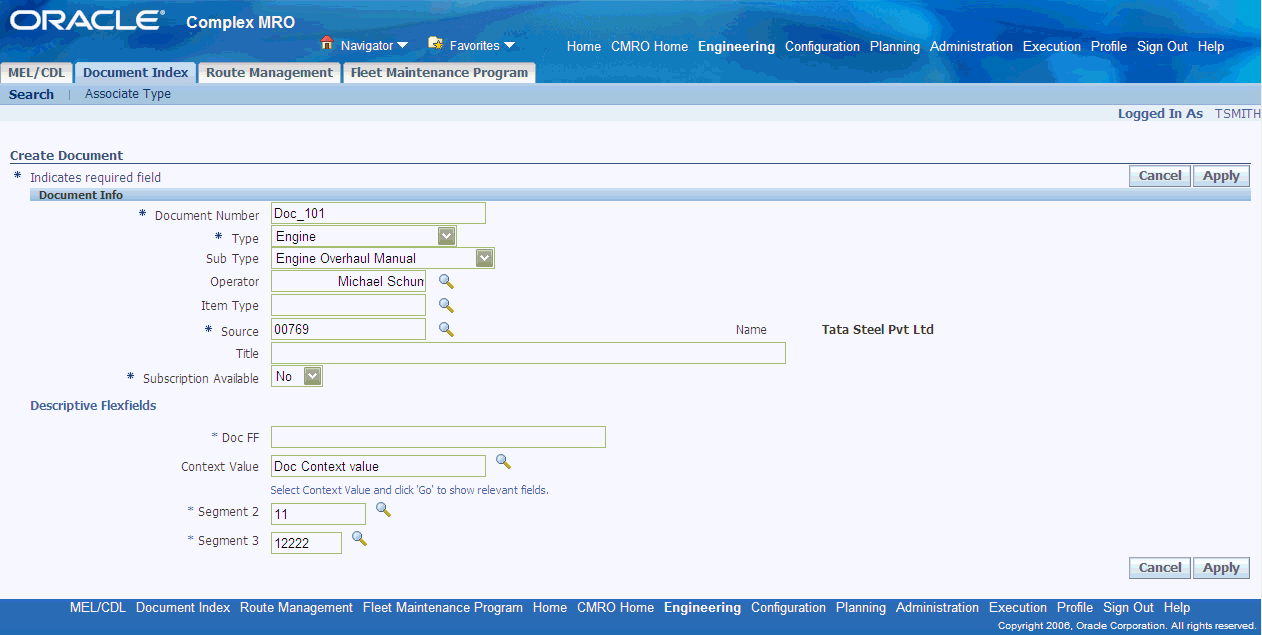
-
Use the information in the following table to enter document information.
Description of fields related to document records Field Description Document Number Contains a unique identifier, generated by the organization to identify a maintenance document. Type List of value field for the maintenance document type, and typically refers to the fleet unit, or major section division of the fleet unit. Sub Type Document category that describes the nature of the information contained in the document that you are defining. Operator The name of the company that owns or uses the document that you are recording. Product Type User-defined document product identifier. Source Internal or external supplier of the maintenance document. . Title Title of the maintenance document. Subscription Available Yes/No flag indicating if document is available by subscription. Subscribed To Yes/No flag indicating if your organization has subscribed to this maintenance document. The status of this field is derived from the status of the subscription available flag and whether or not a subscription is in place. Status Status indicates whether a document is obsolete or current. -
Select Apply to save your work.
Note: You have the option of activating the Search Document page in a query-only mode by running a specific function. This will disable you from creating a new document using the Search Document page.
Associating Document Sub Types to Document Types
Manufacturers of transportation equipment produce many different types of documents including maintenance manuals, service bulletins, parts catalogs, and others. Organizations may wish to use sub types to identify maintenance documents that are sections of others, or related otherwise.
Prerequisites
- You should decide how to relate maintenance document types to sub types. Document types are defined.
To associate document sub types to a document type
-
Navigate to the Associate Document Sub Type to Document Type page.
-
Select the document type for which you wish to create a document sub type using the Document Type drop-down menu. Document Type represents the major topic such as powerplant, fleet unit, and ground support equipment that is described by the document in question.
-
Click Add More Rows to add Sub Type records.
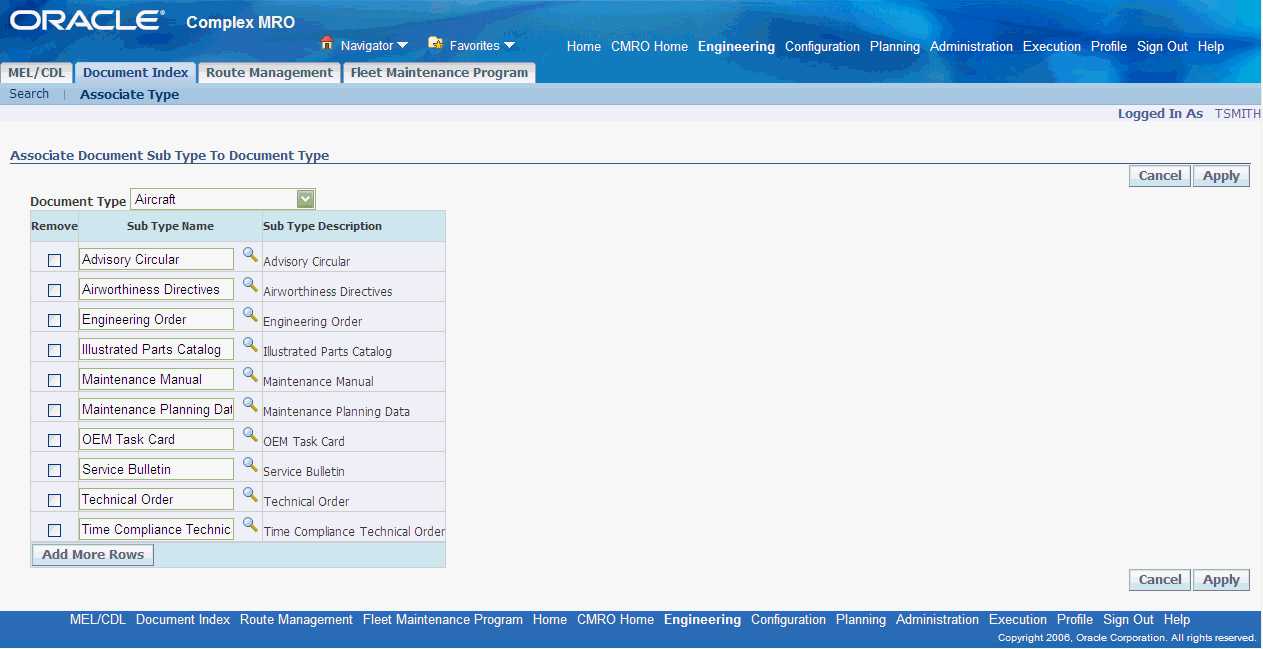
-
Select the new document Sub Type Name from the LOV. The Sub Type Description field is automatically populated.
Sub Type Name represents the content of the document type. For example, a document type might be “Powerplant”, and the document sub type might be “Illustrated Parts Catalog”. Sub Type Description contains the text description of the document Sub Type Name.
-
To remove a document sub type from a document, select the Remove check box for the sub type record that you want to delete.
Note: A document sub type can only be removed from its document type if the combination is not associated to an existing document.
-
Select Apply to save your work.
Finding Document References
Maintenance documents undergo frequent revisions. You can retrieve document references from the Document Index database and edit these references as necessary.
To find a document reference
-
Navigate to the Search Document page where you can enter the search criteria.
-
Enter applicable information in the fields, see Description of fields related to document records.
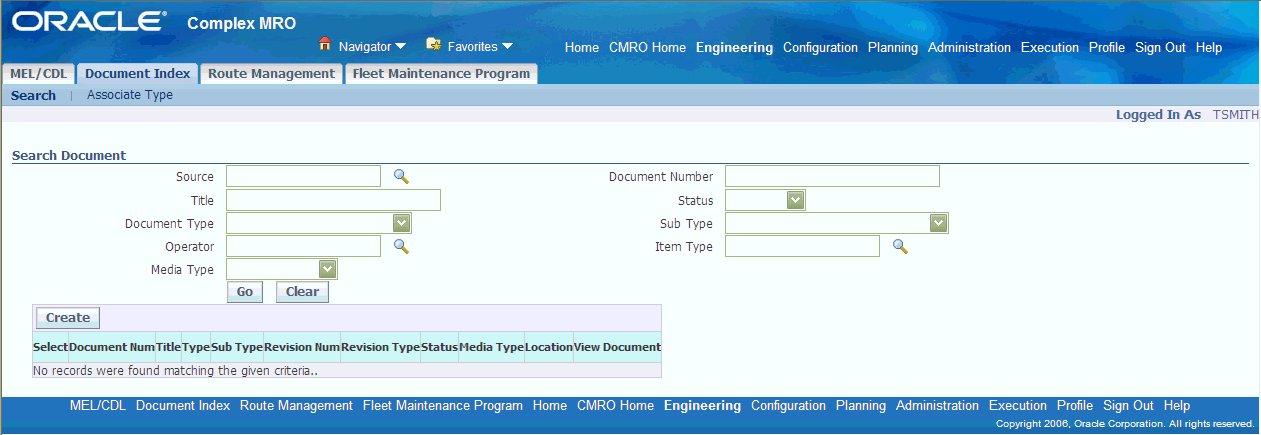
-
Select Go to display the results.
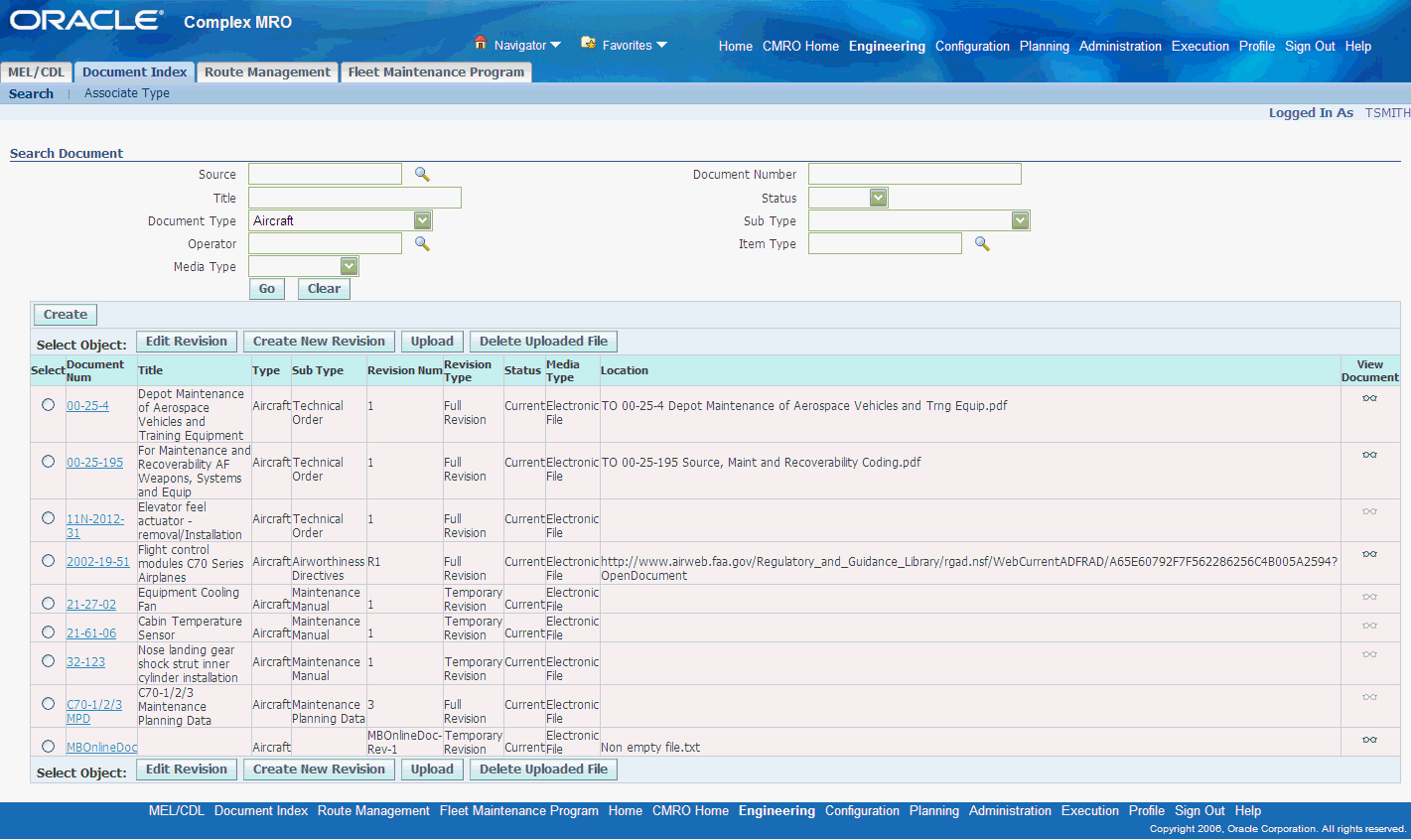
After you create a document reference, you can edit it, or add more information about document subscriptions, document suppliers, and inhouse document distribution.
-
Select the document number link to launch the Edit Document page for that document.
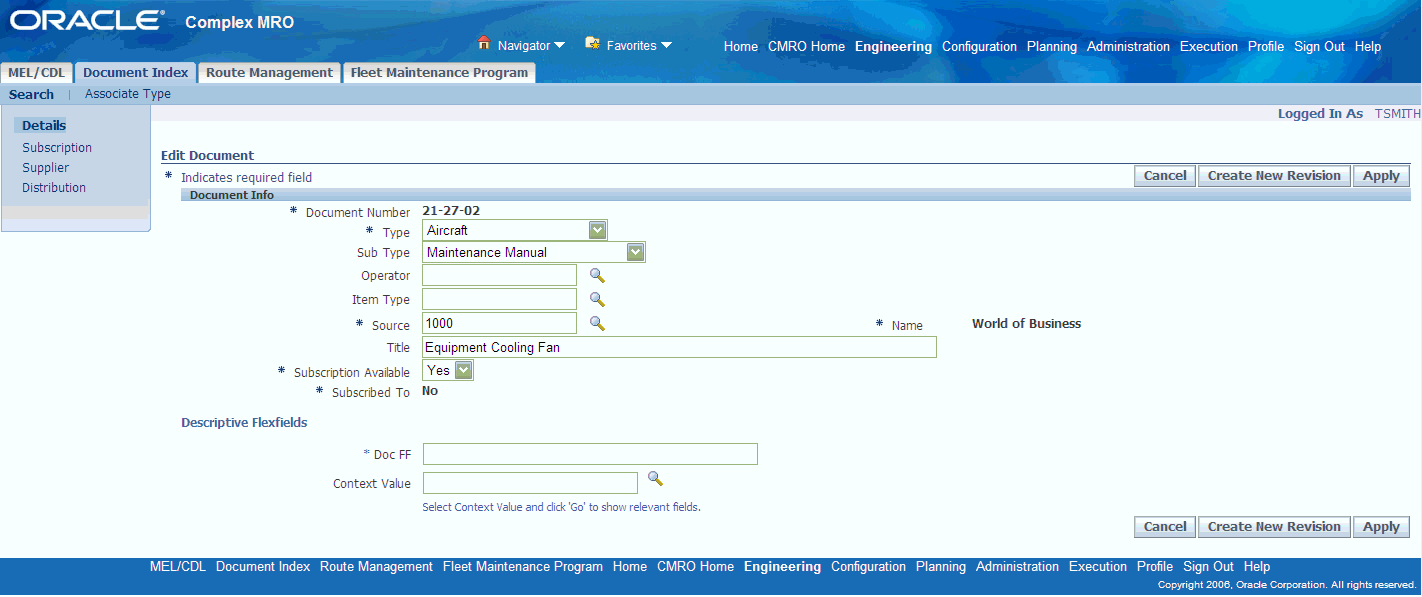
-
Make necessary changes to the document information in the fields provided, see Description of fields related to document records .
-
Save your work.
You can edit subscription information, supplier information, and distribution information from the Edit Document page using the links on the left hand menu. You can also create new revisions for the document from the Edit Document page using the Create New Revision button.
Related Topics
Maintaining Subscription Information
Maintaining Supplier Information
Maintaining Document Distribution Information
Maintaining Document Subscription Information
When maintenance organizations purchase a new subscription, or want to update subscription information, tracking this information for reference is necessary. The supplier of a document may change over time, or the frequency of the subscription may change. Oracle Complex Maintenance, Repair, and Overhaul tracks such information ensuring that the document is subscribed from the right supplier, and that the information regarding the subscription is correct.
Prerequisites
- Define Subscription Type and Media Type valuesl.
To add or update subscription information
-
Retrieve the document reference you want to add subscription information (See: Finding Document References)
-
Select the document to launch the Edit Document page, and select Subscription to display the Create New Subscription page.
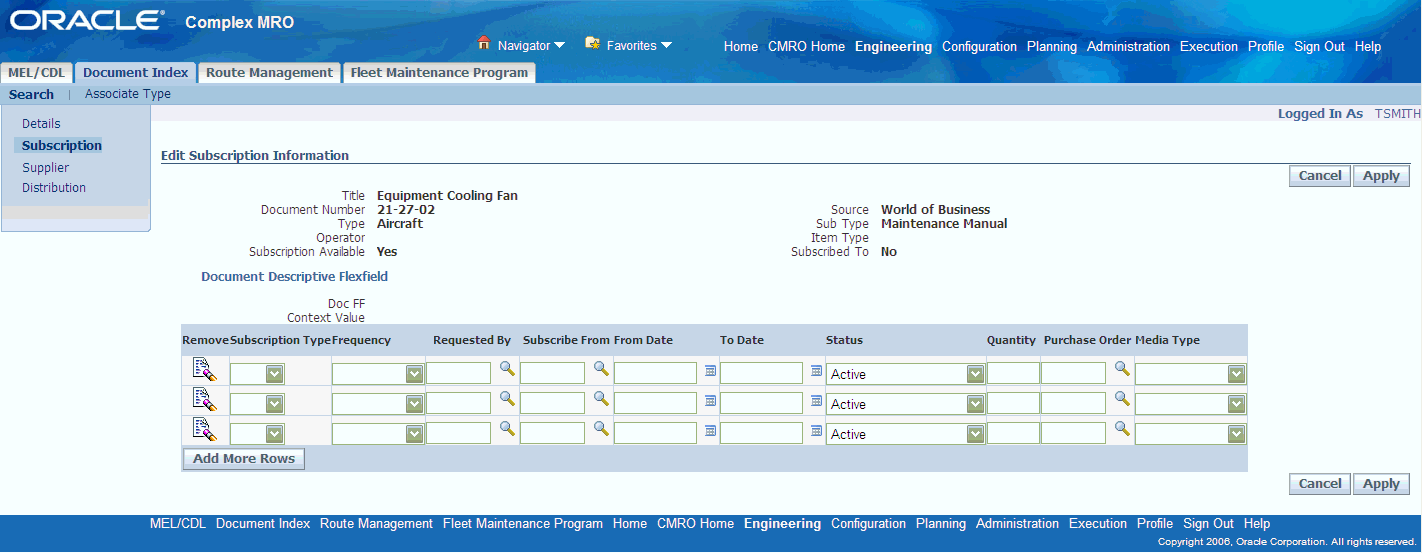
-
Click Add More Rows to add rows for subscription definition. Enter the subscription information in the fields provided.
-
Subscription Type.
-
Frequency specifies the reoccurrence of the subscription; such as monthly, semiannually, or annually.
-
Requested By contains the name of the individual in your organization who has requested a subscription to this publication.
-
Subscribe From specifies the name of the organization that supplies the maintenance document.
-
From and To Date contains the date on which the document subscription started and ends.
-
Status
-
Quantity
-
Purchase Order contains a purchase order identifier.
-
Media Type indicates whether the subscription is a paper or an electronic document.
-
-
Select Apply to save your work. .
Maintaining Document Supplier Information
Maintaining supplier information for documents is necessary to ensure that the correct supplier provides the documentation requested or subscribed to. You may need to contact the supplier to verify information about a document, and for this reason maintenance of supplier contact information is crucial.
Prerequisites
- Define values for Preference Code.
To add or update supplier information
-
Navigate to the Supplier Information page.
-
Click Add More Rows to add rows for Supplier definitions.
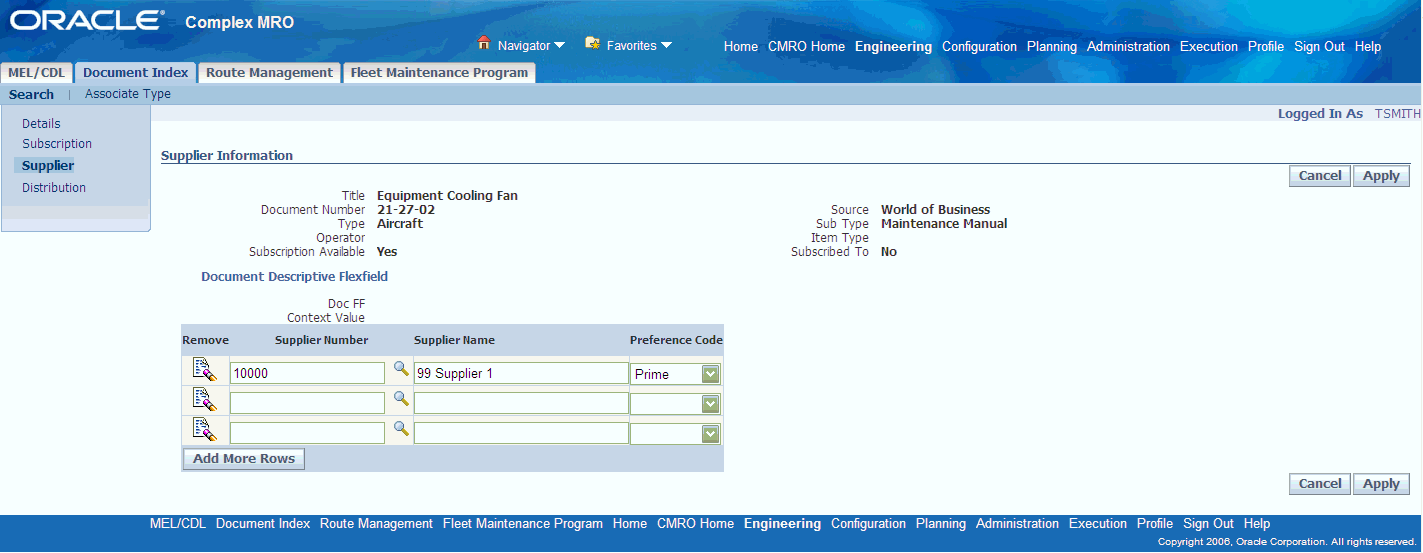
-
Enter supplier information in the applicable fields.
-
Supplier Name refers to the name of the organization that supplies this maintenance document.
-
Preference Code
-
-
Select Apply to save your work.
Maintaining Document Distribution Information
It is necessary for maintenance organizations to control the distribution of documents and software for various reasons including licensing, cost of distribution, regulatory authorities, and others. This creates the necessity to ensure that the requester has authorization to receive a document prior to distributing it. Oracle Complex Maintenance, Repair, and Overhaul allows you to manage information about recipients in the organization to whom documents will be distributed.
To record document distribution information
-
Navigate to the Distribution Information page.
-
Click Add More Rows to add the Recipient Name.
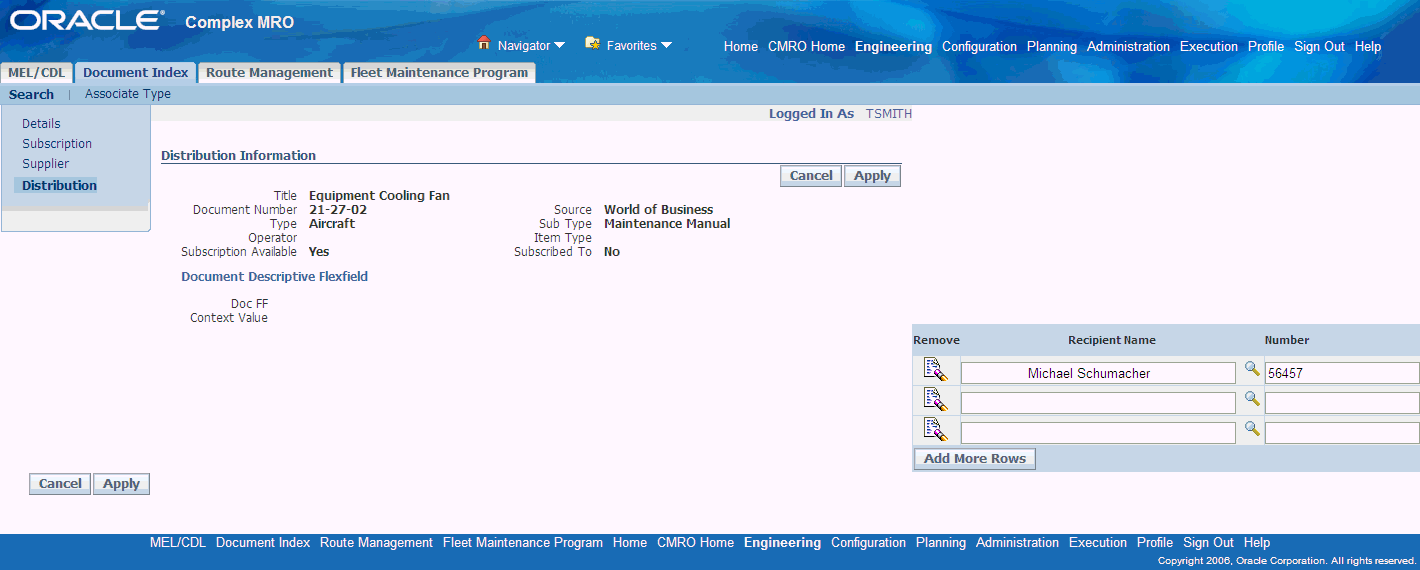
-
Select Apply to save your work.
Creating Document Revision Records
Equipment manufacturers frequently revise maintenance documents. For tractability, it is necessary to record document revision information including issue dates, dates of obsolescence, dates of effectivity, and publication part number changes. Oracle Complex Maintenance, Repair, and Overhaul allows you to create new revisions once you retrieve the pertinent document reference from the database.
To create and edit revision records
-
Retrieve the document reference for which you want to create new revisions, see: Finding Document References
-
In the Search Document page, select the document, and click Create New Revision. The Create New Revision page appears.
-
Enter revision information in the fields provided. Use the information in the following table.
Description of fields related to document revisions Field Description Revision No User-assigned document revision identifier. Revision Date This date should be greater than or equal to the system date. Volume The volume of this revision. Issue Number The issue of this revision. You cannot enter alphabetic characters here. Date Received Date document revision was received by the user organization. Effective Date Effective date should be greater than the revision date and the approved date. Approved By Contains the name of the individual who is authorized to approve this document revision. Names of approvers are maintained as type persons in the Oracle Trading Community Architecture module. Remarks Descriptive text field. Revision Type - Status Indicates whether a document revision is a draft, current, or obsolete. Issue Description of the document issue. Issue Date Refers to the date on which the maintenance document was made available, or the date of issue of the document, coming from the supplier. Media Type Indicates whether the document is in paper or electronic format. Obsolete Date Date on which the document is no longer valid. Approved Date Date document revision was approved by the individual named in the Approved By field. -
Select Apply to save your work.
Uploading Electronic Documents
Documents available in an electronic format can be uploaded to the database and associated with relevant records in Document Index.
Prerequisites
- A document revision must exist with media type of E-File.
To upload electronic documents
-
Navigate to the Search Document page, and select a document.
-
Choose Upload to display the Electronic File Upload page. .
-
In the File Upload region, select Browse to open your file browser.
-
Select your document. The file location path and the filename copy into the File field.
Note: There is a predefined folder set up in Oracle Content Manager for storing electronic documents. Refer to the Implementation Guide for more information on setting up Oracle Content Manager for Document Index.
-
Optionally, you can enter a description of the electronic document.
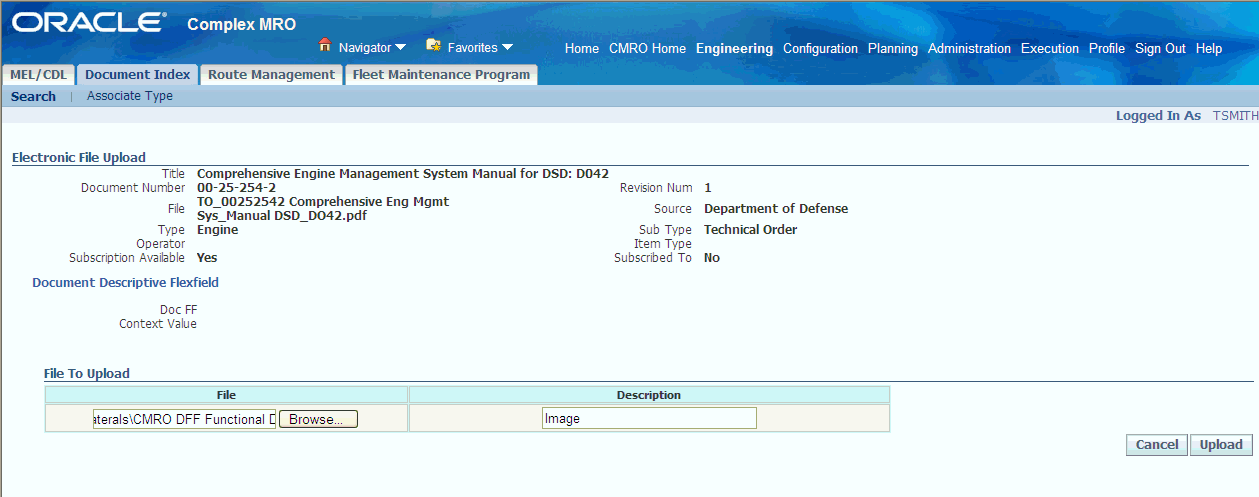
-
Select Upload. The document is now accessible through the document search result page or the edit document revision page.