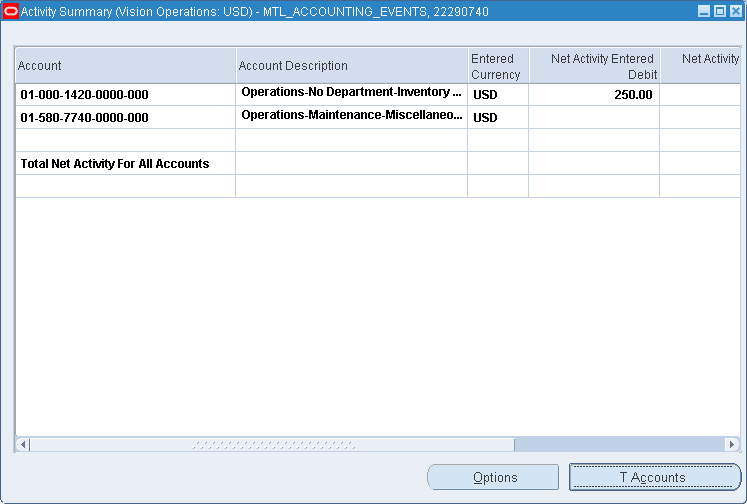Subledger Accounting (SLA)
This chapter covers the following topics:
- Overview of Subledger Accounting (SLA)
- Subledger Accounting Profile Option
- Defining Accounting Derivation Rules
- Create Accounting - Cost Management
- Transfer Journal Entries to GL - Cost Management
- Viewing Accounting and Accounting Events
Overview of Subledger Accounting (SLA)
Accounting for all transactions uses Subledger Accounting (SLA) architecture which is an enhancement of the standard accounting process, and contains changes to the overall process flow, user interfaces, and some programs. SLA architecture delivers many benefits, and lets you customize the way accounting is performed for a specific event. You can use accounts derived from custom business logic based on data provided by the application (accounting sources).
SLA is a common rule-based accounting engine used by Oracle products that posts accounting entries into Oracle General Ledger. Rules are user defined, and reside in a common repository for all subledger applications such as Oracle Cost Management. The SLA accounting engine is also a common engine for all subledger applications and provides you with a single common paradigm for defining your accounting behaviors.
The engine supports multiple currencies, as well as audit tools such as the XML Publisher based Journal Entries report. This report also displays the balance of an Inventory Valuation account within a user specified date range. The Journal Entries report is similar to the Material (or WIP) Account Distribution Summary report and will display the balance of the Inventory or WIP Valuation Accounts within a specified date. See: Journal Entries Report, Oracle Subledger Accounting Implementation Guide.
The subledger accounting engine lets the accounting department maintain sophisticated control over accounting and charts of accounts. Accounting rules can be defined against most attributes. For example, you can use an attribute of an item to redirect accounting to the proper category of Cost of Goods Sold within the Chart of Accounts. You can also control and avoid user errors from being entered into the application. Incorrect entries can be redirected to proper accounts.
See the Oracle Subledger Accounting Implementation Guide for details on setting up and using Subledger Accounting.
Standard and SLA Accounting Processes Compared
Standard Accounting Process
The following illustrates the standard accounting process prior to Release 12 for generating and viewing accounting entries.
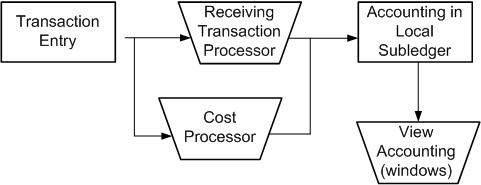
SLA Accounting Process
As of Release 12, Cost Management includes the Cost Management - SLA responsibility that you can use to create all user-defined accounting data. The request group that is associated with the Cost Management - SLA responsibility includes all SLA processes in addition to the standard costing processes. The following illustrates the Cost Management - SLA process of generating and viewing accounting entries.
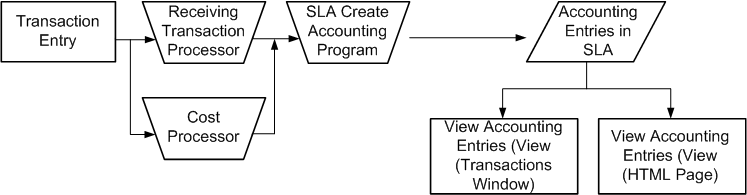
Create Accounting
The Cost Management - SLA process includes additional steps for creating accounting for specific periods, and viewing the resulting accounting entries. The Create Accounting - Cost Management concurrent request creates the accrual journal entries as well as accrual reversals and multi-period journal entries. See: Create Accounting - Cost Management.
Note: You must run the Transfer Journal Entries to GL program to transfer accounting entries to GL if the option to transfer them to GL is set to No in the Create Accounting program.
Transfer Journal Entries to GL - Cost Management
The Transfer Journal Entries to GL - Cost Management concurrent request transfers the accounting entries to GL. You are not required to run this request if the option to transfer entries to the ledger is selected in the Create Accounting - Cost Management concurrent request. See: Transfer Journal Entries to GL - Cost Management.
Viewing Accounting Events and Journal Entries
You can view accounting events and journal entries associated with transactions using the Subledger Accounting user interface (HTML), or view the accounting events and journal entries using the View Transactions windows. See: Viewing Accounting and Accounting Events.
Upgrade Accounting to SLA
The SLA data model offers an automated upgrade path and migrates legacy accounting data for the current fiscal year. When you upgrade to Release 12, you can automatically migrate Cost Management to Subledger Accounting for historical transactions within a selected number of periods. You should verify that the accounting events for those transactions are available in the SLA Accounting Events page. See: Financials and Procurement Tasks, Oracle E-Business Suite Upgrade Guide.
Subledger Accounting Profile Option
The CST: Receiving Accounting Option controls whether the Receiving Transaction Processor creates the accounting entries online, or if accounting entries are created by concurrent request.
If the option is set to Online, then the receiving transaction processor creates the accounting entries for receiving transactions in SLA. If the option is Concurrent, then the accounting for receiving occurs when you run the Create Accounting - Cost Management concurrent request. If encumbrance or federals accounting is enabled, then this option is not respected and the accounting process is always online.
| Profile Value | Description |
|---|---|
| Online | Subledger Accounting entries are created as part of the receiving transaction processor |
| Concurrent (default) | Subledger Accounting entries are not created as part of the receiving transaction processor. You must run the Create Accounting - Cost Management concurrent request to create the subledger accounting entries. |
Note: The profile option CST: Account Summarization is obsolete with SLA. This profile option is used in the Standard Cost Processor, Standard Cost Update, and WIP Scrap Processor.
Defining Accounting Derivation Rules
Within the Accounting Methods Builder (AMB) in subledger accounting, you can create and modify subledger accounting derivation rules and definitions. Account derivation rules are used to create the accounts for a subledger journal entry line. You can define various rules in the AMB to determine how a journal entry account is derived. You can derive accounts segment by segment, or as a complete Accounting Flexfield. You can also define conditions that determine when a particular rule is used. See Account Derivation Rules, Oracle Subledger Accounting Implementation Guide and Defining Account Derivation Rules, Oracle Subledger Accounting Implementaton Guide for details.
You can also use the copy and modify features in the AMB to create copies of seeded account derivation rules to then customize and modify these rules. See: Copy and Modify Functionality, Oracle Subledger Accounting Implementation Guide.
Note: When defining custom accounting derivation rules, you should use the seeded Cost Management - SLA responsibility to make these custom rule changes. However, you can use any user-defined responsibility if it is tied to the Cost Management responsibility and includes the Cost Management Sub Menu; CST_SLA_SUB_MENU.
Create Accounting - Cost Management
Submit the Create Accounting concurrent program to create the originating journal entry as well as accrual reversals and multiperiod journal entries. The following parameters determine which accounting events are processed.
| Parameter | Description |
|---|---|
| Ledger | Required; limits accounting events selected for processing to those of a particular ledger. Subledger Accounting lists ledgers that have events that the responsibility can access due to transaction-based security. If the profile option SLA: Enable Data Access Security in Subledgers is set to Yes, only those ledgers that are included in General Ledger Access Sets assigned to the responsibility appear in the list of values. If the application is a valuation method application as defined in the AMB, then both primary and secondary ledgers within the access sets are displayed. If the application is not a valuation method application, then only primary ledgers are displayed. |
| Process Category | Optional; restricts the events selected for accounting to a particular process category. The Create Accounting program selects events with event types falling into the event classes assigned to the process category. |
| End Date | Required; end date for the Create Accounting program; processes only those events with event dates on or before the end date. |
| Mode | Optional; determines whether the subledger journal entries are created in Draft or Final mode. If Draft mode is selected, then the Transfer to GL, Post in General Ledger, and General Ledger Batch Name fields are disabled. Draft entries cannot be transferred to General Ledger. |
| Errors Only | Required; limits the creation of accounting to those events for which accounting has previously failed. If Yes is selected, then the Create Accounting program processes all events with a status of Error. |
| Report | Optional; determines whether to generate a report showing the results of the Subledger Accounting program in summary or detail format |
| Transfer to General Ledger | Required if Mode is set to Final; determines whether to transfer the subledger journal entries to General Ledger. Journal import is not launched if set to Yes. |
| Post in General Ledger | Required if Mode is set to Final or Create Accounting is set to No; determines whether to post subledger journal entries in General Ledger. If there is a primary ledger with secondary ledgers attached to it and the application is a nonvaluation method application, the journal entries of the secondary ledgers are automatically posted. This is based on the application accounting definition that the user sets up. If the application is a valuation method application, then there is a different event for that secondary ledger and the accounting is not created in the same run for both ledgers. |
| General Ledger Batch Name | Optional; user-entered batch name that appears on the transferred General Ledger subledger journal entries. Transfer to GL option must be set to Yes. |
| Include User Transaction Identifiers | Required: Identifies the organization that each accounting entry belongs to. |
To submit the Create Accounting - Cost Management concurrent request
-
Navigate to the Create Accounting - Cost Management concurrent request. The Parameters window appears.
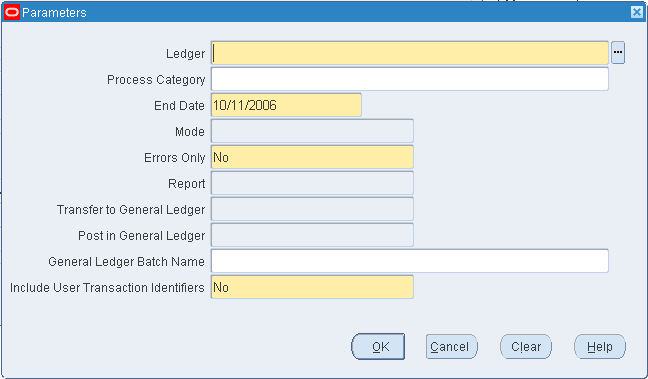
-
Enter request parameters and choose OK.
-
Choose Submit.
Transfer Journal Entries to GL - Cost Management
If the option Transfer to General Ledger is set to 'No' in Create Accounting - Cost Management, then you must run Transfer Journal Entries to GL - Cost Management to transfer accounting entries to GL. The following parameters control the transfer process.
| Parameter | Description |
|---|---|
| Ledger | Required; limits accounting events selected for processing to those of a particular ledger. |
| Process Category | Optional; restricts the events selected for accounting to a particular process category. |
| End Date | Required; end date for the Transfer Journal Entries to GL program; processes only those events with event dates on or before the end date. |
| Post in General Ledger | Required if Mode is set to Final or Create Accounting is set to No; determines whether to post subledger journal entries in General Ledger. |
| General Ledger Batch Name | Optional; user-entered batch name that appears on the transferred General Ledger subledger journal entries. |
To transfer journal entries to GL
-
Navigate to the Transfer to GL - Cost Management concurrent request window. The Parameters window appears.
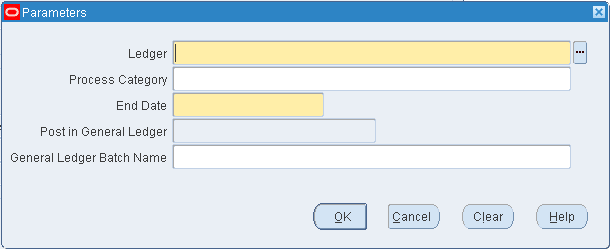
-
Enter request parameters and choose OK.
-
Choose Submit.
Viewing Accounting and Accounting Events
You can view accounting, journal entries associated with transactions, and accounting events using the subledger accounting user interface (HTML). See: Accounting Events Inquiry, Oracle Subledger Accounting Implementation Guide. You can access the subledger accounting user interface from the Cost Management - SLA responsibility by selecting SLA > Inquiry from the menu. Select Accounting Events, Journal Entries, or Journal Entry Lines to open the subledger accounting user interface (HTML).
The Transaction Number field refers to the following for various event classes:
-
Receiving Accounting Events: Purchase Order Number for Period End Accrual events and Transaction Identifier from RCV_TRANSACTIONS for other Receiving events.
-
Accrual Write Off: Purchase Order Number
-
Material Accounting Events: Transaction Identifier from MTL_MATERIAL_TRANSACTIONS
-
WIP Accounting Events: Transaction Identifier from WIP_TRANSACTIONS
You can also view accounting, journal entries associated with transactions, and accounting events by accessing the Subledger Accounting user interface from the View Transactions windows. From the View Receiving Transactions, View Material Transactions, or View Resource Transactions windows, choose tools from the tool bar, and then select View Accounting Events. The following illustrates viewing the Subledger Accounting user interface from the Material Transactions window. Other View Transactions windows use similar steps.
Note: If transactions have been upgraded to SLA, or are new transactions, then transactions viewed using the View Accounting Events option from the Tools menu show transactions from the SLA tables instead of the receiving subledger table. The View Accounting Events option is enabled when there are SLA accounting events for the transaction.
To view accounting events and journal entries from the Material Transactions window
-
Navigate to the Material Transactions window. The Find Material Transactions window appears.
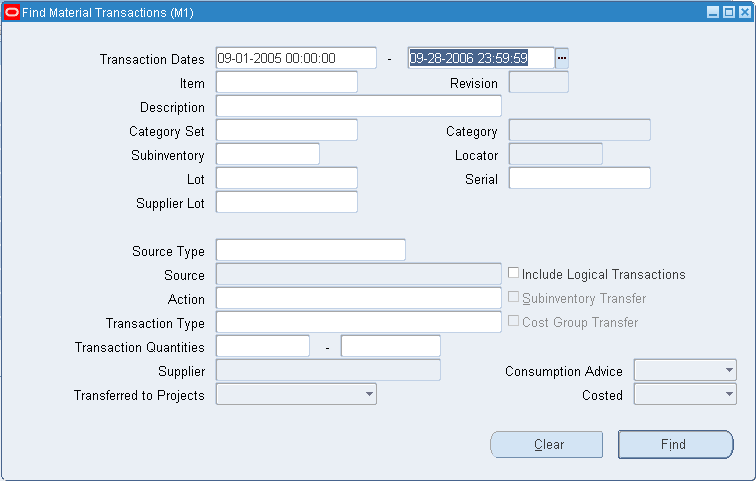
-
Enter material transaction search criteria and choose Find. The Material Transactions window appears.
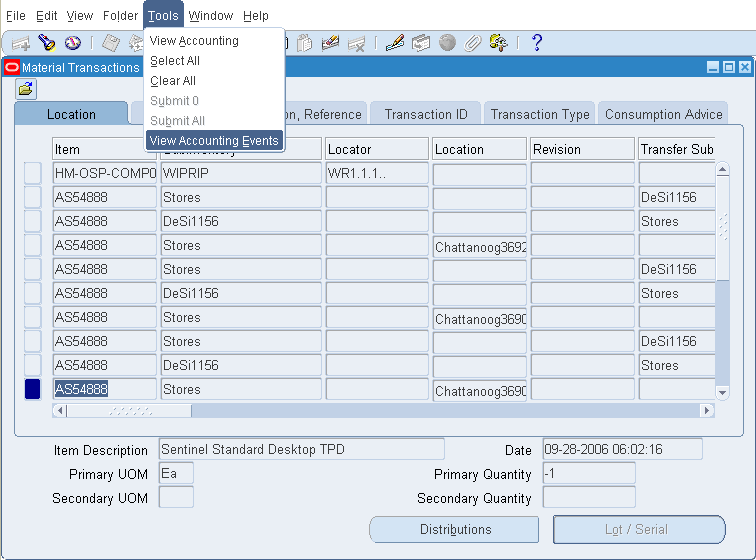
-
Select a transaction and choose Tools from the tool bar. Select View Accounting Events and the Accounting Events User Interface appears.
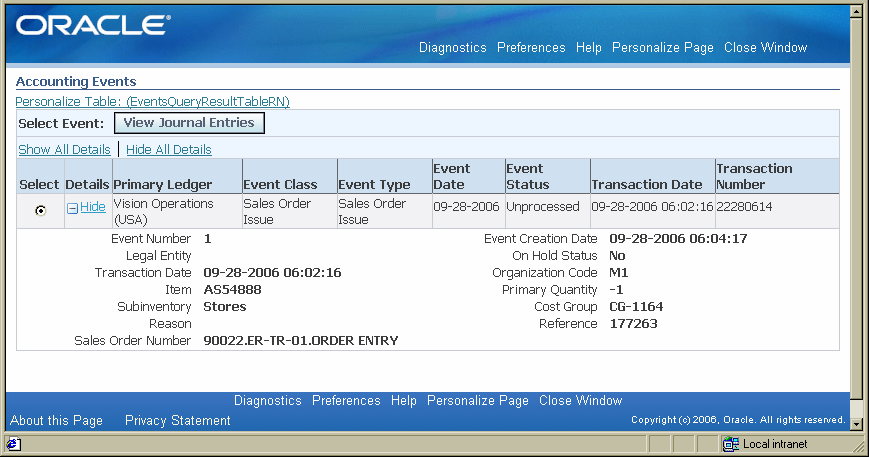
-
You can choose View Journal Entries to view accounting and journal entry details.
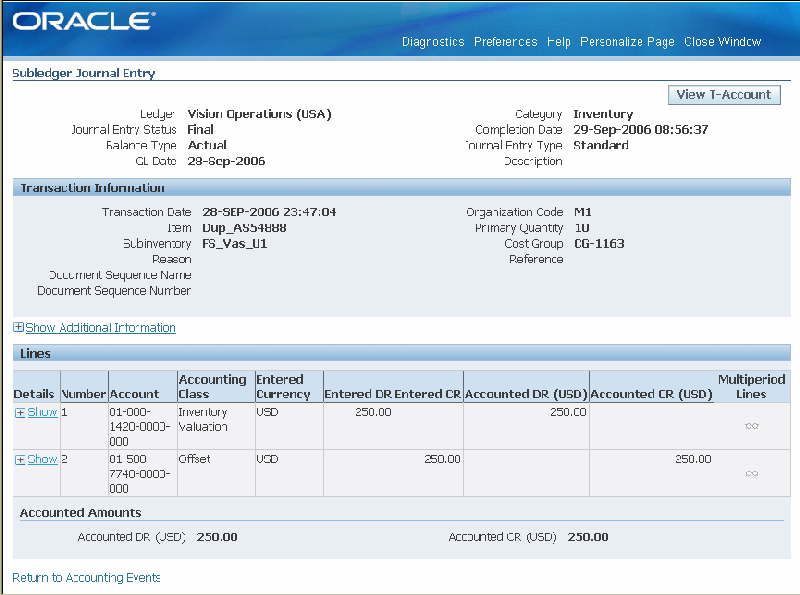
-
You can choose View T-Account to view the T Accounts details.
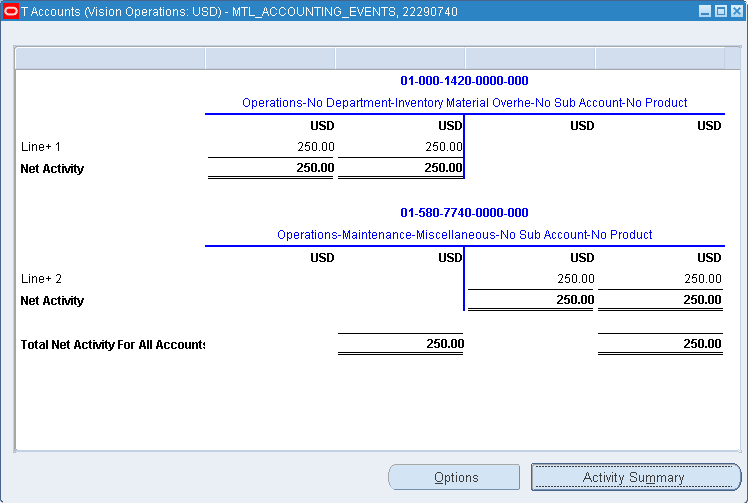
-
You can also choose Activity Summary to view a summary of accounting activities.