eAM Open Interfaces and APIs
This chapter covers the following topics:
- eAM Open Interfaces and APIs
- eAM Item Open Interface
- eAM Asset Number Open Interface
- eAM Asset Genealogy Open Interface
- eAM Meter Reading Open Interface
- Asset Number API
- Asset Attribute Values API
- Asset Attribute Groups API
- Asset Routes API
- Asset Areas API
- Department Approvers API
- EAM Parameters API
- EAM Meters API
- EAM Meter Association API
- Meter Reading API
- EAM PM Schedules API (includes PM Rules as children records)
- Activity Creation API
- EAM Activity Association API
- EAM Activity Suppression API
- EAM Set Name API
- Import Geocode API
- Maintenance Object Instantiation API
- Work Order Business Object API
- Process Maintenance Work Order API
- Work Request API
eAM Open Interfaces and APIs
Oracle Enterprise Asset Management provides several open interfaces and APIs, enabling you to link with non-Oracle applications, applications you build, and applications on other computers.
This section includes the following topics:
eAM Item Open Interface
The eAM Item Open Interface enables you to import Asset Groups, Activities, and Rebuildable Items into the eAM application, using a batch process. Create them as new items or update existing items (Asset Groups, Activities, or Rebuildable Items). The Item Open Interface validates your data, ensuring that your imported items contain the same item detail as items you enter manually within the Master Item window.
You can import item category assignments. You can item category assignments simultaneously with an importing items process, or as a separate task.
When importing items through the Item Open Interface, new items are created in your item master organization, existing items are updated, or existing items are assigned to additional organizations. You can specify values for all item attributes, or you can specify just a few attributes and let the remainder default or remain null. The Item Open Interface enables import revision details, including past and future revisions and effectivity dates. Validation of imported items is performed using the same rules as the item definition windows to ensure valid items. See: Overview of Engineering Prototype Environment, Oracle Engineering User's Guide and Defining Items, Oracle Inventory User's Guide.
The Item Open Interface reads data from three tables for importing items and item details. Use the MTL_SYSTEM_ITEMS_INTERFACE table for new item numbers and all item attributes. This is the main item interface table and may be the only table you choose to use. When importing revision details for new items, use the MTL_ITEM_REVISIONS_INTERFACE table. This table is used for revision information and is not required. When importing item category assignments, use the MTL_ITEM_CATEGORIES_INTERFACE table to store data about item assignments to category sets and categories to import into the Oracle Inventory MTL_ITEM_CATEGORIES table. A fourth table, MTL_INTERFACE_ERRORS, is used for error tracking of all items that the Item Interface fails.
Before using the Item Open Interface, write and execute a custom program that extracts item information from your source system and inserts the records into the MTL_SYSTEM_ITEMS_INTERFACE and (if revision detail is included) MTL_ITEMS_REVISIONS_INTERFACE, and MTL_ITEM_CATEGORIES_INTERFACE tables. After loading item, revision, and item category assignment records into these interface tables, execute the Item Open Interface to import the data. The Item Open Interface assigns defaults, validates included data, and then imports the new items.
Note: Import items into a master organization before importing items into additional organizations. Specify only your master organization on a first pass execution. After this completes, you can execute the Item Open Interface again, this time specifying an additional or all organizations.
Setting up the item open interface
-
Create Indexes for Performance. Create the following indexes to improve the Item Open Interface performance.
First, determine which segments are enabled for the System Items flexfield.
Next, for example, if you have a two-segment flexfield, with SEGMENT8 and SEGMENT12 enabled:
SQL> create unique index MTL_SYSTEM_ITEMS_B_UC1 on MTL_SYSTEM_ITEMS_B (ORGANIZATION_ID, SEGMENT8, SEGMENT12);SQL> create unique index MTL_SYSTEM_ITEMS_INTERFACE_UC1 on mtl_system_items_interface (organization_id, segment8, segment12);
If you plan to populate the ITEM_NUMBER column in mtl_system_items_interface instead of the item segment columns, do not create the MTL_SYSTEM_ITEMS_INTERFACE_UC1 unique index. Instead, create MTL_SYSTEM_ITEMS_INTERFACE_NC1 non-unique index on the same columns.
Create the following indexes for optimum performance:
MTL_SYSTEM_ITEMS_B
-
Non-Unique Index on organization_id, segmentn
-
You need at least one indexed, mandatory segment.
MTL_SYSTEM_ITEMS_INTERFACE
-
Non Unique Index on inventory_item_id, organization_id
-
Non Unique Index on Item _number
-
Unique Index on Transaction_id
Note: Recreate this Index as Non Unique, if you are populating organization_code instead of organization_id; it includes the previously enabled segment(s) for the System Item Key Flexfield. Use the created default index if you are using segment1.
MTL_ITEM_REVISIONS_INTERFACE
-
Non Unique Index on set_process_id
-
Non Unique Index on Transaction_id
-
Non Unique Index on Organization_id, Inventory_item_id, Revision
MTL_ITEM_CATEGORIES_INTERFACE
-
Non Unique Index on inventory_item_id, category_id
-
Non Unique Index on set_process_id
Tip: Populate _id fields whenever possible. Populating inventory_item_id instead of segment (n) for Update Mode improves performance. Populating organization_id, instead of organization_code for both Create and Update modes, reduces processing time.
-
-
Start the Concurrent Manager.
Because the Item Open Interface process is launched and managed via the concurrent manager, ensure that the concurrent manager is executing before importing any items.
-
Set Profile Option Defaults.
Some columns use profile options as default values. Set these profiles, if you want them to default. See: Inventory Profile Options, Oracle Inventory User's Guide and Overview of Inventory Setup, Oracle Inventory User's Guide.
Execution Steps
-
Populate the interface tables.
The item interface table MTL_SYSTEM_ITEMS_INTERFACE contains every column in the Oracle Inventory item master table, MTL_SYSTEM_ITEMS. The columns in the item interface correspond directly to those in the item master table. Except for ITEM_NUMBER or SEGMENTn columns, ORGANIZATION_CODE or ORGANIZATION_ID, DESCRIPTION, PROCESS_FLAG, and TRANSACTION_TYPE, all of these columns are optional, either because they have defaults that can derive, or because the corresponding attributes are optional and may be null.
You may put in details about other interface tables not used by the Item Open Interface.
Currently, the interface does not support the MTL_CROSS_REFERENCE_INTERFACE or MTL_SECONDARY_LOCS_INTERFACE.
The MTL_ITEM_CATEGORIES_INTERFACE is used by the Item Open Interface for both internal processing of default category assignments, and to retrieve data populated by the user to be imported into the Oracle Inventory MTL_ITEM_CATEGORIES table.
Column Names (partial list of columns) Instruction PROCESS_FLAG Enter 1 for pending data to be imported.
After running the import process, the PROCESS_FLAG of the corresponding rows will be set to different values, indicating the results of the import (1 = Pending, 2 = Assign complete, 3 = Assign/validation failed, 4 = Validation succeeded; import failed, 5 = Import in process, 6 = Import succeeded)TRANSACTION_TYPE Enter CREATE to create a new item, or UPDATE to update existing items. SET_PROCESS_ID Enter an arbitrary number. Rows designated with the same value for SET_PROCESS_ID will process together. ORGANIZATION_CODE Enter the organization that the new item will import into. SEGMENT1~20 Corresponds to the item name (for example, the name of the Asset Group, Asset Activity, or Rebuildable Item) DESCRIPTION Enter the description of the item. EAM_ITEM_TYPE Enter 1 for Asset Group, 2 for Asset Activity, or 3 for Rebuildable Item. INVENTORY_ITEM_FLAG Enter Y for eAM items. MTL_TRANSACTIONS_ENABLED_FLAG Enter N for eAM items. EFFECTIVITY_CONTROL Enter 2 for Unit Effectivity Control for eAM Asset Groups. SERIAL_NUMBER_CONTROL_CODE Enter 2 (Predefined) for Asset Groups; this should be NULL for Asset Activities. AUTO_SERIAL_ALPHA_PREFIX Serial Number Prefix START_AUTO_SERIAL_NUMBER Start Serial Number Note: For information about columns not discussed, see Table and View Definitions, Oracle Inventory Technical Reference Manual.
-
Launch the Item Import process.
-
Navigate to the Import Items window.
Choose an organization, if you have not specified one already. Import items into the master organization before importing them to additional children organization.
-
Enter parameters:
Parameter Description All Organizations Select Yes to run the interface for all organization codes within the item interface table.
Select No to run the interface for only interface rows within the current organization.Validate Items Select Yes to validate all items, and their information residing in the interface table, that have not yet been validated. If items are not validated, they will not be imported into eAM.
Select No to not validate items within the interface table. Use this option if you have previously run the Item Open interface and responded Yes in the Validate Items parameter, and No in the Process Items parameter, and now need to process your items.Process Items Select Yes to import all qualifying items in the interface table into eAM.
Select No to not import items into eAM. Use this option, along with Yes in the Delete Processed Rows parameter, to remove successfully processed rows from the interface table, without performing any other processing. You can also use this option, with Yes in the Validate Items parameter, to validate items without any processing.Delete Processed Rows Select Yes to delete successfully processed rows from the item interface tables.
Select No to leave all rows in the item interface tables.Process Set Enter a set id number for the set of rows in the interface table to process. The interface process will process rows having that id in the SET_PROCESS_ID column. If you leave this parameter blank, all rows are picked up for processing, regardless of the SET_PROCESS_ID column value. Create or Update Items Select 1 to create new items.
Select 2 to update existing items. You can create or update items via separate executions of the Import Items process. -
Choose OK.
-
Choose Submit to launch the Import Asset Number process. You can view its progress by choosing View from the tool bar, and then selecting Requests.
-
Related Topics
Oracle Manufacturing APIs and Open Interfaces Manual, Release 11i
Defining Asset Groups, Oracle Enterprise Asset Management User's Guide
Defining Activities, Oracle Enterprise Asset Management User's Guide
Defining Rebuildable Items, Oracle Enterprise Asset Management User's Guide
eAM Asset Number Open Interface
The eAM Asset Number Open Interface enables you to import Asset Numbers into eAM, using a batch process. Optionally import Asset Number attributes. You can create new Asset Numbers and attributes, or update existing Asset Numbers and attributes.
You can also use Oracle Web Services to automatically create, update and search for asset numbers. These public interfaces enable you to more easily convert data from another instance or another system. These web services are annotated and available in the I-Repository along with other public Oracle APIs. (See: Oracle Manufacturing APIs and Open Interfaces Manual for more information on APIs.)
Execution Steps
-
Populate the interface tables with the import information.
The two item interface tables to populate are MTL_EAM_ASSET_NUM_INTERFACE (MEANI), and the MTL_EAM_ATTR_VAL_INTERFACE (MEAVI). The MTL_EAM_ASSET_NUM_INTERFACE table stores relevant Asset Number information. If the asset's attributes are also imported, that information is stored in the MTL_EAM_ATTR_VAL_INTERFACE.
Column Name (partial list of columns) Instruction BATCH_ID Enter an arbitrary number. Rows designated with the same BATCH_ID will process together. PROCESS_FLAG Enter a P for pending. This value will change to S if the import is successful, or E if the row contains an error. IMPORT_MODE Enter 0 to create new rows (asset numbers), or 1 to update existing rows. IMPORT_SCOPE Enter 0 to import both Asset Numbers and Attributes, 1 to import Asset Numbers only, or 2 to import Attributes only. INVENTORY_ITEM_ID Enter the Asset Group to associate with the imported Asset Number(s). SERIAL_NUMBER Enter the name of the Asset Number. ORGANIZATION_CODE Enter the current organization. OWNING_DEPARTMENT_CODE Enter the Owning Department of the asset number(s). ERROR_CODE This column will update by the Import process if an error occurs. ERROR_MESSAGE This column will update by the Import process if an error occurs. INTERFACE_HEADER_ID This is used with the identically named column in the MEAVI table, to relate the Attributes associated with an Asset Number. Column Name (partial list of columns) Instruction PROCESS_STATUS Enter P (Pending). This value will change to S if the import is successful, or E if the row contains an error. INTERFACE_HEADER_ID Foreign key of the identically named column in the MEANI table to relate to the Asset Number an Attribute is associated with. INTERFACE_LINE_ID A unique key END_USER_COLUMN_NAME Corresponds with the Attribute Name ATTRIBUTE_CATEGORY Corresponds with the Attribute Group LINE_TYPE Enter 1 if the Attribute is of type VARCHAR2, 2 if it is of type NUMBER, or 3 if it is of type DATE. ATTRIBUTE_VARCHAR2_VALUE Value of the Attribute; used with LINE_TYPE = 1 ATTRIBUTE_NUMBER_VALUE Value of the Attribute; used with LINE_TYPE = 2 ATTRIBUTE_DATE_VALUE Value of the Attribute; used with LINE_TYPE = 3 ERROR_NUMBER This column will update by the Import process if an error occurs. ERROR_MESSAGE This column will update by the Import process if an error occurs. Note: For information about columns not discussed, see Table and View Definitions, Oracle Enterprise Asset Management Technical Reference Manual.
-
Launch the Asset Number Import process to import interface information into the MTL_SERIAL_NUMBERS production table.
-
Navigate to the Asset Number Import window.
Choose an organization if you have not specified one already. Import Asset Numbers into the master organization before importing them into additional children organizations.
-
Enter parameters:
Parameter Description Batch ID This is the same value that is populated in the BATCH_ID column within the MEANI table. Purge Option Select Yes to delete rows in the interface tables after they have successfully imported into the production tables.
Select No to keep all rows in the interface tables after they have successfully imported into the production tables. Any failed rows with error messages will not delete. -
Choose OK.
-
Choose Submit to launch the Asset Number Import process. You can view its progress by choosing View from the tool bar, and then selecting Requests.
-
Create and Update Asset Number API
The MTL_EAM_ASSET_NUMBER_PUB public API is used to create and update Asset Numbers in the MTL_SERIAL_NUMBERS table, and is called from the Asset Number Open Interface process.
| Column Name | Type | Required | Optional | Default |
|---|---|---|---|---|
| P_API_VERSION | Number | Yes | - | - |
| P_INIT_MSG_LIST | Varchar2 | - | Yes | FND_API.G_FALSE |
| P_COMMIT | Varchar2 | - | Yes | FND_API.G_FALSE |
| P_VALIDATION_LEVEL | Number | - | Yes | FND_API.G_VALID_LEVEL_FULL |
| P_INVENTORY_ITEM_ID | Number | - | - | - |
| P_SERIAL_NUMBER | Varchar2(30) | - | - | - |
| P_INITIALIZATION_DATE | Date | - | - | - |
| P_DESCRIPTIVE_TEXT | Varchar2(240) | - | - | - |
| P_CURRENT_ORGANIZATION_ID | Number | - | - | - |
| P_ATTRIBUTE CATEGORY | Varchar2(30) | - | - | - |
| P_ATTRIBUTE1~15 | Varchar2(150) | - | - | - |
| P_GEN_OBJECT_ID | Number | - | - | - |
| P_CATEGORY_ID | Number | - | - | - |
| P_WIP_ACCOUNTING_CLASS_CODE | Varchar2(10) | - | - | - |
| P_MAINTAINABLE_FLAG | Varchar2(1) | - | - | - |
| P_OWNING_DEPARTMENT_ID | Number | - | - | - |
| P_DEPENDENT_ASSET_FLAG | Varchar2(1) | - | - | - |
| P_NETWORK_ASSET_FLAG | Varchar2(1) | - | - | - |
| P_FA_ASSET_ID | Number | - | - | - |
| P_PN_LOCATION_ID | Number | - | - | - |
| P_EAM_LOCATION_ID | Number | - | - | - |
| P_ASSET_STATUS_CODE | Varchar2(30) | - | - | - |
| P_ASSET_CRITICALITY_CODE | Varchar2(30) | - | - | - |
| P_LAST_UPDATE_DATE | Date | Yes | - | - |
| P_LAST_UPDATED_BY | Number | Yes | - | - |
| P_CREATION_DATE | Date | Yes | - | - |
| P_CREATED_BY | Number | Yes | - | - |
| P_LAST_UPDATE_LOGIN | Number | Yes | - | - |
| P_REQUEST_ID | Number | - | Yes | - |
| P_PROGRAM_APPLICATION_ID | Number | - | Yes | - |
| P_PROGRAM_ID | Number | - | Yes | - |
| P_PROGRAM_UPDATE_DATE | Date | - | Yes | - |
Create and Update Extensible Asset Attribute Values API
The MTL_EAM_ASSET_ATTR_VALUES_PUB public API is used to create and update asset extensible attribute values, and is called from the Asset Extensible Attributes Open Interface process. This interface process is used when the IMPORT_SCOPE column is set to 0 or 2 within the MTL_EAM_ASSET_NUM_INTERFACE table.
| Column Name | Type | Required | Optional | Default |
|---|---|---|---|---|
| P_API_VERSION | Number | Yes | - | - |
| P_INIT_MSG_LIST | Varchar2 | - | Yes | FND_API.G_FALSE |
| P_COMMIT | Varchar2 | - | Yes | FND_API.G_FALSE |
| P_VALIDATION_LEVEL | Number | - | Yes | FND_API.G_VALID_LEVEL_FULL |
| P_ATTRIBUTE CATEGORY | Varchar2(30) | - | - | - |
| P_C_ATTRIBUTE1~20 | Varchar2(150) | - | - | - |
| P_N_ATTRIBUTE1~10 | Number | - | - | - |
| P_D_ATTRIBUTE1~10 | Date | - | - | - |
| P_LAST_UPDATE_DATE | Date | Yes | - | - |
| P_LAST_UPDATED_BY | Number | Yes | - | - |
| P_CREATION_DATE | Date | Yes | - | - |
| P_CREATED_BY | Number | Yes | - | - |
| P_LAST_UPDATE_LOGIN | Number | Yes | - | - |
| P_REQUEST_ID | Number | - | Yes | - |
| P_PROGRAM_APPLICATION_ID | Number | - | Yes | - |
| P_PROGRAM_ID | Number | - | Yes | - |
| P_PROGRAM_UPDATE_DATE | Date | - | Yes | - |
Create and Update Asset Genealogy and Hierarchy API
The INV_GENEALOGY_PUB public API is used to create and update asset genealogy and hierarchy information in the MTL_OBJECT_GENEALOGY table, and is called from the Asset Number Open Interface process.
| Column Name | Type | Required | Default |
|---|---|---|---|
| P_API_VERSION | Number | Yes | - |
| P_INIT_MSG_LIST | Varchar2 | - | FND_API.G_FALSE |
| P_COMMIT | Varchar2 | - | FND_API.G_FALSE |
| P_VALIDATION_LEVEL | Number | - | FND_API.G_VALID_LEVEL_FULL |
| P_OBJECT_TYPE | Number | Yes | - |
| P_PARENT_OBJECT_TYPE | Number | - | - |
| P_OBJECT_ID | Number | - | - |
| P_OBJECT_NUMBER | Varchar2 | - | - |
| P_INVENTORY_ITEM_ID | Number | - | - |
| P_ORG_ID | Number | - | - |
| P_PARENT_OBJECT_ID | Number | - | - |
| P_PARENT_OBJECT_NUMBER | Varchar2 | - | - |
| P_PARENT_INVENTORY_ITEM_ID | Number | - | - |
| P_PARENT_ORG_ID | Number | - | - |
| P_GENEALOGY_ORIGIN | Number | - | - |
| P_GENEALOGY_TYPE | Number | - | - |
| P_START_DATE_ACTIVE | Date | - | - |
| P_END_DATE_ACTIVE | Date | - | - |
| P_ORIGIN_TXN_ID | Number | - | - |
| P_UPDATE_TXN_ID | Number | - | - |
| P_LAST_UPDATE_DATE | Date | Yes | - |
| P_LAST_UPDATED_BY | Number | Yes | - |
| P_CREATION_DATE | Date | Yes | - |
| P_CREATED_BY | Number | Yes | - |
| P_LAST_UPDATE_LOGIN | Number | Yes | - |
| P_REQUEST_ID | Number | - | - |
| P_PROGRAM_APPLICATION_ID | Number | - | - |
| P_PROGRAM_ID | Number | - | - |
| P_PROGRAM_UPDATE_DATE | Date | - | - |
Related Topics
Defining Asset Numbers, Oracle Enterprise Asset Management User's Guide
eAM Asset Genealogy Open Interface
The eAM Asset Genealogy Open Interface enables you to import asset genealogy (configuration history) into eAM, using a batch process. Create new parent/child relationships, or update existing relationships.
Execution Steps
-
Populate the interface tables with the import information.
The Asset Genealogy Import process reads information within the MTL_OBJECT_GENEALOGY_INTERFACE (MOGI) table, then imports that information into the production tables.
Column Name (partial list of columns) Instruction BATCH_ID Enter an arbitrary number. Rows designated with the same BATCH_ID will process together. PROCESS_STATUS Enter P (Pending). This value will change to S if the import is successful, or E if the row contains an error. INTERFACE_HEADER_ID Unique key IMPORT_MODE Enter 0 to create new rows (configuration histories), or 1 to update existing rows. OBJECT_TYPE Enter 2 for eAM. PARENT_OBJECT_TYPE Enter 2 for eAM. GENEALOGY_ORIGIN Enter 3 (Manual) for eAM. GENEALOGY_TYPE Enter 5 for eAM. INVENTORY_ITEM_ID Corresponds to Asset Group SERIAL_NUMBER Corresponds to Asset Number PARENT_INVENTORY_ITEM_ID Corresponds to Parent Asset Group PARENT_SERIAL_NUMBER Corresponds to Parent Asset Number START_DATE_ACTIVE Enter the Parent/Child relationship start date. END_DATE_ACTIVE Enter the Parent/Child relationship end date. ERROR_CODE This column will update by the Import process if an error occurs. ERROR_MESSAGE This column will update by the Import process if an error occurs. Note: For information about columns not discussed, see Table and View Definitions, Oracle Enterprise Asset Management Technical Reference Manual.
-
Launch the Asset Genealogy Import process.
-
Navigate to the Asset Genealogy Import window.
Choose an organization if you have not specified one already. Import asset genealogies into the master organization before importing them into additional children organizations.
-
Enter parameters:
Parameter Description Batch ID This is the same value that is populated in the BATCH_ID column within the MOGI table. Purge Option Select Yes to delete rows in the interface tables after they have successfully imported into the production tables.
Select No to keep all rows in the interface tables after they have successfully imported into the production tables. Any failed rows with error messages will not delete. -
Choose OK.
-
Choose Submit to launch the Asset Genealogy Import process. View its progress by choosing View from the tool bar, and then selecting Requests.
-
eAM Meter Reading Open Interface
Import Meter Reading is an interface process used to import meter readings into eAM.
Execution Steps
-
Populate the interface table with the import information.
The Meter Reading Import process reads information within the EAM_METER_READINGS_INTERFACE table, then imports that information into the eAM production table.
Column Name (partial list of columns) Instruction GROUP_ID Enter an arbitrary number. Rows designated with the same GROUP_ID will process together. PROCESS_STATUS Enter P (Pending). This value will change to S if the import is successful, or E if the row contains an error. PROCESS_PHASE Enter 2 for rows to be processed. METER_ID Unique key METER_NAME Enter the name of the meter to process. This is not mandatory if you entered a METER_ID. RESET_FLAG Enter Yes to reset the meter reading. If there is an already existing meter reading for the given meter that occurs after this reset reading, the processor will error.
Enter No to not reset the meter reading.LIFE_TO_DATE Enter a value for LIFE_TO_DATE or a value in the READING_VALUE column. If both columns are populated, then the READING_VALUE value is used to enter a reading, and the LIFE_TO_DATE_READING value is calculated from this current reading. ORGANIZATION_ID If you enter an organization ID, the organization provided must be enabled for eAM. ORGANIZATION_CODE If you enter an organization code, the organization provided must be enabled for eAM. READING_DATE Date the reading is entered READING_VALUE Reading value at the reading date WIP_ENTITY_ID Enter the work order id that the reading is associated with. If the column is populated, then the ORGANIZATION_ID or ORGANIZATION_CODE columns are mandatory. WORK_ORDER_NAME Enter the work order name that the reading is associated with. If this column is populated, then the ORGANIZATION_ID or ORGANIZATION_CODE columns are mandatory. DESCRIPTION Description of meter reading ERROR_CODE This column will update by the Import process if an error occurs. ERROR_MESSAGE This column will update by the Import process if an error occurs. Note: For information about columns not discussed, see Table and View Definitions, Oracle Enterprise Asset Management Technical Reference Manual.
-
Launch the Meter Reading Import process.
-
Navigate to the Import Jobs and Schedules window.
Choose an organization if you have not specified one already. Import Work Orders into the master organization before importing them into additional children organizations.
-
Enter parameters:
Parameter Description Group ID Corresponds to the GROUP_ID in the EAM_METER_READINGS_INTERFACE table. The import process will only process those meter readings that have a GROUP_ID in the interface table matching the value entered in this parameter. -
Choose OK.
-
Choose Submit to launch the Meter Reading Import process. View its progress by choosing View from the tool bar, and then selecting Requests.
-
To view pending meter readings
You can display the rows within the interface table that failed to import into eAM.
-
Navigate to the Find Meter Readings window to limit rows using search criteria, such as Group ID, Reading Date, or Organization code.
-
Choose Find. The rows that appear failed to import into eAM.
Pending Meter Reading
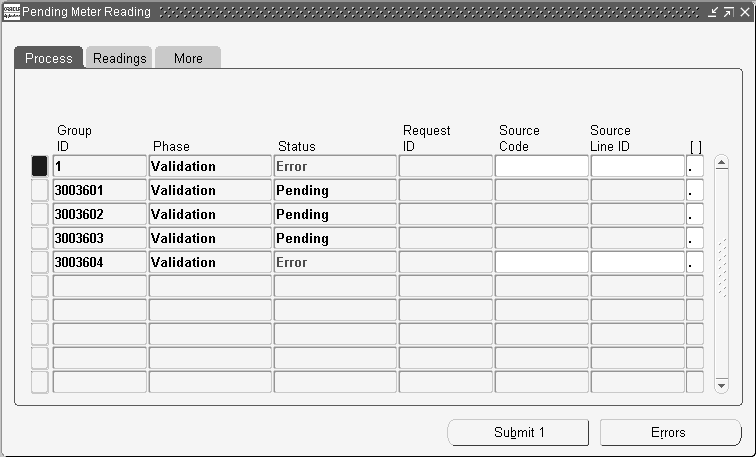
-
Optionally select the Process tab to display general information about the errored meter readings.
-
Optionally select the Readings tab to display meter reading information, such as meter name, reading date, and reading value.
-
Optionally select the More tab to display information about the meter reading, such as Organization, Work order, Description, and Created By.
-
Optionally select Errors to view additional detailed information regarding the type and cause of the failure.
-
Optionally choose Submit to import Work Orders, after correcting errors.
Related Topics
Entering Meter Readings, Oracle Enterprise Asset Management User's Guide
Asset Number API
EAM_AssetNumber_PUB
Procedure Name
Insert_Asset_Number
The Insert_Asset_Number API is used to create Asset Numbers. The table below provides the specifications for this API:
| Parameter | Type | Required | Default | Description |
|---|---|---|---|---|
| p_api_version | NUMBER | Yes | - | Standard Oracle API parameter |
| p_init_msg_list | VARCHAR2 | - | FND_API.G_FALSE | Standard Oracle API parameter |
| p_commit | VARCHAR2 | - | FND_API.G_FALSE | Standard Oracle API parameter |
| p_validation_level | NUMBER | FND_API.G_VALID_LEVEL_FULL | Standard Oracle API parameter | |
| x_return_status | VARCHAR2 | - | - | Standard Oracle API output parameter |
| x_msg_count | NUMBER | - | - | Standard Oracle API parameter |
| x_msg_data | VARCHAR2 | - | - | Standard Oracle API output parameter |
| p_inventory_item_id | NUMBER | Yes | - | Inventory Item ID |
| p_serial_number | VARCHAR2 | Yes | - | Serial Number |
| p_current_status | NUMBER | - | 3 | Current Status 3 - activated 4 - deactivated |
| p_descriptive_text | VARCHAR2 | - | NULL | Description |
| p_current_organization_id | NUMBER | Yes | - | Current Organization ID |
| p_attribute_category | VARCHAR2 | - | - | Descriptive Flexfield |
| p_attribute1 | VARCHAR2 | - | - | Descriptive Flexfield |
| p_attribute2 | VARCHAR2 | - | - | Descriptive Flexfield |
| p_attribute3 | VARCHAR2 | - | - | Descriptive Flexfield |
| p_attribute4 | VARCHAR2 | - | - | Descriptive Flexfield |
| p_attribute5 | VARCHAR2 | - | - | Descriptive Flexfield |
| p_attribute6 | VARCHAR2 | - | - | Descriptive Flexfield |
| p_attribute7 | VARCHAR2 | - | - | Descriptive Flexfield |
| p_attribute8 | VARCHAR2 | - | - | Descriptive Flexfield |
| p_attribute9 | VARCHAR2 | - | - | Descriptive Flexfield |
| p_attribute10 | VARCHAR2 | - | - | Descriptive Flexfield |
| p_attribute11 | VARCHAR2 | - | - | Descriptive Flexfield |
| p_attribute12 | VARCHAR2 | - | - | Descriptive Flexfield |
| p_attribute13 | VARCHAR2 | - | - | Descriptive Flexfield |
| p_attribute14 | VARCHAR2 | - | - | Descriptive Flexfield |
| p_attribute15 | VARCHAR2 | - | - | Descriptive Flexfield |
| p_wip_accounting_class_code | VARCHAR2 | - | NULL | WIP Accounting Class Code |
| p_maintainable_flag | VARCHAR2 | - | NULL | Maintainable Flag: Y, N, or Null |
| p_owning_department_id | NUMBER | Yes | - | Owning Department ID |
| p_network_asset_flag | VARCHAR2 | - | NULL | Network Asset Flag: Y, N, or Null |
| p_fa_asset_id | NUMBER | - | NULL | Fixed Asset ID |
| p_pn_location_id | NUMBER | - | NULL | PN Location ID |
| p_eam_location_id | NUMBER | - | NULL | EAM Location ID |
| p_asset_criticality_code | VARCHAR2 | - | NULL | Asset Criticality Code |
| p_category_id | NUMBER | - | NULL | Category ID |
| p_prod_organization_id | NUMBER | - | NULL | Production Organization ID |
| p_equipment_item_id | NUMBER | - | NULL | Equipment Item ID |
| p_eqp_serial_number | VARCHAR2 | - | NULL | Equipment Serial Number |
| p_instantiate_flag | BOOLEAN | - | FALSE | Instantiation Flag |
Package Name
EAM_AssetNumber_PUB
Procedure Name
Update_Asset_Number
The EAM_AssetNumber_PUB.Update_Asset_Number API is used to update existing eAM Asset Numbers. The table below provides the specifications for this API:
| Parameter | Type | Required | Default | Description |
|---|---|---|---|---|
| p_api_version | NUMBER | Yes | - | Standard Oracle API parameter |
| p_init_msg_list | VARCHAR2 | - | FND_API.G_FALSE | Standard Oracle API parameter |
| p_commit | VARCHAR2 | - | FND_API.G_FALSE | Standard Oracle API parameter |
| p_validation_level | NUMBER | FND_API.G_VALID_LEVEL_FULL | Standard Oracle API parameter | |
| x_return_status | VARCHAR2 | - | - | Standard Oracle API output parameter |
| x_msg_count | NUMBER | - | - | Standard Oracle API parameter |
| x_msg_data | VARCHAR2 | - | - | Standard Oracle API output parameter |
| p_inventory_item_id | NUMBER | Yes | - | Inventory Item ID |
| p_serial_number | VARCHAR2 | Yes | - | Serial Number |
| p_current_status | NUMBER | - | 3 | Current Status 3 - activated 4 - deactivated |
| p_descriptive_text | VARCHAR2 | - | NULL | Description |
| p_current_organization_id | NUMBER | Yes | - | Current Organization ID |
| p_attribute_category | VARCHAR2 | - | - | Descriptive Flexfield |
| p_attribute1 | VARCHAR2 | - | - | Descriptive Flexfield |
| p_attribute2 | VARCHAR2 | - | - | Descriptive Flexfield |
| p_attribute3 | VARCHAR2 | - | - | Descriptive Flexfield |
| p_attribute4 | VARCHAR2 | - | - | Descriptive Flexfield |
| p_attribute5 | VARCHAR2 | - | - | Descriptive Flexfield |
| p_attribute6 | VARCHAR2 | - | - | Descriptive Flexfield |
| p_attribute7 | VARCHAR2 | - | - | Descriptive Flexfield |
| p_attribute8 | VARCHAR2 | - | - | Descriptive Flexfield |
| p_attribute9 | VARCHAR2 | - | - | Descriptive Flexfield |
| p_attribute10 | VARCHAR2 | - | - | Descriptive Flexfield |
| p_attribute11 | VARCHAR2 | - | - | Descriptive Flexfield |
| p_attribute12 | VARCHAR2 | - | - | Descriptive Flexfield |
| p_attribute13 | VARCHAR2 | - | - | Descriptive Flexfield |
| p_attribute14 | VARCHAR2 | - | - | Descriptive Flexfield |
| p_attribute15 | VARCHAR2 | - | - | Descriptive Flexfield |
| p_wip_accounting_class_code | VARCHAR2 | - | NULL | WIP Accounting Class Code |
| p_maintainable_flag | VARCHAR2 | - | NULL | Maintainable Flag: Y, N, or Null |
| p_owning_department_id | NUMBER | Yes | - | Owning Department ID |
| p_network_asset_flag | VARCHAR2 | - | NULL | Network Asset Flag: Y, N, or Null |
| p_fa_asset_id | NUMBER | - | NULL | Fixed Asset ID |
| p_pn_location_id | NUMBER | - | NULL | PN Location ID |
| p_eam_location_id | NUMBER | - | NULL | EAM Location ID |
| p_asset_criticality_code | VARCHAR2 | - | NULL | Asset Criticality Code |
| p_category_id | NUMBER | - | NULL | Category ID |
| p_prod_organization_id | NUMBER | - | NULL | Production Organization ID |
| p_equipment_item_id | NUMBER | - | NULL | Equipment Item ID |
| p_eqp_serial_number | VARCHAR2 | - | NULL | Equipment Serial Number |
Asset Attribute Values API
EAM_ASSETATTR_VALUE_PUB
Procedure Name
insert_assetattr_value
The EAM_ASSETATTR_VALUE_PUB.insert_assetattr_value API is used to create eAM Asset Attributes for existing Asset Numbers. The table below provides the specifications for this API:
| Parameter | Type | Required | Default | Description |
|---|---|---|---|---|
| p_api_version | NUMBER | Yes | - | Standard Oracle API parameter |
| p_init_msg_list | VARCHAR2 | - | FND_API.G_FALSE | Standard Oracle API parameter |
| p_commit | VARCHAR2 | - | FND_API.G_FALSE | Standard Oracle API parameter |
| p_validation_level | NUMBER | FND_API.G_VALID_LEVEL_FULL | Standard Oracle API parameter | |
| x_return_status | VARCHAR2 | - | - | Standard Oracle API output parameter |
| x_msg_count | NUMBER | - | - | Standard Oracle API parameter |
| x_msg_data | VARCHAR2 | - | - | Standard Oracle API output parameter |
| p_association_id | NUMBER | Yes | - | Association ID |
| p_application_id | NUMBER | Yes | - | Application ID |
| p_descriptive_flexfield_name | VARCHAR2 | Yes | - | Descriptive Flexfield Name |
| p_inventory_item_id | NUMBER | Yes | - | Inventory Item ID |
| p_serial_number | VARCHAR2 | Yes | - | Serial Number |
| p_organization_id | NUMBER | Yes | - | Organization ID |
| p_attribute_category | VARCHAR2 | Yes | - | Attribute Category |
| p_c_attribute1 | VARCHAR2 | Yes | - | Attribute |
| p_c_attribute2 | VARCHAR2 | Yes | - | Attribute |
| p_c_attribute3 | VARCHAR2 | Yes | - | Attribute |
| p_c_attribute4 | VARCHAR2 | Yes | - | Attribute |
| p_c_attribute5 | VARCHAR2 | Yes | - | Attribute |
| p_c_attribute6 | VARCHAR2 | Yes | - | Attribute |
| p_c_attribute7 | VARCHAR2 | Yes | - | Attribute |
| p_c_attribute8 | VARCHAR2 | Yes | - | Attribute |
| p_c_attribute9 | VARCHAR2 | Yes | - | Attribute |
| p_c_attribute10 | VARCHAR2 | Yes | - | Attribute |
| p_c_attribute11 | VARCHAR2 | Yes | - | Attribute |
| p_c_attribute12 | VARCHAR2 | Yes | - | Attribute |
| p_c_attribute13 | VARCHAR2 | Yes | - | Attribute |
| p_c_attribute14 | VARCHAR2 | Yes | - | Attribute |
| p_c_attribute15 | VARCHAR2 | Yes | - | Attribute |
| p_c_attribute16 | VARCHAR2 | Yes | - | Attribute |
| p_c_attribute17 | VARCHAR2 | Yes | - | Attribute |
| p_c_attribute18 | VARCHAR2 | Yes | - | Attribute |
| p_c_attribute19 | VARCHAR2 | Yes | - | Attribute |
| p_c_attribute20 | VARCHAR2 | Yes | - | Attribute |
| p_d_attribute1 | DATE | Yes | - | Attribute |
| p_d_attribute2 | DATE | Yes | - | Attribute |
| p_d_attribute3 | DATE | Yes | - | Attribute |
| p_d_attribute4 | DATE | Yes | - | Attribute |
| p_d_attribute5 | DATE | Yes | - | Attribute |
| p_d_attribute6 | DATE | Yes | - | Attribute |
| p_d_attribute7 | DATE | Yes | - | Attribute |
| p_d_attribute8 | DATE | Yes | - | Attribute |
| p_d_attribute9 | DATE | Yes | - | Attribute |
| p_d_attribute10 | DATE | Yes | - | Attribute |
| p_n_attribute1 | NUMBER | Yes | - | Attribute |
| p_n_attribute2 | NUMBER | Yes | - | Attribute |
| p_n_attribute3 | NUMBER | Yes | - | Attribute |
| p_n_attribute4 | NUMBER | Yes | - | Attribute |
| p_n_attribute5 | NUMBER | Yes | - | Attribute |
| p_n_attribute6 | NUMBER | Yes | - | Attribute |
| p_n_attribute7 | NUMBER | Yes | - | Attribute |
| p_n_attribute8 | NUMBER | Yes | - | Attribute |
| p_n_attribute9 | NUMBER | Yes | - | Attribute |
| p_n_attribute10 | NUMBER | Yes | - | Attribute |
| p_maintenance_object_type | VARCHAR2 | Yes | - | Maintenance Object Type |
| p_maintenance_object_id | NUMBER | Yes | - | Maintenance Object ID |
| p_creation_organization_id | NUMBER | Yes | - | Creation Organization ID |
Package Name
EAM_ASSETATTR_VALUE_PUB
Procedure Name
update_assetattr_value
The EAM_ASSETATTR_VALUE_PUB.update_assetattr_value API is used to update eAM Asset Attributes for existing Asset Numbers. The table below provides the specifications for this API:
| Parameter | Type | Required | Default | Description |
|---|---|---|---|---|
| p_api_version | NUMBER | Yes | - | Standard Oracle API parameter |
| p_init_msg_list | VARCHAR2 | - | FND_API.G_FALSE | Standard Oracle API parameter |
| p_commit | VARCHAR2 | - | FND_API.G_FALSE | Standard Oracle API parameter |
| p_validation_level | NUMBER | FND_API.G_VALID_LEVEL_FULL | Standard Oracle API parameter | |
| x_return_status | VARCHAR2 | - | - | Standard Oracle API output parameter |
| x_msg_count | NUMBER | - | - | Standard Oracle API parameter |
| x_msg_data | VARCHAR2 | - | - | Standard Oracle API output parameter |
| p_association_id | NUMBER | Yes | - | Association ID |
| p_application_id | NUMBER | Yes | - | Application ID |
| p_descriptive_flexfield_name | VARCHAR2 | Yes | - | Descriptive Flexfield Name |
| p_inventory_item_id | NUMBER | Yes | - | Inventory Item ID |
| p_serial_number | VARCHAR2 | Yes | - | Serial Number |
| p_organization_id | NUMBER | Yes | - | Organization ID |
| p_attribute_category | VARCHAR2 | Yes | - | Attribute Category |
| p_c_attribute1 | VARCHAR2 | Yes | - | Attribute |
| p_c_attribute2 | VARCHAR2 | Yes | - | Attribute |
| p_c_attribute3 | VARCHAR2 | Yes | - | Attribute |
| p_c_attribute4 | VARCHAR2 | Yes | - | Attribute |
| p_c_attribute5 | VARCHAR2 | Yes | - | Attribute |
| p_c_attribute6 | VARCHAR2 | Yes | - | Attribute |
| p_c_attribute7 | VARCHAR2 | Yes | - | Attribute |
| p_c_attribute8 | VARCHAR2 | Yes | - | Attribute |
| p_c_attribute9 | VARCHAR2 | Yes | - | Attribute |
| p_c_attribute10 | VARCHAR2 | Yes | - | Attribute |
| p_c_attribute11 | VARCHAR2 | Yes | - | Attribute |
| p_c_attribute12 | VARCHAR2 | Yes | - | Attribute |
| p_c_attribute13 | VARCHAR2 | Yes | - | Attribute |
| p_c_attribute14 | VARCHAR2 | Yes | - | Attribute |
| p_c_attribute15 | VARCHAR2 | Yes | - | Attribute |
| p_c_attribute16 | VARCHAR2 | Yes | - | Attribute |
| p_c_attribute17 | VARCHAR2 | Yes | - | Attribute |
| p_c_attribute18 | VARCHAR2 | Yes | - | Attribute |
| p_c_attribute19 | VARCHAR2 | Yes | - | Attribute |
| p_c_attribute20 | VARCHAR2 | Yes | - | Attribute |
| p_d_attribute1 | DATE | Yes | - | Attribute |
| p_d_attribute2 | DATE | Yes | - | Attribute |
| p_d_attribute3 | DATE | Yes | - | Attribute |
| p_d_attribute4 | DATE | Yes | - | Attribute |
| p_d_attribute5 | DATE | Yes | - | Attribute |
| p_d_attribute6 | DATE | Yes | - | Attribute |
| p_d_attribute7 | DATE | Yes | - | Attribute |
| p_d_attribute8 | DATE | Yes | - | Attribute |
| p_d_attribute9 | DATE | Yes | - | Attribute |
| p_d_attribute10 | DATE | Yes | - | Attribute |
| p_n_attribute1 | NUMBER | Yes | - | Attribute |
| p_n_attribute2 | NUMBER | Yes | - | Attribute |
| p_n_attribute3 | NUMBER | Yes | - | Attribute |
| p_n_attribute4 | NUMBER | Yes | - | Attribute |
| p_n_attribute5 | NUMBER | Yes | - | Attribute |
| p_n_attribute6 | NUMBER | Yes | - | Attribute |
| p_n_attribute7 | NUMBER | Yes | - | Attribute |
| p_n_attribute8 | NUMBER | Yes | - | Attribute |
| p_n_attribute9 | NUMBER | Yes | - | Attribute |
| p_n_attribute10 | NUMBER | Yes | - | Attribute |
| p_maintenance_object_type | VARCHAR2 | Yes | - | Maintenance Object Type |
| p_maintenance_object_id | NUMBER | Yes | - | Maintenance Object ID |
| p_creation_organization_id | NUMBER | Yes | - | Creation Organization ID |
Asset Attribute Groups API
EAM_ASSETATTR_GRP_PUB
Procedure Name
insert_assetattr_grp
The EAM_ASSETATTR_GRP_PUB.insert_assetattr_grp public API is used to associate existing eAM Asset Groups with existing Attribute Groups. The table below provides the specifications for this API:
| Parameter | Type | Required | Default | Description |
|---|---|---|---|---|
| p_api_version | NUMBER | Yes | - | Standard Oracle API parameter |
| p_init_msg_list | VARCHAR2 | - | FND_API.G_FALSE | Standard Oracle API parameter |
| p_commit | VARCHAR2 | - | FND_API.G_FALSE | Standard Oracle API parameter |
| p_validation_level | NUMBER | FND_API.G_VALID_LEVEL_FULL | Standard Oracle API parameter | |
| x_return_status | VARCHAR2 | - | - | Standard Oracle API output parameter |
| x_msg_count | NUMBER | - | - | Standard Oracle API parameter |
| x_msg_data | VARCHAR2 | - | - | Standard Oracle API output parameter |
| p_application_id | NUMBER | Yes | - | Application ID |
| p_descriptive_flexfield_name | VARCHAR2 | Yes | - | Descriptive Flexfield Name |
| p_desc_flex_context_code | VARCHAR2 | Yes | - | Descriptive Flex Content Code |
| p_organization_id | NUMBER | Yes | - | Organization ID |
| p_inventory_item_id | NUMBER | Yes | - | Inventory Item ID |
| p_enabled_flag | VARCHAR2 | Yes | - | Enabled Flag |
| p_creation_organization_id | NUMBER | Yes | - | Creation Organization ID |
| x_new_association_id | NUMBER | - | - | The newly created Association ID |
Package Name
EAM_ASSETATTR_GRP_PUB
Procedure Name
update_assetattr_grp
The EAM_ASSETATTR_GRP_PUB.update_assetattr_grp public API is used to update existing Asset Attribute Group associations. The table below provides the specifications for this API:
| Parameter | Type | Required | Default | Description |
|---|---|---|---|---|
| p_api_version | NUMBER | Yes | - | Standard Oracle API parameter |
| p_init_msg_list | VARCHAR2 | - | FND_API.G_FALSE | Standard Oracle API parameter |
| p_commit | VARCHAR2 | - | FND_API.G_FALSE | Standard Oracle API parameter |
| p_validation_level | NUMBER | FND_API.G_VALID_LEVEL_FULL | Standard Oracle API parameter | |
| x_return_status | VARCHAR2 | - | - | Standard Oracle API output parameter |
| x_msg_count | NUMBER | - | - | Standard Oracle API parameter |
| x_msg_data | VARCHAR2 | - | - | Standard Oracle API output parameter |
| p_association_id | NUMBER | Yes | - | Association ID of the updated record |
| p_application_id | NUMBER | Yes | - | Application ID |
| p_descriptive_flexfield_name | VARCHAR2 | Yes | - | Descriptive Flexfield Name |
| p_desc_flex_context_code | VARCHAR2 | Yes | - | Descriptive Flex Content Code |
| p_organization_id | NUMBER | Yes | - | Organization ID |
| p_inventory_item_id | NUMBER | Yes | - | Inventory Item ID |
| p_enabled_flag | VARCHAR2 | Yes | - | Enabled Flag |
| p_creation_organization_id | NUMBER | Yes | - | Creation Organization ID |
Asset Routes API
EAM_ASSET_ROUTES_PUB
Procedure Name
insert_asset_routes
The EAM_ASSET_ROUTES_PUB.insert_asset_routes public API is used to create new Asset Routes. The table below provides the specifications for this API:
| Parameter | Type | Required | Default | Description |
|---|---|---|---|---|
| p_api_version | NUMBER | Yes | - | Standard Oracle API parameter |
| p_init_msg_list | VARCHAR2 | - | FND_API.G_FALSE | Standard Oracle API parameter |
| p_commit | VARCHAR2 | - | FND_API.G_FALSE | Standard Oracle API parameter |
| p_validation_level | NUMBER | FND_API.G_VALID_LEVEL_FULL | Standard Oracle API parameter | |
| x_return_status | VARCHAR2 | - | - | Standard Oracle API output parameter |
| x_msg_count | NUMBER | - | - | Standard Oracle API parameter |
| x_msg_data | VARCHAR2 | - | - | Standard Oracle API output parameter |
| p_organization_id_in | NUMBER | Yes | - | Organization ID |
| p_start_date_active_in | DATE | - | NULL | Start date active |
| p_end_date_active_in | DATE | - | NULL | End date active |
| p_attribute_category_in | VARCHAR2 | - | NULL | Attribute Category |
| p_attribute1 | VARCHAR2 | - | NULL | Descriptive Flexfield |
| p_attribute2 | VARCHAR2 | - | NULL | Descriptive Flexfield |
| p_attribute3 | VARCHAR2 | - | NULL | Descriptive Flexfield |
| p_attribute4 | VARCHAR2 | - | NULL | Descriptive Flexfield |
| p_attribute5 | VARCHAR2 | - | NULL | Descriptive Flexfield |
| p_attribute6 | VARCHAR2 | - | NULL | Descriptive Flexfield |
| p_attribute7 | VARCHAR2 | - | NULL | Descriptive Flexfield |
| p_attribute8 | VARCHAR2 | - | NULL | Descriptive Flexfield |
| p_attribute9 | VARCHAR2 | - | NULL | Descriptive Flexfield |
| p_attribute10 | VARCHAR2 | - | NULL | Descriptive Flexfield |
| p_attribute11 | VARCHAR2 | - | NULL | Descriptive Flexfield |
| p_attribute12 | VARCHAR2 | - | NULL | Descriptive Flexfield |
| p_attribute13 | VARCHAR2 | - | NULL | Descriptive Flexfield |
| p_attribute14 | VARCHAR2 | - | NULL | Descriptive Flexfield |
| p_attribute15 | VARCHAR2 | - | NULL | Descriptive Flexfield |
| p_network_item_id_in | NUMBER | Yes | - | Network Item ID |
| p_network_serial_number_in | VARCHAR2 | Yes | - | Network Serial Number |
| p_inventory_item_id_in | NUMBER | Yes | - | Inventory Item ID |
| p_serial_number | VARCHAR2 | Yes | - | Serial Number |
| p_network_object_type_in | NUMBER | - | NULL | Network Object Type |
| p_network_object_id_in | NUMBER | - | NULL | Network Object ID |
| p_maintenance_object_type | NUMBER | - | NULL | Maintenance Object Type |
| p_maintenance_object_id | NUMBER | - | NULL | Maintenance Object ID |
Package Name
EAM_ASSET_ROUTES_PUB
Procedure Name
update_asset_routes
The EAM_ASSET_ROUTES_PUB.update_asset_routes public API is used to update existing Asset Routes. The table below provides the specifications for this API:
| Parameter | Type | Required | Default | Description |
|---|---|---|---|---|
| p_api_version | NUMBER | Yes | - | Standard Oracle API parameter |
| p_init_msg_list | VARCHAR2 | - | FND_API.G_FALSE | Standard Oracle API parameter |
| p_commit | VARCHAR2 | - | FND_API.G_FALSE | Standard Oracle API parameter |
| p_validation_level | NUMBER | FND_API.G_VALID_LEVEL_FULL | Standard Oracle API parameter | |
| x_return_status | VARCHAR2 | - | - | Standard Oracle API output parameter |
| x_msg_count | NUMBER | - | - | Standard Oracle API parameter |
| x_msg_data | VARCHAR2 | - | - | Standard Oracle API output parameter |
| p_organization_id_in | NUMBER | Yes | - | Organization ID |
| p_start_date_active_in | DATE | - | NULL | Start date active |
| p_end_date_active_in | DATE | - | NULL | End date active |
| p_attribute_category_in | VARCHAR2 | - | NULL | Attribute Category |
| p_attribute1 | VARCHAR2 | - | NULL | Descriptive Flexfield |
| p_attribute2 | VARCHAR2 | - | NULL | Descriptive Flexfield |
| p_attribute3 | VARCHAR2 | - | NULL | Descriptive Flexfield |
| p_attribute4 | VARCHAR2 | - | NULL | Descriptive Flexfield |
| p_attribute5 | VARCHAR2 | - | NULL | Descriptive Flexfield |
| p_attribute6 | VARCHAR2 | - | NULL | Descriptive Flexfield |
| p_attribute7 | VARCHAR2 | - | NULL | Descriptive Flexfield |
| p_attribute8 | VARCHAR2 | - | NULL | Descriptive Flexfield |
| p_attribute9 | VARCHAR2 | - | NULL | Descriptive Flexfield |
| p_attribute10 | VARCHAR2 | - | NULL | Descriptive Flexfield |
| p_attribute11 | VARCHAR2 | - | NULL | Descriptive Flexfield |
| p_attribute12 | VARCHAR2 | - | NULL | Descriptive Flexfield |
| p_attribute13 | VARCHAR2 | - | NULL | Descriptive Flexfield |
| p_attribute14 | VARCHAR2 | - | NULL | Descriptive Flexfield |
| p_attribute15 | VARCHAR2 | - | NULL | Descriptive Flexfield |
| p_network_item_id_in | NUMBER | Yes | - | Network Item ID |
| p_network_serial_number_in | VARCHAR2 | Yes | - | Network Serial Number |
| p_inventory_item_id_in | NUMBER | Yes | - | Inventory Item ID |
| p_serial_number | VARCHAR2 | Yes | - | Serial Number |
| p_network_object_type_in | NUMBER | - | NULL | Network Object Type |
| p_network_object_id_in | NUMBER | - | NULL | Network Object ID |
| p_maintenance_object_type | NUMBER | - | NULL | Maintenance Object Type |
| p_maintenance_object_id | NUMBER | - | NULL | Maintenance Object ID |
Asset Areas API
EAM_ASSET_AREAS_PUB
Procedure Name
insert_asset_areas
The EAM_ASSET_AREAS_PUB.insert_asset_areas public API is used to create new Asset Areas. The table below provides the specifications for this API:
| Parameter | Type | Required | Default | Description |
|---|---|---|---|---|
| p_api_version | NUMBER | Yes | - | Standard Oracle API parameter |
| p_init_msg_list | VARCHAR2 | - | FND_API.G_FALSE | Standard Oracle API parameter |
| p_commit | VARCHAR2 | - | FND_API.G_FALSE | Standard Oracle API parameter |
| p_validation_level | NUMBER | FND_API.G_VALID_LEVEL_FULL | Standard Oracle API parameter | |
| x_msg_count | NUMBER | - | FND_API.G_VALID_LEVEL_FULL | Standard Oracle API parameter |
| x_msg_data | VARCHAR2 | - | - | Standard Oracle API output parameter |
| x_return_status | VARCHAR2 | - | - | Standard Oracle API output parameter |
| x_msg_count | NUMBER | - | - | Standard Oracle API parameter |
| x_msg_data | VARCHAR2 | - | - | Standard Oracle API output parameter |
| p_location_codes | VARCHAR2 | Yes | - | Location Code |
| p_start_date | DATE | - | NULL | Start Effective Date |
| p_end_date | DATE | - | NULL | End Effective Date |
| p_organization_id | NUMBER | Yes | - | Organization ID |
| p_description | VARCHAR2 | - | NULL | Description |
| p_creation_organization_id | NUMBER | Yes | - | Creation Organization ID |
Package Name
EAM_ASSET_AREAS_PUB
Procedure Name
update_asset_areas
The EAM_ASSET_AREAS_PUB.update_asset_areas public API is used to update existing Asset Areas. The table below provides the specifications for this API:
| Parameter | Type | Required | Default | Description |
|---|---|---|---|---|
| p_api_version | NUMBER | Yes | - | Standard Oracle API parameter |
| p_init_msg_list | VARCHAR2 | - | FND_API.G_FALSE | Standard Oracle API parameter |
| p_commit | VARCHAR2 | - | FND_API.G_FALSE | Standard Oracle API parameter |
| p_validation_level | NUMBER | FND_API.G_VALID_LEVEL_FULL | Standard Oracle API parameter | |
| x_msg_count | NUMBER | - | FND_API.G_VALID_LEVEL_FULL | Standard Oracle API parameter |
| x_msg_data | VARCHAR2 | - | - | Standard Oracle API output parameter |
| x_return_status | VARCHAR2 | - | - | Standard Oracle API output parameter |
| x_msg_count | NUMBER | - | - | Standard Oracle API parameter |
| x_msg_data | VARCHAR2 | - | - | Standard Oracle API output parameter |
| p_location_codes | VARCHAR2 | Yes | - | Location Code |
| p_start_date | DATE | - | NULL | Start Effective Date |
| p_end_date | DATE | - | NULL | End Effective Date |
| p_organization_id | NUMBER | Yes | - | Organization ID |
| p_description | VARCHAR2 | - | NULL | Description |
| p_creation_organization_id | NUMBER | Yes | - | Creation Organization ID |
Department Approvers API
EAM_DEPT_APPROVERS_PUB
Procedure Name
insert_dept_appr
The EAM_DEPT_APPROVERS_PUB.insert_dept_appr public API is used to create new department approvers. The table below provides the specifications for this API:
| Parameter | Type | Required | Default | Description |
|---|---|---|---|---|
| p_api_version | NUMBER | Yes | - | Standard Oracle API parameter |
| p_init_msg_list | VARCHAR2 | - | FND_API.G_FALSE | Standard Oracle API parameter |
| p_commit | VARCHAR2 | - | FND_API.G_FALSE | Standard Oracle API parameter |
| p_validation_level | NUMBER | FND_API.G_VALID_LEVEL_FULL | Standard Oracle API parameter | |
| x_return_status | VARCHAR2 | - | - | Standard Oracle API output parameter |
| x_msg_count | NUMBER | - | FND_API.G_VALID_LEVEL_FULL | Standard Oracle API parameter |
| x_msg_data | VARCHAR2 | - | - | Standard Oracle API output parameter |
| p_dept_id | NUMBER | Yes | - | Department ID |
| p_organization_id | NUMBER | Yes | - | Organization ID |
| p_resp_app_id | NUMBER | Yes | - | Application ID |
| p_responsibility_id | NUMBER | Yes | - | Responsibility ID |
| p_primary_approver_id | NUMBER | Yes | - | Primary Approver ID |
Package Name
EAM_DEPT_APPROVERS_PUB
Procedure Name
update_dept_appr
The EAM_DEPT_APPROVERS_PUB.update_dept_appr public API is used to update existing department approvers. The table below provides the specifications for this API:
| Parameter | Type | Required | Default | Description |
|---|---|---|---|---|
| p_api_version | NUMBER | Yes | - | Standard Oracle API parameter |
| p_init_msg_list | VARCHAR2 | - | FND_API.G_FALSE | Standard Oracle API parameter |
| p_commit | VARCHAR2 | - | FND_API.G_FALSE | Standard Oracle API parameter |
| p_validation_level | NUMBER | FND_API.G_VALID_LEVEL_FULL | Standard Oracle API parameter | |
| x_return_status | VARCHAR2 | - | - | Standard Oracle API output parameter |
| x_msg_count | NUMBER | - | FND_API.G_VALID_LEVEL_FULL | Standard Oracle API parameter |
| x_msg_data | VARCHAR2 | - | - | Standard Oracle API output parameter |
| p_dept_id | NUMBER | Yes | - | Department ID |
| p_organization_id | NUMBER | Yes | - | Organization ID |
| p_resp_app_id | NUMBER | Yes | - | Application ID |
| p_responsibility_id | NUMBER | Yes | - | Responsibility ID |
| p_primary_approver_id | NUMBER | Yes | - | Primary Approver ID |
EAM Parameters API
EAM_PARAMETERS_PUB
Procedure Name
Insert_Parameters
The EAM_PARAMETERS_PUB.Insert_Parameters public API is used to create a new set of eAM Parameters for an existing eAM enabled organization. The table below provides the specifications for this API:
| Parameter | Type | Required | Default | Description |
|---|---|---|---|---|
| p_api_version | NUMBER | Yes | - | Standard Oracle API parameter |
| p_init_msg_list | VARCHAR2 | - | FND_API.G_FALSE | Standard Oracle API parameter |
| p_commit | VARCHAR2 | - | FND_API.G_FALSE | Standard Oracle API parameter |
| p_validation_level | NUMBER | FND_API.G_VALID_LEVEL_FULL | Standard Oracle API parameter | |
| x_return_status | VARCHAR2 | - | - | Standard Oracle API output parameter |
| x_msg_count | NUMBER | - | FND_API.G_VALID_LEVEL_FULL | Standard Oracle API parameter |
| x_msg_data | VARCHAR2 | - | - | Standard Oracle API output parameter |
| p_organization_id | NUMBER | Yes | - | Organization ID |
| p_work_request_auto_approve | VARCHAR2 | - | 'N' | Work Request Auto Approve |
| p-def_maint_cost_category | NUMBER | Yes | - | Maintenance Cost Category |
| p_def_eam_cost_element_id | NUMBER | Yes | - | eAM Cost Element ID |
| p_work_req_extended_log_flag | VARCHAR2 | - | 'Y' | Work Request Extended Log flag |
| p_default_eam_class | VARCHAR2 | Yes | - | WIP Accounting Class |
| p_easy_work_order_prefix | VARCHAR2 | - | NULL | Easy Work Order prefix |
| p_work_order_prefix | VARCHAR2 | - | NULL | Work Order prefix |
| p_serial_number_enabled | VARCHAR2 | - | 'Y' | Serial Number enabled |
| p_auto_firm_flag | VARCHAR2 | - | 'Y' | Auto Firm flag |
| p_maintenance_offset_account | NUMBER | - | NULL | Maintenance Offset Account |
| p_wip_eam_request_type | NUMBER | - | NULL | WIP eAM Request Type |
| p_material_issue_by_mo | VARCHAR2 | - | 'N' | Material Issue flag |
| p_default_department_id | NUMBER | - | NULL | Default Department ID |
| p_invoice_billable_items_only | VARCHAR2 | - | 'N' | Invoice Billable Items Only |
| p_override_bill_amount | VARCHAR2 | - | NULL | Override Bill Amount |
| p_billing_basis | NUMBER | - | NULL | Billing Basis |
| p_billing_method | NUMBER | - | NULL | Billing Method |
| p_dynamic_billing_activity | VARCHAR2 | - | NULL | Dynamic Billing Activity |
| p_default_asset_flag | VARCHAR2 | - | NULL | Default Asset flag |
| p_pm_ignore_missed_wo | VARCHAR2 | - | 'N' | flag indicating if PM scheduling should ignore missed Work Orders |
| p_issue_zero_cost_flag | VARCHAR2 | - | 'Y' | flag indicating if you are issuing rebuldables at zero or item cost |
| p_work_request_asset_num_reqd | VARCHAR2 | - | 'Y' | flag indicating if an Asset Number is mandatory at Work Request creation |
Package Name
EAM_PARAMETERS_PUB
Procedure Name
Update_Parameters
The EAM_PARAMETERS_PUB.Update_Parameters public API is used to update an existing set of eAM Parameters. The table below provides the specifications for this API:
| Parameter | Type | Required | Default | Description |
|---|---|---|---|---|
| p_api_version | NUMBER | Yes | - | Standard Oracle API parameter |
| p_init_msg_list | VARCHAR2 | - | FND_API.G_FALSE | Standard Oracle API parameter |
| p_commit | VARCHAR2 | - | FND_API.G_FALSE | Standard Oracle API parameter |
| p_validation_level | NUMBER | FND_API.G_VALID_LEVEL_FULL | Standard Oracle API parameter | |
| x_return_status | VARCHAR2 | - | - | Standard Oracle API output parameter |
| x_msg_count | NUMBER | - | FND_API.G_VALID_LEVEL_FULL | Standard Oracle API parameter |
| x_msg_data | VARCHAR2 | - | - | Standard Oracle API output parameter |
| p_organization_id | NUMBER | Yes | - | Organization ID |
| p_work_request_auto_approve | VARCHAR2 | - | 'N' | Work Request Auto Approve |
| p-def_maint_cost_category | NUMBER | Yes | - | Maintenance Cost Category |
| p_def_eam_cost_element_id | NUMBER | Yes | - | eAM Cost Element ID |
| p_work_req_extended_log_flag | VARCHAR2 | - | 'Y' | Work Request Extended Log flag |
| p_default_eam_class | VARCHAR2 | Yes | - | WIP Accounting Class |
| p_easy_work_order_prefix | VARCHAR2 | - | NULL | Easy Work Order prefix |
| p_work_order_prefix | VARCHAR2 | - | NULL | Work Order prefix |
| p_serial_number_enabled | VARCHAR2 | - | 'Y' | Serial Number enabled |
| p_auto_firm_flag | VARCHAR2 | - | 'Y' | Auto Firm flag |
| p_maintenance_offset_account | NUMBER | - | NULL | Maintenance Offset Account |
| p_wip_eam_request_type | NUMBER | - | NULL | WIP eAM Request Type |
| p_material_issue_by_mo | VARCHAR2 | - | 'N' | Material Issue flag |
| p_default_department_id | NUMBER | - | NULL | Default Department ID |
| p_invoice_billable_items_only | VARCHAR2 | - | 'N' | Invoice Billable Items Only |
| p_override_bill_amount | VARCHAR2 | - | NULL | Override Bill Amount |
| p_billing_basis | NUMBER | - | NULL | Billing Basis |
| p_billing_method | NUMBER | - | NULL | Billing Method |
| p_dynamic_billing_activity | VARCHAR2 | - | NULL | Dynamic Billing Activity |
| p_default_asset_flag | VARCHAR2 | - | NULL | Default Asset flag |
| p_pm_ignore_missed_wo | VARCHAR2 | - | 'N' | flag indicating if PM scheduling should ignore missed Work Orders |
| p_issue_zero_cost_flag | VARCHAR2 | - | 'Y' | flag indicating if you are issuing rebuldables at zero or item cost |
| p_work_request_asset_num_reqd | VARCHAR2 | - | 'Y' | flag indicating if an Asset Number is mandatory at Work Request creation |
EAM Meters API
EAM_METER_PUB
Procedure Name
create_meter
The EAM_METER_PUB.create_meter public API is used to create new meters. The table below provides the specifications for this API:
| Parameter | Type | Required | Default | Description |
|---|---|---|---|---|
| p_api_version | NUMBER | Yes | - | Standard Oracle API parameter |
| p_init_msg_list | VARCHAR2 | - | FND_API.G_FALSE | Standard Oracle API parameter |
| p_commit | VARCHAR2 | - | FND_API.G_FALSE | Standard Oracle API parameter |
| p_validation_level | NUMBER | FND_API.G_VALID_LEVEL_FULL | Standard Oracle API parameter | |
| x_return_status | VARCHAR2 | - | - | Standard Oracle API output parameter |
| x_msg_count | NUMBER | - | FND_API.G_VALID_LEVEL_FULL | Standard Oracle API parameter |
| x_msg_data | VARCHAR2 | - | - | Standard Oracle API output parameter |
| p_meter_name | VARCHAR2 | Yes | - | Meter Name |
| p_meter_uom | VARCHAR2 | Yes | - | Unit of Measure |
| p_meter_type | NUMBER | - | 1 | Meter Type 1 = value meter 2 = change meter |
| p_value_change_dir | NUMBER | - | 1 | Value change direction 1 = ascending 2 = descending |
| p_used_in_scheduling | NUMBER | - | 'N' | Used in Scheduling flag |
| p_user_defined_rate | NUMBER | - | NULL | User Defined Rate |
| p_use_past_reading | NUMBER | - | NULL | Use Past Reading |
| p_description | VARCHAR2 | - | NULL | Meter Description |
| p_from_effective_date | DATE | - | NULL | From Effective Date |
| p_to_effective_date | DATE | - | NULL | To Effective Date |
| p_attribute_category | VARCHAR2 | - | NULL | Attribute Category |
| p_attribute1 | VARCHAR2 | - | NULL | Descriptive Flexfield |
| p_attribute2 | VARCHAR2 | - | NULL | Descriptive Flexfield |
| p_attribute3 | VARCHAR2 | - | NULL | Descriptive Flexfield |
| p_attribute4 | VARCHAR2 | - | NULL | Descriptive Flexfield |
| p_attribute5 | VARCHAR2 | - | NULL | Descriptive Flexfield |
| p_attribute6 | VARCHAR2 | - | NULL | Descriptive Flexfield |
| p_attribute7 | VARCHAR2 | - | NULL | Descriptive Flexfield |
| p_attribute8 | VARCHAR2 | - | NULL | Descriptive Flexfield |
| p_attribute9 | VARCHAR2 | - | NULL | Descriptive Flexfield |
| p_attribute10 | VARCHAR2 | - | NULL | Descriptive Flexfield |
| p_attribute11 | VARCHAR2 | - | NULL | Descriptive Flexfield |
| p_attribute12 | VARCHAR2 | - | NULL | Descriptive Flexfield |
| p_attribute13 | VARCHAR2 | - | NULL | Descriptive Flexfield |
| p_attribute14 | VARCHAR2 | - | NULL | Descriptive Flexfield |
| p_attribute15 | VARCHAR2 | - | NULL | Descriptive Flexfield |
| p_templ_flag | VARCHAR2 | - | NULL | Template flag |
| p_source_tmpl_id | NUMBER | - | NULL | Source Template ID |
| p_initial_reading | NUMBER | - | 0 | Initial Reading |
| p_initial_reading_date | DATE | - | SYSDATE | Initial Reading Date |
| x_new_meter_id | NUMBER | - | - | Newly created Meter's ID |
Package Name
EAM_METER_PUB
Procedure Name
update_meter
The EAM_METER_PUB.update_meter public API is used to update existing meters. The table below provides the specifications for this API:
| Parameter | Type | Required | Default | Description |
|---|---|---|---|---|
| p_api_version | NUMBER | Yes | - | Standard Oracle API parameter |
| p_init_msg_list | VARCHAR2 | - | FND_API.G_FALSE | Standard Oracle API parameter |
| p_commit | VARCHAR2 | - | FND_API.G_FALSE | Standard Oracle API parameter |
| p_validation_level | NUMBER | FND_API.G_VALID_LEVEL_FULL | Standard Oracle API parameter | |
| x_return_status | VARCHAR2 | - | - | Standard Oracle API output parameter |
| x_msg_count | NUMBER | - | FND_API.G_VALID_LEVEL_FULL | Standard Oracle API parameter |
| x_msg_data | VARCHAR2 | - | - | Standard Oracle API output parameter |
| p_meter_name | VARCHAR2 | Yes | - | Meter Name |
| p_meter_uom | VARCHAR2 | Yes | - | Unit of Measure |
| p_meter_type | NUMBER | - | 1 | Meter Type 1 = value meter 2 = change meter |
| p_value_change_dir | NUMBER | - | 1 | Value change direction 1 = ascending 2 = descending |
| p_used_in_scheduling | NUMBER | - | 'N' | Used in Scheduling flag |
| p_user_defined_rate | NUMBER | - | NULL | User Defined Rate |
| p_use_past_reading | NUMBER | - | NULL | Use Past Reading |
| p_description | VARCHAR2 | - | NULL | Meter Description |
| p_from_effective_date | DATE | - | NULL | From Effective Date |
| p_to_effective_date | DATE | - | NULL | To Effective Date |
| p_attribute_category | VARCHAR2 | - | NULL | Attribute Category |
| p_attribute1 | VARCHAR2 | - | NULL | Descriptive Flexfield |
| p_attribute2 | VARCHAR2 | - | NULL | Descriptive Flexfield |
| p_attribute3 | VARCHAR2 | - | NULL | Descriptive Flexfield |
| p_attribute4 | VARCHAR2 | - | NULL | Descriptive Flexfield |
| p_attribute5 | VARCHAR2 | - | NULL | Descriptive Flexfield |
| p_attribute6 | VARCHAR2 | - | NULL | Descriptive Flexfield |
| p_attribute7 | VARCHAR2 | - | NULL | Descriptive Flexfield |
| p_attribute8 | VARCHAR2 | - | NULL | Descriptive Flexfield |
| p_attribute9 | VARCHAR2 | - | NULL | Descriptive Flexfield |
| p_attribute10 | VARCHAR2 | - | NULL | Descriptive Flexfield |
| p_attribute11 | VARCHAR2 | - | NULL | Descriptive Flexfield |
| p_attribute12 | VARCHAR2 | - | NULL | Descriptive Flexfield |
| p_attribute13 | VARCHAR2 | - | NULL | Descriptive Flexfield |
| p_attribute14 | VARCHAR2 | - | NULL | Descriptive Flexfield |
| p_attribute15 | VARCHAR2 | - | NULL | Descriptive Flexfield |
| p_templ_flag | VARCHAR2 | - | NULL | Template flag |
| p_source_tmpl_id | NUMBER | - | NULL | Source Template ID |
EAM Meter Association API
EAM_MeterAssoc_PUB
Procedure Name
Insert_AssetMeterAssoc
The EAM_MeterAssoc_PUB.Insert_AssetMeterAssoc public API is used to create new meter associations. The table below provides the specifications for this API:
| Parameter | Type | Required | Default | Description |
|---|---|---|---|---|
| p_api_version | NUMBER | Yes | - | Standard Oracle API parameter |
| p_init_msg_list | VARCHAR2 | - | FND_API.G_FALSE | Standard Oracle API parameter |
| p_commit | VARCHAR2 | - | FND_API.G_FALSE | Standard Oracle API parameter |
| p_validation_level | NUMBER | FND_API.G_VALID_LEVEL_FULL | Standard Oracle API parameter | |
| x_return_status | VARCHAR2 | - | - | Standard Oracle API output parameter |
| x_msg_count | NUMBER | - | FND_API.G_VALID_LEVEL_FULL | Standard Oracle API parameter |
| x_msg_data | VARCHAR2 | - | - | Standard Oracle API output parameter |
| p_meter_id | NUMBER | Yes | - | Meter ID |
| p_organization_id | NUMBER | Yes | - | Organization ID |
| p_asset_group_id | NUMBER | - | NULL | Inventory Item ID |
| p_asset_number | VARCHAR2 | - | NULL | Serial Number |
| p_maintenance_object_type | NUMBER | - | NULL | Maintenance Object Type |
| p_maintenance_object_id | NUMBER | - | NULL | Maintenance Object ID |
Note: Because all fields (other than WHO columns and attribute columns) within the eam_asset_meters table are part of the unique key, no update method is supplied.
Meter Reading API
EAM_MeterReading_PUB
Procedure Name
create_meter_reading
The create_meter_reading API is used to create new meter readings and reset existing meter readings. The table below provides the specifications for this API:
| Parameter | Type | Required | Default | Description |
|---|---|---|---|---|
| p_api_version | NUMBER | Yes | - | Standard Oracle API parameter |
| p_init_msg_list | VARCHAR2 | - | FND_API.G_FALSE | Standard Oracle API parameter |
| p_commit | VARCHAR2 | - | FND_API.G_FALSE | Standard Oracle API parameter |
| x_msg_count | NUMBER | - | FND_API.G_VALID_LEVEL_FULL | Standard Oracle API parameter |
| x_msg_data | VARCHAR2 | - | - | Standard Oracle API output parameter |
| x_return_status | VARCHAR2 | - | - | Standard Oracle API output parameter |
| p_meter_reading_rec | Eam_MeterReading_PUB.meter_reading_Rec_Type | Yes | - | The record includes details of the meter reading. |
| p_value_before_reset | NUMBER | - | NULL | Value of the meter reading before reset. Required only when the reading is a reset. |
| x_meter_reading_id | NUMBER | - | - | The meter_reading_id of the newly created record. |
| Column Name | Type | Default |
|---|---|---|
| meter_id | NUMBER | NULL |
| meter_reading_id | NUMBER | NULL |
| current_reading | NUMBER | NULL |
| current_reading_date | DATE | NULL |
| reset_flag | VARCHAR2(1) | NULL |
| description | VARCHAR2(100) | NULL |
| wip_entity_id | NUMBER | NULL |
| attribute_category | VARCHAR2(30) | NULL |
| attribute1 | VARCHAR2(150) | NULL |
| attribute2 | VARCHAR2(150) | NULL |
| attribute3 | VARCHAR2(150) | NULL |
| attribute4 | VARCHAR2(150) | NULL |
| attribute5 | VARCHAR2(150) | NULL |
| attribute6 | VARCHAR2(150) | NULL |
| attribute7 | VARCHAR2(150) | NULL |
| attribute8 | VARCHAR2(150) | NULL |
| attribute9 | VARCHAR2(150) | NULL |
| attribute10 | VARCHAR2(150) | NULL |
| attribute11 | VARCHAR2(150) | NULL |
| attribute12 | VARCHAR2(150) | NULL |
| attribute13 | VARCHAR2(150) | NULL |
| attribute14 | VARCHAR2(150) | NULL |
| attribute15 | VARCHAR2(150) | NULL |
| source_line_id | NUMBER | NULL |
| source_code | VARCHAR2(30) | NULL |
| wo_entry_fake_flag | VARCHAR2(1) | NULL |
Package Name
EAM_MeterReading_PUB
Procedure Name
disable_meter_reading
The disable_meter_reading API is used to disable existing meter readings. You need to supply either a meter reading ID or a meter reading date, to identify the specific reading. The table below provides the specifications for this API:
| Parameter | Type | Required | Default | Description |
|---|---|---|---|---|
| P_API_VERSION | NUMBER | Yes | - | Standard Oracle API parameter |
| P_INIT_MSG_LIST | VARCHAR2 | - | FND_API.G_FALSE | Standard Oracle API parameter |
| P_COMMIT | VARCHAR2 | - | FND_API.G_FALSE | Standard Oracle API parameter |
| P_VALIDATION_LEVEL | NUMBER | - | FND_API.G_VALID_LEVEL_FULL | Standard Oracle API parameter |
| X_RETURN_STATUS | VARCHAR2 | - | - | Standard Oracle API output parameter |
| X_MSG_COUNT | NUMBER | - | - | Standard Oracle API output parameter |
| X_MSG_DATA | VARCHAR2 | - | - | Standard Oracle API output parameter |
| p_meter_reading_id | NUMBER | - | NULL | The meter_reading_id of the meter reading to be disabled. |
| p_meter_id | NUMBER | - | NULL | The meter_id of the meter. |
| p_meter_reading_date | DATE | - | NULL | Meter reading date |
| p_meter_name | VARCHAR2 | - | NULL | Meter name |
EAM PM Schedules API (includes PM Rules as children records)
EAM_PMDef_PUB
Procedure Name
instantiate_PM_def
Given an Activity association instance's Activity association ID and a PM Template's pm_schedule_id, the EAM_PMDef_PUB.instantiate_PM_def public API is used to create a new PM definition from the template, where the new PM definition is associated with the given activity_association_id. The table below provides the specifications for this API:
| Parameter | Type | Required | Default | Description |
|---|---|---|---|---|
| p_pm_schedule_id | NUMBER | Yes | - | the PM Template's pm_schedule_id |
| x_return_status | VARCHAR2 | - | - | Standard Oracle API output parameter |
| p_activity_assoc_id | NUMBER | Yes | - | the Activity association instance's Activity association ID |
| x_new_pm_schedule_id | NUMBER | - | - | the newly created PM Schedule's pm_schedule_id |
Package Name
EAM_PMDef_PUB
Procedure Name
instantiate_PM_Defs
The EAM_PMDef_PUB.instantiate_PM_Defs public API is used to instantiate a set of PM definitions for all asset_association_ids within the activity_assoc_id_tbl table and create a PM Schedule definition from the template. The table below provides the specifications for this API:
| Parameter | Type | Required | Default | Description |
|---|---|---|---|---|
| p_api_version | NUMBER | Yes | - | Standard Oracle API parameter |
| p_init_msg_list | VARCHAR2 | - | FND_API.G_FALSE | Standard Oracle API parameter |
| p_commit | VARCHAR2 | - | FND_API.G_FALSE | Standard Oracle API parameter |
| p_validation_level | NUMBER | FND_API.G_VALID_LEVEL_FULL | Standard Oracle API parameter | |
| x_return_status | VARCHAR2 | - | - | Standard Oracle API output parameter |
| x_msg_count | NUMBER | - | FND_API.G_VALID_LEVEL_FULL | Standard Oracle API parameter |
| x_msg_data | VARCHAR2 | - | - | Standard Oracle API output parameter |
| p_activity_assoc_id_tbl | EAM_ObjectInstantiation_PUB.Association_Id_Tbl_Type | - | - | PL/SQL table type containing one or more association_Id_Tbl_Type rows |
Package Name
EAM_PMDef_PUB
Procedure Name
create_PM_Def
The EAM_PMDef_PUB.create_PM_Def public API is used to create new PM Schedules and child records, such as PM rules. The table below provides the specifications for this API:
| Parameter | Type | Required | Default | Description |
|---|---|---|---|---|
| p_api_version | NUMBER | Yes | - | Standard Oracle API parameter |
| p_init_msg_list | VARCHAR2 | - | FND_API.G_FALSE | Standard Oracle API parameter |
| p_commit | VARCHAR2 | - | FND_API.G_FALSE | Standard Oracle API parameter |
| p_validation_level | NUMBER | FND_API.G_VALID_LEVEL_FULL | Standard Oracle API parameter | |
| x_return_status | VARCHAR2 | - | - | Standard Oracle API output parameter |
| x_msg_count | NUMBER | - | FND_API.G_VALID_LEVEL_FULL | Standard Oracle API parameter |
| x_msg_data | VARCHAR2 | - | - | Standard Oracle API output parameter |
| p_pm_schedule_rec | pm_scheduling_rec_type | Yes | - | PL/SQL table type containing one unique PM Schedule record |
| p_pm_day_interval_rules_tbl | pm_rule_tbl_type | Yes | - | PL/SQL table type containing zero or more PL/SQL record type pm_rule_rec_type rows, used for creating Day Interval type runtime rules |
| p_pm_runtime_rules_tbl | pm_rule_tbl_type | Yes | - | PL/SQL table type containing zero or more PL/SQL record type pm_rule_rec_type rows, used for creating meter-based runtime rules |
| p_pm_list_date_rules_tbl | pm_rule_tbl_type | Yes | - | PL/SQL table type containing zero or more PL/SQL record type pm_rule_rec_type rows, used to create simple list date rules. |
| x_new_pm_schedule_id | NUMBER | - | - | pm_schedule_id of the newly created PM Schedule |
Package Name
EAM_PMDef_PUB
Procedure Name
update_PM_Def
The EAM_PMDef_PUB.update_PM_Def public API is used to update existing PM Schedules and child records, such as PM rules. The table below provides the specifications for this API:
| Parameter | Type | Required | Default | Description |
|---|---|---|---|---|
| p_api_version | NUMBER | Yes | - | Standard Oracle API parameter |
| p_init_msg_list | VARCHAR2 | - | FND_API.G_FALSE | Standard Oracle API parameter |
| p_commit | VARCHAR2 | - | FND_API.G_FALSE | Standard Oracle API parameter |
| p_validation_level | NUMBER | FND_API.G_VALID_LEVEL_FULL | Standard Oracle API parameter | |
| x_return_status | VARCHAR2 | - | - | Standard Oracle API output parameter |
| x_msg_count | NUMBER | - | FND_API.G_VALID_LEVEL_FULL | Standard Oracle API parameter |
| x_msg_data | VARCHAR2 | - | - | Standard Oracle API output parameter |
| p_pm_schedule_rec | pm_scheduling_rec_type | - | NULL | PL/SQL table type containing one unique PM Schedule record. Unlike the create procedure, this may be NULL because this procedure can be used to modify PM Rules. |
| p_pm_day_interval_rules_tbl | pm_rule_tbl_type | Yes | - | PL/SQL table type containing zero or more PL/SQL record type pm_rule_rec_type rows, used for creating Day Interval type runtime rules |
| p_pm_runtime_rules_tbl | pm_rule_tbl_type | Yes | - | PL/SQL table type containing zero or more PL/SQL record type pm_rule_rec_type rows, used for creating meter-based runtime rules |
| p_pm_list_date_rules_tbl | pm_rule_tbl_type | Yes | - | PL/SQL table type containing zero or more PL/SQL record type pm_rule_rec_type rows, used to create simple list date rules. |
Package Name
EAM_PMDef_PUB
Procedure Name
PM_Scheduling_Rec_Type
The EAM_PMDef_PUB.PM_Scheduling_Rec_Type is a PL SQL record type used for inserting PM Schedule definitions into the eam_pm_schedulings table.
| Column | Type |
|---|---|
| PM_SCHEDULE_ID | NUMBER |
| ACTIVITY_ASSOCIATION_ID | NUMBER |
| NON_SCHEDULED_FLAG | VARCHAR2(1) |
| FROM_EFFECTIVE_DATE | DATE |
| TO_EFFECTIVE_DATE | DATE |
| RESCHEDULING_POINT | NUMBER |
| LEAD_TIME | NUMBER |
| ATTRIBUTE_CATEGORY | VARCHAR2(30) |
| ATTRIBUTE1 | VARCHAR2(150) |
| ATTRIBUTE2 | VARCHAR2(150) |
| ATTRIBUTE3 | VARCHAR2(150) |
| ATTRIBUTE4 | VARCHAR2(150) |
| ATTRIBUTE5 | VARCHAR2(150) |
| ATTRIBUTE6 | VARCHAR2(150) |
| ATTRIBUTE7 | VARCHAR2(150) |
| ATTRIBUTE8 | VARCHAR2(150) |
| ATTRIBUTE9 | VARCHAR2(150) |
| ATTRIBUTE10 | VARCHAR2(150) |
| ATTRIBUTE11 | VARCHAR2(150) |
| ATTRIBUTE12 | VARCHAR2(150) |
| ATTRIBUTE13 | VARCHAR2(150) |
| ATTRIBUTE14 | VARCHAR2(150) |
| ATTRIBUTE15 | VARCHAR2(150) |
| DAY_TOLERANCE | NUMBER |
| SOURCE_CODE | VARCHAR2(30) |
| SOURCE_LINE | VARCHAR2(30) |
| DEFAULT_IMPLEMENT | VARCHAR2(1) |
| WHICHEVER_FIRST | VARCHAR2(1) |
| INCLUDE_MANUAL | VARCHAR2(1) |
| SET_NAME_ID | NUMBER |
| SCHEDULING_METHOD_CODE | NUMBER |
| TYPE_CODE | NUMBER |
| NEXT_SERVICE_START_DATE | DATE |
| NEXT_SERVICE_END_DATE | DATE |
| SOURCE_TMPL_ID | NUMBER |
| AUTO_INSTANTIATION_FLAG | VARCHAR2(1) |
| NAME | VARCHAR (50) |
| TMPL_FLAG | VARCHAR2(1) |
Package Name
EAM_PMDef_PUB
Procedure Name
pm_rule_rec_type
The EAM_PMDef_PUB.pm_rule_rec_type is a PL SQL record type used for inserting PM Schedule rules that are associated with a PM Schedule into the eam_pm_scheduling_rules table.
| Column | Type |
|---|---|
| RULE_ID | NUMBER |
| PM_SCHEDULE_ID | NUMBER |
| RULE_TYPE | NUMBER |
| DAY_INTERVAL | NUMBER |
| METER_ID | NUMBER |
| RUNTIME_INTERVAL | NUMBER |
| LAST_SERVICE_READING | NUMBER |
| EFFECTIVE_READING_FROM | NUMBER |
| EFFECTIVE_READING_TO | NUMBER |
| EFFECTIVE_DATE_FROM | DATE |
| EFFECTIVE_DATE_TO | DATE |
| LIST_DATE | DATE |
| LIST_DATE_DESC | VARCHAR2(50) |
Activity Creation API
EAM_ACTIVITY_PUB
Procedure Name
CREATE_ACTIVITY
The Activity Creation API is used to create eAM Activities. You can specify the source Work Order that the API uses as a model for the new Activities. Optionally provide an Item Template to define the attributes of the Activity. You can specify various Activity properties, such as Activity Type, Cause, Shutdown Notification, and Source. Various copy options, controlling the copy of Operations, Material, Resources, and Activity Association, are supported.
Note: Items (Asset Groups, Activities, Rebuildables) are created using the Item Creation Business Object API (See: Item Creation Business Object API, Oracle Manufacturing APIs and Open Interfaces Manual). Asset BOMs and Asset Activities are created using the BOM Business Object API (See: BOM Business Object API, Oracle Manufacturing APIs and Open Interfaces Manual).
The table below provides the specifications for this API:
| Parameter | Type | Required | Default | Description |
|---|---|---|---|---|
| P_API_VERSION | NUMBER | Yes | - | Standard Oracle API parameter |
| P_INIT_MSG_LIST | VARCHAR2 | - | FND_API.G_FALSE | Standard Oracle API parameter |
| P_COMMIT | VARCHAR2 | - | FND_API.G_FALSE | Standard Oracle API parameter |
| P_VALIDATION_LEVEL | NUMBER | - | FND_API.G_VALID_LEVEL_FULL | Standard Oracle API parameter |
| X_RETURN_STATUS | VARCHAR2 | - | - | Standard Oracle API output parameter |
| X_MSG_COUNT | NUMBER | - | - | Standard Oracle API output parameter |
| X_MSG_DATA | VARCHAR2 | - | - | Standard Oracle API output parameter |
| P_ASSET_ACTIVITY | INV_ITEM_GRP.ITEM_REC_TYPE | Yes | - | Item Record to define the attributes of the Activity |
| P_TEMPLATE_ID | NUMBER | - | NULL | Template Id (If Template Name is specified, Template Id will override Template Name) |
| P_TEMPLATE_NAME | VARCHAR2 | - | NULL | Template Name |
| P_ACTIVITY_TYPE_CODE | VARCHAR2 | - | NULL | Activity Type |
| P_ACTIVITY_CAUSE_CODE | VARCHAR2 | - | NULL | Activity Cause |
| P_SHUTDOWN_TYPE_CODE | VARCHAR2 | - | NULL | Shutdown Type |
| P_NOTIFICATION_REQ_FLAG | VARCHAR2 | - | NULL | Notification Required Flag: Y (enabled), N (disabled) |
| _ACTIVITY_SOURCE_CODE | VARCHAR2 | - | NULL | Activity Source |
| P_WORK_ORDER_REC | EAM_ACTIVITY_PUB.WORK_ORDER_REC_TYPE | Yes | - | Specifies the source Work Order the new Activity is to be created from |
| P_OPERATION_COPY_OPTION | NUMBER | - | 2 | Operation Copy Option: 1 (NONE), 2 (ALL) |
| P_MATERIAL_COPY_OPTION | NUMBER | - | 2 | Material Copy Option: 1 (NONE), 2 (ISSUED), 3 (ALL) |
| P_RESOURCE_COPY_OPTION | NUMBER | - | 2 | Resource Copy Option: 1 (NONE), 2 (ISSUED), 3 (ALL) |
| P_ASSOCIATION_COPY_OPTION | NUMBER | - | 2 | Association Copy Option: 1 (NONE), 2 (CURRENT), 3 (ALL) |
| X_WORK_ORDER_REC | EAM_ACTIVITY_PUB.WORK_ORDER_REC_TYPE | - | - | Output. Validated Work Order record. |
| X_CURR_ITEM_REC | INV_ITEM_GRP.ITEM_REC_TYPE | - | - | Output. Validated current item record. |
| X_CURR_ITEM_RETURN_STATUS | VARCHAR2 | - | - | Output. Current item creation return status. |
| X_CURR_ITEM_ERROR_TBL | INV_ITEM_GRP.ERROR_TBL_TYPE | - | - | Output. Current item creation error table. |
| X_MASTER_ITEM_REC | INV_ITEM_GRP.ITEM_REC_TYPE | - | - | Output. Validated master item record. |
| X_MASTER_ITEM_RETURN_STATUS | VARCHAR2 | - | - | Output. Master item creation return status. |
| X_MASTER_ITEM_ERROR_TBL | INV_ITEM_GRP.ERROR_TBL_TYPE | - | - | Output. Master item creation error table. |
| x_rtg_header_rec | BOM_Rtg_Pub.Rtg_Header_Rec_Type | - | - | Routing Business Object API output. |
| x_rtg_revision_tbl | BOM_Rtg_Pub.Rtg_Revision_Tbl_Type | - | - | Routing Business Object API output. |
| x_operation_tbl | BOM_Rtg_Pub.Operation_Tbl_Type | - | - | Routing Business Object API output. |
| x_op_resource_tbl | BOM_Rtg_Pub.Op_Resource_Tbl_Type | - | - | Routing Business Object API output. |
| x_sub_resource_tbl | BOM_Rtg_Pub.Sub_Resource_Tbl_Type | - | - | Routing Business Object API output. |
| x_op_network_tbl | BOM_Rtg_Pub.Op_Network_Tbl_Type | - | - | Routing Business Object API output. |
| x_rtg_return_status | VARCHAR2 | - | - | Routing Business Object API output. |
| x_rtg_msg_count | NUMBER | - | - | Routing Business Object API output. |
| x_rtg_msg_list | Error_Handler.Error_Tbl_Type | - | - | Routing Business Object API output. |
| x_bom_header_rec | BOM_BO_PUB.BOM_Head_Rec_Type | - | - | BOM Business Object API output. |
| x_bom_revision_tbl | BOM_BO_PUB.BOM_Revision_Tbl_Type | - | - | BOM Business Object API output. |
| x_bom_component_tbl | BOM_BO_PUB.BOM_Co_mps_Tbl_Type | - | - | BOM Business Object API output. |
| x_bom_return_status | VARCHAR2 | - | - | BOM Business Object API output. |
| x_bom_msg_count | NUMBER | - | - | BOM Business Object API output. |
| x_bom_msg_list | Error_Handler.Error_Tbl_Type | - | - | BOM Business Object API output. |
| x_assoc_return_status | VARCHAR2 | - | - | Copy Association API output. |
| x_assoc_msg_count | NUMBER | - | - | Copy Association API output. |
| x_assoc_msg_data | VARCHAR2 | - | - | Copy Association API output. |
| x_act_num_association_tbl | EAM_Activity_PUB.Activity_Association_Tbl_Type | - | - | Copy Association API output. |
| x_activity_association_tbl | EAM_Activity_PUB.Activity_Association_Tbl_Type | - | - | Copy Association API output. |
Package Name
EAM_ACTIVITY_PUB
Procedure Name
COPY_ACTIVITY
The Copy Activity API is used to create a new Activity from an existing Activity. While copying from the source Activity, you can copy the source Activity's BOM, Routing, and associations. The table below provides the specifications for this API:
| Parameter | Type | Required | Default | Description |
|---|---|---|---|---|
| P_API_VERSION | NUMBER | Yes | - | Standard Oracle API parameter |
| P_INIT_MSG_LIST | VARCHAR2 | - | FND_API.G_FALSE | Standard Oracle API parameter |
| P_COMMIT | VARCHAR2 | - | FND_API.G_FALSE | Standard Oracle API parameter |
| P_VALIDATION_LEVEL | NUMBER | - | FND_API.G_VALID_LEVEL_FULL | Standard Oracle API parameter |
| X_RETURN_STATUS | VARCHAR2 | - | - | Standard Oracle API output parameter |
| X_MSG_COUNT | NUMBER | - | - | Standard Oracle API output parameter |
| X_MSG_DATA | VARCHAR2 | - | - | Standard Oracle API output parameter |
| P_ASSET_ACTIVITY | INV_ITEM_GRP.ITEM_REC_TYPE | Yes | - | Item Record to define the attributes of the Activity |
| P_TEMPLATE_ID | NUMBER | - | NULL | Template Id (If Template Name is specified, Template Id will override Template Name) |
| P_TEMPLATE_NAME | VARCHAR2 | - | NULL | Template Name |
| P_ACTIVITY_TYPE_CODE | VARCHAR2 | - | NULL | Activity Type |
| P_ACTIVITY_CAUSE_CODE | VARCHAR2 | - | NULL | Activity Cause |
| P_SHUTDOWN_TYPE_CODE | VARCHAR2 | - | NULL | Shutdown Type |
| P_NOTIFICATION_REQ_FLAG | VARCHAR2 | - | NULL | Notification Required Flag: Y (enabled), N (disabled) |
| _ACTIVITY_SOURCE_CODE | VARCHAR2 | - | NULL | Activity Source |
| P_WORK_ORDER_REC | EAM_ACTIVITY_PUB.WORK_ORDER_REC_TYPE | Yes | - | Specifies the source Work Order the new Activity is to be created from |
| P_OPERATION_COPY_OPTION | NUMBER | - | 2 | Operation Copy Option: 1 (NONE), 2 (ALL) |
| P_MATERIAL_COPY_OPTION | NUMBER | - | 2 | Material Copy Option: 1 (NONE), 2 (ISSUED), 3 (ALL) |
| P_RESOURCE_COPY_OPTION | NUMBER | - | 2 | Resource Copy Option: 1 (NONE), 2 (ISSUED), 3 (ALL) |
| P_ASSOCIATION_COPY_OPTION | NUMBER | - | 2 | Association Copy Option: 1 (NONE), 2 (CURRENT), 3 (ALL) |
| X_WORK_ORDER_REC | EAM_ACTIVITY_PUB.WORK_ORDER_REC_TYPE | - | - | Output. Validated Work Order record. |
| X_CURR_ITEM_REC | INV_ITEM_GRP.ITEM_REC_TYPE | - | - | Output. Validated current item record. |
| X_CURR_ITEM_RETURN_STATUS | VARCHAR2 | - | - | Output. Current item creation return status. |
| X_CURR_ITEM_ERROR_TBL | INV_ITEM_GRP.ERROR_TBL_TYPE | - | - | Output. Current item creation error table. |
| X_MASTER_ITEM_REC | INV_ITEM_GRP.ITEM_REC_TYPE | - | - | Output. Validated master item record. |
| X_MASTER_ITEM_RETURN_STATUS | VARCHAR2 | - | - | Output. Master item creation return status. |
| X_MASTER_ITEM_ERROR_TBL | INV_ITEM_GRP.ERROR_TBL_TYPE | - | - | Output. Master item creation error table. |
| x_rtg_header_rec | BOM_Rtg_Pub.Rtg_Header_Rec_Type | - | - | Routing Business Object API output. |
| x_rtg_revision_tbl | BOM_Rtg_Pub.Rtg_Revision_Tbl_Type | - | - | Routing Business Object API output. |
| x_operation_tbl | BOM_Rtg_Pub.Operation_Tbl_Type | - | - | Routing Business Object API output. |
| x_op_resource_tbl | BOM_Rtg_Pub.Op_Resource_Tbl_Type | - | - | Routing Business Object API output. |
| x_sub_resource_tbl | BOM_Rtg_Pub.Sub_Resource_Tbl_Type | - | - | Routing Business Object API output. |
| x_op_network_tbl | BOM_Rtg_Pub.Op_Network_Tbl_Type | - | - | Routing Business Object API output. |
| x_rtg_return_status | VARCHAR2 | - | - | Routing Business Object API output. |
| x_rtg_msg_count | NUMBER | - | - | Routing Business Object API output. |
| x_rtg_msg_list | Error_Handler.Error_Tbl_Type | - | - | Routing Business Object API output. |
| x_bom_header_rec | BOM_BO_PUB.BOM_Head_Rec_Type | - | - | BOM Business Object API output. |
| x_bom_revision_tbl | BOM_BO_PUB.BOM_Revision_Tbl_Type | - | - | BOM Business Object API output. |
| x_bom_component_tbl | BOM_BO_PUB.BOM_Co_mps_Tbl_Type | - | - | BOM Business Object API output. |
| x_bom_return_status | VARCHAR2 | - | - | BOM Business Object API output. |
| x_bom_msg_count | NUMBER | - | - | BOM Business Object API output. |
| x_bom_msg_list | Error_Handler.Error_Tbl_Type | - | - | BOM Business Object API output. |
| x_assoc_return_status | VARCHAR2 | - | - | Copy Association API output. |
| x_assoc_msg_count | NUMBER | - | - | Copy Association API output. |
| x_assoc_msg_data | VARCHAR2 | - | - | Copy Association API output. |
| x_act_num_association_tbl | EAM_Activity_PUB.Activity_Association_Tbl_Type | - | - | Copy Association API output. |
| x_activity_association_tbl | EAM_Activity_PUB.Activity_Association_Tbl_Type | - | - | Copy Association API output. |
Package Name
EAM_ACTIVITY_PUB
Procedure Name
CREATE_ACTIVITY_WITH_TEMPLATE
The Copy Activity API is used to create a new Activity from an pre-defined template. The table below provides the specifications for this API:
| Parameter | Type | Required | Default | Description |
|---|---|---|---|---|
| P_API_VERSION | NUMBER | Yes | - | Standard Oracle API parameter |
| P_INIT_MSG_LIST | VARCHAR2 | - | FND_API.G_FALSE | Standard Oracle API parameter |
| P_COMMIT | VARCHAR2 | - | FND_API.G_FALSE | Standard Oracle API parameter |
| P_VALIDATION_LEVEL | NUMBER | - | FND_API.G_VALID_LEVEL_FULL | Standard Oracle API parameter |
| X_RETURN_STATUS | VARCHAR2 | - | - | Standard Oracle API output parameter |
| X_MSG_COUNT | NUMBER | - | - | Standard Oracle API output parameter |
| X_MSG_DATA | VARCHAR2 | - | - | Standard Oracle API output parameter |
| P_ORGANIZATION_ID | NUMBER | - | - | Organization id |
| P_ORGANIZATION_CODE | NUMBER | - | - | Organization code |
| P_ASSET_ACTIVITY | VARCHAR2 | - | NULL | Activity |
| P_SEGMENT1 | VARCHAR2 | - | NULL | Segment1 |
| P_SEGMENT2 | VARCHAR2 | - | NULL | Segment2 |
| P_SEGMENT3 | VARCHAR2 | - | NULL | Segment3 |
| P_SEGMENT4 | VARCHAR2 | - | NULL | Segment4 |
| P_SEGMENT5 | VARCHAR2 | - | NULL | Segment5 |
| P_SEGMENT6 | VARCHAR2 | - | NULL | Segment6 |
| P_SEGMENT7 | VARCHAR2 | - | NULL | Segment7 |
| P_SEGMENT8 | VARCHAR2 | - | NULL | Segment8 |
| P_SEGMENT9 | VARCHAR2 | - | NULL | Segment9 |
| P_SEGMENT10 | VARCHAR2 | - | NULL | Segment10 |
| P_SEGMENT11 | VARCHAR2 | - | NULL | Segment11 |
| P_SEGMENT12 | VARCHAR2 | - | NULL | Segment12 |
| P_SEGMENT13 | VARCHAR2 | - | NULL | Segment13 |
| P_SEGMENT14 | VARCHAR2 | - | NULL | Segment14 |
| P_SEGMENT15 | VARCHAR2 | - | NULL | Segment15 |
| P_SEGMENT16 | VARCHAR2 | - | NULL | Segment16 |
| P_SEGMENT17 | VARCHAR2 | - | NULL | Segment17 |
| P_SEGMENT18 | VARCHAR2 | - | NULL | Segment18 |
| P_SEGMENT19 | VARCHAR2 | - | NULL | Segment19 |
| P_SEGMENT20 | VARCHAR2 | - | NULL | Segment20 |
| P_DESCRIPTION | VARCHAR2 | - | - | Description |
| P_TEMPLATE_ID | NUMBER | - | NULL | Template id |
| P_TEMPLATE_NAME | VARCHAR2 | - | NULL | Name of template |
| P_ACTIVITY_TYPE_CODE | VARCHAR2 | - | NULL | Activity code |
| P_ACTIVITY_CAUSE_CODE | VARCHAR2 | - | NULL | Activity cause |
| P_SHUTDOWN_TYPE_CODE | VARCHAR2 | - | NULL | Shutdown Type |
| P_NOTIFICATION_REQ_FLAG | VARCHAR2 | - | NULL | Notification Required Flag (Y for enabled, N for disabled) |
| P_ACTIVITY_SOURCE_CODE | VARCHAR2 | - | NULL | Activity Source |
| X_CURR_ITEM_REC | INV_ITEM_GRP.ITEM_REC_TYPE | - | - | Output. Validated current item record. |
| X_CURR_ITEM_RETURN_STATUS | VARCHAR2 | - | - | Output. Current item creation return status. |
| X_CURR_ITEM_ERROR_TBL | INV_ITEM_GRP.ITEM_ERROR_TBL_TYPE | - | - | Output. Current item creation error table. |
| X_MASTER_ITEM_REC | INV_ITEM_GRP.ITEM_REC_TYPE | - | - | Output. Validated master item record. |
| X_MASTER_ITEM_RETURN_STATUS | VARCHAR2 | - | - | Output. Master item creation return status. |
| X_MASTER_ITEM_ERROR_TBL | INV_ITEM_GRP.ITEM_REC_TYPE | - | - | Output. Master item creation error table. |
| Column Name | Type | Default |
|---|---|---|
| organization_id | NUMBER | NULL |
| organization_code | VARCHAR2(3) | NULL |
| wip_entity_id | NUMBER | NULL |
| wip_entity_name | VARCHAR2(240) | NULL |
| Column Name | Type | Default |
|---|---|---|
| organization_id | NUMBER | NULL |
| asset_activity_id | NUMBER | NULL |
| start_date_active | DATE | NULL |
| end_date_active | DATE | NULL |
| priority_code | VARCHAR2(30) | NULL |
| attribute_category | VARCHAR2(30) | NULL |
| attribute1 | VARCHAR2(150) | NULL |
| attribute2 | VARCHAR2(150) | NULL |
| attribute3 | VARCHAR2(150) | NULL |
| attribute4 | VARCHAR2(150) | NULL |
| attribute5 | VARCHAR2(150) | NULL |
| attribute6 | VARCHAR2(150) | NULL |
| attribute7 | VARCHAR2(150) | NULL |
| attribute8 | VARCHAR2(150) | NULL |
| attribute9 | VARCHAR2(150) | NULL |
| attribute10 | VARCHAR2(150) | NULL |
| attribute11 | VARCHAR2(150) | NULL |
| attribute12 | VARCHAR2(150) | NULL |
| attribute13 | VARCHAR2(150) | NULL |
| attribute14 | VARCHAR2(150) | NULL |
| attribute15 | VARCHAR2(150) | NULL |
| owning_department_id | NUMBER | NULL |
| activity_cause_code | VARCHAR2(30) | NULL |
| activity_type_code | VARCHAR2(30) | NULL |
| activity_source_code | VARCHAR2(30) | NULL |
| class_code | VARCHAR2(10) | NULL |
| maintenance_object_id | NUMBER | NULL |
| genealogy_id | NUMBER | NULL |
| inventory_item_id | NUMBER | NULL |
| serial_number | VARCHAR2(30) | NULL |
| activity_association_id | NUMBER | NULL |
| tagging_required_flag | VARCHAR2(1) | NULL |
| shutdown_type_code | VARCHAR2(30) | NULL |
| templ_flag | VARCHAR2(1) | NULL |
| creation_organization_id | NUMBER | NULL |
| return_status | VARCHAR2(1) | NULL |
| error_mesg | VARCHAR2(240) | NULL |
TYPE activity_association_tbl_type IS TABLE OF activity_association_rec_type
INDEX BY BINARY_INTEGER
Related Topics
BOM Business Object API, Oracle Manufacturing APIs and Open Interfaces Manual
Item Creation Business Object API, Oracle Manufacturing APIs and Open Interfaces Manual
EAM Activity Association API
EAM_ITEM_ACTIVITIES_PUB
Procedure Name
Insert_item_activities
The EAM_ITEM_ACTIVITIES_PUB.Insert_item_activities public API is used to create new Activity associations. The table below provides the specifications for this API:
You can also use Oracle Web Services to automatically create, update and search for asset activity associations. These public interfaces enable you to more easily convert data from another instance or another system. These web services are annotated and available in the I-Repository along with other public Oracle APIs. (See: Oracle Manufacturing APIs and Open Interfaces Manual for more information on APIs.)
| Parameter | Type | Required | Default | Description |
|---|---|---|---|---|
| p_api_version | NUMBER | Yes | - | Standard Oracle API parameter |
| p_init_msg_list | VARCHAR2 | - | FND_API.G_FALSE | Standard Oracle API parameter |
| p_commit | VARCHAR2 | - | FND_API.G_FALSE | Standard Oracle API parameter |
| p_validation_level | NUMBER | FND_API.G_VALID_LEVEL_FULL | Standard Oracle API parameter | |
| x_return_status | VARCHAR2 | - | - | Standard Oracle API output parameter |
| x_msg_count | NUMBER | - | FND_API.G_VALID_LEVEL_FULL | Standard Oracle API parameter |
| x_msg_data | VARCHAR2 | - | - | Standard Oracle API output parameter |
| p_asset_activity_id | NUMBER | Yes | - | Asset Activity ID |
| p_inventory_item_id | NUMBER | - | NULL | Inventory Item ID |
| p_organization_id | NUMBER | Yes | - | Organization ID |
| p_owningdepartment_id | NUMBER | - | NULL | Owning Department ID |
| p_maintenance_object_id | NUMBER | - | NULL | Maintenance Object ID |
| p_creation_organization_id | NUMBER | - | NULL | Creation Organization ID |
| p_start_date_active | DATE | - | NULL | Start Date Active |
| p_end_date_active | DATE | - | NULL | End Date Active |
| p_priority_code | VARCHAR2 | - | NULL | Priority Code |
| p_activity_cause_code | VARCHAR2 | - | NULL | Activity Cause code |
| p_activity_type_code | VARCHAR2 | - | NULL | Activity Type code |
| p_shutdown_type_code | VARCHAR2 | - | NULL | Shutdown Type code |
| p_maintenance_object_type | NUMBER | - | NULL | Maintenance Object Type |
| p_tmpl_flag | VARCHAR2 | - | NULL | Template flag |
| p_class_code | VARCHAR2 | - | NULL | Class code |
| p_activity_source_code | VARCHAR2 | - | NULL | Activity Source code |
| p_serial_number | VARCHAR2 | - | NULL | Serial Number |
| p_attribute_category | VARCHAR2 | - | NULL | Attribute Category |
| p_attribute1 | VARCHAR2 | - | NULL | Descriptive Flexfield |
| p_attribute2 | VARCHAR2 | - | NULL | Descriptive Flexfield |
| p_attribute3 | VARCHAR2 | - | NULL | Descriptive Flexfield |
| p_attribute4 | VARCHAR2 | - | NULL | Descriptive Flexfield |
| p_attribute5 | VARCHAR2 | - | NULL | Descriptive Flexfield |
| p_attribute6 | VARCHAR2 | - | NULL | Descriptive Flexfield |
| p_attribute7 | VARCHAR2 | - | NULL | Descriptive Flexfield |
| p_attribute8 | VARCHAR2 | - | NULL | Descriptive Flexfield |
| p_attribute9 | VARCHAR2 | - | NULL | Descriptive Flexfield |
| p_attribute10 | VARCHAR2 | - | NULL | Descriptive Flexfield |
| p_attribute11 | VARCHAR2 | - | NULL | Descriptive Flexfield |
| p_attribute12 | VARCHAR2 | - | NULL | Descriptive Flexfield |
| p_attribute13 | VARCHAR2 | - | NULL | Descriptive Flexfield |
| p_attribute14 | VARCHAR2 | - | NULL | Descriptive Flexfield |
| p_attribute15 | VARCHAR2 | - | NULL | Descriptive Flexfield |
| p_tagging_required_flag | VARCHAR2 | - | NULL | Tagging Required flag |
| p_last_service_start_date | DATE | - | NULL | Last Service Start Date |
| p_last_service_end_date | DATE | - | NULL | Last Service End Date |
| p_prev_service_start_date | DATE | - | NULL | Previous Service Start Date |
| p_prev_service_end_date | DATE | - | NULL | Previous Service End Date |
| p_source_tmpl_id | NUMBER | - | NULL | Source Template ID |
| p_pm_last_service_tbl | EAM_PM_LAST_SERVICE_PUB.pm_last_service_tbl | Yes | - | PM Last Service table |
Package Name
EAM_ITEM_ACTIVITIES_PUB
Procedure Name
Update_item_activities
The EAM_ITEM_ACTIVITIES_PUB.Update_item_activities public API is used to update existing Activity associations. The table below provides the specifications for this API:
| Parameter | Type | Required | Default | Description |
|---|---|---|---|---|
| p_api_version | NUMBER | Yes | - | Standard Oracle API parameter |
| p_init_msg_list | VARCHAR2 | - | FND_API.G_FALSE | Standard Oracle API parameter |
| p_commit | VARCHAR2 | - | FND_API.G_FALSE | Standard Oracle API parameter |
| p_validation_level | NUMBER | FND_API.G_VALID_LEVEL_FULL | Standard Oracle API parameter | |
| x_return_status | VARCHAR2 | - | - | Standard Oracle API output parameter |
| x_msg_count | NUMBER | - | FND_API.G_VALID_LEVEL_FULL | Standard Oracle API parameter |
| x_msg_data | VARCHAR2 | - | - | Standard Oracle API output parameter |
| p_asset_activity_id | NUMBER | Yes | - | Asset Activity ID |
| p_inventory_item_id | NUMBER | - | NULL | Inventory Item ID |
| p_organization_id | NUMBER | Yes | - | Organization ID |
| p_owningdepartment_id | NUMBER | - | NULL | Owning Department ID |
| p_maintenance_object_id | NUMBER | - | NULL | Maintenance Object ID |
| p_creation_organization_id | NUMBER | - | NULL | Creation Organization ID |
| p_start_date_active | DATE | - | NULL | Start Date Active |
| p_end_date_active | DATE | - | NULL | End Date Active |
| p_priority_code | VARCHAR2 | - | NULL | Priority Code |
| p_activity_cause_code | VARCHAR2 | - | NULL | Activity Cause code |
| p_activity_type_code | VARCHAR2 | - | NULL | Activity Type code |
| p_shutdown_type_code | VARCHAR2 | - | NULL | Shutdown Type code |
| p_maintenance_object_type | NUMBER | - | NULL | Maintenance Object Type |
| p_tmpl_flag | VARCHAR2 | - | NULL | Template flag |
| p_class_code | VARCHAR2 | - | NULL | Class code |
| p_activity_source_code | VARCHAR2 | - | NULL | Activity Source code |
| p_serial_number | VARCHAR2 | - | NULL | Serial Number |
| p_attribute_category | VARCHAR2 | - | NULL | Attribute Category |
| p_attribute1 | VARCHAR2 | - | NULL | Descriptive Flexfield |
| p_attribute2 | VARCHAR2 | - | NULL | Descriptive Flexfield |
| p_attribute3 | VARCHAR2 | - | NULL | Descriptive Flexfield |
| p_attribute4 | VARCHAR2 | - | NULL | Descriptive Flexfield |
| p_attribute5 | VARCHAR2 | - | NULL | Descriptive Flexfield |
| p_attribute6 | VARCHAR2 | - | NULL | Descriptive Flexfield |
| p_attribute7 | VARCHAR2 | - | NULL | Descriptive Flexfield |
| p_attribute8 | VARCHAR2 | - | NULL | Descriptive Flexfield |
| p_attribute9 | VARCHAR2 | - | NULL | Descriptive Flexfield |
| p_attribute10 | VARCHAR2 | - | NULL | Descriptive Flexfield |
| p_attribute11 | VARCHAR2 | - | NULL | Descriptive Flexfield |
| p_attribute12 | VARCHAR2 | - | NULL | Descriptive Flexfield |
| p_attribute13 | VARCHAR2 | - | NULL | Descriptive Flexfield |
| p_attribute14 | VARCHAR2 | - | NULL | Descriptive Flexfield |
| p_attribute15 | VARCHAR2 | - | NULL | Descriptive Flexfield |
| p_tagging_required_flag | VARCHAR2 | - | NULL | Tagging Required flag |
| p_last_service_start_date | DATE | - | NULL | Last Service Start Date |
| p_last_service_end_date | DATE | - | NULL | Last Service End Date |
| p_prev_service_start_date | DATE | - | NULL | Previous Service Start Date |
| p_prev_service_end_date | DATE | - | NULL | Previous Service End Date |
| p_source_tmpl_id | NUMBER | - | NULL | Source Template ID |
| p_pm_last_service_tbl | EAM_PM_LAST_SERVICE_PUB.pm_last_service_tbl | Yes | - | PM Last Service table |
EAM Activity Suppression API
EAM_ActivitySupn_PUB
Procedure Name
Insert_ActivitySupn
The EAM_ActivitySupn_PUB.Insert_ActivitySupn public API is used to create new Activity Suppressions. The table below provides the specifications for this API:
| Parameter | Type | Required | Default | Description |
|---|---|---|---|---|
| p_api_version | NUMBER | Yes | - | Standard Oracle API parameter |
| p_init_msg_list | VARCHAR2 | - | FND_API.G_FALSE | Standard Oracle API parameter |
| p_commit | VARCHAR2 | - | FND_API.G_FALSE | Standard Oracle API parameter |
| p_validation_level | NUMBER | FND_API.G_VALID_LEVEL_FULL | Standard Oracle API parameter | |
| x_return_status | VARCHAR2 | - | - | Standard Oracle API output parameter |
| x_msg_count | NUMBER | - | FND_API.G_VALID_LEVEL_FULL | Standard Oracle API parameter |
| x_msg_data | VARCHAR2 | - | - | Standard Oracle API output parameter |
| p_parent_association_id | NUMBER | Yes | - | Parent Association ID |
| p_child_association_id | NUMBER | Yes | - | Child Association ID |
| p_tmpl_flag | VARCHAR2 | - | NULL | Template flag |
| p_description | VARCHAR2 | - | NULL | Description |
| p_attribute_category | VARCHAR2 | - | NULL | Attribute Category |
| p_attribute1 | VARCHAR2 | - | NULL | Descriptive Flexfield |
| p_attribute2 | VARCHAR2 | - | NULL | Descriptive Flexfield |
| p_attribute3 | VARCHAR2 | - | NULL | Descriptive Flexfield |
| p_attribute4 | VARCHAR2 | - | NULL | Descriptive Flexfield |
| p_attribute5 | VARCHAR2 | - | NULL | Descriptive Flexfield |
| p_attribute6 | VARCHAR2 | - | NULL | Descriptive Flexfield |
| p_attribute7 | VARCHAR2 | - | NULL | Descriptive Flexfield |
| p_attribute8 | VARCHAR2 | - | NULL | Descriptive Flexfield |
| p_attribute9 | VARCHAR2 | - | NULL | Descriptive Flexfield |
| p_attribute10 | VARCHAR2 | - | NULL | Descriptive Flexfield |
| p_attribute11 | VARCHAR2 | - | NULL | Descriptive Flexfield |
| p_attribute12 | VARCHAR2 | - | NULL | Descriptive Flexfield |
| p_attribute13 | VARCHAR2 | - | NULL | Descriptive Flexfield |
| p_attribute14 | VARCHAR2 | - | NULL | Descriptive Flexfield |
| p_attribute15 | VARCHAR2 | - | NULL | Descriptive Flexfield |
Package Name
EAM_ActivitySupn_PUB
Procedure Name
Update_ActivitySupn
The EAM_ActivitySupn_PUB.Update_ActivitySupn public API is used to update existing Activity Suppressions. The table below provides the specifications for this API:
| Parameter | Type | Required | Default | Description |
|---|---|---|---|---|
| p_api_version | NUMBER | Yes | - | Standard Oracle API parameter |
| p_init_msg_list | VARCHAR2 | - | FND_API.G_FALSE | Standard Oracle API parameter |
| p_commit | VARCHAR2 | - | FND_API.G_FALSE | Standard Oracle API parameter |
| p_validation_level | NUMBER | FND_API.G_VALID_LEVEL_FULL | Standard Oracle API parameter | |
| x_return_status | VARCHAR2 | - | - | Standard Oracle API output parameter |
| x_msg_count | NUMBER | - | FND_API.G_VALID_LEVEL_FULL | Standard Oracle API parameter |
| x_msg_data | VARCHAR2 | - | - | Standard Oracle API output parameter |
| p_parent_association_id | NUMBER | Yes | - | Parent Association ID |
| p_child_association_id | NUMBER | Yes | - | Child Association ID |
| p_tmpl_flag | VARCHAR2 | - | NULL | Template flag |
| p_description | VARCHAR2 | - | NULL | Description |
| p_attribute_category | VARCHAR2 | - | NULL | Attribute Category |
| p_attribute1 | VARCHAR2 | - | NULL | Descriptive Flexfield |
| p_attribute2 | VARCHAR2 | - | NULL | Descriptive Flexfield |
| p_attribute3 | VARCHAR2 | - | NULL | Descriptive Flexfield |
| p_attribute4 | VARCHAR2 | - | NULL | Descriptive Flexfield |
| p_attribute5 | VARCHAR2 | - | NULL | Descriptive Flexfield |
| p_attribute6 | VARCHAR2 | - | NULL | Descriptive Flexfield |
| p_attribute7 | VARCHAR2 | - | NULL | Descriptive Flexfield |
| p_attribute8 | VARCHAR2 | - | NULL | Descriptive Flexfield |
| p_attribute9 | VARCHAR2 | - | NULL | Descriptive Flexfield |
| p_attribute10 | VARCHAR2 | - | NULL | Descriptive Flexfield |
| p_attribute11 | VARCHAR2 | - | NULL | Descriptive Flexfield |
| p_attribute12 | VARCHAR2 | - | NULL | Descriptive Flexfield |
| p_attribute13 | VARCHAR2 | - | NULL | Descriptive Flexfield |
| p_attribute14 | VARCHAR2 | - | NULL | Descriptive Flexfield |
| p_attribute15 | VARCHAR2 | - | NULL | Descriptive Flexfield |
EAM Set Name API
EAM_SetName_PUB
Procedure Name
Insert_PMSetName
The EAM_SetName_PUB.Insert_PMSetName public API is used to create new Set Names. The table below provides the specifications for this API:
| Parameter | Type | Required | Default | Description |
|---|---|---|---|---|
| p_api_version | NUMBER | Yes | - | Standard Oracle API parameter |
| p_init_msg_list | VARCHAR2 | - | FND_API.G_FALSE | Standard Oracle API parameter |
| p_commit | VARCHAR2 | - | FND_API.G_FALSE | Standard Oracle API parameter |
| p_validation_level | NUMBER | FND_API.G_VALID_LEVEL_FULL | Standard Oracle API parameter | |
| x_return_status | VARCHAR2 | - | - | Standard Oracle API output parameter |
| x_msg_count | NUMBER | - | FND_API.G_VALID_LEVEL_FULL | Standard Oracle API parameter |
| x_msg_data | VARCHAR2 | - | - | Standard Oracle API output parameter |
| p_set_name | VARCHAR2 | Yes | - | Set Name |
| p_description | VARCHAR2 | - | NULL | Description |
| p_end_date | DATE | - | NULL | End Date |
| p_attribute_category | VARCHAR2 | - | NULL | Attribute Category |
| p_attribute1 | VARCHAR2 | - | NULL | Descriptive Flexfield |
| p_attribute2 | VARCHAR2 | - | NULL | Descriptive Flexfield |
| p_attribute3 | VARCHAR2 | - | NULL | Descriptive Flexfield |
| p_attribute4 | VARCHAR2 | - | NULL | Descriptive Flexfield |
| p_attribute5 | VARCHAR2 | - | NULL | Descriptive Flexfield |
| p_attribute6 | VARCHAR2 | - | NULL | Descriptive Flexfield |
| p_attribute7 | VARCHAR2 | - | NULL | Descriptive Flexfield |
| p_attribute8 | VARCHAR2 | - | NULL | Descriptive Flexfield |
| p_attribute9 | VARCHAR2 | - | NULL | Descriptive Flexfield |
| p_attribute10 | VARCHAR2 | - | NULL | Descriptive Flexfield |
| p_attribute11 | VARCHAR2 | - | NULL | Descriptive Flexfield |
| p_attribute12 | VARCHAR2 | - | NULL | Descriptive Flexfield |
| p_attribute13 | VARCHAR2 | - | NULL | Descriptive Flexfield |
| p_attribute14 | VARCHAR2 | - | NULL | Descriptive Flexfield |
| p_attribute15 | VARCHAR2 | - | NULL | Descriptive Flexfield |
| x_new_set_name | NUMBER | - | - | Newly create Set Name's ID |
| p_end_date_val_req | VARCHAR2 | - | 'true' | Flag indicating if the validation end date is in the future. This flag is 'true' by default, and is 'false' only when the API is called by the iSetup API. |
Package Name
EAM_SetName_PUB
Procedure Name
Update_PMSetName
The EAM_SetName_PUB.Update_PMSetName public API is used to update existing Set Names. The table below provides the specifications for this API:
| Parameter | Type | Required | Default | Description |
|---|---|---|---|---|
| p_api_version | NUMBER | Yes | - | Standard Oracle API parameter |
| p_init_msg_list | VARCHAR2 | - | FND_API.G_FALSE | Standard Oracle API parameter |
| p_commit | VARCHAR2 | - | FND_API.G_FALSE | Standard Oracle API parameter |
| p_validation_level | NUMBER | FND_API.G_VALID_LEVEL_FULL | Standard Oracle API parameter | |
| x_return_status | VARCHAR2 | - | - | Standard Oracle API output parameter |
| x_msg_count | NUMBER | - | FND_API.G_VALID_LEVEL_FULL | Standard Oracle API parameter |
| x_msg_data | VARCHAR2 | - | - | Standard Oracle API output parameter |
| p_set_name_id | NUMBER | Yes | - | Set Name of the record to update |
| p_set_name | VARCHAR2 | Yes | - | Set Name |
| p_description | VARCHAR2 | - | NULL | Description |
| p_end_date | DATE | - | NULL | End Date |
| p_attribute_category | VARCHAR2 | - | NULL | Attribute Category |
| p_attribute1 | VARCHAR2 | - | NULL | Descriptive Flexfield |
| p_attribute2 | VARCHAR2 | - | NULL | Descriptive Flexfield |
| p_attribute3 | VARCHAR2 | - | NULL | Descriptive Flexfield |
| p_attribute4 | VARCHAR2 | - | NULL | Descriptive Flexfield |
| p_attribute5 | VARCHAR2 | - | NULL | Descriptive Flexfield |
| p_attribute6 | VARCHAR2 | - | NULL | Descriptive Flexfield |
| p_attribute7 | VARCHAR2 | - | NULL | Descriptive Flexfield |
| p_attribute8 | VARCHAR2 | - | NULL | Descriptive Flexfield |
| p_attribute9 | VARCHAR2 | - | NULL | Descriptive Flexfield |
| p_attribute10 | VARCHAR2 | - | NULL | Descriptive Flexfield |
| p_attribute11 | VARCHAR2 | - | NULL | Descriptive Flexfield |
| p_attribute12 | VARCHAR2 | - | NULL | Descriptive Flexfield |
| p_attribute13 | VARCHAR2 | - | NULL | Descriptive Flexfield |
| p_attribute14 | VARCHAR2 | - | NULL | Descriptive Flexfield |
| p_attribute15 | VARCHAR2 | - | NULL | Descriptive Flexfield |
| p_end_date_val_req | VARCHAR2 | - | 'true' | Flag indicating if the validation end date is in the future. This flag is 'true' by default, and is 'false' only when the API is called by the iSetup API. |
Import Geocode API
Package Name
CSI_GIS_INSTANCE_LOC_PUB
Procedure Name
IMPORT_INSTANCE_GEO_LOCATION
Procedure Details
The procedure IMPORT_INSTANCE_GEO_LOCATION in public API CSI_GIS_INSTANCE_LOC_PUB is used to import geocode information from the interface table CSI_II_GEOLOC_INTERFACE to the base table CSI_II_GEOLOCATIONS. You can use script or data loading programs such as SQL Loader to push data into the table CSI_II_GEOLOC_INTERFACE, and call the procedure CSI_II_GEOLOC_INTERFACE to import the geocode data.
| Column Name | Type | Parameter Type | Required | Optional | Default |
|---|---|---|---|---|---|
| p_api_version | NUMBER | IN | Yes | - | - |
| p_commit | VARCHAR2 | IN | - | Yes | FND_API.G_TRUE |
| x_return_status | VARCHAR2 | OUT | - | - | - |
| x_msg_count | NUMBER | OUT | - | - | - |
| x_msg_data | VARCHAR2 | OUT | - | - | - |
Table Details for interface table CSI_II_GEOLOC_INTERFACE:
| Column Name | Column Description | Data Type | Size | Not Null |
|---|---|---|---|---|
| INSTANCE_NUMBER | Instance number/Asset Number to be imported | VARCHAR2 | 30 | X |
| GEOCODE_FORMAT | Supports DMS, DM and DD format | VARCHAR2 | 3 | X |
| INST_LATITUDE | Latitude Information | VARCHAR2 | 50 | X |
| INST_LONGITUDE | Longitude Information | VARCHAR2 | 50 | X |
| PROCESS_FLAG | 'R','P' or 'E' | VARCHAR2 | 1 | X |
| ERROR_MESSAGE | Error message if any during import | VARCHAR2 | 4000 | X |
| PROCESS_DATE | Date when record was last processed | DATE | - | X |
Validation Details for Latitude (INST_LATITUDE) and Longitude (INST_LONGITUDE) values
The valid values for the 3 formats (DMS, DM, DD) are illustrated as follows:
-
DMS: <Degree Value>D<Minutes Value>M<Seconds Value>S<Direction<
D-Degrees, M-Minutes, S-Seconds, Direction can be N, S, E, W as in North, South, East, West, respectively.
For example, 25D36M49S N or 25d36m49s n
-
Spaces between any two elements will be ignored. For example, 25D 36M 49S N is also a valid value.
-
Minutes and seconds must be in the range of 0 to 59.
-
Degrees and Minutes cannot have decimal value.
For example, 25.456 D36M49S N is an invalid value
All the three values for D, M, S must be present for DMS format
-
-
DM:< Degree Value>D<Minutes Value >M>Direction<
D-Degrees, M-Minutes Direction can be N, S, E, W as in North, South, East, West, respectively
For example, 25D36.567M N or 25d36.567m n
-
Spaces between any two elements will be ignored. For example, 25D 36M N is also a valid value.
-
Minutes must be in the range of 0 to 59
-
Degrees cannot have decimal value.
25.456 D36M49S N is an invalid value
Both the values for D, M must be present for DM format
-
Validations common for both DMS and DM:
-
Latitude must be in the range of –90 to + 90.
-
Longitude must be in the range of –180 to +180.
-
Latitude directions can be only N, S.
-
Longitude directions can be only E, W.
-
Latitude direction N cannot have a negative value.
-
Longitude direction E cannot have a negative value.
-
If no direction is given, it is decided by taking sign (positive or negative) into account.
Positive values are considered to be N or E for latitude or longitude respectively. Negative values are considered S or W for latitude or longitude respectively.
-
DD: DD value can be anything between –90 to +90 for latitude and –180 to +180 for longitude including decimal numbers, for example, 25.6677.
Direction should not be entered for DD format.
Direction for DD format will be inferred based on the sign of the value and whether it is latitude or longitude. Positive values are considered to be N or E for latitude or longitude respectively. Negative values are considered S or W for latitude or longitude respectively.
Example
This example will show how to import bulk geocode data in a DMS format for an asset number, The Import Geocode API is used to reduce the manual tasks of entering geocodes for assets using the Mass Gecocode Entry form. This import process can be performed by inserting the geocode entries directly into the interface table, or by using INSERT statements or through the SQL Loader.
Inserting Bulk Data to the Interface Table Using INSERT Statements
-
Insert the geocode details into the CSI_II_GEOLOC_INTERFACE table using the following INSERT:
INSERT into CSI_II_GEOLOC_INTERFACE values ('AN-008', 'DMS', '45D40M14S N', '69D40M14S W', 'R', NULL, NULL); COMMIT;This query will insert the geocode values for asset number AN-008.
-
The geocode values given here are:
-
Latitude values: Degree: 45 Minutes: 40 Seconds: 14 Direction: N (North)
-
Longitude values: Degree: 69 Minutes: 40 Seconds: 14 Direction: W (West)
-
-
The interface table should now have the aforementioned information stored in the table once the INSERT statement is executed. Similar INSERT statements can be used for each asset and instance with their relevant geocode entries.
Inserting Bulk Data to the Interface Table Using the SQL Loader
Use the SQL Loader to insert geocode details into the CSI_II_GEOLOC_INTERFACE table using the following steps:
-
Open an Excel worksheet.
-
Enter the data to be imported into the interface table. For example:
KAK-ANI DMS 40D59M12S N 79D59M12S W R 39309 DMS 40D59M12S N 79D59M12S W R 39310 DMS 40D59M12S N 79D59M12S W R 39311 DMS 40D59M12S N 79D59M12S W R 39312 DMS 40D59M12S N 79D59M12S W R 39313 DMS 40D59M12S N 79D59M12S W R -
Save the entered data as a .csv file, for example, GIS.csv.
Note the location of where the file was saved.
-
Open Notepad and create a control file, for example, "loader.ctl".
Contents of this control file should be as the following:
-
load data infile 'D:\GIS.csv'
infile command accepts the full path for the .csv file which includes all asset geocodes.
-
into table CSI_II_GEOLOC_INTERFACE
into table accepts the interface table name that the data will be imported to.
-
fields terminated by "," optionally enclosed by '"'
The column names of the CSI_II_GEOLOC_INTERFACE interface table should be mentioned in order.
(INSTANCE_NUMBER,GEOCODE_FORMAT,INST_LATITUDE,INST_LONGITUDE,PROCESS_FLAG)
-
-
The final loader.ctl file should contain only the following information:
load data infile 'D:\GIS.csv' into table CSI_II_GEOLOC_INTERFACE fields terminated by "," optionally enclosed by '"' (INSTANCE_NUMBER,GEOCODE_FORMAT,INST_LATITUDE,INST_LONGITUDE,PROCESS_FLAG)
-
Open a Command prompt and change the directory to d: (by simply typing d:)
-
Execute the following command:
sqlldr apps/<password>@<SID> control=loader.ctl
-
You will receive a message indicating, "Commit point reached - logical record count 6".
The logical record count is 6 since there are 6 records in the csv file.
-
Connect to sqlplus and verify that the data has been inserted into the interface table.
SELECT * FROM CSI_II_GEOLOC_INTERFACE;
Importing Bulk Data from the Interface Table to the Main Tables
Run the following SQL block to import all details from the Interface table to the Main tables:
Declare l_return_status Varchar2(1);
l_msg_count Number;
l_msg_data Varchar2(4000);
Begin CSI_GIS_INSTANCE_LOC_PUB.IMPORT_INSTANCE_GEO_LOCATION
(p_api_version =>1.0,
p_commit=>FND_API.G_TRUE,
x_return_status => l_return_status,
x_msg_count => l_msg_count,
x_msg_data=>l_msg_data);
dbms_output.put_line('Process Status'||l_return_status);
dbms_output.put_line('Errored Records'||l_msg_count);
End;
The SQL Block should import the details from the Interface table to the Main tables. Ensure that the process_flag is 'P' which means 'Processed'.
Maintenance Object Instantiation API
EAM_OBJECTINSTANTIATION_PUB
Procedure Name
INSTANTIATE_OBJECT
The Maintenance Object Instantiation API is first triggered after the creation of a Maintenance Object. It will then call the private packages for the Activity Instantiation (from the Maintenance Item/Activity Templates), and Preventive Maintenance and Meter Instantiations (from their templates). The table below provides the specifications for this API:
| Parameter | Type | Required | Default | Description |
|---|---|---|---|---|
| P_API_VERSION | NUMBER | Yes | - | Standard Oracle API parameter |
| P_INIT_MSG_LIST | VARCHAR2 | - | FND_API.G_FALSE | Standard Oracle API parameter |
| P_COMMIT | VARCHAR2 | - | FND_API.G_FALSE | Standard Oracle API parameter |
| P_VALIDATION_LEVEL | NUMBER | - | FND_API.G_VALID_LEVEL_FULL | Standard Oracle API parameter |
| X_RETURN_STATUS | VARCHAR2 | - | - | Standard Oracle API output parameter |
| X_MSG_COUNT | NUMBER | - | - | Standard Oracle API output parameter |
| X_MSG_DATA | VARCHAR2 | - | - | Standard Oracle API output parameter |
| P_MAINTENANCE_OBJECT_ID | NUMBER | Yes | - | Standard Oracle API output parameter |
| P_MAINTENANCE_OBJECT_TYPE | NUMBER | Yes | - | Supports Type 1 (Serial Numbers) |
| P_COMMIT | VARCHAR2 | - | FND_API.G_FALSE | Standard Oracle API parameter |
TYPE association_id_tbl_type IS TABLE OF number
INDEX BY BINARY_INTEGER
Work Order Business Object API
EAM_PROCESS_WO_PUB
Procedure Name
Process_Master_Child_WO
The EAM_PROCESS_WO_PUB.Process_Master_Child_WO public API is used to create and update work orders, work order relationships, operations, operation networks, material, resources, and resource instances. The table below provides the specifications of this API.
You can also use Oracle Web Services to automatically create, update and search for work orders. These public interfaces enable you to more easily convert data from another instance or another system. These web services are annotated and available in the I-Repository along with other public Oracle APIs. (See: Oracle Manufacturing APIs and Open Interfaces Manual for more information on APIs.)
| Parameter | Type | Required | Default | Description |
|---|---|---|---|---|
| p_po_identifier | VARCHAR2 | Yes | EAM | Standard Oracle API parameter |
| p_api_version_number | NUMBER | Yes | 1.0 | Standard Oracle API parameter |
| p_init_msg_list | BOOLEAN | Yes | FALSE | Standard Oracle API parameter |
| p_eam_wo_relations_tbl | EAM_PROCESS_WO_PUB.eam_wo_relations_tbl_type | Yes | - | PL SQL table containing one or more records that identify the relationship between Work Orders |
| p_eam_wo_tbl | EAM_PROCESS_WO_PUB.eam_wo_tbl_type | Yes | - | PL/SQL table containing one or more records that identify Work Orders to process |
| p_eam_op_tbl | EAM_PROCESS_WO_PUB.eam_op_tbl_type | Yes | - | PL/SQL table containing one or more records that identify Work Order operations to process |
| p_eam_op_network_tbl | EAM_PROCESS_WO_PUB.eam_op_network_tbl_type | Yes | - | PL/SQL table containing one or more records that identify Work Order operation networks to process |
| p_eam_res_tbl | EAM_PROCESS_WO_PUB.eam_res_tbl_type | Yes | - | PL/SQL table containing one or more records that identify Work Order resource requirements to process |
| p_eam_res_inst_tbl | EAM_PROCESS_WO_PUB.eam_res_inst_tbl_type | Yes | - | PL/SQL table containing one or more records that identify Work Order resource instances to process |
| p_eam_sub_res_tbl | EAM_PROCESS_WO_PUB.eam_sub_res_tbl_type | Yes | - | PL/SQL table containing one or more records that identify Work Order substitute resources to process |
| p_eam_mat_req_tbl | EAM_PROCESS_WO_PUB.eam_mat_req_tbl_type | Yes | - | PL/SQL table containing one or more records that identify Work Order material requirements to process |
| p_eam_direct_items_tbl | EAM_PROCESS_WO_PUB.eam_direct_items_tbl_type | Yes | - | PL/SQL table containing one or more records that identify Work Order description-based direct items to process |
| x_eam_wo_tbl | EAM_PROCESS_WO_PUB.eam_wo_tbl_type | Yes | - | output PL/SQL table containing one or more records that identify Work Orders that were processed and their post-processing attributes |
| x_eam_wo_relations_tbl | EAM_PROCESS_WO_PUB.eam_wo_relations_tbl_type | Yes | - | output PL/SQL table containing one or more records that identify Work Order relationships that were processed and their post-processing attributes |
| x_eam_op_tbl | EAM_PROCESS_WO_PUB.eam_op_tbl_type | Yes | - | output PL/SQL table containing one or more records that identify Work Order operations that were processed and their post-processing attributes |
| x_eam_op_network_tbl | EAM_PROCESS_WO_PUB.eam_op_network_tbl_type | Yes | - | output PL/SQL table containing one or more records that identify Work Order operation networks that were processed and their post-processing attributes |
| x_eam_res_tbl | EAM_PROCESS_WO_PUB.eam_res_tbl_type | Yes | - | output PL/SQL table containing one or more records that identify Work Order resource requirements that were processed and their post-processing attributes |
| x_eam_res_inst_tbl | EAM_PROCESS_WO_PUB.eam_res_inst_tbl_type | Yes | - | output PL/SQL table containing one or more records that identify Work Order resource instances that were processed and their post-processing attributes |
| x_eam_sub_res_tbl | EAM_PROCESS_WO_PUB.eam_sub_res_tbl | Yes | - | output PL/SQL table containing one or more records that identify Work Order substitute resources that were processed and their post-processing attributes |
| x_eam_mat_req_tbl | EAM_PROCESS_WO_PUB.eam_mat_req_tbl_type | Yes | - | output PL/SQL table containing one or more records that identify Work Order material requirements that were processed and their post-processing attributes |
| x_eam_direct_items_tbl | EAM_PROCESS_WO_PUB.eam_direct_items_tbl_type | Yes | - | output PL/SQL table containing one or more records that identify Work Order description-based direct items that were processed and their post-processing attributes |
| x_return_status | VARCHAR2 | Yes | - | Standard Oracle API output parameter |
| x_msg_count | NUMBER | Yes | - | Standard Oracle API output parameter |
| p_commit | VARCHAR2 | Yes | N | Standard Oracle API output parameter |
| p_debug | VARCHAR2 | Yes | N | Standard Oracle API output parameter |
| p_output_dir | VARCHAR2 | Yes | NULL | The output directory where the debug messages are written to, if the debug parameter is set to Yes. This directory should be accessible by the database. |
| p_debug_filename | VARCHAR2 | Yes | EAM_WO_DEBUG.log | The output file name where the debug messages are written to, if the debug parameter is set to Yes. The directory should be accessible by the database. |
| p_debug_file_mode | VARCHAR2 | Yes | w | The debug file should open in this mode, for example, in append or overwrite mode. |
Following are the columns that must pass for p_eam_wo_relations_tbl record type:
| Column | Type |
|---|---|
| BATCH_ID | NUMBER |
| WO_RELATIONSHIP_ID | NUMBER |
| PARENT_OBJECT_ID | NUMBER |
| PARENT OBJECT_TYPE_ID | NUMBER |
| PARENT_HEADER_ID | NUMBER |
| CHILD_OBJECT_ID | NUMBER |
| CHILD_OBJECT_TYPE_ID | NUMBER |
| CHILD_HEADER_ID | NUMBER |
| PARENT_RELATIONSHIP_TYPE | NUMBER |
| RELATIONSHIP_STATUS | NUMBER |
| TOP_LEVEL_OBJECT_ID | NUMBER |
| TOP_LEVEL_OBJECT_TYPE_ID | NUMBER |
| TOP_LEVEL_HEADER_ID | NUMBER |
| ADJUST_PARENT | VARCHAR2(1) |
| RETURN_STATUS | VARCHAR2(1) |
| TRANSACTION_TYPE | NUMBER |
| ROW_ID | NUMBER |
Following are the columns that must pass for p_eam_wo_tbl record type:
| Column | Type |
|---|---|
| HEADER_ID | NUMBER |
| BATCH_ID | NUMBER |
| ROW_ID | NUMBER |
| WIP_ENTITY_NAME | VARCHAR2(240) |
| WIP_ENTITY_ID | NUMBER |
| ORGANIZATION_ID | NUMBER |
| DESCRIPTION | VARCHAR2(240) |
| ASSET_NUMBER | VARCHAR2(30) |
| ASSET_GROUP_ID | NUMBER |
| REBUILD_ITEM_ID | NUMBER |
| REBUILD_SERIAL_NUMBER | VARCHAR2(30) |
| MAINTENANCE_OBJECT_ID | NUMBER |
| MAINTENANCE_OBJECT_TYPE | NUMBER |
| MAINTENANCE_OBJECT_SOURCE | NUMBER |
| CLASS_CODE | VARCHAR2(10) |
| ASSET_ACTIVITY_ID | NUMBER |
| ACTIVITY_TYPE | VARCHAR2(30) |
| ACTIVITY_CAUSE | VARCHAR2(30) |
| ACTIVITY_SOURCE | VARCHAR2(30) |
| WORK_ORDER_TYPE | VARCHAR2(30) |
| STATUS_TYPE | NUMBER |
| JOB_QUANTITY | NUMBER |
| DATE_RELEASED | DATE |
| OWNING_DEPARTMENT | NUMBER |
| PRIORITY | NUMBER |
| REQUESTED_START_DATE | DATE |
| DUE_DATE | DATE |
| SHUTDOWN_TYPE | VARCHAR2(30) |
| FIRM_PLANNED_FLAG | NUMBER |
| NOTIFICATION_REQUIRED | VARCHAR2(1) |
| TAGOUT_REQUIRED | VARCHAR2(1) |
| PLAN_MAINTENANCE | VARCHAR2(1) |
| PROJECT_ID | NUMBER |
| TASK_ID | NUMBER |
| END_ITEM_UNIT_NUMBER | VARCHAR2(30) |
| SCHEDULE_GROUP_ID | NUMBER |
| BOM_REVISION_DATE | DATE |
| ROUTING_REVISION_DATE | DATE |
| ALTERNATE_ROUTING_DESIGNATOR | VARCHAR2(10) |
| ALTERNATE_BOM_DESIGNATOR | VARCHAR2(10) |
| ROUTING_REVISION | VARCHAR2(3) |
| BOM_REVISION | VARCHAR2(3) |
| PARENT_WIP_ENTITY_ID | NUMBER |
| MANUAL_REBUILD_FLAG | VARCHAR2(1) |
| PM_SCHEDULE_ID | NUMBER |
| WIP_SUPPLY_TYPE | NUMBER |
| MATERIAL_ACCOUNT | NUMBER |
| MATERIAL_OVERHEAD_ACCOUNT | NUMBER |
| RESOURCE_ACCOUNT | NUMBER |
| OUTSIDE_PROCESSING_ACCOUNT | NUMBER |
| MATERIAL_VARIANCE_ACCOUNT | NUMBER |
| RESOURCE_VARIANCE_ACCOUNT | NUMBER |
| OUTSIDE_PROC_VARIANCE_ACCOUNT | NUMBER |
| STD_COST_ADJUSTMENT_ACCOUNT | NUMBER |
| OVERHEAD_ACCOUNT | NUMBER |
| OVERHEAD_VARIANCE_ACCOUNT | NUMBER |
| SCHEDULED_START_DATE | DATE |
| SCHEDULED_COMPLETION_DATE | DATE |
| COMMON_BOM_SEQUENCE_ID | NUMBER |
| COMMON_ROUTING_SEQUENCE_ID | NUMBER |
| PO_CREATION_TIME | NUMBER |
| GEN_OBJECT_ID | NUMBER |
| MATERIAL_ISSUE_BY_MO | VARCHAR2(1) |
| USER_ID | NUMBER |
| RESPONSIBILITY_ID | NUMBER |
| SOURCE_LINE_ID | NUMBER |
| SOURCE_CODE | VARCHAR2(30) |
| ATTRIBUTE_CATEGORY | VARCHAR2(30) |
| ATTRIBUTE1 | VARCHAR2(150) |
| ATTRIBUTE2 | VARCHAR2(150) |
| ATTRIBUTE3 | VARCHAR2(150) |
| ATTRIBUTE4 | VARCHAR2(150) |
| ATTRIBUTE5 | VARCHAR2(150) |
| ATTRIBUTE6 | VARCHAR2(150) |
| ATTRIBUTE7 | VARCHAR2(150) |
| ATTRIBUTE8 | VARCHAR2(150) |
| ATTRIBUTE9 | VARCHAR2(150) |
| ATTRIBUTE10 | VARCHAR2(150) |
| ATTRIBUTE11 | VARCHAR2(150) |
| ATTRIBUTE12 | VARCHAR2(150) |
| ATTRIBUTE13 | VARCHAR2(150) |
| ATTRIBUTE14 | VARCHAR2(150) |
| ATTRIBUTE15 | VARCHAR2(150) |
| ISSUE_ZERO_COST_FLAG | VARCHAR2(1) |
| USER_ID | NUMBER |
| RESPONSIBILITY_ID | NUMBER |
| REQUEST_ID | NUMBER |
| PROGRAM_ID | NUMBER |
| PROGRAM_APPLICATION_ID | NUMBER |
| SOURCE_LINE_ID | NUMBER |
| SOURCE_CODE | VARCHAR2(30) |
| VALIDATE_STRUCTURE | VARCHAR2(1) |
| RETURN_STATUS | VARCHAR2(1) |
| TRANSACTION_TYPE | NUMBER |
Following are the columns that must pass for p_eam_op_tbl record type:
| Column | Type |
|---|---|
| HEADER_ID | NUMBER |
| ROW_ID | NUMBER |
| BATCH_ID | NUMBER |
| WIP_ENTITY_ID | NUMBER |
| ORGANIZATION_ID | NUMBER |
| OPERATION_SEQ_NUM | NUMBER |
| STANDARD_OPERATION_ID | NUMBER |
| DEPARTMENT_ID | NUMBER |
| OPERATION_SEQUENCE_ID | NUMBER |
| DESCRIPTION | VARCHAR2(240) |
| MINIMUM_TRANSFER_QUANTITY | NUMBER |
| COUNT_POINT_TYPE | NUMBER |
| BACKFLUSH_FLAG | NUMBER |
| SHUTDOWN_TYPE | VARCHAR2(30) |
| START_DATE | DATE |
| COMPLETION_DATE | DATE |
| LONG_DESCRIPTION | VARCHAR2(4000) |
| ATTRIBUTE_CATEGORY | VARCHAR2(30) |
| ATTRIBUTE1 | VARCHAR2(150) |
| ATTRIBUTE2 | VARCHAR2(150) |
| ATTRIBUTE3 | VARCHAR2(150) |
| ATTRIBUTE4 | VARCHAR2(150) |
| ATTRIBUTE5 | VARCHAR2(150) |
| ATTRIBUTE6 | VARCHAR2(150) |
| ATTRIBUTE7 | VARCHAR2(150) |
| ATTRIBUTE8 | VARCHAR2(150) |
| ATTRIBUTE9 | VARCHAR2(150) |
| ATTRIBUTE10 | VARCHAR2(150) |
| ATTRIBUTE11 | VARCHAR2(150) |
| ATTRIBUTE12 | VARCHAR2(150) |
| ATTRIBUTE13 | VARCHAR2(150) |
| ATTRIBUTE14 | VARCHAR2(150) |
| ATTRIBUTE15 | VARCHAR2(150) |
| REQUEST_ID | NUMBER |
| PROGRAM_ID | NUMBER |
| PROGRAM_APPLICATION_ID | NUMBER |
| RETURN_STATUS | VARCHAR2(1) |
| TRANSACTION_TYPE | NUMBER |
Following are the columns that must pass for p_eam_op_network_tbl record type:
| Column | Type |
|---|---|
| HEADER_ID | NUMBER |
| ROW_ID | NUMBER |
| BATCH_ID | NUMBER |
| WIP_ENTITY_ID | NUMBER |
| ORGANIZATION_ID | NUMBER |
| PRIOR_OPERATION | NUMBER |
| NEXT_OPERATION | NUMBER |
| ATTRIBUTE_CATEGORY | VARCHAR2(30) |
| ATTRIBUTE1 | VARCHAR2(150) |
| ATTRIBUTE2 | VARCHAR2(150) |
| ATTRIBUTE3 | VARCHAR2(150) |
| ATTRIBUTE4 | VARCHAR2(150) |
| ATTRIBUTE5 | VARCHAR2(150) |
| ATTRIBUTE6 | VARCHAR2(150) |
| ATTRIBUTE7 | VARCHAR2(150) |
| ATTRIBUTE8 | VARCHAR2(150) |
| ATTRIBUTE9 | VARCHAR2(150) |
| ATTRIBUTE10 | VARCHAR2(150) |
| ATTRIBUTE11 | VARCHAR2(150) |
| ATTRIBUTE12 | VARCHAR2(150) |
| ATTRIBUTE13 | VARCHAR2(150) |
| ATTRIBUTE14 | VARCHAR2(150) |
| ATTRIBUTE15 | VARCHAR2(150) |
| RETURN_STATUS | VARCHAR2(1) |
| TRANSACTION_TYPE | NUMBER |
Following are the columns that must pass for p_eam_mat_req_tbl record type:
| Column | Type |
|---|---|
| HEADER_ID | NUMBER |
| ROW_ID | NUMBER |
| BATCH_ID | NUMBER |
| WIP_ENTITY_ID | NUMBER |
| ORGANIZATION_ID | NUMBER |
| OPERATION_SEQ_NUM | NUMBER |
| INVENTORY_ITEM_ID | NUMBER |
| QUANTITY_PER_ASSEMBLY | NUMBER |
| DEPARTMENT_ID | NUMBER |
| WIP_SUPPLY_TYPE | NUMBER |
| DATE_REQUIRED | DATE |
| REQUIRED_QUANTITY | NUMBER |
| REQUESTED_QUANTITY | NUMBER |
| RELEASED_QUANTITY | NUMBER |
| QUANTITY_ISSUED | NUMBER |
| SUPPLY_SUBINVENTORY | VARCHAR2(10) |
| SUPPLY_LOCATOR_ID | NUMBER |
| MRP_NET_FLAG | NUMBER |
| MPS_REQUIRED_QUANTITY | NUMBER |
| MPS_DATE_REQUIRED | DATE |
| COMPONENT_SEQUENCE_ID | NUMBER |
| COMMENTS | VARCHAR2(240) |
| AUTO_REQUEST_MATERIAL | VARCHAR2(1) |
| ATTRIBUTE_CATEGORY | VARCHAR2(30) |
| ATTRIBUTE1 | VARCHAR2(150) |
| ATTRIBUTE2 | VARCHAR2(150) |
| ATTRIBUTE3 | VARCHAR2(150) |
| ATTRIBUTE4 | VARCHAR2(150) |
| ATTRIBUTE5 | VARCHAR2(150) |
| ATTRIBUTE6 | VARCHAR2(150) |
| ATTRIBUTE7 | VARCHAR2(150) |
| ATTRIBUTE8 | VARCHAR2(150) |
| ATTRIBUTE9 | VARCHAR2(150) |
| ATTRIBUTE10 | VARCHAR2(150) |
| ATTRIBUTE11 | VARCHAR2(150) |
| ATTRIBUTE12 | VARCHAR2(150) |
| ATTRIBUTE13 | VARCHAR2(150) |
| ATTRIBUTE14 | VARCHAR2(150) |
| ATTRIBUTE15 | VARCHAR2(150) |
| SUGGESTED_VENDOR_NAME | VARCHAR2(240) |
| VENDOR_ID | NUMBER |
| UNIT_PRICE | NUMBER |
| REQUEST_ID | NUMBER |
| PROGRAM_ID | NUMBER |
| PROGRAM_APPLICATION_ID | NUMBER |
| PROGRAM_UPDATE_DATE | DATE |
| RETURN_STATUS | VARCHAR2(1) |
| TRANSACTION_TYPE | NUMBER |
Following are the columns that must pass for p_eam_res_tbl record type:
| Column | Type |
|---|---|
| HEADER_ID | NUMBER |
| ROW_ID | NUMBER |
| BATCH_ID | NUMBER |
| WIP_ENTITY_ID | NUMBER |
| ORGANIZATION_ID | NUMBER |
| OPERATION_SEQ_NUM | NUMBER |
| RESOURCE_SEQ_NUM | NUMBER |
| RESOURCE_ID | NUMBER |
| UOM_CODE | VARCHAR2(3) |
| BASIS_TYPE | NUMBER |
| USAGE_RATE_OR_AMOUNT | NUMBER |
| ACTIVITY_ID | NUMBER |
| SCHEDULED_FLAG | NUMBER |
| ASSIGNED_UNITS | NUMBER |
| AUTOCHARGE_TYPE | NUMBER |
| STANDARD_RATE_FLAG | NUMBER |
| APPLIED_RESOURCE_UNITS | NUMBER |
| APPLIED_RESOURCE_VALUE | NUMBER |
| START_DATE | DATE |
| COMPLETION_DATE | DATE |
| SCHEDULE_SEQ_NUM | NUMBER |
| SUBSTITUTE_GROUP_NUM | NUMBER |
| REPLACEMENT_GROUP_NUM | NUMBER |
| ATTRIBUTE_CATEGORY | VARCHAR2(30) |
| ATTRIBUTE1 | VARCHAR2(150) |
| ATTRIBUTE2 | VARCHAR2(150) |
| ATTRIBUTE3 | VARCHAR2(150) |
| ATTRIBUTE4 | VARCHAR2(150) |
| ATTRIBUTE5 | VARCHAR2(150) |
| ATTRIBUTE6 | VARCHAR2(150) |
| ATTRIBUTE7 | VARCHAR2(150) |
| ATTRIBUTE8 | VARCHAR2(150) |
| ATTRIBUTE9 | VARCHAR2(150) |
| ATTRIBUTE10 | VARCHAR2(150) |
| ATTRIBUTE11 | VARCHAR2(150) |
| ATTRIBUTE12 | VARCHAR2(150) |
| ATTRIBUTE13 | VARCHAR2(150) |
| ATTRIBUTE14 | VARCHAR2(150) |
| ATTRIBUTE15 | VARCHAR2(150) |
| DEPARTMENT_ID | NUMBER |
| REQUEST_ID | NUMBER |
| PROGRAM_ID | NUMBER |
| PROGRAM_APPLICATION_ID | NUMBER |
| PROGRAM_UPDATE_DATE | DATE |
| RETURN_STATUS | VARCHAR2(1) |
| TRANSACTION_TYPE | NUMBER |
Following are the columns that must pass for p_eam_res_inst_tbl record type:
| Column | Type |
|---|---|
| HEADER_ID | NUMBER |
| ROW_ID | NUMBER |
| BATCH_ID | NUMBER |
| WIP_ENTITY_ID | NUMBER |
| ORGANIZATION_ID | NUMBER |
| OPERATION_SEQ_NUM | NUMBER |
| RESOURCE_SEQ_NUM | NUMBER |
| INSTANCE_ID | NUMBER |
| SERIAL_NUMBER | VARCHAR2(30) |
| START_DATE | DATE |
| COMPLETION_DATE | DATE |
| TOP_LEVEL_BATCH_ID | NUMBER |
Following are the columns that must pass for p_eam_sub_res_tbl record type:
| Column | Type |
|---|---|
| HEADER_ID | NUMBER |
| ROW_ID | NUMBER |
| BATCH_ID | NUMBER |
| WIP_ENTITY_ID | NUMBER |
| ORGANIZATION_ID | NUMBER |
| OPERATION_SEQ_NUM | NUMBER |
| RESOURCE_SEQ_NUM | NUMBER |
| RESOURCE_ID | NUMBER |
| UOM_CODE | VARCHAR2(3) |
| BASIS_TYPE | NUMBER |
| USAGE_RATE_OR_AMOUNT | NUMBER |
| ACTIVITY_ID | NUMBER |
| SCHEDULED_FLAG | NUMBER |
| ASSIGNED_UNITS | NUMBER |
| AUTOCHARGE_TYPE | NUMBER |
| STANDARD_RATE_FLAG | NUMBER |
| APPLIED_RESOURCE_UNITS | NUMBER |
| APPLIED_RESOURCE_VALUE | NUMBER |
| START_DATE | DATE |
| COMPLETION_DATE | DATE |
| SCHEDULE_SEQ_NUM | NUMBER |
| SUBSTITUTE_GROUP_NUM | NUMBER |
| REPLACEMENT_GROUP_NUM | NUMBER |
| ATTRIBUTE_CATEGORY | VARCHAR2(30) |
| ATTRIBUTE1 | VARCHAR2(150) |
| ATTRIBUTE2 | VARCHAR2(150) |
| ATTRIBUTE3 | VARCHAR2(150) |
| ATTRIBUTE4 | VARCHAR2(150) |
| ATTRIBUTE5 | VARCHAR2(150) |
| ATTRIBUTE6 | VARCHAR2(150) |
| ATTRIBUTE7 | VARCHAR2(150) |
| ATTRIBUTE8 | VARCHAR2(150) |
| ATTRIBUTE9 | VARCHAR2(150) |
| ATTRIBUTE10 | VARCHAR2(150) |
| ATTRIBUTE11 | VARCHAR2(150) |
| ATTRIBUTE12 | VARCHAR2(150) |
| ATTRIBUTE13 | VARCHAR2(150) |
| ATTRIBUTE14 | VARCHAR2(150) |
| ATTRIBUTE15 | VARCHAR2(150) |
| DEPARTMENT_ID | NUMBER |
| REQUEST_ID | NUMBER |
| PROGRAM_ID | NUMBER |
| PROGRAM_APPLICATION_ID | NUMBER |
| PROGRAM_UPDATE_DATE | DATE |
| RETURN_STATUS | VARCHAR2(1) |
| TRANSACTION_TYPE | NUMBER |
Following are the columns that must pass for p_eam_res_usage_tbl record type:
| Column | Type |
|---|---|
| HEADER_ID | NUMBER |
| ROW_ID | NUMBER |
| BATCH_ID | NUMBER |
| WIP_ENTITY_ID | NUMBER |
| OPERATION_SEQ_NUM | NUMBER |
| RESOURCE_SEQ_NUM | NUMBER |
| ORGANIZATION_ID | NUMBER |
| START_DATE | DATE |
| COMPLETION_DATE | DATE |
| ASSIGNED_UNITS | NUMBER |
| INSTANCE_ID | NUMBER |
| SERIAL_NUMBER | VARCHAR2(30) |
| REQUEST_ID | NUMBER |
| PROGRAM_ID | NUMBER |
| PROGRAM_APPLICATION_ID | NUMBER |
| PROGRAM_UPDATE_DATE | DATE |
| RETURN_STATUS | VARCHAR2(1) |
| TRANSACTION_TYPE | NUMBER |
Following are the columns that must pass for p_eam_direct_items_tbl record type:
| Column | Type |
|---|---|
| HEADER_ID | NUMBER |
| BATCH_ID | NUMBER |
| ROW_ID | NUMBER |
| DESCRIPTION | VARCHAR2(240) |
| PURCHASING_CATEGORY_ID | NUMBER |
| DIRECT_ITEM_SEQUENCE_ID | NUMBER |
| OPERATION_SEQ_NUM | NUMBER |
| DEPARTMENT_ID | NUMBER |
| WIP_ENTITY_ID | NUMBER |
| ORGANIZATION_ID | NUMBER |
| SUGGESTED_VENDOR_NAME | VARCHAR2(240) |
| SUGGESTED_VENDOR_ID | NUMBER |
| SUGGESTED_VENDOR_SITE | VARCHAR2(15) |
| SUGGESTED_VENDOR_SITE_ID | NUMBER |
| SUGGESTED_VENDOR_CONTACT | VARCHAR2(80) |
| SUGGESTED_VENDOR_CONTACT_ID | NUMBER |
| SUGGESTED_VENDOR_PHONE | VARCHAR2(20) |
| SUGGESTED_VENDOR_ITEM_NUM | VARCHAR2(25) |
| UNIT_PRICE | NUMBER |
| AUTO_REQUEST_MATERIAL | VARCHAR2(1) |
| REQUIRED_QUANTITY | NUMBER |
| REQUESTED_QUANTITY | NUMBER |
| UOM | VARCHAR2(3) |
| NEED_BY_DATE | DATE |
| ATTRIBUTE_CATEGORY | VARCHAR2(30) |
| ATTRIBUTE1 | VARCHAR2(150) |
| ATTRIBUTE2 | VARCHAR2(150) |
| ATTRIBUTE3 | VARCHAR2(150) |
| ATTRIBUTE4 | VARCHAR2(150) |
| ATTRIBUTE5 | VARCHAR2(150) |
| ATTRIBUTE6 | VARCHAR2(150) |
| ATTRIBUTE7 | VARCHAR2(150) |
| ATTRIBUTE8 | VARCHAR2(150) |
| ATTRIBUTE9 | VARCHAR2(150) |
| ATTRIBUTE10 | VARCHAR2(150) |
| ATTRIBUTE11 | VARCHAR2(150) |
| ATTRIBUTE12 | VARCHAR2(150) |
| ATTRIBUTE13 | VARCHAR2(150) |
| ATTRIBUTE14 | VARCHAR2(150) |
| ATTRIBUTE15 | VARCHAR2(150) |
| REQUEST_ID | NUMBER |
| PROGRAM_ID | NUMBER |
| PROGRAM_APPLICATION_ID | NUMBER |
| PROGRAM_UPDATE_DATE | DATE |
| RETURN_STATUS | VARCHAR2(1) |
| TRANSACTION_TYPE | NUMBER |
Process Maintenance Work Order API
EAM_PROCESS_WO_PUB
Procedure Name
Process_WO
The EAM_PROCESS_WO_PUB.Process_WO public API is used to create or update a single maintenance work order. It can also be used to create, update, or delete the work order operations, operation networks, materials, direct items, resources, resource usage and resource instances. This procedure calls the required business processes such as scheduling the work order, material allocation, and requisition generation for direct items and for OSP items cost re-estimation of the work order.
The API requires that you enter only the minimum necessary business information that defines your maintenance work order. To schedule the work order, the operation, resource, resource usage and resource instance tables need to be passed. The API will perform the required defaulting for columns not filled in by users.
The user can optionally provide the activity BOM and the activity routing to use the explosion feature of the API when the maintenance work order is created. In case of errors, the API reports detailed and translatable error messages.
| Parameter | Type | Required | Default | Description |
|---|---|---|---|---|
| p_bo_identifier | VARCHAR2 | Yes | EAM | Standard Oracle API parameter |
| p_api_version_number | NUMBER | Yes | 1.0 | Standard Oracle API parameter |
| p_init_msg_list | BOOLEAN | Yes | False | Standard Oracle API parameter |
| p_commit | VARCHAR2 | Yes | N | Standard Oracle API parameter |
| p_eam_wo_rec | EAM_PROCESS_WO_PUB.eam_wo_rec_type | Yes | - | PL SQL table containing one single work order header details |
| p_eam_op_tb | EAM_PROCESS_WO_PUB.eam_op_tbl_type | No | - | PL/SQL table containing one or more records that identify the work order operations to process |
| p_eam_op_network_tbl | EAM_PROCESS_WO_PUB.eam_op_network_tbl_type | No | - | PL/SQL table containing one or more records that identify the work order operation networks to process |
| p_eam_res_tbl | EAM_PROCESS_WO_PUB.eam_res_tbl_type | No | - | PL/SQL table containing one or more records that identify the work order resource requirements to process |
| p_eam_res_inst_tbl | EAM_PROCESS_WO_PUB.eam_res_inst_tbl_type | No | - | PL/SQL table containing one or more records that identify the work order resource instances to process |
| p_eam_sub_res_tbl | EAM_PROCESS_WO_PUB.eam_sub_res_tbl_type | No | - | PL/SQL table containing one or more records that identify the work order substitute resources to process |
| p_eam_res_usage_tbl | EAM_PROCESS_WO_PUB.eam_res_usage_tbl_type | No | - | PL/SQL table containing one or more records that identify the work order resource usages to process |
| p_eam_mat_req_tbl | EAM_PROCESS_WO_PUB.eam_mat_req_tbl_type | No | - | PL/SQL table containing one or more records that identify the work order material requirements to process |
| p_eam_direct_items_tbl | EAM_PROCESS_WO_PUB.eam_direct_items_tbl_type | No | - | PL/SQL table containing one or more records that identify the work order description-based direct items to process |
| x_eam_wo_rec | EAM_PROCESS_WO_PUB.eam_wo_rec_type | No | - | Output PL/SQL record that identifies the work orders that were processed and their post-processing attributes |
| x_eam_op_tbl | EAM_PROCESS_WO_PUB.eam_op_tbl_type | No | - | Output PL/SQL table containing one or more records that identify the work order operations that were processed and their post-processing attributes |
| x_eam_op_network_tbl | EAM_PROCESS_WO_PUB.eam_op_network_tbl_type | No | - | Output PL/SQL table containing one or more records that identify the work order operation networks that were processed and their post-processing attributes |
| x_eam_res_tbl | EAM_PROCESS_WO_PUB.eam_res_tbl_type | No | - | Output PL/SQL table containing one or more records that identify the work order resource requirements that were processed and their post-processing attributes |
| x_eam_res_inst_tbl | EAM_PROCESS_WO_PUB.eam_res_inst_tbl_type | No | - | Output PL/SQL table containing one or more records that identify the work order resource instances that were processed and their post-processing attributes |
| x_eam_sub_res_tbl | EAM_PROCESS_WO_PUB.eam_sub_res_tbl_type | No | - | Output PL/SQL table containing one or more records that identify the work order substitute resources that were processed and their post-processing attributes |
| x_eam_res_usage_tbl | EAM_PROCESS_WO_PUB.eam_res_usage_tbl_type | No | - | Output PL/SQL table containing one or more records that identify the work order resource usages that were processed and their post-processing attributes |
| x_eam_mat_req_tbl | EAM_PROCESS_WO_PUB.eam_mat_req_tbl_type | No | - | Output PL/SQL table containing one or more records that identify the work order material requirements that were processed and their post-processing attributes |
| x_eam_direct_items_tbl | EAM_PROCESS_WO_PUB.eam_direct_items_tbl_type | No | - | Output PL/SQL table containing one or more records that identify the work order description-based direct items that were processed and their post-processing attributes |
| x_return_statu | VARCHAR2 | Yes | - | Standard Oracle API output parameter |
| x_msg_count | NUMBER | Yes | - | Standard Oracle API output parameter |
| p_debug | VARCHAR2 | Yes | N | Standard Oracle API output parameter |
| p_output_dir | VARCHAR2 | Yes | Null | Output directory where the debug messages are written to, if the debug parameter is set to Yes. This directory should be accessible by the database. |
| p_debug_filename | VARCHAR2 | Yes | EAM_WO_DEBUG.log | Output file name where the debug messages are written to, if the debug parameter is set to Yes. The directory should be accessible by the database. |
| p_debug_file_mode | VARCHAR2 | Yes | w | Mode in which the debug file should open, for example, in append or overwrite mode |
The following columns must pass for p_eam_res_usage_tbl:
| Column | Type |
|---|---|
| HEADER_ID | NUMBER |
| BATCH_ID | NUMBER |
| ROW_ID | NUMBER |
| WIP_ENTITY_ID | NUMBER |
| OPERATION_SEQ_)NUM | NUMBER |
| RESOURCE_SEQ_NUM | NUMBER |
| ORGANIZATION_ID | NUMBER |
| START_DATE | DATE |
| COMPLETION_DATE | DATE |
| OLD_START_DATE | DATE |
| OLD_COMPLETION_DATE | DATE |
| ASSIGNED_UNITS | NUMBER |
| REQUEST_ID | NUMBER |
| PROGRAM_APPLICATION_ID | NUMBER |
| PROGRAM_ID | NUMBER |
| PROGRAM_UPDATE_DATE | DATE |
| INSTANCE_ID | NUMBER |
| SERIAL_NUMBER | VARCHAR2(30) |
| RETURN_STATUS | VARCHAR2(1) |
| TRANSACTION_TYPE | NUMBER |
Work Request API
WIP_EAM_WORKREQUEST_PUB
Procedure Name
Work_Request_Import
The WIP_EAM_WORKREQUEST_PUB.Work_Request_Import public API is used to create and update Work Requests. The table below provides the specifications of this API:
| Parameter | Type | Required | Default | Description |
|---|---|---|---|---|
| p_api_version | NUMBER | Yes | - | Standard Oracle API parameter |
| p_init_msg_list | VARCHAR2 | - | FND_API.G_FALSE | Standard Oracle API parameter |
| p_commit | VARCHAR2 | - | FND_API.G_FALSE | Standard Oracle API parameter |
| p_validation_level | NUMBER | FND_API.G_VALID_LEVEL_FULL | Standard Oracle API parameter | |
| x_return_status | VARCHAR2 | - | - | Standard Oracle API output parameter |
| x_msg_count | NUMBER | - | FND_API.G_VALID_LEVEL_FULL | Standard Oracle API parameter |
| x_msg_data | VARCHAR2 | - | - | Standard Oracle API output parameter |
| p_mode | VARCHAR2 | Yes | - | Import mode is 'CREATE' or 'UPDATE' |
| p_work_request_rec | WIP_EAM_WORKREQUESTS%ROWTYPE | Yes | - | Rowtype record from WIP_EAM_WORK_REQUESTS table |
| p_request_log | VARCHAR2 | Yes | - | Work Request problem description that appends to the Work Request log, specified during 'CREATE' and 'UPDATE'
Note: This API appends the work request Description field with logging information when importing and updating work requests processed in a batch. |
| p_user_id | NUMBER | Yes | - | user ID of person creating Work Request |
| x_work_request_id | NUMBER | - | - | If import mode = 'CREATE', the Work Request ID for the newly created Work Request returns. If import mode = 'UPDATE', the Work Request ID of the Work Request being updated returns. |
The following columns need to pass for p_work_request_rec:
| Column | Type |
|---|---|
| WORK_REQUEST_ID | NUMBER |
| WORK_REQUEST_NUMBER | VARCHAR2(64) |
| ASSET_NUMBER | VARCHAR2(30) |
| ORGANIZATION ID | NUMBER |
| WORK_REQUEST_STATUS_ID | NUMBER |
| WORK_REQUEST_PRIORITY_ID | NUMBER |
| WORK_REQUEST_OWNING_DEPT | NUMBER |
| EXPECTED_RESOLUTION_DATE | DATE |
| ATTRIBUTE_CATEGORY | VARCHAR2(30) |
| ATTRIBUTE1 | VARCHAR2(150) |
| ATTRIBUTE2 | VARCHAR2(150) |
| ATTRIBUTE3 | VARCHAR2(150) |
| ATTRIBUTE4 | VARCHAR2(150) |
| ATTRIBUTE5 | VARCHAR2(150) |
| ATTRIBUTE6 | VARCHAR2(150) |
| ATTRIBUTE7 | VARCHAR2(150) |
| ATTRIBUTE8 | VARCHAR2(150) |
| ATTRIBUTE9 | VARCHAR2(150) |
| ATTRIBUTE10 | VARCHAR2(150) |
| ATTRIBUTE11 | VARCHAR2(150) |
| ATTRIBUTE12 | VARCHAR2(150) |
| ATTRIBUTE13 | VARCHAR2(150) |
| ATTRIBUTE14 | VARCHAR2(150) |
| ATTRIBUTE15 | VARCHAR2(150) |
| WORK_REQUEST_TYPE_ID | NUMBER |
| WORK_REQUEST_CREATED_FOR | NUMBER |
| PHONE_NUMBER | VARCHAR2(4000) |
| E_MAIL | VARCHAR2(240) |
| CONTACT_PREFERENCE | NUMBER |
| NOTIFY_ORIGINATOR | NUMBER |