Understanding Oracle Asset Tracking
This chapter covers the following topics:
- Overview of Oracle Asset Tracking
- About Oracle Asset Tracking
- Tracking Internal Products and Assets
- About Oracle Install Base Integration
- About Inventory Item and Asset Tracking
- About Item Parameters in Oracle Inventory
- About the Messaging Architecture
Overview of Oracle Asset Tracking
This topic group provides overviews of Oracle Asset Tracking and its components, explanations of key concepts, features, and functions, and explanation of the application's relationships to other Oracle or third-party applications.
About Oracle Asset Tracking
Oracle Asset Tracking is a fully integrated solution in the Oracle E-Business Suite designed to deploy and track internal products and assets at internal or customer sites, while providing the ability to capture financial transactions with back-office automation.
With Oracle Asset Tracking, you can give users access to tracking information without allowing them access to sensitive processes related to assets and purchasing. You can also track inventory items after they have been installed and link financial transactions to the physical movement of equipment.
Oracle Asset Tracking integrates with Oracle Inventory, Oracle Purchasing, Oracle Projects with the Capital Resource Logistics (CRL) feature, Oracle Assets, Oracle Payables, and Oracle Install Base, and stores information collected from them.
Tracking Internal Products and Assets
The following diagram shows a summary of the Oracle application modules and the transactions associated with Oracle Asset Tracking.
Summary of Oracle Processes that Track Internal Products and Assets
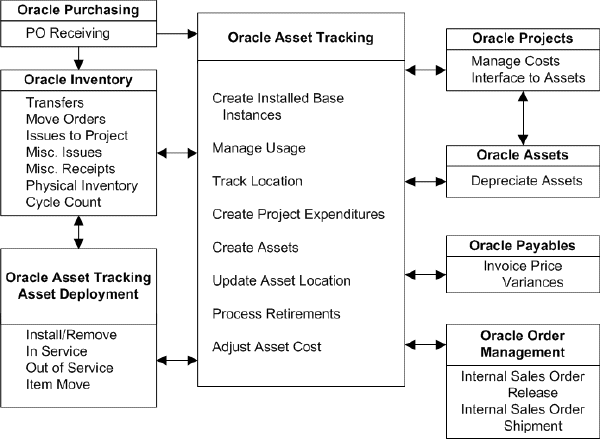
About Oracle Install Base Integration
The Oracle Install Base platform uses the Service Fulfillment Manager application to integrate Oracle Purchasing, Oracle Payables, Oracle Inventory, CRL Projects, Oracle Assets, and can integrate with legacy systems to synchronize and manage material flow in a company. The Oracle Asset Tracking platform minimizes data entry by using customer-definable business rules to send messages to all other related applications to perform the appropriate update when a business event occurs.
Oracle Asset Tracking utilizes Oracle Install Base as its data repository. Every transaction that Oracle Asset Tracking tracks is recorded in the Oracle Install Base transaction table, and each record affected by such transactions is recorded in the instance and instance history tables.
You can also view asset relationships graphically by using Oracle Asset Tracking and Oracle Install Base.
All setups are done through windows in Oracle Install Base or other products, including the setups for locations and parties.
Related Topics
Viewing Asset Relationships Graphically
About Inventory Item and Asset Tracking
To track inventory items and assets, Oracle Asset Tracking must interact with several enterprise resource planning (ERP) applications. It sends to and receives messages from these applications about the status and location of the items that you want to track.
Oracle Asset Tracking provides an enterprise tracking and asset management system where all inventory, project, party, and asset-related material information is stored, providing a 360-degree view of your assets. You can locate materials anywhere in the system, in warehouses, on trucks, installed in the network, or on project sites, facilitating financial transactions using physical movements of material and equipment. In addition, Oracle Asset Tracking can provide a lifecycle history of all activity for that equipment.
An asset comprises a collection of items. The items may be trackable or not trackable. During implementation, items are designated as Oracle Asset Tracking-trackable at the master level in Oracle Inventory. Oracle Asset Tracking tracks the activity of the trackable items through inventory and projects, and into fixed assets.
In Oracle Assets you perform the Mass Additions concurrent process to create assets.
As an example of message flows involving Oracle Asset Tracking, when a field service technician enters a report that equipment has been placed into service, the deployment transaction can send a message to Oracle Asset Tracking. This message updates the status of the equipment to In Service and gives its in-service date to Oracle Assets. The asset is now ready to be created in Oracle Assets.
Functions Supported by Oracle Asset Tracking
This application supports the standard functions found in Oracle Inventory, Oracle Purchasing, Oracle Assets, and Oracle Projects enabled for CRL Financials.
Oracle Asset Tracking supports the following functions:
-
Purchase order receipt of items into Inventory
-
Purchase order receipt of items into operating projects
-
Move orders to issue an item either to a project or directly to a field location
-
Miscellaneous issue to a project or field location
-
Miscellaneous receipt from a project or field location
-
Installation and un-installation of equipment
-
In-service/Out-of-service of equipment
-
Subinventory transfers
-
Inter-organization transfers
-
Miscellaneous receipts and issues
-
Placement of assets into or out of service
-
Retirement and reinstatement of the partial or full cost of an asset
-
Asset item moves and asset item transfers
-
Physical counts
-
Internal sales order shipment
Usage Codes
Oracle Install Base uses a number of location attributes to track the physical location of an item instance. The following values are used in Oracle Asset Tracking:
-
In Inventory
-
In Process
-
In Transit
-
Installed
-
In Service
-
Out of Service
About Item Parameters in Oracle Inventory
Items are created in Oracle Inventory. To track items using Oracle Asset Tracking, you must set some parameters at the time you create the item in Oracle Inventory.
The main item parameters to set are:
-
Track in Install Base
This is a check box parameter. When set, it enables items to be tracked by transactions in and related to Oracle Install Base and Oracle Asset Tracking.
-
Create Fixed Asset
This parameter determines if an item is normal or depreciable. The parameter determines how an asset can be created from the item.
If the check box is selected, then the item becomes depreciable, and the asset is created upon receipt either in Oracle Inventory or in Oracle Projects.
If the checkbox is left unchecked, then the item is regarded as normal, and the asset is created when put in service through an Oracle Asset Tracking deployment transaction.
Normal Versus Depreciable Inventory Items
For a normal item, the asset is created after an item is put in service. The asset is created through Oracle CRL Projects based on standard inventory cost.
For a depreciable item, the asset is created when an item is received, either in Oracle Inventory or Oracle Projects. The asset is created by Oracle Asset Tracking with the purchase order cost, which can be adjusted later after the invoice is matched the purchase order.
Oracle Asset Tracking supports the following inventory transaction types for internal sales orders:
-
Sales Order Issue
-
Internal Order Direct Shipment
-
Sales Order Pick
-
Internal Order Pick
-
Internal Requisition In-Transit Receipt
-
Internal Order In-Transit Shipment
About the Messaging Architecture
The messaging architecture receives requests from external publishing systems in XML (eXtensible Markup Language) format. Based on the input requirements, the application updates the status and keeps a history of transactions for the trackable unit. Subsequently, the application publishes outgoing requests to the subscribing systems for further processing. The publishing and subscribing systems include: Install Base, Inventory, Purchasing, Payables, Assets, Projects, Workforce Management, and other legacy systems.