Understanding the Fixed Asset Architecture
This chapter covers the following topics:
- Overview of Fixed Asset Architecture
- About Asset Processing in Oracle Asset Tracking
- About Asset-Related Processes in Oracle Asset Tracking
- Running the Create Assets Interface Inventory Transactions to Fixed Asset Program
- Running the Create Asset Headers in Oracle Projects - Normal Items Program
- Running the Interface Move Transactions to Oracle Assets Program
- About Asset Impact of a Miscellaneous Issue
- About Asset Impact of Subinventory Transfers
- About Asset Impact of Inter-Organizational Transfers
- About Asset Impact of Physical Inventory and Cycle Count Adjustments
- Case Study
- Understanding the CLEI
- Overview of Retirements
- Associating a Fixed Asset to an Item Instance
- Viewing Asset Relationships Graphically
Overview of Fixed Asset Architecture
This topic provides an understanding of the interaction between Oracle Asset Tracking and Oracle Assets.
About Asset Processing in Oracle Asset Tracking
Oracle Asset Tracking can interface assets directly to Oracle Assets by using concurrent programs. After an asset is created, any physical movement to the associated item automatically updates the financial records based on the synchronization flag set for the instance. This reduces the amount of manual intervention required to maintain your financial system.
For example, when a depreciable item is received, run the Create Assets: Interface Inventory Transactions to Fixed Asset program to create an asset. Now the asset is linked with the item. Suppose an item is moved to a different organization. Oracle Asset Tracking checks for necessary changes for asset location, and asset category if applicable. Accordingly, Oracle Asset Tracking makes the necessary changes to the asset, which may involve retiring an existing asset and creating a new asset in the new organization.
Oracle Asset Tracking also maintains the history of all the transactions performed. This gives you total visibility of all items and their related assets.
When Oracle Asset Tracking creates a transaction that has a financial, asset-related impact, the transaction is stored in a transaction table with an Oracle Install Base status of Pending. Later, a concurrent program reads the transaction log and processes all the transactions in sequence. The Oracle Asset Tracking concurrent program processes each transaction in the transaction table one by one. The program determines the appropriate asset record if applicable, inserts a record into the fixed asset interface table, and then changes the Oracle Install Base status to Complete. If any of these processes fails, then the status remains at the pending stage.
A user can review the asset records in the asset interface table if necessary before posting them to the asset book. For more information, refer to the section on reviewing mass additions lines in the Oracle Assets User Guide. A tieback from Oracle Assets returns the asset ID to the Oracle Asset Tracking business logic or client extension and updates the Oracle Install Base Instance-Asset assignment table.
About Asset-Related Processes in Oracle Asset Tracking
The following table shows the concurrent programs and request sets in Oracle Asset Tracking that interface with Oracle Assets to make the asset-related changes in Oracle Assets.
| Name of the Program or Report | Description |
|---|---|
| Create Assets: Interface Inventory transactions to Fixed Asset | This is a concurrent program with the following features:
|
| Create Asset Headers in Oracle Projects - Normal Items Program
Note: This program was formerly called Asset Header for Normal Item Report. |
This concurrent program creates an asset header for capitalized project expenditures. Asset creation is based on item, serial (if serialized item), asset category, date placed into service, and product classification. |
| Interface In-Service Transactions to Oracle Projects - Normal Items | This concurrent program should be run after deployment transactions on a project instance. It writes records into the PA interface table PA_TRANSACTIONS_INTERFACE_ALL and changes the status of the In Service transactions to Interfaced to PA |
| Interface Move Transactions to Oracle Assets
Note: This program was formerly called Interface Move and Misc Transactions to Fixed Assets - Report |
This concurrent program processes any item moves like subinventory transfer, inter-organization transfer, miscellaneous issues, and physical inventory adjustments for which an asset already exists. |
| Interface Unit Adjustments to Oracle Assets - Normal Items | When Oracle Purchasing receives a normal/non-serialized item into a project, a fixed asset is created. When another receipt happens for the same item into the same project this concurrent program ensures the receipt is in sync for both value and quantity. Oracle Asset Tracking and Oracle Projects adjust the existing fixed asset only when the second receipt happens within the same fixed asset accounting period of the first receipt. |
The topics in this section are the following:
-
Running the Create Assets Interface Inventory Transactions to Fixed Asset Program
-
Running the Create Asset Headers in Oracle Projects - Normal Items Program
-
Running the Interface Move Transactions to Oracle Assets Program
Running the Create Assets Interface Inventory Transactions to Fixed Asset Program
The Create Assets: Interface Inventory Transactions to Fixed Asset concurrent program processes the following transactions to create an asset for a depreciable item.
| Install Base Transaction Source | Description | Install Base Transaction Status | Meaning |
|---|---|---|---|
| PO_RECEIPT_INTO_INVENTORY | Receipt of depreciable item into Inventory | PENDING | Needs further fixed asset/project accounting processing |
| PO_RECEIPT_INTO_PROJECT | Receipt of depreciable item into Projects | PENDING | Needs further fixed asset/project accounting processing |
| Miscellaneous/Move Order Issue to an HZ Location | Miscellaneous/move order issue to an HZ location | PENDING | Needs further fixed asset/project accounting processing |
Perform the following steps after receipt of a depreciable item to create an asset:
To run the Create Assets Interface Inventory Transactions to Fixed Asset Program
-
Run the Create Assets: Interface Inventory Transactions to Fixed Asset from Oracle Asset Tracking.
Note: Before running this program verify that the subledger accounting program has been run for the transactions.
-
Run Post Mass Additions from Oracle Assets.
-
For project related receipts, the billable flag is already set to NO to prevent account information from going to general ledger and thus avoid double accounting.
-
Because Ship to Location is a mandatory field on a purchase order, the corresponding fixed asset location is used to create an asset. The asset category is extracted from the item definition.
-
The fixed asset book type is used from the Oracle Asset Tracking profile option CSE:FA Book Type Code. You can now set up this profile at two levels: site and organization. This enables different organizations within the site to have their own books. The profile selects the FA book as follows:
-
If there is a different book at the site level and at the organization level, the book at the organization level is selected.
-
If there is no book set at the organization level, then the book at the site level is selected.
-
-
In the case of serialized item instances, a new asset is always created if the Create Unique Asset For parameter is set to For Each Serialized Instance within the Install Parameters form.
For non-serialized item instances a new asset is created. If one exists already with identical attributes then the application updates the asset.
-
If the asset already exists for that category, then the application adjusts the cost and unit.
-
After the post mass additions program is complete, the asset number is linked to the item instance.
-
Running the Create Asset Headers in Oracle Projects - Normal Items Program
The Create Asset Headers in Oracle Projects - Normal Items concurrent program processes the following transactions to create an asset for normal items put in service.
| Install Base Transaction Source | Description | Install Base Transaction Status | Meaning |
|---|---|---|---|
| PROJECT_ITEM_IN_SERVICE | Item put in service | INTERFACE_TO_PA | Needs further fixed asset/project accounting processing. |
Perform the following steps to create assets for a normal item that has expenditures imported into projects and has been installed and put into service:
To run the Create Asset Headers in Oracle Projects - Normal Items program
-
Run the concurrent program Interface In-Service Transactions to Oracle Projects - Normal Items.
-
Run the concurrent program PRC: Transaction Import to reverse already created expenditures and create new ones with attributes captured from deployment.
-
Run the concurrent program Create Asset Headers in Oracle Projects - Normal Items.
-
Run the concurrent program PRC: Generate Asset Lines for a Single Project from Oracle Projects.
-
Run the concurrent program PRC: Interface Asset to Oracle Assets from Oracle Projects.
-
Run the concurrent request set Post Mass Additions from Oracle Assets.
-
An item must be issued to a project or received in the project before installing and putting it in service. Also make sure to create expenditures before installing. This is a prerequisite for asset creation. Expenditures are created by running the PRC: Transaction Import program after an issue or receipt into project that can be capitalized. The details are covered in the Projects Integration section.
-
In the case of serialized item instances, a new asset is not always created. There is a parameter setting in the Install Parameters form called Create Unique Asset For, which controls whether a new asset is created for serialized item instances. The values are Each Serialized Item Instance and Each Item. If you choose Each Serialized Item Instance, then for every serial number received a new fixed asset is created. If you choose Each Item, then serial controlled items are simply treated as non-serialized items. For non-serialized items, a new asset is created based on various attributes such as item, asset category, location, date placed into service, and product classification. Also, for non-serial items and the previously mentioned grouping, receipts made in each fixed asset period are defined in the asset book creating an unique receipt. For every fixed asset period boundary an unique asset appears.
-
If the asset already exists for that category, then the program performs cost adjustment and unit adjustment. The asset can be interfaced to Oracle Assets by running the program Interface Unit Adjustments to Oracle Assets - Normal Items.
-
A fixed asset location corresponding to the install location is used to create an asset. Asset category is extracted from the item definition.
-
The fixed asset book type is used from the Oracle Asset Tracking profile option CSE:FA Book Type Code. You can now set up this profile at two levels: site and organization. This enables different organizations within the site to have their own books. The profile selects the FA book as follows:
-
If there is a different book at the site level and at the organization level, the book at the organization is selected.
-
If there is no book set at the organization level, then the book at the site level is selected.
-
-
After successful completion of Post Mass Additions, the asset is created or updated for the new in-service item instance.
-
Running the Interface Move Transactions to Oracle Assets Program
The Interface Move Transactions to Oracle Assets concurrent program is generally run after an asset has been created and is used to update the asset-related information associated with Oracle Asset Tracking.
If the program is run, and any assets that it expects to update have not yet been created, then the update transaction information is help pending, so that it can be processed later, after the necessary asset creation program or request set has been run.
The Interface Move Transactions to Oracle Assets concurrent program processes the following transactions for each asset associated with the item instance that is transacted.
| Install Base Transaction Source | Description | Install Base Transaction Status | Meaning |
|---|---|---|---|
| MISC_ISSUE | Miscellaneous issue of item out of inventory | PENDING | Needs further fixed asset/project accounting processing |
| PROJECT_ITEM_UNSTALLED | Item is Un-installed from the project | PENDING | Needs further fixed asset/project accounting processing |
| MISC_RECEIPT_FROM_PROJECT | Item is moved from Projects into Inventory | PENDING | Needs further fixed asset/project accounting processing |
| SUBINVENTORY_TRANSFER | Transfer of an item within the organization from one subinventory to another | PENDING | Needs further fixed asset/project accounting processing |
| INTERORG_TRANSFER | Transfer of an item from one organization to the other | PENDING | Needs further fixed asset/project accounting processing |
| MOVE_ORDER_ISSUE_TO_PROJECT | Item issued to the project | PENDING | Needs further fixed asset/project accounting processing |
| PROJECT_ITEM_INSTALLED | Equipment Installed | PENDING | Needs further fixed asset/project accounting processing |
| PROJECT_ITEM_IN_SERVICE | Equipment In-service | PENDING | Needs further fixed asset/project accounting processing |
| IN_SERVICE | Asset is put in service | PENDING | Needs further fixed asset/project accounting processing |
| PHYSICAL_INVENTORY_CYCLE_COUNT | Asset adjustment when the item is adjusted in inventory in physical count | PENDING | Needs further fixed asset/project accounting processing |
| ISO_SHIPMENT | Item is shipped through internal order shipment | PENDING | Needs further fixed asset processing |
| OM_SHIPMENT | Item is shipped through order management shipment | PENDING | Needs further fixed asset processing |
| RMA_RECEIPT | Item is returned using order management | PENDING | Needs further fixed asset processing |
Prerequisites
Generally, you must have run one of two concurrent processes depending on depreciable or normal item.
To run the Interface Move Transactions to Oracle Assets program
-
Run the concurrent program Interface Move Transactions to Oracle Assets from Oracle Asset Tracking.
-
Run Post Mass Additions from Oracle Assets.
-
In the case of a depreciable item, the movements listed in Table 5–4 are tracked because an asset is created upon item receipt. For a normal item, only asset item move transactions are tracked.
-
The program checks for any asset updates due to change in location. For example, when item is issued to the project, the location is changed from inventory to project location. If these locations belong to different fixed asset locations, then this change causes different distribution in the asset. Interface Move transactions to Fixed Asset process this change.
-
All the transactions are processed sequentially, because of dependence. If any dependent transaction is pending, then this transaction is skipped
-
About Asset Impact of a Miscellaneous Issue
For serialized items, when an item is issued out of inventory, the associated asset units and cost are both set to zero.
For non-serialized items, when an item is issued out of inventory, the associated asset units and cost are both reduced by the equivalent values in the transaction. Oracle Asset Tracking retires a field asset while processing a Miscellaneous Issue transaction.
About Asset Impact of Subinventory Transfers
When an item is transferred from one subinventory to another, the program changes fixed asset location which, in turn, changes the fixed asset distributions. The asset, however, remains the same.
In a situation where there exists more than one source record, the First-in-first-out method is adapted. If more than one destination asset record exists, then the asset period is matched to adjust the asset. When searching for the existing asset in the system, the program always looks to see if there exists a similar record under process. If it finds an exact match, then the record is skipped.
In a business rule dictates a change in location with a change in category, then you must modify the client extension. In that case, a new set asset is created for a serialized item. The original asset cost is updated to zero, and you have to retire the asset manually. Similar unit and cost adjustments are done in source and destination assets in the case of non-serialized items.
About Asset Impact of Inter-Organizational Transfers
When an item is transferred from one organization to another, the program changes fixed asset location which, in turn, changes the fixed asset distributions. The asset, however, remains the same. The transactions include IN_SERVICE, MISC_RECEIPT_FROM_PROJECT, PROJECT_ITEM_IN_SERVICE, and ISO_SHIPMENT.
-
Intra-asset: If only one source asset exists, and if the destination record has the same asset but the fixed asset location is different, then that is changed.
-
Inter-asset: If the source asset and the destination assets are different, then the program performs cost and unit adjustment for both assets.
-
If there is no destination asset, then the program creates a new asset with the transaction quantity and appropriate cost. Then the cost and unit adjustments are done for the source asset. In the case of serialized items, the asset location and category are updated if it is different in the receiving organization.
In a situation where more than one source record exists, the first-in-first-out method is adapted. If more than one destination asset record exists, then asset year is matched to adjust the asset. When searching for the existing asset in the system, the program always determines if a similar record exists under process. If it finds an exact match, then the record is skipped.
If your business rule dictates a change in location for a change in category, then you must modify the client extension. In that case, a new asset is created for a serialized item. The original asset cost is updated to zero, and you must retire the asset manually. Similar unit and cost adjustments are done in source and destination assets in the case of non-serialized items.
About Asset Impact of Physical Inventory and Cycle Count Adjustments
Depending upon the physical adjustment, a Physical Inventory and Cycle Count Adjustments transaction is treated the same as Miscellaneous Issue or Miscellaneous Receipt. For example, if an item quantity increases after a physical count, then a Miscellaneous Receipt transaction is performed, and the asset is adjusted or created accordingly.
After a Physical Inventory and Cycle Count Adjustments transaction, run the concurrent program Create Assets: Interface Inventory transactions to Fixed Asset and Interface Move Transactions to Fixed Assets - Report program. Finally, run the Post Mass Addition request set from Oracle Assets to complete the asset information update.
Case Study
This case study scenario consists of a number of item transactions, followed by the processing used to create and update the assets associated with the items.
Case Study Item Transaction Details
The following table describes the item transactions for this case study.
| Transaction Type | Transaction ID | Quantity | Details |
|---|---|---|---|
| Receipt of Depreciable item D1 | 1 | 100 | Item D1 in Organization A |
| Receipt of Normal item N1 | 2 | 100 | Item N1 in Organization B |
| Inter-Organization Move | 3 | 25 | Item D1 from Org A to Org C |
| Receipt of Depreciable item D2 | 4 | 20 | Item D2 in Organization A |
| Move Order Issue to Project | 5 | 25 | Item N1 from Organization B to Project P1 |
| Equipment installed | 6 | 15 | Item N1 from Project P1 installed in field location F1 |
| Equipment put in service | 7 | 5 | Item N1 put in service in field location F1 |
| Equipment taken out of service | 8 | 1 | Item N1 taken out of service at field location F1 |
| Item Move | 9 | 1 | Item N1 from field location F1 to field location F2 |
| Equipment put back in service | 10 | 1 | Item N1 put in service in field location F2 |
The following shows the case study transactions related to the item organizations, project, and locations.
Case Study Transactions
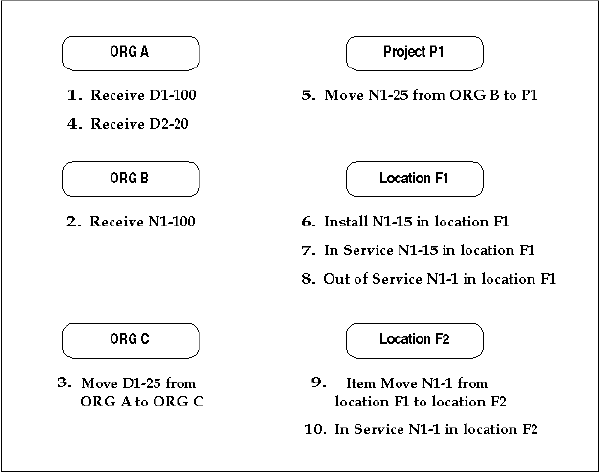
Asset Processing Options
Oracle Asset Tracking processes three types of asset transaction, using the following processing units:
-
Running the Create Assets Interface Inventory Transactions to Fixed Asset Program
This is a concurrent program which creates an asset.
-
Running the Create Asset Headers in Oracle Projects - Normal Items Program
This is a concurrent program which creates an asset header that becomes an asset through CRL concurrent programs for normal items.
-
Running the Interface Move Transaction to Fixed Assets - Report Program
This is a concurrent program which performs asset updates, both depreciable and normal, due to physical moves.
Case Study Asset Processing
-
Run the Create Assets: Interface Inventory Transactions to Oracle Assets concurrent program. This selects transactions 1 and 4. It checks if assets already exist for items D1 and D2. If assets already exist for items D1 and D2, then the program performs unit and cost adjustments to the existing assets. Otherwise it creates new assets.
-
Now, if you run the program Interface Move Transaction to Fixed Assets - Report, then only transaction 3 is selected and will be processed to make asset updates, assuming that an asset had been previously successfully created for item D1.
Although transaction 10 is also an asset move, it is not selected this time. This is because Item N1 has not yet become an asset (you cannot create assets from normal items unless the items are issued to a project and put into service; or you can do a miscellaneous issue to HZ location).
-
Run the concurrent programs available for creating assets for normal items. At this point, transaction 7 is selected and the asset header will be created. This will become an asset after running CRL programs for asset creation.
-
Transaction 10, where the normal item N1 was put back in service in location F2, will be selected and processed only when you run the Interface Move Transactions to Fixed Assets Report program subsequently.
To ensure the proper order of the transactions, the program skips all the failed transaction records and their subsequent dependent transaction records.
For example, in the case study, assume that for some reason an asset was not created for item D1 in transaction 1 when the Depreciable Items - Asset Creation concurrent program was run.
Transaction 3 depends on transaction 1. If transaction 1 fails to create an asset, then transaction 3 will not be processed by the program Interface Move Transaction to Fixed Assets - Report.
Transaction 3 will be processed only when you perform the following processing sequence:
-
Run the Depreciable Items - Asset Creation program, and check that you have successfully created an asset for the parent transaction 1.
-
Run the Interface Move Transaction to Fixed Assets - Report program.
Understanding the CLEI
The Common Language Equipment Identifier (CLEI) is a vendor-specific, 10-character code. It is a standard used by the telecommunications industry for identifying and describing equipment. Because Oracle Asset Tracking captures the CLEI code in the lot field, items that have a CLEI code must be set to full lot control. If an item has no CLEI code, then it does not need lot control.
The supplier usually provides CLEI codes for the items that you purchase. When performing transactions, you can select CLEI codes from a list of values or you can enter new CLEI values directly into the Lot field.
Overview of Retirements
The process that Oracle Asset Tracking uses to retire and reinstate assets is the same as the process used in Oracle Assets. You can retire or reinstate partial or whole assets.
Before you retire an asset, you must first take it out of service. If an asset is retired, then Oracle Asset Tracking updates the status of the Instance-Asset link to Retired.
An asset must have a status of retired before it can be reinstated. An asset reinstatement reverses the operation of the Oracle Asset Tracking retirement logic. For the reinstatement, Oracle Asset Tracking updates the status of the Instance-Asset link to In Service.
Associating a Fixed Asset to an Item Instance
Use this procedure to associate an item instance to a fixed asset.
To associate a fixed asset to an item
-
From the Asset Tracking Super User responsibility, navigate to Assets and then select Fixed Assets.
-
Query an asset from Search page.
-
Select an asset from the query results.
-
From the Add Item Instances list, choose Select from Existing.
Note: You can also create a new item instance or copy from an existing item instance, by selecting Create or Copy respectively.
-
Click Go.
The Search page appears.
-
Query the item instance that you would like to associate to the fixed asset.
-
Click Associate With Asset.
A confirmation message appears indicating that item instances have been added to the fixed asset successfully.
Note: You can also add an asset to an item instance from the Item Instance page by clicking the Add Assets button, which allows you to search for fixed assets to associate to the item instance.
You can specify whether the item instance should be fully synchronized to the fixed asset by selecting the Enable Auto Update flag. When this flag is set, an item instance transaction creates an automatic update to the fixed asset. Otherwise, the fixed asset is not automatically updated.
Viewing Asset Relationships Graphically
Use this procedure to view asset relationships graphically.
-
From the Asset Tracking Super User responsibility, navigate to Assets, and then select Item Instances.
-
Query an asset from Search page.
-
Select an asset from the query results.
-
Click the View Relationship Graphically link in the Other Item Instance Details grid.
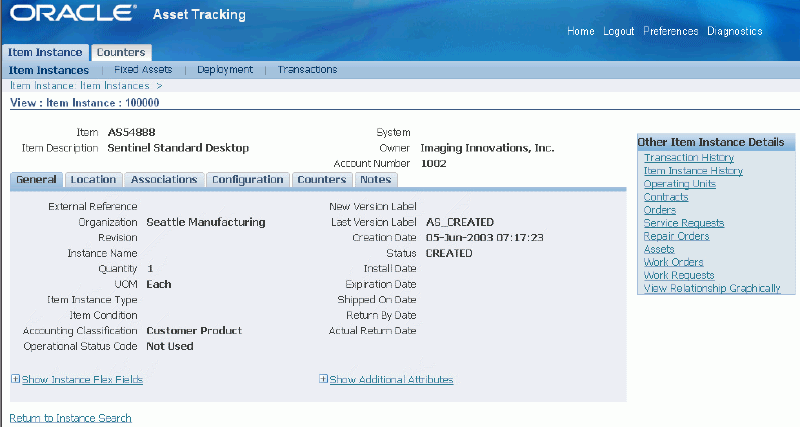
-
The Viewer opens, displaying the asset relationship in a graphical format:
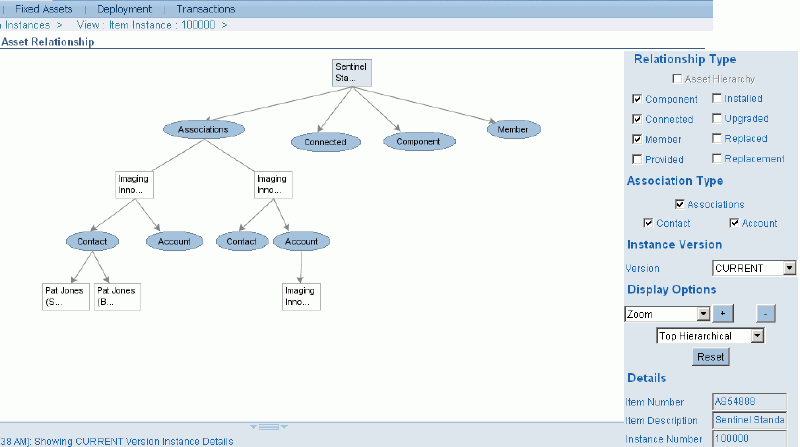
Click any of the options on the right to change the graphic:
Adding Child Assets
You can also add child assets to the graphic:
-
Click the Item Instance link at the top of the viewer page.
-
Click the Return to Instance Search link at the bottom of the View Item Instance page.
-
Click the Asset Update button for the item to which you want to add assets.
If necessary, requery your results to select a different item.
-
Click the Add Assets button.
The Search Assets page appears.
-
Search and select the assets that you want to add.
-
Enter the quantity of the asset to be added.
-
Click the Apply button.
Related Topics
Viewing Item Instance and Asset Network Relationships, Oracle Install Base User Guide