Model/Unit Numbers
This chapter covers the following topics:
- Overview of Model/Unit Number Effectivity
- Model/Unit Number Effectivity Example
- Generating Model/Unit Numbers
- Maintaining Model/Unit Numbers
Overview of Model/Unit Number Effectivity
You can control the effectivity of changes to bills of material and routings with model/unit number effectivity. When you specify a model/unit number as the effectivity, you can enter a particular change for a specific deliverable end item. The change can be effective for that item and all subsequently produced items, for only one model/unit number of the product family, or for a contiguous block of model/unit numbers. This technique does not use date to control effectivity and therefore provides a convenient way to specify engineering changes for products requiring a long lead time. This change can occur at any level in the bill of material structure of the end item.
Model/unit effectivity provides many versions of the same end item part number. A model/unit number consists of the alphanumeric prefix for the model/unit number of the end item followed by the specific item number.
Note: Model/unit numbers are unique across organizations.
Note: If you want to issue material across unit numbers, you must select the Allow Cross Unit Number Issues parameter in the Project Manufacturing Parameters window.
See also
Related Topics
Maintaining Model/Unit Numbers
Model/Unit Effectivity, Oracle Project Manufacturing Implementation Guide
Model/Unit Number Effectivity Example
The following figure demonstrates the use of model/unit effectivity to define item configurations. In the following figures, shaded boxes for items F-90 Jet 10-101, Exhaust Nozzle 20-101, Control System 30-101, and Fan Frame 30-103 represent a model/unit effective item. All other items are date effective.
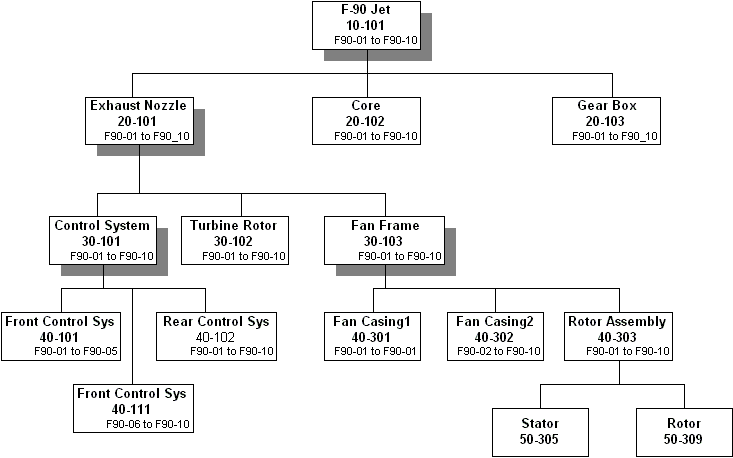
You can define components of a model/unit effective item to be effective for a single model/unit number (for example, Fan Casing1 40-301), or defined to be effective for a range of model/unit numbers (for example, Fan Casing2 40-302)
Note the following in the above bill of material definition:
-
Model/unit effective items can have date effective items or other model/unit effective items as components. For example, F-90 Jet (10-101), has both date effective (20-102 and 20-103) and model/unit effective (20-101) items as its components.
-
All components in the bill of a model/unit effective item must be effective for a single model/unit number or for a range of model/unit numbers. This is also true for date effective components of model/unit effective assemblies. For example, even though Core (20-102) is a date effective item, you must specify a model/unit number when the item appears on the bill of a model/unit effective parent, F-90 Jet (10-101). Although components for a (sub)assembly could be comprised of date effective items, you would still need to define their unit effectivity if the (sub)assembly is unit effective.
-
Bills for date effective assemblies cannot have unit effective components and you cannot enter model/unit effectivity on these bills. For example, Rotor Assembly (40-303) is a date effective component in the bill of model/unit effective item Fan Frame (30-103). The bill of Rotor Assembly can have only date effective items as its components and you cannot specify model/unit numbers on the bill.
Explosion of an end item with a specific unit number yields different configurations of the same end item.
The following figure shows the configuration for F-90 Jet (Item Number 10-101) with a model/unit number F90-01.
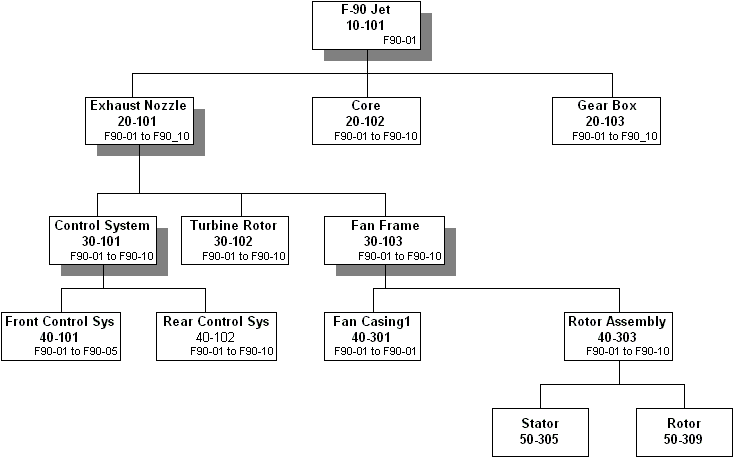
Note: Only those model/unit number items with an 01 in their effective range are included.
Similarly for a model/unit Number of F90-06, the configuration are as shown in the following figure.
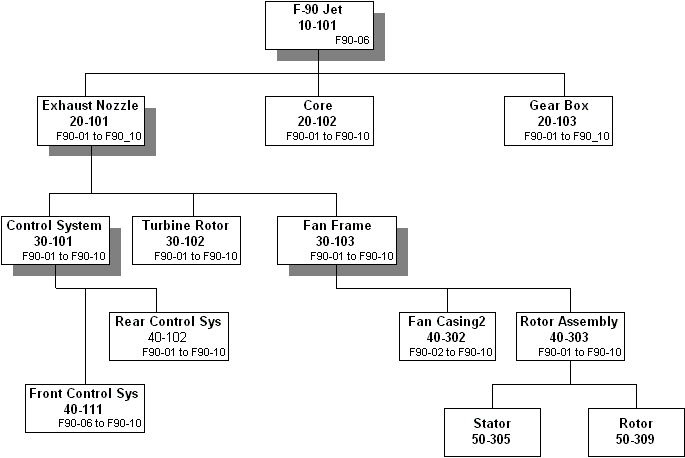
Related Topics
Overview of Model/Unit Number Effectivity
Maintaining Model/Unit Numbers
Model/Unit Effectivity, Oracle Project Manufacturing Implementation Guide
Generating Model/Unit Numbers
Use the Generate Model/Unit Numbers window to define and generate model or unit numbers associated with a specific end item number.
Note: Only those model/unit number items with an 06 in their effective range are included.
Before generating model/unit numbers, you should do the following:
-
Install Oracle Project Manufacturing
-
Set up Project Organization Parameters
To generate model unit numbers
-
Navigate to the Generate Model/Unit Numbers window.
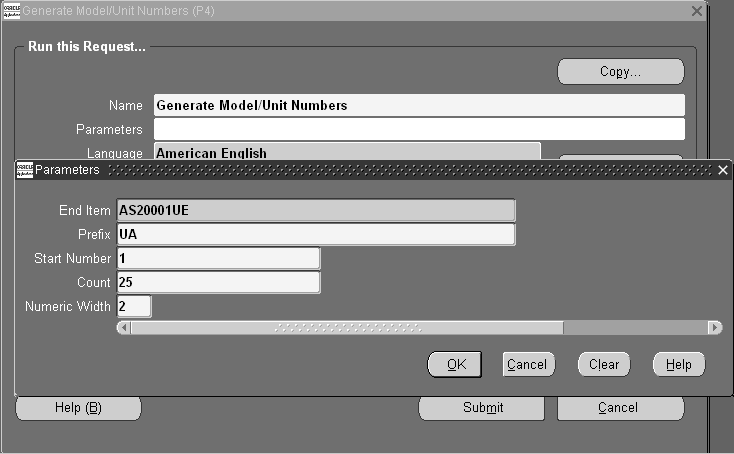
-
Enter the following parameters:
-
Select the item number.
-
Enter the Prefix.
-
Enter the Start number.
-
Enter the Count, or quantity of numbers needed.
-
Enter the Numeric Width or number of digits for each item number.
-
-
-
Choose Submit.
Related Topics
Overview of Model/Unit Number Effectivity
Model/Unit Effectivity Example
Maintaining Model/Unit Numbers
Model/Unit Effectivity, Oracle Project Manufacturing Implementation Guide
Maintaining Model/Unit Numbers
Use the End Item Model/Unit Number windows to view and define new model/unit numbers. You can add or modify comments only on previously defined model/unit numbers.
To view or modify model/unit numbers
-
Navigate to the End Item Model/Unit Numbers window.
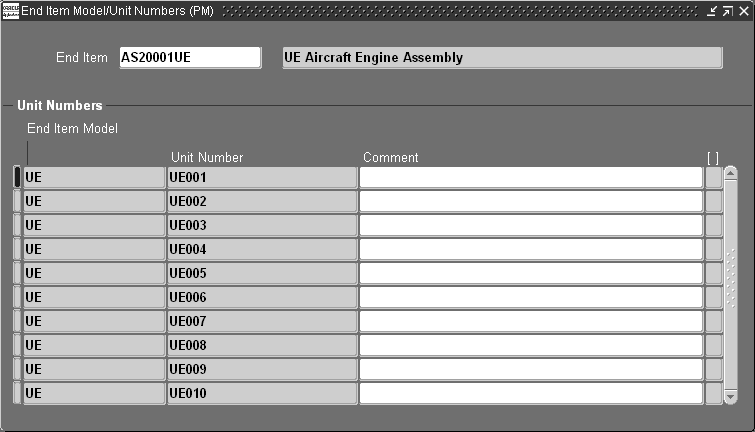
-
Select an end item.
-
View or enter the following:
-
End Item Model
-
Unit Number
-
Comment
-
-
-
Save your work.
Related Topics
Overview of Model/Unit Number Effectivity
Model/Unit Effectivity Example
Model/Unit Effectivity Example
Model/Unit Effectivity, Oracle Project Manufacturing Implementation Guide