Introduction
This guide supplements the Oracle E-Records Implementation Guide, providing Oracle E-Records implementation information that is specific to the Oracle Discrete Manufacturing Applications.
This chapter discusses using Oracle E-Records with discrete manufacturing business processes to support compliance of Food and Drug Administration (FDA) regulations, specifically the FDA Code of Federal Regulations (CFR) Title 21 Part 11, otherwise known as 21 CFR Part 11.
This chapter covers the following topics:
- Using Oracle E-Records to Support Compliance of 21 CFR Part 11
- Discrete Manufacturing Business Flows Using Oracle E-Records
Using Oracle E-Records to Support Compliance of 21 CFR Part 11
The Food and Drug Administration (FDA) protects the public health by regulating the food and drug industries. In 1997, the FDA issued new regulations for quality systems using computerized software in the FDA Code of Federal Regulations (CFR) Title 21 Part 11, otherwise known as 21 CFR Part 11. The regulations strive to assure that computerized records are safe, secure, and as accurate as a paper based system.
According to 21 CFR Part 11, the software application's role in the data management process is to guarantee and substantiate that the manufactured product data is electronically captured, manipulated, extracted, and coded during the manufacturing of the product. All subject data and definitional objects (metadata) must have a complete audit trail.
In general, 21 CFR Part 11 describes the requirements that must be met when using electronic records (e-records) and electronic signatures (e-signatures), but does not describe where they are required. The FDA left the definition of where to use electronic records and which signatures to apply as electronic signatures to the discretion of the medical device manufacturers who use software applications as part of their quality management system. The predicate rule used by the medical device manufacturers is FDA 21 CFR Part 820. Oracle Discrete Manufacturing Applications enable electronic records and signatures for certain business events (see: Oracle E-Records Enabled Transactions Summary), as well as give users ways to choose which business events must meet 21 CFR Part 11 requirements, by using the Oracle E-Records product. Refer to the Oracle E-Records Implementation Guide for information on how to tailor Oracle E-Records to meet your needs.
Depending on the type of business event, an electronic signature is either online or deferred. An online signature requires that you enter a valid signature before saving the event or transaction. A deferred signature enables you to save the event in a Pending Approval state before obtaining a final signature. Many times a deferred signature requires a workflow approval, so the event is saved before full approval is received back from the workflow process.
Certain business events also include any attachment made to the business event object in the e-record. For example, if a drawing depicting an engineering change is attached to an engineering change order, you can review the drawing in the e-record for the engineering change order.
The e-records and e-signatures (ERES) framework is a central tool designed to achieve 21 CFR Part 11 compliance for the necessary Oracle Applications business events. The ERES framework uses common Oracle Applications components such as Oracle Workflow business events, the XML Gateway, and others.
In order to enable electronic records and signatures for Oracle Discrete Manufacturing Applications, you must follow the steps listed in Implementing E-Records, Oracle E-Records Implementation Guide. Otherwise, no e-records or e-signatures are required. The discrete manufacturing applications that include transactions enabled (once you perform the implementation steps) to use electronic records and signatures are:
-
Oracle Engineering
-
Oracle Inventory
-
Oracle Bills of Material
-
Oracle Work in Process
-
Oracle Quality
-
Oracle Shipping
-
Oracle Purchasing
Discrete Manufacturing Business Flows Using Oracle E-Records
The Oracle Discrete Manufacturing Applications use Oracle E-Records in the following business flows:
-
Design Transfer
-
Design Change
-
Demand to Build
-
Nonconformance Management
-
Corrective Actions Processing
-
Procure to Pay
The following sections describe each business flow and the discrete manufacturing transactions enabled in Oracle E-Records within each flow.
Related Topics
Navigation Paths For All Oracle E-Records-Enabled Discrete Manufacturing Business Events
Oracle E-Records Enabled Transactions Summary
Design Transfer
The following diagram illustrates an example business flow of a new or changed item as it moves from the design phase to manufacturing. Each numbered step is explained in the table following the diagram.
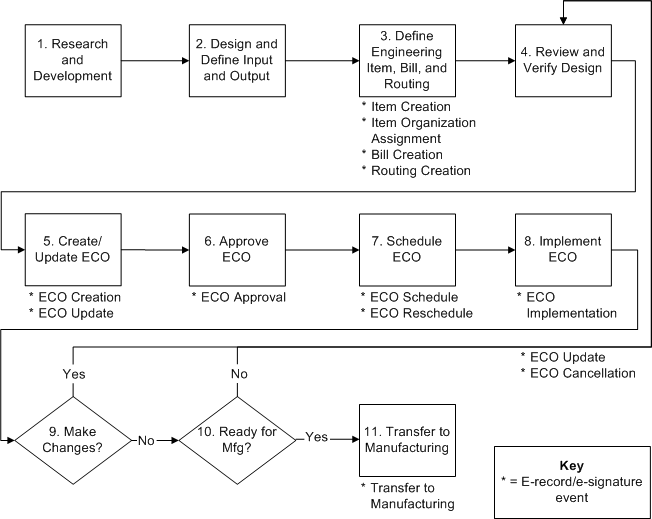
| Step | Name | Description | E-Record Enabled Events |
|---|---|---|---|
| 1 | Research and Development | Develop a new prototype item. Occurs outside of Oracle Applications (OA). | No transactions |
| 2 | Design and Define Input and Output | Finalize the prototype item specifications, components, and bill. Occurs outside of OA. | No transactions |
| 3 | Define Engineering Item, Bill, and Routing | Create an engineering item, bill, and routing. Assign the item to an organization. Occurs within OA. | Item Creation Item Organization Assignment and the child event Item Creation (for the organization): Bill Creation Routing Creation |
| 4 | Review and Verify Design | Review and verify the design of the item. Occurs outside of OA. | No transactions |
| 5 | Create/Update ECO | If changes to the engineering item, bill, or routing are needed, then create or update an engineering change order. Occurs within OA. | ECO Creation ECO Update |
| 6 | Approve ECO | Before an ECO is implemented, the ECO must be approved by the list of approvers. Occurs within OA. | ECO Approval |
| 7 | Schedule ECO | Engineering updates the date to implement the ECO. Occurs within OA. | ECO Schedule ECO Reschedule |
| 8 | Implement ECO | Make the changes specified in the ECO. Occurs within OA. | ECO Implementation and child events:
|
| 9 | Make Changes? | Are any ECO changes necessary before transferring the item, bill, or routing to manufacturing? Yes: Review and Verify Design No: Ready for Manufacturing? |
Yes: ECO Update ECO Cancellation No: No transactions |
| 10 | Ready for Mfg? | Is the item, bill, or routing ready for transferring to manufacturing? Yes: Transfer the item, bill, or routing to manufacturing. No: Review and verify design. |
Yes: No transactions No: ECO Update ECO Cancellation |
| 11 | Transfer to Manufacturing | Change from an engineering to a production item, bill, or routing. Occurs within OA. | Transfer to Manufacturing |
Design Change
The following diagram illustrates an example business flow of a changed item, bill, or routing as it goes through the engineering change order (ECO) process to manufacturing. Each numbered step is explained in the table following the diagram.
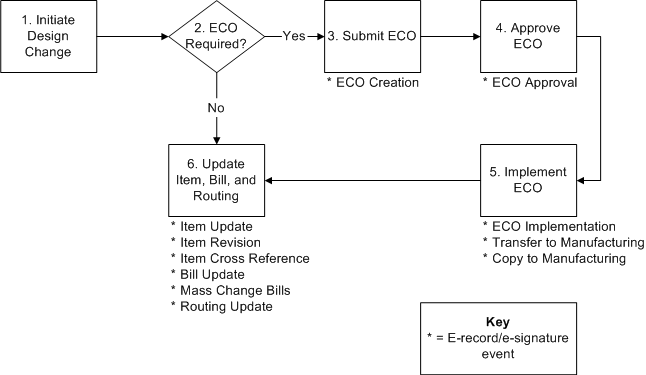
| Step | Name | Description | E-Record Enabled Events |
|---|---|---|---|
| 1 | Initiate Design Change | Propose changes to an item, bill, or routing. Occurs outside of Oracle Applications (OA). | No transactions |
| 2 | ECO Required? | Is an ECO necessary? Occurs outside of OA. Yes: Submit ECO. No: Update Item, Bill, and Routing. |
No transactions |
| 3 | Submit ECO | Create an ECO. Occurs within OA. | ECO Creation |
| 4 | Approve ECO | Before an ECO is executed, the ECO must be approved by the list of approvers. Occurs within OA. | ECO Approval |
| 5 | Implement ECO | Marks each revised item's status as 'implemented'. Occurs within OA. | ECO Implementation |
| 6 | Update Item, Bill, and Routing | Update the manufacturing item, bill, and routing with the proposed engineering changes. Occurs within OA. | Transfer to Manufacturing Copy to Manufacturing and child events:
Item Update Item Revision Item Cross Reference Bill Update Mass Change Bills and the child event ECO Creation Routing Update |
Demand to Build
The following diagram illustrates an example business flow of a discrete job released to build a product. As the product is built, it moves through a series of manufacturing operations (milling, finishing, assembly) and quality inspections before it is packed, placed in inventory, then shipped to customers. Each numbered step is explained in the table following the diagram.
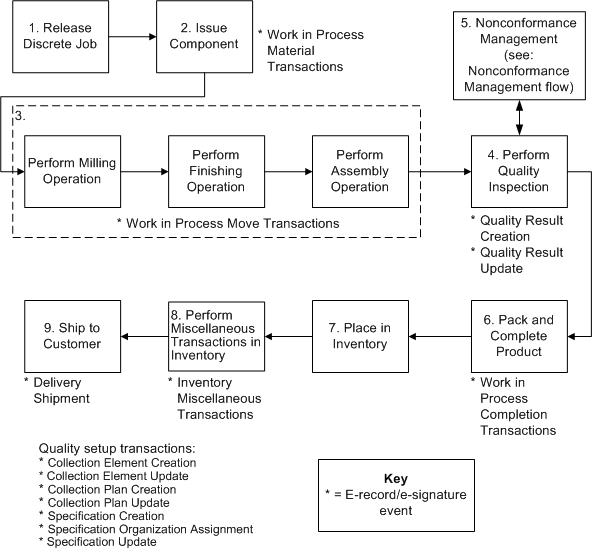
| Step | Name | Description | E-Record Enabled Events |
|---|---|---|---|
| 1 | Release Discrete Job | Release a discrete job from planning. Occurs within Oracle Applications (OA). | No transactions |
| 2 | Issue Component | Issue a component from inventory. Occurs outside of OA. | Work in Process Material Transactions |
| 3 | Perform Milling Operation Perform Finishing Operation Perform Assembly Operation |
Move materials between manufacturing operations. Occurs within OA. | Work in Process Move Transactions (If quality results are collected as part of this event, then the e-record includes the quality information.) |
| 4 | Perform Quality Inspection | Inspect manufactured materials for quality defects. If quality defects are present, go to the Nonconformance Management flow. If no quality defects exist, go to Pack and Complete Product. Occurs within OA. | Quality Result Creation Quality Result Update |
| 5 | Nonconformance Management | Manage nonconforming material. Occurs within OA. | See the Nonconformance Management flow, for a list of transactions. |
| 6 | Pack and Complete Product | Complete an assembly. Occurs within OA. | Work in Process Completion Transactions (If quality results are collected as part of this event, then the e-record includes the quality information.) |
| 7 | Place in Inventory | Move the assembly to inventory. Occurs within OA. | No transactions |
| 8 | Perform Miscellaneous Transactions in Inventory | Move the finished product to inventory. Occurs within OA. | Inventory Miscellaneous Transactions |
| 9 | Ship to Customer | Ship the finished product to the customer. | Delivery Shipment |
Note: If you choose to collect e-signatures for the following events, you can only collect them in online mode (not deferred).
-
Work in Process Material Transactions
-
Work in Process Move Transactions
-
Work in Process Completion Transactions
-
Inventory Miscellaneous Transactions
To perform the Demand to Build process, you must also perform the following Oracle Quality setup transactions. You can choose to enable these transactions for use with Oracle E-Records.
-
Collection Element Creation
-
Collection Element Update
-
Collection Plan Creation
-
Collection Plan Update
-
Specification Creation
-
Specification Organization Assignment
-
Specification Update
Nonconformance Management
The following diagram illustrates an example business flow for managing nonconforming material. Each numbered step is explained in the table following the diagram.
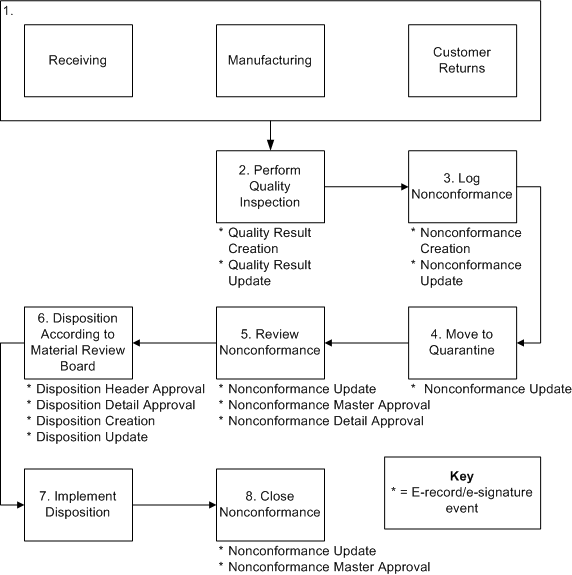
| Step | Name | Description | E-Record Enabled Events |
|---|---|---|---|
| 1 | Receiving Manufacturing Customer Returns |
Receive supplies, manufacture items or assemblies, and accept customer sales order returns. Occurs within Oracle Applications (OA). | No transactions |
| 2 | Perform Quality Inspection | Perform a quality inspection on supplies received, items or assemblies manufactured, and customer returns. Occurs within OA. | Quality Result Creation Quality Result Update |
| 3 | Log Nonconformance | Create a nonconformance. Occurs within OA. | Nonconformance Creation Nonconformance Update |
| 4 | Move to Quarantine | Move the item or assembly to a quarantined inventory area. Occurs within OA. | Nonconformance Update |
| 5 | Review Nonconformance | Enter additional details about the nonconformance. Occurs within OA. | Nonconformance Update Nonconformance Master Approval Nonconformance Detail Approval |
| 6 | Disposition According to Material Review Board | Disposition nonconforming material according to the Material Review Board's instructions (rework, return to vendor, scrap, etc.). Occurs within OA. | Disposition Header Approval Disposition Detail Approval Disposition Creation Disposition Update |
| 7 | Implement Disposition | Confirm that the disposition occurred. Occurs within OA. | No transactions |
| 8 | Close Nonconformance | Close the nonconformance. Occurs within OA. | Nonconformance Update Nonconformance Master Approval |
Corrective Actions Processing
The following diagram illustrates an example business flow of implementing actions designed to improve quality. Each numbered step is explained in the table following the diagram.
Corrective Actions Business Flow Example
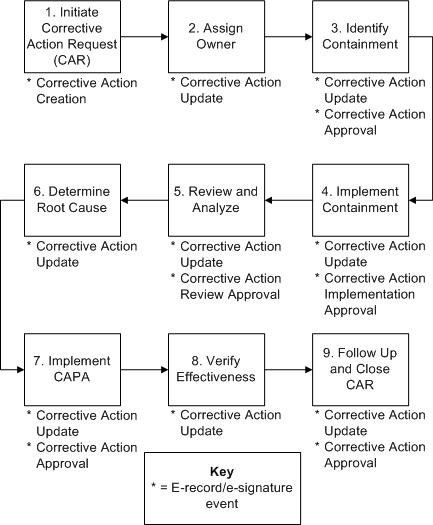
Note: The following table explains each step in detail.
| Step | Name | Description | E-Record Enabled Events |
|---|---|---|---|
| 1 | Initiate Corrective Action Request (CAR) | Create a corrective action request. Occurs within Oracle Applications (OA). | Corrective Action Creation |
| 2 | Assign Owner | Assign an owner to the CAR. Occurs within OA. | Corrective Action Update |
| 3 | Identify Containment | Identify containment action. Occurs within OA. | Corrective Action Update Corrective Action Approval, if Request eSignature collection element = Yes (see: Corrective Action Approval, Oracle Quality User's Guide). |
| 4 | Implement Containment | Implement containment action and obtain approvals if required. Occurs within OA. | Corrective Action Update Corrective Action Implementation Approval, if Request eSignature collection element = Yes (see: Corrective Action Implementation Approval, Oracle Quality User's Guide). |
| 5 | Review and Analyze | Review the corrective actions taken. Occurs within OA. | Corrective Action Update Corrective Action Review Approval, if Request eSignature collection element = Yes (see: Corrective Action Review Approval, Oracle Quality User's Guide). |
| 6 | Determine Root Cause | Determine the main cause of the problem. Occurs outside of OA. | Corrective Action Update |
| 7 | Implement CAPA | After identifying the corrective and preventive actions, implement them. Occurs within OA. | Corrective Action Update Corrective Action Approval, if Request eSignature collection element = Yes (see: Corrective Action Approval, Oracle Quality User's Guide). |
| 8 | Verify Effectiveness | Verify that the corrective action effectively solved the main cause of the quality problem. Occurs within OA. | Corrective Action Update |
| 9 | Follow Up and Close CAR | Perform any tasks identified in the previous step as necessary to resolve the quality problem. Occurs outside of OA. Close the CAR. Occurs within OA. | Corrective Action Update Corrective Action Approval, if Request eSignature collection element = Yes (see: Corrective Action Approval, Oracle Quality User's Guide). |
Procure to Pay
The following diagram illustrates an example business flow of purchasing, then receiving supplies needed for manufacturing. Each numbered step is explained in the table following the diagram.
Important: You must implement Oracle Quality and set the profile option QA:PO Inspection to Oracle Quality in order to capture e-records and e-signatures in Oracle Purchasing.
Procure to Pay Business Flow Example
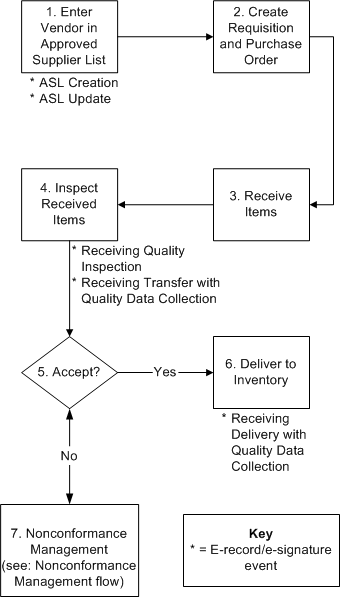
Note: The following table explains each step in detail.
| Step | Name | Description | E-Record Enabled Events |
|---|---|---|---|
| 1 | Enter Vendor in Approved Supplier List | Enter the vendor in the Approved Supplier List (ASL). Occurs within Oracle Applications (OA). | ASL Creation ASL Update |
| 2 | Create Requisition and Purchase Order | Create a requisition. Once the requisition is approved, convert it to a purchase order. Occurs within OA. | No transactions |
| 3 | Receive Items | Receive the purchased items from the supplier. Occurs within OA. | No transactions |
| 4 | Inspect Received Items | Perform a quality inspection of the received items. Occurs within OA. | Receiving Quality Inspection Receiving Transfer with Quality Data Collection |
| 5 | Accept? | Accept the received items into inventory? Occurs within OA. Yes: Deliver to Inventory No: Nonconformance Management |
No transactions |
| 6 | Deliver to Inventory | Put the received items in inventory. | Receiving Delivery with Quality Data Collection |
| 7 | Nonconformance Management (see: Nonconformance Management flow) | Manage purchased materials with quality defects. Occurs within OA. | See: Nonconformance Management flow |
Oracle E-Records Enabled Transactions Summary
The following tables summarize the discrete manufacturing events seeded in Oracle E-Records. If an event includes an attachment, then the e-record for the event contains the attachment, also.
Tip: The tables show the default e-signature setting for each event. You can modify the seeded event settings as needed.
| Event | Online or Deferred E-signature | Child Events/ Other |
|---|---|---|
| ECO Creation | None | N/A |
| ECO Update | None | N/A |
| ECO Approval | Deferred | Oracle Approvals Management is not used to request ECO Approvals. The person who creates or updates the ECO specifies which approval list to use. |
| ECO Implementation | None | Transfer to Manufacturing Copy to Manufacturing Bill Creation Bill Update Routing Creation Routing Update |
| ECO Schedule | None | N/A |
| ECO Reschedule | None | N/A |
| ECO Cancellation | None | N/A |
| Transfer to Manufacturing | Online | Item Creation Bill Creation Routing Creation |
| Copy to Manufacturing | Online | N/A |
See E-Records and E-Signatures for Oracle Engineering , Oracle Quality User's Guidefor detailed information regarding each event.
| Event | Online or Deferred E-signature | Child Events/ Other |
|---|---|---|
| Item Creation | Online | N/A |
| Item Update | Online | N/A |
| Item Organization Assignment | Online | Item Creation (within the organization) |
| Item Revision | Online | N/A |
| Item Cross Reference | None | N/A |
| Miscellaneous Transactions | Online | N/A |
See E-records and E-signatures for Oracle Inventory, Oracle Quality User's Guide for detailed information regarding each event.
| Event | Online or Deferred E-signature | Child Events/ Other |
|---|---|---|
| Bill Creation | Online | N/A |
| Bill Update | Online | N/A |
| Routing Creation | Online | N/A |
| Routing Update | Online | N/A |
| Mass Change Bills | Online | ECO Creation |
See E-records and E-signatures for Oracle Bills of Material, Oracle Quality User's Guide for detailed information regarding each event.
| Event | Online or Deferred E-signature | Child Events/ Other |
|---|---|---|
| WIP Material Transactions | Online | N/A |
| Move Transactions | Online | If quality results are collected as part of this event, then the e-record includes the quality information. |
| Completion Transactions | Online | If quality results are collected as part of this event, then the e-record includes the quality information. |
See E-records and E-signatures for Oracle Work in Process, Oracle Quality User's Guide for detailed information regarding each event.
| Event | Online or Deferred E-signature | Child Events/ Other |
|---|---|---|
| Collection Element Creation | None | N/A |
| Collection Element Update | None | N/A |
| Collection Plan Creation | Online | N/A |
| Collection Plan Update | Online | N/A |
| Specification Creation | Deferred | Initial status is Draft. Initiate approval by selecting Tools > Request e-signature approval from the Specifications window menu (see: Manufacturing and Distribution Manager Windows and Navigation Paths). |
| Specification Organization Assignment | Online | Specification Creation (within the organization) |
| Specification Update | Online | N/A |
| Quality Result Creation | Deferred | Collect an e-signature for every result row or an e-signature for all result rows. Use the Record Option field in the Collection Plans window to collect e-signatures by row or by collection. |
| Quality Result Update | Deferred | Collect an e-signature for every result row or an e-signature for all result rows. Use the Record Option field in the Collection Plans window to collect e-signatures by row or by collection. |
| Nonconformance Creation | None | N/A |
| Nonconformance Update | None | N/A |
| Nonconformance Header Approval | Deferred | Initiated when entering nonconformance results if you enter Yes in the eSignature Required collection element field (see: Nonconformance Header Approval and Detail Approval, Oracle Quality User's Guide). |
| Nonconformance Detail Approval | Deferred | Initiated when entering nonconformance results if you enter Yes in the eSignature Required collection element field (see: Nonconformance Header Approval and Detail Approval, Oracle Quality User's Guide). |
| Disposition Creation | None | N/A |
| Disposition Update | None | N/A |
| Disposition Header Approval | Deferred | Initiated when entering disposition results if you enter Yes in the eSignature Required collection element field (see: Disposition Header Approval and Detail Approval, Oracle Quality User's Guide). |
| Disposition Detail Approval | Deferred | Initiated when entering disposition results if you enter Yes in the eSignature Required collection element field (see: Disposition Header Approval and Detail Approval, Oracle Quality User's Guide). |
| Corrective Action Creation | None | N/A |
| Corrective Action Update | None | N/A |
| Corrective Action Approval | Deferred | Initiated when entering corrective action results if you enter Yes in the eSignature Required collection element field (see: Corrective Action Approval, Oracle Quality User's Guide). |
| Corrective Action Review Approval | Deferred | Initiated when entering corrective action review results if you enter Yes in the eSignature Required collection element field (see: Corrective Action Review Approval, Oracle Quality User's Guide). |
| Corrective Action Implementation Approval | Deferred | Initiated when entering corrective action implementation results if you enter Yes in the eSignature Required collection element field (see: Corrective Action Implementation Approval, Oracle Quality User's Guide). |
See E-records and E-signatures for Oracle Quality, Oracle Quality User's Guide for detailed information regarding each event.
| Event | Online or Deferred E-signature | Child Events/ Other |
|---|---|---|
| Delivery Shipment | Not applicable | A concurrent program generates e-records for this transaction, with no option for enabling e-signatures. This event can only occur if Oracle Quality is implemented. |
See E-records and E-signatures for Oracle Shipping, Oracle Quality User's Guide for detailed information regarding each event.
| Event | Online or Deferred E-signature | Child Events/ Other |
|---|---|---|
| ASL Creation | None | N/A |
| ASL Update | None | N/A |
| Receiving Quality Inspection | Online | Applicable only if Oracle Quality is implemented. |
| Receiving Transfer with Quality Data Collection | None | Applicable only if Oracle Quality is implemented. |
| Receiving Delivery with Quality Data Collection | None | Applicable only if Oracle Quality is implemented. |
See E-records and E-signatures for Oracle Purchasing, Oracle Quality User's Guide for detailed information regarding each event.