Processing Errors
Overview
Many Oracle applications have transactions that update Oracle Install Base as part of their normal processing. This chapter describes how to perform corrective procedures to reprocess transactions that failed to update Oracle Install Base successfully.
This chapter contains the following topics:
-
Using the Install Base and Inventory Data Discrepancy Program
-
Using the Install Base Error Correction and Synchronization Program
Using the Transaction Error Summary and Details Window
Overview
In the Transaction Error Summary and Details window you can reprocess transactions that failed to update Oracle Install Base from certain Oracle applications.
Oracle Install Base has the following integration points with Oracle applications through the Oracle Service Fulfillment Manager (SFM) Advanced Queue and Oracle Install Base processing:
-
Inventory receiving and purchase order receiving
-
Inventory transactions
-
Order management
-
RMA receiving
-
Sales order shipping
-
Sales order fulfillment
-
Fixed assets
-
Projects
-
Work in process
-
Telco Service Ordering
-
Intercompany drop shipments and PO adjustments
If a source transaction is successful and the Oracle Install Base update errors-out, then the transaction appears with error text in the Transaction Error Summary and Details window. You can correct the error, typically using the Transaction Details window. Then you can select the transaction and reprocess it to update Oracle Install Base. If the transaction is successful, then the error record is removed from error tables. Otherwise, the error record continues to be available in this window.
Use this procedure to reprocess a transaction.
Steps
-
From the Responsibilities menu of the Oracle Forms mode, select the Oracle Install Base Admin responsibility, and click OK.
-
Navigate to Transaction Errors Processing.
The Find Transaction Errors window appears and provides a wide range of search criteria.
-
Specify your search criteria, and click Find.
The Transaction Error Summary and Details window appears.
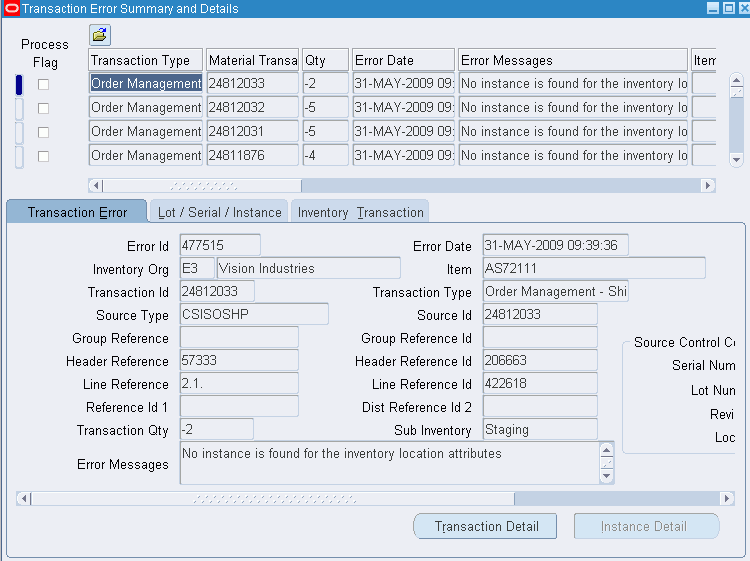
-
Browse detailed information under the main Transaction Error Summary region, in the Transaction Error tab, the Lot/Serial/Instance tab, and Inventory Transaction tab, and through the Transaction Detail and Instance Detail buttons.
The Transaction Detail button is available only for specific transaction errors: OM shipments, RMA receipts, and RMA fulfillment (cancellation) where transaction details have previously been entered in source transactions.
The Instance Detail button is available only where item instances already exist for the error transaction.
-
Correct the transaction.
For example, if you receive an error for an RMA fulfillment transaction: "Transaction details are mandatory for cancellation / RMA fulfillment," then click Transaction Detail and enter instance number information in the Transaction Details window.
-
Select the corrected transaction to be reprocessed by selecting its Process Flag check box.
-
Save the data to commit the changes.
-
From the main Functions menu, select Others > Requests.
-
Choose the Resubmit Interface Process concurrent program from the LOV.
-
Choose the Selected parameter to process selected transactions.
-
Submit the request.
-
Optionally, schedule this job to run at regular intervals.
The following table describes the fields in the Transaction Error Summary and Details window.
| Location in the Window | Field | Description |
|---|---|---|
| Top | Process Flag | Select this check box to reprocess the related transaction. After you select this box and save the record, the concurrent program will pick it for reprocessing. |
| Top | Transaction Type | The type of the failed transaction. A transaction type is predefined in the Oracle Install Base source transaction types. For example, if the error occurred while performing an inter-organizational transaction, then the transaction type is INTERORG_TRANSFER. |
| Top | Material Transaction Id | The inventory material transaction ID corresponding to the Oracle Install Base transaction. |
| Top | Error Messages | The exact reason of the error. You must correct this cause to reprocess the transaction. |
| Top | Source Type | The source of the transaction type. It provides more details for the transaction type. For example, if the transaction type is INTERORG_TRANSFER, then the source information type is MTL_MATERIAL_TRANSACTIONS. Some of the possible Source Info types are ASSET_CREATION, ASSET_MOVE, CSISOSHP, MTL_MATERIAL_TRANSACTIONS, NORMAL_ITEM_ASSET, NORMAL_ITEM_EXP_ITEM, and WFM_TRANSACTIONS. |
| Top | Source Id | The transaction ID corresponding to the Oracle Install Base transaction if the source is not Inventory. |
| Transaction Error Tab | Header Reference | Represents the source transaction reference number. For example, if the source transaction originated from an Order Management sales order, then this field would provide the sales order number. |
| Transaction Error Tab | Header Reference Id | The document header ID, such as an order header ID. |
| Transaction Error Tab | Line Reference | The document line number, such as an order line number. |
| Transaction Error Tab | Line Reference Id | The document line ID, such as an order line ID. |
Using the Install Base and Inventory Data Discrepancy Program
Oracle Inventory and Oracle Install Base can be out of synchronization for several reasons, of which the following two are the most important:
-
The Install Base Tracking box may have been selected and cleared several times for the same item, thus leading to a discrepancy between information that the two applications show.
-
The SFM Event Manager was not set properly and hence some Oracle Inventory transactions were not tracked.
The Install Base and Inventory Data Discrepancies program picks up the discrepancy data from the tables of Oracle Install Base and Oracle Inventory and displays it on a report. A separate concurrent program, Install Base Error Correction and Synchronization Program, is available to correct the discrepancies.
Also, Oracle Install Base provides a notification to an end user if any discrepancy between Oracle Install Base and Oracle Inventory occurs. This is accomplished by using an Oracle Alert. The notification generally is in the form of a text message, which is sent to the user either by e-mail or paging.
Use this procedure to run the program.
Steps
-
Using the Oracle Install Base Admin responsibility, navigate to Others > Requests.
The Submit a New Request window appears.
-
Select Single Request, and click OK.
The Install Base Requests window appears.
-
From the Name LOV, select Install Base and Inventory Data Discrepancies, and click OK.
-
As required, click Help for online help in completing the submission of your request.
Using the Install Base Error Correction and Synchronization Program
Install Base Error Correction and Synchronization Program is a concurrent program to correct and reprocess the transactions that failed to update item instances in Oracle Install Base. These are the errored transactions that you can view through the Transaction Error Summary and Details window in the application. The transactions could have errored for many reasons including, but not limited to, using unsupported transactions.
Warning: The Install Base Error Correction and Synchronization Program should be run only if suggested by Oracle after the review of an error backlog.
Use this procedure to run the Install Base Error Correction and Synchronization Program.
Install Base Data Correction and Synchronization Program - Routine Fixes
This table details the routine fixes performed by the Install Base Data Correction and Synchronization Program.
| Routine Name | Description |
|---|---|
| DELETE_DUP_RELATIONSHIP | Deletes duplicate COMPONENT-OF relationships created in CSI_II_RELATIONSHIPS during migration. |
| UPDATE_NO_CTL_SRL_LOT_INST | Corrects the item instances that are having serial/lot numbers but not having the right item set up. |
| DELETE_DUP_SRL_INV_INSTANCE | Deletes the duplicate serialized inventory instances that were created during migration. |
| UPDATE_DUP_SRL_INSTANCE | Updates duplicate serialized instances. Certain rules will be applied on these item instances in order to retain unique combination of Item-Serial. Rest of the same would be updated with '-DUP' and expired. |
| DEL_API_DUP_SRL_INSTANCE | These were wrongly created by an API bug. Out of the multiple combinations of Item-Serial, the latest would be retained and the rest of them would be suffixed with '-DUP' and expired. |
| UPDATE_INSTANCE_USAGE | Populates the appropriate instance usage code for instances having a null value in instance_usage_code. |
| UPDATE_FULL_DUMP_FLAG | Updates Full_dump_flag for migrated Relationship and System history records. |
| UPDATE_VLD_ORGANIZATION | Updates the last_vld_organization_id same as inv_organization_id for instances residing in INVENTORY location. |
| UPDATE_REVISION | Updates the inventory_revision for instances whose items are revision controlled but having a null revision. |
| MERGE_NON_SRL_INV_INSTANCE | Merges the non-serial inventory instances residing at the same inventory location. These were mainly created the SFM thread parameter set to > 1. |
| DELETE_DUP_ACCOUNT | Deletes duplicate OWNER party account of an item instance. |
| UPDATE_INSTANCE_PARTY_SOURCE | Updates the Item Instance owner party source. |
| UPDATE_CONTACT_PARTY_RECORD | Updates the contact party records with the right value based on the party rules. |
| REVERT_PARTY_REL_TYPE_UPDATE | Updates the Party and Account records that were wrongly updated by integration. |
| UPDATE_MASTER_ORGANIZATION_ID | Updates the Master organization ID with the right value corresponding to the last_vld_organization_ID. |
| MISSING_MTL_TXN_ID_IN_CSI | Updates the missing inventory master transaction ID in CSI_TRANSACTIONS for RMA transactions. |
| FIX_WIP_USAGE | Updates the instance usage code for the instances residing in the WIP location. |
| DELETE_DUP_NSRL_WIP_INSTANCES | Deletes duplicate non-serial instances residing in WIP location. |
| DELETE_DUP_ORG_ASSIGNMENTS | IB maintains a unique relationship type for each item instance irrespective of operating unit. This script deletes the duplicate ones created. |
| EXPIRE_NON_TRACKABLE_INSTANCE | Expires the active item instances whose items are no longer IB trackable. Also marks the CSI transactions in the error table so that they are not processed. |
In addition, when the data correction program runs in C mode, the program also goes through each error transaction and tries to correct it by moving the instances into the correct location then resubmits the transaction.
Steps
-
Using the Oracle Install Base Admin responsibility, navigate to Others > Requests.
The Submit a New Request window appears.
-
Select Single Request, and click OK.
The Install Base Requests window appears.
-
From the Name LOV, select Install Base Error Correction and Synchronization Program, and click OK. The Parameters window appears.
-
Select the desired value for the Mode of Execution parameter.
Valid values for Mode of Execution are defined as follows:
-
R: Report bad setup and data issues that need manual correction.
-
C: Correct and reprocess only the errored transactions.
-
S: Correct and reprocess the errored transactions and resynchronize item instances in Oracle Install Base with the inventory-on-hand balance to prevent possible future errors.
Oracle recommends that you run this program in the following sequence:
-
Run the program in mode R to generate the reports, and then manually correct the setup and data until the reports show no more discrepancies.
-
Next run the program in mode C for at least few iterations, such as three to four, or until no more errored transactions remain to process.
-
Finally run the program in mode S to synchronize Oracle Install Base and Oracle Inventory.
-
-
Select the desired value for Show Instances.
This parameter is used for generating the Non Serialized Items RMA report. This report lists all the RMA receipts that errored out in Oracle Install Base because the mandatory item instance references for the non-serialized items were not entered in the Oracle Install Base transaction details. Valid values for Show Instances are as follows:
-
N: Only the RMA transaction details are listed.
-
Y: All the appropriate item instances that can be used to reference in transaction details are also listed.
Oracle recommends that you run the program with the Y option for at least the first iteration.
-
-
Click OK. You are returned to the main window.
-
As required, click Help for online help in completing the submission of your request.
The following applies only when the program is run in the synchronization mode:
-
You must shut down the SFM event manager queue before you run an iteration in the synchronization mode. Any Oracle Install Base related messages that are still pending in the SFM queue are then dequeued and processed by the correction program.
-
To get a consistent snapshot of the inventory on-hand balance, the program while running in the synchronization mode creates a trigger, CSI_BLOCK_MAT_TXN_TRG, on the Oracle Inventory mtl_material_transactions table to block any transactions that are performed in Oracle Inventory for an Oracle Install Base trackable item. After the program completes, this trigger is dropped, and you then need to reprocess any such failed inventory transactions using the standard error submission UIs provided by Oracle Inventory.
-
Start the SFM event manager queue back after the program completes.
The following section contains information about the reports that the program produces.
Error Correction Reports
Title
IB Trackable Flag Discrepancy Report
Description
This report lists all the Items that have a value for the Track in Installed Base flag set differently in child inventory organizations than in the master inventory organization.
When to Correct
Before you can run the program in the Correction mode.
How to Correct
Install Base Tracking must be set up and controlled at the inventory item master organization. If this is not the case, then business users must verify and appropriately decide which items to track or not to track. To achieve this:
-
Apply Oracle Inventory Patch 3038264. This patch honors the value on the inventory master organization for the Install Base Tracking flag and apply it on all the child inventory organizations.
-
You may then want to use the Inventory item master window to verify and correct, if required, the Install Base Tracking flag for these items. You may have to deplete Inv. on-hand balances to zero to update the flag.
Title
Serial Number Uniqueness Violation Across Inventory Organizations Report
Description
This condition occurs when the serial number uniqueness in Oracle Inventory is defined as Across Organizations and you manually create the item instance with a specific serial number in Oracle Install Base and then transact the same serial number in inventory for a different item. This report lists all such item instances and their serial numbers.
When to Correct
Before you can run the program in the Synchronization mode.
How to Correct
Business users must validate the serial numbers in question here and retain the valid one. One possible way to achieve this is to prefix or suffix the serialized instance in Oracle Install Base, which in most cases is a manually created customer item, and or expire any of them if they were created inappropriately. You can use the public APIs provided by Oracle Install Base can to perform this.
Title
Report on RMAs for Non Serialized Items Which Have No Item Instance References
Description
For non-serial items, providing an item instance reference in transaction details is mandatory. This report lists all such RMAs that errored because they do not have an item instance referenced in transaction details for that RMA line. It also shows those there is no transaction detail entered.
When to Correct
Before you can run the program in the Synchronization mode.
How to Correct
The report has a parameter Show Instances, which is prompted at the time of execution of the correction program. A value of Y displays the list of instances that can be referenced for the errored RMA Lines. Business users should look at the list of instances and then do the following:
-
With the Order Management responsibility, navigate to Sales Order > Lines > Actions (Installation Details UI) to create or update the transaction detail and then reference the appropriate instances.
-
With the Oracle Install Base Admin responsibility, navigate to the Transactions error reprocessing UI and mark all the corrected RMA errors for reprocessing.