Using Procurement Notes
This chapter discusses the Notes feature in Oracle Procurement Command Center Plus.
This chapter covers the following topics:
Using Notes in Oracle Procurement Command Center Plus
Notes enable collaboration and help organize the workload within the procurement team . For example, a certain requisition in the pool might require a series of tasks such as estimating overall demand, performing market research, checking price or availability, and evaluating viable alternatives. Buyers may specialize in one of those areas. Notes enable a buyer to assign tasks to others in the procurement team with a target completion date, to create visibility into ownership, and to track tasks to completion. The buyer can track differences between forecasted completion dates and planned completion dates. Any difference between the forecasted and planned dates may constitute a delay, and this information provides an early warning to the buyer about delay in the delivery of the item or service.
Note Types – Typical Use Case
-
Procurement team members must be aware of what requisitions are being worked on and what requisitions have not been looked at. They also need to know what actions are pending before decisions are taken regarding requisitions. Using Notes, buyers can gather the required details and perform any background activity on requisitions.
-
For certain orders or sometimes order lines, especially in the engineering and construction industries, a checklist of tasks has to be completed to ensure that the need-by date is met. The buyers who manage these checklists and complete these actions are typically called expeditors. Some of the activities are: get customs clearance, arrange logistics, and clear warehouse floor space. Using Notes, the expeditor can know what tasks are due, when they are due, and how many are assigned to the expeditor.
-
For certain agreements, a series of actions are to be taken before a decision on whether to terminate an agreement, or to extend, or to renegotiate an agreement are taken. The tasks can be distributed between different buyers in the system. Buyers need to know who is looking into the termination or extension decision, and who is working on a particular note.
Note Types in Oracle Procurement Command Center Plus
To help procurement teams gather the required information for their business, Notes are linked to the following document types:
-
Requisition line
-
Order
-
Order line
-
Agreement
-
Agreement line
-
Review
-
Feedback
To identify a note type, Procurement team members and buyers can click the Notes tab in the Procurement Documents region of the Procurement Operations dashboard.
Predefined Note Types
Oracle Procurement Command Center Plus delivers the following predefined note types. You can make changes to the note types by modifying the corresponding lookup values. For more information, see: Setting Up Oracle Procurement Command Center Plus.
-
Reviews / Feedback items
-
Contact Reviewer
-
Contact Manager/Department Head
-
Contact Supplier
-
Arrange for Return/Replacement
-
Revise Catalog
-
-
Agreement Line
-
Contact Supplier
-
Review Future Demand
-
Set/Extend Termination date
-
Review Supplier Performance
-
-
Agreement Header
-
Contact Supplier
-
Review Future Demand
-
Extend Termination Date
-
Initiate Termination
-
Review Supplier Performance
-
Revise Catalog Content
-
-
Purchase Order
-
Contact Supplier
-
Review Delivery Issues
-
Review Quality Issues
-
Review Payment Issues
-
Initiate Cancellation
-
Process Changes
-
Contact Requesters
-
-
Purchase Order Line
-
Re-confirm Expected Receipt Date
-
Follow up with Supplier
-
Arrange Logistics
-
Complete Customs Formalities
-
Review Inspection Issues
-
Arrange for Return/Replacement
-
Contact Requester
-
Find Another Supplier
-
Initiate Cancellation
-
-
Requisition Line
-
Contact Requester
-
Gather Detailed Requirements
-
Estimate Overall Demand
-
Perform Market Research
-
Check Price/Availability
-
Look for Alternatives
-
Draft Statement of Work
-
Hold for More Demand
-
Notes Metrics
The Procurement Operations Dashboard, Summary region displays the number of open notes.
See: Analyzing Procurement Operations.
Notes Charts
The Procurement Operations Dashboard, Work and Measure Region, Notes & Deliverables tab display the charts for notes.
See: Analyzing Procurement Operations.
Managing Notes
To perform tasks related to notes, click the View/Update link for the relevant notes.
When you click the View/Update link, the Notes page appears. Use this page to complete the task related to the note. See: Using the Notes Page.
Using the Notes Page
For an overview of Notes, see: Using Notes in Oracle Procurement Command Center Plus
The Notes page appears, when you click the following links in Oracle Procurement Command Center Plus.
Procurement Operations Dashboard, Procurement Documents region:
-
Requisitions tab, Actions option in the column list: View/Update link in the Manage Notes column
-
Orders tab, Actions option in the column list:
-
Manage Order Notes link in the Manage Order Notes column
-
Manage Line Notes in the Manage Line Notes column
-
-
Agreements tab, Actions option in the column list:
-
Manage Order Notes link in the Manage Order Notes column
-
Manage Line Notes in the Manage Line Notes column
-
-
Deliverables tab, Actions option in the column list:
Manage Deliverable in the Manage Deliverable column
Indirect Procurement Dashboard:
-
Reviews tab, Actions option in the column list: View/Update link in the Manage Notes column
-
Feedback tab, Actions option in the column list: View/Update link in the Manage Notes column
-
Catalog Items tab, Actions option in the column list.
-
Manage Order Notes: Click this link to navigate to the header-level Notes page. From that page you can perform the required action for the purchase order header.
-
Manage Line Notes: Click this link to navigate to the line-level Notes page. From that page you can perform the required action for the purchase order line.
-
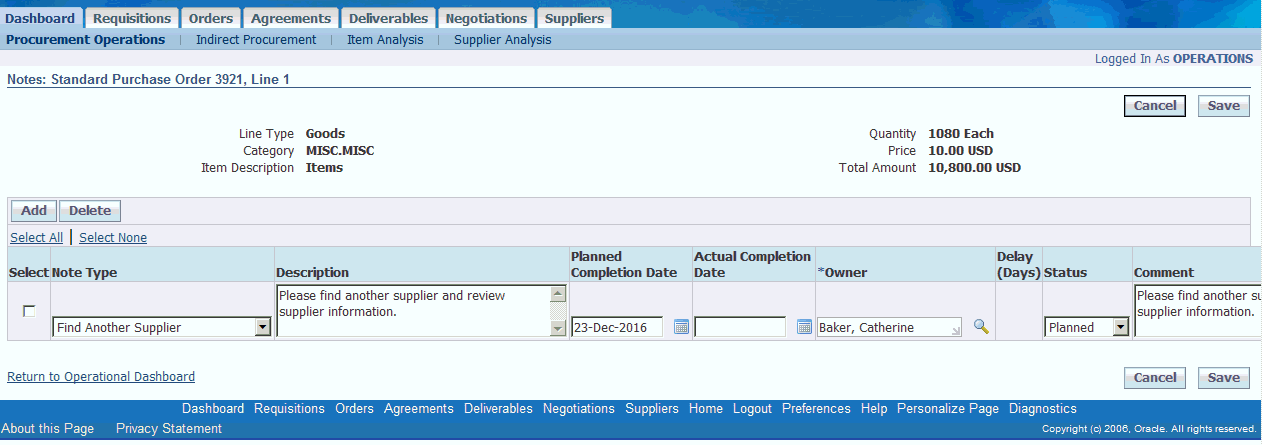
The note type in the Notes page depends on the context of the note and the document. For example, if you click the View/Update link in the Requisitions tab, the Notes: Requisition page appears. From that page you can add the action type that you want the procurement team to review for the requisition.