Compensation and Benefits
Elements
Elements: Building Blocks of Pay and Benefits
With Oracle HRMS, you define a working model of your own types of compensation and benefits and the policies or business rules that govern the allocation of these to your employees. You define these types as elements. Elements are the building blocks of pay and benefits, both for HR analysis and payroll processing.
-
Earnings, such as salary, wages, and bonuses
-
Benefits, such as employee stock purchase and pension plans
-
Absences from work
-
Non-payroll payments, such as expense reimbursements
-
Tangible items distributed to employees, such as tools, uniforms, mobile phones, or computers
-
Voluntary and involuntary deductions, as well as pre-tax and tax deductions
-
Employer taxes and other employer liabilities
There is no limit to the number of elements you can define, and all your definitions are datetracked.
How Are Elements Created?
Some elements are supplied predefined with Oracle HRMS, some are available in template libraries, others are generated by the system when you define certain types of compensation and benefits, and the remainder you can define using the Element window to best meet the needs of your own enterprise.
Predefined Elements
The predefined elements are specific to your localization. They typically include deductions for tax and wage attachments. They may also include standard earnings, such as salary. You should not make any changes to these predefined elements.
Template Elements
Using the Configuration Workbench, you can select many earnings and deductions from a template library for your country and industry. Your selected earnings and deductions form a template set that you can load into your business group. The template set includes the elements and the balances, balance feeds, and formulas required for payroll processing. You can configure any of these definitions to match your specific requirements.
Generated Elements
In certain legislations, including North America and the UK, Oracle Payroll users can initiate earnings and deductions, and the system generates the elements you require, along with balances, balance feeds, and formulas. The method of initiating earnings and deductions depends on your localization. Typically you use the Element Design Wizard, Earnings and Deductions windows, or other template windows for specific earnings and deduction types. The processing options you select in the wizard or window determine the rules embedded in the generated elements and formulas. As with template elements, you can configure generated elements and formulas to match any special requirements.
Also, when you create PTO Accrual Plans, the system generates elements for you.
Introduction to Element Definition
The following diagram illustrates the items that you can define or select to control the entry and processing of any earning, deduction, basic benefit, or payment.
Compensation Definition
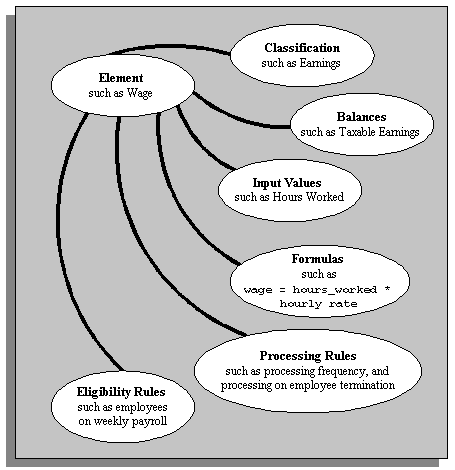
To take a simplified example, you could define an element called Wage, for hourly paid employees. You classify it in the predefined classification Earnings, which determines when it is processed in the payroll run and what payroll balances it feeds.
You specify one input value, Hours Worked, which must be entered in each pay period. (If necessary, you can define up to 15 input values, with fixed values, defaults, or validation.)
You associate a formula with the element, to calculate the wage for the pay period. A simple formula might be hours worked (from the input value) multiplied by hourly rate (which might, for example, be entered in the Grade Rate window).
You define who is eligible for the element by linking it to components of the employee assignment, such as grade, payroll, salary basis, or organization. In this example, the wage element is available to all employees on the weekly payroll.
You can define other processing rules, such as a termination rule. For example, you might specify that the employees' entry of the wage element should not close down on their termination date but remain open for processing of final pay.
Element Classifications and Processing Sequence
Elements are grouped into primary classifications, such as Earnings and Voluntary Deductions. In a human resources department, you can use the primary classifications to identify groups of elements for information and analysis purposes. In a payroll department, the classifications control processing, including the sequence in which elements are processed and the balances they feed.
Oracle HRMS provides you with these primary classifications and some balances, mainly to reflect tax legislation. They are designed to meet the legislative requirements of your country, so you cannot change them. You can create additional balances to be fed by any of the primary classifications.
Processing Sequence in the Payroll Run
An element's primary classification provides a default processing priority for the element in payroll runs. Lower priority numbers process first.
Most classifications also have a priority range. When you define an element in these classifications, you can overwrite its default processing priority with another number from the range. This is useful if you need to establish the order in which the element processes with respect to other elements in the classification.
Sometimes you must prioritize the processing of certain element entries for an individual employee. For example, you may need to determine the precise order in which deductions taken for wage attachments process for an employee. You can enter a subpriority number for element entries in the Entry Values window.
Canada only: Processing sequence for wage attachments is not determined by subpriority. Instead you can specify Attachment Priority and Prorate Rules in the Further Information field on the Entry Values window.
Secondary Classifications
You can define secondary classifications to feed your own user defined balances. These secondary classifications are subsets of the primary classifications. In some legislations, secondary classifications have been predefined. As with primary classifications, you cannot remove or change any predefined secondary classifications, and you cannot disable any of the predefined balance feeds created for them.
Note: Secondary classifications are not used in the United States, Canada, or Singapore versions of Oracle Payroll at this time.
Mexican implementations use classifications and sub-classifications.
Categories - for US and Canadian Classifications
Most US and Canadian classifications are subdivided into several categories. Categories further define an element's purpose, and can help to determine applicable processing or tax rules. You can define additional categories.
Costing
On the Costing tab of the Element Classifications window, you can view whether elements of this classification are Costable and Distributable. If the classification is Costable, you can select any costing option for elements when you define the element links. If the classification is Distributable, you can create a distribution set from elements of this classification over which you can distribute costs (such as overheads).
You can also view the cost type for elements in the classification, that is, whether they debit or credit the accounts they feed.
Frequency Rules
On the Frequency Rules tab of the Element Classifications window, you can view whether you can define frequency rules for elements of this classification. The payroll run uses a frequency rule to determine in which pay periods it processes a recurring element. On this tab you can also see which date the payroll run uses, by default, to assess frequency rules in your localization. You can select a different date when you define a frequency rule.
Survey of the Classifications
The survey of the classifications identifies:
-
The processing priority range, default priority, and cost type for each classification
-
A list of the predefined secondary classifications within each primary classification
Primary Element Classifications
Primary element classifications are supplied as startup data, and you cannot delete or update them as they are designed to meet legislative requirements.
| Classification | Meaning |
|---|---|
| C_ 0100 Basic Information | Basic Information |
| C_ 0200 Salary Information | Information for Salary |
| C_ 0300 Salary Earning | Earning in Money for Salary |
| C_ 0400 Salary Earning in Kind | Earning in Kind for Salary |
| C_ 0500 Salary Social Insurance etc | Pre Tax Deduction of Social Ins etc for Salary (Non Resident) |
| C_ 0550 Salary Social Insurance etc Non Resident | Pre Tax Deduction of Social Ins etc for Salary (Non Resident) |
| C_ 0600 Salary Middle Process Information | Middle Process Information for Salary |
| C_ 0700 Salary Deduction | Deduction for Salary |
| C_ 0800 Bonus Information | Information for Bonus |
| C_ 0900 Bonus Earning | Earning in Money for Bonus |
| C_ 1000 Bonus Earning in Kind | Earning in Kind for Bonus |
| C_ 1100 Bonus Social Insurance etc | Pre Tax Deduction of Social Ins etc for Bonus (Resident) |
| C_ 1150 Bonus Social Insurance etc Non Resident | Pre Tax Deduction of Social Ins etc for Bonus (Non Resident) |
| C_ 1200 Bonus Middle Process Information | Middle Process Information for Bonus Deduction for Bonus |
| C_ 1300 Bonus Deduction | Information for Special Bonus |
| C_ 1400 Special Bonus Information | Earning in Money for Special Bonus |
| C_ 1500 Special Bonus Earning | Earning in Kind for Special Bonus |
| C_ 1600 Special Bonus Earning in Kind | Pre Tax Ded of Social Ins etc for Spcl Bonus (Non Resident) |
| C_ 1700 Special Bonus Social Insurance etc | Small Company Mutual Aid Prem for Spcl Bonus (Non Resident) |
| C_ 1750 Special Bonus Social Insurance etc Non Resident | Middle Process Information for Special Bonus |
| C_ 1800 Special Bonus Middle Process Information | Deduction for Special Bonus |
| C_ 1900 Special Bonus Deduction | Information for Year End Adjustment |
| C_ 2000 Year End Adjustment Information | Item for Year End Adjustment |
| C_ 2100 Year End Adjustment | Information for Termination Payment |
| C_ 2200 Termination Payment Information | Earning in Money for Termination Payment |
| C_ 2300 Termination Payment Earning | Earning in Kind Item for Termination Payment |
| C_ 2400 Termination Payment Earning in Kind | Pre Tax Deduction for Termination Payment |
| C_ 2500 Termination Payment Pre Tax Deduction | Pre Tax Deduction for Termination Payment |
| C_ 2600 Termination Payment Middle Process Information | Middle Process Information for Termination Payment |
| C_ 2700 Termination Payment Deduction | Deduction for Termination Payment |
| C_ 2800 Santei | Item for Santei |
| C_ 2900 Geppen | Item for Geppen |
| C_ 3000 Employer Burden Charge | Employer Burden Item |
Primary Classification Processing Properties and Cost Types
The following table shows the default processing priority and costing details for the primary classifications.
| Primary Classification | Priority Range | Default Priority | Cost Type |
|---|---|---|---|
| C_ 0100 Basic Information | 1000-1900 | 1500 | Debit |
| C_ 0200 Salary Information | 2000-2900 | 2500 | Debit |
| C_ 0300 Salary Earning | 3000-3900 | 3500 | Debit |
| C_ 0400 Salary Earning in Kind | 4000-4900 | 4500 | Debit |
| C_ 0500 Salary Social Insurance etc | 5000- 5400 | 5200 | Credit |
| C_ 0550 Salary Social Insurance etc Non Resident | 5500-5900 | 5700 | Credit |
| C_ 0600 Salary Middle Process Information | 6000-6900 | 6500 | Debit |
| C_ 0700 Salary Deduction | 7000-7900 | 7500 | Credit |
| C_ 0800 Bonus Information | 8000-8900 | 8500 | Debit |
| C_ 0900 Bonus Earning | 9000-9900 | 9500 | Debit |
| C_ 1000 Bonus Earning in Kind | 10000-10900 | 10500 | Debit |
| C_ 1100 Bonus Social Insurance etc | 11000-11400 | 11200 | Credit |
| C_ 1150 Bonus Social Insurance etc Non Resident | 11500-11900 | 11700 | Credit |
| C_ 1200 Bonus Middle Process Information | 12000-12900 | 12500 | Debit |
| C_ 1300 Bonus Deduction | 13000-13900 | 13500 | Credit |
| C_ 1400 Special Bonus Information | 114000-14900 | 14500 | Debit |
| C_ 1500 Special Bonus Earning | 15000-15900 | 15500 | Debit |
| C_ 1600 Special Bonus Earning in Kind | 16000-16900 | 16500 | Debit |
| C_ 1700 Special Bonus Social Insurance etc | 17000-17400 | 17200 | Credit |
| C_ 1750 Special Bonus Social Insurance etc Non Resident | 17500-17900 | 17700 | Credit |
| C_ 1800 Special Bonus Middle Process Information | 18000-18900 | 18500 | Debit |
| C_ 1900 Special Bonus Deduction | 19000-19900 | 19500 | Credit |
| C_ 2000 Year End Adjustment Information | 20000-20900 | 20500 | Debit |
| C_ 2100 Year End Adjustment | 21000-21900 | 21500 | Credit |
| C_ 2200 Termination Payment Information | 22000-22900 | 22500 | Debit |
| C_ 2300 Termination Payment Earning | 23000-23900 | 23500 | Debit |
| C_ 2400 Termination Payment Earning in Kind | 24000-24900 | 24500 | Debit |
| C_ 2500 Termination Payment Pre Tax Deduction | 25000-25900 | 25500 | Credit |
| C_ 2600 Termination Payment Middle Process Information | 26000-26900 | 26500 | Debit |
| C_ 2700 Termination Payment Deduction | 27000-27900 | 27500 | Credit |
| C_ 2800 Santei | 28000-28900 | 28500 | Debit |
| C_ 2900 Geppen | 29000-29900 | 29500 | Debit |
| C_ 3000 Employer Burden Charge | 30000-30900 | 30500 | Debit |
Predefined Secondary Element Classifications
This table shows the predefined secondary classifications supplied. You cannot update or delete these predefined classifications.
An element automatically receives any default secondary classifications defined for its primary classification.
| Primary Classification | Secondary Classifications | Default |
|---|---|---|
| Balance Initialization | None | N/A |
| C_ 0100 Basic Information | (None) | N/A |
| C_ 0200 Salary Information | (None) | N/A |
| C_ 0300 Salary Earning | C_ 0301 Salary Earning Taxable | Yes |
| C_ 0302 Salary Earning Subject to Social Insurance | Yes | |
| C_ 0303 Salary Earning Subject to Wa Insurance | Yes | |
| C_ 0304 Salary Earning Subject to Employment Insurance | Yes | |
| C_ 0305 Salary Earning Non Resident Taxable | No | |
| C_ 0400 Salary Earning in Kind | C_ 0401 Salary in Kind Taxable | No |
| C_ 0402 Salary in Kind Subject to Social Insurance | No | |
| C_ 0403 Salary in Kind Subject to Wa Insurance | No | |
| C_ 0404 Salary in Kind Subject to Employment Insurance | No | |
| C_ 0405 Salary in Kind Non Resident Taxable | No | |
| C_ 0500 Salary Social Insurance etc | C_ 0501 Salary Si Health Insurance Premium | No |
| C_ 0502 Salary Si Welfare Pension Insurance Premium | No | |
| C_ 0503 Salary Si Welfare Pension Fund Insurance Premium | No | |
| C_ 0504 Salary Si Employment Insurance Premium | No | |
| C_ 0505 Salary Si Small Company Mutual Aid Premium | No | |
| C_ 0550 Salary Social Insurance etc Non Resident | C_ 0551 Salary Si Non Resident Health Insurance Premium | No |
| C_ 0552 Salary Si Non Resident Welfare Pension Ins Premium | No | |
| C_ 0553 Salary Si Non Resident Welfare Pension Fund Ins Prem | No | |
| C_ 0554 Salary Si Non Resident Employment Insurance Premium | No | |
| C_ 0555 Salary Si Non Resident Small Co Mutual Aid Premium | No | |
| C_ 0600 Salary Middle Process Information | (None) | N/A |
| C_ 0700 Salary Deduction | (None) | N/A |
| C_ 0800 Bonus Information | (None) | N/A |
| C_ 0900 Bonus Earning | C_ 0901 Bonus Earning Taxable | Yes |
| C_ 0902 Bonus Earning Subject to Social Insurance | Yes | |
| C_ 0903 Bonus Earning Subject to Wa Insurance | Yes | |
| C_ 0904 Bonus Earning Subject to Employment Insurance | Yes | |
| C_ 0905 Bonus Earning Non Resident Taxable | No | |
| C_ 1000 Bonus Earning in Kind | C_ 1001 Bonus in Kind Taxable | Yes |
| C_ 1002 Bonus in Kind Subject to Social Insurance | Yes | |
| C_ 1003 Bonus in Kind Subject to Wa Insurance | Yes | |
| C_ 1004 Bonus in Kind Subject to Employment Insurance | Yes | |
| C_ 1005 Bonus in Kind Non Resident Taxable | No | |
| C_ 1100 Bonus Social Insurance etc | C_ 1101 Bonus Si Health Insurance Premium | No |
| C_ 1102 Bonus Si Welfare Pension Insurance Premium | No | |
| C_ 1103 Bonus Si Employment Insurance Premium | No | |
| C_ 1104 Bonus Si Small Company Mutual Aid Premium | No | |
| C_ 1105 Bonus Si Welfare Pension Fund Insurance Premium | No | |
| C_ 1150 Bonus Social Insurance etc Non Resident | C_ 1151 Bonus Si Non Resident Health Insurance Premium | No |
| C_ 1152 Bonus Si Non Resident Welfare Pension Ins Premium | No | |
| C_ 1153 Bonus Si Non Resident Employment Insurance Premium | No | |
| C_ 1154 Bonus Si Non Resident Small Co Mutual Aid Premium | No | |
| C_ 1155 Bonus Si Non Resident Welfare Pension Fund Ins Prem | No | |
| (None) | N/A | |
| (None) | N/A | |
| (None) | N/A | |
| C_ 1501 Sp Bon Earning Taxable | Yes | |
| C_ 1502 Sp Bon Earning Subject to Social Insurance | Yes | |
| C_ 1503 Sp Bon Earning Subject to Wa Insurance | Yes | |
| C_ 1504 Sp Bon Earning Subject to Employment Insurance | Yes | |
| C_ 1505 Sp Bon Earning Non Resident Taxable | No | |
| C_ 1601 Sp Bon in Kind Taxable | Yes | |
| C_ 1602 Sp Bon in Kind Subject to Social Insurance | Yes | |
| C_ 1603 Sp Bon in Kind Subject to Wa Insurance | Yes | |
| C_ 1604 Sp Bon in Kind Subject to Employment Insurance | Yes | |
| C_ 1605 Sp Bon in Kind Non Resident Taxable | No | |
| C_ 1701 Sp Bon Si Employment Insurance Premium | Yes | |
| C_ 1702 Sp Bon Si Small Company Mutual Aid Premium | No | |
| C_ 1751 Sp Bon Si Non Resident Employment Insurance Premium | No | |
| C_ 1752 Sp Bon Si Non Resident Small Co Mutual Aid Premium | No | |
| (None) | N/A | |
| (None) | N/A | |
| (None) | N/A | |
| C_ 2101 Year End Adjustment Over and Short Tax Amount | No | |
| (None) | N/A | |
| C_ 2301 Termination Earning Taxable | Yes | |
| C_ 2302 Termination Earning Non Resident Taxable | No | |
| C_ 2303 Termination Payment Earning Specific Executive | No | |
| C_ 2401 Termination in Kind Taxable | Yes | |
| C_ 2402 Termination in Kind Non Resident Taxable | No | |
| C_ 2403 Termination Payment Earning in Kind Specific Exec | No | |
| (None) | N/A | |
| (None) | N/A | |
| (None) | N/A | |
| (None) | N/A | |
| (None) | N/A | |
| (None) | N/A |