Viewing Object Details Page
Overview
After performing a search or browsing the tree node in the Search tab, FND Dictionary tab, or the DBA Dictionary tab, you can find a list of objects displayed in the search result table.
You can view each retrieved object by clicking a desired object name link from the table. This allows you to drill down to the Object Details page.
Based on the object you selected from the table, you can find the following types of Object Details page:
Viewing Table Details Page
To view the Table Details page, first locate a desired object with the "TABLE" object type through the following ways:
Note: The eTRM database objects of "TABLE" object type are available from both the FND and DBA objects. Therefore, you can locate this type of objects from the FND Data Dictionary page and the DBA Data Dictionary page.
-
In the Search Home page, enter free text search.
-
In the FND Data Dictionary page, expand a Product folder in the Products tree node, and then the "Tables" link.
-
In the DBA Data Dictionary page, expand a Product folder in the Applications Product Prefixes tree node, then a Database Schema folder in the Database Schemas tree node, and then the "TABLE" link.
-
In the DBA Data Dictionary page, expand a Database Schema folder in the Database Schemas tree node, and then the "TABLE" link.
-
Select "TABLE" as the Object Type value in the FND Data Dictionary page or the DBA Data Dictionary page.
-
Click the "TABLE" Object Type link in the Dependencies table from other database object details page, such as Table or View Details page.
After browsing the tree or performing a search, you can find objects with the "TABLE" object type displayed in the List of Objects search result table. Click an object name link (such as AP_AE_HEADERS_ALL) to display the Table Details page. This page contains the following regions:
Note: If the selected object is a DBA object (such as AP_AE_LINES_ALL), then the Table Details page is shown under the DBA Dictionary tab.
-
Table Header - It displays the selected object information, including Object Name, Object Type, Object Status, Product, Schema Owner, Comments, and Description.
Table Details Page: Table Header
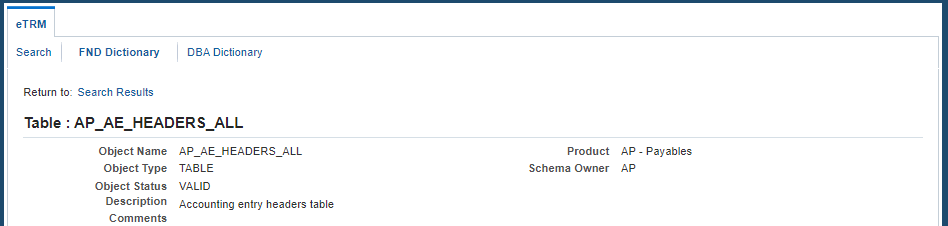
-
Columns Region - It contains the Columns table for the selected database object. Each table row includes column Name, Datatype, Length, Mandatory, and Comments fields. Query Text View link is shown after the Columns table.
Table Details Page: Columns Region
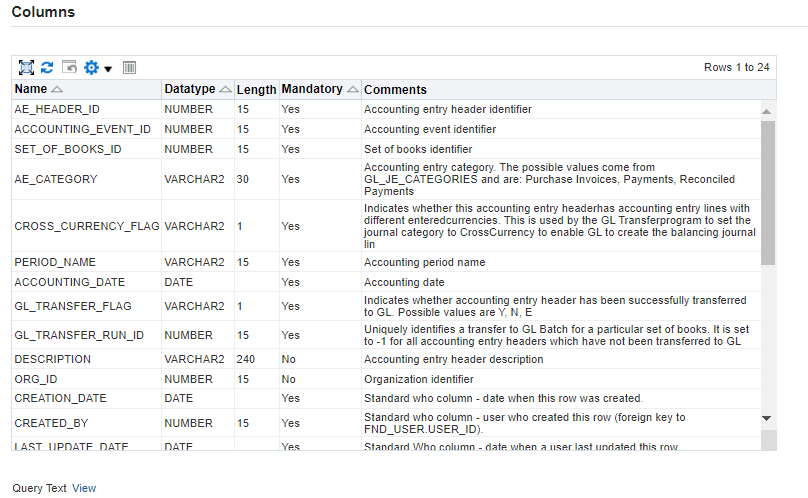
-
In the Mandatory field, "Yes" is shown if a column is NOT NULL. Otherwise, "No" is displayed instead.
-
Click the Query Text View link to display the Query Text pop-up window containing a SQL query that selects all the columns in the table.
-
-
Constraints Region - The Constraints table for the selected database table is displayed in this region. Each row in the table includes the constraint Name, constraint Type, and constraint Column.
Table Details Page: Constraints Region
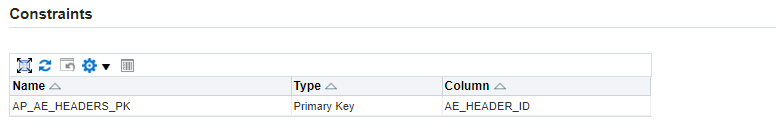
For example, this selected table AP_AE_HEADERS_ALL has the primary key AP_AE_HEADERS_PK constraint and the column name AE_HEADER_ID.
-
Foreign Keys Region - This region contains the Foreign Keys table. Each table row has the Table Name, Relationship, Foreign Table Name, and Foreign Key Column information.
Table Details Page: Foreign Keys Region
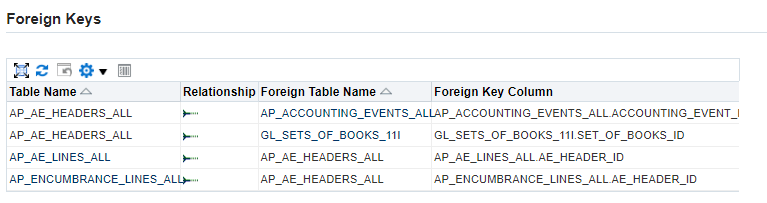
-
Click a desired table name or foreign table name link to display the selected table details.
-
In the Relationship column, an icon is shown representing many-to-one or one-to-one relationship.
-
-
Indexes Region - It contains the Indexes table for the selected database object. Each table row has information about the indexes, including Index, Type, Uniqueness, Tablespace that holds the index, and table Column information that associated with the index.
Table Details Page: Indexes Region
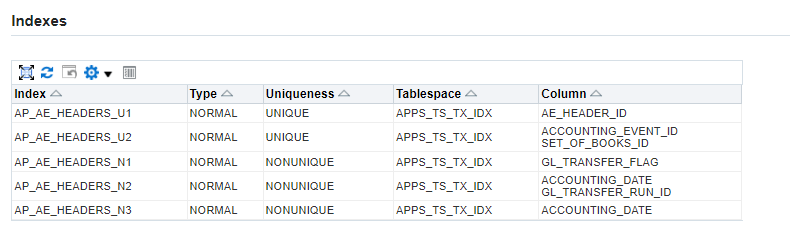
-
Storage Details Region - This region contains storage information for the selected table.
Table Details Page: Storage Details Region
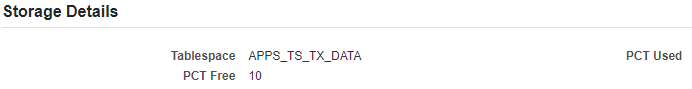
It includes the following fields:
-
Tablespace: Name of the tablespace containing the table.
-
PCT Free: Minimum percentage of free space in a block.
-
PCT Used: Minimum percentage of used space in a block.
-
-
Dependencies Region - This region provides the dependency information for the selected Table object, including:
-
All the references that the selected database object has on other database objects.
-
All the database objects that refer to the selected database object.
In this example, the AP_AE_HEADERS_ALL table is only referenced by the AP_AE_HEADERS_ALL# view, but it does not reference any other object. Therefore, only one dependency table is shown in this region.
Table Details Page: Dependencies Region
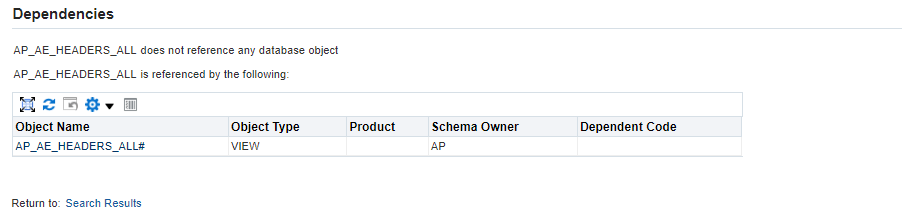
Each referenced dependency table includes the following columns:
-
Object Name: A dependent object name. Click the name link to display a corresponding Object Details page.
For example, click the "AP_AE_HEADERS_ALL#" link from the table to display the View Details page for AP_AE_HEADERS_ALL#. For more information about this page, see Viewing View Details Page.
-
Object Type: Database object type information.
-
Product: An Oracle E-Business Suite product to which the dependent object belongs. It should be in the format of
<application short name> - <application name>. -
Schema Owner: Database schema that owns the database object.
-
Dependency Code: An icon is shown for those object types where source information is available. Click the Dependency Code icon to display the Source Code window for the selected object.
-
Viewing View Details Page
You can access the View Details page when you locate a desired object with the "VIEW" object type through the following ways:
Note: Similar to the "TABLE" object type, the eTRM database objects of "VIEW" object type are also available from both the FND and DBA objects. Therefore, you can locate this type of objects from the FND Data Dictionary page and the DBA Data Dictionary page.
-
In the Search Home page, enter free text search.
-
In the FND Data Dictionary page, expand a Product folder in the Products tree node, and then the "Views" link.
-
In the DBA Data Dictionary page, expand a Product folder in the Applications Product Prefixes tree node, then a Database Schema folder in the Database Schemas tree node, and then the "VIEW" link.
-
In the DBA Data Dictionary page, expand a Database Schema folder in the Database Schemas tree node, and then the "VIEW" link.
-
Select "VIEW" as the Object Type value in the FND Data Dictionary page or the DBA Data Dictionary page.
-
Click the "VIEW" Object Type link in the Dependencies table from other database object details page, such as Table Details page.
After browsing the tree or performing a search, you can find objects with the "VIEW" object type displayed in the List of Objects search result table. Click an object name link (such as AP_AE_HEADERS_ALL#) to display the View Details page. This page contains the following regions:
-
View Header - It displays information about the selected view AP_AE_HEADERS_ALL#, including Object Name, Object Type, Object Status, Product, Schema Owner, Source Definition, Description, and Comments.
Note: If the selected object is a DBA object (such as AP_AE_LINES_ALL#), then the View Details page is shown under the DBA Dictionary tab.
View Details Page: View Header
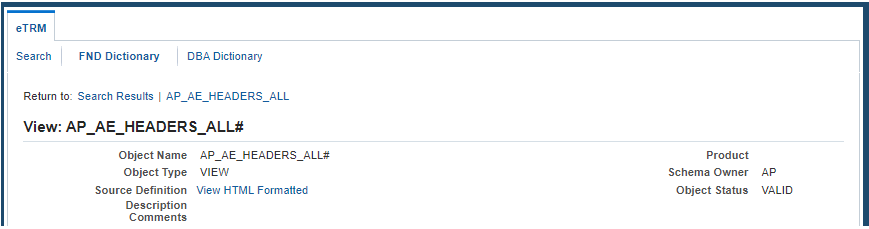
In the Source Definition field, click the View HTML Formatted link to display the Select Query in HTML format.
-
Columns Region - This region contains the Columns table for the selected object. Each table row has column Name, Datatype, Length, Mandatory, and Comments.
Click the Query Text View link to display a SQL query that selects all the columns in the table.
View Details Page: Columns Region
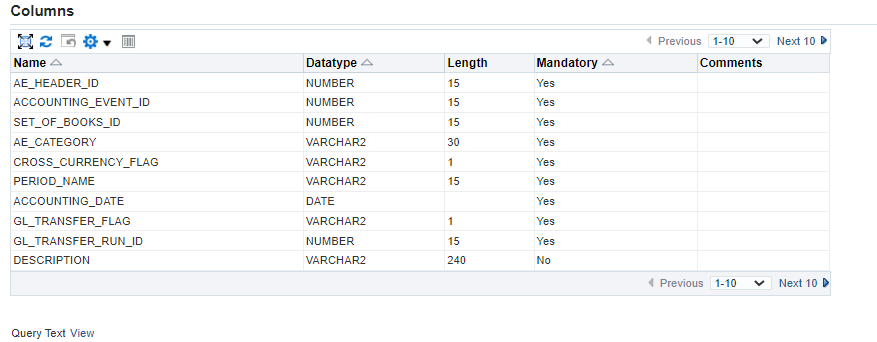
-
Dependencies Region - Similar to the dependencies region in the Table Details page, this region provides the dependency information for the selected view, including:
-
All the references that the selected view has on other database objects.
-
All the database objects that refer to the selected view.
In this example, the AP_AE_HEADERS_ALL# view is referencing the AP_AE_HEADERS_ALL table, and is also referenced by AP_AE_HEADERS and AP_AE_HEADERS_ALL. Therefore, two separate dependency tables are shown in this region.
View Details Page: Dependencies Region
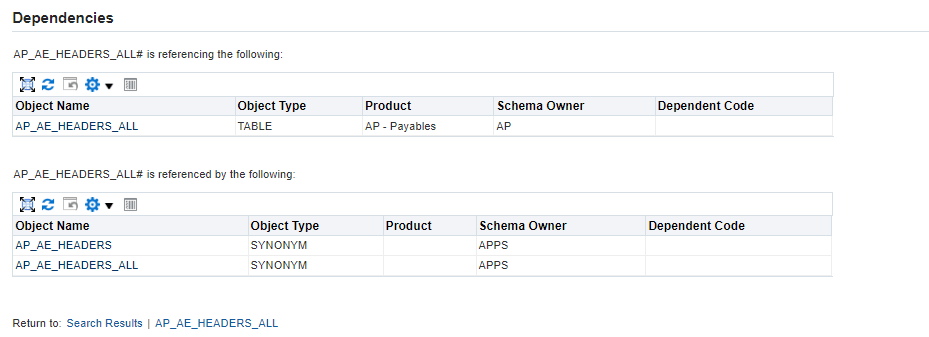
Each table includes the Object Name, Object Type, Product, Schema Owner, and Dependency Code columns.
-
Click the object name link to display the a corresponding Object Details page.
For example, click the "AP_AE_HEADERS_ALL" link from the table to display the Table Details page for AP_AE_HEADERS_ALL. For more information about this page, see Viewing Table Details Page.
-
Click the Dependency Code icon to display the Source Code window for the selected object.
-
Viewing File Details Page
The eTRM provides PDF diagrams and HTML reports and allows you to view them through the File Details page. To locate these diagrams and reports, you can navigate to the File Detail page using the following ways:
-
For PDF diagrams, expand the Browse eTRM tree node in the Search Home page, and then the "PDF Files" folder, "Logical Data Models" folder, or "Summarization Diagram" folder.
See: Viewing a PDF File.
-
For HTML reports, expand the Browse eTRM tree node in the Search Home page, and then the "HTML Files" folder.
See: Viewing an HTML Report.
-
For both PDF diagrams and HTML reports
-
Expand a Product folder in the Products tree node of the FND Data Dictionary page, and then the "Diagrams & Reports" link.
-
Select "FILE" as the Object Type value in the FND Data Dictionary page.
-
After browsing the tree or performing a search, you can find objects with the "FILE" object type displayed in the List of Objects table. Click a file name link from the table to display the File Details page where you can view a report or diagram.
If the selected object contains a PDF diagram, including ERD (Entity Relationship Diagram) or DBI diagram, the File Details page appears with "PDF Diagram" as the Object Type.
File Details Page for a PDF File
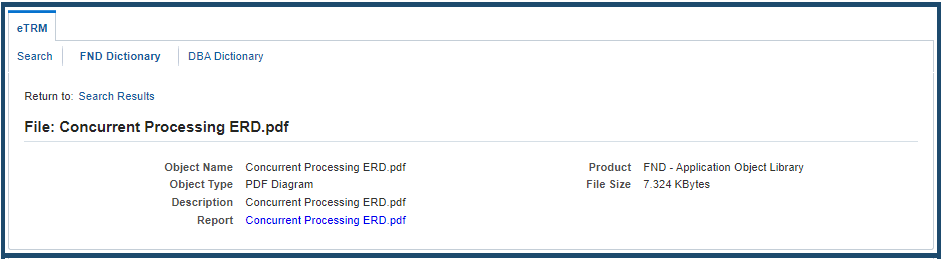
The File Details page contains information about the selected object, including Object Name (such as Concurrent Processing ERD.pdf), Object Type ("PDF Diagram" shown here), Product (such as FND - Applications Object Library), Description, File Size, and the Report PDF file name link.
Click the PDF file name link (such as Concurrent Processing ERD.pdf) to display the PDF report file details. You can have an option to save the PDF file.
If the selected object contains an HTML report, such as SYSADMIN_Tables.html, the File Details page appears where "HTML Report" is shown as the Object Type.
File Details Page for an HTML Report
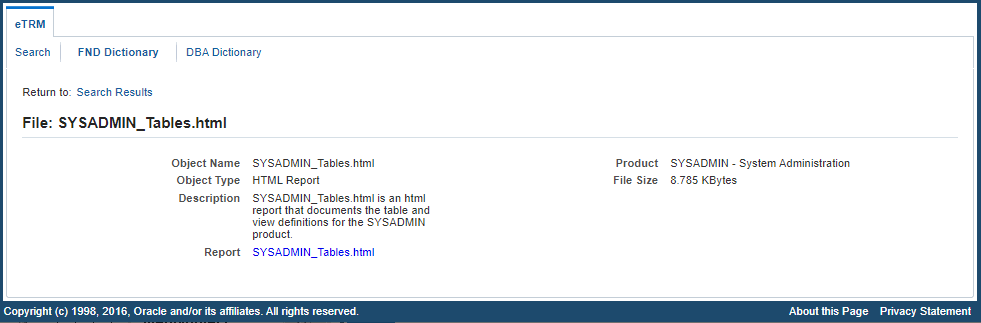
Similar to viewing a PDF file described earlier, this page contains the same fields, such as Object Name, Product, Object Type, File Size, Description, and Report link. Click the Report file name html link (such as SYSADMIN_Tables.html) to view the Table report specifically for the SYSADMIN - System Administration product.
For more information about the available HTML reports and how to generate these HTML reports, see Diagrams and Reports.
Viewing Concurrent Program Details
You can view the Concurrent Program Details page in the FND Dictionary tab through the following ways:
-
Expand a Product folder in the Products tree node of the FND Data Dictionary page, and then the "Concurrent Programs" link.
-
Select "CONCURRENT" as the Object Type value in the FND Data Dictionary page.
After browsing the tree or performing a search, you can find objects with the "CONCURRENT" object type displayed in the List of Objects search result table. Click an object name link to display the read-only Concurrent Program Details page.
Concurrent Program Details Page
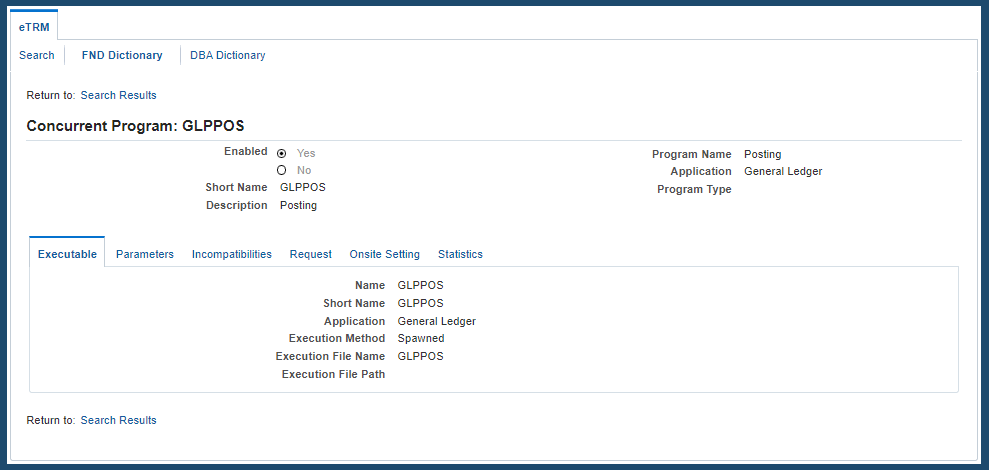
For example, select a concurrent program called "GLPPOS" from the result table, the Concurrent Program Details page appears containing the following information:
-
Header Region: This region contains general information for the selected concurrent program GLPPOS, including Enabled or Not Enabled, Program Name, Short Name, Application, Description, and Program Type.
-
Executable Tab: This tab provides selected concurrent program general and executable details, including Name, Short Name, Application, and Execution Method, Execution File Name, and Execution File Path.
-
Parameters Tab: This tab includes parameter information in a table. It includes the Parameter, Description, Enabled (Yes or No), Required (Yes or No), and Displayed (Yes or No) columns.
Click the Details triangle icon to display the parameter details.
Concurrent Program Details Page: Parameters Tab
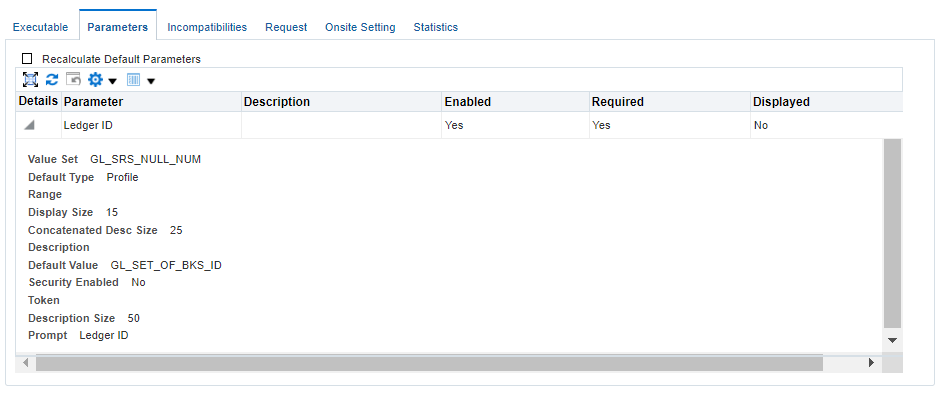
-
Incompatibilities Tab: This tab provides the incompatibility information for the selected concurrent program. This includes:
-
Conflict Domain Parameter
-
Run Alone check box
It indicates if this concurrent program is incompatible with all other programs.
-
Incompatible Programs table
This table displays the incompatible program details. It includes the Application Name, Program Name, Scope, and Type columns.
Concurrent Program Details Page: Incompatibilities Tab
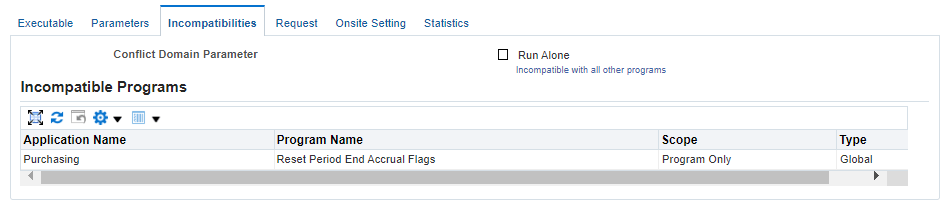
-
-
Request Tab: This tab displays the concurrent request information in the Request Settings and Output Preferences regions.
Concurrent Program Details Page: Request Tab
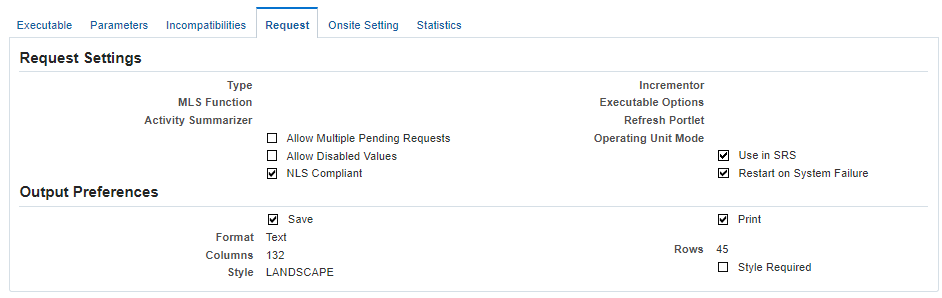
-
Request Settings: This region contains the selected concurrent request details, including Type, Incrementor, MLS (Multi-Lingual Support) Function, Executable Options, Activity Summarizer, Refresh Portlet, Allow Multiple Pending Requests, Operating Unit Mode, Allow Disabled Values, Use in SRS, NLS Compliant, and Restart on System Failure fields or check boxes.
-
Output Preferences: This region contains the output setting information after the concurrent program is run. It includes whether the output can be automatically saved and printed, along with the output setting details, such as Format, Columns, Rows, Style, and Style Required.
-
-
Onsite Setting Tab: This tab provides details about the onsite settings. This includes the General, Target Settings, and Session Controls regions.
Concurrent Program Details Page: Onsite Setting Tab
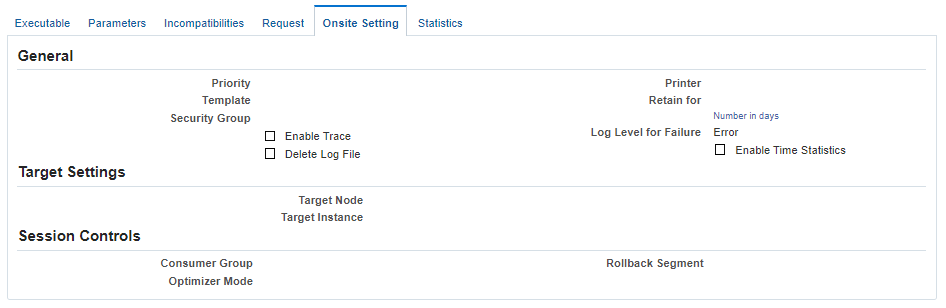
-
General: This region contains the general settings for the selected concurrent program, including Priority, Printer, Template, Retain for, Security Group, Enable Trace, Delete Log File, Log Level for Failure, and Enable Time Statistics.
-
Target Settings: This region displays the optional target node setting information, including the Target Node and Target Instance details.
-
Session Controls: This region displays the database session control details for the concurrent program when it is executed. It includes Consumer Group, Rollback Segment, and Optimizer Mode.
-
-
Statistics Tab: This tab provides last request run details and statistics on earlier requests of the selected concurrent program.
In the Last Run Details region, it contains the Request Id, Date, and Outcome fields.
In the Statistics region, it includes how many requests have been successfully completed, completed with warning, and completed with error, as well as minimum, maximum, and average run time information.
Concurrent Program Details Page: Statistics Tab
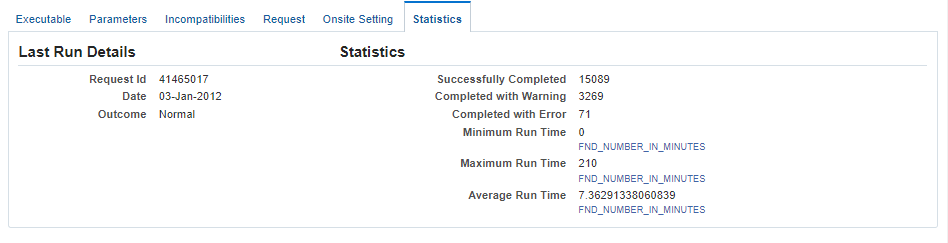
For more information about how to create a concurrent program and concurrent processing details, see Concurrent Processing, Oracle E-Business Suite Setup Guide.
Viewing Lookup Type Details Page
You can access the Lookup Type Details page through the following ways:
-
Expand a Product folder in the Products tree node of the FND Data Dictionary page, and then the "Lookup Types" link.
-
Select "LOOKUPTYPE" as the Object Type value in the FND Data Dictionary page.
After browsing the tree or performing a search, you can find objects with the "LOOKUPTYPE" object type shown in the List of Objects search result table. Click an object name link to display the Lookup Type Details page. This page is shown in read-only mode containing the following regions:
Lookup Type Details Page
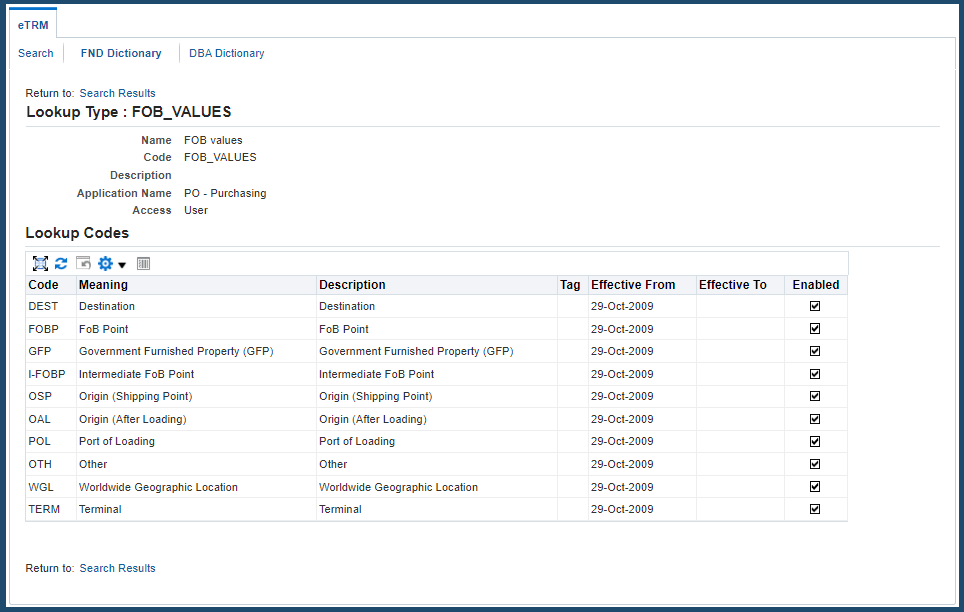
-
Lookup Type Header - It displays general information about the selected lookup type (such as FOB_VALUES), including Name, Code, Description, Application Name, and Access.
-
Lookup Codes Region - This region contains the Lookup Codes table for the selected object. Each table row includes the Code, Meaning, Description, Tag, Effective From, Effective To, and Enabled columns.
Viewing Business Event Details Page
Business Event Details page provides event and subscription information. You can browse or search a business event through the following ways:
-
Expand a Product folder in the Products tree node of the FND Data Dictionary page, and then the "Workflow Events" link.
-
Select "EVENT" as the Object Type value in the FND Data Dictionary page.
After browsing the tree or performing a search, you can find objects with the "EVENT" object type displayed in the List of Objects search result table. Click an object name link to display the Business Event Details page.
Business Event Details Page
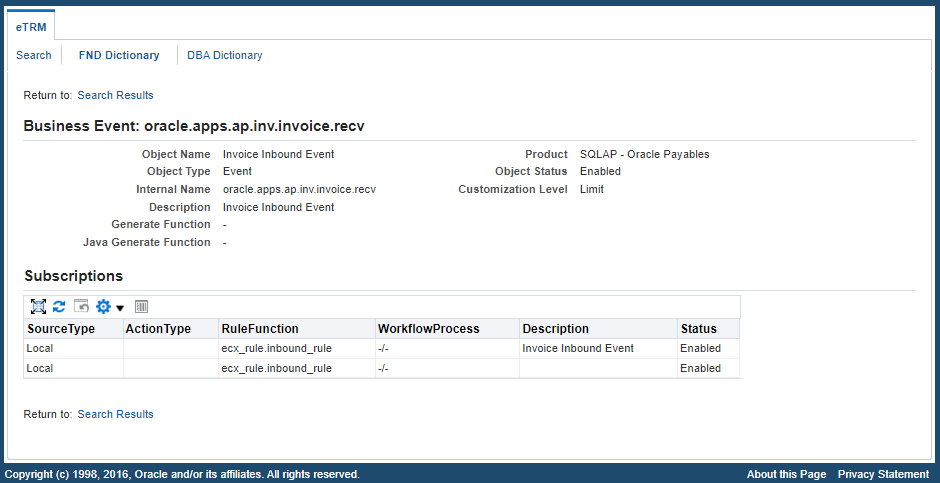
For example, click the oracle.apps.ap.inv.invoice.recv link from the search result table to display the Business Event Details page for the selected event with the following regions:
-
Header - It displays information about the selected event, including the following fields:
-
Object Name: It is a display name of the selected event, such as "Invoice Inbound Event".
-
Object Type: Its value can be "Event" or "Event Group".
-
Internal Name: It is the internal name of the selected event, such as
oracle.apps.ap.inv.invoice.recv. -
Description: It is the description information about the selected event.
-
Product: It indicates an Oracle E-Business Suite product in
<application short name> - <application name>format. -
Object Status: Its value can be "Enabled" or "Disabled".
-
Customization Level: Its value can be "Core", "Limit", or "User".
-
Generate Function: It displays the PL/SQL generate function information if the subscription requires it during the event raise.
-
Java Generate Function: It displays the Java generate function information if the subscription requires it to be executed in the application tier.
-
-
Subscriptions Region - This region contains the Subscriptions table where you can find all the subscriptions to the selected business event,
oracle.apps.ap.inv.invoice.recv. Each row in this table includes the following information:-
Source Type: It's the event source to which the subscription applies. Its value can be "Local", "External", or "Error".
-
Action Type: It's the subscription processing to be performed when a triggering event occurs. For example, "Launch Workflow" action type is to send the event message to launch or continue a workflow process.
-
Rule Function: It contains the business logic to be run for the event.
-
Workflow Process: It is represented in
<wf_process_type>/<wf_process_name>format. -
Description: It is the description information about the subscription.
-
Status: Its value can be "Enabled" or "Disabled".
-
Viewing Package Details Page and Package Body Details Page
The Package Details page and the Package Body Details page are similar. They contain the same general information in the Header region and they are interlinked with each other.
You can locate these two pages through the following ways:
-
Enter free text search in the Search Home page.
-
Expand a Product folder in the Applications Product Prefixes tree node of the DBA Data Dictionary page, then a Database Schema folder in the Database Schemas tree node, and then the "PACKAGE" or "PACKAGE BODY" link.
-
Expand a Database Schema folder in the Database Schemas tree node of the DBA Data Dictionary page, and then the "PACKAGE" or "PACKAGE BODY" link.
-
Select "PACKAGE" or "PACKAGE BODY" as the Object Type value in the DBA Data Dictionary page.
-
Click the "PACKAGE" or "PACKAGE BODY" Object Type link in the Dependencies table from other database object details page, such as Trigger, Package, Package Body page.
After performing a search or browsing the tree, you can find objects with the "PACKAGE" or "PACKAGE BODY" object type shown in the List of Objects search result table. Click an object name link (such as APPS_ARRAY_DDL package or package body) to display the Package Details page or the Package Body Details page.
Package Details Page
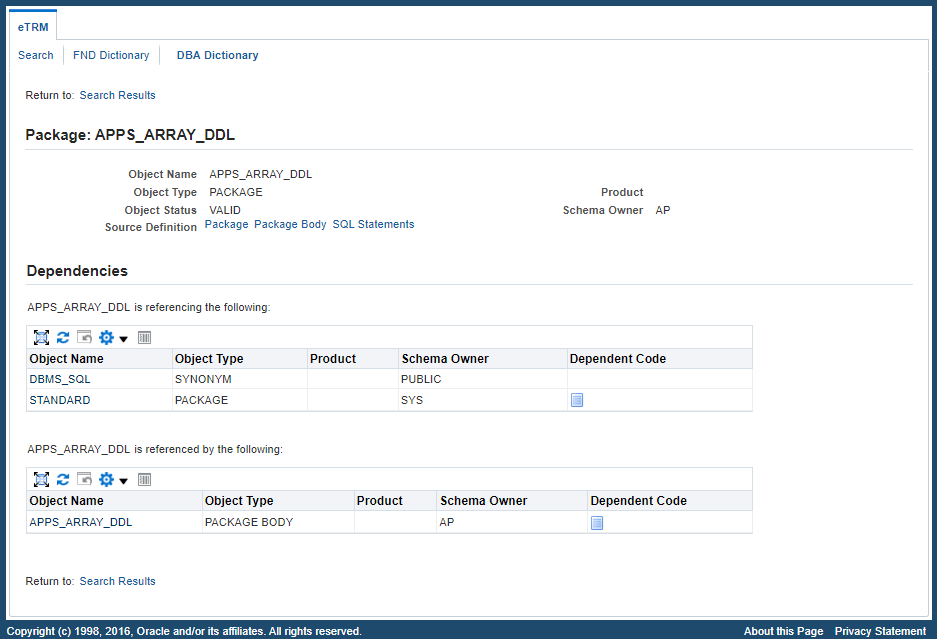
For example, the APPS_ARRAY_DDL Package Details page and the APPS_ARRAY_DDL Package Body Details page both contain the same regions as follows:
-
Package Header or Package Body Header - It displays information about the selected APPS_ARRAY_DDL package or package body, including Object Name, Object Type, Object Status, Product, Schema Owner, and Source Definition.
Source Definition includes the following links:
-
Package: This link displays the source code of the selected package, along with the line number.
-
Package Body: This link displays the source code of the selected package body details, along with the line number.
-
SQL Statements: This links displays the SQL lines containing SELECT, INSERT, UPDATE and DELETE statements.
-
-
Dependencies Region - Similar to the Dependencies region described earlier in other object details page, this region provides the dependency information for the selected package or package body, including:
-
All the references that the selected package or package body has on other database objects.
-
All the database objects that refer to the selected package or package body.
For example, the APPS_ARRAY_DDL package is referencing the DBMS_SQL synonym and the STANDARD package, and is also referenced by the APPS_ARRAY_DDL package body. Therefore, two separate dependency tables are shown in this region.
-
Click the object name link to display a corresponding object details page.
For example, click the "APPS_ARRAY_DDL" package body link from the table to display the Package Body Details page for APPS_ARRAY_DDL.
-
Click the Dependency Code icon if available to display the Source Code window for the selected object. For example, click the Dependency Code icon for the "APPS_ARRAY_DDL" package body to show the dependency details in the Source Code window.
Source Code Window
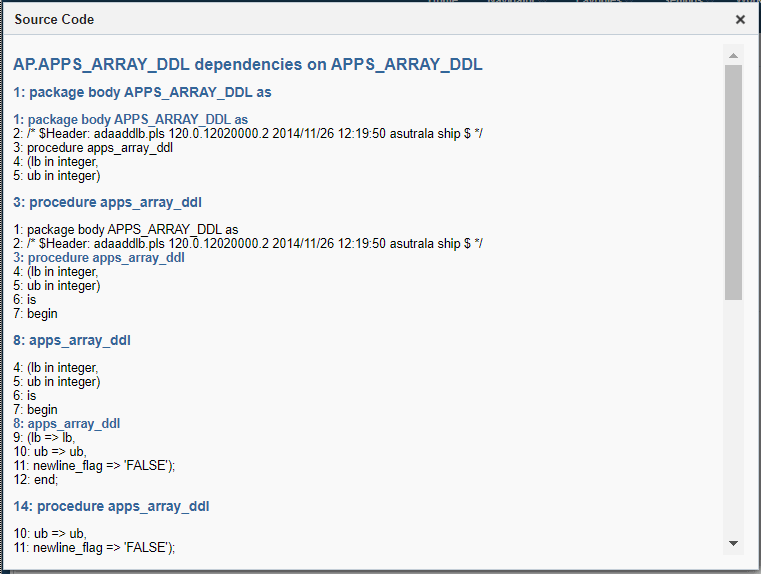
If the selected object is an object of "Package Body" type, such as APPS_ARRAY_DDL, the Package Body Details page appears.
Package Body Details Page
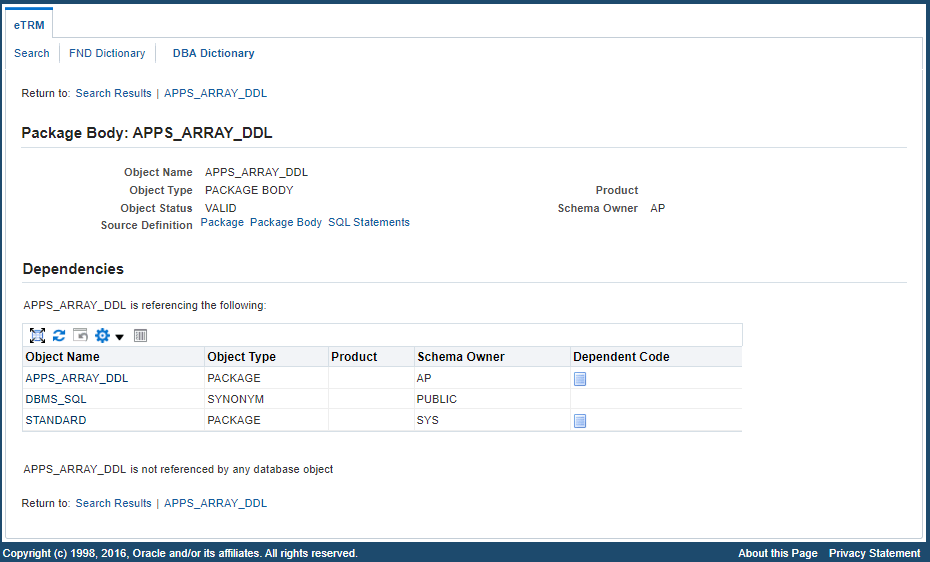
In the Dependencies region, this package body APPS_ARRAY_DDL is only referencing APPS_ARRAY_DDL, DBMS_SQL, and STANDARD. It is not referenced by any database objects. Therefore, only one dependency table is shown in this region.
Click any of the link in the table to view the object details page. For example, click the "APPS_ARRAY_DDL" link from the table to display the Package Details page.
For more information about the object details page, see Viewing Object Details Page.
Click the Dependency Code icon if available to display the dependency details for the selected object.
-
Viewing Procedure Details Page, Function Details Page, Java Source Details Page, and Type Body Details Page
Object types "PROCEDURE", "FUNCTION", "JAVA SOURCE", and "TYPE BODY" contain similar information in the object details page. You can browse or search objects of these object types through the following ways:
-
Enter free text search in the Search Home page.
-
Expand a Product folder in the Applications Product Prefixes tree node of the DBA Data Dictionary page, then a Database Schema folder in the Database Schemas tree node, and then the "PROCEDURE", "FUNCTION", "JAVA SOURCE", or "TYPE BODY" link.
-
Expand a Database Schema folder in the Database Schemas tree node of the DBA Data Dictionary page, and then the "PROCEDURE", "FUNCTION", "JAVA SOURCE", or "TYPE BODY" link.
-
Select "PROCEDURE", "FUNCTION", "JAVA SOURCE", or "TYPE BODY" as the Object Type value in the DBA Data Dictionary page.
-
Click the "PROCEDURE", "FUNCTION", "JAVA SOURCE", or "TYPE BODY" Object Type link in the Dependencies table from other database object details page, such as Trigger, Package, Package Body page.
After performing a search or browsing the tree, you can find objects with the "PROCEDURE", "FUNCTION", "JAVA SOURCE", or "TYPE BODY" object type shown in the List of Objects search result table. Click an object name link to display the Procedure Details page, Function Details page, Java Source Details page, or Type Body Details page.
Procedure Details Page
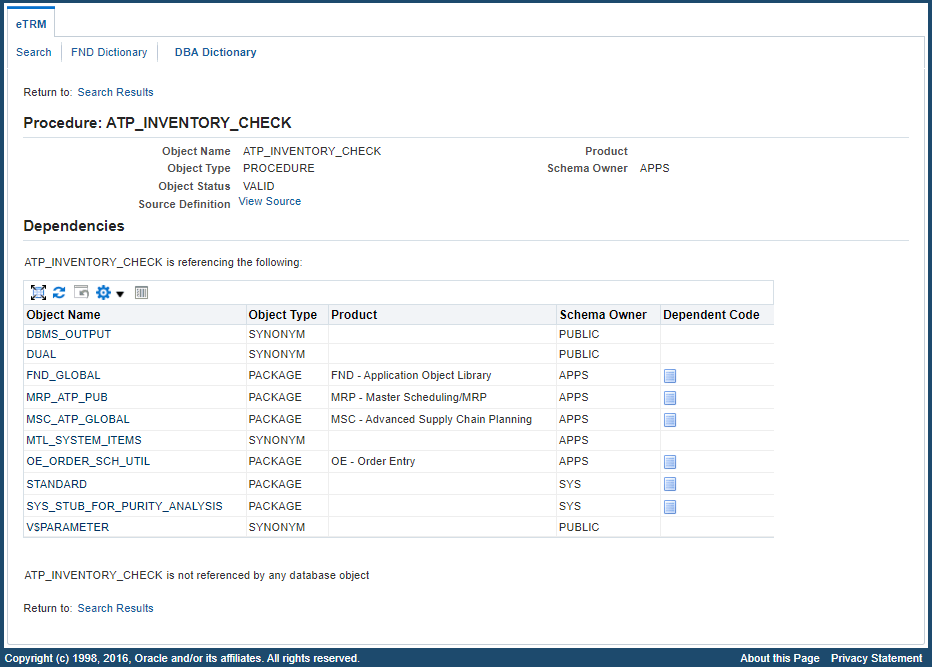
These four object details pages contain the same regions as follows:
-
Procedure Header, Function Header, Java Source Header, or Type Body Header - This header provides general information for the selected object. It includes Object Name, Object Type, Object Status, Product, Schema Owner, and Source Definition.
In the Source Definition field, click the View Source link to display the source code of the selected object, along with the line number.
For example, an object of "PROCEDURE" object type called ATP_INVENTORY_CHECK is selected from the search result table. After clicking the View Source link, you will find the source code of the selected procedure displayed in the View Source window.
View Source Window
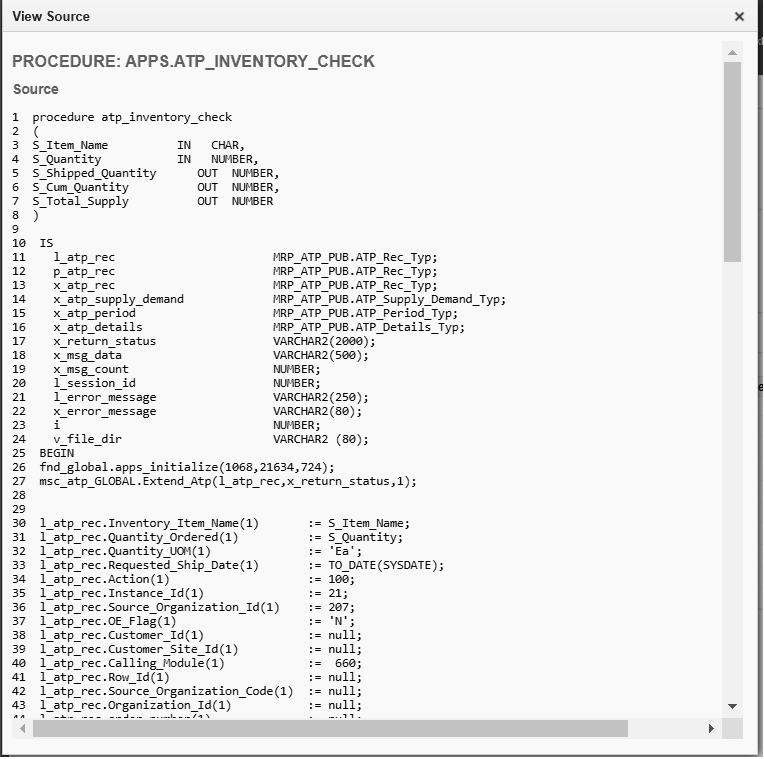
-
Dependencies Region - This region provides the dependency information for the selected object, including all the objects that this selected object is referencing and all the objects that refer to this selected object.
Note that the selected object discussed here can be an object of any four object types. The dependency information for each object type is further explained as follows:
-
Procedure Details Page
For example, ATP_INVENTORY_CHECK is referencing many packages and synonyms, but it is not referenced by any other objects. Therefore, only one dependency table is shown in the Dependencies region.
-
Click the object name link to display a corresponding object details page. For example, click the "MRP_ATP_PUB" package link from the table to view the Package Details page. See: Viewing Package Details Page and Package Body Details Page.
-
Click the Dependency Code icon if available to display the Source Code window for the selected object.
-
-
Function Details Page
If an object of "FUNCTION" object type called "ALR_ACTIONS=" is selected, then the Function Details page appears. In the Dependencies region, since "ALR_ACTIONS=" is only referencing the STANDARD package and it is not referenced by any other objects, one dependency table is shown in the region.
Function Details Page
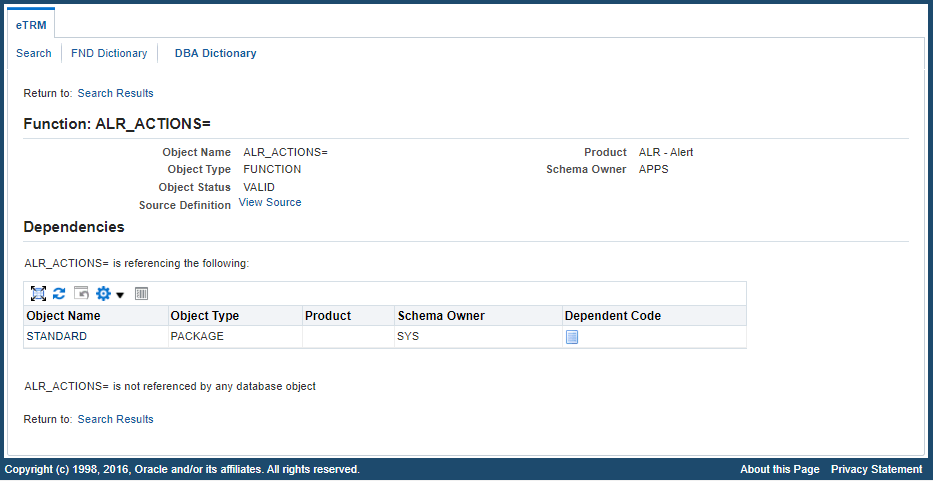
Click the STANDARD package link to display the corresponding Package Details page.
For more information about the object details page, see Viewing DBA Object Details.
Click the Dependency Code icon if available to display the Source Code window for the selected object.
-
Java Source Details Page
If an object of "JAVA SOURCE" type called PreupCreateDir is selected, then the Java Source Details page appears.
Java Source Details Page
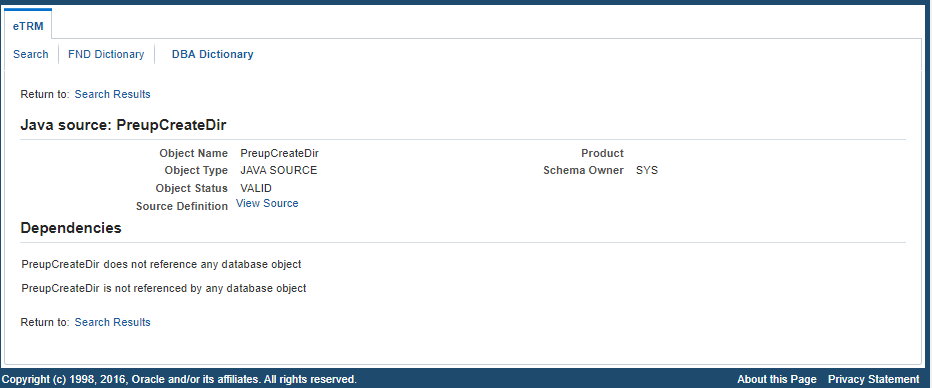
In the Dependencies region, PreupCreateDir is neither referencing nor referenced by any database object; therefore, there is no dependency table shown in the region.
If your selected object contains any dependency table, you can click a desired object to view the object details or click the Dependency Code icon if available to display the Source Code window for the selected object.
-
Type Body Details Page
If the selected object is "TYPE BODY" object type, such as HZ_PAYMENT_METHOD_OBJ, the Type Body Details page appears.
Type Body Details Page
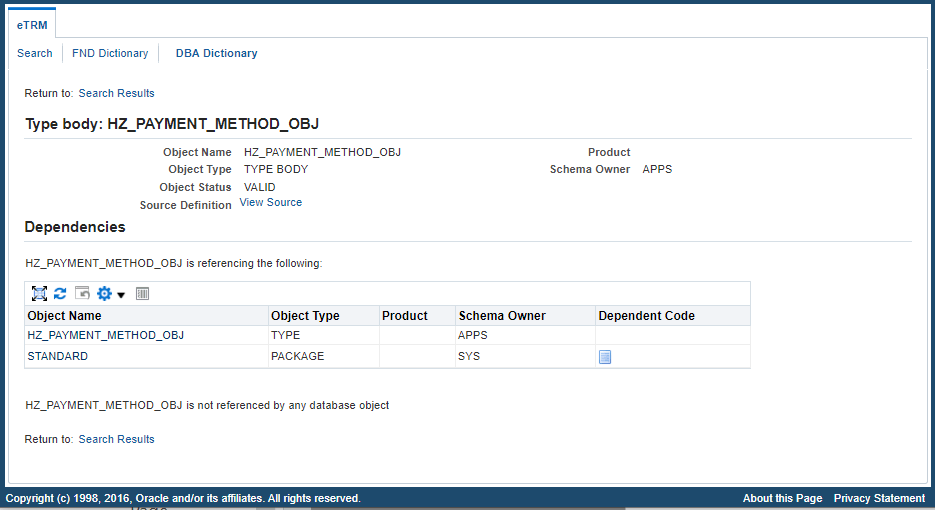
In the Dependencies region, this selected object HZ_PAYMENT_METHOD_OBJ is referencing two objects, but it is not referenced by any other objects. Therefore, only one dependency table is shown in this region.
-
Click the object name link to display a corresponding object details page. For example, click the "STANDARD" link from the table to display the Package Details page for the selected object STANDARD.
For more information about the object details page, see Viewing Object Details Page.
-
Click the Dependency Code icon, for package STANDARD in this example, to display the Source Code window for STANDARD.
-
-
Viewing Type Details Page
You can browse the tree or search for this type of objects through the following ways:
-
Enter free text search in the Search Home page.
-
Expand a Product folder in the Applications Product Prefixes tree node of the DBA Data Dictionary page, then a Database Schema folder in the Database Schemas tree node, and then the "TYPE" link.
-
Expand a Database Schema folder in the Database Schemas tree node of the DBA Data Dictionary page, and then the "TYPE" link.
-
Select "TYPE" as the Object Type value in the DBA Data Dictionary page.
-
Click the "TYPE" Object Type link in the Dependencies table from other database object details page, such as Trigger, Package, Package Body page.
After browsing the tree or performing a search, you can find objects with the "TYPE" object type displayed in the List of Objects table. Click an object name link from the table to display the Type Details page.
Region Displayed Based on the Type Code Value
The Type Details page contains some common regions and the regions that are determined based on the Type Code value of a selected object.
-
Common regions:
-
Header region
-
Type Details region
-
Dependencies region
-
-
Regions depending on the Type Code value:
-
If "Collection" is the Type Code value, then the Collection region is shown.
See For a Type Object with the "Collection" Type Code Value.
-
If "Object" is the Type Code value, then the Attributes region and Methods region are shown.
-
For a Type Object with the "Collection" Type Code Value
The Type Details page includes the following regions if the selected object has the Type Code value "Collection":
Type Details Page with the "Collection" Type Code
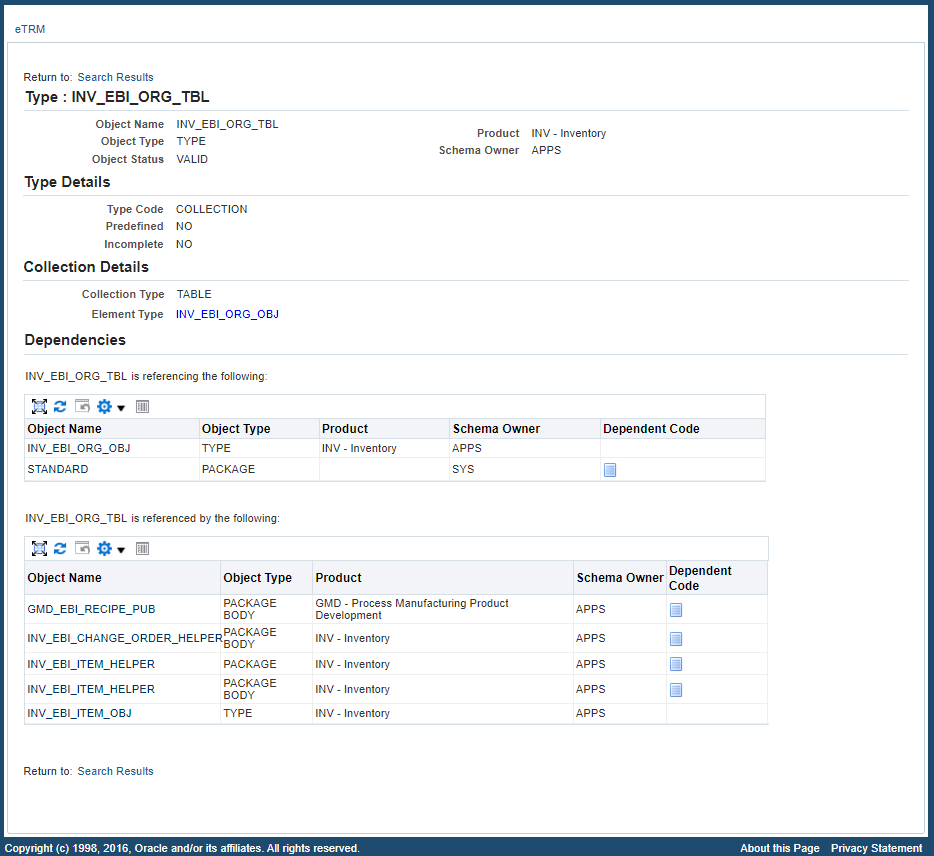
-
Type Header - This region includes the general information for the selected Type object, including Object Name, Object Type, Object Status, Product, and Schema Owner.
For example, the Header region for INV_EBI_ORG_TBL includes the following values:
-
Object Name: INV_EBI_ORG_TBL
-
Object Type: TYPE
-
Object Status: Valid
-
Product: INV-Inventory
-
Schema Owner: APPS
-
-
Type Details Region - This region provides the selected type object details.
-
Type Code: Its value could be either "Collection" or "Object". In this example, "Collection" is shown for the selected object INV_EBI_ORG_TBL.
-
Predefined: It indicates whether the selected object is Predefined (YES) or not (NO).
-
Incomplete: It indicates whether the selected object is Incomplete type (YES) or not (NO).
-
-
Collection Details Region: ("Collection" Type Code Only) This region is shown only for the selected object with the "Collection" Type Code value. It includes the following fields:
-
Collection Type: Type of the collection. Its value could be "Varying Array", "Table", etc. In this example, "Table" is displayed for the selected object INV_EBI_ORG_TBL.
-
Element Type: Name of the data type. In this example, INV_EBI_ORG_OBJ is displayed here. Click the element type INV_EBI_ORG_OBJ link to see the Type Details page for INV_EBI_ORG_OBJ.
-
-
Dependencies Region - This region provides the dependency information for the selected object, including all the objects that this selected object is referencing and all the objects that refer to this selected object.
For example, INV_EBI_ORG_TBL is referencing two objects, and is also referenced by many other objects. Therefore, two dependency tables are shown in this region.
-
Click the object name link to display a corresponding object details page. For example, click the "STANDARD" link from the table to display the Package Details page for the selected object STANDARD.
For more information about the object details page, see Viewing Object Details Page.
-
Click the Dependency Code icon, such as for the package INV_EBI_ITEM_HELPER in this example, to display the Source Code window.
-
For a Type Object with the "Object" Type Code Value
The Type Details page contains the following regions if the selected object, such as PO_SUPPLIER_ITEM_CAPACITY_REC, has "Object" as its Type Code value:
Type Details Page with the "Object" Type Code
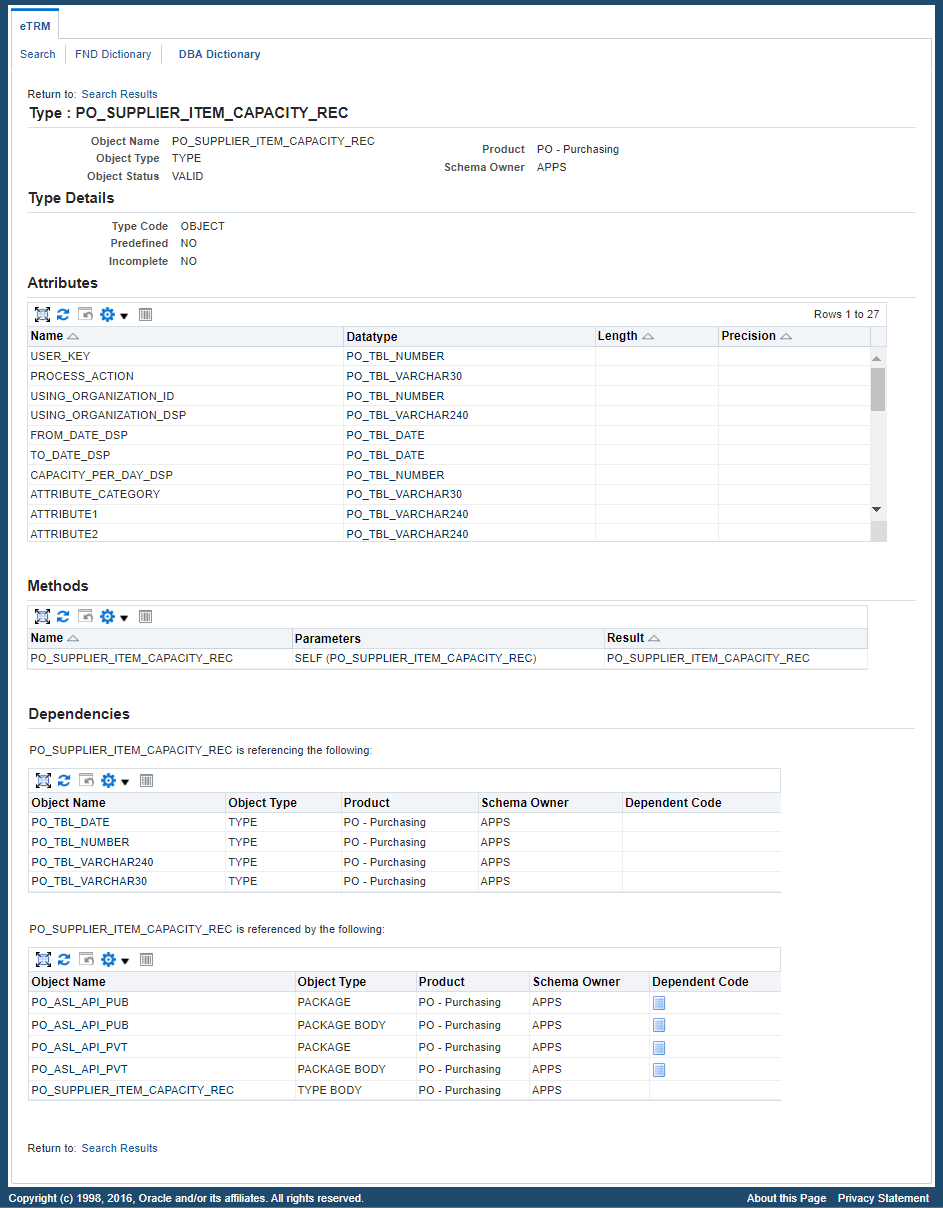
-
Type Header - This region includes the general information for the selected object, including Object Name, Object Type, Object Status, Product, and Schema Owner.
-
Type Details Region - This region includes the following fields:
-
Type Code: In this example, "Object" is displayed as the value for the selected PO_SUPPLIER_ITEM_CAPACITY_REC object.
-
Predefined: It indicates whether the selected object is Predefined (YES) or not (NO).
-
Incomplete: It indicates whether the selected object is Incomplete type (YES) or not (NO).
-
-
Attributes Region: ("Object" Type Code Only) This region is shown only for the selected object with the "Object" Type Code. It includes the Attributes table with the Name, Datatype, Length, and Precision columns.
Click the desired data type link in the table to display the corresponding object details page. For example, click the PO_TBL_NUMBER data type link for the attribute name "USER_KEY" to open the Object Details page for PO_TBL_NUMBER.
-
Methods Region: ("Object" Type Code Only) Similar to the Attributes region, this region is also shown only for the selected object with the "Object" Type Code. This region contains the Methods table with the following columns:
-
Name: The method name is shown here.
-
Parameters: It displays a list of parameters in the following format:
Parameter Name (Data type)In this example,
Self (PO_SUPPLIER_ITEM_CAPACITY_REC)is listed in the Parameters column for a method name called PO_SUPPLIER_ITEM_CAPACITY_REC.Click the PO_SUPPLIER_ITEM_CAPACITY_REC data type link to display the Object Details page for PO_SUPPLIER_ITEM_CAPACITY_REC.
-
Result: It displays the result returned by the method. Click the result name link if available to display the corresponding object details page.
-
-
Dependencies Region - This region provides the dependency information for the selected object, including all the objects that this selected object is referencing and all the objects that refer to this selected object.
For example, the selected object PO_SUPPLIER_ITEM_CAPACITY_REC is referencing a few database objects, and it is also referenced by many other objects. Therefore, two dependency tables are shown in this region.
-
In this example, you can click the PO_TBL_DATE link to display a corresponding object details page.
For more information about the object details page, see Viewing Object Details Page.
-
Click the Dependency Code icon, such as PO_ASL_API_PUB in this example, to display the Source Code window.
-
Viewing Trigger Details Page
You can browse or search the objects to locate the Trigger Details page through the following ways:
-
Enter free text search in the Search Home page.
-
Expand a Product folder in the Applications Product Prefixes tree node of the DBA Data Dictionary page, then a Database Schema folder in the Database Schemas tree node, and then the "TRIGGER" link.
-
Expand a Database Schema folder in the Database Schemas tree node of the DBA Data Dictionary page, and then the "TRIGGER" link.
-
Select "TRIGGER" as the Object Type value in the DBA Data Dictionary page.
-
Click the "TRIGGER" Object Type link in the Dependencies table from other database object details page, such as Trigger, Synonym page.
After browsing the tree or performing a search, you can click a desired Trigger object from the List of Objects search result table to display the Trigger Details page.
Trigger Details Page
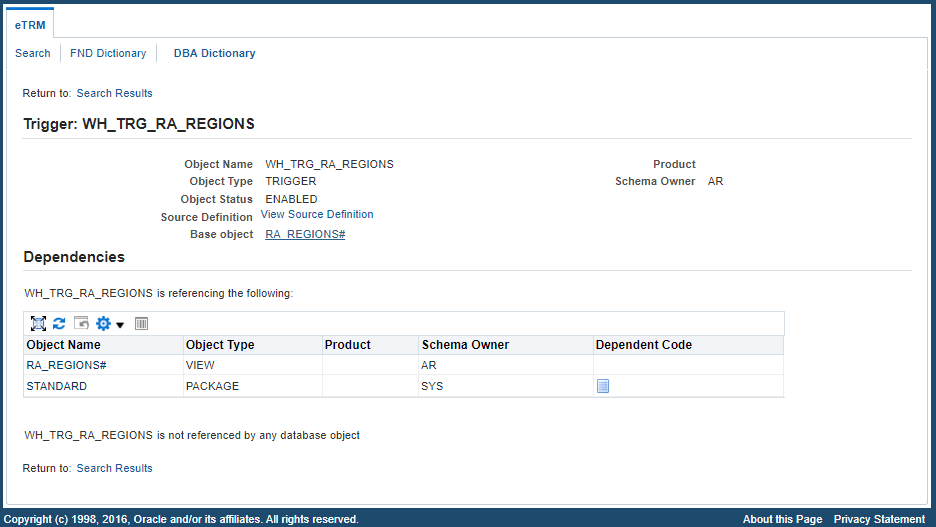
For example, click the object of "TRIGGER" object type called WH_TRG_RA_REGIONS from the table to see the Trigger Details page with the following regions:
-
Trigger Header - This region contains general information about the selected object, including Object Name, Object Type, Object Status, Product, Schema Owner, Source Definition, and Base Object.
In the Source Definition field, click the View Source Definition link to display Source Definition window for the selected Trigger object. The source information includes description, type, triggering event, column, when, referencing, and trigger body.
Base Object is the object on which the trigger is defined. It is displayed as
<Table Owner>_<Table Name>. Click the base object name link if available to display the corresponding object details page. In this example, click the Base Object RA_REGIONS# link to display the View Details Page for the RA_REGIONS# view. -
Dependencies Region - This region provides the dependency information for the selected object, including all the objects that this selected Trigger object is referencing and all the objects that refer to this selected Trigger object.
For example, WH_TRG_RA_REGIONS is referencing two objects, but it is not referenced by any other objects. Therefore, only one dependency table is shown in this region.
Each table includes the Object Name, Object Type, Product, Schema Owner, and Dependency Code columns.
-
Click the object name link to display a corresponding object details page. For example, click the "STANDARD" link from the table to display the Package Details page for STANDARD.
For more information about the object details page, see Viewing Object Details Page.
-
Click the Dependency Code icon for a desired object, such as STANDARD in this example, to display the Source Code window for STANDARD.
-
Viewing Queue Details Page
You can browse or search the objects to locate the Queue Details page through the following ways:
-
Enter free text search in the Search Home page.
-
Expand a Product folder in the Applications Product Prefixes tree node of the DBA Data Dictionary page, then a Database Schema folder in the Database Schemas tree node, and then the "QUEUE" link.
-
Expand a Database Schema folder in the Database Schemas tree node of the DBA Data Dictionary page, and then the "QUEUE" link.
-
Select "QUEUE" as the Object Type value in the DBA Data Dictionary page.
-
Click the "QUEUE" Object Type link in the Dependencies table from other database object details page, such as Trigger page, Package Body page, etc.
After browsing the tree or performing a search, you can click a desired object from the List of Objects search result table to display the Queue Details page.
Queue Details Page
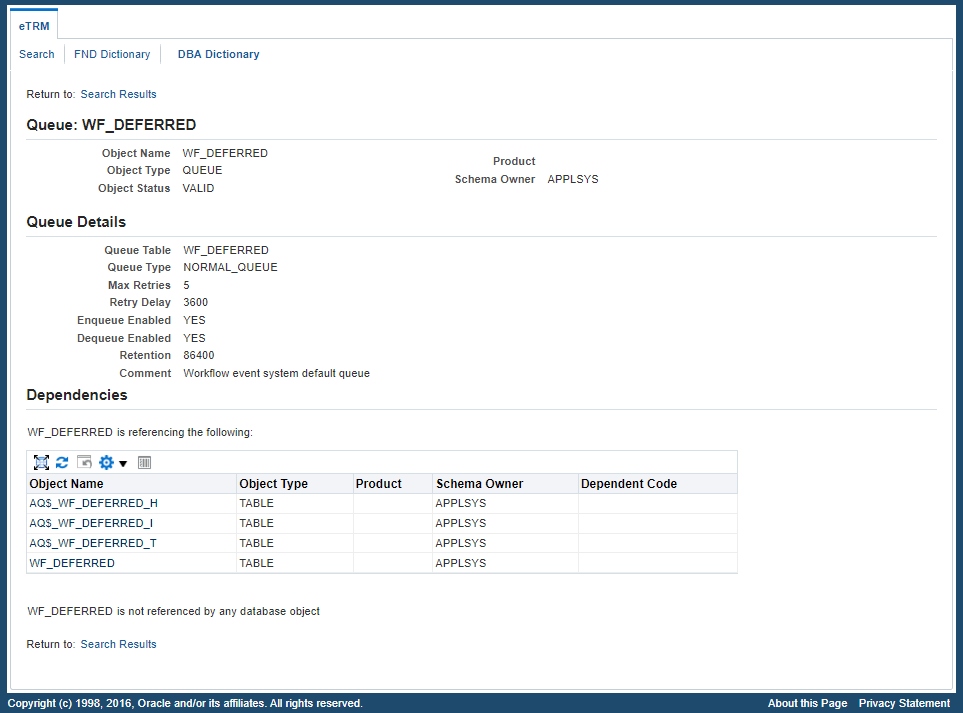
For example, click the object name called WF_DEFERRED from the table to see the Queue Details page with the following regions:
-
Queue Header - This region contains general information about the selected object, including Object Name, Object Type, Object Status, Product, and Schema Owner.
-
Queue Details - This region includes the following fields about the selected object WF_DEFERRED.
-
Queue Table: Name of the table for the queue, such as WF_DEFERRED.
-
Queue Type: The type of the queue, such as NORMAL_QUEUE in this example.
-
Max Retries: Maximum number of retries allowed when dequeuing data from the WF_DEFERRED queue.
-
Retry Delay: The time interval between retries.
-
Enqueue Enabled: If its value is "YES" indicating the selected queue is enabled for enqueue. If it is "NO", then the queue is not enabled for enqueue.
-
Dequeue Enabled: If its value is "YES" indicating the selected queue is enabled for dequeue. If it is "NO", then the queue is not enabled for dequeue.
-
Retention: Time in seconds for which the processed messages are retained.
-
Comment: Any user-specified comment about the selected queue.
-
-
Dependencies Region - This region provides the dependency information for the selected queue, including all the objects that this selected queue is referencing and all the objects that refer to this selected queue.
For example, WF_DEFERRED is referencing four tables, but it is not referenced by any other objects. Therefore, only one dependency table is shown in this region.
-
Clicking the object name link displays a corresponding object details page. For example, click the "WF_DEFERRED" link from the table to display the Table Details page for WF_DEFERRED.
For more information about the object details page, see Viewing Object Details Page.
-
Click the Dependency Code icon for a desired object.
-
Viewing Index Details Page and Synonym Details Page
"INDEX" and "SYNONYM" object types contain similar fields in its respective object details page. Therefore, this section describes how to view these two object details together. To locate the objects of these two types, use the following ways to browse the tree or perform a search:
-
Enter free text search in the Search Home page.
-
Expand a Product folder in the Applications Product Prefixes tree node of the DBA Data Dictionary page, then a Database Schema folder in the Database Schemas tree node, and then the "INDEX" or "SYNONYM" link.
-
Expand a Database Schema folder in the Database Schemas tree node of the DBA Data Dictionary page, and then the "INDEX" or "SYNONYM" link.
-
Select "INDEX" or "SYNONYM" as the Object Type value in the DBA Data Dictionary page.
-
Click the "INDEX" or "SYNONYM" Object Type link in the Dependencies table from other database object details page, such as View Details page, or Package Body Details page.
Objects with the "INDEX" or "SYNONYM" object type should be displayed in the List of Objects table. Click a desired object from the table to display the Index Details page or the Synonym Details page.
Index Details Page
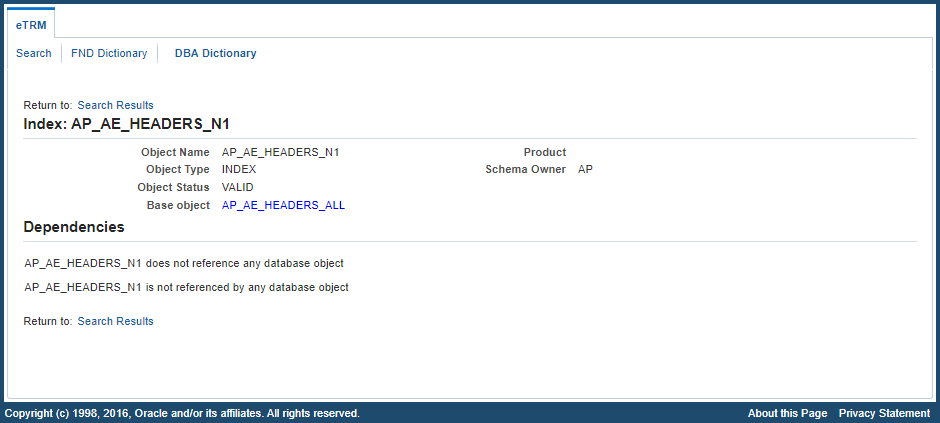
The Index Details page or the Synonym Details page contains the following regions:
-
Index Header or Synonym Header - This region contains general information about the selected object, including Object Name, Object Type, Object Status, Product, Schema Owner, and Base Object.
Base Object is the object on which the selected object is defined. Click the base object name link to display the corresponding object details page.
For example, in the Index Details page for an object called AP_AE_HEADERS_N1, you can click the Base Object AP_AE_HEADERS_ALL link to display the Table Details page for the base object AP_AE_HEADERS_ALL.
-
Dependencies Region - This region provides the dependency information for the selected object, including all the objects that this selected synonym or index is referencing and all the objects that refer to this selected synonym or index.
In this example, AP_AE_HEADERS_N1 is neither referencing nor referenced by any database object; hence, there is no dependency table displayed in this region.
Synonym Details Page
If you select an object of "SYNONYM" type called AR_ADJUSTMENTS from the table. The Synonym Details page appears containing the same Header and Dependencies regions.
Synonym Details Page
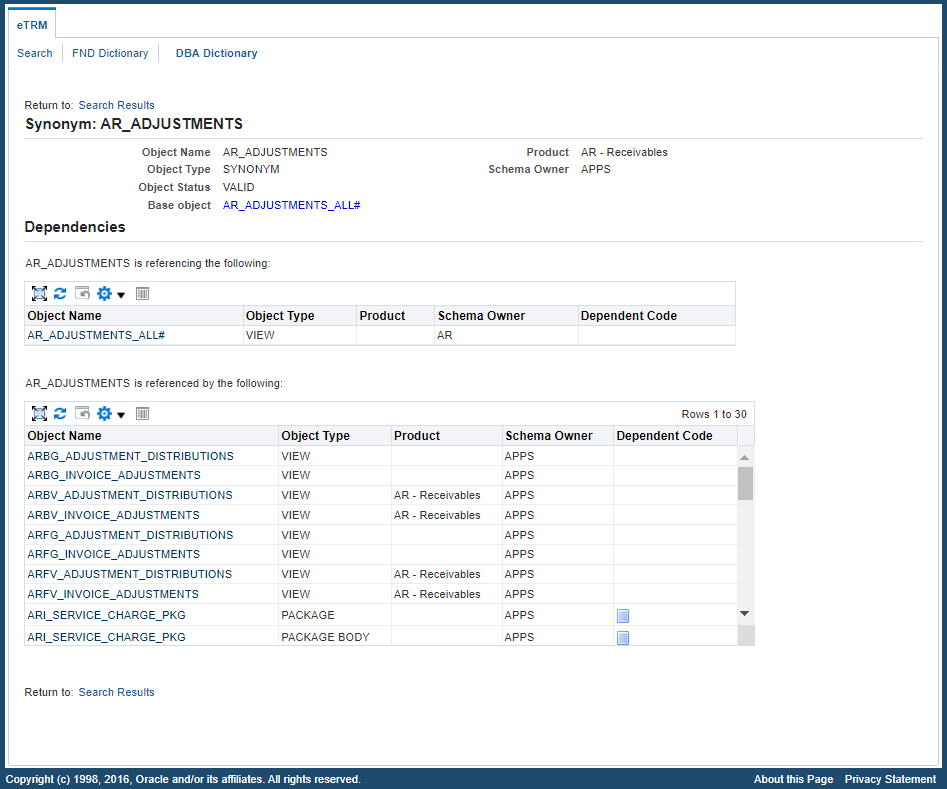
-
In the Synonym Header region, click the Base Object name link, AR_ADJUSTMENTS_ALL# in this example, to display the corresponding object details page.
-
In the Dependencies region, the selected object AR_ADJUSTMENTS is referencing AR_ADJUSTMENTS_ALL#, and it is also referenced by many other objects. Therefore, two dependency tables are displayed in this region.
Each table includes the Object Name, Object Type, Product, Schema Owner, and Dependency Code columns.
-
Click the object name link to display a corresponding object details page. For example, click the "AR_ADJUSTMENTS_ALL#" view link from the table to display the selected object View Details page.
-
Click the Dependency Code icon for a desired object, such as ARI_SERVICE_CHARGE_PKG package, to display the Source Code window for ARI_SERVICE_CHARGE_PKG.
For more information about the Object Details page, see Viewing Object Details Page.
-
Viewing Materialized View Details Page
You can access the Materialized View Details page when you locate a desired object with "MATERIALIZED VIEW" object type through the following ways:
-
Enter free text search in the Search Home page.
-
Expand a Product folder in the Applications Product Prefixes tree node of the DBA Data Dictionary page, then a Database Schema folder in the Database Schemas tree node, and then the "MATERIALIZED VIEW" link.
-
Expand a Database Schema folder in the Database Schemas tree node of the DBA Data Dictionary page, and then the "MATERIALIZED VIEW" link.
-
Select "MATERIALIZED VIEW" as the Object Type value in the DBA Data Dictionary page.
-
Click the "MATERIALIZED VIEW" Object Type link in the Dependencies table from other database object details page, such as Trigger page, Package Body page, etc.
After browsing the tree or performing a search, you can click a desired Materialized View object from the List of Objects table to display the Materialized View Details page.
Materialized View Details Page
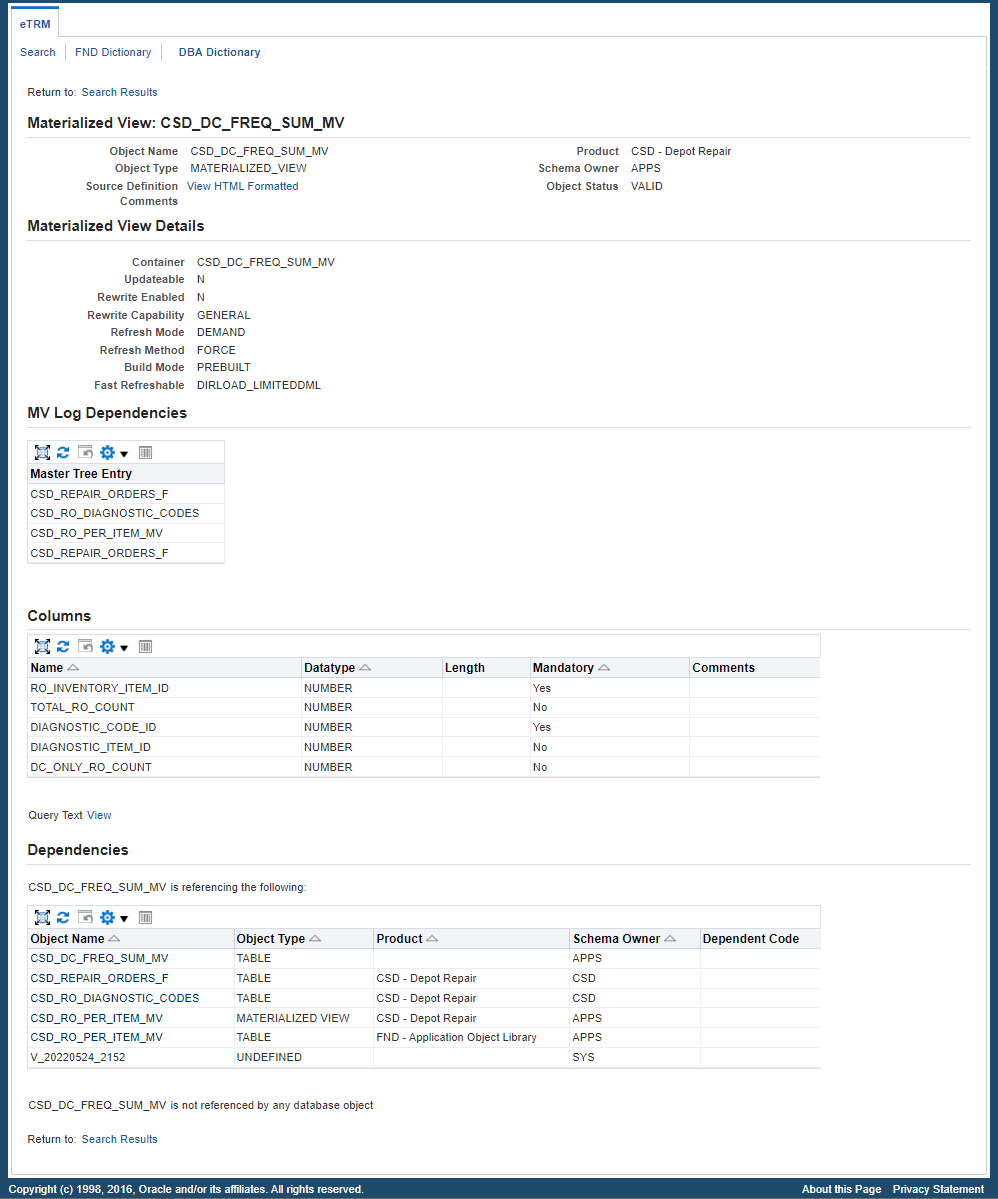
For example, click a materialized view CSD_DC_FREQ_SUM_MV to see the Materialized View Details page with the following regions:
-
Materialized View Header - This region contains general information about the selected object, including Object Name, Object Type, Object Status, Product, Schema Owner, and Comments.
-
Materialized View Details - This region includes the following fields providing more information about the selected object:
-
Container: Name of the container for the selected materialized view, such as CSD_DC_FREQ_SUM_MV.
-
Updatable: It indicates whether the selected materialized view is updatable or not.
-
Rewrite Enabled: It indicates whether the selected materialized view is enabled for rewrite or not. If its value is "YES", then this materialized view is enabled for rewrite. If it is "NO", then this materialized view is not enabled for rewrite.
-
Rewrite Capability: It indicates if the selected materialized view is eligible for rewrite and restrictions. In this example, "General" is shown.
-
Refresh Mode: It indicates how the selected materialized view can be refreshed. "Demand" is shown in this example.
-
Refresh Method: It indicates the default method used to refresh the selected materialized view. "Force" is shown in this example.
-
Build Mode: It indicates how the selected materialized view was populated when built. In this example, "Prebuilt" is shown as its value.
-
Fast Refreshable: It indicates whether and what type of incremental refresh can be performed.
-
-
MV Log Dependencies Region - This region contains the following table:
Master Tree Entry: It displays the hierarchy of master and materialized views.
-
Columns Region - This region contains the Columns table for the selected materialized view. Each table row includes the Name, Datatype, Length, Mandatory, and Comments columns.
-
In the Mandatory field, "Yes" is shown if a column is NOT NULL. Otherwise, "No" is displayed instead.
-
Click the Query Text View link to display the Query Text pop-up window containing a SQL query that selects all the columns in the table.
-
-
Dependencies Region - This region provides the dependency information for the selected materialized view, including all the objects that this selected materialized view is referencing and all the objects that refer to this selected materialized view.
For example, CSD_DC_FREQ_SUM_MV is referencing many objects, but it is not referenced by any other objects. Therefore, only one dependency table is shown in this region.
-
Clicking the object name link displays a corresponding object details page. For example, click the "CSD_REPAIR_ORDERS_F" link from the table to display the Table Details page for CSD_REPAIR_ORDERS_F.
For more information about the object details page, see Viewing Object Details Page.
-
Click the Dependency Code icon if available for an object listed in the table to display the Source Code window for the object.
-
Viewing Generic Object Details
The following object types contain similar field level details in its respective object details page; therefore, these object details pages are explained together in this section:
-
SEQUENCE (see Sequence Details Page)
-
DIRECTORY (see Directory Details Page)
-
JAVA CLASS (see Java Class Details Page)
-
JAVA DATA (see Java Data Details Page)
-
LIBRARY (see Library Details Page)
You can browse or search objects to locate these object details pages through the following ways:
-
Enter free text search in the Search Home page.
-
Expand a Product folder in the Applications Product Prefixes tree node of the DBA Data Dictionary page, then a Database Schema folder in the Database Schemas tree node, and then the "SEQUENCE", "DIRECTORY", "JAVA CLASS", "JAVA DATA", or "LIBRARY" link.
-
Expand a Database Schema folder in the Database Schemas tree node of the DBA Data Dictionary page, and then the "SEQUENCE", "DIRECTORY", "JAVA CLASS", "JAVA DATA", or "LIBRARY" link.
-
Select "SEQUENCE", "DIRECTORY", "JAVA CLASS", "JAVA DATA", or "LIBRARY" as the Object Type value in the DBA Data Dictionary page.
-
Click the "SEQUENCE", "DIRECTORY", "JAVA CLASS", "JAVA DATA", or "LIBRARY" Object Type link in the Dependencies table from other database object details page, such as Trigger page, Package Body page, etc.
After browsing the tree or performing a search, you can click a desired object from the List of Objects search result table to display the object details pages of the selected object type.
The object details page of any of the object types mentioned in this section contains the same regions and fields:
-
Header - This region contains general information about an object, including Object Name, Object Type, Object Status, Product, and Schema Owner.
-
Dependencies Region - This region provides the dependency information for an object, including all the objects that this object is referencing and all the objects that refer to this object.
-
Clicking an object name link from the dependency table displays a corresponding object details page.
For information about the object details page, see Viewing Object Details Page.
-
Click the Dependency Code icon if available for an object from the dependency table to display dependency code details.
-
The object details page of these five object types are further explained as follows:
To view the Sequence Details page, click an object of "SEQUENCE" type called AP_HOLDS_S from the List of Objects search result table. The Sequence Details page appears.
Sequence Details Page
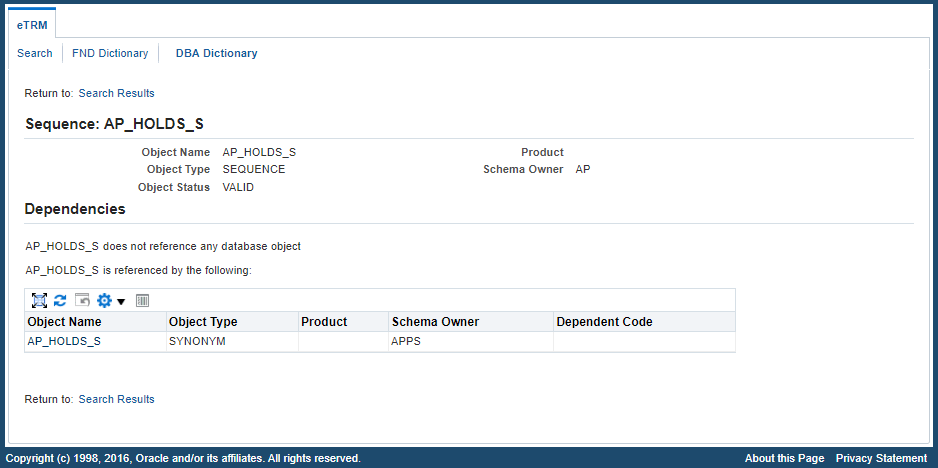
The Header region contains the general information for the selected object "AP_HOLDS_S" from the Schema Owner "AP".
In the Dependencies region, AP_HOLDS_S does not reference any database object, but it is referenced by the "AP_HOLDS_S" synonym object. Click the "AP_HOLDS_S" link from the table to display the Synonym Details page.
If an object of "DIRECTORY" object type called FND_DIAG_DIR is selected from the List of Objects search result table, then the Directory Details page appears. You can find the same Header and Dependencies regions as explained earlier.
Directory Details Page
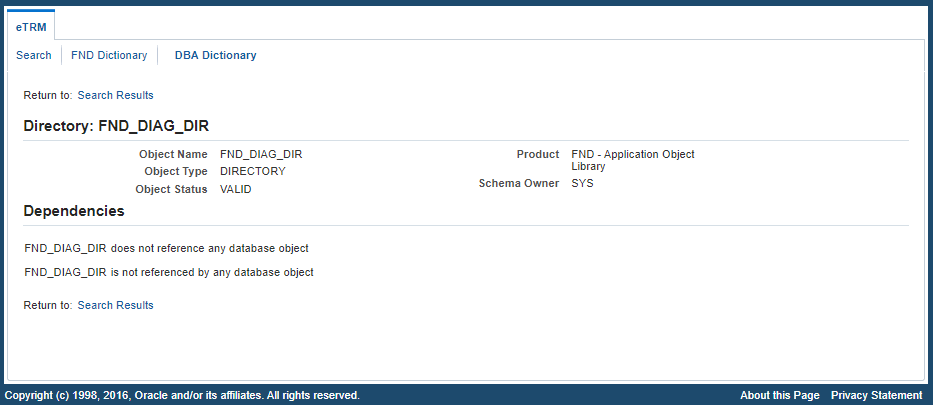
In the Header region, the general information for the selected object FND_DIAG_DIR is displayed. This information includes "FND_DIAG_DIR" object name, "DIRECTORY" object type, "FND - Application Object Library" product, "SYS" schema owner, and "Valid" object status.
In the Dependencies region, the selected object FND_DIAG_DIR is neither referencing nor referenced by any database object; therefore, there is no dependency table displayed in this region.
If the selected object is a "JAVA CLASS" object type called CatbundleCreateDir, then the Java Class Details page appears.
Java Class Details Page
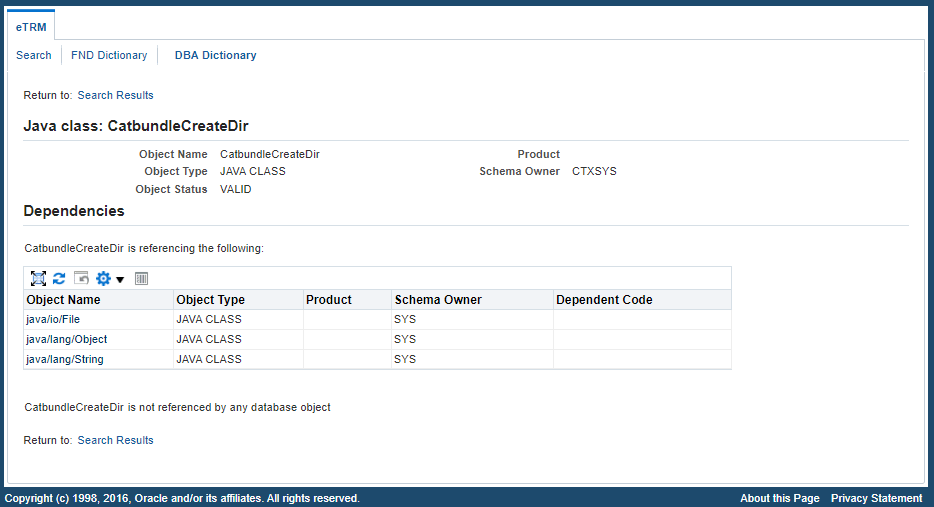
The selected Java class name CatbundleCreateDir is shown in the Header region, along with other general information including object type "JAVA CLASS", schema owner "CTXSYS, and "Valid" object status.
In the Dependencies region, the selected Java class CatbundleCreateDir is referencing three objects, but it is not referenced by any database object; therefore, only one dependency table shown in this region.
If an object of "JAVA DATA" object type called LocaleData_es_PE is selected from the search result table, then the Java Data Details page appears.
Java Data Details Page
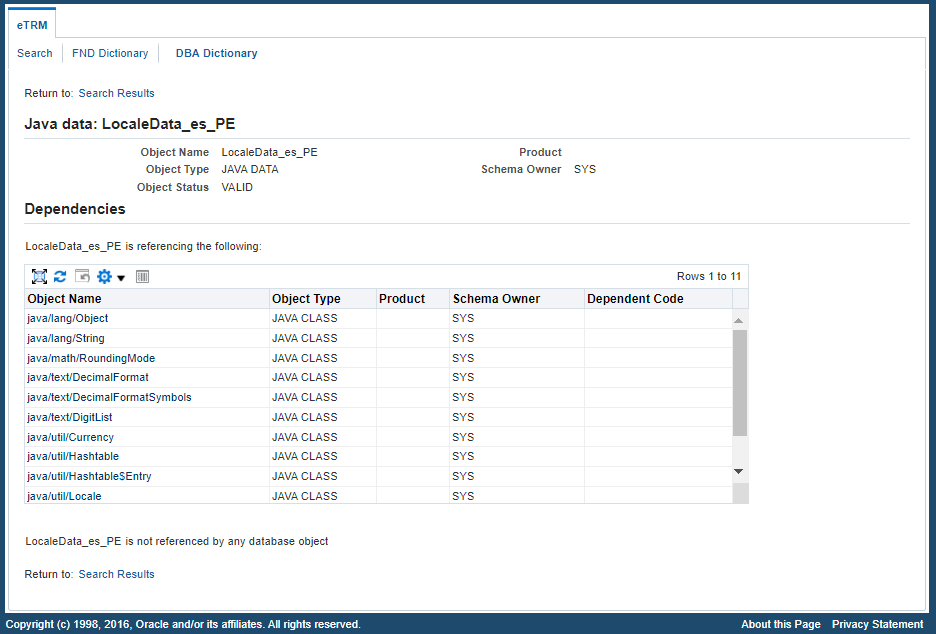
Similar to the Header region described earlier, all the general information for this selected Java data LocaleData_es_PE is displayed. This Header region includes object name "LocaleData_es_PE", object type "JAVA DATA", schema owner "SYS, and "Valid" object status.
In the Dependencies region, this Java data LocaleData_es_PE is referencing many objects, but it is not referenced by any database object; therefore, only one dependency table shown in this region. Click any object link from the table to view the selected object details.
To view the Library Details page, select an object of "LIBRARY" object type, such as UTL_OBJECTS_LIB, from the search result table. This displays the Library Details page for the selected library.
Library Details Page
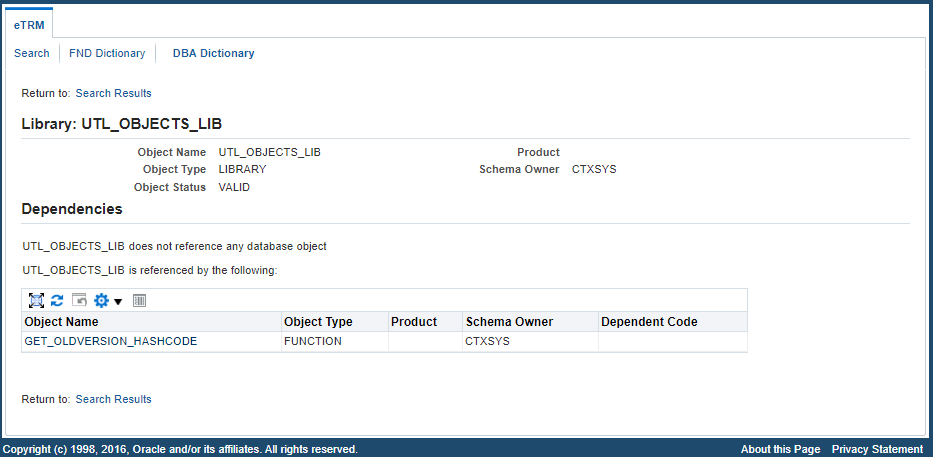
In the Header region, you can view the general information for the selected library. This includes object name "UTL_OBJECTS_LIB", object type "LIBRARY", schema owner "CTXSYS", and object status "Valid".
In the Dependencies region, the selected library UTL_OBJECTS_LIB does not reference any object, but it is referenced by one database object GET_OLDVERSION_HASHCODE; therefore, only one dependency table is displayed in this region.
Click the GET_OLDVERSION_HASHCODE link to view the Function Details page for GET_OLDVERSION_HASHCODE.