| Skip Navigation Links | |
| Exit Print View | |
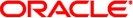
|
Oracle Solaris Cluster Software Installation Guide Oracle Solaris Cluster |
| Skip Navigation Links | |
| Exit Print View | |
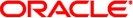
|
Oracle Solaris Cluster Software Installation Guide Oracle Solaris Cluster |
1. Planning the Oracle Solaris Cluster Configuration
Planning the Oracle Solaris OS
Guidelines for Selecting Your Oracle Solaris Installation Method
Oracle Solaris OS Feature Restrictions
Oracle Solaris Software Group Considerations
Guidelines for the Root (/) File System
Guidelines for the /globaldevices File System
Example - Sample File-System Allocations
Guidelines for Non-Global Zones in a Global Cluster
SPARC: Guidelines for Sun Logical Domains in a Cluster
Planning the Oracle Solaris Cluster Environment
Oracle Solaris Cluster Configurable Components
Global-Cluster Voting-Node Names and Node IDs
Global-Cluster Requirements and Guidelines
Zone-Cluster Requirements and Guidelines
Guidelines for Trusted Extensions in a Zone Cluster
Planning the Global Devices, Device Groups, and Cluster File Systems
Choosing Mount Options for Cluster File Systems
Mount Information for Cluster File Systems
Guidelines for Volume-Manager Software
Guidelines for Solaris Volume Manager Software
Guidelines for Veritas Volume Manager Software
Guidelines for Mirroring Multihost Disks
Guidelines for Mirroring the Root Disk
2. Installing Software on Global-Cluster Nodes
3. Establishing the Global Cluster
4. Configuring Solaris Volume Manager Software
5. Installing and Configuring Veritas Volume Manager
6. Creating a Cluster File System
7. Creating Non-Global Zones and Zone Clusters
8. Installing the Oracle Solaris Cluster Module to Sun Management Center
9. Uninstalling Software From the Cluster
A. Oracle Solaris Cluster Installation and Configuration Worksheets
The following table shows where to find instructions for various installation tasks for Oracle Solaris Cluster software installation and the order in which you should perform the tasks.
Table 1-1 Oracle Solaris Cluster Software Installation Task Information
|