| Skip Navigation Links | |
| Exit Print View | |
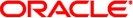
|
Oracle Solaris Cluster Software Installation Guide Oracle Solaris Cluster |
| Skip Navigation Links | |
| Exit Print View | |
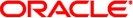
|
Oracle Solaris Cluster Software Installation Guide Oracle Solaris Cluster |
1. Planning the Oracle Solaris Cluster Configuration
2. Installing Software on Global-Cluster Nodes
3. Establishing the Global Cluster
4. Configuring Solaris Volume Manager Software
5. Installing and Configuring Veritas Volume Manager
6. Creating a Cluster File System
How to Create Cluster File Systems
Creating Oracle ACFS File Systems
Sample Configurations of an Oracle ACFS File System
How to Register and Configure the Framework Resource Groups
How to Create an Oracle ACFS File System
How to Register and Configure the Scalable Device-Group Resource Group
How to Register and Configure the Oracle ASM Resource Group
How to Register and Configure the Oracle ACFS Proxy Resource Group
How to Create an Oracle Grid Infrastructure Resource for Interoperation With Oracle Solaris Cluster
7. Creating Non-Global Zones and Zone Clusters
8. Installing the Oracle Solaris Cluster Module to Sun Management Center
9. Uninstalling Software From the Cluster
A. Oracle Solaris Cluster Installation and Configuration Worksheets
This section provides procedures to create an Oracle Automatic Storage Management Cluster File System (Oracle ACFS) file system to support data services. This file system can be used as a general-purpose file system or as the database home for an Oracle database. An Oracle ACFS file system is supported for use in the global cluster and in zone clusters.
Note - A minimum of Oracle ASM version 11g release 2 is required.
The following table lists the tasks to perform to create an Oracle ACFS file system. Complete the procedures in the order that is indicated.
Table 6-1 Task Map: Creating Oracle ACFS File Systems
|
The following diagrams illustrate the configuration of an Oracle ACFS file system in the global zone and in a zone cluster, using Solaris Volume Manager or hardware RAID.
Figure 6-1 Configuration of Oracle ACFS in the Global Zone With Solaris Volume Manager
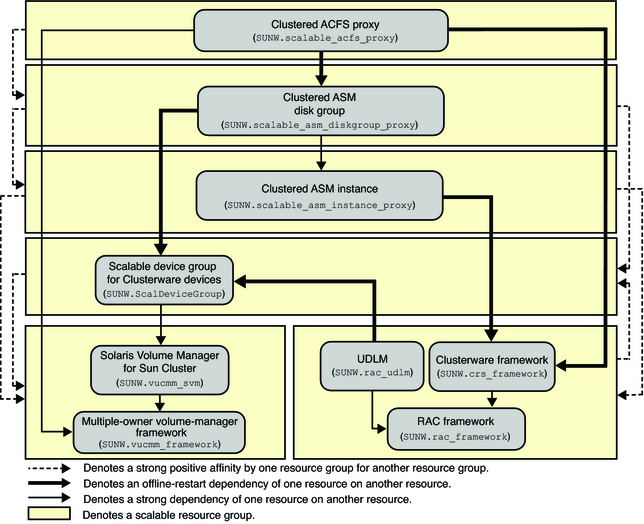
Figure 6-2 Configuration of Oracle ACFS in the Global Zone With Hardware RAID
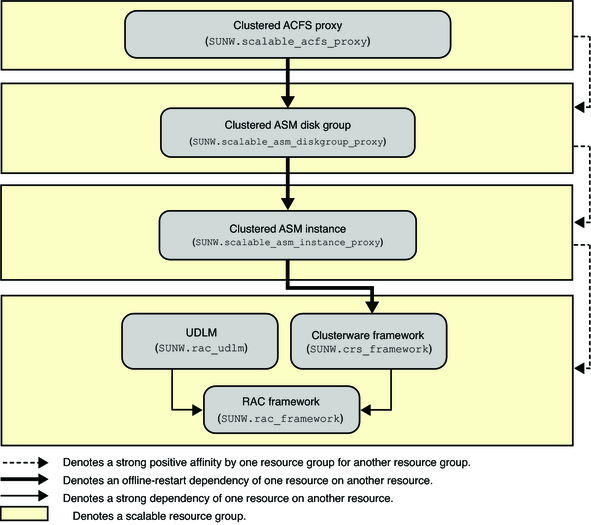
Figure 6-3 Configuration of Oracle ACFS in a Zone Cluster with Solaris Volume Manager
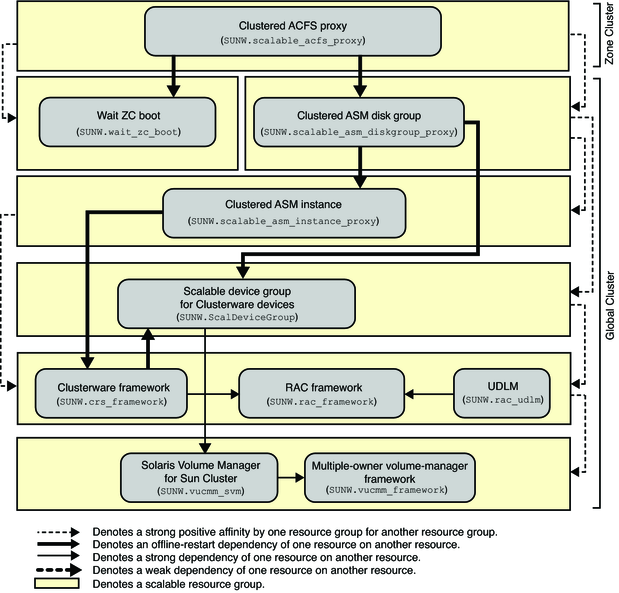
Figure 6-4 Configuration of Oracle ACFS in a Zone Cluster with Hardware RAID
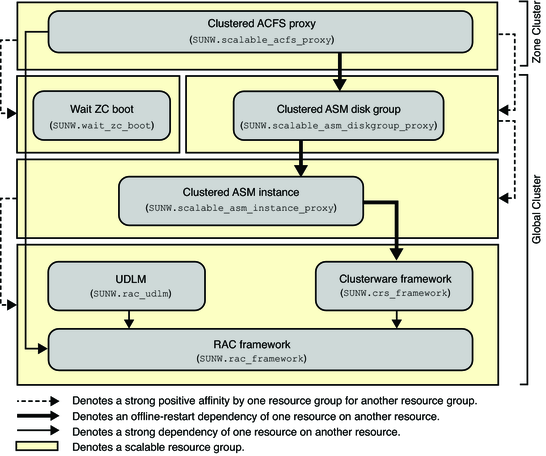
Use this procedure to configure a scalable Oracle RAC framework resource group and, if Solaris Volume Manager for Sun Cluster is used, a multiple-owner volume-manager framework resource group.
Perform all steps from one node of the global cluster.
This framework resource group is used regardless of whether the file system is for general purpose or for a database home.
# clresourcegroup create -n nodelist \ -p maximum_primaries=num-in-list \ -p desired_primaries=num-in-list \ [-p rg_description="description"] \ -p rg_mode=Scalable rac-fmwk-rg
Specifies a comma-separated list of cluster nodes on which the data service is to be enabled. The data service software packages must be installed on each node in this list.
Specifies the number of nodes on which the data service is to be enabled. This number must equal the number of nodes in nodelist.
Specifies the number of nodes on which the data service is to be enabled. This number must equal the number of nodes in nodelist.
Specifies an optional brief description of the resource group. This description is displayed when you use Oracle Solaris Cluster maintenance commands to obtain information about the resource group.
Specifies that the resource group is scalable.
Specifies the name that you are assigning to the Oracle RAC framework resource group.
# clresourcetype register SUNW.rac_framework
# clresource create -g rac-fmwk-rg -t SUNW.rac_framework rac-fmwk-rs
Specifies the Oracle RAC framework resource group to which you are adding the resource.
Specifies the name that you are assigning to the SUNW.rac_framework resource.
# clresourcetype register SUNW.rac_udlm
Ensure that this instance depends on the SUNW.rac_framework resource.
# clresource create -g resource-group \ -t SUNW.rac_udlm \ -p resource_dependencies=rac-fmwk-rs rac-udlm-rs
Specifies the Oracle RAC framework resource group to which you are adding the resource.
Specifies that this instance depends on the SUNW.rac_framework resource.
Specifies the name that you are assigning to the SUNW.rac_udlm resource.
# clresourcetype register SUNW.crs_framework
# clresource create -g rac-fmwk-rg \ -p resource_dependencies=rac-fmwk-rs \ -t SUNW.crs_framework \ crs-fmwk-rs
Specifies the name that you are assigning to the SUNW.crs_framework resource.
This resource group manages Solaris Volume Manager for Sun Cluster.
If you are using hardware RAID, skip to Step 4.
# clresourcegroup create -n nodelist -S vucmm-fmwk-rg
Specifies the same node list that you configured for the scalable Oracle RAC framework resource group.
Specifies the name that you are assigning to the multiple-owner volume-manager framework resource group.
# clresourcetype register SUNW.vucmm_framework
# clresource create -g vucmm-fmwk-rg -t SUNW.vucmm_framework vucmm-fmwk-rs
Specifies the multiple-owner volume-manager resource group to which you are adding the resource.
Specifies the name that you are assigning to the SUNW.vucmm_framework resource.
# clresourcetype register SUNW.vucmm_svm
Ensure that this instance depends on the SUNW.vucmm_framework resource that you created.
# clresource create -g vucmm-fmwk-rg \ -t svm-rt \ -p resource_dependencies=vucmm-fmwk-rs svm-rs
Specifies the multiple-owner volume-manager resource group.
Specifies that this instance depends on the SUNW.vucmm_framework resource.
Specifies the name that you are assigning to the SUNW.vucmm_svm resource.
# clresourcegroup online -emM rac-fmwk-rg [vucmm-fmwk-rg]
Specifies that the Oracle RAC framework resource group is to be moved to the MANAGED state and brought online.
Specifies that the multiple-owner volume-manager framework resource group is to be moved to the MANAGED state and brought online.
Next Steps
Go to How to Create an Oracle ACFS File System.
Use this procedure to create an Oracle ACFS file system. Perform all steps from the one node of the global cluster.
Before You Begin
Ensure that the resource framework groups are configured. See How to Register and Configure the Framework Resource Groups.
Observe the following guidelines and restrictions for configuring an Oracle ACFS file system in an Oracle Solaris Cluster configuration.
Ensure that a minimum of Oracle ASM version 11g version 2 is installed.
An Oracle ACFS file system is supported in a global cluster and a zone cluster, but not in individual non-global zones.
An Oracle ACFS file system must be managed by an Oracle Clusterware resource.
Follow procedures in Creating an Oracle ACFS File System in Oracle Automatic Storage Management Administrator's Guide.
Observe the following special instructions:
Do not register the Oracle ACFS file-system mount point with the Oracle ACFS registry, if you will use the file system as a general purpose file system. Only register the mount point with the Oracle ACFS registry if the file system will be used as the database home.
Configure the Oracle ACFS file system only in the global zone. To use the file system in a zone cluster, you direct mount the file system in the zone cluster.
Configure the Oracle ACFS resource on the same nodes on which you configure the clustered Oracle ASM disk-group proxy resource for the Oracle ASM disk group that contains the Oracle ACFS volume.
Note - For a zone cluster, create the mount point under the zone root path:
# mkdir -p /zonepath/root/path-to-filesystem
# clzonecluster status zonecluster
# /Grid_home/bin/srvctl add filesystem -d /dev/asm/volume-dev-path # /Grid_home/bin/srvctl start filesystem -d /dev/asm/volume-dev-path
Perform these steps from the global zone of one node.
# clzonecluster configure zonecluster clzc:zonecluster> add fs clzc:zonecluster:fs> set dir=mountpoint clzc:zonecluster:fs> set special=/dev/asm/volume-dev-path clzc:zonecluster:fs> set type=acfs clzc:zonecluster:fs> end clzc:zonecluster> exit
# clzonecluster show zonecluster … Resource Name: fs dir: mountpoint special volume raw: type: acfs options: [] cluster-control: true …
Next Steps
If you are using Solaris Volume Manager for Sun Cluster, go to How to Register and Configure the Scalable Device-Group Resource Group.
Otherwise, go to How to Register and Configure the Oracle ASM Resource Group
If you use Solaris Volume Manager for Sun Cluster, register and configure a scalable device-group resource group. Perform all steps from one node of the global cluster.
If your configuration does not use Solaris Volume Manager for Sun Cluster, do not perform this procedure. Proceed to How to Register and Configure the Oracle ASM Resource Group.
Before You Begin
Ensure that the Oracle ACFS file system is created. See How to Create an Oracle ACFS File System.
Set a strong positive affinity by the resource group for the multiple-owner volume-manager framework resource group.
# clresourcegroup create -p nodelist=nodelist \ -p desired_primaries=num-in-list \ -p maximum_primaries=num-in-list \ -p rg_affinities=++vucmm-fmwk-rg \ [-p rg_description="description"] \ -p rg_mode=Scalable \ scal-dg-rg
# clresourcetype register SUNW.ScalDeviceGroup
Set a strong dependency for the instance of SUNW.ScalDeviceGroup on the svm-rs resource in the SUNW.vucmm_svm framework resource group. Limit the scope of this dependency to only the node where the SUNW.ScalDeviceGroup resource is running.
# clresource create -t SUNW.ScalDeviceGroup -g scal-dg-rg \
-p resource_dependencies=svm-rs{local_node} \
-p diskgroupname=disk-group scal-dg-rs# clresourcegroup online -emM scal-dg-rg
# clresourcegroup set -p rg_affinities=++scal-dg-rg vucmm-fmwk-rg
E clresource set -p resource_dependency_offline_restart=scal-dg-rs crs-fmwk-rs
Next Steps
Go to How to Register and Configure the Oracle ASM Resource Group.
Use this procedure to register and configure the Oracle Automatic Storage Management (Oracle ASM) resource group. Perform all steps from one node of the global cluster.
Before You Begin
Ensure that the framework resource groups are created. See How to Register and Configure the Framework Resource Groups.
If you use Solaris Volume Manager for Sun Cluster, ensure that the scalable device–group resource group is created. See How to Register and Configure the Scalable Device-Group Resource Group.
# clresourcetype register SUNW.scalable_asm_instance_proxy
# clresourcetype register SUNW.scalable_asm_diskgroup_proxy
# clresourcegroup create -S asm-inst-rg asm-dg-rg
Specifies the name of the Oracle ASM instance resource group.
Specifies the name of the Oracle ASM disk-group resource group.
# clresourcegroup set -p rg_affinities=++rac-fmwk-rg asm-inst-rg
# clresourcegroup set -p rg_affinities=++asm-inst-rg asm-dg-rg
# clresourcegroup set -p rg_affinities=++asm-inst-rg,++scal-dg-rg asm-dg-rg
# clresource create -g asm-inst-rg \
-t SUNW.scalable_asm_instance_proxy \
-p ORACLE_HOME=Grid_home \
-p CRS_HOME=Grid_home \
-p "ORACLE_SID{node1}"=+ASM1 \
-p "ORACLE_SID{node2}"=+ASM2 \
-p resource_dependencies_offline_restart=crs-fmwk-rs \
-d asm-inst-rsSpecifies the type of the resource to add.
Sets the path to the Oracle Grid Infrastructure home directory, where Oracle ASM is installed.
Sets the path to the Oracle Grid Infrastructure home directory, where Oracle Clusterware is installed.
Sets the Oracle ASM system identifier.
Specifies the name of the Oracle ASM instance resource that you create.
# clresourcegroup online -eM asm-inst-rg
# clresource create -g asm-dg-rg \ -t SUNW.scalable_asm_diskgroup_proxy \ -p asm_diskgroups=dg[,dg…] \ -p resource_dependencies_offline_restart=asm-inst-rs \ -d asm-dg-rs
# clresource create -g asm-dg-rg \ -t SUNW.scalable_asm_diskgroup_proxy \ -p asm_diskgroups=dg[,dg…] \ -p resource_dependencies_offline_restart=asm-inst-rs,scal-dg-rs \ -d asm-dg-rs
# clresourcegroup online -eM asm-dg-rg
If the Oracle ACFS file system will not be used by a zone cluster, omit this step.
# clresourcetype register SUNW.wait_zc_boot # clresourcegroup create -S scal-wait-zc-rg # clresource create -g scal-wait-zc-rg \ -t SUNW.wait_zc—boot \ -p zcname=zonecluster \ wait-zc-rs # clresourcegroup online -eM scal-wait-zc-rg
Next Steps
Go to How to Create an Oracle Grid Infrastructure Resource for Interoperation With Oracle Solaris Cluster.
Use this procedure to register and configure the Oracle ACFS proxy resource group. Perform all steps from one node of the global cluster.
Before You Begin
Ensure that you have registered and configured the Oracle Grid Infrastructure resource. See How to Create an Oracle Grid Infrastructure Resource for Interoperation With Oracle Solaris Cluster.
# clresourcetype register SUNW.scalable_acfs_proxy
# clresourcetype register -Z zonecluster SUNW.scalable_acfs_proxy
# clresourcegroup create -S -p rg_affinities=++asm-dg-rg acfs-rg
Specifies the name of the Oracle ASM disk-group resource group.
Specifies the name of the Oracle ACFS resource group.
# clresourcegroup create -S -p rg_affinities=++asm-dg-rg[,++scal-wait-zc-rg] acfs-rg
For a zone cluster, specifies the SUNW.wait_zc_boot resource group.
# clresource create -g acfs-rg \ -t SUNW.scalable_acfs_proxy \ -p acfs_mountpoint=/acfs-mountpoint \ -p resource_dependencies_offline_restart=asm-dg-rs \ -d acfs-rs
# clresource create -Z zonecluster -g acfs-rg \ -t SUNW.scalable_acfs_proxy \ -p acfs_mountpoint=/acfs-mountpoint \ -p resource_dependencies_offline_restart=asm-dg-rs \ -d acfs-rs
# clresourcegroup online -eM acfs-rg
# clresource status +
Next Steps
Determine from the following list the next task to perform that applies to your cluster configuration. If you need to perform more than one task from this list, go to the first of those tasks in this list.
To create a zone cluster, go to Configuring a Zone Cluster.
To create non-global zones on a node, go to Configuring a Non-Global Zone on a Global-Cluster Node.
SPARC: To configure Sun Management Center to monitor the cluster, go to SPARC: Installing the Oracle Solaris Cluster Module for Sun Management Center.
Install third-party applications, register resource types, set up resource groups, and configure data services. See the documentation that is supplied with the application software and the Oracle Solaris Cluster Data Services Planning and Administration Guide.
Use this procedure to create an Oracle Grid Infrastructure resource. This resource coordinates operations that are managed by Oracle Clusterware with operations that are managed by Oracle Solaris Cluster. Perform all steps from one node of the global cluster.
Before You Begin
Ensure that you have registered and configured the Oracle ASM resource groups. See How to Register and Configure the Oracle ASM Resource Group.
# /Grid_home/bin/crsctl add type sun.zcboot_proxy.type -basetype local_resource # /Grid_home/bin/crsctl add res sun.wait-zc-rs \ -type sun.zcboot_proxy.type \ -attr "ACTION_SCRIPT='/opt/SUNWscor/dsconfig/bin/scproxy_crs_action' \ ACL='owner:root:rwx,pgrp:oinstall:rwx,other::r--' \ SCRIPT_TIMEOUT='20' \ RESTART_ATTEMPTS='60' "
# /Grid_home/bin/crsctl stat res sun.wait-zc-rs -p NAME=sun.wait-zc-rs TYPE=sun.zcboot_proxy.type ACL=owner:root:rwx,pgrp:oinstall:rwx,other::r- …
# /Grid_home/bin/crsctl start res sun.wait-zc-rs
# /Grid_home/bin/crsctl \ add type sun.storage_proxy.type \ -basetype cluster_resource \ -attr \ "ATTRIBUTE=ACTION_SCRIPT,TYPE=string", \ "ATTRIBUTE=HOSTING_MEMBERS,TYPE=string", \ "ATTRIBUTE=CARDINALITY,TYPE=string", \ "ATTRIBUTE=PLACEMENT,TYPE=string", \ "ATTRIBUTE=SCRIPT_TIMEOUT,TYPE=int", \ "ATTRIBUTE=RESTART_ATTEMPTS,TYPE=int", \ "ATTRIBUTE=ACL,TYPE=string", \ "ATTRIBUTE=VERSION,TYPE=string"
The Oracle Grid Infrastructure resource name uses the form sun.resource, where resource is the name of the SUNW.ScalDeviceGroup or SUNW.ScalMountPoint resource.
# /Grid_home/bin/crsctl add resource sun.resource \ -type sun.storage_proxy.type \ -attr "ACTION_SCRIPT='/opt/SUNWscor/dsconfig/bin/scproxy_crs_action' \ CARDINALITY='number-nodes' \ SCRIPT_TIMEOUT='timeout' \ PLACEMENT='restricted' \ RESTART_ATTEMPTS='restarts' \ HOSTING_MEMBERS='nodelist' \ VERSION='1' "
The number of nodes in the cluster membership
The list of nodes in the cluster membership
# /Grid_home/bin/crsctl start resource sun.resource
# /Grid_home/bin/crsctl add type sun.stoptrigger.type -basetype cluster_resource # /Grid_home/bin/crsctl add res sun.resource -type sun.stoptrigger.type \ -attr "action_script='/opt/SUNWscor/dsconfig/bin/crs_stoptrigger_action' \ HOSTING_MEMBERS='node1 node2 […]' \ CARDINALITY='number-nodes' \ placement='restricted' \ ACL='owner:root:rwx,pgrp:oinstall:rwx,other::r--' \ SCRIPT_TIMEOUT='20' \ RESTART_ATTEMPTS='60' \ START_DEPENDENCIES='hard(ora.appdg.ASMvolume.acfs) pullup:always(ora.appdg.ASMvolume.acfs)' \ STOP_DEPENDENCIES='hard(ora.appdg.ASMvolume.acfs)' "
# /Grid_home/bin/crsctl stat res sun.resource -p NAME=sun.resource TYPE=sun.stoptrigger.type …
# /Grid_home/bin/crsctl start res sun.resource
# /Grid_home/bin/crsctl stat res sun.resource
Next Steps
Go to How to Register and Configure the Oracle ACFS Proxy Resource Group.