| Skip Navigation Links | |
| Exit Print View | |
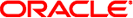
|
Font Administrator User's Guide |
To replace font set elements:
Search for font sets as described in Searching for Font Sets.
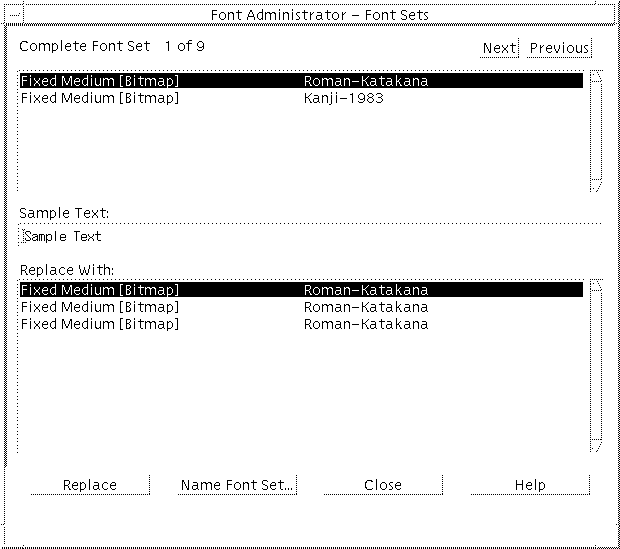
In the list of font set elements, click the element to replace. This may be either a font or the word “Missing” if the font set is incomplete.
Choose a replacement by clicking it in the replacements list.
Click Replace.
Repeat steps 2 through 4 for each element you want to replace.
When you have finished replacing font set elements, click the Name Font Set button.
Name the font set as described in Naming Font Sets.
If there is another font set to modify, click Next or Previous until the font set is displayed. Repeat steps 2 through 7 for each font set you want to modify.