| Skip Navigation Links | |
| Exit Print View | |
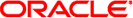
|
Solaris Volume Manager Administration Guide |
1. Getting Started With Solaris Volume Manager
2. Storage Management Concepts
3. Solaris Volume Manager Overview
4. Solaris Volume Manager for Sun Cluster (Overview)
5. Configuring and Using Solaris Volume Manager (Scenario)
8. RAID-0 (Stripe and Concatenation) Volumes (Overview)
9. RAID-0 (Stripe and Concatenation) Volumes (Tasks)
10. RAID-1 (Mirror) Volumes (Overview)
Overview of RAID-1 (Mirror) Volumes
Scenario--RAID-1 (Mirror) Volume
Providing RAID-1+0 and RAID-0+1
RAID-1 Volume (Mirror) Resynchronization
Creating and Maintaining RAID-1 Volumes
Configuration Guidelines for RAID-1 Volumes
Performance Guidelines for RAID-1 Volumes
RAID-1 Volume Read-and-Write Policies
Understanding Submirror Status to Determine Maintenance Actions
The Affect of Booting Into Single-User Mode on RAID-1 Volumes
11. RAID-1 (Mirror) Volumes (Tasks)
12. Soft Partitions (Overview)
16. Hot Spare Pools (Overview)
20. Maintaining Solaris Volume Manager (Tasks)
21. Best Practices for Solaris Volume Manager
22. Top-Down Volume Creation (Overview)
23. Top-Down Volume Creation (Tasks)
24. Monitoring and Error Reporting (Tasks)
25. Troubleshooting Solaris Volume Manager (Tasks)
A. Important Solaris Volume Manager Files
B. Solaris Volume Manager Quick Reference
RAID-1 volumes provide a means of constructing redundant volumes. Thus, when a partial or complete failure of one of the underlying RAID-0 volumes occurs, there is no data loss or interruption of access to the file systems. The following example, drawing on the scenario explained in Chapter 5, Configuring and Using Solaris Volume Manager (Scenario) and continued in Scenario--RAID-0 Volumes, describes how RAID-1 volumes can provide redundant storage.
As described in Scenario--RAID-0 Volumes, the sample system has two RAID-0 volumes. Each volume is approximately 27 Gbytes in size and spans three disks. By creating a RAID-1 volume to mirror these two RAID-0 volumes, a fully redundant storage space can provide resilient data storage.
Within this RAID-1 volume, the failure of either disk controller does not interrupt access to the volume. Similarly, failure of up to three individual disks might be tolerated without access interruption.
To provide additional protection against problems that could interrupt access, use hot spares, as described in Chapter 16, Hot Spare Pools (Overview). Specifically, see How Hot Spares Work.