| Skip Navigation Links | |
| Exit Print View | |
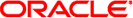
|
Solaris Volume Manager Administration Guide |
Solaris Volume Manager Roadmap--What's New
Solaris Volume Manager Roadmap--Storage Capacity
Solaris Volume Manager Roadmap--Availability
Solaris Volume Manager Roadmap--I/O Performance
Solaris Volume Manager Roadmap--Administration
Solaris Volume Manager Roadmap--Troubleshooting
2. Storage Management Concepts
3. Solaris Volume Manager Overview
4. Solaris Volume Manager for Sun Cluster (Overview)
5. Configuring and Using Solaris Volume Manager (Scenario)
8. RAID-0 (Stripe and Concatenation) Volumes (Overview)
9. RAID-0 (Stripe and Concatenation) Volumes (Tasks)
10. RAID-1 (Mirror) Volumes (Overview)
11. RAID-1 (Mirror) Volumes (Tasks)
12. Soft Partitions (Overview)
16. Hot Spare Pools (Overview)
20. Maintaining Solaris Volume Manager (Tasks)
21. Best Practices for Solaris Volume Manager
22. Top-Down Volume Creation (Overview)
23. Top-Down Volume Creation (Tasks)
24. Monitoring and Error Reporting (Tasks)
25. Troubleshooting Solaris Volume Manager (Tasks)
A. Important Solaris Volume Manager Files
B. Solaris Volume Manager Quick Reference
The Solaris Volume Manager Administration Guide describes how to set up and maintain systems using Solaris Volume Manager to manage storage for high availability, flexibility, and reliability.
This chapter serves as a high-level guide to find information for certain Solaris Volume Manager tasks, such as setting up storage capacity. This chapter does not address all the tasks that you will need to use Solaris Volume Manager. Instead, this chapter provides an overview of new features and an easy way to find procedures describing common tasks associated with Solaris Volume Manager concepts.
This chapter includes the following roadmaps:
 | Caution - If you do not use Solaris Volume Manager correctly, you can destroy data. Solaris Volume Manager provides a powerful way to reliably manage your disks and data on them. However, you should always maintain backups of your data, particularly before you modify an active Solaris Volume Manager configuration. |