| Skip Navigation Links | |
| Exit Print View | |
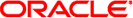
|
Solaris Volume Manager Administration Guide |
1. Getting Started With Solaris Volume Manager
2. Storage Management Concepts
3. Solaris Volume Manager Overview
4. Solaris Volume Manager for Sun Cluster (Overview)
5. Configuring and Using Solaris Volume Manager (Scenario)
8. RAID-0 (Stripe and Concatenation) Volumes (Overview)
9. RAID-0 (Stripe and Concatenation) Volumes (Tasks)
10. RAID-1 (Mirror) Volumes (Overview)
11. RAID-1 (Mirror) Volumes (Tasks)
12. Soft Partitions (Overview)
Configuration Guidelines for Soft Partitions
16. Hot Spare Pools (Overview)
20. Maintaining Solaris Volume Manager (Tasks)
21. Best Practices for Solaris Volume Manager
22. Top-Down Volume Creation (Overview)
23. Top-Down Volume Creation (Tasks)
24. Monitoring and Error Reporting (Tasks)
25. Troubleshooting Solaris Volume Manager (Tasks)
A. Important Solaris Volume Manager Files
B. Solaris Volume Manager Quick Reference
As the storage capacity of disks has increased, disk arrays present larger logical devices to Solaris systems. In order to create more manageable file systems or partition sizes, users might need to subdivide disks or logical volumes into more than eight partitions. Solaris Volume Manager's soft partition feature addresses this need.
Solaris Volume Manager can support up to 8192 logical volumes per disk set. This number includes the local, or unspecified, disk set. Solaris Volume Manager configures volumes dynamically as they are needed.
You can use soft partitions to divide a disk slice or logical volume into as many partitions as needed. You must provide a name for each division, or soft partition, just like you do for other storage volumes, such as stripes or mirrors. A soft partition, once named, can be accessed by applications, including file systems, as long as the soft partition is not included in another volume. Once included in a volume, the soft partition should no longer be directly accessed.
Soft partitions can be placed directly above a disk slice, or on top of a mirror, stripe, or RAID-5 volume. A soft partition may not be both above and below other volumes. For example, a soft partition built on a stripe with a mirror built on the soft partition is not allowed.
A soft partition appears to file systems and other applications as a single contiguous logical volume. However, the soft partition actually comprises a series of extents that could be located at arbitrary locations on the underlying media. In addition to the soft partitions, extent headers (also called system recovery data areas) on disk record information about the soft partitions to facilitate recovery in the event of a catastrophic system failure.