| Skip Navigation Links | |
| Exit Print View | |
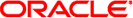
|
Solaris Volume Manager Administration Guide |
1. Getting Started With Solaris Volume Manager
2. Storage Management Concepts
Introduction to Storage Management
General Performance Guidelines
Random I/O and Sequential I/O Optimization
3. Solaris Volume Manager Overview
4. Solaris Volume Manager for Sun Cluster (Overview)
5. Configuring and Using Solaris Volume Manager (Scenario)
8. RAID-0 (Stripe and Concatenation) Volumes (Overview)
9. RAID-0 (Stripe and Concatenation) Volumes (Tasks)
10. RAID-1 (Mirror) Volumes (Overview)
11. RAID-1 (Mirror) Volumes (Tasks)
12. Soft Partitions (Overview)
16. Hot Spare Pools (Overview)
20. Maintaining Solaris Volume Manager (Tasks)
21. Best Practices for Solaris Volume Manager
22. Top-Down Volume Creation (Overview)
23. Top-Down Volume Creation (Tasks)
24. Monitoring and Error Reporting (Tasks)
25. Troubleshooting Solaris Volume Manager (Tasks)
A. Important Solaris Volume Manager Files
B. Solaris Volume Manager Quick Reference
When you are planning your storage management configuration, keep in mind that for any given configuration, there are trade-offs in performance, availability, and hardware costs. You might need to experiment with the different variables to determine what works best for your configuration.
This section provides guidelines for working with the following types of volumes:
RAID-0 (concatenation and stripe) volumes
RAID-1 (mirror) volumes
RAID-5 volumes
Soft partitions
File systems that are constructed on Solaris Volume Manager volumes
Before you implement your storage management approach, you need to decide what kinds of storage devices to use. This set of guidelines compares the various types of storage to help you choose. Additional sets of guidelines apply to specific types of storage as implemented in Solaris Volume Manager. See specific chapters about each volume type for details.
Note - The types of storage that are listed here are not mutually exclusive. You can use these volumes in combination to meet multiple goals. For example, you could first create a RAID-1 volume for redundancy. Next, you could create soft partitions on that RAID-1 volume to increase the possible number of discrete file systems.
The following table provides a comparison between the features available for each type of storage.
Table 2-1 Comparison of Types of Storage
|
The following table outlines the trade-offs in write operations, random reads, and hardware costs between RAID-1 and RAID–5 volumes.
Table 2-2 Optimizing Redundant Storage
|
The following list summarizes the information outlined in the tables:
RAID-0 volumes (stripes and concatenations) and soft partitions do not provide any redundancy of data.
Concatenation works well for small random I/O operations.
Striping performs well for large sequential I/O operations and for random I/O operations.
Mirroring might improve read performance, but write performance is always degraded in mirrors.
Because of the read-modify-write nature of RAID-5 volumes, volumes with over 20 percent writes should not be RAID-5. If redundancy is required, consider mirroring.
RAID-5 writes cannot be as fast as mirrored writes, which in turn cannot be as fast as unprotected writes.
Soft partitions are useful for managing very large storage devices.
Note - In addition to these generic storage options, see Hot Spare Pools for more information about using Solaris Volume Manager to support redundant devices.