| Skip Navigation Links | |
| Exit Print View | |
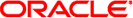
|
Solaris Volume Manager Administration Guide |
1. Getting Started With Solaris Volume Manager
2. Storage Management Concepts
3. Solaris Volume Manager Overview
4. Solaris Volume Manager for Sun Cluster (Overview)
5. Configuring and Using Solaris Volume Manager (Scenario)
8. RAID-0 (Stripe and Concatenation) Volumes (Overview)
9. RAID-0 (Stripe and Concatenation) Volumes (Tasks)
10. RAID-1 (Mirror) Volumes (Overview)
11. RAID-1 (Mirror) Volumes (Tasks)
12. Soft Partitions (Overview)
16. Hot Spare Pools (Overview)
How to Add Disks to a Disk Set
How to Add Another Host to a Disk Set
How to Create Solaris Volume Manager Components in a Disk Set
How to Check the Status of a Disk Set
How to Delete Disks From a Disk Set
How to Delete a Host or Disk Set
20. Maintaining Solaris Volume Manager (Tasks)
21. Best Practices for Solaris Volume Manager
22. Top-Down Volume Creation (Overview)
23. Top-Down Volume Creation (Tasks)
24. Monitoring and Error Reporting (Tasks)
25. Troubleshooting Solaris Volume Manager (Tasks)
A. Important Solaris Volume Manager Files
B. Solaris Volume Manager Quick Reference
importing a disk set
The metaimport command allows you to import disk sets from one system to another.
# metaimport -r -v
Provides a report of the unconfigured disk sets available for import on the system.
Provides detailed information about the state database (metadb) replica location and status on the disks of unconfigured disk sets available for import on the system.
Example 19-13 Reporting on Disk Sets Available for Import
The following examples show how to print a report on disk sets available for import. The output from the metaimport command distinguishes between regular disk sets and replicated disk sets.
# metaimport -r # metaimport -r Drives in regular diskset including disk c1t2d0: c1t2d0 c1t3d0 More info: metaimport -r -v c1t2d0 Import: metaimport -s <newsetname> c1t2d0 Drives in replicated diskset including disk c1t4d0: c1t4d0 c1t5d0 More info: metaimport -r -v c1t4d0 Import: metaimport -s <newsetname> c1t4d0 # metaimport -r -v c1t2d0 Import: metaimport -s <newsetname> c1t2d0 Last update: Mon Dec 29 14:13:35 2003 Device offset length replica flags c1t2d0 16 8192 a u c1t3d0 16 8192 a u
# metaimport -r -v
# metaimport -s diskset-name disk-name
Specifies the name of the disk set being created.
Identifies a disk (c#t#d#) containing a state database replica from the disk set being imported.
# metaset -s diskset-name
Example 19-14 Importing a Disk Set
The following example shows how to import a disk set.
# metaimport -s red c1t2d0 Drives in diskset including disk c1t2d0: c1t2d0 c1t3d0 c1t8d0 More info: metaimport -r -v c1t2d0 # metaset -s red Set name = red, Set number = 1 Host Owner host1 Yes Drive Dbase c1t2d0 Yes c1t3d0 Yes c1t8d0 Yes