| Skip Navigation Links | |
| Exit Print View | |
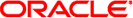
|
Solaris Volume Manager Administration Guide |
1. Getting Started With Solaris Volume Manager
2. Storage Management Concepts
3. Solaris Volume Manager Overview
4. Solaris Volume Manager for Sun Cluster (Overview)
5. Configuring and Using Solaris Volume Manager (Scenario)
Scenario Background Information
Initial Physical Storage Configuration
8. RAID-0 (Stripe and Concatenation) Volumes (Overview)
9. RAID-0 (Stripe and Concatenation) Volumes (Tasks)
10. RAID-1 (Mirror) Volumes (Overview)
11. RAID-1 (Mirror) Volumes (Tasks)
12. Soft Partitions (Overview)
16. Hot Spare Pools (Overview)
20. Maintaining Solaris Volume Manager (Tasks)
21. Best Practices for Solaris Volume Manager
22. Top-Down Volume Creation (Overview)
23. Top-Down Volume Creation (Tasks)
24. Monitoring and Error Reporting (Tasks)
25. Troubleshooting Solaris Volume Manager (Tasks)
A. Important Solaris Volume Manager Files
B. Solaris Volume Manager Quick Reference
Throughout this book, specific scenarios are provided with specific tasks. However, so that you can better understand the examples throughout the book, the final configuration is approximately as follows, as displayed by the metastat -p command:
[root@lexicon:/]$ metastat -p
d50 -r c1t4d0s5 c1t5d0s5 c2t4d0s5 c2t5d0s5 c1t1d0s5 c2t1d0s5 -k -i 32b
d1 1 1 c1t2d0s3
d2 1 1 c2t2d0s3
d12 1 1 c1t1d0s0
d13 1 1 c2t1d0s0
d16 1 1 c1t1d0s1
d17 1 1 c2t1d0s1
d25 2 2 c1t1d0s3 c2t1d0s3 -i 32b \
1 c0t0d0s3
d31 1 2 c1t4d0s4 c2t4d0s4 -i 8192b
d80 -p d70 -o 1 -b 2097152
d81 -p d70 -o 2097154 -b 2097152
d82 -p d70 -o 4194307 -b 2097152
d83 -p d70 -o 6291460 -b 2097152
d84 -p d70 -o 8388613 -b 2097152
d85 -p d70 -o 10485766 -b 2097152
d70 -m d71 d72 1
d71 3 1 c1t3d0s3 \
1 c1t3d0s4 \
1 c1t3d0s5
d72 3 1 c2t3d0s3 \
1 c2t3d0s4 \
1 c2t3d0s5
d123 -p c1t3d0s6 -o 1 -b 204800
d124 -p c1t3d0s6 -o 204802 -b 204800
d125 -p c1t3d0s6 -o 409603 -b 204800
d126 -p c1t3d0s7 -o 3592 -b 20480
d127 -p c2t3d0s7 -o 3592 -b 1433600
hsp010
hsp014 c1t2d0s1 c2t2d0s1
hsp050 c1t2d0s5 c2t2d0s5
hsp070 c1t2d0s4 c2t2d0s4
See the metastat(1M) command for more information on the -p option.