| Skip Navigation Links | |
| Exit Print View | |
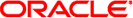
|
Solaris Volume Manager Administration Guide |
1. Getting Started With Solaris Volume Manager
2. Storage Management Concepts
3. Solaris Volume Manager Overview
4. Solaris Volume Manager for Sun Cluster (Overview)
5. Configuring and Using Solaris Volume Manager (Scenario)
8. RAID-0 (Stripe and Concatenation) Volumes (Overview)
9. RAID-0 (Stripe and Concatenation) Volumes (Tasks)
10. RAID-1 (Mirror) Volumes (Overview)
11. RAID-1 (Mirror) Volumes (Tasks)
12. Soft Partitions (Overview)
16. Hot Spare Pools (Overview)
20. Maintaining Solaris Volume Manager (Tasks)
Solaris Volume Manager Maintenance (Task Map)
Viewing the Solaris Volume Manager Configuration
Background Information for Renaming Volumes
Working With Configuration Files
How to Create Configuration Files
How to Initialize Solaris Volume Manager From a Configuration File
Changing Solaris Volume Manager Default Values
Expanding a File System Using the growfs Command
Background Information for Expanding Slices and Volumes
Overview of Replacing and Enabling Components in RAID-1 and RAID-5 Volumes
Replacing a Component With Another Available Component
Maintenance and Last Erred States
Background Information for Replacing and Enabling Components in RAID-1 and RAID-5 Volumes
21. Best Practices for Solaris Volume Manager
22. Top-Down Volume Creation (Overview)
23. Top-Down Volume Creation (Tasks)
24. Monitoring and Error Reporting (Tasks)
25. Troubleshooting Solaris Volume Manager (Tasks)
A. Important Solaris Volume Manager Files
B. Solaris Volume Manager Quick Reference
Tip - The metastat command does not sort output. Pipe the output of the metastat -p command to the sort or grep commands for a more manageable listing of your configuration.
From the Enhanced Storage tool within the Solaris Management Console, open the Volumes node. For more information, see the online help.
Use the following form of the metastat command:
# metastat -p -i component-name
Specifies to show output in a condensed summary. This output is suitable for use in creating the md.tab file.
Specifies to verify that RAID-1 (mirror) volumes, RAID-5 volumes, and hot spares can be accessed.
Specifies the name of the volume to view. If no volume name is specified, a complete list of components is displayed.
Example 20-1 Viewing the Solaris Volume Manager Volume Configuration
The following example illustrates output from the metastat command.
# metastat
d50: RAID
State: Okay
Interlace: 32 blocks
Size: 20985804 blocks
Original device:
Size: 20987680 blocks
Device Start Block Dbase State Reloc Hot Spare
c1t4d0s5 330 No Okay Yes
c1t5d0s5 330 No Okay Yes
c2t4d0s5 330 No Okay Yes
c2t5d0s5 330 No Okay Yes
c1t1d0s5 330 No Okay Yes
c2t1d0s5 330 No Okay Yes
d1: Concat/Stripe
Size: 4197879 blocks
Stripe 0:
Device Start Block Dbase Reloc
c1t2d0s3 0 No Yes
d2: Concat/Stripe
Size: 4197879 blocks
Stripe 0:
Device Start Block Dbase Reloc
c2t2d0s3 0 No Yes
d80: Soft Partition
Device: d70
State: Okay
Size: 2097152 blocks
Extent Start Block Block count
0 1 2097152
d81: Soft Partition
Device: d70
State: Okay
Size: 2097152 blocks
Extent Start Block Block count
0 2097154 2097152
d70: Mirror
Submirror 0: d71
State: Okay
Submirror 1: d72
State: Okay
Pass: 1
Read option: roundrobin (default)
Write option: parallel (default)
Size: 12593637 blocks
d71: Submirror of d70
State: Okay
Size: 12593637 blocks
Stripe 0:
Device Start Block Dbase State Reloc Hot Spare
c1t3d0s3 0 No Okay Yes
Stripe 1:
Device Start Block Dbase State Reloc Hot Spare
c1t3d0s4 0 No Okay Yes
Stripe 2:
Device Start Block Dbase State Reloc Hot Spare
c1t3d0s5 0 No Okay Yes
d72: Submirror of d70
State: Okay
Size: 12593637 blocks
Stripe 0:
Device Start Block Dbase State Reloc Hot Spare
c2t3d0s3 0 No Okay Yes
Stripe 1:
Device Start Block Dbase State Reloc Hot Spare
c2t3d0s4 0 No Okay Yes
Stripe 2:
Device Start Block Dbase State Reloc Hot Spare
c2t3d0s5 0 No Okay Yes
hsp010: is empty
hsp014: 2 hot spares
Device Status Length Reloc
c1t2d0s1 Available 617652 blocks Yes
c2t2d0s1 Available 617652 blocks Yes
hsp050: 2 hot spares
Device Status Length Reloc
c1t2d0s5 Available 4197879 blocks Yes
c2t2d0s5 Available 4197879 blocks Yes
hsp070: 2 hot spares
Device Status Length Reloc
c1t2d0s4 Available 4197879 blocks Yes
c2t2d0s4 Available 4197879 blocks Yes
Device Relocation Information:
Device Reloc Device ID
c1t2d0 Yes id1,sd@SSEAGATE_ST39204LCSUN9.0G3BV0N1S200002103AF29
c2t2d0 Yes id1,sd@SSEAGATE_ST39204LCSUN9.0G3BV0P64Z00002105Q6J7
c1t1d0 Yes id1,sd@SSEAGATE_ST39204LCSUN9.0G3BV0N1EM00002104NP2J
c2t1d0 Yes id1,sd@SSEAGATE_ST39204LCSUN9.0G3BV0N93J000071040L3S
c0t0d0 Yes id1,dad@s53554e575f4154415f5f53543339313430412525415933
Example 20-2 Viewing a Multi-Terabyte Solaris Volume Manager Volume
The following example illustrates output from the metastat command for a multi-terabyte storage volume (11 Tbytes).
# metastat d0
d0: Concat/Stripe
Size: 25074708480 blocks (11 TB)
Stripe 0: (interlace: 32 blocks)
Device Start Block Dbase Reloc
c27t8d3s0 0 No Yes
c4t7d0s0 12288 No Yes
Stripe 1: (interlace: 32 blocks)
Device Start Block Dbase Reloc
c13t2d1s0 16384 No Yes
c13t4d1s0 16384 No Yes
c13t6d1s0 16384 No Yes
c13t8d1s0 16384 No Yes
c16t3d0s0 16384 No Yes
c16t5d0s0 16384 No Yes
c16t7d0s0 16384 No Yes
c20t4d1s0 16384 No Yes
c20t6d1s0 16384 No Yes
c20t8d1s0 16384 No Yes
c9t1d0s0 16384 No Yes
c9t3d0s0 16384 No Yes
c9t5d0s0 16384 No Yes
c9t7d0s0 16384 No Yes
Stripe 2: (interlace: 32 blocks)
Device Start Block Dbase Reloc
c27t8d2s0 16384 No Yes
c4t7d1s0 16384 No Yes
Stripe 3: (interlace: 32 blocks)
Device Start Block Dbase Reloc
c10t7d0s0 32768 No Yes
c11t5d0s0 32768 No Yes
c12t2d1s0 32768 No Yes
c14t1d0s0 32768 No Yes
c15t8d1s0 32768 No Yes
c17t3d0s0 32768 No Yes
c18t6d1s0 32768 No Yes
c19t4d1s0 32768 No Yes
c1t5d0s0 32768 No Yes
c2t6d1s0 32768 No Yes
c3t4d1s0 32768 No Yes
c5t2d1s0 32768 No Yes
c6t1d0s0 32768 No Yes
c8t3d0s0 32768 No Yes
For more information, see the metastat(1M) man page.