| Skip Navigation Links | |
| Exit Print View | |
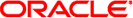
|
Solaris Volume Manager Administration Guide |
1. Getting Started With Solaris Volume Manager
2. Storage Management Concepts
3. Solaris Volume Manager Overview
4. Solaris Volume Manager for Sun Cluster (Overview)
5. Configuring and Using Solaris Volume Manager (Scenario)
8. RAID-0 (Stripe and Concatenation) Volumes (Overview)
9. RAID-0 (Stripe and Concatenation) Volumes (Tasks)
10. RAID-1 (Mirror) Volumes (Overview)
11. RAID-1 (Mirror) Volumes (Tasks)
12. Soft Partitions (Overview)
16. Hot Spare Pools (Overview)
20. Maintaining Solaris Volume Manager (Tasks)
21. Best Practices for Solaris Volume Manager
22. Top-Down Volume Creation (Overview)
23. Top-Down Volume Creation (Tasks)
24. Monitoring and Error Reporting (Tasks)
Solaris Volume Manager Monitoring and Reporting (Task Map)
Configuring the mdmonitord Command for Periodic Error Checking
How to Configure the mdmonitord Command for Periodic Error Checking
Configuring the Solaris Volume Manager SNMP Agents
How to Configure the Solaris Volume Manager SNMP Agents
Limitations of the Solaris Volume Manager SNMP Agent
Monitoring Solaris Volume Manager With a cron Job
How to Automate Checking for Errors in Volumes
25. Troubleshooting Solaris Volume Manager (Tasks)
A. Important Solaris Volume Manager Files
B. Solaris Volume Manager Quick Reference
The Solaris Volume Manager SNMP trap agents requires the core packages SUNWlvmr, and the packages for the SUNWlvma and the Solstice Enterprise Agents. These core packages include the following:
SUNWmibii
SUNWsacom
SUNWsadmi
SUNWsasnm
These packages are part of the Solaris operating system. They are normally installed by default unless the package selection was modified at install time or a minimal set of packages was installed. To confirm that these packages are available, use the pkginfo pkgname command, as in pkginfo SUNWsasnm. After you confirm that all five packages are available, you need to configure the Solaris Volume Manager SNMP agent, as described in the following section.