| Skip Navigation Links | |
| Exit Print View | |
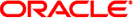
|
System Administration Guide: IP Services |
Part I Introducing System Administration: IP Services
1. Oracle Solaris TCP/IP Protocol Suite (Overview)
2. Planning Your TCP/IP Network (Tasks)
3. Introducing IPv6 (Overview)
4. Planning an IPv6 Network (Tasks)
5. Configuring TCP/IP Network Services and IPv4 Addressing (Tasks)
6. Administering Network Interfaces (Tasks)
7. Configuring an IPv6 Network (Tasks)
8. Administering a TCP/IP Network (Tasks)
9. Troubleshooting Network Problems (Tasks)
10. TCP/IP and IPv4 in Depth (Reference)
13. Planning for DHCP Service (Tasks)
14. Configuring the DHCP Service (Tasks)
15. Administering DHCP (Tasks)
16. Configuring and Administering the DHCP Client
Differences Between DHCPv4 and DHCPv6
How DHCP Client Protocols Manage Network Configuration Information
How the DHCPv4 Client Manages Network Configuration Information
How the DHCPv6 Client Manages Network Configuration Information
Enabling and Disabling a DHCP Client
ifconfig Command Options Used With the DHCP Client
Setting DHCP Client Configuration Parameters
DHCP Client Systems With Multiple Network Interfaces
How to Enable a DHCPv4 Client to Request a Specific Host Name
DHCP Client Systems and Name Services
Setting Up DHCP Clients as NIS+ Clients
How to Set Up DHCP Clients as NIS+ Clients
17. Troubleshooting DHCP (Reference)
18. DHCP Commands and Files (Reference)
19. IP Security Architecture (Overview)
21. IP Security Architecture (Reference)
22. Internet Key Exchange (Overview)
24. Internet Key Exchange (Reference)
25. IP Filter in Oracle Solaris (Overview)
28. Administering Mobile IP (Tasks)
29. Mobile IP Files and Commands (Reference)
30. Introducing IPMP (Overview)
31. Administering IPMP (Tasks)
Part VII IP Quality of Service (IPQoS)
32. Introducing IPQoS (Overview)
33. Planning for an IPQoS-Enabled Network (Tasks)
34. Creating the IPQoS Configuration File (Tasks)
35. Starting and Maintaining IPQoS (Tasks)
36. Using Flow Accounting and Statistics Gathering (Tasks)
The DHCP client is the dhcpagent daemon, part of Oracle Solaris. When you install Oracle Solaris, you are prompted to use DHCP to configure network interfaces. If you specify Yes for DHCPv4, then that protocol is enabled on your system during Oracle Solaris installation. There are no install time options specifically for DHCPv6. A related question, though, is about IPv6. If you enable IPv6, then DHCPv6 is also enabled on a local network that supports DHCPv6.
You do not need to do anything else with the Oracle Solaris client to use DHCP. The DHCP server's configuration determines what information is given to DHCP client systems that use the DHCP service.
If a client system is already running Oracle Solaris, but not using DHCP, you can reconfigure the client system to use DHCP. You can also reconfigure a DHCP client system so that it stops using DHCP and uses static network information that you provide. See Enabling and Disabling a DHCP Client for more information.
There is no DHCPv6 server available through Sun Microsystems for Oracle Solaris. Servers available from third parties are compatible with Sun's DHCPv6, and if there is a DHCPv6 server on the network, Sun's DHCPv6 client will use it.
See The DHCP Serverfor information on the Sun DHCPv4 server.
The two major differences between DHCPv4 and DHCPv6 are the following:
The administrative model
DHCPv4–The administrator enables DHCP for each interface. Administration is on a per-logical interface basis.
DHCPv6–Explicit configuration is not necessary. This protocol is enabled on a given physical interface.
Protocol details
DHCPv4–The DHCP server supplies the subnet mask for each address. A hostname option sets the system-wide node name.
DHCPv6–The subnet mask is supplied by Router Advertisements, not the DHCPv6 server. There is no DHCPv6 hostname option.
DHCPv4 requires explicit client configuration. You must set up the DHCPv4 system for addressing when desired, and this is typically done during initial system installation or dynamically through the use of ifconfig(1M) options
DHCPv6 does not require explicit client configuration. Instead, using DHCP is a property of the network, and the signal to use it is carried in Router Advertisement messages from local routers. The DHCP client automatically creates and destroys logical interfaces as needed.
The DHCPv6 mechanism is very similar administratively to the existing IPv6 stateless (automatic) address configuration. For stateless address configuration, you would set a flag on the local router to indicate that, for a given set of prefixes, each client should automatically configure an address on its own by using the advertised prefix plus a local interface token or random number. For DHCPv6, the same prefixes are required, but the addresses are acquired and managed through a DHCPv6 server instead of being assigned “randomly.”
DHCPv4 uses the MAC address and an optional Client ID to identify the client for purposes of assigning an address. Each time the same client arrives on the network, it gets the same address, if possible.
DHCPv6 uses basically the same scheme, but makes the Client ID mandatory and imposes structure on it. The Client ID in DHCPv6 consists of two parts: a DHCP Unique Identifier (DUID) and an Identity Association Identifier (IAID). The DUID identifies the client system (rather than just an interface, as in DHCPv4), and the IAID identifies the interface on that system.
As described in RFC 3315, an identity association is the means used for a server and a client to identify, group, and manage a set of related IPv6 addresses. A client must associate at least one distinct IA with each of its network interfaces, and then uses the assigned IAs to obtain configuration information from a server for that interface. For additional information about IAs, see the next section, “Protocol Details.”
DUID+IAID can also be used with DHCPv4. These can be concatenated together unambiguously so that they can serve as the Client ID. For compatibility reasons, this is not done for regular IPv4 interfaces. However, for logical interfaces (hme0:1), DUID+IAID is used if no Client ID is configured.
Unlike IPv4 DHCP, DHCPv6 does not provide a “client name” option, so there is no way to name your systems based on DHCPv6 alone. Instead, if you need to know the DNS name that goes with an address provided by DHCPv6, use DNS reverse-resolution (address-to-name query via the getaddrinfo(3SOCKET) function) to find the corresponding name information. One implication of this is that if you are using only DHCPv6 and want a node to have a specific name, you must set /etc/nodename on your system.
With DHCPv4, the DHCP server supplies the subnet mask to be used with the assigned address. With DHCPv6, the subnet mask (also known as “prefix length”) is assigned by the Router Advertisements, and is not controlled by the DHCP server.
DHCPv4 carries a Hostname option that is used to set the system-wide node name. DHCPv6 has no such option.
To configure a Client ID for DHCPv6 you must specify a DUID, rather than allowing the system to choose one automatically. You can do this globally for the daemon, or on a per-interface basis. Use the following format to set the global DUID (note the initial dot):
.v6.CLIENT_ID=DUID
To set a particular interface to use a given DUID (and make the system appear to be multiple independent clients to a DHCPv6 server):
hme0.v6.CLIENT ID=DUID
Each Identity Association (IA) holds one type of address. For example, an identity association for temporary addresses (IA_TA) holds temporary addresses, while an identity association for non-temporary addresses (IA_NA), carries assigned addresses that are permanent. The version of DHCPv6 described in this guide provides only IA_NA associations.
Oracle Solaris assigns exactly one IAID to each interface, on demand, and the IAID is stored in a file in the root file system so that it remains constant for the life of the machine.
In the DHCPv4 client, each logical interface is independent and is an administrative unit. In addition to the zeroth logical interface (which defaults to the interface MAC address as an identifier), the user may configure specific logical interfaces to run DHCP by specifying a CLIENT_ID in the dhcpagent configuration file. For example:
hme0:1.CLIENT_ID=orangutan
DHCPv6 works differently. The zeroth logical interface on an IPv6 interface, unlike IPv4, is always a link-local. A link-local is used to automatically assign an IP address to a device in an IP network when there is no other assignment method available, such as a DHCP server. The zeroth logical interface cannot be under DHCP control, so although DHCPv6 is run on the zeroth logical interface (known, also, as the “physical” interface), it assigns addresses only on non-zero logical interfaces.
In response to a DHCPv6 client request, the DHCPv6 server returns a list of addresses for the client to configure.
In DHCPv6 there is an Option Request Option, which provides a hint to the server of what the client prefers to see. If all possible options were sent from the server to the client, so much information could be sent that some of it would have to be dropped on the way to the client. The server might use the hint to choose among the options to include in the reply. Alternatively, the server could ignore the hint and choose other items to include. On Oracle Solaris, for example, the preferred options might include the Oracle Solaris DNS address domain or the NIS address domain, but would probably not include the net bios server.
The same type of hint is also provided for DHCPv4, but without the special Option Request Option. Instead DHCPv4 uses the PARAM_REQUEST_LIST in /etc/default/dhcpagent.
Configure the DHCPv6 client in much the same way as the existing DHCPv4 client, using /etc/default/dhcpagent.
The syntax is augmented with a “.v6” marker between the interface name (if any) and the parameter to be configured. For example, the global IPv4 option request list is set like this:
PARAM_REQUEST_LIST=1,3,6,12,15,28,43
An individual interface can be configured to omit the hostname option like this:
hme0.PARAM_REQUEST_LIST=1,3,6,15,28,43
To set a global request list for DHCPv6, note the leading dot:
.v6.PARAM_REQUEST_LIST=23,24
Or, to set an individual interface, follow this example:
hme0.v6.PARAM_REQUEST_LIST=21,22,23,24
For reference, here is an actual /etc/default/dhcpagent file for DHCPv6 configuration:
# The default DHCPv6 parameter request list has preference (7), unicast (12), # DNS addresses (23), DNS search list (24), NIS addresses (27), and # NIS domain (29). This may be changed by altering the following parameter- # value pair. The numbers correspond to the values defined in RFC 3315 and # the IANA dhcpv6-parameters registry. .v6.PARAM_REQUEST_LIST=7,12,23,24,27,29
In most cases, there is nothing you need to do for DHCPv6 client startup. The in.ndpd daemon starts up DHCPv6 automatically when it is needed. You might need to touch /etc/hostname6.$IFNAME to configure an interface to be plumbed for IPv6 at boot time. However, the installer already does this if you enable IPv6 on your system at install time.
For DHCPv4, however, you must request the client startup, if that was not done during Oracle Solaris installation. See How to Enable the DHCP Client.
The dhcpagent daemon obtains configuration information that is needed by other processes involved in booting the system. For this reason, the system startup scripts start dhcpagent early in the boot process and wait until the network configuration information from the DHCP server arrives.
Although the default is to run DHCPv6, you can choose to not have DHCPv6 run. After DHCPv6 starts running, you can stop it with the ifconfig command. You can also disable DHCPv6 so that it does not start on reboot, by modifying the /etc/inet/ndpd.conf file.
The following example show how to immediately shut down DHCPv6 on the interface named hme0.
ex# echo ifdefault StatefulAddrConf false >> /etc/inet/ndpd.conf ex# pkill -HUP -x in.ndpd ex# ifconfig hme0 inet6 dhcp release
The presence of the file /etc/dhcp.interface (for example, /etc/dhcp.ce0 on a Sun Fire 880 system) indicates to the startup scripts that DHCPv4 is to be used on the specified interface. Upon finding a dhcp.interface file, the startup scripts start dhcpagent.
After startup, dhcpagent waits until it receives instructions to configure a network interface. The startup scripts issue the ifconfig interface dhcp start command, which instructs dhcpagent to start DHCPv4 as described in How DHCP Works. If commands are contained within the dhcp.interface file, they are appended to the dhcp start option of ifconfig. See the ifconfig(1M) man page for more information about options used with the ifconfig interface dhcp command.
Unlike DHCPv4, which is invoked by manual configuration, DHCPv6 is invoked by Router Advertisements (RAs). Depending on how the router is configured, the system automatically invokes DHCPv6 on the interface on which the Router Advertisement message was received and uses DHCP to get an address and other parameters, or the system requests only data other than an address (for example, DNS servers) with DHCPv6.
The in.ndpd daemon receives the Router Advertisement message. It does this automatically on all interfaces plumbed for IPv6 on the system. When in.ndpd sees an RA that specifies that DHCPv6 should run, it invokes it.
To prevent in.ndpd from starting up DHCPv6, you can change the /etc/inet/ndpd.conf file.
You can also stop DHCPv6 after it starts by using one of the following versions of ifconfig:
ifconfig <interface> inet6 dhcp drop
or:
ifconfig <interface> inet6 dhcp release
DHCPv4 and DHCPv6 client protocols manage network configuration information in different ways. The key difference is that with DHCPv4 the negotiation is for the lease of a single address and some options to go with it. With DHCPv6, the negotiation is over a batch of addresses and a batch of options.
For background information on the interaction between DHCPv4 client and server, see Chapter 12, About DHCP (Overview).
After the information packet is obtained from a DHCP server, dhcpagent configures the network interface and brings up the interface. The daemon controls the interface for the duration of the lease time for the IP address, and maintains the configuration data in an internal table. The system startup scripts use the dhcpinfo command to extract configuration option values from the internal table. The values are used to configure the system and enable it to communicate on the network.
The dhcpagent daemon waits passively until a period of time elapses, usually half the lease time. The daemon then requests an extension of the lease from a DHCP server. If the system notifies dhcpagent that the interface is down or that the IP address has changed, the daemon does not control the interface until instructed by the ifconfig command to do so. If dhcpagent finds that the interface is up and the IP address has not changed, the daemon sends a request to the server for a lease renewal. If the lease cannot be renewed, dhcpagent takes down the interface at the end of the lease time.
Each time dhcpagent performs an action related to the lease, the daemon looks for an executable file called /etc/dhcp/eventhook. If an executable file with this name is found, dhcpagent invokes the executable. See DHCP Client Event Scripts for more information about using the event executable.
DHCPv6 communication between client and server begins with the client sending out a Solicit message, to locate servers. In response, all servers available for DHCP service send an Advertise message. The server message contains multiple IA_NA (Identity Association Non-Temporary Address) records plus other options (such as DNS server addresses) that the server can supply.
A client can request particular addresses (and multiples of them) by setting up its own IA_NA/IAADDR records in its Request message. A client typically requests specific addresses if it has old addresses recorded and it would like the server to provide the same ones, if possible. Regardless of what the client does (even if it requests no addresses at all), the server can supply any number of addresses to the client for a single DHCPv6 transaction.
This is a the message dialog that takes place between the clients and servers.
A client sends a Solicit message to locate servers.
Servers send an Advertise message to indicate they are available for DHCP service.
A client sends a Request message to request configuration parameters, including IP addresses, from servers with the greatest preference values. Server preference values are set by the administrator and extend from 0, at the lowest end, to 255 at the highest.
The server sends a Reply message that contains the address leases and configuration data.
If the preference value in the Advertise message is 255, the DHCPv6 client immediately selects that server. If the most preferred server does not respond, or fails to give a successful Reply to the Request message, then the client continues looking for less-preferred servers (in order) until there are no more Advertise messages on hand. At that point, the client starts over by again sending Solicit messages.
The chosen server sends a Reply message containing assigned addresses and configuration parameters in response to a Solicit or Request message.
At shutdown, the client sends a Release message to the server that assigned addresses to the client, to indicate that the client will no longer use one or more of the assigned addresses. When the DHCPv4 client system shuts down normally, dhcpagent writes the current configuration information to the file /etc/dhcp/interface.dhc, or for DHCPv6, to /etc/dhcp/interface.dh6. By default, the lease is saved rather than released, so the DHCP server does not know that the IP address is not in active use, which enables the client to easily regain the address on next boot. This default action is the same as the ifconfig <interface> dhcp drop command.
If the lease in that file is still valid when the system reboots, dhcpagent sends an abbreviated request to use the same IP address and network configuration information. For DHCPv4, this is the Request message. For DHCPv6, the message is Confirm.
If the DHCP server permits this request, dhcpagent can use the information that it wrote to disk when the system shut down. If the server does not permit the client to use the information, dhcpagent initiates the DHCP protocol sequence described in How DHCP Works. As a result, the client obtains new network configuration information.