| Skip Navigation Links | |
| Exit Print View | |
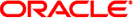
|
System Administration Guide: IP Services |
Part I Introducing System Administration: IP Services
1. Oracle Solaris TCP/IP Protocol Suite (Overview)
2. Planning Your TCP/IP Network (Tasks)
3. Introducing IPv6 (Overview)
4. Planning an IPv6 Network (Tasks)
5. Configuring TCP/IP Network Services and IPv4 Addressing (Tasks)
6. Administering Network Interfaces (Tasks)
7. Configuring an IPv6 Network (Tasks)
8. Administering a TCP/IP Network (Tasks)
9. Troubleshooting Network Problems (Tasks)
10. TCP/IP and IPv4 in Depth (Reference)
13. Planning for DHCP Service (Tasks)
14. Configuring the DHCP Service (Tasks)
15. Administering DHCP (Tasks)
16. Configuring and Administering the DHCP Client
17. Troubleshooting DHCP (Reference)
18. DHCP Commands and Files (Reference)
19. IP Security Architecture (Overview)
21. IP Security Architecture (Reference)
22. Internet Key Exchange (Overview)
24. Internet Key Exchange (Reference)
25. IP Filter in Oracle Solaris (Overview)
28. Administering Mobile IP (Tasks)
29. Mobile IP Files and Commands (Reference)
30. Introducing IPMP (Overview)
31. Administering IPMP (Tasks)
Part VII IP Quality of Service (IPQoS)
32. Introducing IPQoS (Overview)
33. Planning for an IPQoS-Enabled Network (Tasks)
34. Creating the IPQoS Configuration File (Tasks)
35. Starting and Maintaining IPQoS (Tasks)
36. Using Flow Accounting and Statistics Gathering (Tasks)
 How to Configure IKE With Self-Signed Public Key Certificates
How to Configure IKE With Self-Signed Public Key Certificates How to Configure IKE With Preshared Keys
How to Configure IKE With Preshared Keys How to Secure Traffic Between Two Systems With IPsec
How to Secure Traffic Between Two Systems With IPsec Repair Detection and Failback
Repair Detection and Failback Reattaching NICs
Reattaching NICs Failure Detection and Failover
Failure Detection and Failover Detaching NICs
Detaching NICs What Happens During Interface Failover
What Happens During Interface Failover Standby Interfaces in an IPMP Group
Standby Interfaces in an IPMP Group IPv4 Test Addresses
IPv4 Test Addresses IPMP Failure Detection and Recovery Features
IPMP Failure Detection and Recovery Features Failure Detection and Failover
Failure Detection and Failover NICs That Were Missing at System Boot
NICs That Were Missing at System Boot Multipathing Daemon, in.mpathd
Multipathing Daemon, in.mpathd Probe-Based Failure Detection
Probe-Based Failure Detection Application Layer
Application Layer IPsec Utilities and Files
IPsec Utilities and Files IPQoS Filters
IPQoS Filters filter Clause
filter Clause Defining Filters
Defining Filters IPQoS Selectors
IPQoS Selectors Flow Table
Flow Table Meter (tokenmt and tswtclmt) Overview
Meter (tokenmt and tswtclmt) Overview Using acctadm with the flowacct Module
Using acctadm with the flowacct Module How to Enable Accounting for a Class in the IPQoS Configuration File
How to Enable Accounting for a Class in the IPQoS Configuration File flowacct Records
flowacct Records Flow Table
Flow Table Recording Information About Traffic Flows
Recording Information About Traffic Flows flowacct Parameters
flowacct Parameters How to Modify the GlobalSecurityParameters Section
How to Modify the GlobalSecurityParameters Section Foreign Agent Considerations
Foreign Agent Considerations Introduction to Mobile IP
Introduction to Mobile IP Mobile IP Functional Entities
Mobile IP Functional Entities How to Plan for Mobile IP
How to Plan for Mobile IP Encapsulation Methods
Encapsulation Methods Care-of Addresses
Care-of Addresses Overview of the Solaris Mobile IP Implementation
Overview of the Solaris Mobile IP Implementation Mobile IP Registration
Mobile IP Registration How Mobile IP Works
How Mobile IP Works Mobile Node Registration Request
Mobile Node Registration Request Registration Reply Message
Registration Reply Message Mobile IP Message Authentication
Mobile IP Message Authentication Agent Advertisement
Agent Advertisement Using the dlcosmk Marker With VLAN Devices
Using the dlcosmk Marker With VLAN Devices Using the dscpmk Marker for Forwarding Packets
Using the dscpmk Marker for Forwarding Packets DS Codepoint
DS Codepoint How to Define the Classes for Your QoS Policy
How to Define the Classes for Your QoS Policy Packet Forwarding in a Diffserv Environment
Packet Forwarding in a Diffserv Environment Internet Layer
Internet Layer Data-Link Layer: Where Framing Takes Place
Data-Link Layer: Where Framing Takes Place Application Layer
Application Layer Application Layer
Application Layer