| Skip Navigation Links | |
| Exit Print View | |
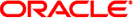
|
System Administration Guide: IP Services |
Part I Introducing System Administration: IP Services
1. Oracle Solaris TCP/IP Protocol Suite (Overview)
2. Planning Your TCP/IP Network (Tasks)
3. Introducing IPv6 (Overview)
4. Planning an IPv6 Network (Tasks)
5. Configuring TCP/IP Network Services and IPv4 Addressing (Tasks)
6. Administering Network Interfaces (Tasks)
7. Configuring an IPv6 Network (Tasks)
8. Administering a TCP/IP Network (Tasks)
9. Troubleshooting Network Problems (Tasks)
10. TCP/IP and IPv4 in Depth (Reference)
13. Planning for DHCP Service (Tasks)
14. Configuring the DHCP Service (Tasks)
15. Administering DHCP (Tasks)
16. Configuring and Administering the DHCP Client
17. Troubleshooting DHCP (Reference)
18. DHCP Commands and Files (Reference)
19. IP Security Architecture (Overview)
21. IP Security Architecture (Reference)
22. Internet Key Exchange (Overview)
IKE With Public Key Certificates
Changes to IKE for the Solaris 10 Release
24. Internet Key Exchange (Reference)
25. IP Filter in Oracle Solaris (Overview)
28. Administering Mobile IP (Tasks)
29. Mobile IP Files and Commands (Reference)
30. Introducing IPMP (Overview)
31. Administering IPMP (Tasks)
Part VII IP Quality of Service (IPQoS)
32. Introducing IPQoS (Overview)
33. Planning for an IPQoS-Enabled Network (Tasks)
34. Creating the IPQoS Configuration File (Tasks)
35. Starting and Maintaining IPQoS (Tasks)
36. Using Flow Accounting and Statistics Gathering (Tasks)
The management of keying material for IPsec security associations (SAs) is called key management. Automatic key management requires a secure channel of communication for the creation, authentication, and exchange of keys. The Solaris Operating System uses Internet Key Exchange (IKE) to automate key management. IKE easily scales to provide a secure channel for a large volume of traffic. IPsec SAs on IPv4 and IPv6 packets can take advantage of IKE.
When IKE is used on a system with a Sun Crypto Accelerator 1000 board or a Sun Crypto Accelerator 4000 or Sun Crypto Accelerator 6000 board, the public key operations can be offloaded to the accelerator. Operating system resources are not used for public key operations. When IKE is used on a system with a Sun Crypto Accelerator 4000 or Sun Crypto Accelerator 6000 board, the certificates, public keys, and private keys can be stored on the board. Key storage that is off the system provides an additional layer of protection.