| Skip Navigation Links | |
| Exit Print View | |
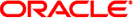
|
System Administration Guide: IP Services |
Part I Introducing System Administration: IP Services
1. Oracle Solaris TCP/IP Protocol Suite (Overview)
2. Planning Your TCP/IP Network (Tasks)
3. Introducing IPv6 (Overview)
4. Planning an IPv6 Network (Tasks)
5. Configuring TCP/IP Network Services and IPv4 Addressing (Tasks)
6. Administering Network Interfaces (Tasks)
7. Configuring an IPv6 Network (Tasks)
8. Administering a TCP/IP Network (Tasks)
9. Troubleshooting Network Problems (Tasks)
10. TCP/IP and IPv4 in Depth (Reference)
13. Planning for DHCP Service (Tasks)
14. Configuring the DHCP Service (Tasks)
15. Administering DHCP (Tasks)
16. Configuring and Administering the DHCP Client
17. Troubleshooting DHCP (Reference)
18. DHCP Commands and Files (Reference)
19. IP Security Architecture (Overview)
Encapsulating Security Payload
Security Considerations When Using AH and ESP
Authentication and Encryption Algorithms in IPsec
Authentication Algorithms in IPsec
Encryption Algorithms in IPsec
Transport and Tunnel Modes in IPsec
Virtual Private Networks and IPsec
Changes to IPsec for the Solaris 10 Release
21. IP Security Architecture (Reference)
22. Internet Key Exchange (Overview)
24. Internet Key Exchange (Reference)
25. IP Filter in Oracle Solaris (Overview)
28. Administering Mobile IP (Tasks)
29. Mobile IP Files and Commands (Reference)
30. Introducing IPMP (Overview)
31. Administering IPMP (Tasks)
Part VII IP Quality of Service (IPQoS)
32. Introducing IPQoS (Overview)
33. Planning for an IPQoS-Enabled Network (Tasks)
34. Creating the IPQoS Configuration File (Tasks)
35. Starting and Maintaining IPQoS (Tasks)
36. Using Flow Accounting and Statistics Gathering (Tasks)
Solaris 10 4/09: Starting in this release, the Service Management Facility (SMF) manages IPsec as a set of services.
By default, two IPsec services are enabled at system boot:
svc:/network/ipsec/policy:default
svc:/network/ipsec/ipsecalgs:default
By default, the key management services are disabled at system boot:
svc:/network/ipsec/manual-key:default
svc:/network/ipsec/ike:default
To activate IPsec policies under SMF, you perform the following steps:
Add IPsec policy entries to the ipsecinit.conf file.
Configure the Internet Key Exchange (IKE) or manually configure keys.
Refresh the IPsec policy service.
Enable the key management service.
For more information about SMF, see Chapter 18, Managing Services (Overview), in System Administration Guide: Basic Administration. Also see the smf(5) and svcadm(1M) man pages.
Starting in this release, the ipsecconf and ipseckey commands have a -c option for checking the syntax of their respective configuration files. Also, the Network IPsec Management rights profile is provided for administering IPsec and IKE.
Solaris 10 7/07: Starting in this release, IPsec fully implements tunnels in tunnel mode, and the utilities that support tunnels are modified.
IPsec implements tunnels in tunnel mode for virtual private networks (VPNs). In tunnel mode, IPsec supports multiple clients behind a single NAT. In tunnel mode, IPsec is interoperable with implementations of IP-in-IP tunnels by other vendors. IPsec continues to support tunnels in transport mode, so it is compatible with earlier Oracle Solaris releases.
The syntax to create a tunnel is simplified. To manage IPsec policy, the ipsecconf command has been expanded. The ifconfig command is deprecated for managing IPsec policy.
Starting in this release, the /etc/ipnodes file is removed. Use the /etc/hosts file to configure network IPv6 addresses.
Solaris 10 1/06: Starting in this release, IKE is fully compliant with NAT-Traversal support as described in RFC 3947 and RFC 3948. IKE operations use the PKCS #11 library from the cryptographic framework, which improves performance.
The cryptographic framework provides a softtoken keystore for applications that use the metaslot. When IKE uses the metaslot, you have the option of storing the keys on disk, on an attached board, or in the softtoken keystore.
To use the softtoken keystore, see the cryptoadm(1M) man page.
For a complete listing of new Solaris features and a description of Solaris releases, see Oracle Solaris 10 9/10 What’s New.