| Skip Navigation Links | |
| Exit Print View | |
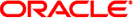
|
System Administration Guide: IP Services |
Part I Introducing System Administration: IP Services
1. Oracle Solaris TCP/IP Protocol Suite (Overview)
2. Planning Your TCP/IP Network (Tasks)
3. Introducing IPv6 (Overview)
4. Planning an IPv6 Network (Tasks)
5. Configuring TCP/IP Network Services and IPv4 Addressing (Tasks)
6. Administering Network Interfaces (Tasks)
7. Configuring an IPv6 Network (Tasks)
8. Administering a TCP/IP Network (Tasks)
9. Troubleshooting Network Problems (Tasks)
10. TCP/IP and IPv4 in Depth (Reference)
IPv6 Addressing Formats Beyond the Basics
6to4-Derived Addressing on a Host
IPv6 Multicast Addresses in Depth
Oracle Solaris IPv6 Implementation
IPv6 Interface Configuration File
/etc/inet/ipaddrsel.conf Configuration File
ifconfig Command Extensions for IPv6 Support
netstat Command Modifications for IPv6 Support
snoop Command Modifications for IPv6 Support
route Command Modifications for IPv6 Support
ping Command Modifications for IPv6 Support
traceroute Command Modifications for IPv6 Support
in.ndpd Daemon, for Neighbor Discovery
in.ripngd Daemon, for IPv6 Routing
inetd Daemon and IPv6 Services
IPv6 Neighbor Discovery Protocol
ICMP Messages From Neighbor Discovery
Obtaining a Router Advertisement
Prefix Configuration Variables
Neighbor Solicitation and Unreachability
Duplicate Address Detection Algorithm
Comparison of Neighbor Discovery to ARP and Related IPv4 Protocols
Packet Flow Through the 6to4 Tunnel
Considerations for Tunnels to a 6to4 Relay Router
13. Planning for DHCP Service (Tasks)
14. Configuring the DHCP Service (Tasks)
15. Administering DHCP (Tasks)
16. Configuring and Administering the DHCP Client
17. Troubleshooting DHCP (Reference)
18. DHCP Commands and Files (Reference)
19. IP Security Architecture (Overview)
21. IP Security Architecture (Reference)
22. Internet Key Exchange (Overview)
24. Internet Key Exchange (Reference)
25. IP Filter in Oracle Solaris (Overview)
28. Administering Mobile IP (Tasks)
29. Mobile IP Files and Commands (Reference)
30. Introducing IPMP (Overview)
31. Administering IPMP (Tasks)
Part VII IP Quality of Service (IPQoS)
32. Introducing IPQoS (Overview)
33. Planning for an IPQoS-Enabled Network (Tasks)
34. Creating the IPQoS Configuration File (Tasks)
35. Starting and Maintaining IPQoS (Tasks)
36. Using Flow Accounting and Statistics Gathering (Tasks)
This section describes naming changes that were introduced by the implementation of IPv6. You can store IPv6 addresses in any of the Oracle Solaris naming services, NIS, LDAP, DNS, and files. You can also use NIS over IPv6 RPC transports to retrieve any NIS data.
An IPv6-specific resource record, the AAAA resource record, has been specified by in RFC 1886 DNS Extensions to Support IP Version 6. This AAAA record maps a host name into a 128 bit IPv6 address. The PTR record is still used with IPv6 to map IP addresses into host names. The 32 four bit nibbles of the 128 bit address are reversed for an IPv6 address. Each nibble is converted to its corresponding hexadecimal ASCII value. Then, ip6.int is appended.
For Solaris 10 11/06 and previous releases, in addition to the capability of looking up IPv6 addresses through /etc/inet/ipnodes, IPv6 support has been added to the NIS, LDAP, and DNS name services. Consequently, the nsswitch.conf file has been modified to support IPv6 lookups.
hosts: files dns nisplus [NOTFOUND=return] ipnodes: files dns nisplus [NOTFOUND=return]
Note - Before changing the /etc/nsswitch.conf file to search ipnodes in multiple name services, populate these ipnodes databases with IPv4 and IPv6 addresses. Otherwise, unnecessary delays can result in the resolution of host addresses, including possible boot-timing delays.
The following diagram shows the new relationship between the nsswitch.conf file and the new name services databases for applications that use the gethostbyname and getipnodebyname commands. Items in italics are new. The gethostbyname command checks only for IPv4 addresses that are stored in /etc/inet/hosts. In Solaris 10 11/06 and previous releases, the getipnodebyname command consults the database that is specified in the ipnodes entry in the nsswitch.conf file. If the lookup fails, then the command checks the database that is specified in the hosts entry in the nsswitch.conf file.
Figure 11-8 Relationship Between nsswitch.conf and Name Services
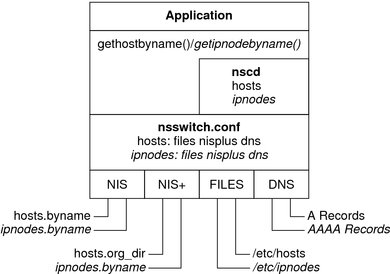
For more information on name services, see System Administration Guide: Naming and Directory Services (DNS, NIS, and LDAP).
To support IPv6, you can look up IPv6 addresses with the existing name service commands. For example, the ypmatch command works with the new NIS maps. The nslookup command can look up the new AAAA records in DNS.