| Skip Navigation Links | |
| Exit Print View | |
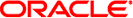
|
System Administration Guide: Network Services |
Part I Network Services Topics
Part II Accessing Network File Systems Topics
4. Managing Network File Systems (Overview)
5. Network File System Administration (Tasks)
6. Accessing Network File Systems (Reference)
Configuration Files and nfsmapid
Checking for the NFS Version 4 Domain
Configuring the NFS Version 4 Default Domain
Additional Information About nfsmapid
mount Options for NFS File Systems
Non-File-System-Specific share Options
Setting Access Lists With the share Command
Commands for Troubleshooting NFS Problems
Unsharing and Resharing a File System in NFS Version 4
File-System Namespace in NFS Version 4
Volatile File Handles in NFS Version 4
Client Recovery in NFS Version 4
OPEN Share Support in NFS Version 4
ACLs and nfsmapid in NFS Version 4
File Transfer Size Negotiation
Effects of the -public Option and NFS URLs When Mounting
What Is a Replicated File System?
Client-Side Failover in NFS Version 4
How WebNFS Security Negotiation Works
WebNFS Limitations With Web Browser Use
How Autofs Navigates Through the Network (Maps)
How Autofs Starts the Navigation Process (Master Map)
How Autofs Selects the Nearest Read-Only Files for Clients (Multiple Locations)
Modifying How Autofs Navigates the Network (Modifying Maps)
Default Autofs Behavior With Name Services
8. Planning and Enabling SLP (Tasks)
10. Incorporating Legacy Services
Part V Serial Networking Topics
15. Solaris PPP 4.0 (Overview)
16. Planning for the PPP Link (Tasks)
17. Setting Up a Dial-up PPP Link (Tasks)
18. Setting Up a Leased-Line PPP Link (Tasks)
19. Setting Up PPP Authentication (Tasks)
20. Setting Up a PPPoE Tunnel (Tasks)
21. Fixing Common PPP Problems (Tasks)
22. Solaris PPP 4.0 (Reference)
23. Migrating From Asynchronous Solaris PPP to Solaris PPP 4.0 (Tasks)
25. Administering UUCP (Tasks)
Part VI Working With Remote Systems Topics
27. Working With Remote Systems (Overview)
28. Administering the FTP Server (Tasks)
29. Accessing Remote Systems (Tasks)
Part VII Monitoring Network Services Topics
You need several files to support NFS activities on any computer. Many of these files are ASCII, but some of the files are data files. Table 6-1 lists these files and their functions.
Table 6-1 NFS Files
|
The first entry in /etc/dfs/fstypes is often used as the default file-system type for remote file systems. This entry defines the NFS file-system type as the default.
Only one entry is in /etc/default/fs: the default file-system type for local disks. You can determine the file-system types that are supported on a client or server by checking the files in /kernel/fs.
Starting in the Solaris 10 release, you can use the /etc/default/autofs file to configure your autofs environment. Specifically, this file provides an additional way to configure your autofs commands and autofs daemons. The same specifications you would make on the command line can be made in this configuration file. However, unlike the specifications you would make on the command line, this file preserves your specifications, even during upgrades to your operating system. Additionally, you are no longer required to update critical startup files to ensure that the existing behavior of your autofs environment is preserved. You can make your specifications by providing values for the following keywords:
Sets the duration for a file system to remain idle before the file system is unmounted. This keyword is the equivalent of the -t argument for the automount command. The default value is 600.
Provides notification of autofs mounts, unmounts, and other nonessential events. This keyword is the equivalent of the -v argument for automount. The default value is FALSE.
Logs status messages to the console and is the equivalent of the -v argument for the automountd daemon. The default value is FALSE.
Turns browsing on or off for all autofs mount points and is the equivalent of the -n argument for automountd. The default value is FALSE.
Expands each remote procedure call (RPC) and displays the expanded RPC on standard output. This keyword is the equivalent of the -T argument for automountd. The default value is 0. Values can range from 0 to 5.
Permits you to assign different values to different environments. This keyword is the equivalent of the -D argument for automountd. The AUTOMOUNTD_ENV keyword can be used multiple times. However, you must use separate lines for each environment assignment.
For more information, refer to the man pages for automount(1M) and automountd(1M). For procedural information, refer to How to Use the /etc/default/autofs File.
In NFS version 4, the following keywords can be set in the /etc/default/nfs file. These keywords control the NFS protocols that are used by both the client and server.
Sets the minimum version of the NFS protocol to be registered and offered by the server. Starting in the Solaris 10 release, the default is 2. Other valid values include 3 or 4. Refer to Setting Up NFS Services.
Sets the maximum version of the NFS protocol to be registered and offered by the server. Starting in the Solaris 10 release, the default is 4. Other valid values include 2 or 3. Refer to Setting Up NFS Services.
Sets the minimum version of the NFS protocol to be used by the NFS client. Starting in the Solaris 10 release, the default is 2. Other valid values include 3 or 4. Refer to Setting Up NFS Services.
Sets the maximum version of the NFS protocol to be used by the NFS client. Starting in the Solaris 10 release, the default is 4. Other valid values include 2 or 3. Refer to Setting Up NFS Services.
Controls whether the NFS version 4 delegation feature is enabled for the server. If this feature is enabled, the server attempts to provide delegations to the NFS version 4 client. By default, server delegation is enabled. To disable server delegation, see How to Select Different Versions of NFS on a Server. For more information, refer to Delegation in NFS Version 4.
Sets a common domain for clients and servers. Overrides the default behavior of using the local DNS domain name. For task information, refer to Setting Up NFS Services. Also, see nfsmapid Daemon.
This file defines some of the parameters that are used when using NFS server logging. The following parameters can be defined.
Determines the number of hours that must pass before the log files are cycled. The default value is 24 hours. This option is used to prevent the log files from growing too large.
Sets the number of seconds nfslogd should sleep before checking for more information in the buffer file. This parameter also determines how often the configuration file is checked. This parameter, along with MIN_PROCESSING_SIZE, determines how often the buffer file is processed. The default value is 300 seconds. Increasing this number can improve performance by reducing the number of checks.
Specifies the number of seconds between updates of the records in the file-handle-to-path mapping tables. The default value is 86400 seconds or one day. This parameter helps keep the file-handle-to-path mapping tables up-to-date without having to continually update the tables.
Determines the number of log files to be saved. The default value is 10.
Sets the minimum number of bytes that the buffer file must reach before processing and writing to the log file. This parameter, along with IDLE_TIME, determines how often the buffer file is processed. The default value is 524288 bytes. Increasing this number can improve performance by reducing the number of times the buffer file is processed.
Selects the number of hours that must pass before a file-handle-to-path mapping record times out and can be reduced. The default value is 168 hours or 7 days.
Specifies the file mode creation mask for the log files that are created by nfslogd. The default value is 0137.
This file defines the path, file names, and type of logging to be used by nfslogd. Each definition is associated with a tag. Starting NFS server logging requires that you identify the tag for each file system. The global tag defines the default values. You can use the following parameters with each tag as needed.
Specifies the default directory path for the logging files. Unless you specify differently, the default directory is /var/nfs.
Sets the path and file name for the log files. The default is /var/nfs/nfslog.
Selects the path and file name for the file-handle-to-path database files. The default is /var/nfs/fhtable.
Determines the path and file name for the buffer files. The default is /var/nfs/nfslog_workbuffer.
Selects the format to be used when creating user-readable log files. The basic format produces a log file that is similar to some ftpd daemons. The extended format gives a more detailed view.
If the path is not specified, the path that is defined by defaultdir is used. Also, you can override defaultdir by using an absolute path.
To identify the files more easily, place the files in separate directories. Here is an example of the changes that are needed.
% cat /etc/nfs/nfslog.conf
#ident "@(#)nfslog.conf 1.5 99/02/21 SMI"
#
.
.
# NFS server log configuration file.
#
global defaultdir=/var/nfs \
log=nfslog fhtable=fhtable buffer=nfslog_workbuffer
publicftp log=logs/nfslog fhtable=fh/fhtables buffer=buffers/workbuffer
In this example, any file system that is shared with log=publicftp uses the following values:
The default directory is /var/nfs.
Log files are stored in /var/nfs/logs/nfslog*.
File-handle-to-path database tables are stored in /var/nfs/fh/fhtables.
Buffer files are stored in /var/nfs/buffers/workbuffer.
For procedural information, refer to How to Enable NFS Server Logging.